An efficient integration platform to automate workflows in your knowledge base
Automate workflow between Document360 and your enterprise apps via Zapier.
Improve your productivity by automating various repetitive tasks by exchanging data between Document360 and your enterprise apps. Create and update your knowledge base articles from your customer support and management tools with Zapier integration in real-time.
App highlights
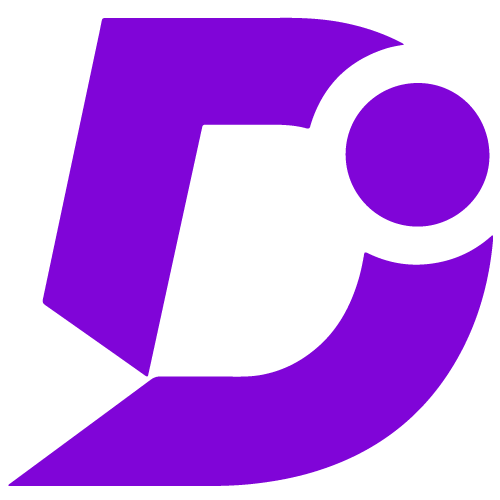

Automate repetitive tasks and integrate your work with popular apps with a few clicks; No manual work or coding required
Price: Free
Publisher: Document360
Category: Team Collaboration
Version: 3.0
Why Document360 integration?
- Easy setup and integration with API keys
- Create workflows for repetitive tasks
- Access your knowledge base articles
- Exchange data with your enterprise apps
- Automate workflows from your help desk tools
Create articles from your enterprise apps
Zapier provides zap templates that can be used to automate tasks with ease. Zap templates can be customised to suit your business requirements and can be deployed in a few clicks. Knowledge base articles in Document360 can be created from connected enterprise apps.
Share your knowledge base articles with other platforms
Document360 can also share knowledge base articles to your enterprise collaboration platforms. This also helps to keep all the knowledge base articles in sync.
Custom logic for your workflow
Zap templates can be customized to meet your business requirements. An intelligent workflow can be implemented that takes action based on conditions you set.
Watch VideoHere is how you connect Document360 with Zapier
- Go to your Document360 knowledge base portal settings
- Open extensions
- Search for Zapier and click connect to generate a new token
- During your Zap template customization, you need to provide the generated API token for authorization
- You are ready to go
For a more elaborate integration setup instructions with your enterprise apps, check out our handy installation guide.
