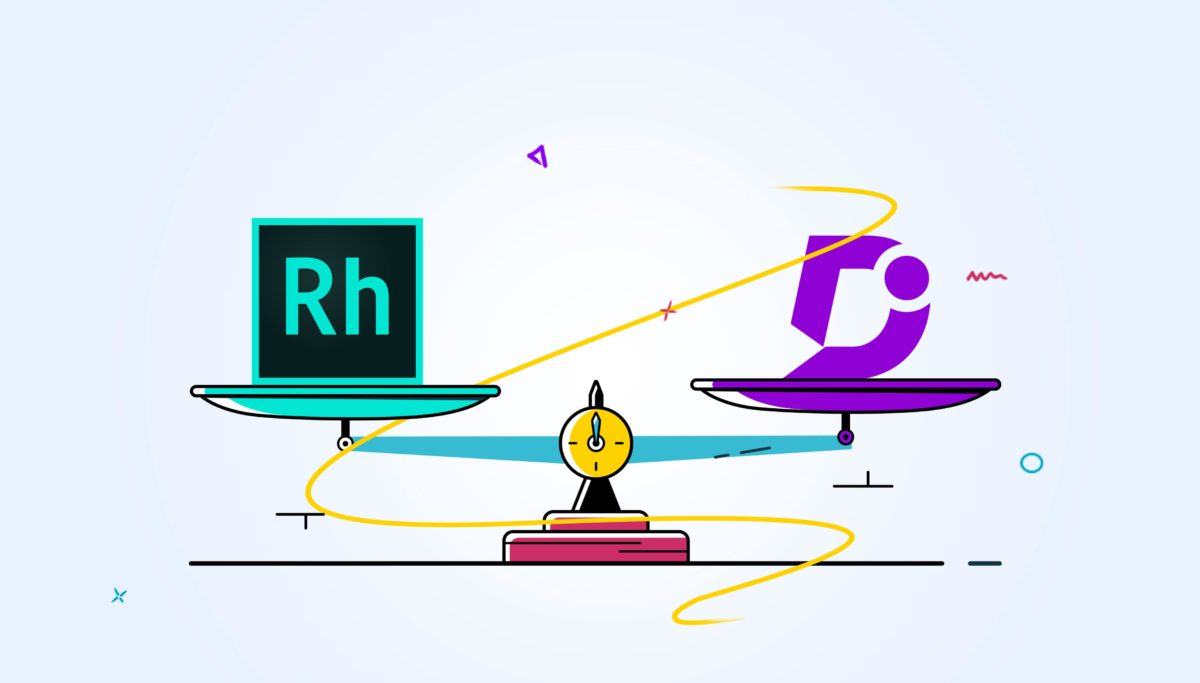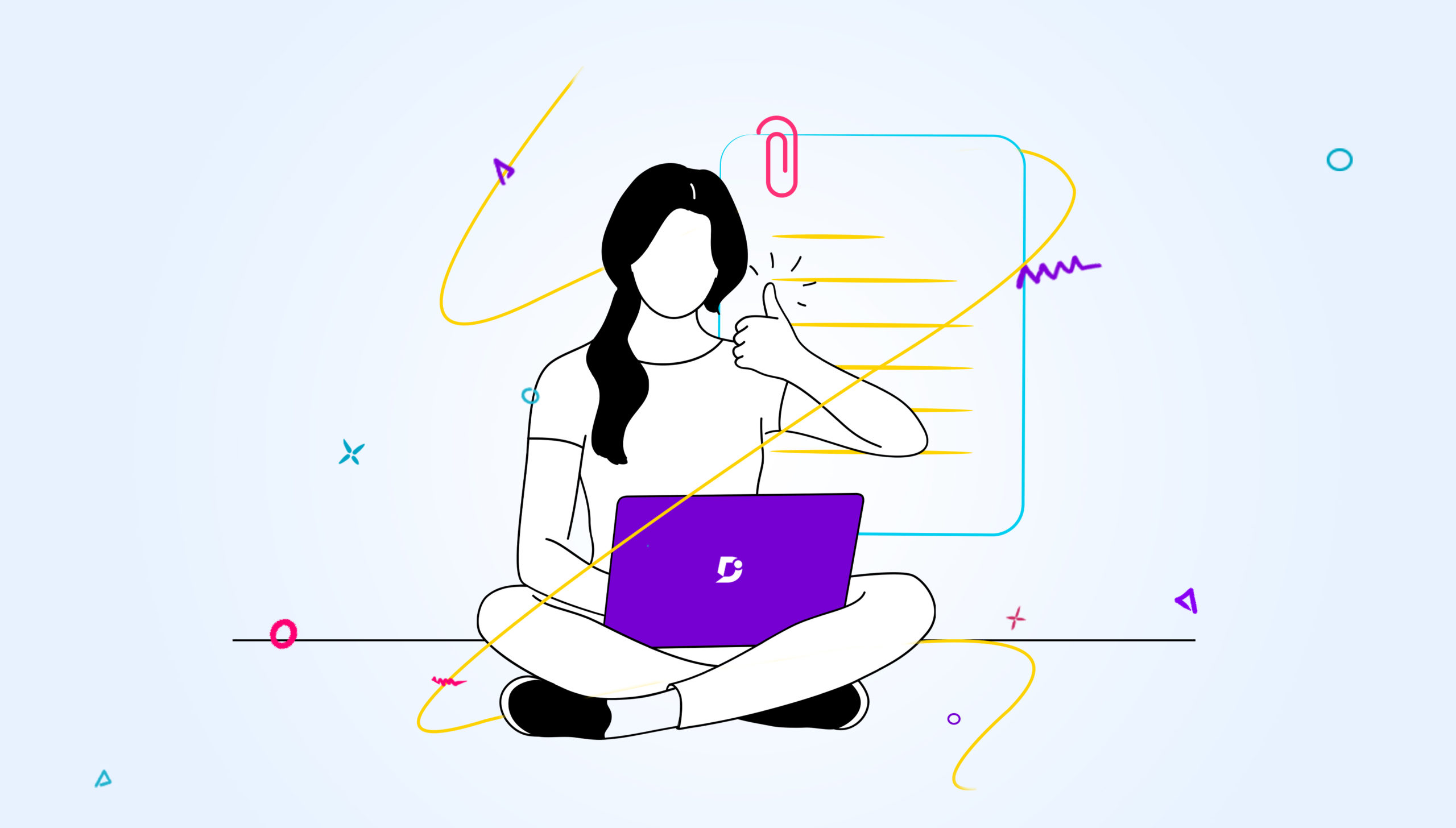Adobe has been a market leader in the software industry for a long time. Adobe RoboHelp software is a Help Authoring Tool that forms part of its Adobe Technical Communication Suite. Adobe lists IT and Technology companies like IAR Systems and Actifio among their RoboHelp user case studies. RoboHelp is an enterprise software solution for technical writers producing large amounts of documentation, and it comes with a wide range of features.
Our own Document360 is an out-of-the-box SaaS knowledge base solution that helps you produce a modern help website for your customers. We’re going to look at some of the key differences between RoboHelp and Document360 to help you choose the best solution for your tech business.
RoboHelp targets Windows enterprise users
First of all, Adobe RoboHelp is aimed at enterprise IT customers with complex use cases. These companies are often working in highly regulated environments like healthcare, IT or manufacturing, and are required to produce many types of documentation across platforms. Sometimes they may be obligated to produce a specific output, such as 500 pages of printed documentation for their product. These customers consequently tend to have a large number of touchpoints, including printed manuals, online help, context-sensitive help, PDF download, and more.
There is also a need to personalize content for different users and be context-sensitive, which RoboHelp provides through condition tags, variables, snippets with context sensitive help and dynamic content filters to help you produce intelligent content that responds to user needs.
One important thing to note is that RoboHelp works on Windows only as a desktop installation. If you’re running Mac or Linux OS, then this software is not for you. It’s part of an ecosystem, and users of RoboHelp are often customers already using Adobe Technical Communication Suite – including FrameMaker, RoboHelp, Captivate, Acrobat. RoboHelp integrates with FrameMaker to publish content from FrameMaker and you will likely be using RoboHelp as part of a workflow with their other tools.
RoboHelp is directly aimed at companies dealing with legacy content, who for example might want to output their content repository to a brand new website with one click. Adobe RoboHelp focuses on producing responsive HTML5 websites, as well as mobile apps. These companies may be dealing with older processes and systems that have been in place for a number of years, and appreciate RoboHelp’s strengths in managing their existing documentation. Scripting knowledge is required to automate many of the functions in RoboHelp in order to make your processes more efficient.
Document360 is developed for agile teams
In contrast, Document360 doesn’t assume that you have any existing documentation projects. It’s a Software as a Service (SaaS) knowledge base solution built for agile technology teams. It’s available through subscription and is platform-agnostic, so users on any operating system can benefit from Document360. Your content creators can log into the interface through the browser from any device, anywhere.
Enterprise customers dealing with entire documentation products and lengthy release cycles may find they do better with a product like RoboHelp. Others who want to iterate on their documentation continuously and have an up-to-date help site available 24/7 should consider Document360 instead.
Document360 accelerates the speed at which you can produce live documentation, which you can easily publish and manage in the intuitive back-end interface. Document360 is built on a completely different model to RoboHelp, even though both tools enable you to produce robust user documentation. Document360 allows you to update your content in real-time, so you don’t need to deploy your docs again every time you make a change. You edit the article, hit publish when you’re done, and your documentation is live right away. If you see a mistake, just repeat the process.
RoboHelp clients are also typically operating in waterfall development cycles, where software development is linear and sequential. There is typically no room to treat documentation production as an ongoing organic process.
Adobe RoboHelp is for large documentation projects
Unlike Document360, extremely powerful, generalist Help Authoring Tools like RoboHelp has a steep learning curve. They are intended for complex use cases, and whole training courses are dedicated to users of RoboHelp. While RoboHelp offers immense value for the right customers, this type of software may not be necessary for companies looking for a less complex and technical knowledge base to host their documentation.
When your content is in production, RoboHelp’s code view and preview mode help you visualise what your content will look like in the final output. The CSS editor allows you to customise the presentation of your content. One important feature of RoboHelp is its XML source code editor with syntax highlighting, live code validation, and code completion. Integrations with popular collaborative tools like Git and Sharepoint enable shared workflows, and one click import from Word enables teams to use the programs they feel comfortable with to produce content.
In contrast, Document360 does one thing really well: enables you to create web-optimised, responsive, dynamic knowledge base websites with modern UX. This means your team can focus on what it does best – producing content, not learning complex new technologies. The front-end design of Document360 uses Information Architecture best practices. This includes hierarchical categorisation for your articles, so users know they are encountering a professional knowledge base, and drag-and-drop reordering so it’s easy to make changes.
Behind-the-scenes publishing capabilities also enable a collaborative authoring process. Choose different team member roles in Document360 in case you have users who should access your documentation in read-only mode, should be able to write articles but not publish them, or you want to review your content in beta. Intuitive peer review and publishing, versioning and rollback, internal commenting, and previews make producing content fast and easy.
Support for writing documentation in markdown in Document360’s in-editor formatter means writers can format content as they write. It’s clearer how documentation will look in the final version, and means you can later export your documentation to other platforms along with styling.
Over to you!
These two tools are aimed at similar markets, but in practice their features are completely distinct. RoboHelp and Document360 are customised for teams producing documentation, but really they are intended for entirely different use cases. RoboHelp is aimed at the enterprise client with a large variety of customer touchpoints and a strong need for regulatory compliance. It’s similar to tools like Madcap Flare in that it’s trying to appeal to a broad client base. In contrast, Document360 helps you build a dedicated knowledge base for your users.
While RoboHelp can be an extremely good choice for those teams looking to produce large amounts of documentation across a variety of platforms, Document360 is perfect for teams of any size that anticipate rapid future growth. The software allows you to continuously iterate on your documentation and provides a collaborative publishing experience on a SaaS platform that can be accessed from anywhere. Document360 allows you to have two team users in the startup plan. When your team grows, upgrade to a more advanced plan to suit your needs.
We’d love to hear from you if you’re interested in trialing Document360 for your company.