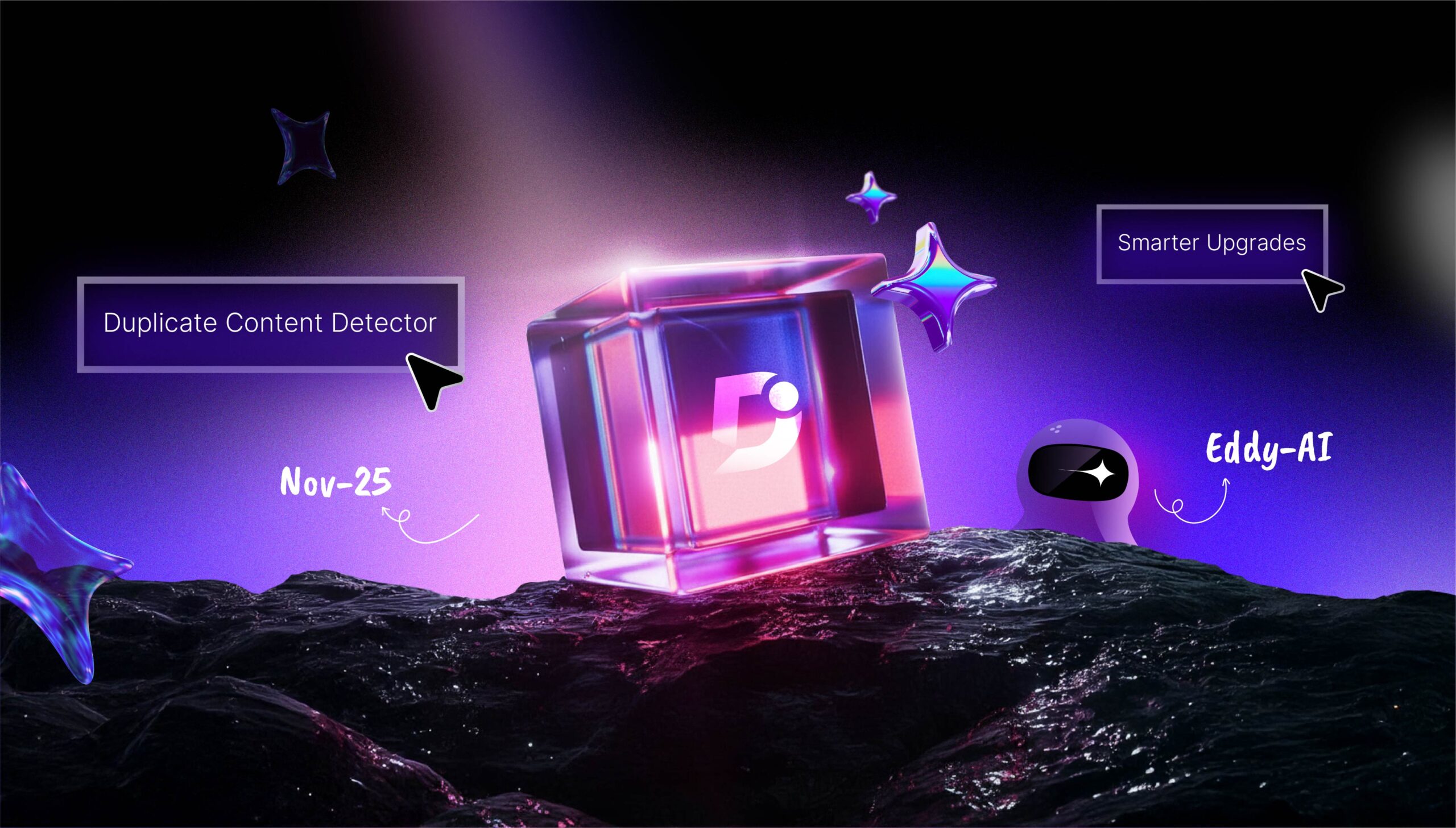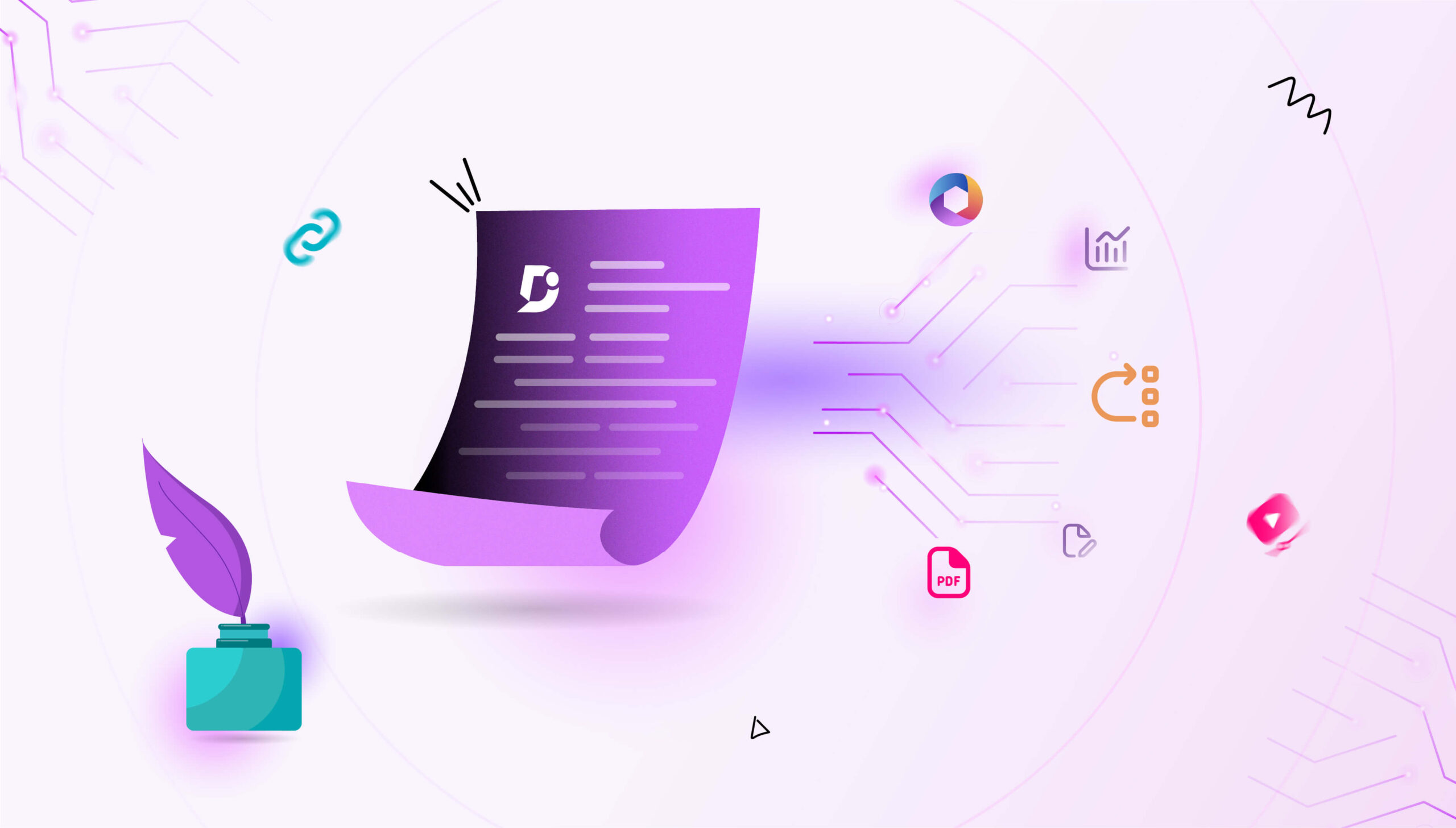As we venture into the third quarter of 2023, we are excited to present you with a slew of groundbreaking features that aim to elevate your documentation experience to new heights. Our team has been hard at work, striving to create tools that enhance productivity but also foster creativity. This quarterly product feature blog will take you on a journey through the latest innovations. We will focus on how they can empower you and your team to create remarkable documentation effortlessly.
The Story Behind the Curtain: The Birth of the Block Editor
Every successful innovation has a genesis, and the Block Editor is no exception. Inspired by our commitment to meeting the diverse needs of our customers, we set out on a mission to build an editor that struck the perfect balance between functionality and ease of use.
Introducing the all-new ‘Block Editor’ – a hybrid, lightweight, and powerful solution that seamlessly merges WYSIWYG text editing capabilities with the structured simplicity of Markdown. This feature allows you to transcend the boundaries of traditional editors, providing a more visual and intuitive experience. Fear not, Markdown enthusiasts, for the Block Editor still preserves Markdown syntax, ensuring flexibility for power users.
Existing customers, rest assured! The rollout of the Block Editor is just around the corner for your projects, opening a gateway to a world of creative possibilities. You can embrace this change by navigating to the right-side menu and selecting “Article settings > Editor.” Let the Block Editor unleash your creativity and take your documentation game to the next level!
Effortless synchronization with CI/CD Flow in API Documentation
In the dynamic world of API documentation, keeping your specifications up to date is crucial. We recognize the manual effort this process entails, and so we introduce the CI/CD flow as a source type in the API documentation.
Those are the days of laborious manual syncing! With CI/CD flow, you can now effortlessly resynchronize your spec file, ensuring your documentation stays accurate and relevant. Embrace seamless automation and let our technology do the heavy lifting while you focus on creating exceptional API documentation.
Empowering Your Words with AI: The Article Title Recommender
Words have the power to shape narratives, and finding the appropriate article title can be daunting. To aid you in this endeavor, we are proud to introduce the Article Title Recommender – an AI-powered feature designed to elevate your writing process.
Powered by Artificial Intelligence, the Article Title Recommender assesses your article content and suggests three captivating titles. Say goodbye to writer’s block and hello to a wealth of title options that will capture your readers from the get-go. Unlock the potential of your documentation with this cutting-edge feature, conveniently located in the article title section of the editor.
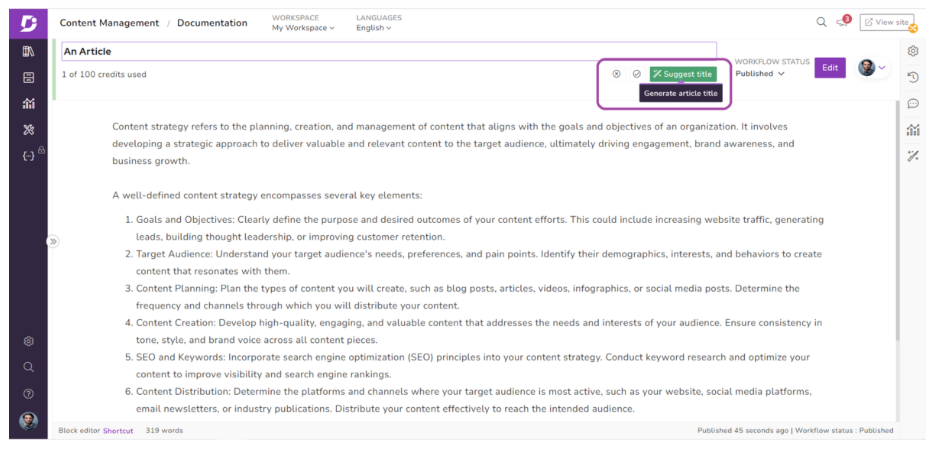
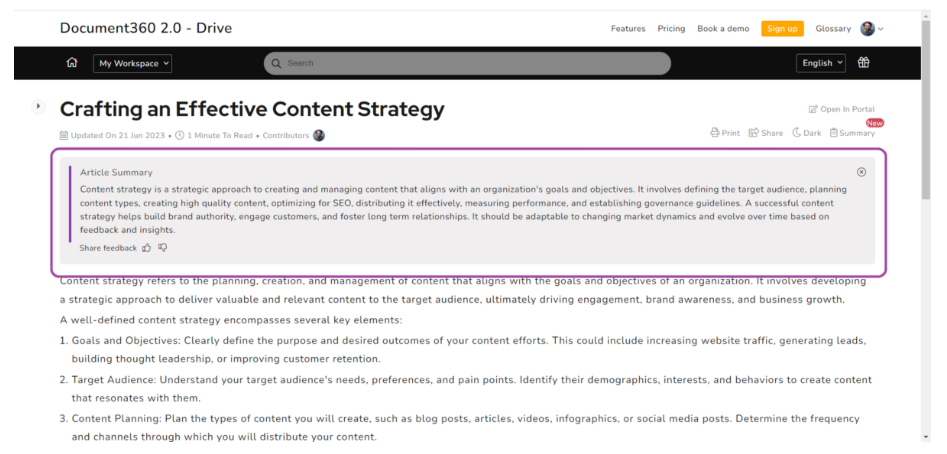
The Art of Conciseness: AI-Powered Article Summarizer
We understand that time is of the essence, and reading lengthy articles may not always be feasible. Enter Article Summarizer – another AI-powered marvel that streamlines your documentation experience.
With a credit-based system, the Article Summarizer analyses your content and generates a concise and relevant summary. Embrace brevity without compromising on the message, as this feature provides readers with a snapshot of your article’s essence right at the top. Experience the power of concise communication with the Article Summarizer, available across all subscription tiers.
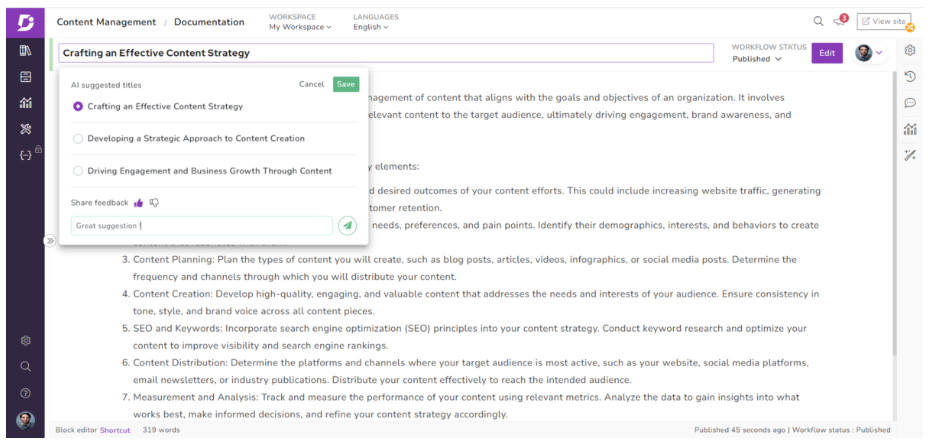
Empowering Global Collaboration: Localization and More
Diversity and inclusivity drive our commitment to global audiences. In our Q2 2023 update, we introduced a host of improvements to enhance collaboration and accessibility across borders.
Default Language Selection: No longer restricted to ‘English,’ you can now set any language as the default in your workspace. Navigate to “Settings > Knowledge Base Portal > Localization & Workspaces” and choose the language that best suits your audience.
New Languages Added: We proudly added four more languages to our localization and translation feature – Bulgarian, Hungarian, Lithuanian, Slovenian, and Turkish – ensuring your documentation reaches a broader audience quickly.
Schedule a demo with one of our experts to take a deeper dive into Document360
Book A Demo
Enhancing Access and Security: IdP Initiated Single Sign-On
Security and convenience are paramount to us. With the introduction of IdP-initiated Single Sign-On (SSO), we take access control to the next level.
By enabling the “Allow IdP initiated login” toggle in the Knowledge Base Portal’s “Settings > Users & Security > SAML / OpenID > SAML > SAML basic configuration,” SSO users can directly access Document360 from their Identity Provider’s dashboard. This feature supports Okta, Auth0, and Azure AD, providing a seamless and secure authentication experience.
Expand Extensions with Multi-Region Support
Our commitment to seamless experiences extends to our extensions, now available for both US and EU data center projects.
Drift Extension: Previously exclusive to EU data centers, this extension now benefits US data center projects.
Intercom Extension: Enjoy the convenience of the Intercom extension in US data centers, as it expands beyond its previous boundaries.
Streamline API Documentation with New Commands
We introduced a new command in the D360 NPM package to simplify your API documentation process.
New API Hub Command: Say hello to ‘apihub:validate’ – a new command that allows you to validate the OAS (OpenAPI Specification) file, complementing the existing apihub and apihub:resync commands.
Enhanced Editor Capabilities: Insert Multiple Images in One Go
Efficiency takes center stage as we empower you to add multiple images effortlessly.
Insert Multiple Images: In Markdown and Block editors, you can now pick and add multiple images using the ‘Insert image’ tool. Streamline your workflow and create visually stunning documentation with ease.
Enabling IPv6 Support in IP Restrictions
We acknowledge the importance of addressing modern networking needs, which is why we now support both IPv4 and IPv6 with IP restrictions.
Seamless SSO Login: Choose Your Subdomain or Email Domain
Providing authentication flexibility, SSO users can now log in using their subdomain or email domain.
Subdomain Authentication: From this release, SSO users can choose their subdomain as their preferred method of single sign-on authentication.
Email Domain Flexibility: The ‘Email domain’ field in the SAML/OpenID basic configuration section is now optional, allowing a single email domain to be configured for SSO in multiple Document360 projects.
Last thoughts
As we conclude this journey through our Q2 2023 feature update, we are immensely proud to present you with tools that embody the essence of innovation and efficiency. The Block Editor opens the door to a new era of creative freedom, while the AI-powered Article Title Recommender and Summarizer elevate the art of documentation.
Document360 remains committed to supporting your endeavors with cutting-edge technology and user-friendly features. Join us as we embrace a future where documentation is not just a necessity but a canvas for creativity and seamless collaboration.
Stay tuned for more exciting updates in the future, as we continue to revolutionize documentation, one feature at a time.

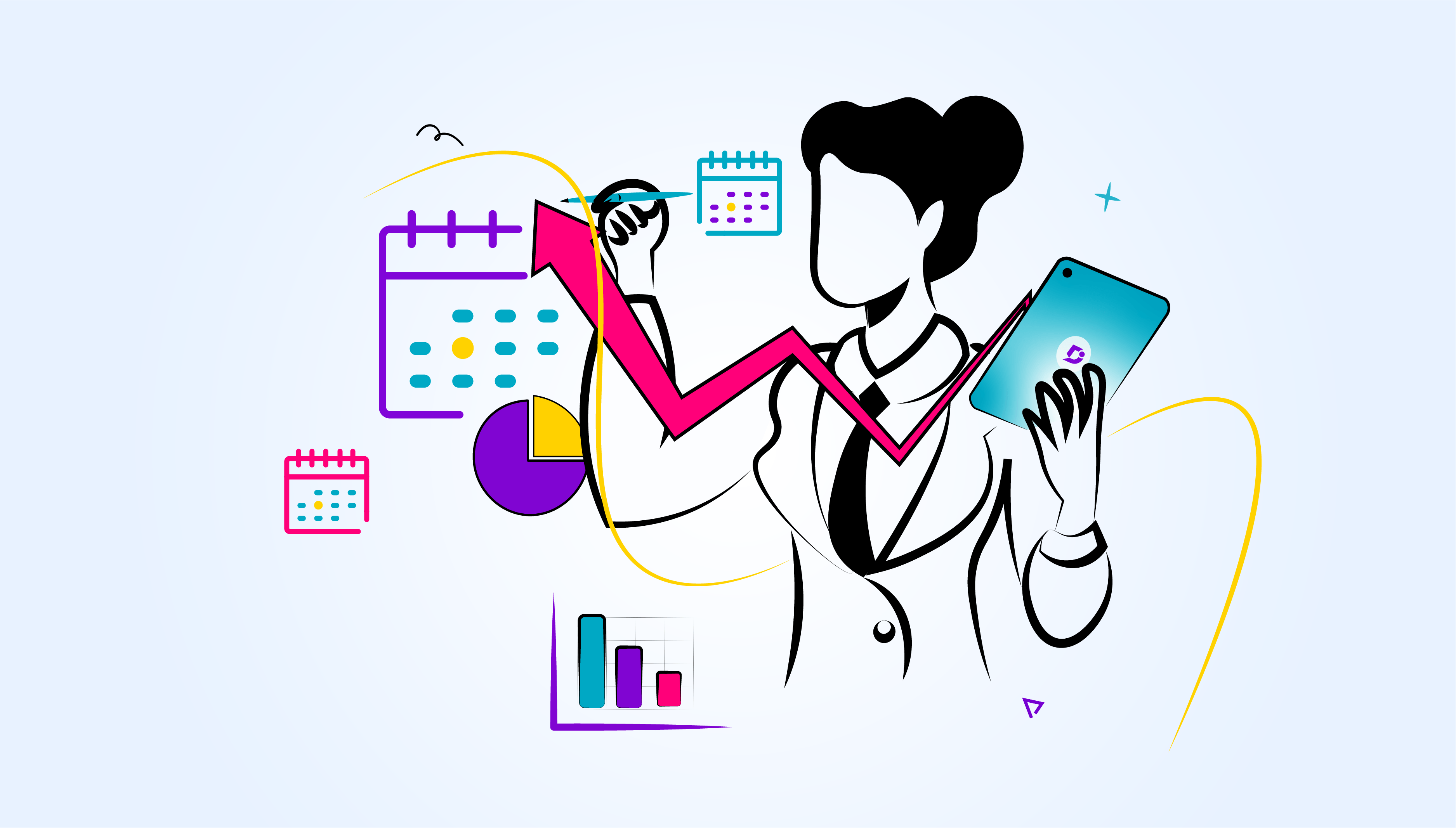



 –
–