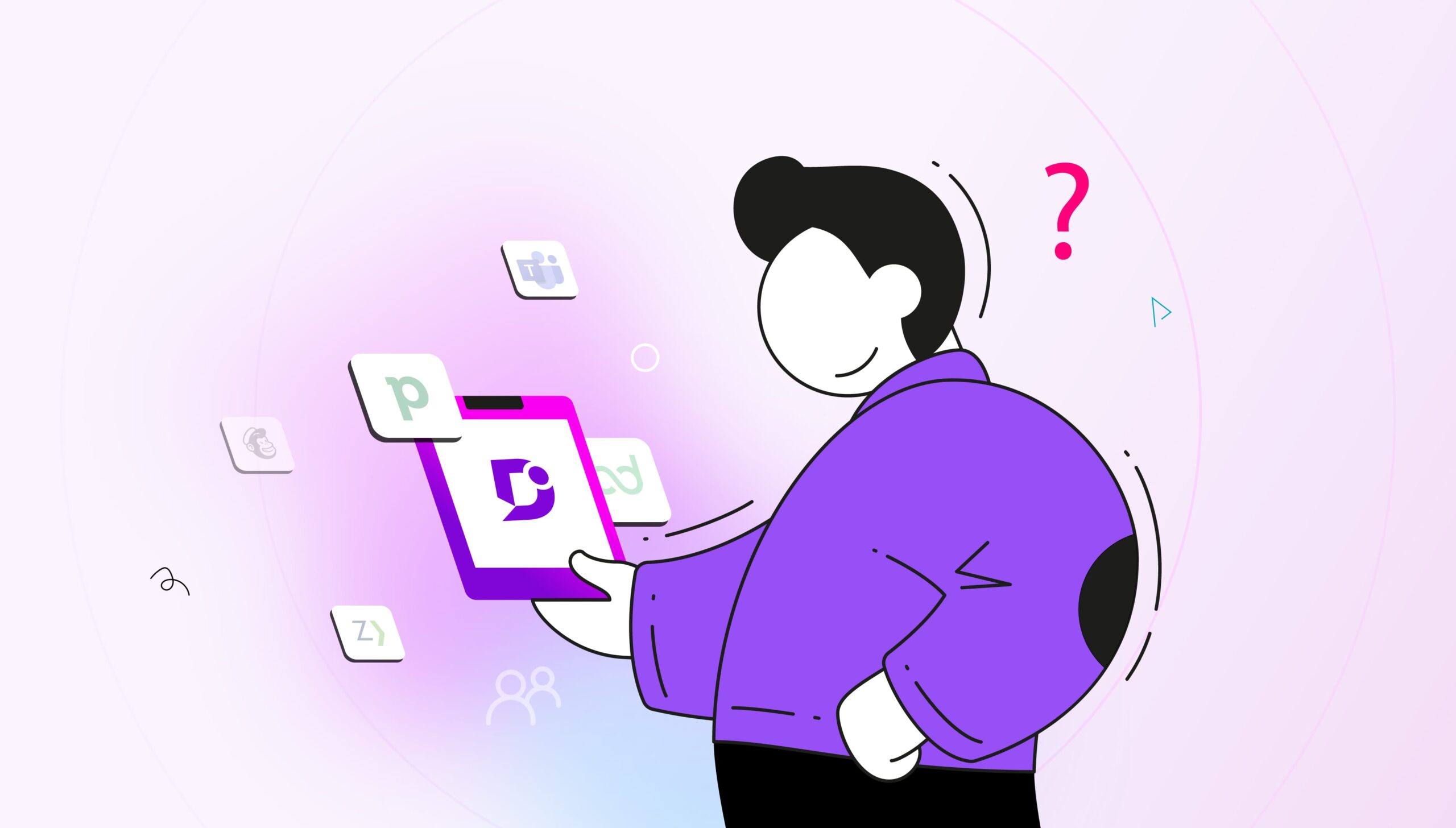Knowledge sharing in a workspace is an overlooked aspect of employee onboarding, productivity, and social collaboration. According to a Forrester report, employees reported spending 29% of their week searching for key information they needed to do their work.
Though you may promote a culture of knowledge sharing, the ecosystem catalyzes to accelerate this process. Companies depend so much on an internal knowledge base for effective collaboration and productivity.
What is knowledge sharing?
There are many definitions for knowledge sharing, but I particularly like this one by Document360, ‘knowledge sharing is capturing, managing, and distributing key information within an organization.’
Sharing knowledge has significant benefits for everyone in the company. It reduces organizational silos, creates understanding, fosters team building, and can even help employees grow in their leadership skills. It can also help cultivate a more loyal and productive workforce.
How to shrink the knowledge gap using knowledge sharing?
The knowledge gap is the difference between what an organization knows and needs to know to succeed. As we have already discussed little about the importance of knowledge sharing, let’s delve into how knowledge sharing can shrink the knowledge gap in your organization:
1. Communication
Ineffective communication at the workplace can lead to serious issues. The misunderstanding of information or the complete lack of communication inside the organization constitutes a communication gap in the workplace. This can happen between employers and employees, or between teams. The communication gap can be addressed by encouraging communication between teams and departments. This can be done through meetings, cross-functional teams, and collaboration tools for knowledge sharing.
2. Documentation
Create a central repository for knowledge and best practices. Most likely in the form of a knowledge base so you can update it regularly. Ensure your employees document their knowledge and any essential information about their job.
Routine
Create routines for communication and documentation, such as regular training sessions, and knowledge-sharing days. You can also incorporate training manuals to help bolster a culture of lifelong learning.
Here’s a sample training manual created using Document360. This manual was intended for recent hires still in the induction stage so they could self-learn on any device.
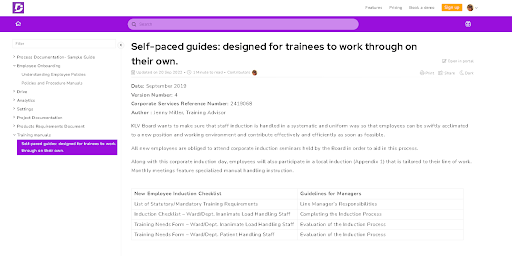
3. Centralization
According to McKinsey & Company, employees spend 20% of their workday hunting for information they require in congested inboxes, disorganized repositories, and coworkers’ minds. That’s why it’s advisable to have a centralized tool, like Document360, where you can store all your data so your employees don’t waste time looking for what they need.
Features to look for in knowledge-sharing tools
With so many knowledge-sharing tools available, knowing which one to choose is a hassle. Here are eight features you must look for when selecting knowledge-sharing software.
Version Control/Audit Trail
Ever updated a document in your knowledge base only to realize that you deleted something important? You can try to Ctrl Z your way around it, but it’s updated already – there’s nothing to reverse. Well, that’s not true. With a knowledge-sharing tool with version control like Document360, you can access all former versions of your knowledge base articles.
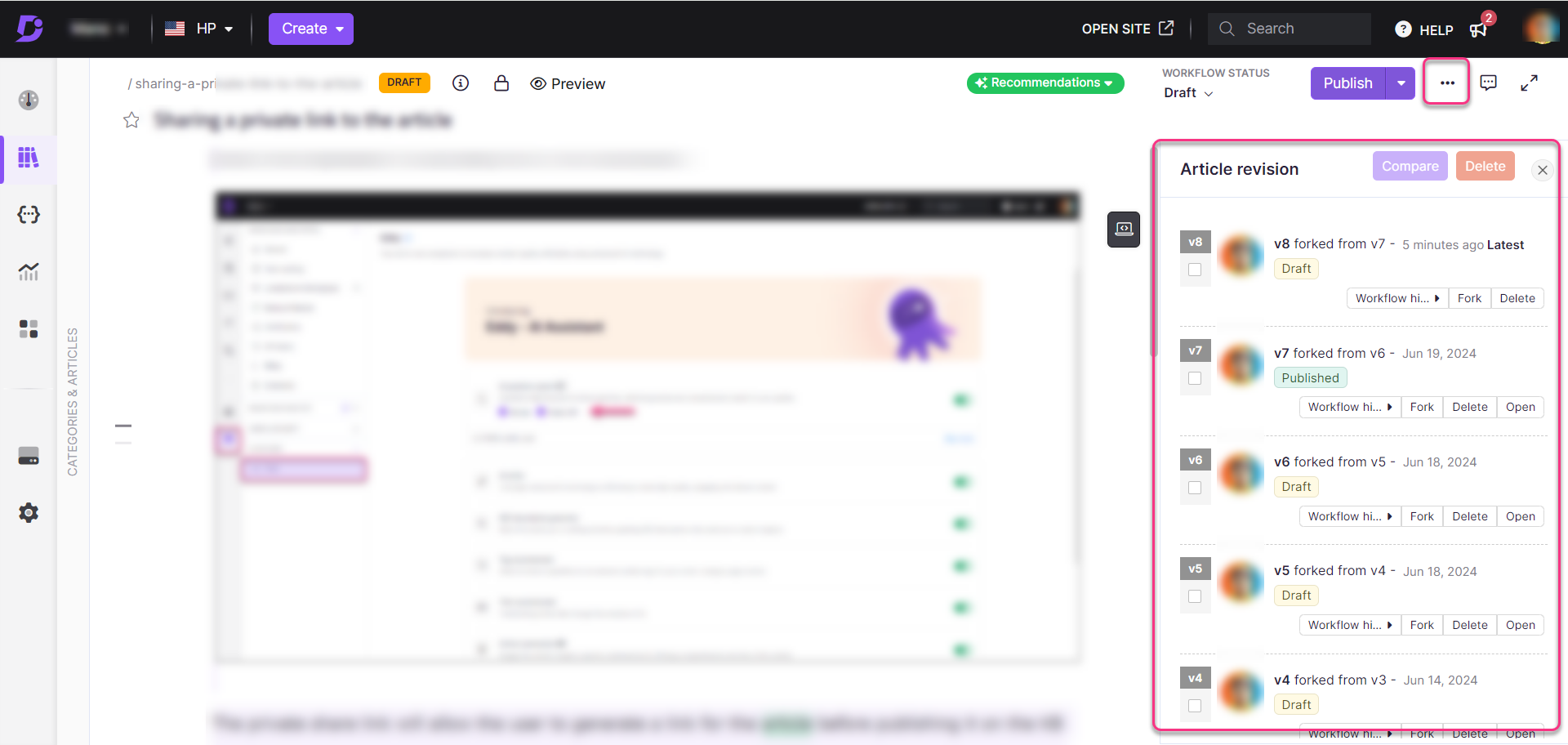
Advanced search function
BusinessWire shares that 57% of employees state that finding the right information is one of the biggest contributors to lagging productivity in the office.
This is why a tool with advanced sharing options so that it easy for your employees to find the exact information they’re looking for. Here’s what the advanced search setting looks like in Document360’s knowledge base.
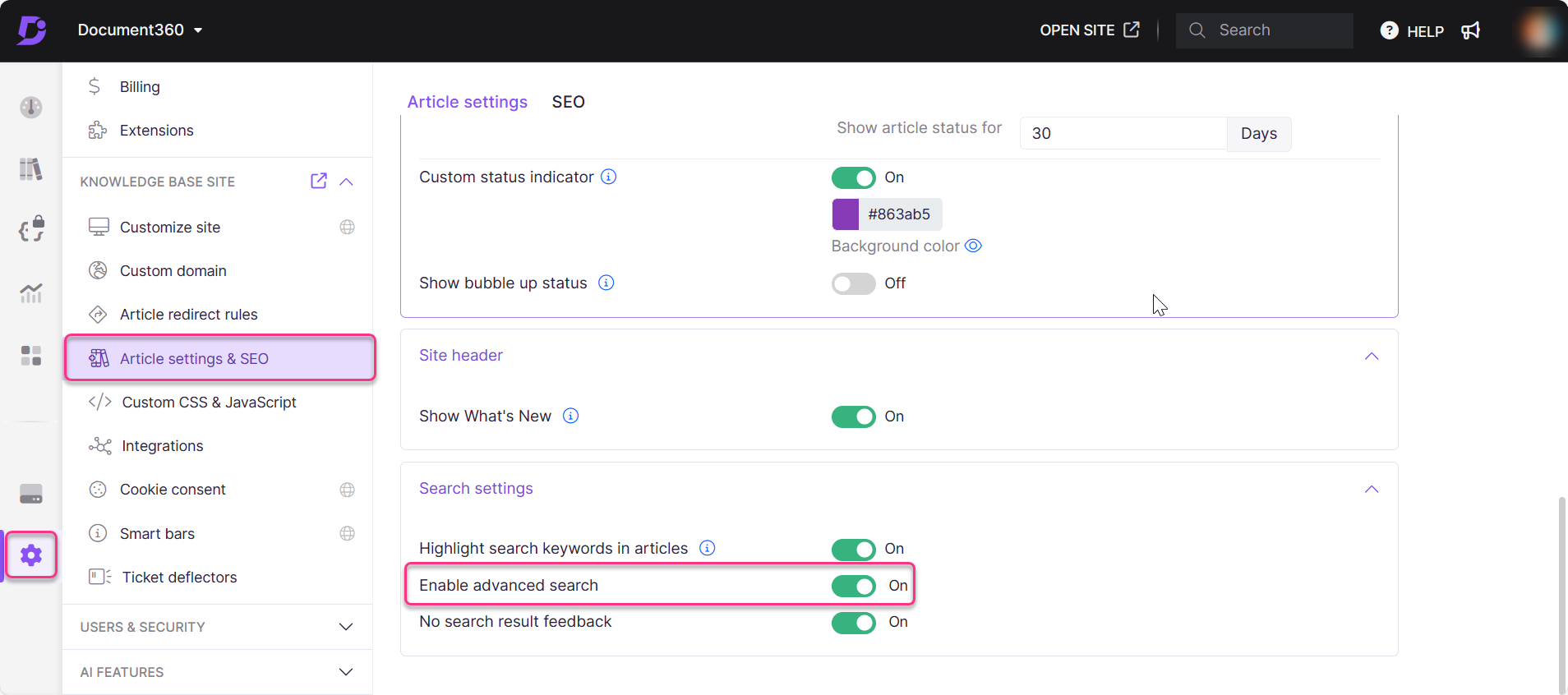
Category Management
Just like with the advanced search function, your employees should be able to organize shared content by categories (labels and tags) so that it’s easier for other people to find relevant information quickly.
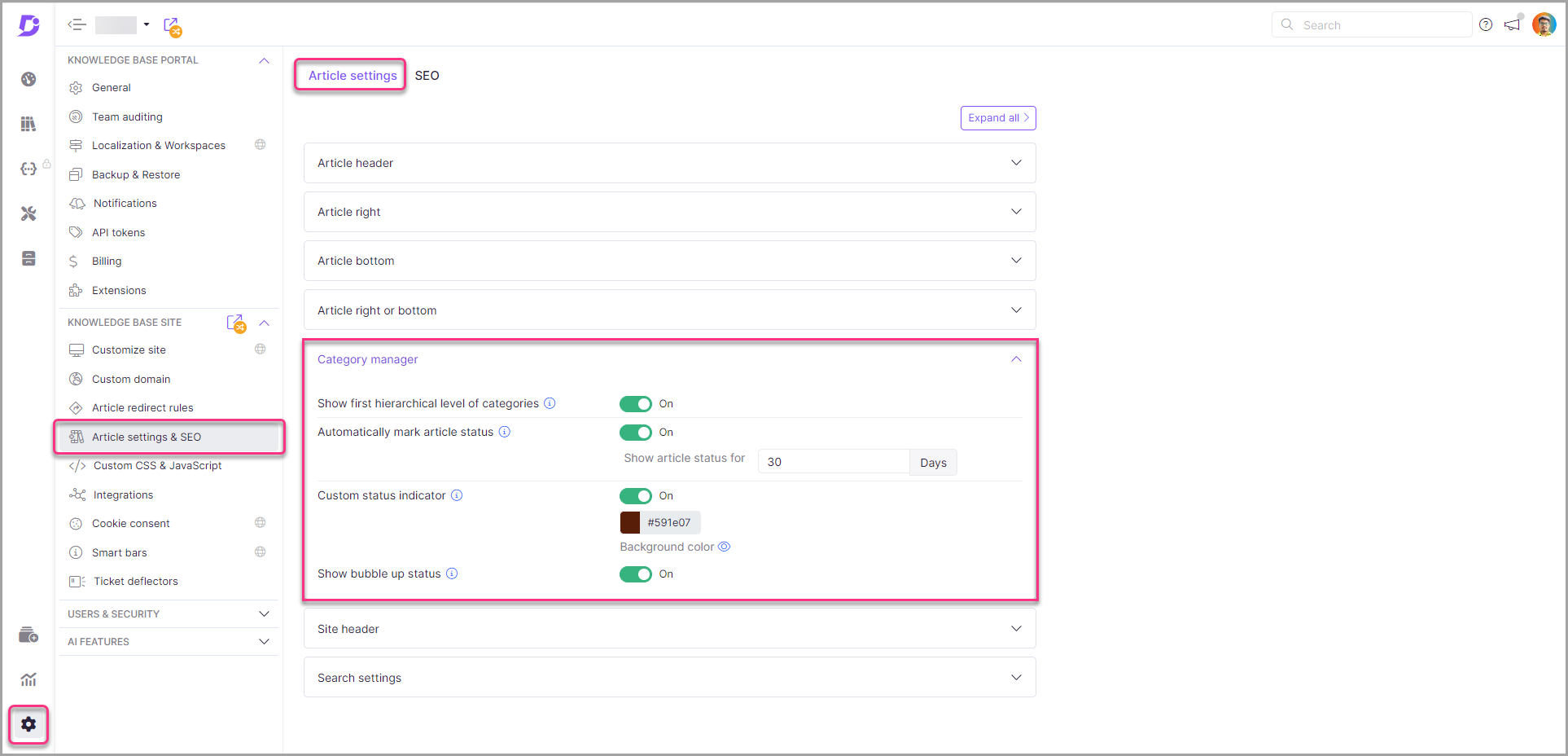
Feature Update: What’s New in Category Manager
Integration
Most businesses, including yours, probably already have their critical documents housed in multiple areas. Knowledge-sharing tools should allow effortless integration with those other systems rather than having to move all your documents from your existing systems – this will help you save a lot of time and effort.
Access levels
It’s also important to get a tool to set rules for who can and can’t access certain files or categories.
Customization
Your knowledge base should reflect your organization’s identity and culture. This means any tool you choose should have powerful branding and customization features that allow you to change the logo, brand name, fonts, themes, and design of your knowledge base.
Analytics and Reporting
To know if your investment in a knowledge-sharing tool was worth the buck, you need ways to measure its use. Your new tool should have analytics and reporting features to track the number of articles created, broken links, the most shared content, the most active employee, and more. These data can help you identify knowledge gaps and develop strategies to bridge those gaps.
Backup
What happens one day when there’s a technical issue and all your documents vanish? Total meltdown, right? Choosing a tool with automatic and cloud backup features, like Document360, saves you the stress of losing all your files.
7 Best Knowledge Sharing Tools
Here’s a list of the top seven knowledge-sharing tools to promote the flow of information and reduce the knowledge gap.
1. Document360
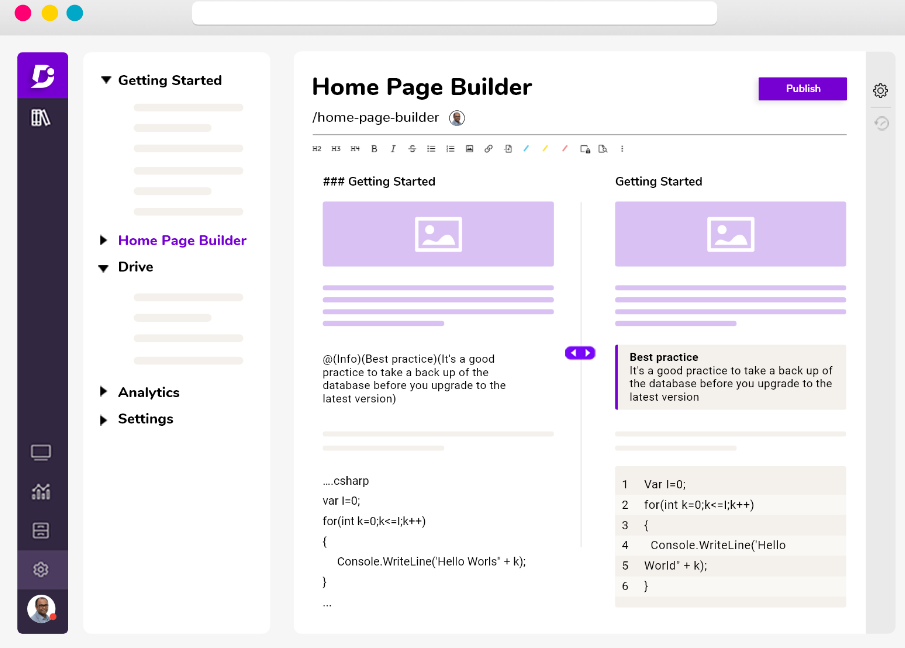
If you’re looking for a knowledge-sharing tool that’s powerful, secure, and easy to use, Document360 is built for you. Designed to help teams document, organize, and share knowledge effortlessly, it’s ideal for creating internal wikis, SOPs, training manuals, policies, and more.
Whether you’re a growing startup or an enterprise team, Document360 lets you set up a centralized knowledge hub with zero coding required. The platform features robust categorization, markdown editing, private hosting, and deep integrations with tools like Microsoft Teams, Slack, Zendesk, and Chrome, making it the perfect fit for distributed teams.
Supercharge your documentation with Eddy – the AI Writing Agent. Eddy is your personal content assistant that turns prompts, transcripts, or video inputs into polished articles. It follows your predefined tone and style guide, and even auto-generates titles, SEO meta descriptions, and relevant tags to ensure your content is structured, optimized, and ready to share.
Top Features for Knowledge Sharing:
- Cloud-based setup with no technical expertise required
- Markdown editor for flexible and clean formatting
- Role-based access control to manage content visibility
- Powerful category manager for organized content architecture
- Private hosting for enhanced control and data security
- Eddy AI Assistant for fast, style-compliant content creation
Why Choose Document360?
✔️ Centralized knowledge that’s easy to maintain
✔️ Designed for teams focused on collaboration and clarity
✔️ Scalable for small teams or large organizations
✔️ Saves time with AI-powered automation via Eddy
Ready to transform how your team shares knowledge? Let Document360 do the heavy lifting.
Book A Demo
Check out what our customers have to say about Document360:
2. Nuclino
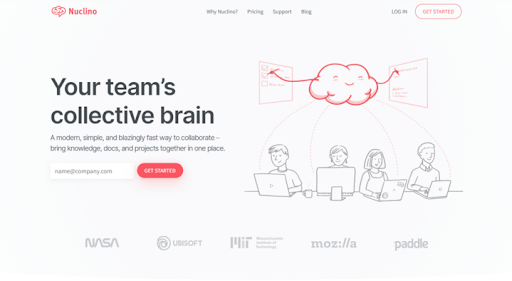
Nuclino is a cloud-based tool designed to help your team collaborate better and share information at the speed of thought (using their own words). It has core features like version control, auto-saving, instant search, and access rights. You can also integrate the tool with over 40 third-party apps to make your work more seamless.
3. Google Workspace
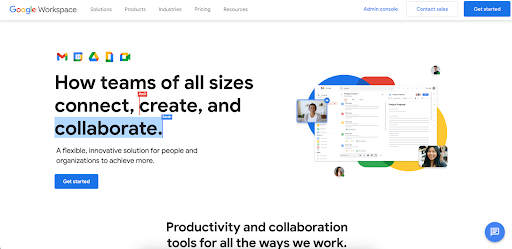
The Google Workspace combines all your favorite collaborating and productivity tools by Google – Gmaill, Hangouts, Drive, Docs, Sheets, Calendar, etc. – to meet your business needs. I wouldn’t necessarily call Google Workspace hardcore knowledge-sharing software. It can offer the basis of knowledge sharing for individuals and organizations.
4. Evernote Teams
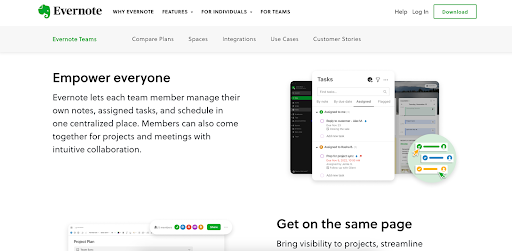
Evernote Teams allows you to create, capture and manage ideas, information, projects, and to-do lists so everything stays organized. You can also jot down notes or meeting briefs across multiple devices and share them with your team.
The tool also has great features like advanced search capabilities and a robust access control system to control who views what and when.
5. Zoho

Zoho Desk is an all-around knowledge-base software that offers all the necessary features you need to manage your business. The tool features in-built reports to monitor your customers’ self-service behavior and the performance of your knowledge base.
The Zoho help desk center also integrates beautifully with Google Analytics for reports and analytics on how your customers interact with your help desk.
6. Confluence
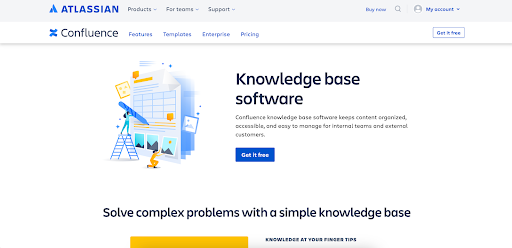
Confluence is excellent for creating, managing, and collaborating on projects across teams. It offers a powerful collaborative editor that allows team members to create and share content like research reports and meeting notes. It doesn’t stop there; managers and stakeholders can also provide feedback directly on content and other files (PDFs, images, presentations, etc.)
The tool also offers robust features like a rich-text editor, page, and file versioning, access control, etc. Furthermore, you can sync your Confluence with any device and work from anywhere between mobile and desktop.
Also Read: A Detailed Comparison: Confluence vs SharePoint
7. MS Sharepoint
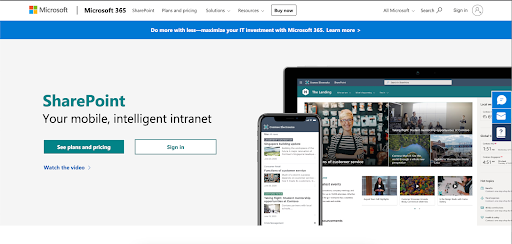
MS SharePoint is a versatile web-based platform that enables businesses to share and manage content and knowledge in a secure, centralized, and customizable space to bolster teamwork, find information, and collaborate across the organization. It offers advanced search tools and deep integration with Microsoft Office. Sharepoint allows team members to communicate inside and outside the company across all devices.
Also Read: Best 9 SharePoint Alternatives to Boost Collaboration
How Knowledge-Sharing Tools Empower Your Employees
In business, everyone says knowledge is king. We beg to differ, knowledge is of no value unless it is shared and acted upon. So let’s fix that phrase quickly: “Accessible knowledge is king!”
With access to all the necessary information, your team can increase productivity and break down silos.
Knowledge-sharing platforms can make this happen!
Adopting a knowledge-sharing tool will give your employees everything they need to succeed and grow the organization. In addition to this, there are multiple reasons why you should invest in a knowledge-sharing tool:
-
- Improves decision-making among employees and stakeholders
- Fosters cross-team collaborations
- Helps employees understand the nitty-gritty of their role and how best they can function
- Streamlines the sales process and reduces workload on customer support teams
Caveat: Not every knowledge-sharing tool is made for you. So while searching for the ideal software, remember to consider all the features highlighted above. But most importantly, consider your budget and team size.




 –
–