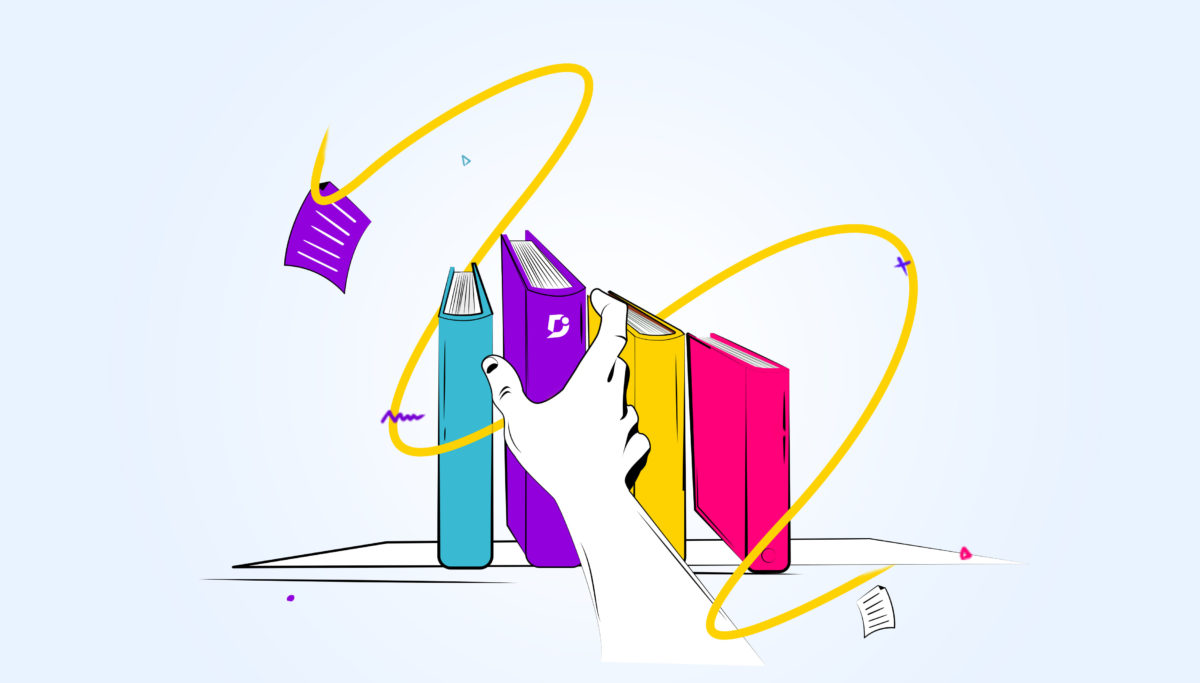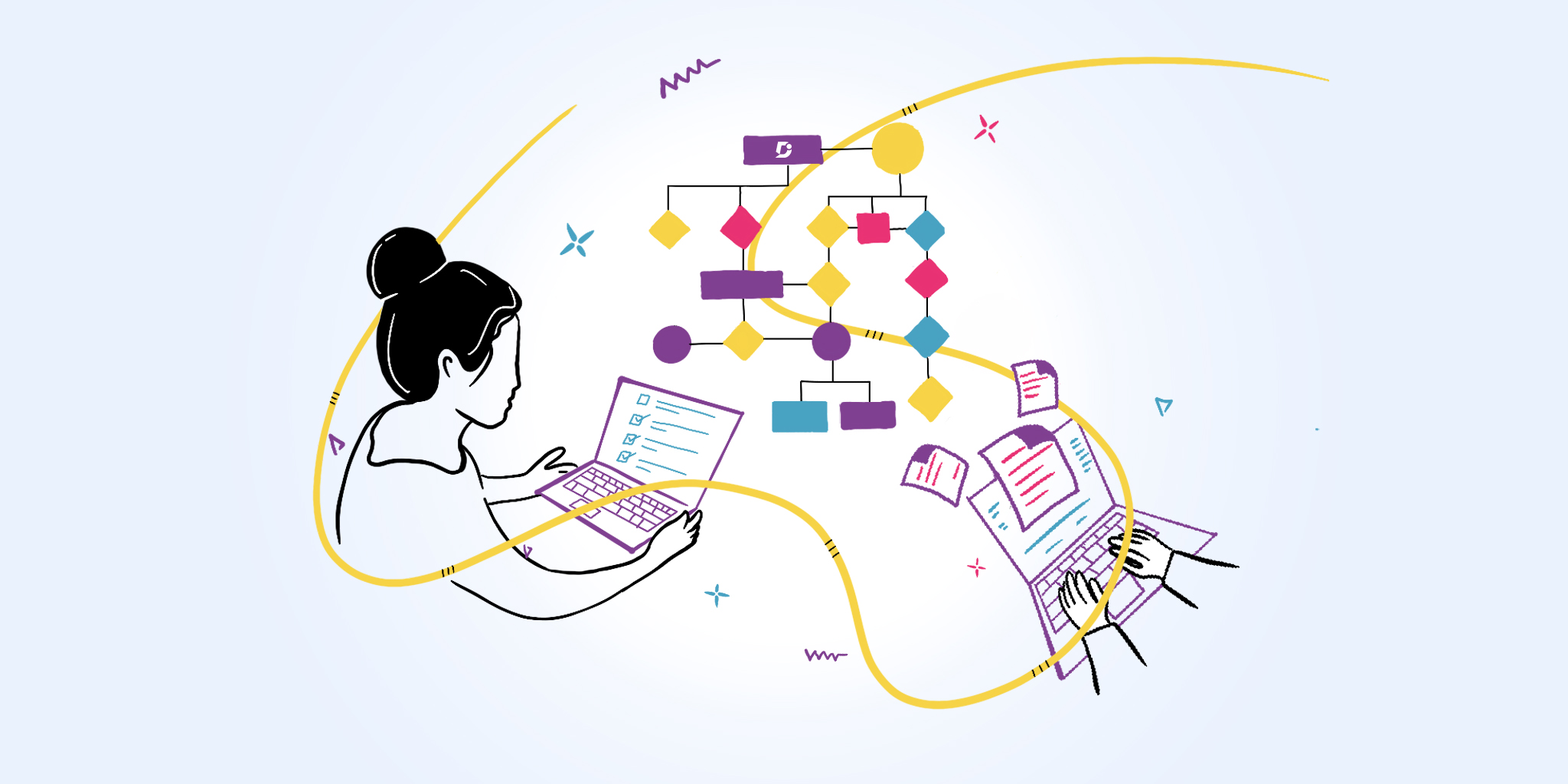Continuous professional development is essential for organizations who want to onboard, retain, and promote their staff members. In order to make sure staff are always benefiting from the ability to learn, you’ll want to think about creating training manuals that enable staff to become and remain competent at doing their jobs.
In the past, you may have thought of a training manual as being a hefty book full of dense textual material. The good news is that now technology has developed to the point where many training manuals are delivered online, which is an improved format for your users.
If you’re a business with employees, it’s your responsibility to ensure they are kept up to date with the latest practices, processes, and technologies.
What is a Training Manual?
A training manual functions as a guide for employees who are looking to educate themselves in new areas of expertise. A training manual could be part of your internal documentation for employees, or it could be external for customers to teach them about your products and services. In this post, we’ll focus on an internal training manual for employees.
A training manual is directly relevant to key areas of the business that employees need to learn about. It can be a valuable resource for new employees who need to become familiar with the business, as well as more experienced employees who must be kept up to date with company processes and policies.
An employee training manual can be delivered in a variety of formats, including knowledge base articles, video tutorials, PDF guides, or audio recordings. What’s important is that your training manual is organized logically and delivered to your audience in an easy-to-understand manner.
Types of Training Manuals
1. Employee Handbooks
Employee handbooks are simple documents that teach your employees the ins and outs of working for the business. It contains information on company policies and processes, such as HR, marketing, and sales, and ensures that all employees can comply with the rules of the business.
2. Task Manuals
Task manuals are training manuals that are directly relevant to tasks that are performed within the business. Your organization might produce a training manual that teaches employees how to effectively use your CRM system, for example, and helps them understand how the software is used to promote the aims of the business.
3. Project Manuals
Project manuals relate to specific projects that are undertaken within the business to produce business value. When projects are very large and span a number of years, it can be beneficial to train your employees in how the project works.
4. Vendor Training Manuals
A vendor training manual teaches employees how to work effectively with a company’s vendors who provide essential services. It will help employees to understand the systems that are in place which allow the company to communicate with vendors and conduct usual business operations.
Why is it Important to Have a Training Manual?
68% of employees say that training and development is a company’s most important policy. For employees to remain engaged with their work, you need to provide them with opportunities to learn and grow within their role.
You can generate 24% higher profit margins if you invest in training. When you have high-performing employees as a result of training, this results in more effective projects and initiatives that have real business value.
Having a training manual prevents employees from churning, which means you don’t have to bear the cost of hiring lots of new employees and bringing them up to speed. You can retain more employees for the long term and benefit from their experience and expertise.
When you do need to hire new employees, an employee training manual can help with the onboarding process and ensure that new hires receive their initial training. It means that fewer employees need to take time out of their usual jobs to train new hires.
How a Training Manual Benefits Onboarding Employees
Let Employees Know About Training Opportunities
When you conduct initial training with your new employees, you can let them know about further training opportunities that are available in the business. Employees can understand where they might benefit from professional development and how they can grow in their roles beyond initial onboarding.
Uphold Transparency in the Way Training is Conducted
Developing an onboarding program with a training manual means your training process is more transparent. All new employees are aware of the way in which your business onboards new employees and everyone benefits from the same process.
When the process is transparent, it’s easier to make changes and identify areas that could be improved.
Bolster a Culture of Lifelong Learning
When you conduct an onboarding process that includes a training manual, this sets employees up with an attitude of continuous learning. They’ll appreciate that the business invests in their education and be on the lookout for more training opportunities. Their first encounter with the business shows them that the company values learning and development, which then feeds into a positive company culture.
Avoid or Lessen Catastrophic Error
When employees receive the appropriate training during their onboarding process, it’s much less likely that they will make significant mistakes in the course of their work. Training your employees is a much better idea than blindly expecting them to become efficient from their first day.
Interested in Document360 Knowledge base? Schedule a demo with one of our experts
Book A Demo
7 Ultimate Steps to Create a Training Manual
Step 1- Identify the Scope
First of all, you need to decide exactly what content you want to include in your training manual. Every training manual will have unique objectives that determine the subject matter that you want to cover within its pages.
When you know what you want to achieve with your training manual, and the tasks that employees should be able to complete after reading it, that gives you an idea of the content that should be contained within its scope.
Naturally, your training manual can’t cover everything. If your content is too comprehensive, this is likely to put readers off and prevent them from getting the most out of your training manual.
Step 2- Define the Manual’s Structure
Next, you’ll want to clearly define how the manual is going to be structured. You’ll need to decide in what order you want to present the particular topics for comprehensibility, and how to organize the content logically. You can’t just lay out your content in a random way or users won’t be able to search the manual for the topics that interest them.
It’s very unlikely that a reader will read your manual from cover to cover. A table of contents is a good way to structure your manual and help readers find appropriate pages. You could structure your content from beginner to advanced topics, or divide the sections according to a product’s features.
When the order of your content proceeds in a logical fashion, this makes it easier for readers to progress through your manual and aids the learning process.
Step 3- Involve HR Team or Product Team to Design Template
When you know what you want to include in your training manual, you can ask fellow teams to help you design the template for it. HR teams are best placed to help because they understand the needs of your internal staff members.
A template is a good way to create more than one manual because you can include placeholders to contain content that will be added later. It’s important to follow design principles when preparing your manual, such as use of color, size and font.
You’ll need to make the template of your manual consistent with your company’s branding, so it’s consistent with the look and feel that your company wants to portray.
Step 4- Create the Content
Then it’s time to create the content for your training manual, now that you know what you want to include and what it’s going to look like. You’ll need to think about the relevant text, videos, screenshots, infographics and diagrams.
It’s important to remember to vary the presentation of your training manual content to maintain reader interest and appeal to different learning styles. It will be hard for your readers to stay focused on long walls of text, when a well-placed screenshot will help bring your content to life.
Online manuals are much easier to update than printed manuals, and can continue to evolve alongside the business’s needs. Using internal knowledge base software like Document360 means you can deliver internal training manuals to your employees.
Step 5- Send Your Staff a Manual Using the Internal Knowledge Base
When you’ve finalized your content you need to send your staff the training manual, possibly with an internal knowledge base as we’ve just mentioned. An internal knowledge base is a specialized website that can display content in many-layered categories and subcategories, alongside a powerful search bar that enables users to locate relevant articles.
If you use an internal knowledge base like Document360, this means your training manual can be accessed from anywhere – even in the field. If someone spots a mistake in your manual, it can easily be changed and updated for all users.
Internal knowledge bases can host videos, text, images and more. All your users need to access the training manual is an internet connection for their device. You can password-protect your training manual to ensure no unauthorized users gain access.
Step 6- Gather Suggestions and Feedback From Users
After your training manual is published, it’s crucial to regularly gather suggestions and feedback from your users to assess the effectiveness of the content. You can ask them specific questions to find out whether your content has been helpful and whether it made the topic easy to learn.
Only your readers have the ability to decide whether your training manual is fit for purpose. The test will be whether your readers have been able to learn the chosen topic successfully after using the manual.
If you use a structured survey you can obtain very targeted responses about the helpfulness of your manual. It’s better than using a simple rating system as you can gain qualitative feedback that can tell you what could be improved.
Step 7- Analyze Feedback to Make Suitable Changes to the Content
When you’ve gathered all your feedback for your training manual, you should set up a formalized process for making updates. Not all feedback will be equally valid but it’s likely you can identify several areas that could be improved based upon user suggestions.
Manuals that are developed alongside user feedback stand a better chance of being successful and adopted by users. Regularly updated manuals keep pace with the needs of a changing organization and accurately reflect evolving processes and policies.
Pro Tips in Writing Training Manuals
Create Proactive Content
You must create content that proactively anticipates the needs of your readers. It’s a fact that your employees don’t know what they don’t know, so you’ll need to develop a deep understanding of the content that employees need to be effective. The goal of your manual’s content is to help employees grow and evolve, so it needs to include topics that they would never learn about otherwise.
Use Branded Template
Your employee’s training manual should be in keeping with your business’s brand, including colors, fonts, logos, and layouts. A training manual is one of your business’s key assets, that transmits organizational knowledge and contributes to a thriving learning culture. It stands to reason that your manual should look like it’s part of your organization.
Add a Table of Contents
To help your employees quickly locate their required content, you should include a table of contents in your training manual. Your content should be broken down into logical categories and subcategories so employees don’t have to read through the entire manual from beginning to end.
Avoid Jargon and Use Plain Language
Your training manual content should be written in a way that is easy to understand. You should use the natural language of your users rather than jargon which requires a dictionary to decode. Your employees will be much more likely to use your manual if it’s written plainly and simply.
Provide Explanatory Notes for Instructions
Sometimes your instructions in your training manual will require further explanation. It’s not always obvious what you mean when you write something for the first time. Explanatory notes will help employees to understand your instructions and provide vital context to help reduce errors.
Structure Content to Aid Clear Navigation
When you present your content to your users you should structure it to facilitate clear navigation. This means using meaningful titles and breaking your content down into categories and subcategories. Individual pages should be split up into sections and use bullet points or numbered lists to structure content.
Make Interesting Content with Interactive Images
No one wants to learn from content that is composed solely of texts. Interactive images will help engage users with your content and ensure that the learning process is made easier. Using images means that users can see exactly what a process or task is supposed to look like, rather than guessing based on text alone.
Recommend Peer Review and Publish
Before you publish your content, it’s a good idea to get members of your team to review the content for accuracy, and to find out whether it’s actually fit for purpose. Conducting a peer review process means you can catch mistakes and produce content that is of the highest quality.
Real Time Best Examples of Training Manuals
Training manual created using Document360
This manual is intended for recent hires who are still in the induction stage. We want to help them with self-learning and provide a repository that they can access from any location and on any device since we recognise the significance of the training session.
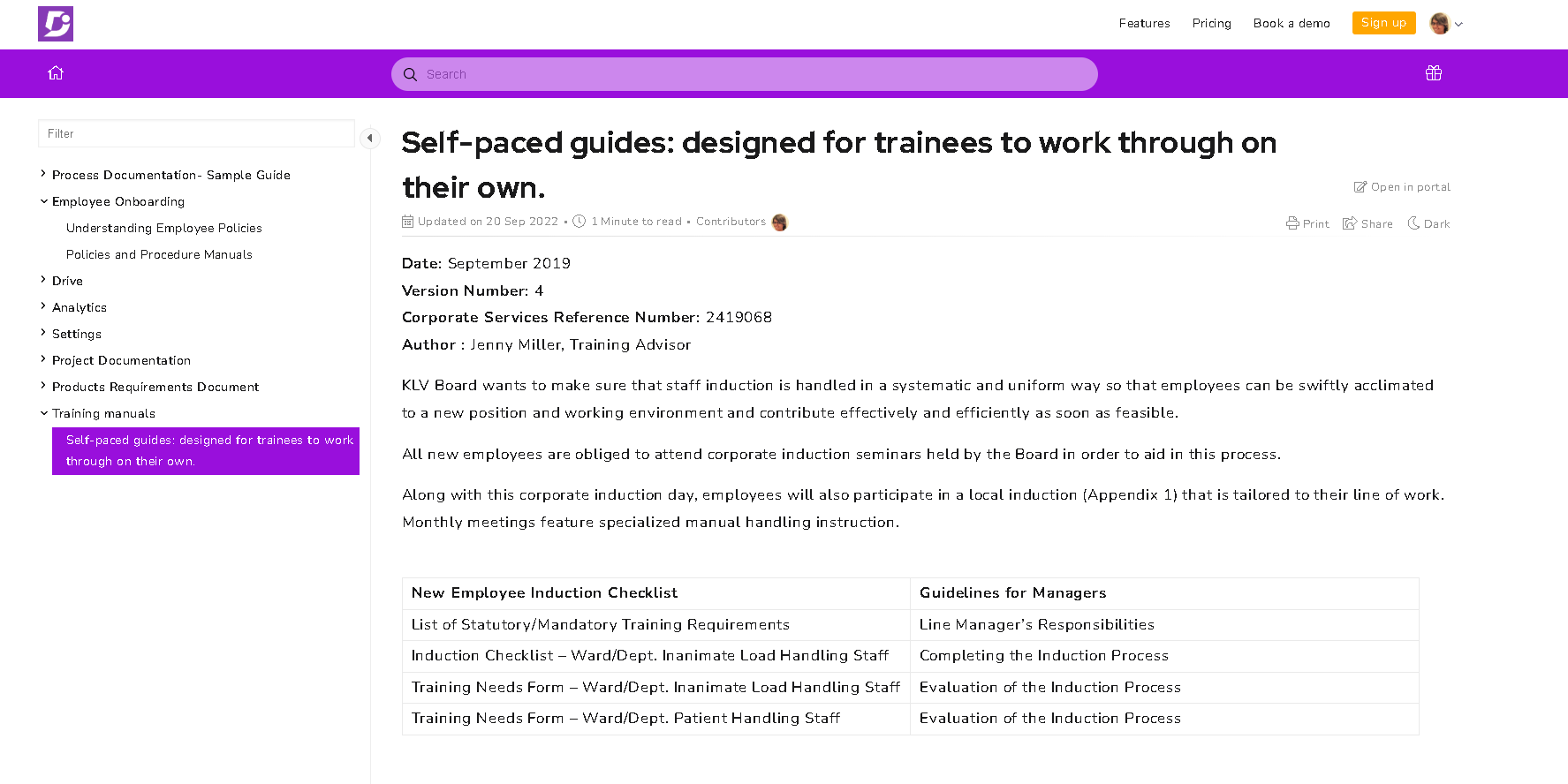
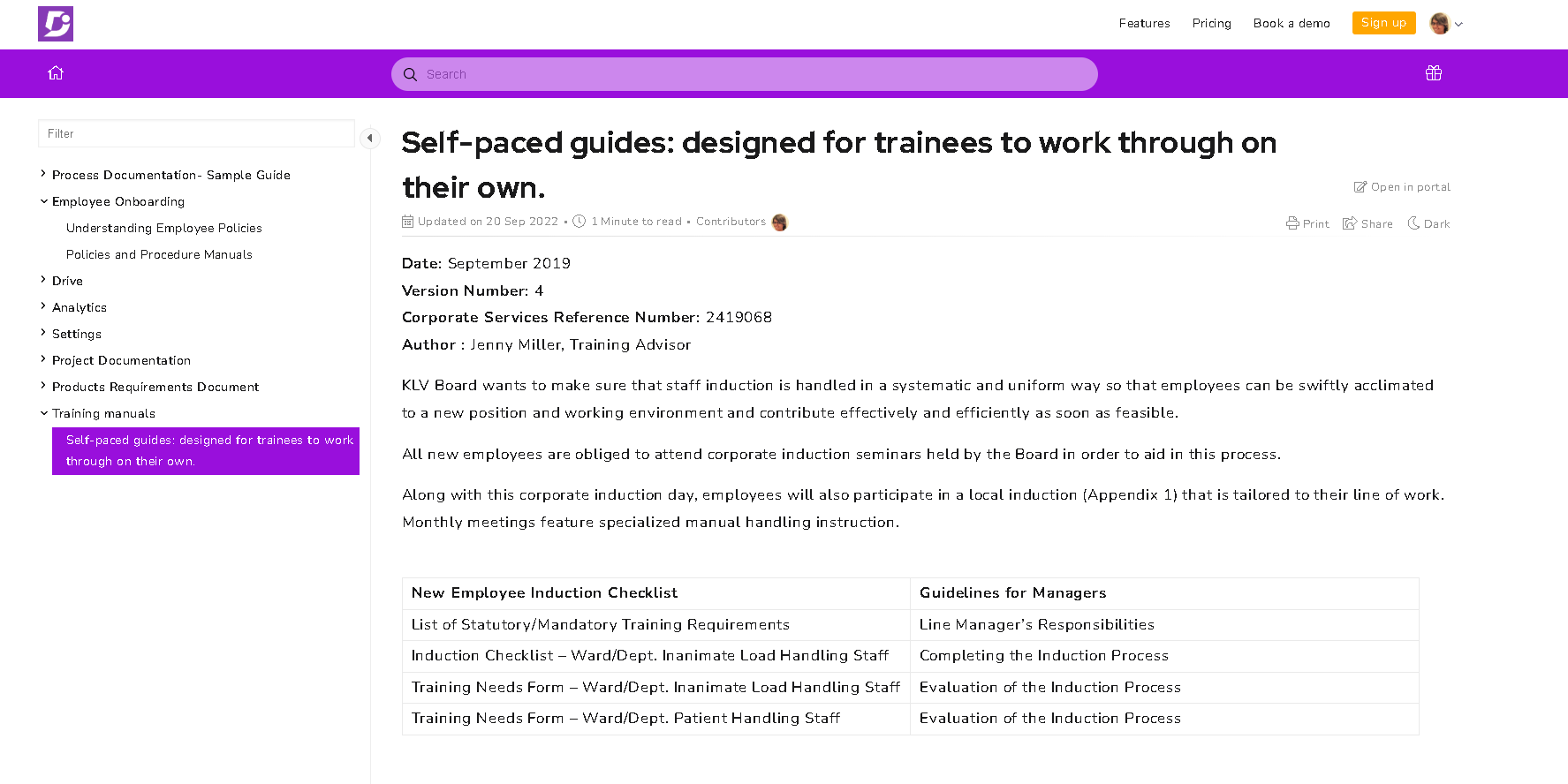
Financial Inclusion Training Manual by WWF
Training manual added by WWF trains its new hires to start running saving clubs which enables new hires to add new running club initiatives. They can learn about financial inclusion, and establishing financial literacy training within the community.
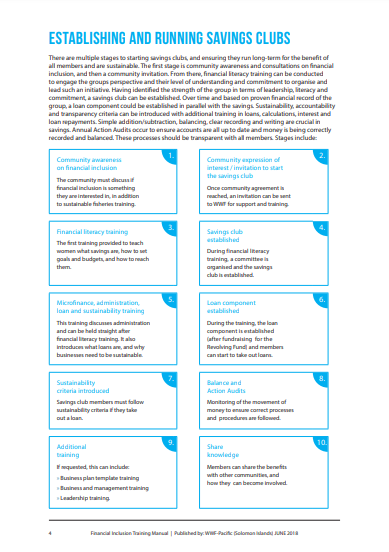
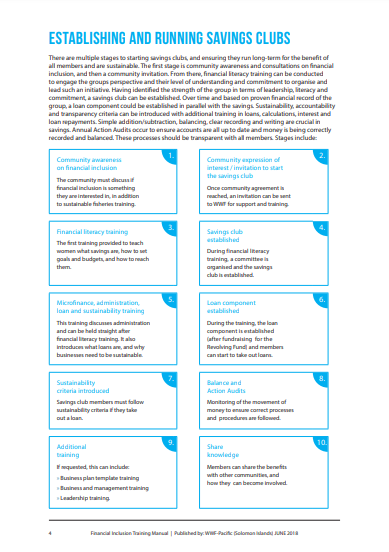
Production Training Manuals
The production training manual includes Good Manufacturing Practices (GMPs), Standard Operating Procedures (SOPs), and the chemicals used in the facility. It also includes common troubleshooting, the science behind ice cream manufacturing, and the visitor policy.
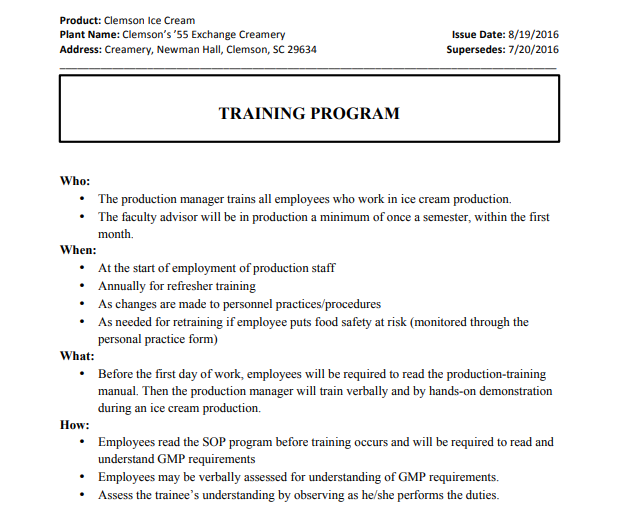
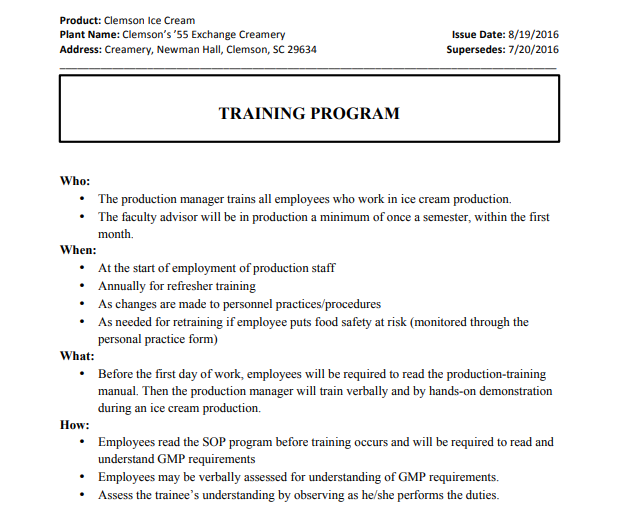
Are you ready?
Thorough and accurate training manuals are an important resource that needs to be made available to your employees to ensure they are effective in their roles and responsibilities. Employees expect companies to invest in their ongoing training and development, which leads to better engagement and a deeper commitment to the company.
A well-constructed training manual has the potential to save your business money, because you can create it once and then use it as many times as necessary. Any number of your employees can benefit from your training manual and use it to become more competent at their roles.
A training manual is particularly useful when it comes to onboarding new employees, because it can contain all the information that the new hire needs to learn how to do their new jobs. All new employees can benefit from the same onboarding experience and get to know your company quickly.
An intuitive internal knowledge base software to easily add your content and integrate it with any application. Give Document360 a try!
GET STARTED