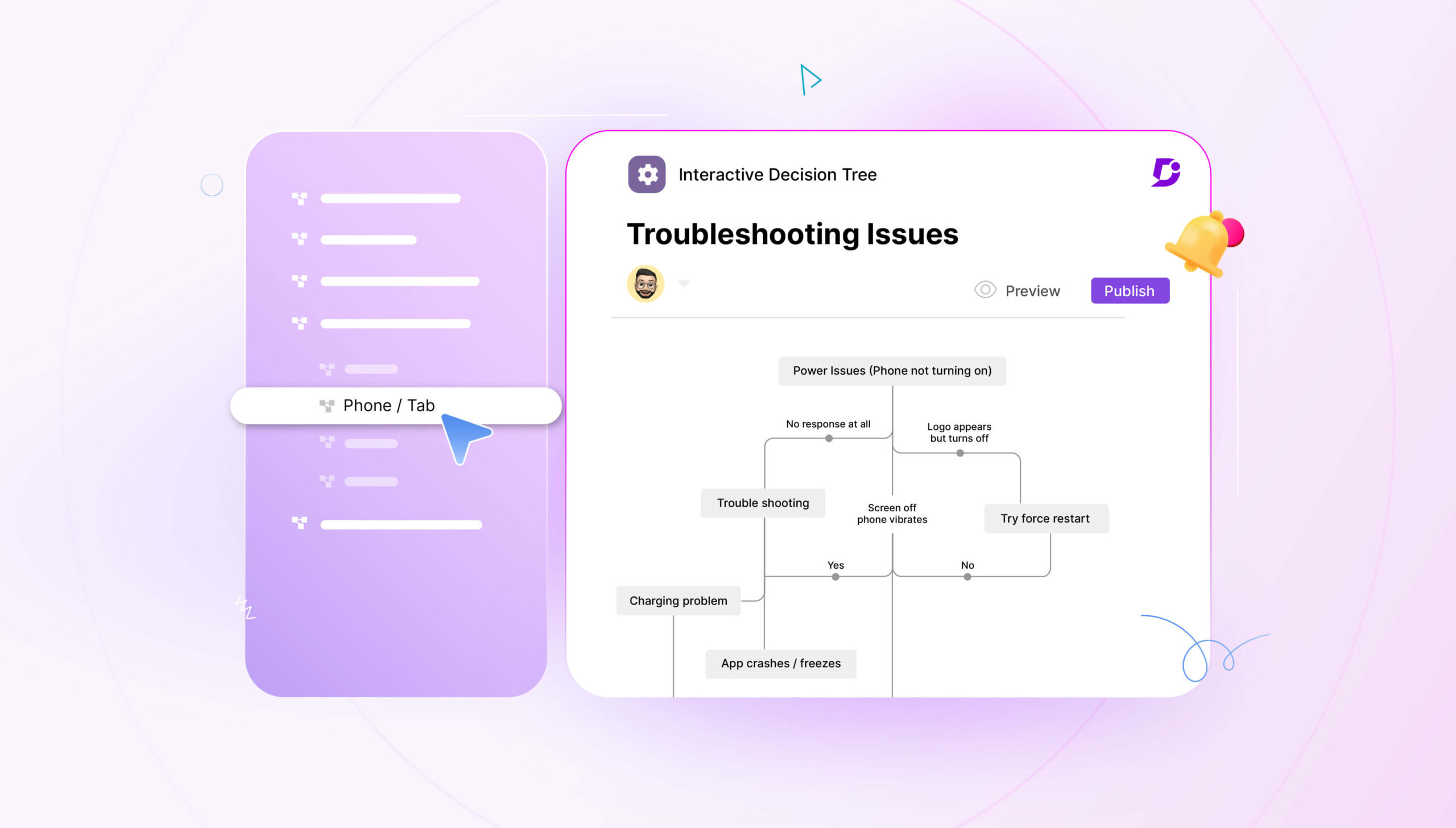No matter how great your business is, there will come a time when something will go wrong – it’s inevitable. And most of the time, it is going to be a troubleshooting situation like, “my app is showing error code 10110.” So what do you do in situations like this?
Easy, you’ll have employees to handle it. But what if they get over 100 requests of the same error issue, don’t you think that adds lots of stress and pressure to your employees?
So what’s the best solution? A well-written troubleshooting guide.
In this guide, I’ll go over everything you need to know about troubleshooting guides and how to create one.
What is Troubleshooting?
Wikipedia defines troubleshooting as a form of problem-solving, often applied to the repair of failed processes or products on a machine or system. To add to that definition, troubleshooting is a form of problem-solving for helping users self-diagnose and solve the issues that occurred while using a product.
The magic word missing in the Wiki definition is ‘self-diagnose.’
Customers want their problems solved quickly, and what better way than to solve it themselves immediately when they encounter the problem, rather than waiting for customer service? 39% of respondents preferred self-service options than other customer service channels. (people just like doing things themselves).
A troubleshooting guide is a set of guidelines that lists common problems and offers problem-solving to the problems – can provide a competitive edge for your business by reducing the time and resources required to resolve issues (because your customers get to solve their problems themselves) and enhance customer satisfaction.
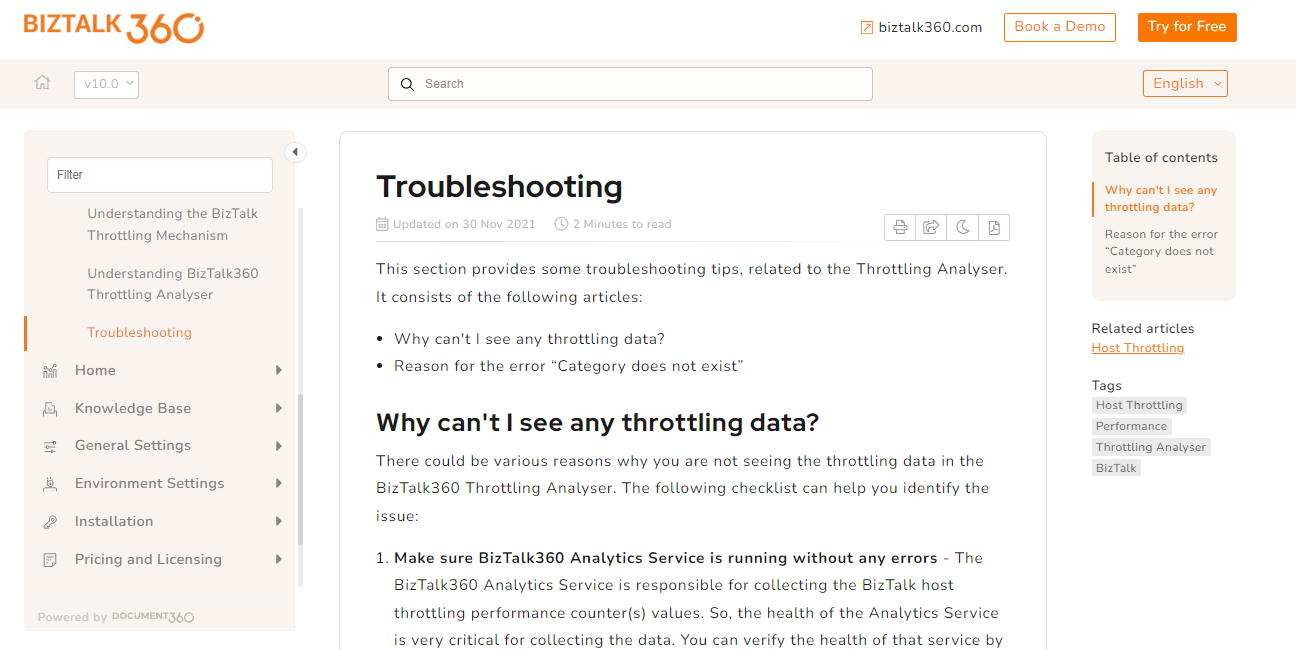
Types of approaches to troubleshooting problems
Let’s take a look at some common approaches to troubleshooting problems.
The top-down approach
‘The top-down approach’ as the name implies begins by identifying the highest level and working your way down to the specific problem. This approach works best for complex systems because it allows the troubleshooter to start with a broad overview of the system (basically to get familiarized with the system) and gradually narrow down the problem.
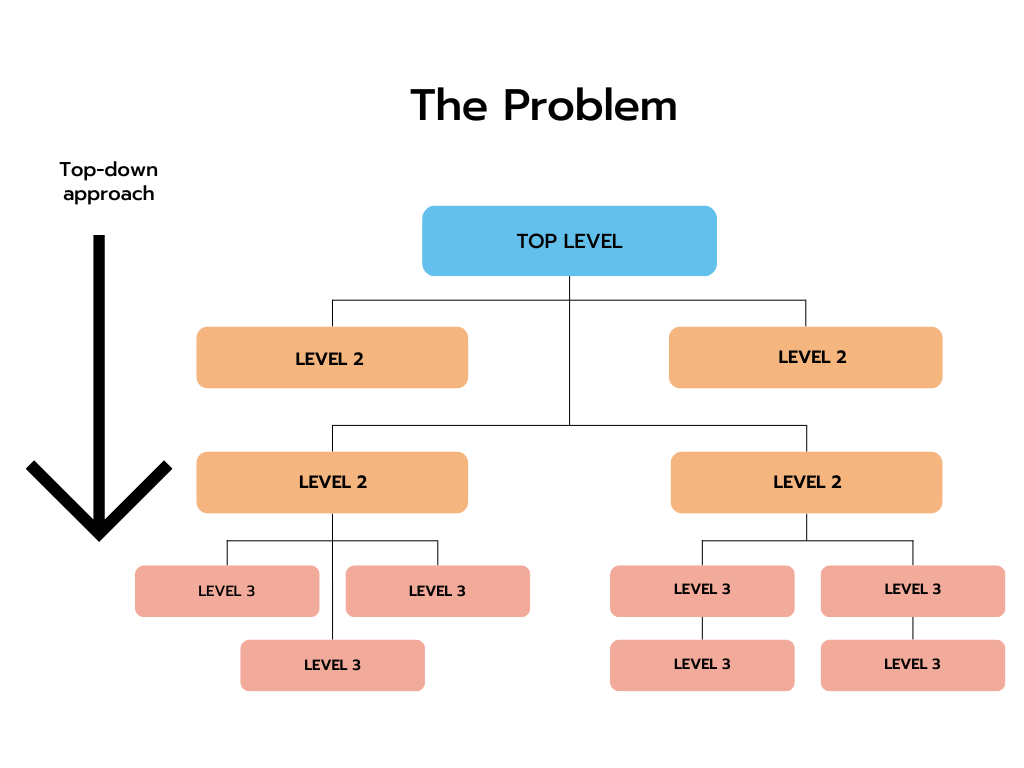
Top-down approach
The bottom-up approach
‘The bottom-up approach’ is the direct opposite of the ‘top-down approach’ and it starts with identifying the specific problem and working upward to touch on higher-level issues. This approach works best for dealing with specific problems because it allows the troubleshooter to focus on the important stuff first.
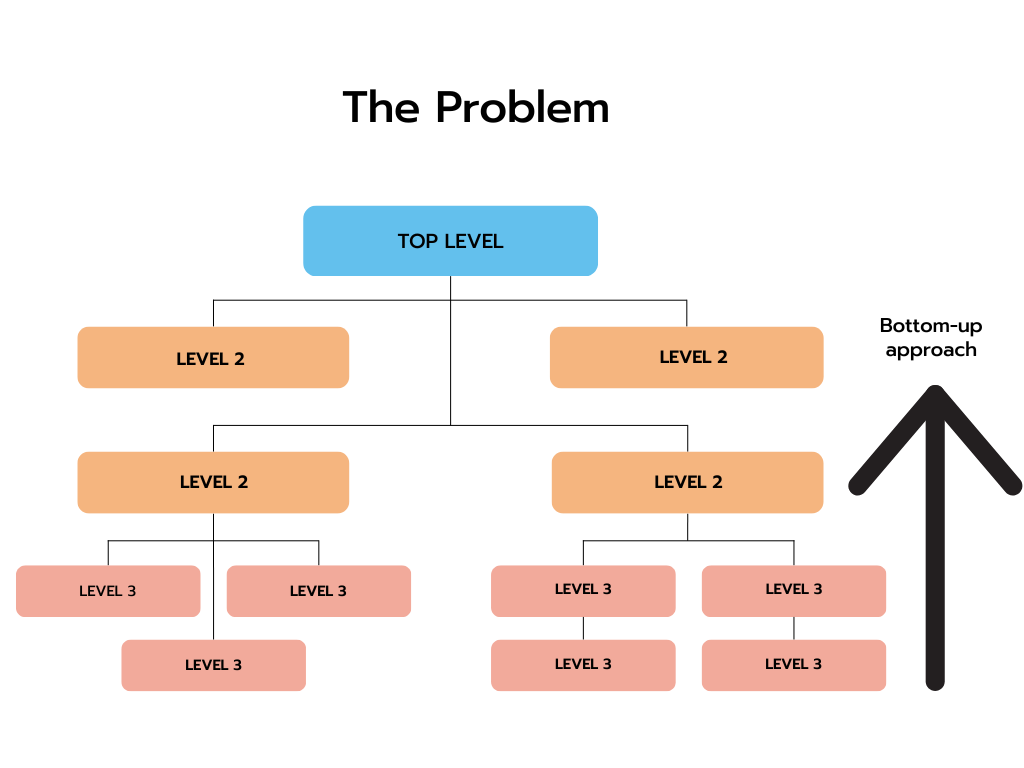
Bottom-down approach
The divide-and-conquer approach
The ‘divide-and-conquer’ approach is based on recursion (this article by Khan Academy explains it well). This approach divides a problem into various subproblems that are similar to the original problem, solves the subproblems, and combines the solutions to solve the original problem.
The ‘divide-and-conquer’ approach operates in three parts:
- Divide the problem recursively into smaller subproblems
- Conquer the subproblems by solving them recursively.
- Combine the solutions to the subproblems to solve the original problem.
Divide-and-conquer is a top-down, multi-branched recursive method (you’re working yourself down to the specific problem). See the image below for a better understanding.
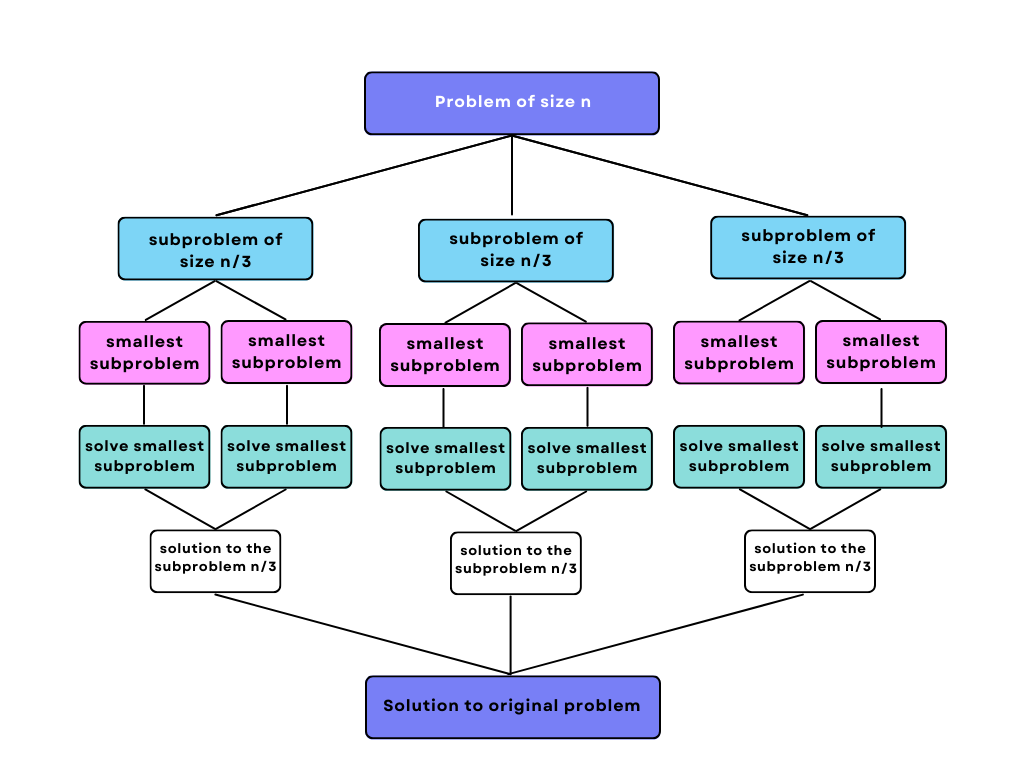
Divide-and-conque approach
The follow-the-path approach
The ‘follow-the-path’ approach is often used in network troubleshooting (you can learn more extensively about it in this article by Cisco Press). This approach usually complements one of the other troubleshooting methods (such as the top-down or bottom-up approach) by tracing the flow of data or instructions to identify the problem.
With the follow-the-path approach, the troubleshooter can see and understand how different components interact and use that path to identify where the problem is coming from. Once that is discovered, you can use the top-down or bottom-up approach to find the root cause of the problem.
The move-the-problem approach
The ‘move-the-problem’ approach is often used when dealing with hardware or environmental issues. The approach involves moving the hardware with issues to another environment to isolate and observe it. If the problem follows the hardware, then you’ve discovered the problem. But if the hardware stays the way it was without any issue, then something else is to blame.
Note: You will only likely attempt the move-the-problem approach when other approaches fail.
Also Read: Quick Start Guide: What is it & how do you Create one
Why is a Troubleshooting Guide Important?
Before I go into why having a troubleshooting guide (manual) is important to your business, let me go into detail about what a troubleshooting guide is (you probably missed the short definition I gave)
A troubleshooting manual is a type of it documentation that lists common problems a user might encounter while using a product and offers solutions to these problems. In a nutshell, it gathers information on every issue within a system and seeks to identify the symptoms and next steps.
Troubleshooting guides are undoubtedly very useful if your business provides software products or services. However, their use isn’t restricted to the users alone, your employees will also benefit greatly from having a troubleshooting guide.
Let’s look at some of the reasons why troubleshooting guides are important for both customer service and internal teams.
For customer service:
Render best self-service:
Troubleshooting guides can provide customers with self-service options, allowing them to find solutions to their problems quickly.
Last week I tried to sign in to my Netflix account, and it was showing the ‘Error UI-117.’ Instead of calling their customer support, I went straight to their help center and saw a guide on how I could troubleshoot the issue. I followed the guide and within minutes, my issues were gone. I was satisfied, and happy and was able to watch ‘Wednesday’.
Having a great troubleshooting guide in place can improve customer experience (I was so happy with Netflix), and reduce the burden on customer service representatives.
Competitive edge for your business
Your customers are always checking out your competitors.
Take it from me, I’ve had my eyes out for Amazon Prime, just waiting for the right moment to switch from Netflix to Amazon Prime – but Netflix didn’t disappoint me, so I guess they get to keep me.
When your customers’ issues are solved quickly and efficiently through self-service; you’ll improve customer satisfaction and reduce churn – giving your business a competitive edge.
Enhances customer service efficiency
Troubleshooting guides can improve the efficiency of your customer service representatives by equipping them with the information they need to quickly and effectively handle customer inquiries. Also, by providing customers with clear and easy-to-follow troubleshooting steps, it reduces the need for your customer service reps to repeat the same information, allowing them to handle more customers in less time.
Reduce Churn
The best way to reduce churn is to remove friction – anything that gets in the way of a pleasant customer experience. One of the best ways to remove friction is enabling your customers to solve problems anywhere they find them without needing extra steps to contact your customers if they don’t want to.
For internal teams:
Eliminates dependency on peer support
Troubleshooting guides can eliminate the dependency on peer support by allowing team members to quickly resolve issues on their own. This can reduce downtime and increase productivity.
Quickly assist in resolving errors
It is unwise to rely solely on memory and experience in troubleshooting because it will cause so much delay. Customers want solutions, and they want them fast. An internal knowledge base with a well-crafted troubleshooting guide can quickly assist internal teams in resolving errors and issues, improving overall efficiency, minimizing business costs and reducing the impact of problems on business operations.
Provide information for the future
Troubleshooting guides can also store valuable information for future reference, allowing teams to quickly and effectively handle similar issues in the future.
Schedule a demo with one of our experts to take a deeper dive into Document360
Book A Demo
How to create a troubleshooting guide template
If there’s one thing we’ve established so far, it is that “a well-crafted troubleshooting guide is essential for your business and users.”
We’ve gotten to the meat of this article and here we’ll dive into how to create a troubleshooting guide template. This seven-step process of creating a troubleshooting guide is simple – it begins with preparing a list of troubleshooting scenarios. Without further ado, let’s dive right in.
Prepare a list of troubleshooting scenarios
Preparing a list of troubleshooting scenarios is an important step in creating an effective troubleshooting guide. This list should include a variety of different types of problems that users may encounter while using your product or service, and should be organized into logical categories. Here are some tips for creating a comprehensive list of troubleshooting scenarios:
Identify the most common issues:
Start by gathering information on the most frequently reported problems related to your product or service. This can be done by reviewing customer service logs, monitoring social media, or conducting user research.
Organize the issues into categories:
Once you have a list of the most common issues, organize them into logical categories. For example, if you are creating a troubleshooting guide for a software application, you might have categories for installation issues, performance issues, and error messages.
Also, check out our article on installation guides
Include a variety of issues:
Be sure to include a variety of different types of issues in the list, including both technical and non-technical problems. Technical issues may include things like error messages or software crashes, while non-technical issues may include things like difficulty understanding instructions or navigating the product.
Think like a user:
When creating the list of troubleshooting scenarios, think from the user’s perspective. What types of issues are they likely to encounter, and what steps will they need to take to resolve them?
Determine the root cause of the problems
Most users cannot explain why they are encountering issues with your product. By explaining why each problem you listed (in step one) occurred, your users will gain a deeper understanding of the issue and reduce the likelihood of the same error occurring in the future.
To analyze the root cause of the scenarios you gathered (in step one), your customer services reps should ask your users the following questions:
- When did the issue start?
- What was the last thing you did before the issue started?
- Did the product ever work without this error?
- Does this issue happen on all devices (e.g PC, smartphones, tablets)?
- Did you change any settings in the product?
- Is this the first time you’re encountering this issue?
Let’s say you own a SaaS company and a customer calls in saying, “My app is glitching.” to determine the root cause of this problem, your rep would ask:
- When did the app start glitching? What was the last thing you did on the app before it started glitching?
- Is this the first time you’re experiencing glitching?
Knowing the full details of a scenario helps to fully determine the root cause of the problem.
Establish realistic routes to problems
You need to come up with a series of questions that will help your employees better understand the customer’s issues and lead them to the next step to resolve the issue.
In the example in step #2, once the questions have been answered by the user, the rep could try a series of steps:
- Have you updated the app recently?
- Have you tried uninstalling and reinstalling it back?
The goal of these steps is to establish the resolution as quickly as possible. So it makes sense to start with obvious issues like making sure the software is updated and uninstalling and then reinstalling the app.
Note: Always make sure that you’re leading with questions that are the most obvious solutions and if that doesn’t work, you can move into more complex questions to get the right solution.
Possible user responses can also be added to your troubleshooting guide so they can lead your customer representatives with the next best action step with each question. This allows agents to ask the most relevant questions to customers for faster and more efficient resolutions.
Record easy instructions
The next step is to record the issue and solution (from step 3) in a troubleshooting section in your knowledge base. You want to make sure that the solutions (instructions) provided are easy to follow and understand. Your final result should look something like the image below from Slack’s help center.
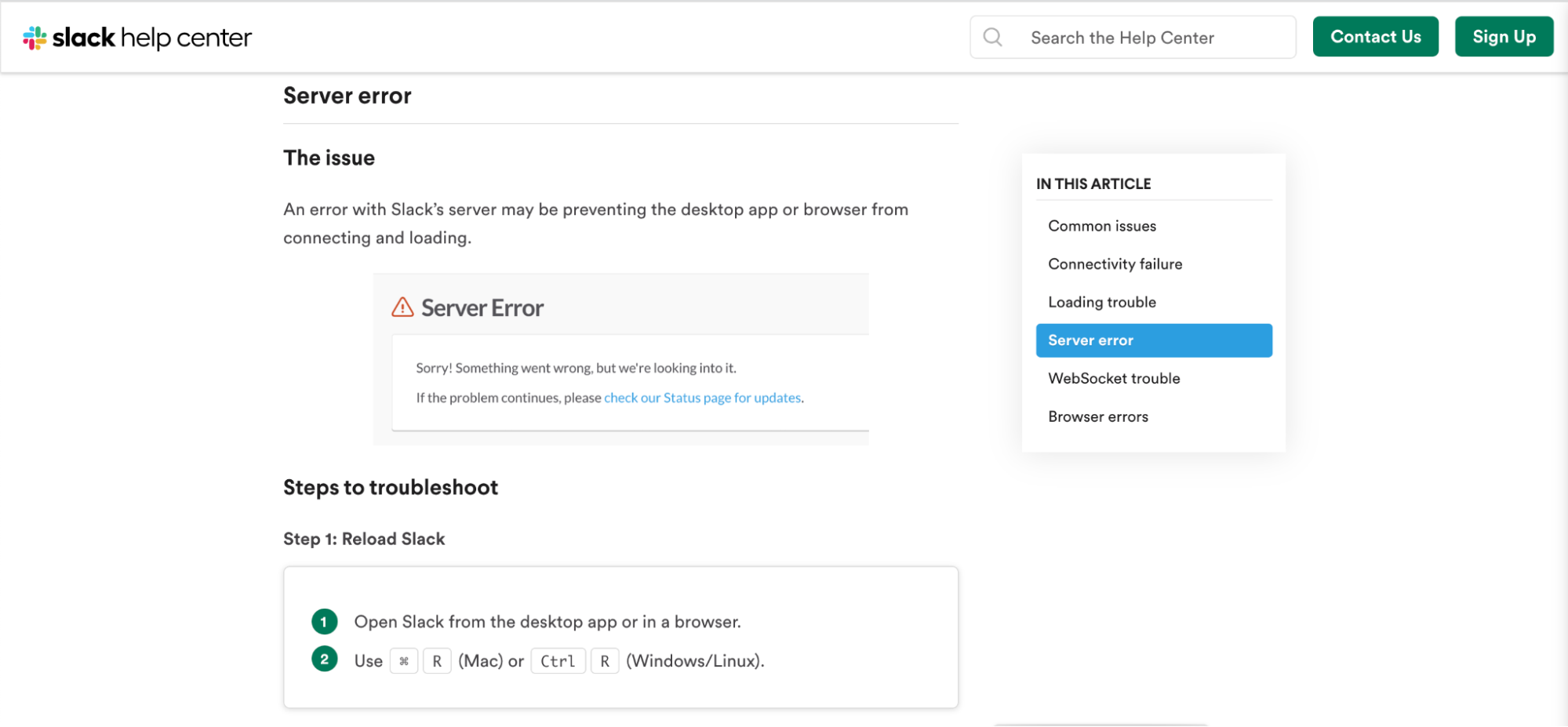
Slack’s help center
Here are a few tips for documenting easy instructions like Slack:
- Break down complex tasks into smaller, step-by-step format
- Use clear, concise language and avoid technical jargon
- Use screenshots or images to help illustrate each step of the process
- Include real-life examples or case studies to demonstrate how the instructions apply to real-world scenarios.
- Test the instructions on a group of people to ensure they are easy to follow and understand before you publish them.
Include visuals
Visuals are important in an effective troubleshooting guide. They can help to provide context, clarify instructions and make the guide more helpful to the reader. Here’s how you can effectively include visuals in your troubleshooting manual.
- Use screenshots or images to illustrate each step of the process and highlight important menus, buttons or elements that the users need to interact with.
- Use diagrams or flowcharts to provide an overview of the process or to show the relationship between components
- Use videos to demonstrate how to complete a task. This can be helpful for tasks that are difficult to explain in text alone.
Test and iterate it
Creating a troubleshooting guide is not a one-off process – it’s important to test and iterate to ensure that it doesn’t lose its essence. Here are some tips for testing and iterating your troubleshooting guide:
Test the guide with a small group of individuals (or your employees) to get feedback on its effectiveness. Ask them to complete tasks using the guide and take note of their feedback.
Use their feedback to make changes to the guide and test it again for effectiveness. Continue to test and iterate the guide to help you identify and fix any issues with the guide.
Create a feedback mechanism for users to report issues and suggest improvements.
Examples of a well-detailed troubleshooting guide
There are different troubleshooting guide templates followed by different companies depending on the nature of the product and the type of audience. Here are some troubleshooting guide examples that you can use as inspiration for your troubleshooting guide:
AWS Troubleshooting Guide
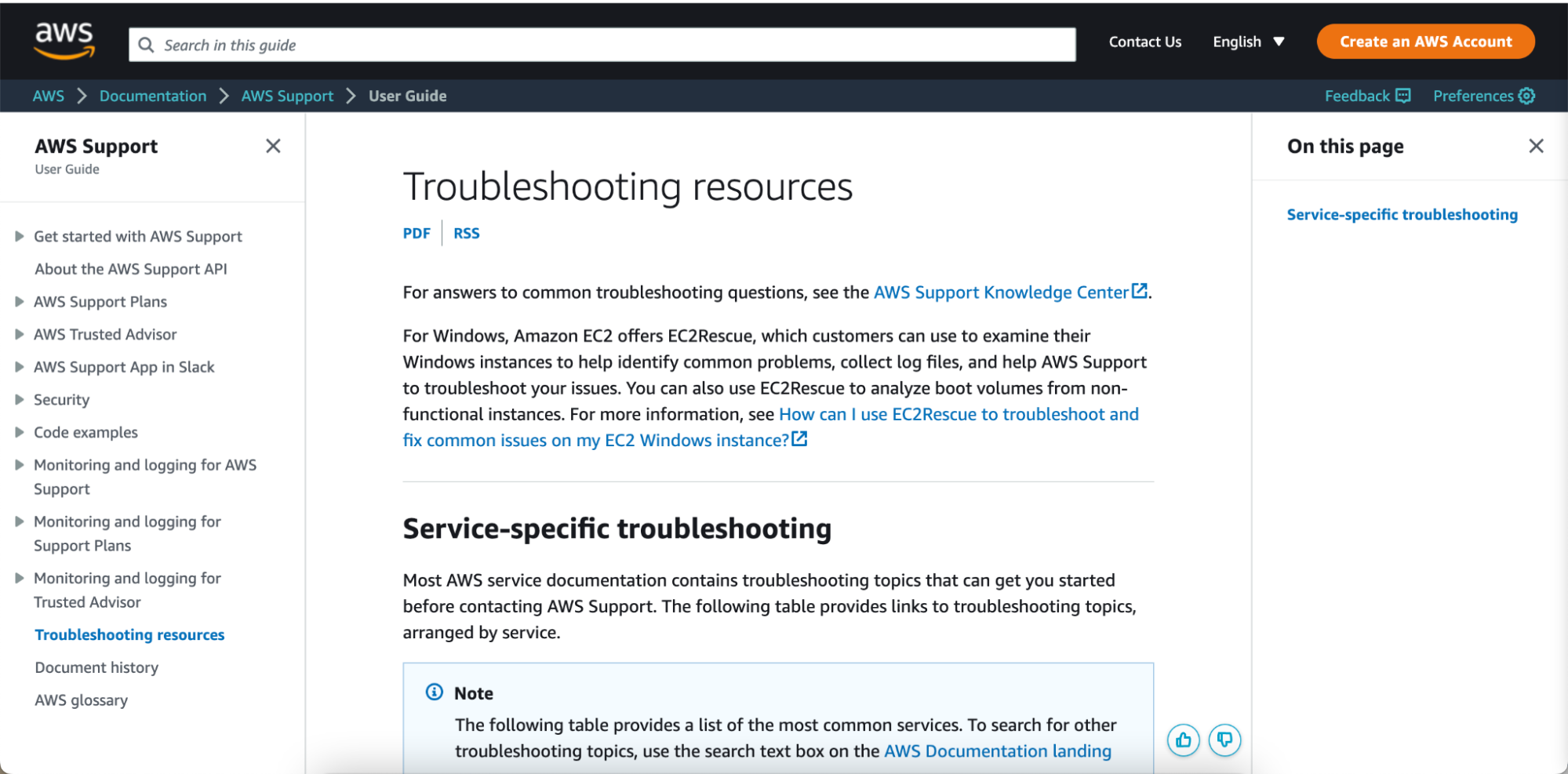
The AWS troubleshooting guide is an extensive resource provided by Amazon Web Services (AWS) to help users identify and resolve issues that may occur when using their services. The guide covers a wide range of topics, including common issues with network connectivity and performance issues.
It also includes detailed instructions and best practices for using various AWS tools and services including Amazon CloudWatch, AWS Management Console, etc. The guide also provides links to resources and documentation for troubleshooting specific AWS products (EC2, S3, and RDS).
Microsoft Troubleshooting Guide
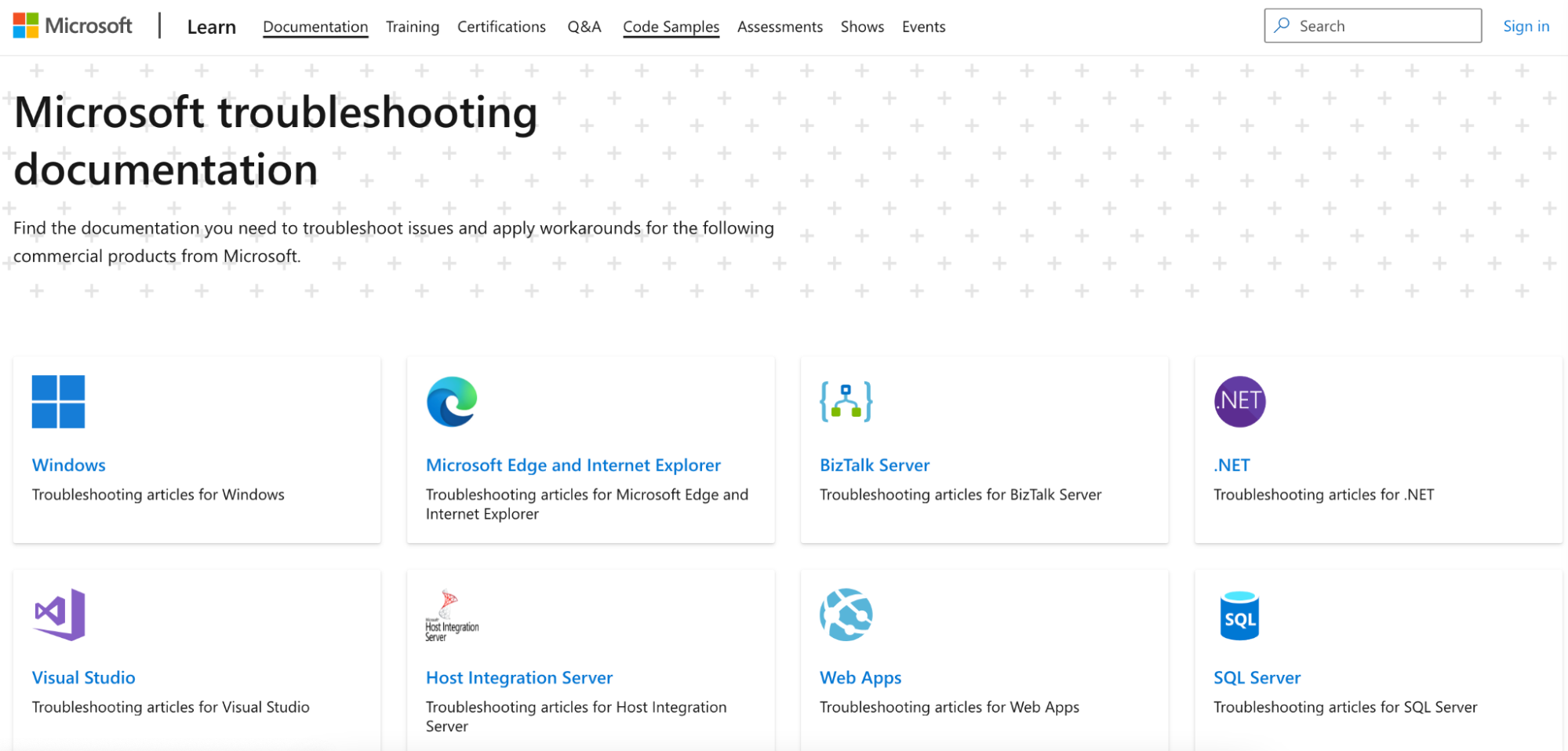
The Microsoft troubleshooting guide covers a wide range of topics, including common issues with Windows operating systems, problems with specific Microsoft software such as Office or Exchange, and performance issues with Azure services. It also includes detailed instructions and best practices for using various Microsoft tools and services such as Event Viewer, Resource Monitor, and the Azure portal.
The guide also contains links to documentation and other resources for troubleshooting specific Microsoft products, such as Windows 10, Office 365, and Azure services.
Airtable Troubleshooting Guide
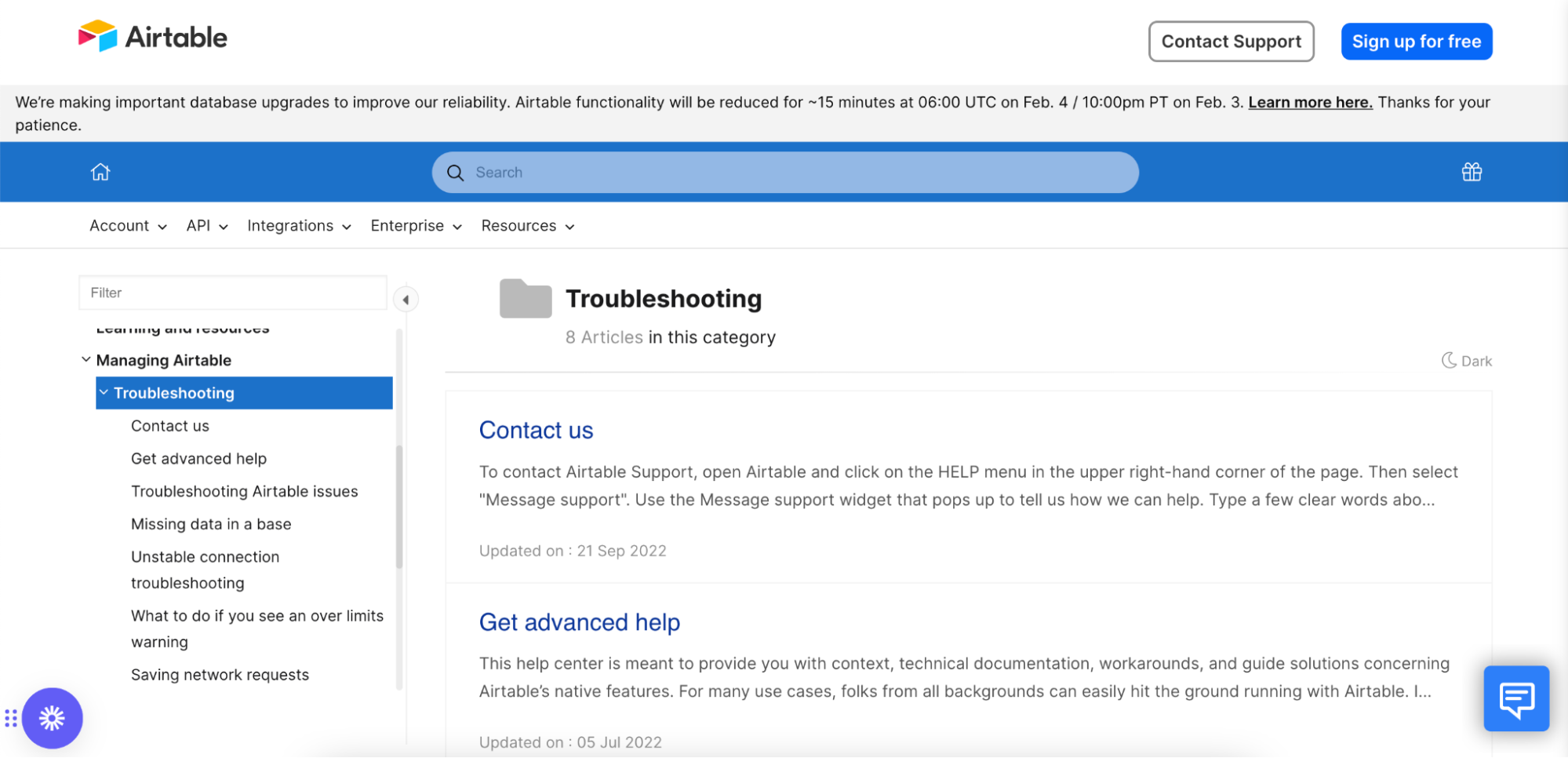
Airtable is a cloud-based, flexible database platform that allows users to organize and manage data in various formats and structures.
Airtable’s troubleshooting guide covers a wide range of topics, including common issues with data import and export, problems with specific features such as forms or automation, and performance issues. It also includes detailed instructions and best practices for using various Airtable tools and features, such as the Import Wizard, the API, and the Airtable Scripting block.
Conclusion
Creating a troubleshooting guide for your business is essential in ensuring that your customers and employees can quickly and efficiently resolve issues that may arise. By identifying common problems, providing detailed instructions, and including best practices and resources, a troubleshooting guide can help reduce downtime and improve overall productivity.
At Document360 – a knowledge base software – you can provide a self-service solution to your users and employees, which includes troubleshooting guides and customer service knowledge bases. Book a demo today to try it out.
Frequently Asked Questions
-
What is troubleshooting?
Troubleshooting is a problem-solving process used to identify, analyze, and resolve issues in a system, product, or service. It helps users diagnose and fix problems without requiring customer support.
-
Why is a troubleshooting guide important for a business?
A troubleshooting guide helps customers and employees quickly resolve common issues, reducing customer support requests, improving efficiency, and enhancing user satisfaction.
-
What are the common approaches to troubleshooting?
- Top-down approach: Start from the highest level and work down.
- Bottom-up approach: Start from the specific issue and work up.
- Divide-and-conquer approach: Break the problem into smaller subproblems.
- Follow-the-path approach: Trace data flow to find the issue.
- Move-the-problem approach: Isolate the issue by testing in a different environment.
-
How can a troubleshooting guide benefit customer service?
- Provides self-service options for customers.
- Reduces customer support workload.
- Increases customer satisfaction and retention.
- Gives businesses a competitive edge by improving service efficiency.

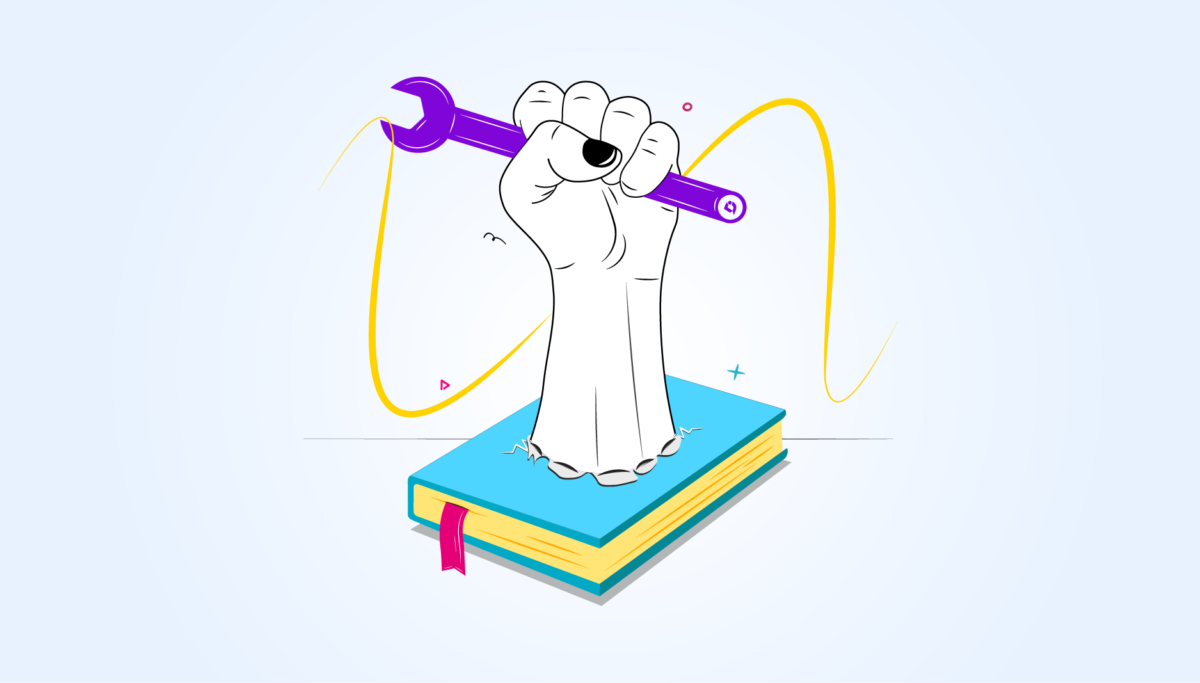


 –
–