You’ve spent lots of time developing your software product and now it’s time to distribute it to your users. But wait – how are users going to install your software product without you there to help them? This is where you need to make use of a software installation guide to enable users to properly set up your product without running into errors.
Without your software installation guide for both beginners, intermediate and advanced users, your customers may struggle to make the most of your software. They need to know what is required of their system before they can begin to use your software, and it’s helpful for them to know any known issues they might run into before they make a commitment to your software.
Software installation guides are all part of providing a great user experience, and ensuring that users have access to self-help documentation that guide them through setup. If users can’t even overcome this first hurdle with using your software, your adoption rates will be low.
What is a Software Installation Guide?
A software installation guide is a document aimed at users of your software which helps them install, uninstall, and upgrade your software. It informs them of the prerequisites needed to use your software and helps them troubleshoot common errors during setup. Your software installation guide may be aimed at an IT or operations department, or potentially the end users of your product.
Your software installation guide contains information relating to the configuration of your system, system requirements and how to maintain the software. It helps the user setup the software to the best of their ability and enables them to get the most out of it. Your guide may be for open source software or proprietary software, depending on your business model.
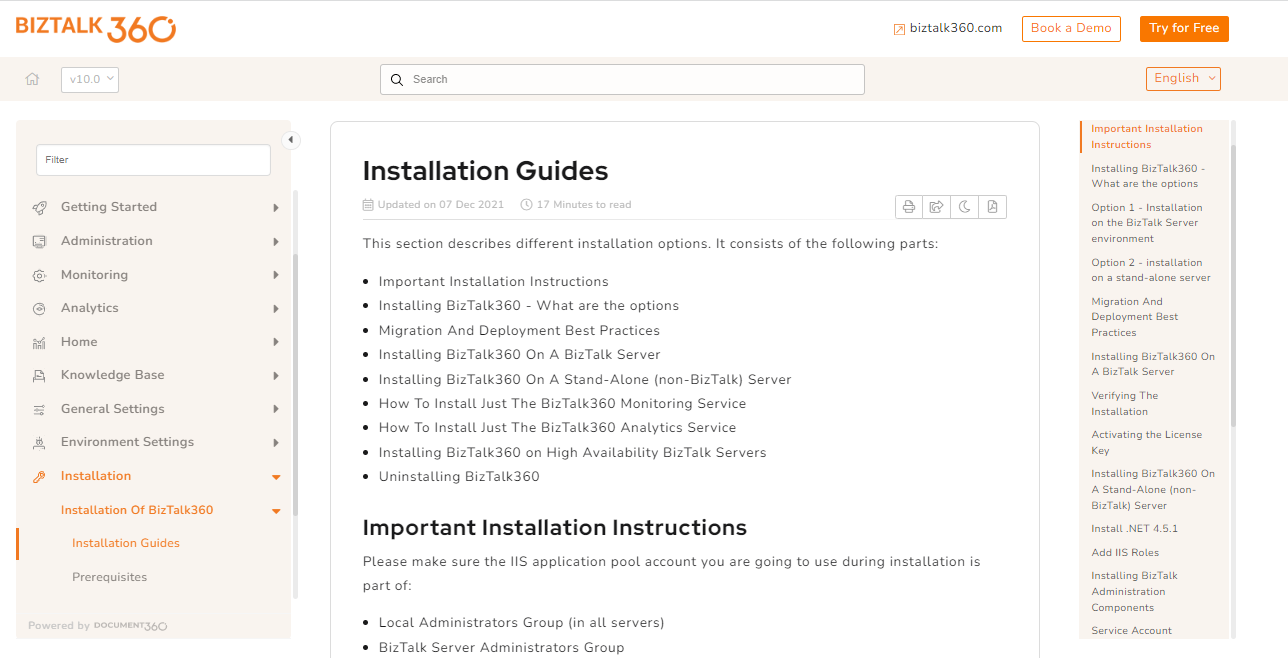
The software installation guide replaces the need for human intervention in installing your software. If customers are regularly reaching out to your support team to help them set up your product, this results in a heavy burden for your business and a poor user experience. The software installation guide empowers customers to get started on their own.
Importance of a Software Installation Guide
Avoid complexities
The software installation guide breaks down complex concepts into simple instructions. No matter who your users are, the guide will take them through the step-by-step process of installing your software and help them navigate through any errors.
Reduces customer support tickets
With a useful installation guide in their toolbox, fewer customers need to contact support to help them understand how to set up their new software. With fewer customer support tickets opened, your business is able to operate more efficiently and help more customers who really need it.
Better understanding of technology
Your software installation guide shines a light into how your software operates and gives users a better understanding of the technology. The document provides insight into how the system works and ensures that they can effectively navigate any issues without becoming too frustrated.
Prevent installation errors
Customers who encounter installation errors may run the risk of abandoning your software before they even get started. The installation guide troubleshoots common errors and may even be able to prevent them from occurring in the first place. An error-free installation leads to happier customers who will be more productive.
Provides a positive experience
When users are empowered to easily install and launch the software themselves, this results in a much more positive experience with more satisfied customers. Customers appreciate that your business has taken the time to evaluate their needs and are more likely to keep using your software.
Who is Responsible for Writing the Software Installation Guide?
Sometimes, it is the case that members of the development team may write the software installation guide. This is generally a mistake, as developers are too close to the product and struggle to see the software from a user’s point of view. Enter the technical writer. A technical writer has the skills to write an effective and engaging software installation guide while at the same time championing the experience of the user.
Technical writers have the ability to work with developers, QA testers, product managers and system administrators to produce the best guide possible. Users will appreciate the level of professionalism that technical writers bring to the development of this important document.
Schedule a demo with one of our experts to take a deeper dive into Document360
Book A Demo
What Should You Include in a Software Installation Guide?
Overview of the software and its features
The first section should include information on the purpose of your software and the main features it offers. Users should obtain confirmation that they are installing the right system and the software performs as promised.
Requirements for pre-installation (system requirements)
Users need to know what kind of hardware and software is required for installing their new software. For example, which version of the operating system is needed and processing speed is required to enable the software to run correctly.
Steps and instructions for installation
Next, and most importantly, you need a list of step-by-step instructions for installing your software. Ideally, each step is accompanied by a screenshot so users can follow along as they read the instructions. If multiple installation methods are possible (for example, beginner versus advanced) make sure to include instructions for both types.
Configuration settings
After the installation process is complete, it’s likely that the configuration file and settings will be updated. Whichever is the default setting may not be appropriate for every user so you need to show them the values that should be configured and enable them to compare the result to whatever is expected.
Software license information
Users need to understand how your software is intended to be used and distributed, which is especially important if your software is open source. Include the software license information in your software installation guide to legally cover all your bases.
Post-installation tasks
After your software has been installed and configured, there may be cleanup tasks to take care of such as deleting the installation files or configuring a backup. Users should be instructed as to which tasks are necessary for completing the installation and ensuring the software is running successfully.
Methods for software uninstallation
Sometimes, you might want to teach your users how to uninstall the software if they are no longer a customer or something has gone seriously wrong. Hopefully this scenario will never happen but you need to make it possible for users to uninstall just in case.
Troubleshooting
There might be some common errors and issues that arise during the installation process, in which case you should list them and include how to solve them. Thorough documentation of potential errors prevents tickets being submitted to your support team.
Also, check out our article on how to create a troubleshooting guide.
Further reading
Finally, you should link to further resources such as a self-service knowledge base which can provide customers with more information relating to the usage of your product.
How to Create a Software Installation Guide
Start by obtaining information
When beginning to create your software installation guide, you need to gather as much information as possible relating to your product. If you don’t have a thorough understanding of how to install your software and what this process looks like, you can’t expect your users to have it either.
Start by running your program on different hardware and operating systems to gain an idea of what the setup flow will look like in different environments. Your QA testers should be able to help you here but you need to be able to understand how your software works for yourself in order to write an effective guide.
Define your workflow
Next, you’ll need to define your workflow which includes how users are going to proceed through your guide as well as the process you will use to write your document. It’s likely that your software installation guide will be a team effort and there will be more than one technical writer involved in its production.
If you don’t understand how users are going to be using your guide, then you can’t expect your users to either. Think about when users will be introduced to your guide and how it will appear on their screens. It must be easier for users to use your installation guide than it is for them to contact your support team.
Decide your guide structure
Then, you’ll need to divide your guide up into sections and give it a logical structure. You can follow the structure used in the previous section as this order acknowledges the steps that users will encounter when using your guide. Introduce users to your software first before telling them anything about the installation.
Make it easy for users to jump back and forth between sections of your guide, in case they must return to an earlier step. When users encounter problems, you don’t want to force them to start right from the beginning again.
Choose a software documentation tool
Documentation teams need to choose a specialized tool to help them document their installation guide. There are many different options on the market, but a knowledge base software like Document360 is the perfect solution for creating a software installation guide.
Easy to set up and friendly to development teams, Document360 will have you documenting your software in minutes. With quick access to previous versions and the capabilities for review, full customization, adding callouts and error codes in the content. Easy to navigate with simple TOC and localization is also possible to cater global users. Moreover, Document360 has been designed for collaboration and teamwork.
Schedule a demo with one of our experts to take a deeper dive into Document360
Book A Demo



Design or choose a template that fits your brand
Your installation guide must look as though it is coming from your company, or many users might not trust the information contained inside it. Often companies neglect their post-sales materials, but presentation is just as important for your documentation as it is for your marketing campaigns.
Choose a template that is simple and easy to read, but makes it clear that your installation guide is part of your overall brand. Pay attention to brand colors and fonts to give a sense of continuity to your documentation.
Create and review the content
The most important step is pulling together and reviewing your content using a content management system that can accommodate teams of writers and reviewers. You’ll need to first write your content but then invite reviewers to comment on the effectiveness of your documentation.
The mark of good documentation is when it actually helps the user to accomplish their goals. Ensure that some of your reviewers know nothing about using your product to understand what your guide will be like for complete beginners.
Gather feedback
After your installation guide is published, don’t forget about it and move on to other projects. Actively solicit feedback from your customers to find out how effective your guide is in helping them to install the software. If you find that some users are struggling, consider updating your guide to be more comprehensive.
If you use documentation software, you’ll be able to access analytics that give you insight into the performance of your installation guide. Key metrics like page views and support tickets deflected show you how well your guide is doing and whether it is helpful for your users.
Installation Guide Examples
Biztalk360
BizTalk360 is the one-stop, feature-rich product for efficiently administering and monitoring BizTalk Server environment.
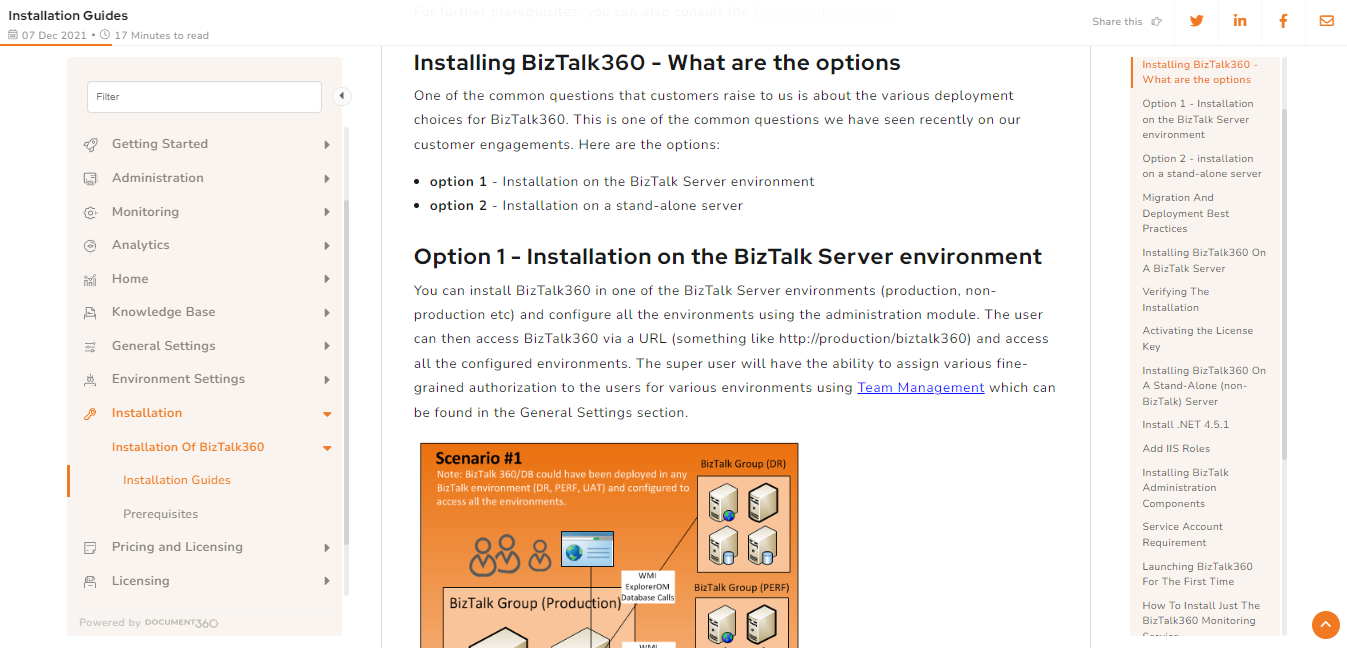
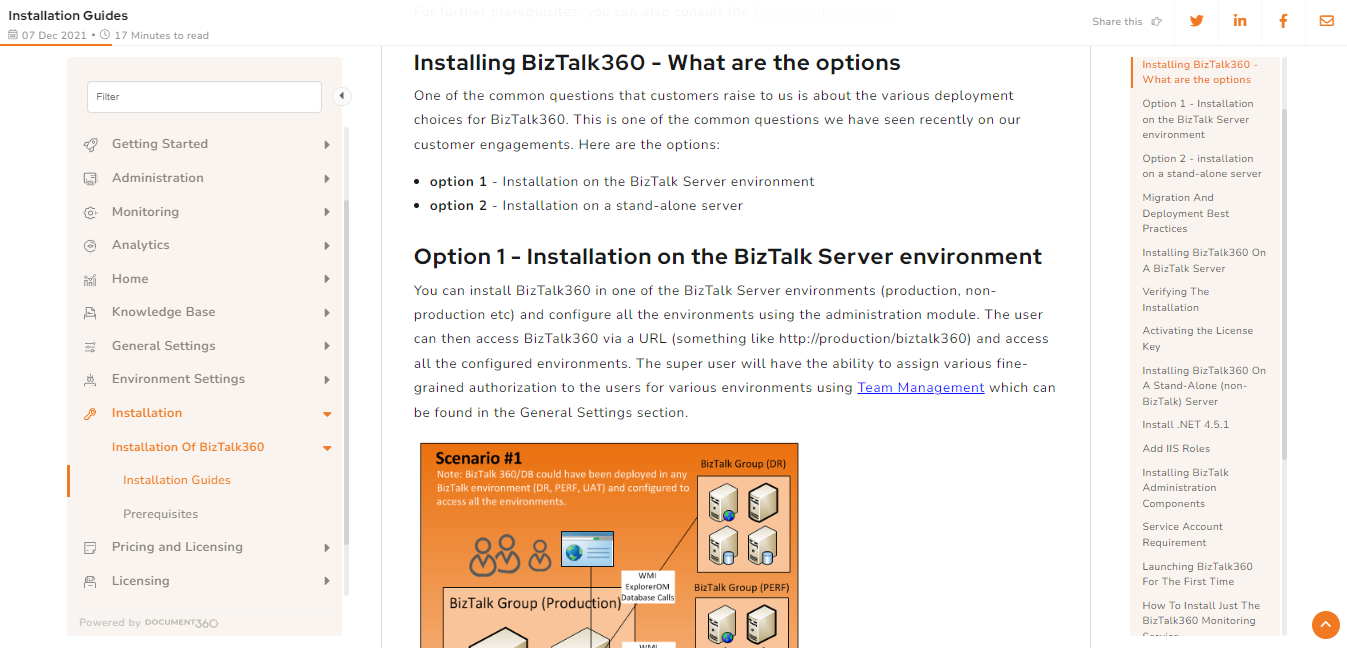
Above is the sample snapshot of the Biztalk360 installation guide created using Document360. It describes different installation options and important instructions to follow. Included each steps screenshot, how to, best practices in detail for the installation process
An intuitive knowledge base software to easily add your content and integrate it with any application. Give Document360 a try!
GET STARTED



OCLC
OCLC is a nonprofit cooperative organization in the United States that provides shared technology services, unique research, and community programmes to its membership and the broader library community.
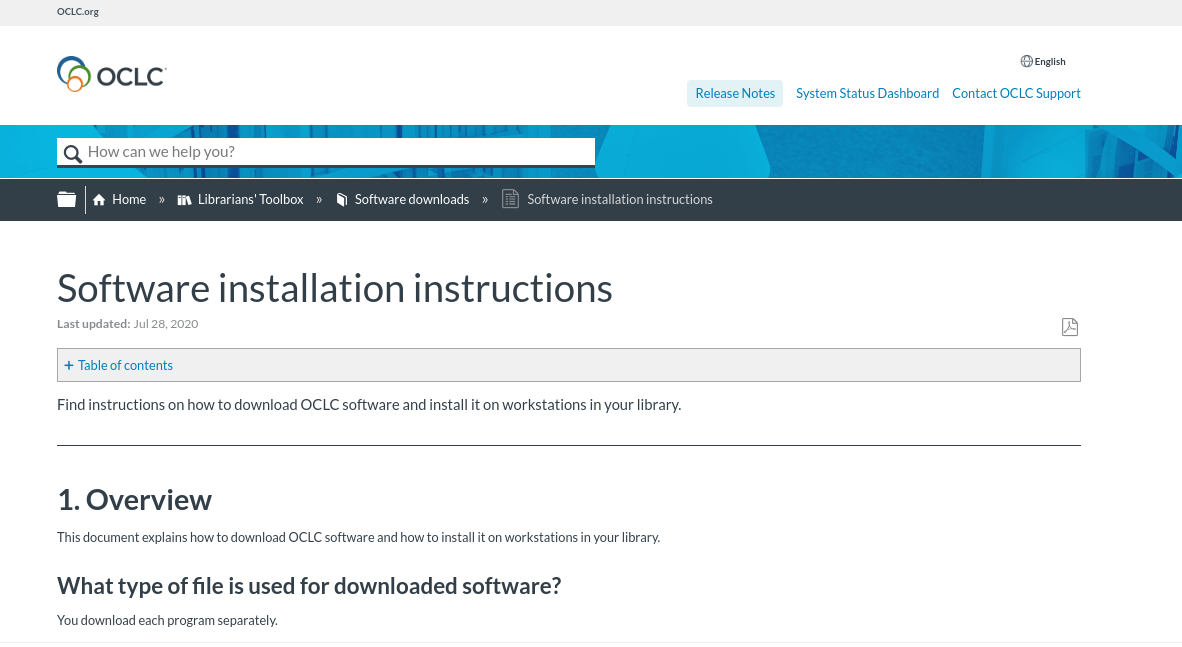
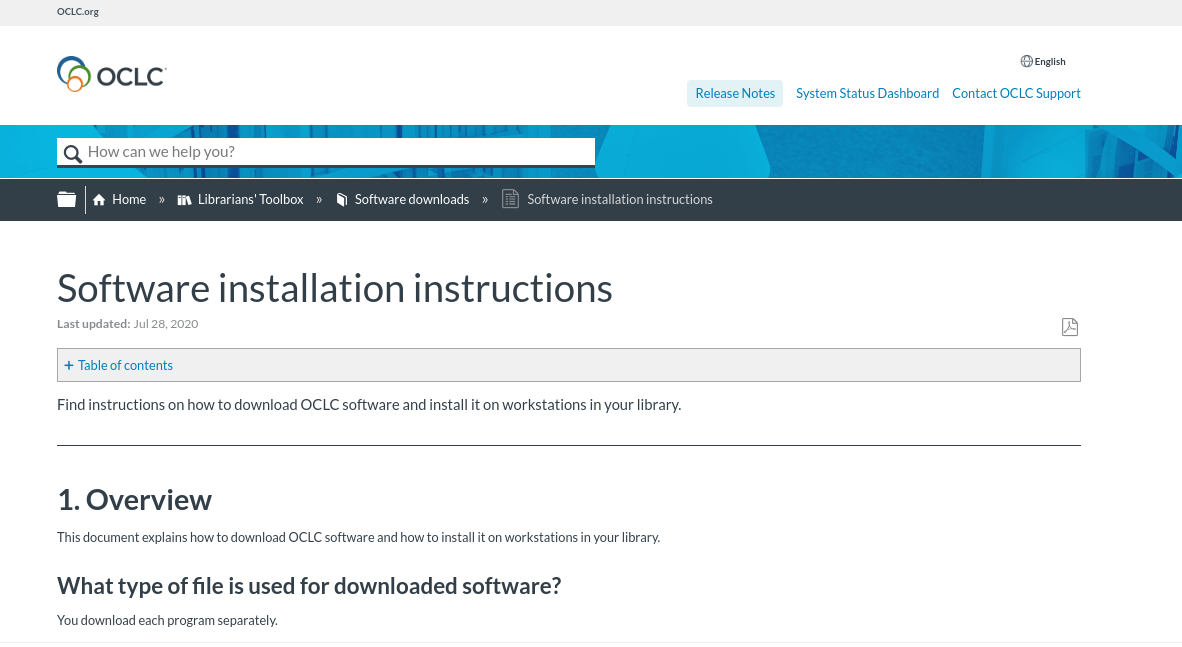
Above is a sample snapshot of the OCLC installation tutorial. It begins with a brief introduction and then moves on to step-by-step instructions. It also includes some more recommended articles for new users to learn more about the software towards the bottom. The directions and navigation are easy and straightforward.
SCM
Software for Chemistry & Materials B.V. (SCM) is a computational chemistry software firm situated in Amsterdam. SCM’s sophisticated computational chemistry tools are employed by both experienced theorists and experimental researchers. Their clients work in academia, government labs, and business, researching diverse aspects of chemistry and materials science.
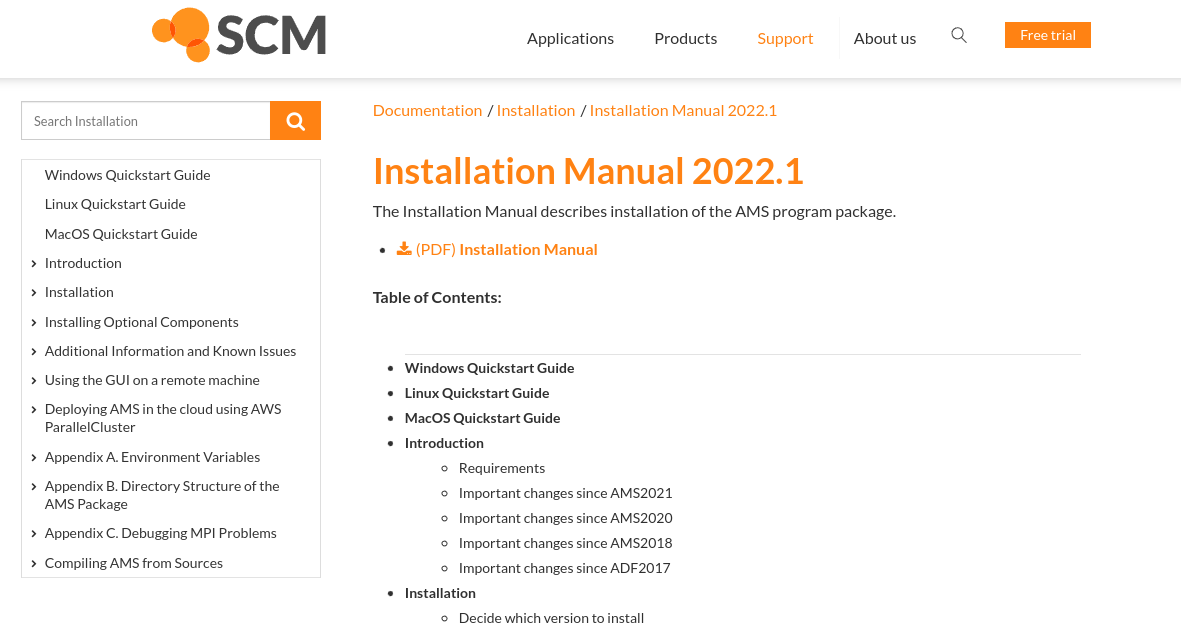
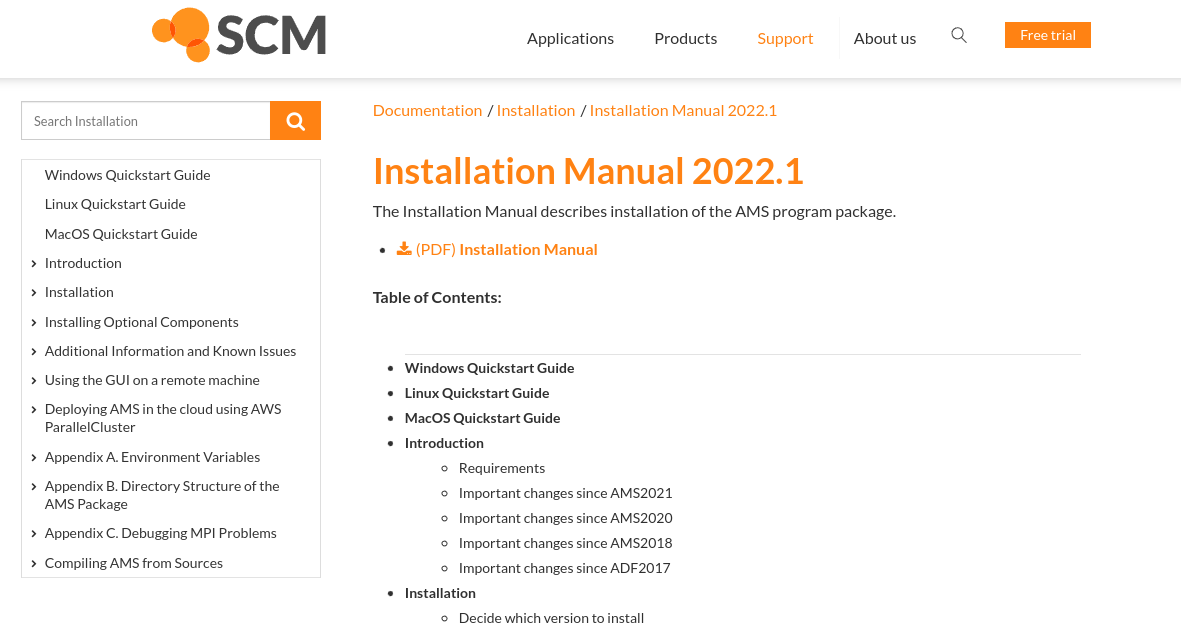
The screenshot above is from SCM’s installation guide; they have added more video files and rapid user understanding. The preference of the audience determines whether the information is a text-rich guide or a video. In addition to video installation, they provide support documents in the form of manuals and assistance guides.
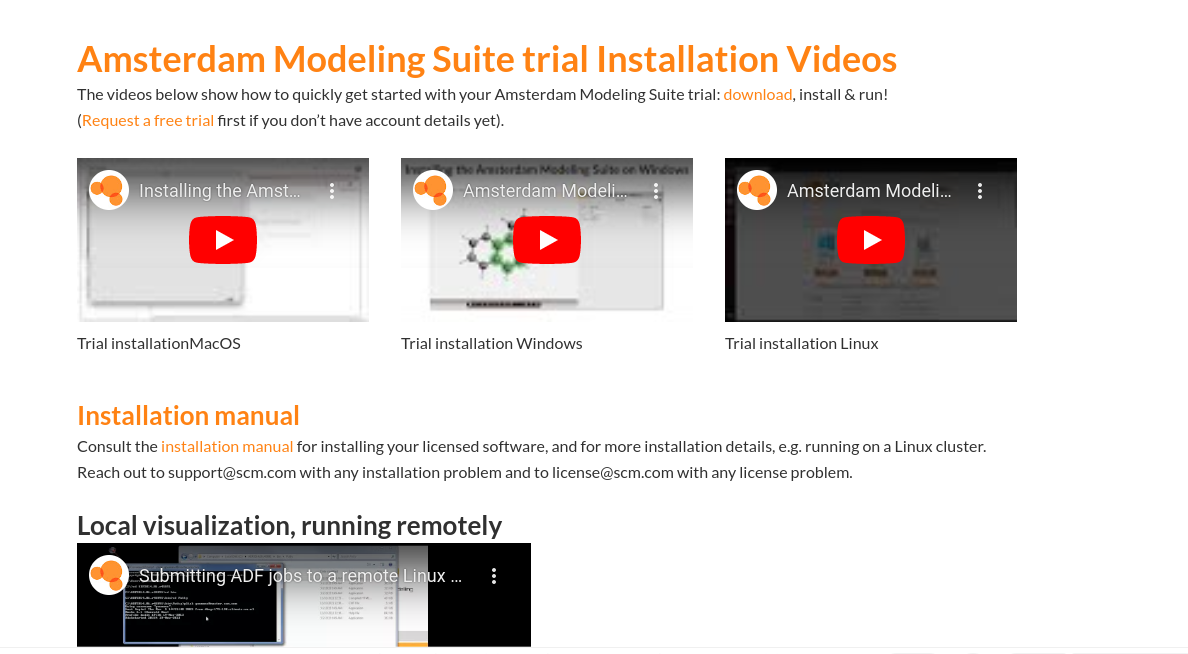
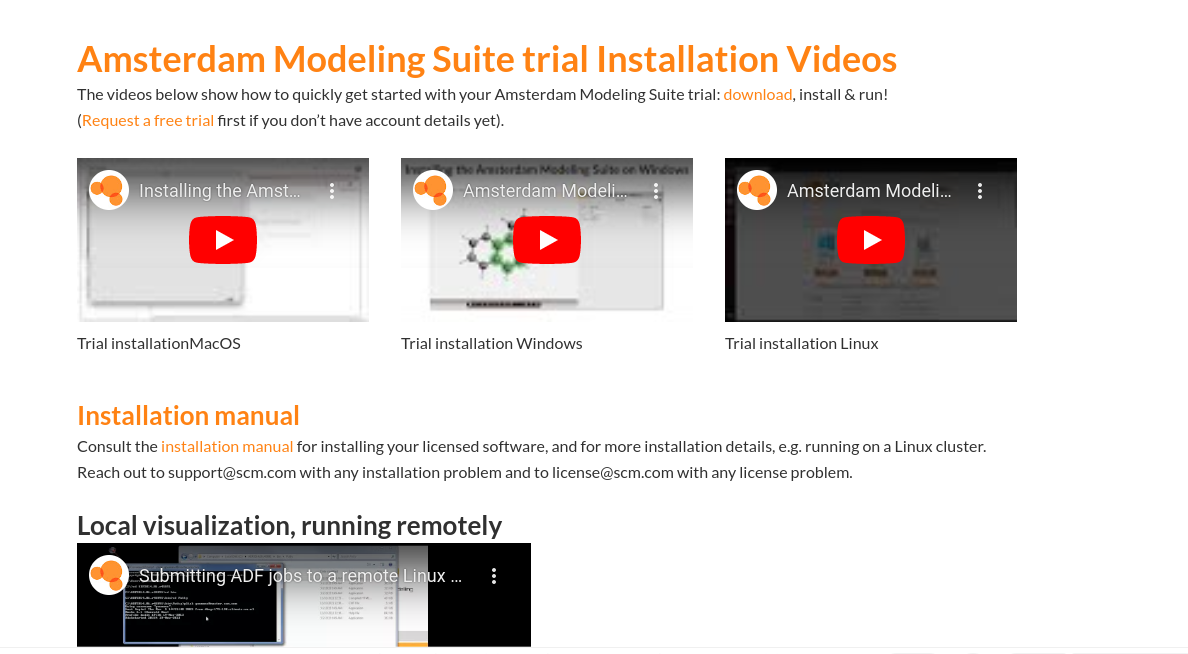
Conclusion
A software installation guide is critical for businesses that want to onboard new customers and drive product adoption. If users don’t understand how to set up your software, they are likely to churn and leave bad reviews about your business. Creating a thorough, in-depth installation guide enables you to help users achieve success with your software and use it for its intended purpose.
When creating your software installation guide, don’t forget that you need the right solution to host your documentation where users can easily access it. Document360 is the answer to your needs as it is very simple and yet powerful. Both developers and non-technical users find joy in Document360, as a platform that makes it hassle-free for users to adopt its workflows.






