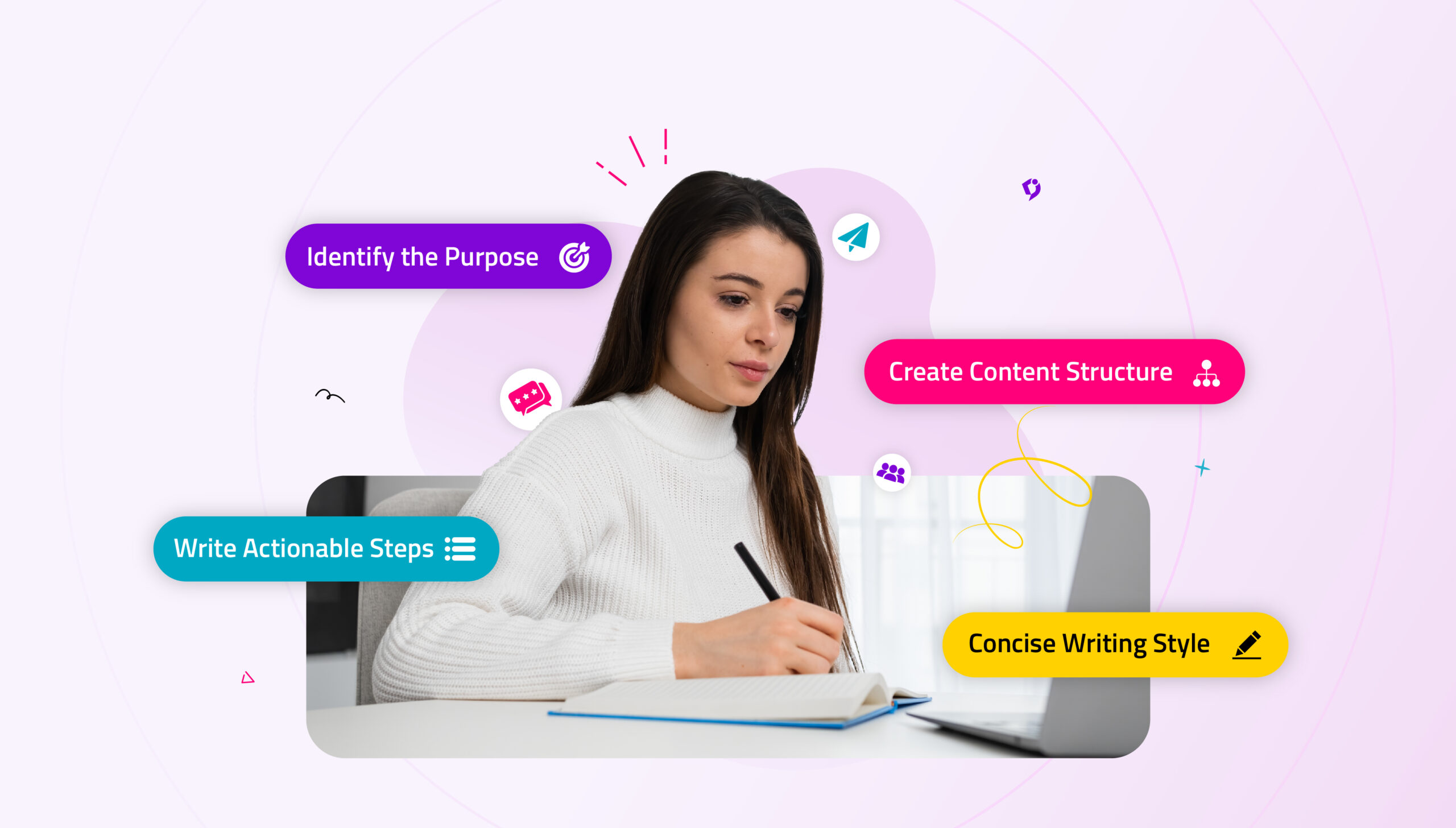Whether you’re teaching users how to use your product or complete a process – the method of writing step-by-step instructions should be determined by a style guide. Clarity and consistency are key, as users may depend on your instructions for vital work processes, legal compliance, product success, or technical operations.
Conveying information correctly is core to successful documentation, particularly for instructions in a documentation subcategory. There are several different types of documentation, but with instructions, you guide users through a process and expect a desired outcome.
For any organization, a style guide will ensure that no matter who authors your documentation, you will achieve a consistent final result. You’ll be in good company, as 67% of companies claim to have a corporate style guide, making it essential to your documentation efforts.
What is a Step-by-step Instruction Guide?
A step-by-step instruction is a written document that contains information for users relating to how to complete a particular process or accomplish a task, and the style guide also contains instructions for how to write them. This document should go into the minutest detail, leaving no stone unturned to ensure that users experience success.
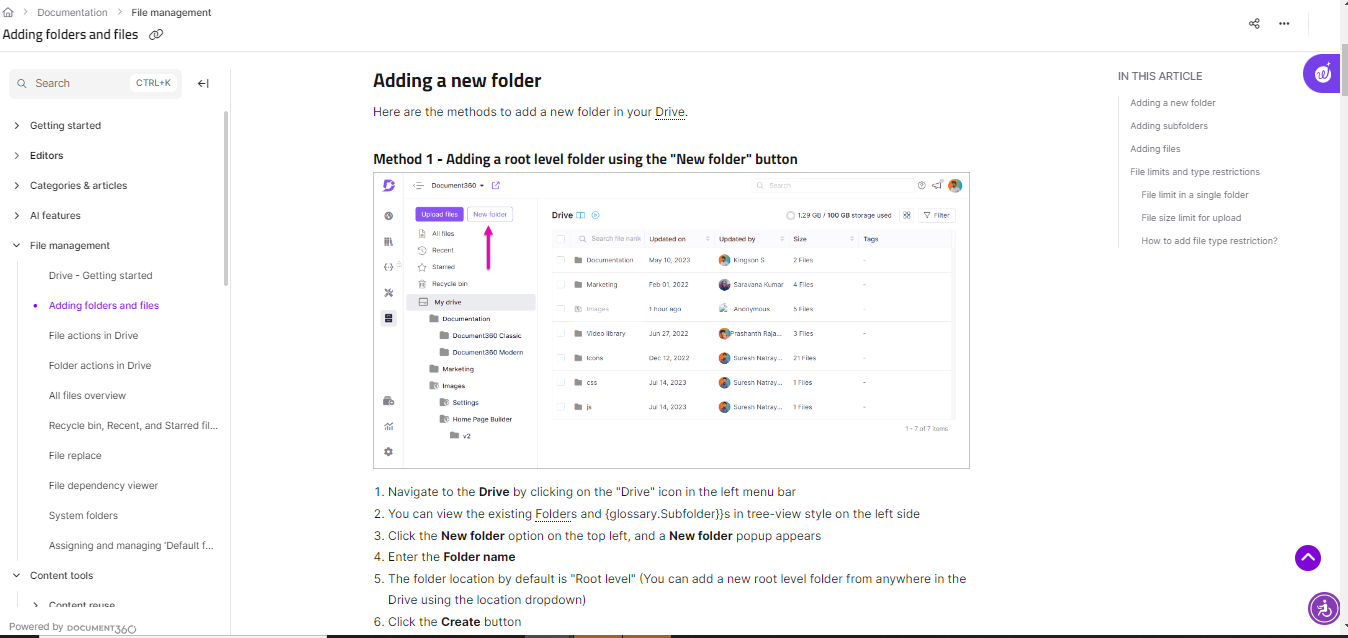 Step by step guide (Created in Document360)
Step by step guide (Created in Document360)
You’re taking users from A to B and must follow a logical progression without missing any steps or risking confusing your users. An instruction style guide may tell you what particular words to use in your documentation, how to structure the document, format, and style the content, and how to use multimedia.
A step-by-step instruction must appear when the user needs it most, or it won’t be effective, so it should be embedded within your system, linked to your interface, or included in a booklet, depending on the context. The style guide tells you how to present your instructions depending on the format or channel for your documentation.
When to Use Step-by-step Instructions?
Success with step-by-step instructions depends on understanding exactly when to use them to help your users. At certain points, customers or users expect to be given instructions, risking confusion or failure if they don’t receive help. These scenarios will help determine the style guide that you create to write the instructions.
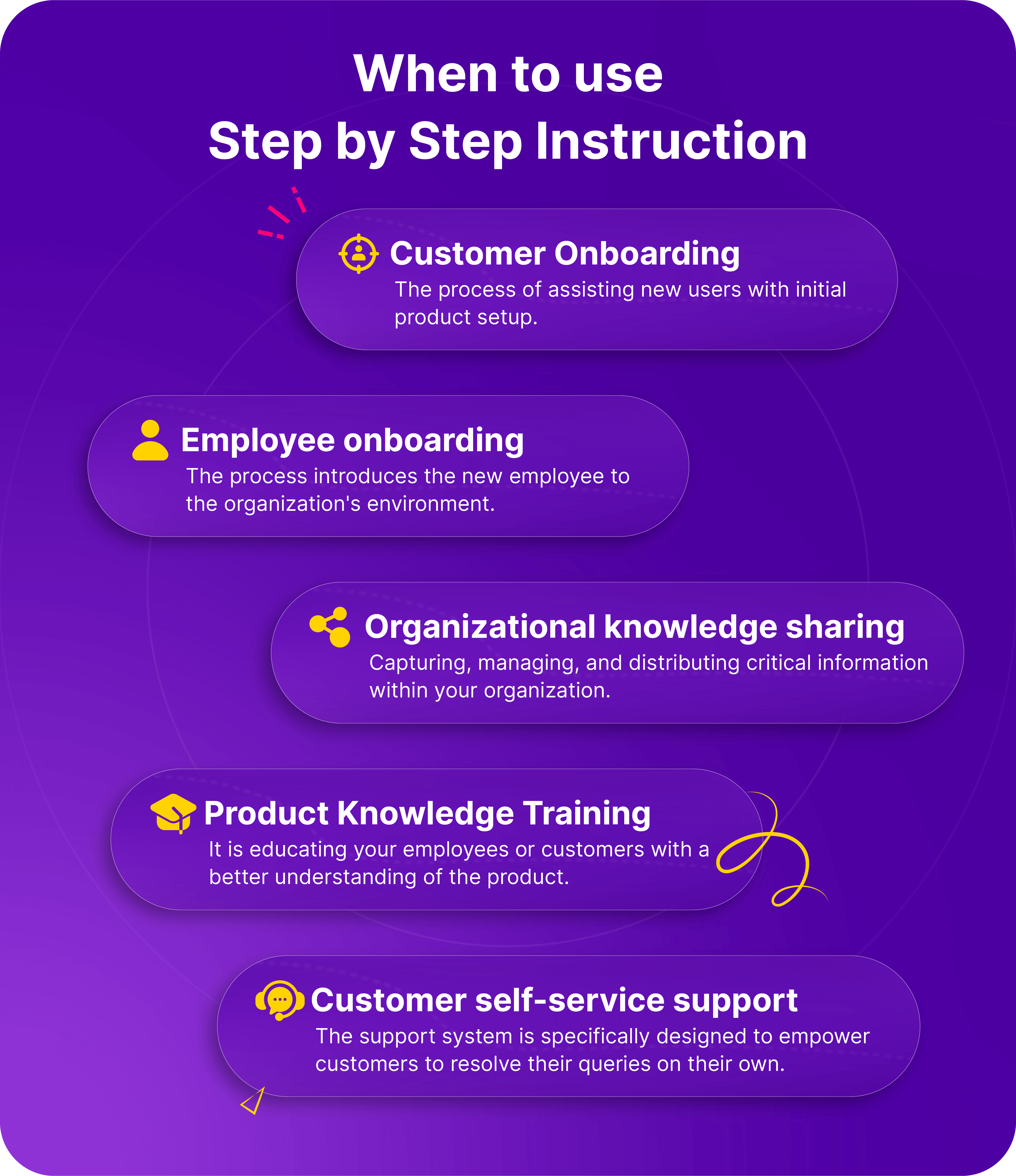
Customer Onboarding
Customer onboarding means teaching users exactly how to use your product and thus providing them with comprehensive instructions. Although some elements of onboarding might be intuitive so users can learn through the interface, providing written documentation is necessary to help troubleshoot.
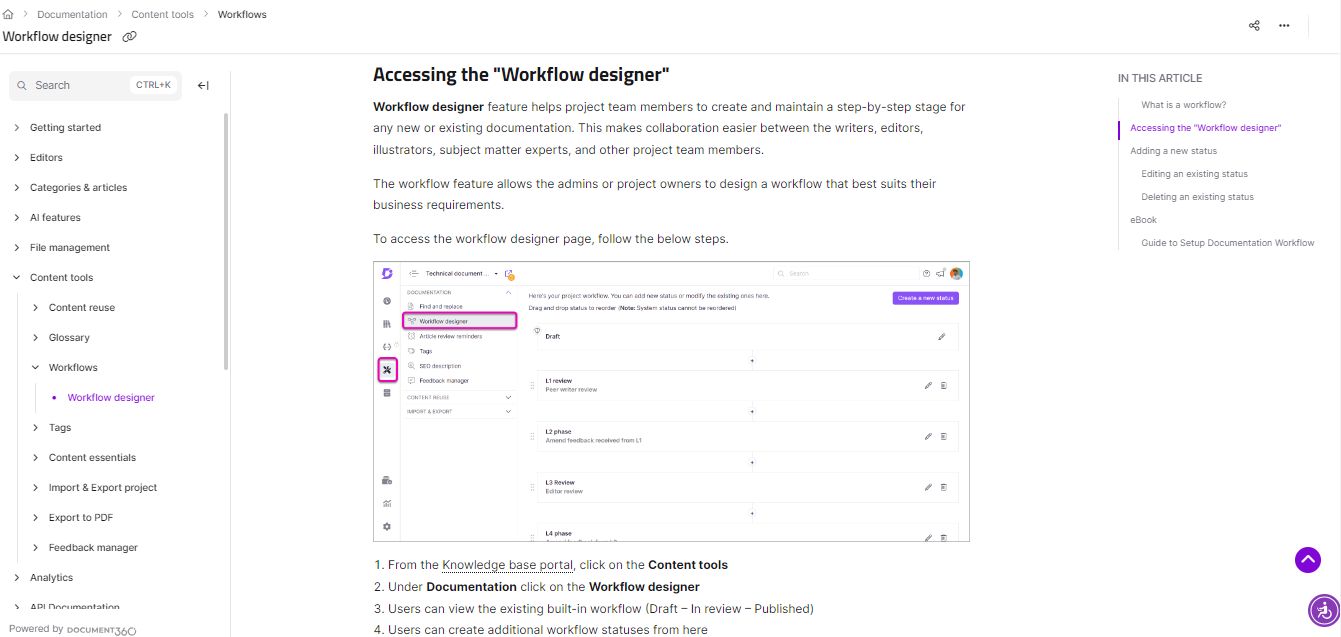
Customer onboarding Documentation (Created in Document360)
Employee Onboarding
When employees join your company, they will benefit from comprehensive instructions about how to complete the employee onboarding process, get up to speed with your policies and procedures and learn the ropes of their new job. Step-by-step instructions ensure consistency for your employees or a personalized experience depending on what you need to teach them.
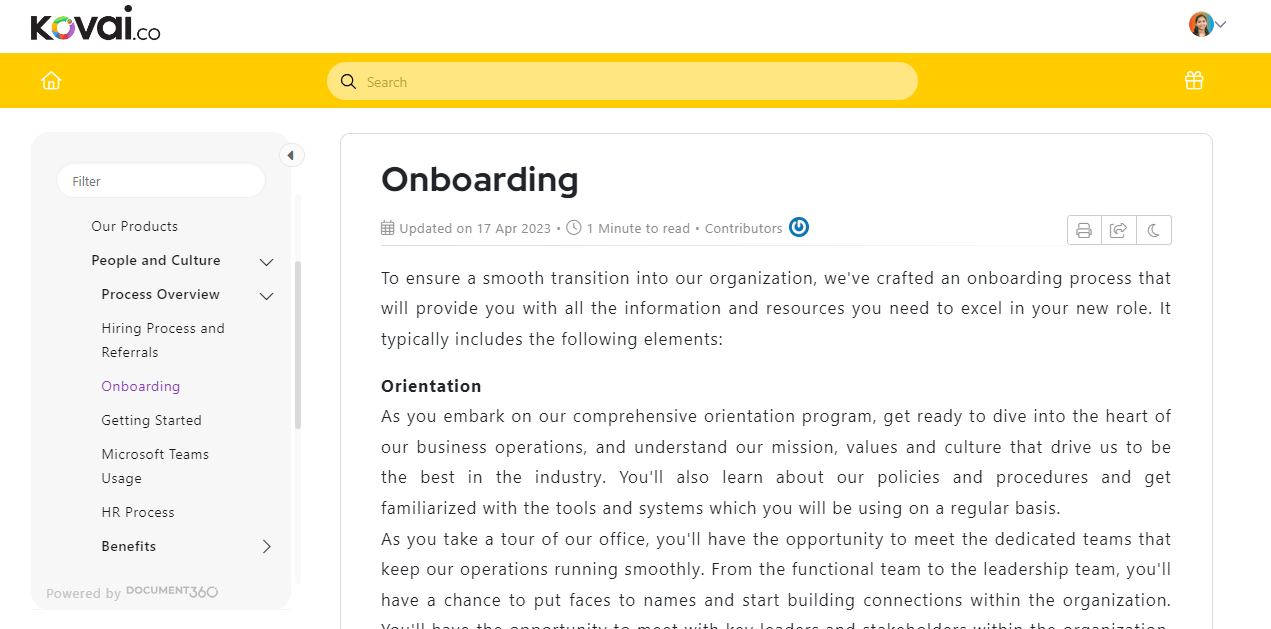
Employee Onboarding Documentation (Created in Document360)
Organizational Knowledge Sharing
Promoting the dissemination of knowledge within the organization so that more employees can benefit from the collective knowledge. Encoding the knowledge within instructions so that any employee can complete a process or a task means you gain more value from intellectual assets and avoid knowledge loss through employee turnover.
Product Knowledge Training
Instructions help you teach users information about your product and complete ongoing training so they become more proficient. Instructions are part of the knowledge base that users can consult so they can learn about new features and unlock more value.
Customer Self-service Support
Instead of reaching out to an agent for help, customers can benefit from step-by-step instructions to help them troubleshoot any problems with your products or services. Providing instructions in the form of articles means customers can use SEO or knowledge base search to find the answers they need as soon as they have questions.
Benefits of step-by-step Instruction Guides
89% of customers use technical product information for making purchasing decisions, which is critical for businesses looking to boost revenue (and that’s all of them). Here are the benefits of step-by-step instructions.
Improved Productivity Through Faster Resolution Time
If customers can access step-by-step instructions written according to a guide, your support team will become more productive through faster resolution times. Instead of waiting around for an agent, customers can utilize self-service to solve their problems, especially if your instructions are well-written.
Clear and Concise Instructions Reduce Confusion
Guides ensure your instructions are clear and concise. Whether your instructions are internal or external, you can reduce confusion by spelling out your processes and making your requirements explicit. Customers or employees can follow along, and outcomes are standardized since everyone understands the goal they are aiming for.
Improved Quality by Preventing Manual Errors
Highly effective instructions based on a style guide improve quality by preventing manual errors since the step-by-step process is the same every time. Users can benefit from visuals that demonstrate successful completion, and instructions help troubleshoot problems that arise.
Effectively Transfers Company Knowledge
You are in danger of losing your knowledge if you don’t document it in step-by-step instructions where it can be transferred between employees. When you capture knowledge for posterity, you ensure the time spent accumulating it hasn’t been wasted, so your company becomes more efficient and productive.
Schedule a demo with one of our experts to take a deeper dive into Document360
Book A Demo
How to Create a Step-by-Step Instruction Guide?
Now we’re going to investigate how to create a step-by-step instruction guide.
Identify the Purpose of the Guide
Before you create a guide, you need to understand the purpose of your instructions to ensure they hit your target. Is it to take your users through the onboarding process or teach them how to use your product? This will determine the tone you take when speaking to users, and how you present the information and deliver the content to your target audience. You may have multiple style guides depending on the purpose of your various instructions.
Define Your Target Audience
The purpose of the guide is closely related to the target audience, which is the particular users to whom you are aiming your instructions. The style guide informs how you speak to your audience, who could be technical experts, members of the public, or internal employees at your organization. Bear in mind you can have more than one target audience, which makes the delivery of your instructions more complex and might result in more than one style guide.
Define the Core Elements
Define the core elements of your instruction guide, such as introductions, defining technical terms in a glossary, use of images, lists, internal links, and more. These small details add up to make your style guide and are usually present in any new guide that you create. In your style guide, you will be defining how to use these core elements within each of your instructions to create the best experience for users.
Create Content Structure
You will need to structure your content in a way that makes your instructions as clear as possible, that means letting your technical writers know how to structure an introduction, the way to present steps in order, a typical conclusion, and any further reading or references. Consistent and reliable structure in your instructions means your users know what to expect and reduces the learning curve.
Write Actionable Steps
The core ingredient of your instruction guide will be the steps, and you need to make sure they are actionable so users can follow them. This means that each step relates to a specific task, often with a screenshot if relevant, to teach users how to complete each task and understand when it is time to move on to the next. You don’t include excessive information, but you also don’t move on to the next step until the current one is complete.
Use a Clear and Concise Writing Style
The way you write your instructions needs to be clear and concise so you don’t use unnecessary or overly technical words that might detract from your message. You can adapt a formal and existing style guide, such as The Chicago Manual of Style or The AP Style Book, or develop an in-house style guide to tell you how to write your content.
Publish Your Content
Publishing your content to the appropriate tool means the final product will be presented in an appealing and accessible way. Specifying how content should be published is an important part of the style guide, as well as outlining a review process to ensure the quality of the final product.
Gather Feedback and Improve
The instruction style guide is never done, and gathering feedback for improvement is an essential part of the process. If you host your style guide on the appropriate software, you can invite comments or schedule regular formal reviews with requests for feedback.
Tips for Creating Effective Step-by-Step Documentation
Now we’ll go through how you can effectively create step-by-step documentation for your users.
Pick the Right Tool
To write, review, and publish the best step-by-step instructions, you need the right software to help you. Document360 has been specially designed for documentation and gives you the ideal platform to publish step-by-step instructions. You can use multiple editors to produce content in a way that suits your workflows and set up a reliable review process to keep articles updated. The knowledge base is perfectly designed for users with the ability to customize particular elements or build their own.
With AI assistance, you can use prompt templates to build your content. With the SEO description generator, you can quickly add meta descriptions and it also recommends tags. With analytics, you can get deep insights on documentation health, article performance, and action immediately.
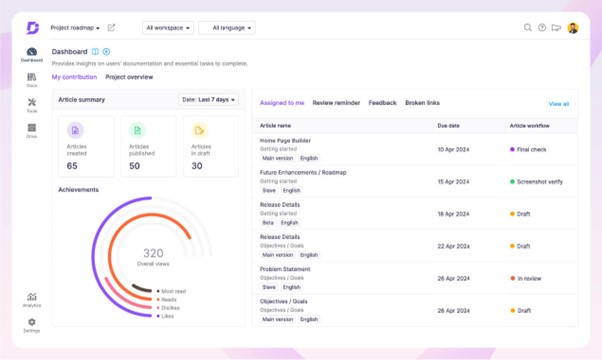
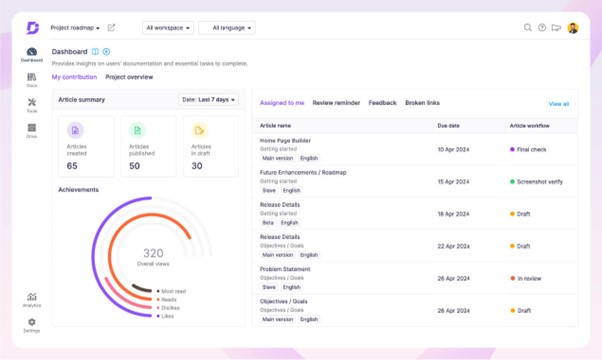
Document360 Dashboard Overview
Consistent Use of Business Glossary for Readability
You’ll need to link to a business glossary every time you use a term that your readers might not understand. This could be a term you use internally, an explanation of a technical term, or a concept that your readers need to grasp to implement the instructions. If you fail to explain a particular term, users might get confused and fail.
Make Use of Templates to Save Time
You wouldn’t expect your technical writers to reinvent the wheel every time, so creating reusable templates for your team benefits everyone. Templates create consistency and allow you to correctly implement guidelines more effectively with every article you write, no matter who the author is. In Document360, for example, you can save article templates and just copy them every time you need a new article.
Incorporate Visual Aids
Use visual media to help you create documentation that appeals to users on different levels and which appeals to different learning styles. Visuals could be diagrams, screenshots, illustrations, product photos, or anything else you could incorporate to demonstrate your instructions more clearly. Specify in your guide how authors should use images in documentation.
Utilize Categories and Subcategories for a Clear Content Hierarchy
Remember to think about organization when designing your step-by-step instructions for your users. The right software will allow you to organize your content into categories and subcategories so users can easily navigate your knowledge base and discover content they weren’t aware of. Making a plan for your information architecture means your knowledge base will be intentional and guide your users through a journey. Document360 allows you to create a hierarchy in the structure of documentation allowing users to logically navigate the content.
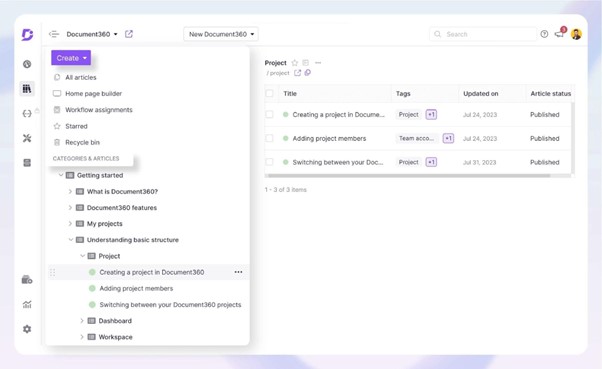
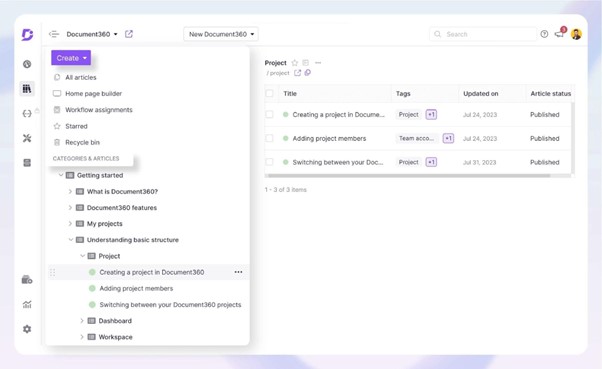
Update your Instructions with the Changes in Workflow
If your instructions are for internal workflows, they will likely change periodically, and you’ll need to update your instructions to reflect that. Schedule a regular review and assign technical writers to create content that fits your new workflows. In Document360, you can do this easily as you can visually assign a workflow status and schedule reviews.
Wrapping Up
Creating an instruction manual style guide is not an easy task, but you can ensure more effective instructions when you plan your approach. Instructions are critical to user success and can be the difference between customers adopting your product or churning. You might need to make sure your employees follow processes or protocols, and in both cases, a knowledge base containing step-by-step instructions is the solution.
Document360 provides the best experience for your technical writers and documentation managers who need to offer self-service support to customers or employees. Adopting a style guide needs to happen before you even attempt to create documentation that lives up to the highest quality.
Creating a style guide is a balance between building templates, deciding how you want your content to be formatted, and how it is delivered and presented. Even though this might seem like a dry topic, your users will thank you in the end.
An intuitive knowledge base software to easily add your content and integrate it with any application. Give Document360 a try!
GET STARTED