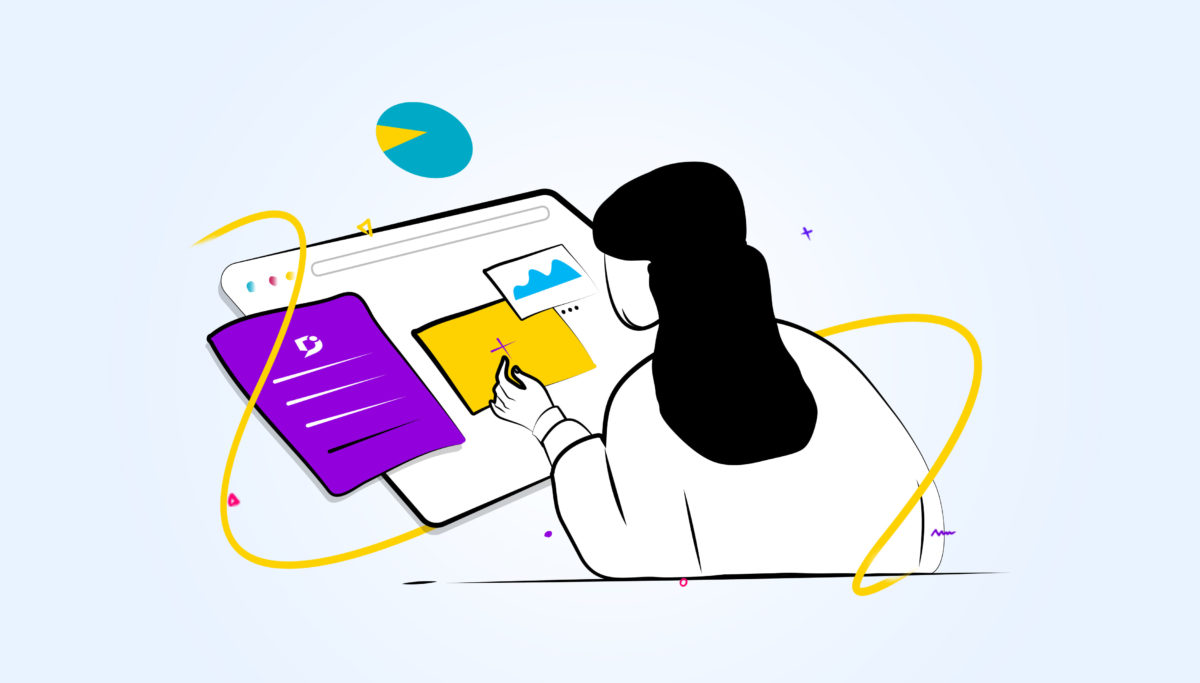A lot of valuable time is wasted by your employees searching for knowledge. Especially in an IT team, which is information-intensive, and often dependent on shared knowledge to meet the needs of service users.
49% of employees say they spend between 30 minutes and two hours a day trying to find the information they need to do their jobs. That’s a huge amount of time wasted that could be better spent on more productive tasks. Another study specifically stated that IT employees spend half their day (4.2 hours) looking for relevant information, which leads to 31% of employees feeling burnt out.
Enter IT documentation. With proper documentation for your IT team, you can significantly enhance your processes and impact employee morale. IT documentation means that your team is fully prepared for any challenges that come their way, and are better equipped to solve issues for end users.
What is IT Documentation?
IT documentation is any and all recorded information relating to an IT infrastructure and environment. This documentation may be used by an IT team to carry out a process, troubleshoot a known issue, or share best practices.
Documentation may be used by internal employees such as IT technicians or managers, or it may help external parties such as customers, clients or partners. IT documentation makes important information more accessible and removes the requirement for an employee to intervene.
Types of IT Documentation
System Documentation
System documentation is made up of documents that describe the system itself and its component parts. It includes documentation on requirements, design decisions, descriptions of architecture and program source code. It may also include Frequently Asked Questions about the system.
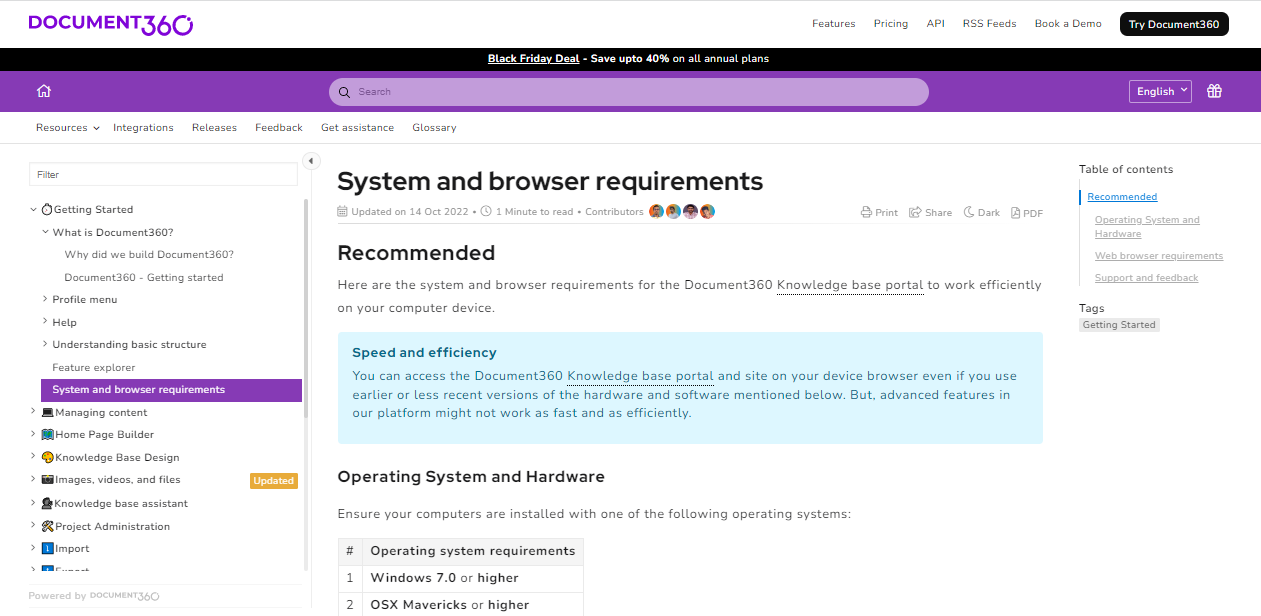
Infrastructure Documentation
Infrastructure documentation captures knowledge relating to the IT infrastructure of an organization such as information relating to hardware devices and software tools. It tells you how the different components of the infrastructure interact with each other and helps your IT technicians solve critical issues.
Process Documentation
Process documentation documents all of the processes that must be completed within your IT team for efficient task completion and productivity. It breaks down these processes step-by-step and ensures standardization no matter who is carrying out the process.
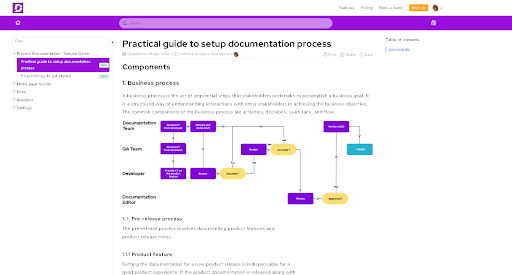
Incident Response Documentation
Incident response documentation outlines the steps you need to take when a cyber attack occurs, such as identifying how a breach might have taken place, which parts of the system were affected during the breach, and how to respond when an incident has happened.
Also read: External Documentation: Best Practices, Tips & Examples
Why IT Documentation Matters
Simplify the Onboarding and Offboarding Procedures
Proper Onboarding documentation makes it much easier to onboard new employees and simpler to offboard exiting employees because it means all your procedures can be automated. New employees have access to the right information and training manuals that help them learn all about their new job role and they can benefit from a more standardized training process. Senior technicians don’t have to take time out of their busy schedule to train a new hire in everything there is to know.
Documentation Reduces the Need for Repeated Work
When you document how to do something once, there is no need to reinvent the wheel. If someone already knows how to complete a task and they document it, the next person can come along and take advantage of this shared knowledge.
Guard Important Information
When a member of your IT team leaves they are likely to take vital information with them. By documenting these facts in your IT documentation tools, you preserve this knowledge for the future and ensure that your organization retains its assets.
Reduced Errors and Boosts Productivity
If you document the correct procedures and give all IT employees access to them then it is much less likely they will make errors when carrying them out. IT teams are more productive because everyone has access to the information they need to do their job.
A Lone Source of Truth Saves Time and Effort
A lone source of truth means every employee knows the exact policy for each scenario they might face. Each person that tries to carry out a task doesn’t need to work out how to do it from scratch every time, or waste valuable time troubleshooting when the answer is already available. Junior technicians are able to benefit from the expertise of more senior colleagues.
Establish Control of Quality and Processes
Especially when you are delivering services to end users, it’s important to establish quality control and consistent processes. No matter which of your agents is dealing with an issue, your service users experience the same great service every time. Even internal processes benefit from consistency and standardization to ensure your team is running like a well-oiled machine. Ensure to hand out a internal documentation for your internal teams to reduce errors and mistakes.
Offers a Thorough Breakdown of Your IT Infrastructure
Documentation can cover all the components of your IT infrastructure for your enterprise environment, ensuring that all employees are aware of your organization’s system and how it works. This makes it easier for your team to collaborate effectively and guarantee the smooth running of the system.
IT Documentation Identifies Who is Responsible for What
Different technicians within your IT team will be responsible for different tasks and processes, and IT documentation makes it clear exactly what each person’s role is. This means there is no overlap or duplication of effort, and it’s easy to see when you need more help on the team.
Interested in Document360 Knowledge base? Schedule a demo with one of our experts
Book A Demo
IT Documentation Best Practices
Make a Plan
First and foremost, it’s important not to just launch straight into creating your documentation without first coming up with a plan of attack. How will you collect your information and what tools will you use for your documentation?
Choose What to Document
Next, make a thorough list of the topics that you would like to document and where you will be able to find this information. There may be particular members of your team who will be experts in certain areas and they will be able to contribute to your documentation.
Consult and Discuss With Resources
Now, reach out to those members of your team who will be able to help you and discuss the documentation with them. How much time do they have to devote to documenting? Documentation needs to be made a priority on your team.
Establish a Content Hierarchy
Then you need to decide how your content will be presented and establish a content hierarchy. You’ll need categories and subcategories to group your content together and make sure that it’s not all a disorganized mess.
Standardize Documentation
Your IT documentation should be standardized if you want to present a coherent and professional picture to your audience. You should use the same format for titles, consistent use of screenshots and images, interlinking and more. Although you may have many different contributors, your documentation should come across as being created by the same hand.
Encourage the Team to Document Frequently
IT documentation is an ongoing process. You’ll need to encourage your team to document frequently if you want your efforts to be a success. You’ll need to regularly check your documentation to identify missing content, in order for your documentation to become a trusted resource.
Ensure That the Information is Correct
Use the expertise of your subject matter experts to establish whether the information you have gathered is correct. Nothing should be published before it has been checked for accuracy, and ideally gone through several rounds of reviews. If you don’t trust your IT documentation, no one else will.
Share Documents with Clients and Collect Feedback
If your target audience is the business’s clients then you should share your documentation with them and collect their feedback. It’s important to get the genuine feedback of your clients if you want your IT documentation to be a success, and to find out whether the content helped them solve their problems.
Manage and Update Documents
Make sure you take your IT documentation through a review cycle and keep an eye out for content that needs to be updated. Every quarter you should be assessing your entire documentation for outdated content or deleting obsolete content
Top IT Documentation Tools
Document360
If you’re searching for an IT documentation tool, look no further than Document360. Document360 is an online documentation tool that is suitable for the enterprise as well as small teams. Many IT teams trust Document360 to deliver their IT documentation because it is secure, reliable, and robust.
If you adopt Document360, you can benefit from:
- WYSIWYG or Markdown editor for content creation
- Customizable knowledge base site using drag-and-drop or code from scratch
- Integrations with all your favorite third-party tools such as help desks ,chatbots and more
- Platform API to directly read and write to your knowledge base
- Single Sign-on enabling enterprises to manage users from a single, central directory
- Audit logs that provide knowledge base admins with a detailed trail of team account activity
Document360 can help you build helpful IT documentation in an appealing and on-brand knowledge base site that can be either private or public depending on your intended audience. It’s rated 4.7 out of 5 on G2.
An intuitive IT documentation software to easily add your content and integrate it with any application. Give Document360 a try!
GET STARTED




SuperOps.ai
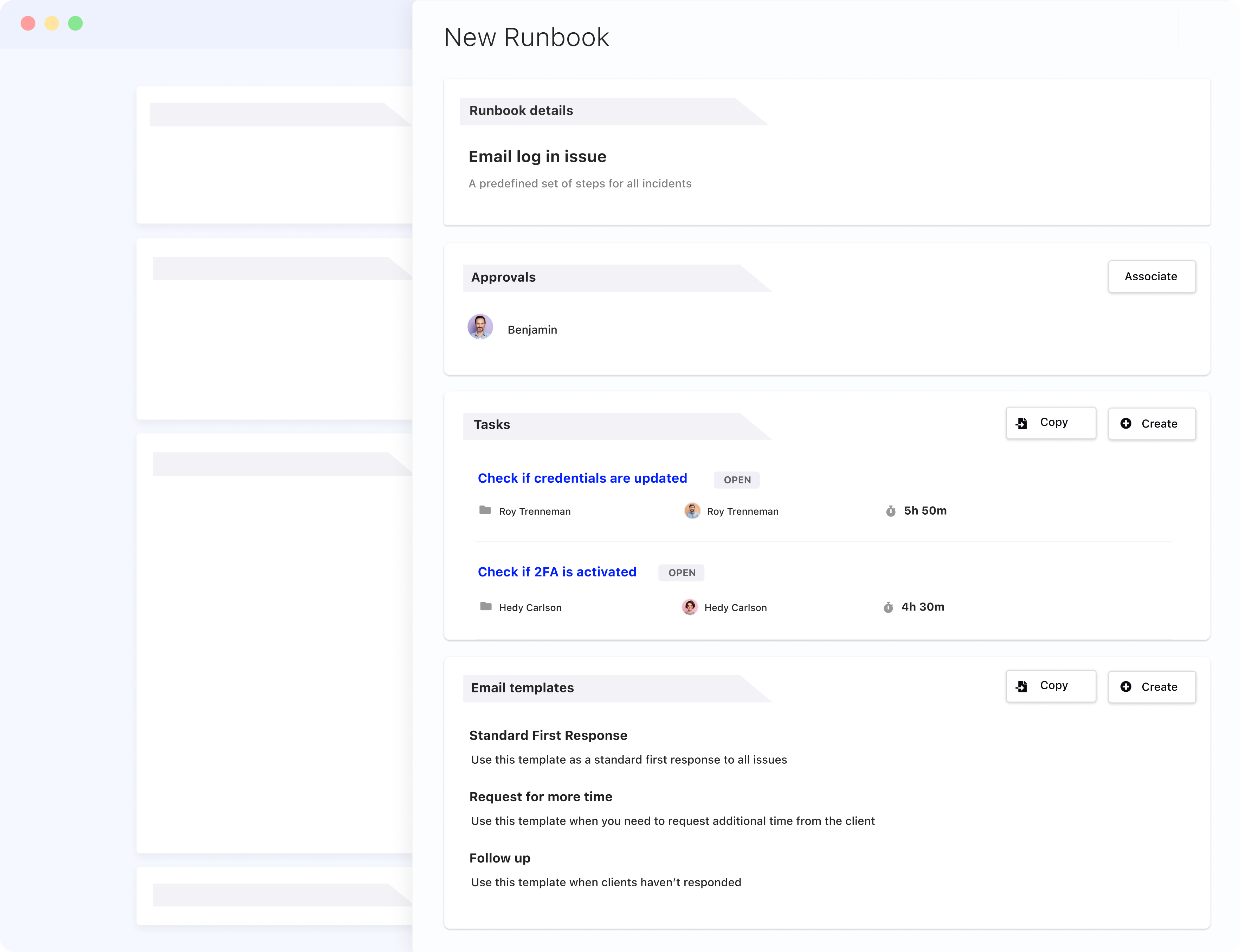
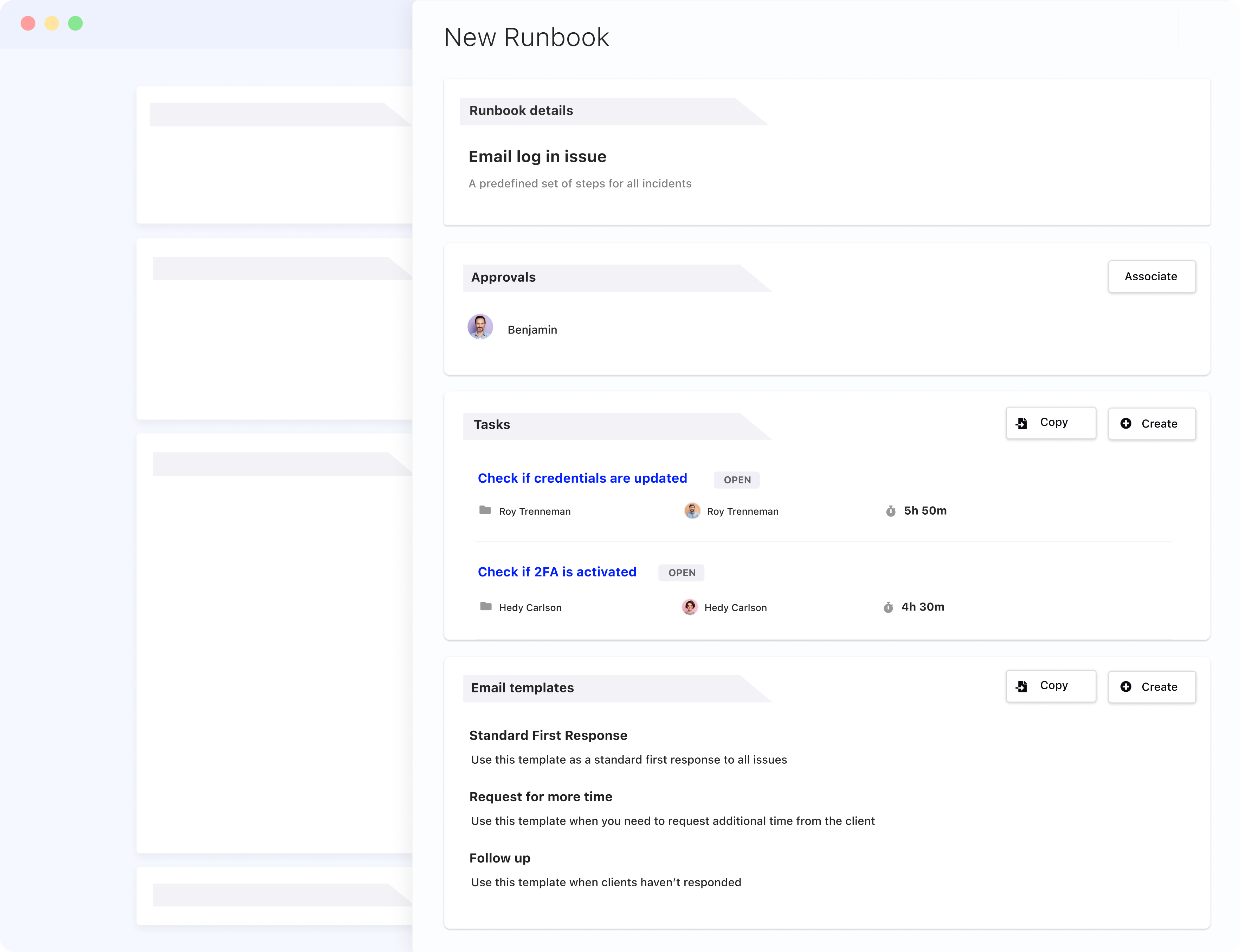
SuperOps.ai is a comprehensive tool used by Managed Service Providers (MSPs). Use SuperOps.ai to store, organize, standardize, and manage monitored and non-monitored asset information in one place. Granular access control makes it all secure so you never have to worry about breaches to your data. Search and and sort your documents efficiently without compromising on transparency and consistency. With complete control over your IT documents’ lifecycle and their security, you can access IT documents from anywhere.
Nuclino
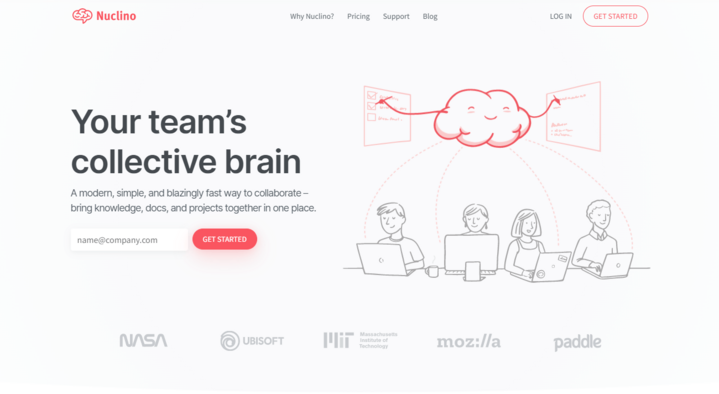
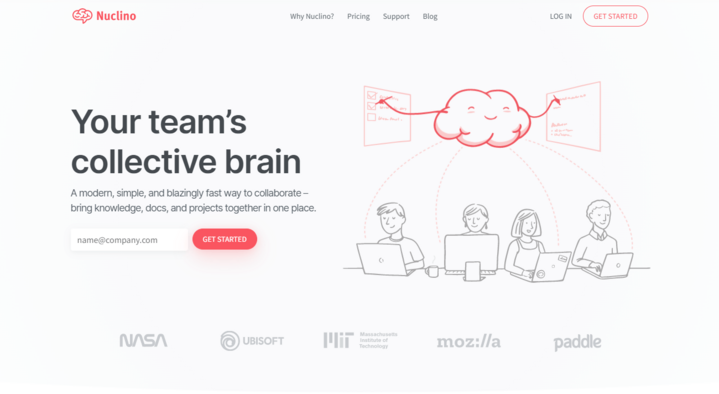
Nuclino is a collaboration tool that helps busy teams organize knowledge, manage projects, share ideas, and more. Nuclino is focused on helping you create beautiful content that functions as your team’s collective brain, and allows users to collaborate in real-time. You can choose different views depending on your workflows – choose from list view, board view, table view and graph view. Easily undo unwanted or accidental changes by restoring versions, so you never risk losing your work.
Also Read: How to Create Project Documentation with Examples & Benefits
Gitbook
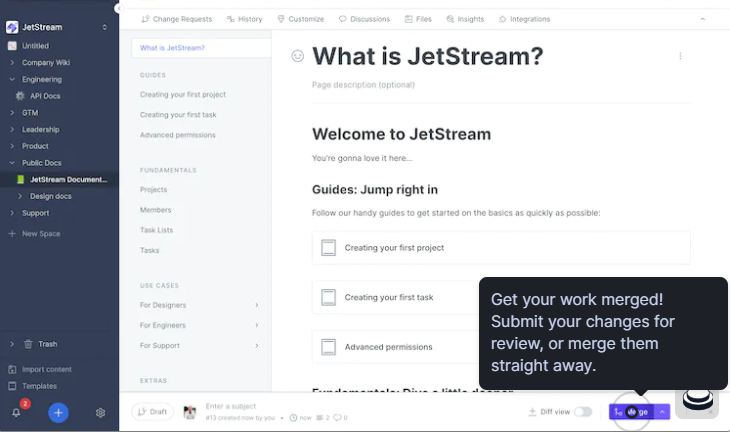
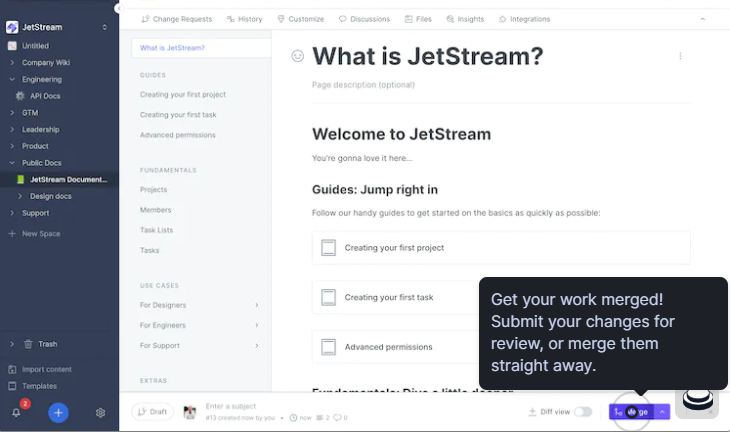
Gitbook is aimed at allowing technical teams to document through helping you help your users with easy-to-publish, intuitive to use, highly searchable docs. You can centralize decision-making in one place, from company wikis to engineering docs, and empower each member of your team to contribute constructively, no matter which team they’re on or their technical skill. A powerful, real-time block editor allows you to reorder everything as you go with support for code blocks, images, tables and more.
Confluence
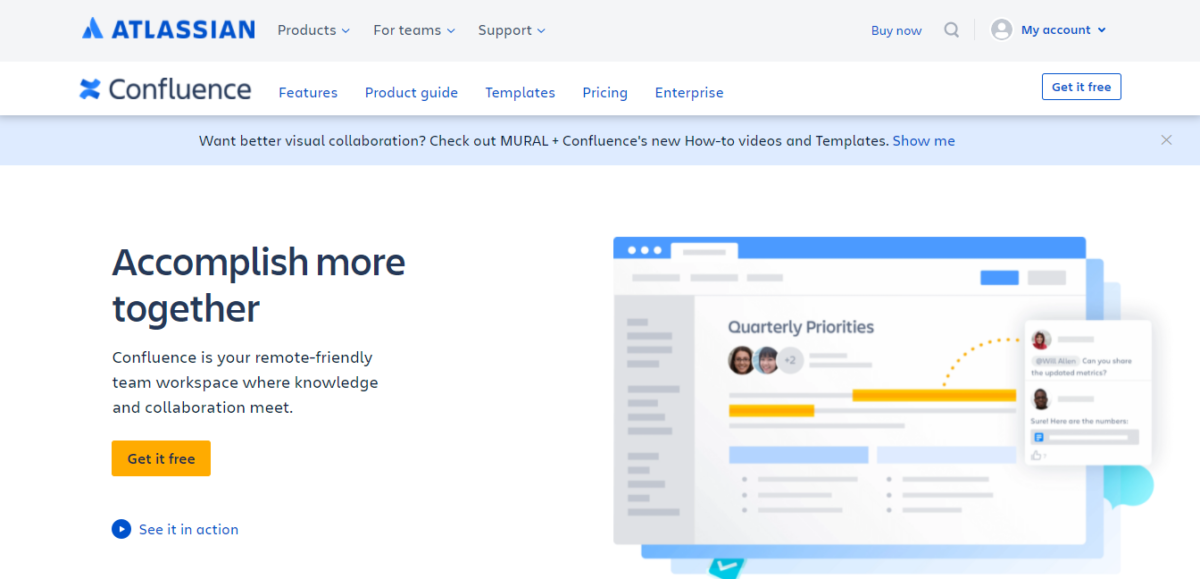
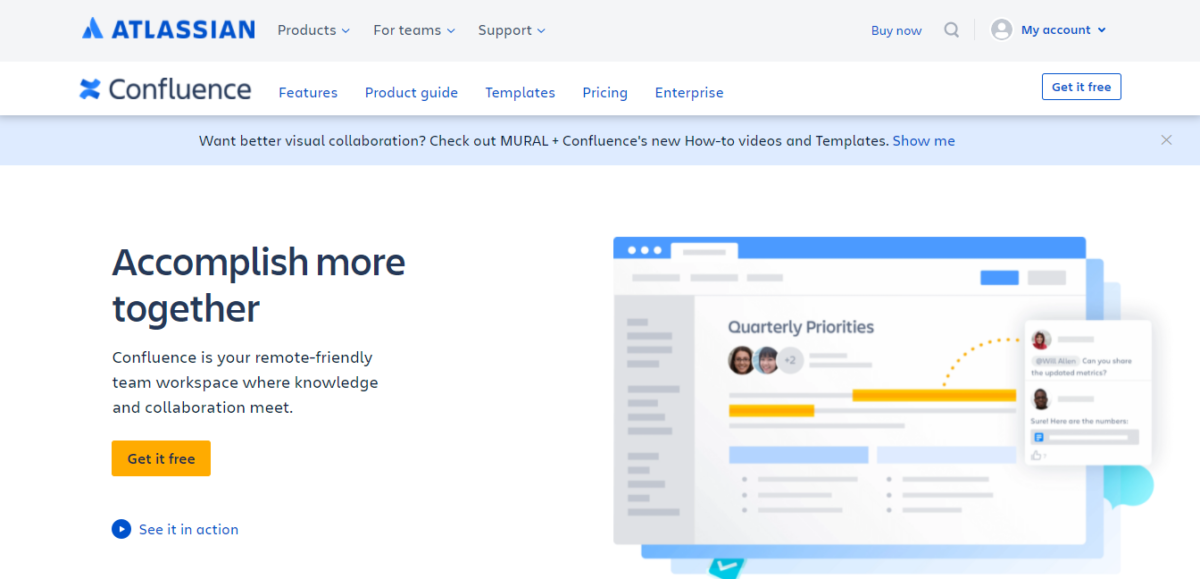
Confluence is a popular wiki tool that enables teams to share information with one another regardless of location. Confluence is a secure and reliable way for teams to collaborate on documentation and create a single source of truth that can be used by everyone. Confluence has lots of best practice templates that you can use to create your documentation, and it connects with many of your favorite tools.
Widely Used IT Documentation Examples and Templates
Document360


Here is the documentation of our parent company Kovai.co IT Team created documentation using our very own knowledge base tool. Here you can see the procedure to do a software audit.
Interested in Document360 Knowledge base? Schedule a demo with one of our experts
Book A Demo




Angular
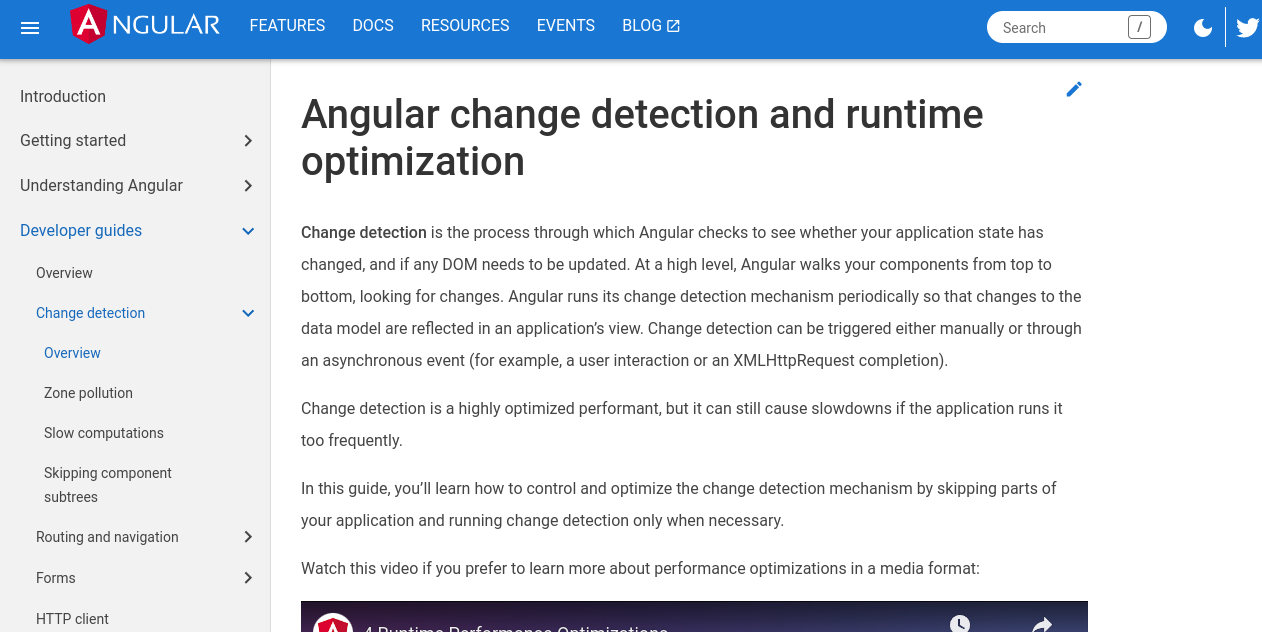
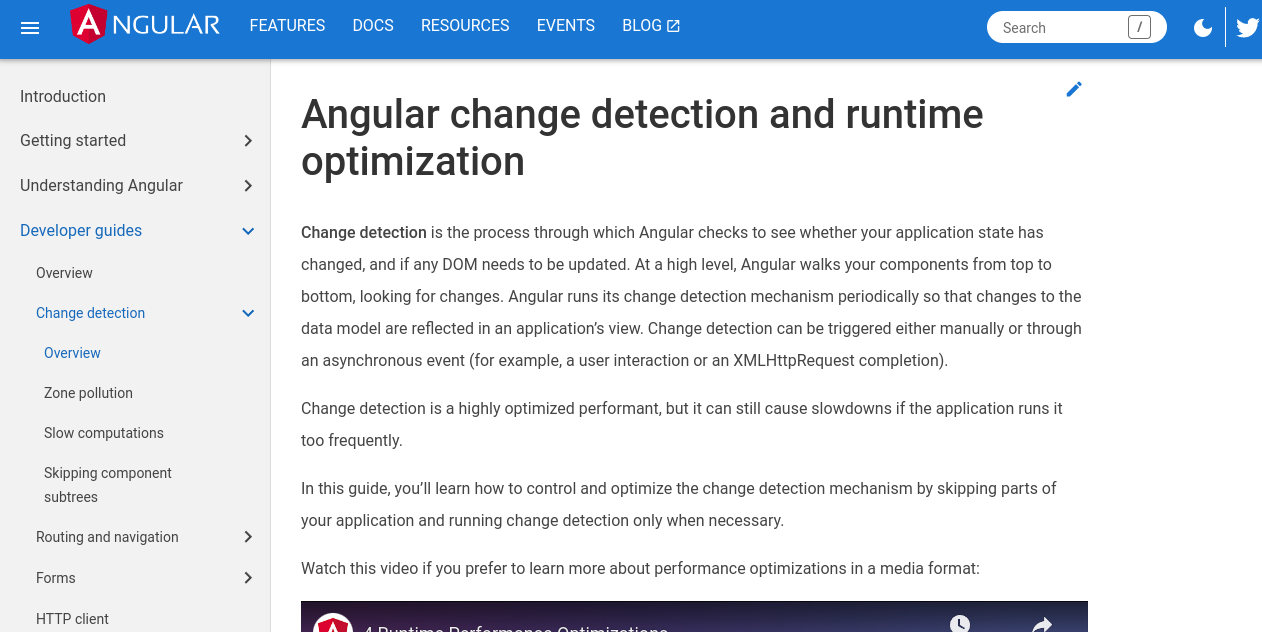
Here is the IT documentation for Angular which educates their users on change detection and runtime optimization. This is an important part of the system that users need to know about.
Selenium
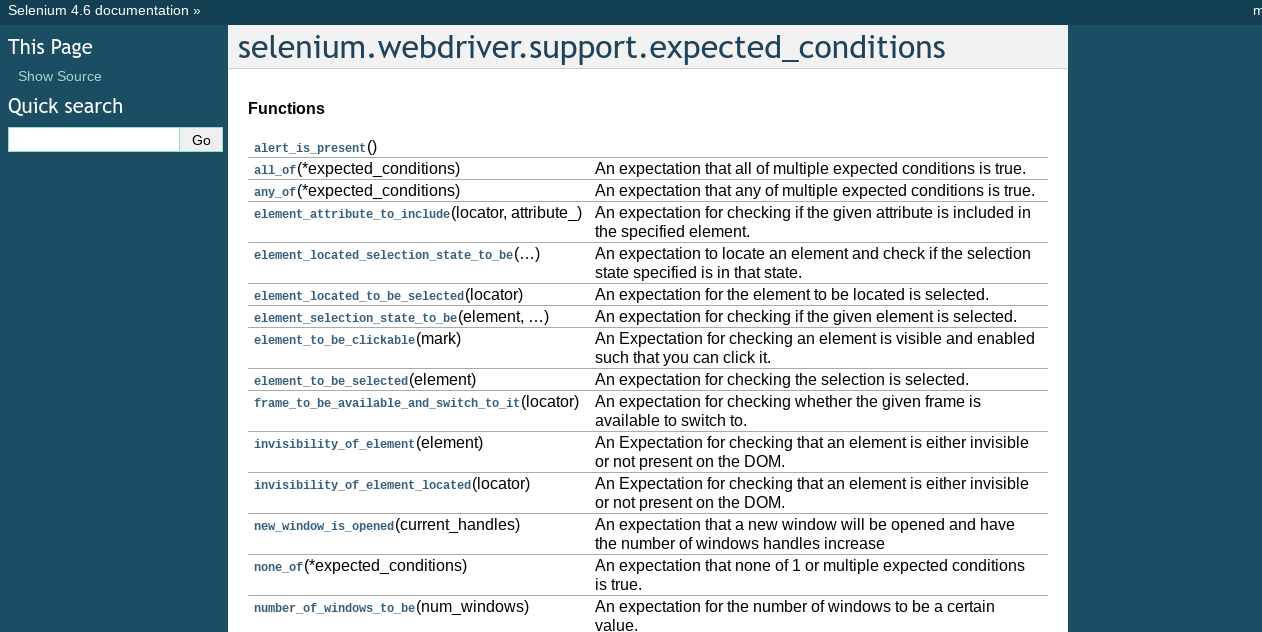
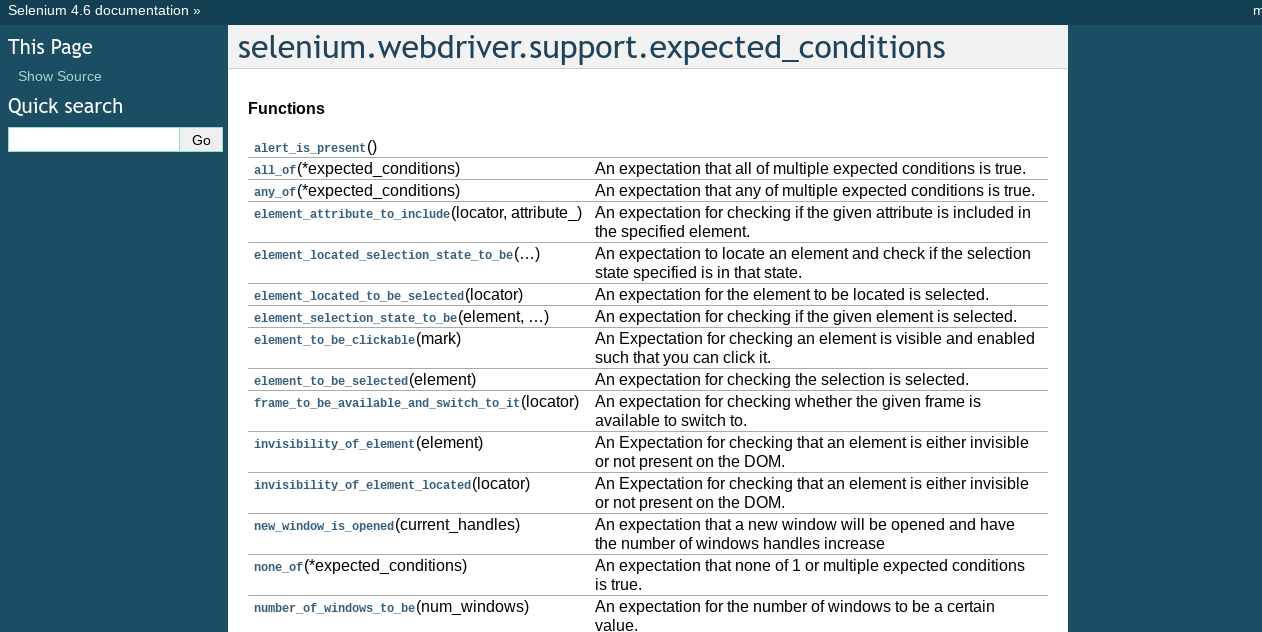
Here are the expected conditions for Selenium, which is an open-source tool that automates web browsers. This documentation helps developers work more effectively with Selenium.
Wrapping Up
There’s no way that your IT team can work at full capacity if you don’t take advantage of everything that documentation has to offer. From streamlining processes, to reducing duplicate work, to an enhanced client experience, IT documentation has many benefits for your organization.
Don’t forget – in order to properly make the most of your documentation you need a dedicated IT documentation tool like Document360. Document360 offers a great user experience on both the content creation side and end user side, which increases the chance of documentation adoption.
Interested in Document360 Knowledge base? Schedule a demo with one of our experts
Book A Demo




Frequently Asked Questions
-
-
What is IT Documentation?
IT documentation is the practice of documenting an organization’s IT infrastructure, systems, software, and processes. It ensures consistency, standardization, and compliance by managing and troubleshooting issues.
-
What are 4 kinds of IT documentation?
Standard IT documentation is basically 4 kinds which include System Documentation, Infrastructure Documentation, Process Documentation, and Incident Response Documentation.
-
How often should IT documentation be updated?
IT documentation should be updated regularly, usually whenever IT environments or processes change. Depending on frequency, it may be updated daily, weekly, monthly, or quarterly.
-