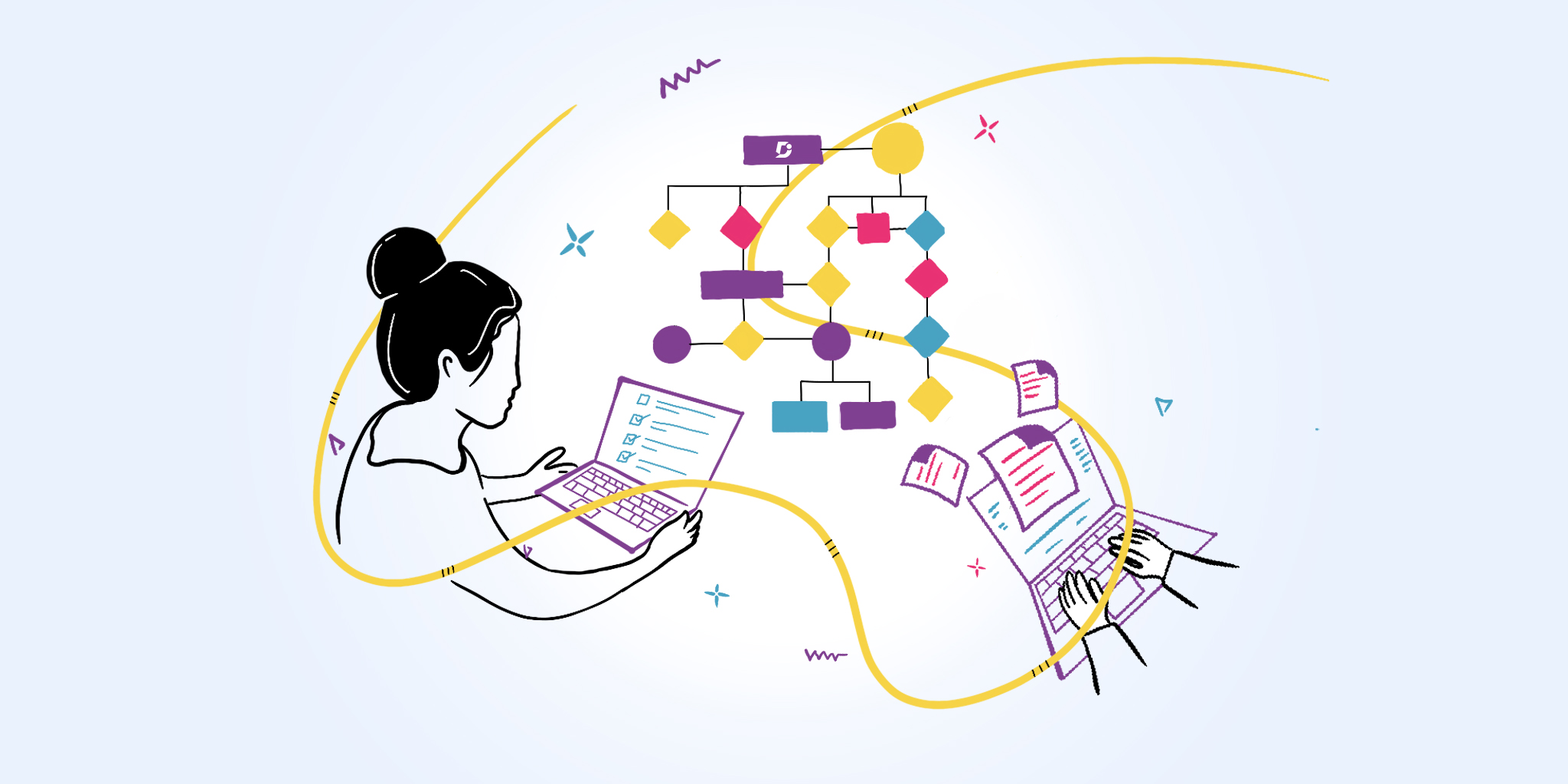Every organization has a store of internal knowledge that keeps the wheels turning and the lights on. These knowledge assets are unique to each business and are highly dependent on the individuals you have working for you. The problem is, that this knowledge is all too often stored in the heads of employees. If the knowledge is documented at all, it’s usually hidden in Slack channels or messages, email chains, or other tools. There is no single source of truth for your documentation, and employees must waste valuable time and effort hunting for the information they need.
Is there a better solution? Yes. The answer is to document your knowledge for future reference in a single tool that employees can reference whenever they have a question.
What is Internal Documentation?
Internal documentation may seem like a waste of time until you actually need it. If you run into an issue and find there is a documentation page that can help, it turns into gold dust.
Internal documentation is the record of all your company’s internal knowledge, ranging from processes and procedures, best practices, IT and software specs, and much more. Internal documentation is intended for reference by employees to get their work done and standardize performance across the organization.
It exists in contrast to your external documentation, which is aimed at users and customers. Internal documentation is meant for use only inside your business, written to enhance the employee experience. You usually want to host it in a private knowledge base that is accessible only to users with login details.
Types of Internal Documentation
There are a few different types of internal documentation that your organization might come across.
Process Documentation
Process documentation describes company policies, procedures and processes relating to how work is carried out within the business. It includes how-to guides, best practices, SOPs and checklists that train employees in how to do their jobs.
Project Documentation
Project documentation relates to all the information regarding a particular company project, including project proposals, business plans, strategy, meeting minutes, risk analysis, issue logs and so on. They may belong to several teams who are collaborating on the project.
Technical Documentation
Technical documentation describes software and IT infrastructure, product specifications and requirements, development processes and so on. Technical documentation isn’t just limited to your engineers and may be accessed by product teams, support teams, and more.
HR Documentation
HR documentation is any documentation published by your HR team, from onboarding documentation, company policies, and training materials to employee handbooks. HR documentation often needs to be available for everyone in the company to access when they need to understand company policy.
Also, check out our Guide to Create Technical Specification Document
Benefits of Internal Documentation
Internal documentation has many benefits for companies looking to upgrade their knowledge.
Clear communication and knowledge sharing within team
First and foremost, documenting your internal knowledge means that communication between teams is enhanced. Companies can benefit from asynchronous communication, with documentation accessible at any time of the day no matter who is on the clock.
Individuals within the company also become aware of what they don’t know that they don’t know because knowledge is easily discoverable. Employees browsing the internal knowledge base can stumble upon previously unknown information because knowledge has been made explicit.
Faster onboarding experience
When new employees have access to internal documentation, they can quickly learn the company’s expectations and policies. Everything they need to know is available in one place, meaning that colleagues need to spend less time training the new hire.
Even though activities like mentoring and job shadowing are still important, employees are empowered to take charge of their own learning process. When the onboarding experience is improved, it increases staff retention by 82%. When staff turnover is under control, internal documentation literally saves your organization money.
Increases productivity
When employees don’t have to spend time hunting down their colleagues for answers to minor questions, their productivity is significantly enhanced. Answers are available at their fingertips, at any time of day even if they wake up in the middle of the night with a burning question.
When information is readily accessed, staff can spend more time on the activities that matter.
Faster decision making
Let’s face it – most problems that are faced in business have already been encountered before. When tasked with making a business decision, employees can learn from their colleagues and expedite the time it takes to reach a conclusion.
When employees have access to collective wisdom, decisions can be made in minutes or hours rather than days or weeks. Employees can feel confident that they have taken all relevant factors into account because past decisions have been documented.
Avoid technical mistakes
When employees are aware of product specifications and development processes, they are much less likely to make technical mistakes. If your company is involved in building technology products such as software or hardware, specifications and infrastructure need to be documented for all employees who are working on the product.
Documentation means that anyone collaborating on the product can get up to speed on technical matters without having to ask an engineer. You’re protecting your company against liabilities that result from defects in product development.
Better learning experience
When individuals in your company undertake projects or tasks, it makes sense to document your learnings. When employees can learn from past mistakes, this makes team performance much more effective.
Without documenting your learnings, your business risks making the same mistakes over and over again. This wastes valuable time and resources that could be better spent on activities that add value to the business. With internal documentation, teams are much more likely to try new things because they are already aware of what doesn’t work.
Makes information easy to access
As we’ve already mentioned, a lack of internal documentation makes information hard to access. Employees have to hunt through Slack, email chains, or message colleagues, rather than benefiting from the knowledge that is readily available.
Internal documentation means your company knowledge is brought together in a single source of truth, with documents easy to find through performing a simple search. Answers are obtainable in seconds, and employees can be assured that the information is accurate.
Also Read: What is IT Documentation: Types, Examples & Templates
An intuitive internal knowledge base software to easily add your content and integrate it with any application. Give Document360 a try!
GET STARTED
How to Write Good Internal Documentation
Step 1 – Define a clear objective
First and foremost, you need to get clear on what you want to achieve with internal documentation. This could be something like improving knowledge management, enhancing productivity, or facilitating knowledge sharing.
Documentation is a team effort, so you need to make sure everyone is on the same page when it comes to creating content. All contributors to the documentation need to be briefed on the aims of the project so they can contribute effectively.
Step 2 – Frame a structure for the content navigation
Every knowledge management project has a structure. When creating your internal documentation, it will likely be in the form of an internal knowledge base with content categories to keep your pages organized.
Go through your knowledge and come up with sensible categories that can be used to group your content together. The design should be intuitive and make sense to employees, without nesting your content into too many subcategories. Keep the structure of your knowledge base simple so employees can easily navigate through it when trying to find something.
Step 3 – Design a template
Documentation templates are useful for standardizing your content no matter who is involved in the creation of it. They make it easier to write content by including essential elements such as a table of contents, headings and subheadings, introduction and conclusion, as well as dummy content.
Take the time to create document templates that can be used by your entire team. These can be stored in your knowledge base software and simply copied anytime someone wants to create a new article.
Step 4 – Conduct brainstorming decisions on ideas
Next, is the exciting part. Bring together a team of knowledge champions to brainstorm and come up with ideas for content that should be included in your knowledge base. Invite a mix of individuals from across your organization who should each have a unique perspective on what to include.
While all ideas are good ideas, it’s important to remember not to over-document. If your knowledge base is too complex, it will be hard for employees to find information and to keep content accurate. Aim for conciseness and relevance, not comprehensiveness.
Step 5 – Add text, relevant images and videos
The next step is to actually write your documentation. Naturally, you should follow a style guide and ensure that your documentation is a good reflection of your company’s brand. If you’re writing how-to guides, format your text as step-by-step instructions with numbered lists.
Did you know that documentation doesn’t need to only be written text? If your company has the resources, find relevant images and videos to accompany your text. This will keep your employees more engaged and facilitate different learning styles.
Step 6 – Include special call outs
Most knowledge base software should allow you to include special callouts for important information such as warnings or points to note. These will usually appear with a different colored background to draw attention to the content and distinguish it from the rest of the article.
It’s especially essential to include callouts in your technical documentation where employees should take note of critical warnings before proceeding. This is to prevent them from running into errors with the technology or potentially crashing the system.
Step 7 – Add links to relevant articles
Using the search function isn’t the only way that employees will find information in your knowledge base. Adding links to relevant articles in your content will direct employees towards further information that may be closer to what they’re looking for.
Interlinking your content is an important way to enable employees to discover knowledge and make full use of your knowledge base. This encourages employees to spend more time on the site and enhances its usefulness.
Step 8 – Review content with peers
When your content is ready, it’s vital to conduct a peer review to check your documentation for accuracy. You should have different types of employees to review your content, such as end users of the documentation and subject matter experts.
No matter how long you spend perfecting your content, it can always benefit from a second pair of eyes to provide the finishing touches. Peer reviewers can tell you whether your documentation makes sense and direct you towards where you can make improvements. Don’t forget this crucial step of the documentation process.
Step 9 – Publish on a central knowledge base
Finally, you’re ready to actually publish your content on a central knowledge base. You should already have chosen the right knowledge base software that can host your documentation and display it for the consumption of the end user.
When your content is live, check the knowledge base to ensure it is displaying properly and looks good on all devices. Make sure images are renderings and videos are loading. You’re probably going to catch last-minute errors with your documentation so go back and fix these as soon as possible.
Promote your internal documentation as widely as you can within your organization. Encourage feedback from employees and make sure it is a collaborative process.
An intuitive internal knowledge base software to easily add your content and integrate it with any application. Give Document360 a try!
GET STARTED



Step 10 – Monitor, track and maintain the published content
The work doesn’t finish once your knowledge base has been published. Analytics will tell you about user engagement which you can use to improve and refine your content. You can track metrics such as the number of article views, article ratings, and failed searches.
And remember, things will always change in your organization. This means your documentation will need updating. Schedule time at least every quarter to review your knowledge base content and flag articles that are no longer accurate.
Best Practices and Tips in Writing Internal Documentation
Use plain language
No one wants to read a knowledge base that is full of jargon and acronyms. Employees shouldn’t need a company dictionary to benefit from your documentation. Ensure that you’re writing in plain, everyday language that’s easy to understand. If you must use a technical term, include a definition.
Follow style guide
As we mentioned earlier, make sure you follow a style guide when writing your documentation. Style guides ensure that documentation is standardized, and fits in with your company’s brand. Your style guide can even be included in the knowledge base itself where everyone has access to it.
Ensure clear navigation
Always think about how users are navigating your content, which goes beyond simply providing a search bar. Navigation can include elements like clear menus with categories, but also tables of contents that break down long articles, and breadcrumbs that show you the location of your current page.
Compliment content with images and videos
Images and videos bring your content to life and break up what might otherwise be a wall of text. Using screenshots, for example, can be a great way to show employees how to follow a procedure. Diagrams, on the other hand, can break down a complex process.
Optimize the content with tags and meta descriptions
Think about how your content will be appearing in search for your users. Optimize it with relevant tags and meta descriptions that can be indexed by your search engine and help your users to find relevant content.
Restrict audience when necessary (private documentation)
Some of your content should be restricted to only a few individuals or teams upon publication. Most knowledge base software should allow you to limit access to content or categories – for example, if you have information on your sales prospects that you want to keep private to your sales team.
Read More: Step by Step Guide to Create Sales Documentation
Refresh and update content based on analytics
A knowledge base is never done. Use the in-built analytics of a solution like Document360 to keep your content fresh and relevant for your users. If an article is downvoted, consider revising the content to make it more helpful. If your content is viewed a significant number of times, consider surfacing it on your knowledge base homepage to help more users.
Examples of Internal Documentation
Process documentation
Here is a sample Process Documentation created in Document360 portal. The process documentation describes the business process, shows the work flowchart, describes the each step in details with clear definition on responsibility at each step.
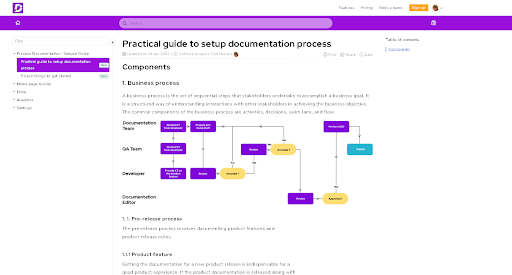
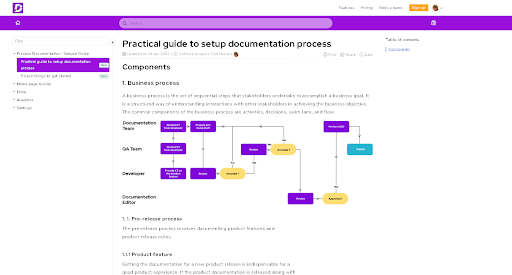
Also Read : Process Documentation Guide with Examples & Templates
Project Documentation
Here is a sample Project Documentation created in Document360 portal. The project Documentation highlights project plan in detail describing the goal of the project, challenges, existing environment, success metrics, and new requirements.
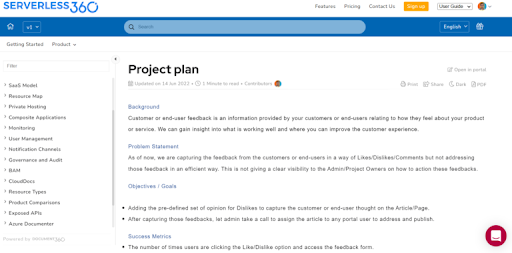
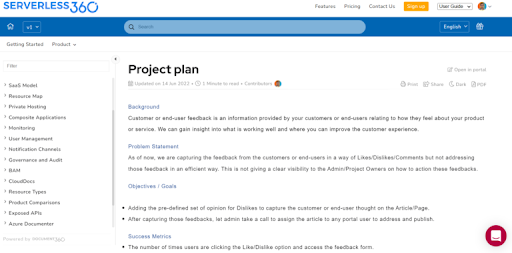
Also Read: How to Create Project Documentation with Examples & Benefits
Employee Handbook
Here is a sample HR Documentation created in Document360 portal. There are many HR documentation types existing, Employee handbook is popular among them. Employee hand book can also be reckoned as employee guide, staff manual or so.
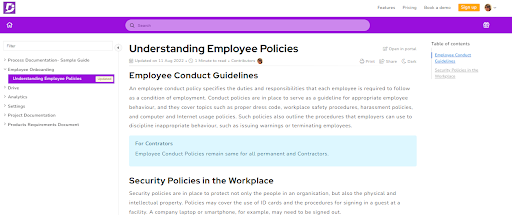
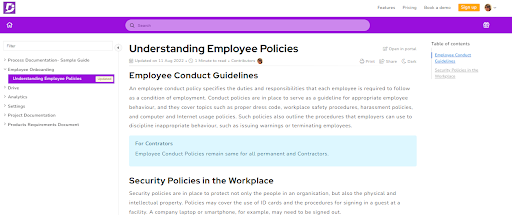
Wrapping up
Before reading this article, you may have thought creating internal documentation was a chore and better left for another day. Now you know better.
With internal documentation, your employees no longer have to reinvent the wheel. You don’t have to panic when integral employees leave your team for pastures new. You have a collective source of knowledge that anyone in your company can draw from with the result of enhancing productivity and improving collaboration.
In order to facilitate your internal documentation, you need a robust knowledge base tool such as Document360. It is perfect for any team that wants to create a private knowledge base and restrict access permissions. The editor is so easy to use that your users don’t need a technical degree in order to write content. Don’t hesitate to contact our team for a demo or a free trial.
Also, check out our article on Internal Processes
Interested in Document360 Knowledge base? Schedule a demo with one of our experts
Book A Demo



Frequently Asked Questions
-
What is an example of an internal document?
Process documents, project documentation, Employee timecards and timesheets, production plans, purchase requisitions, receiving reports, sales orders, and scrap authorizations are all examples of internal documentation.
-
What should be included in an internal document?
Internal documentation comprises how-to guides, best practises, standard operating procedures (SOPs), checklists, project proposals, business plans, strategy, meeting minutes, risk assessments, issue logs, onboarding materials, company policies, and training materials.
-
What are the types of Internal Documents?
There are several forms of internal documents that your organisation may encounter: Process documentation, project documentation, technical documentation, and HR documentation are all examples of internal documentation.