Every business needs to share information among employees. It’s not practical for employees to store knowledge inside their heads and personally answer every question that their coworkers might have regarding their knowledge base. To overcome these knowledge gaps, organizations are implementing ways to improve Knowledge Management and record valuable information as documentation.
There are several tools available that help employees network and collaborate, including what is known as “wiki software”. If you don’t know what a wiki is, then just think of Wikipedia – the world’s most popular wiki.
This article is about wikis and also the best wiki software out there.
What is Wiki software?
A wiki is a platform that uses an open and collaborative model for generating content. The creators of wiki content are decentralized, meaning that anyone can contribute to the wiki. As a result, wikis will grow organically as users create content to help others.
“A wiki invites all users—not just experts—to edit any page or to create new pages within the wiki Web site, using only a standard “plain-vanilla” Web browser without any extra add-ons.”
– Ward Cunningham and co-author Bo Leuf.
Wiki software is sometimes also called a wiki engine. A single page in the wiki is called a “wiki page” and the entire collection of pages, interconnected by hyperlinks, is called “the wiki”.
Wikis can be public or private. Many companies choose private wikis that require authentication before a user can access the content. This prevents unauthorized edits or malicious attacks from occurring, which would require you to undo the changes made to the content.
They allow the experts in your company to come together and share their knowledge in a way that benefits the business as a whole.
15 Best Wiki Software Tools to Use in 2024
Now, let’s move on to looking at the top 15 Help Authoring Tools.
1. Document360
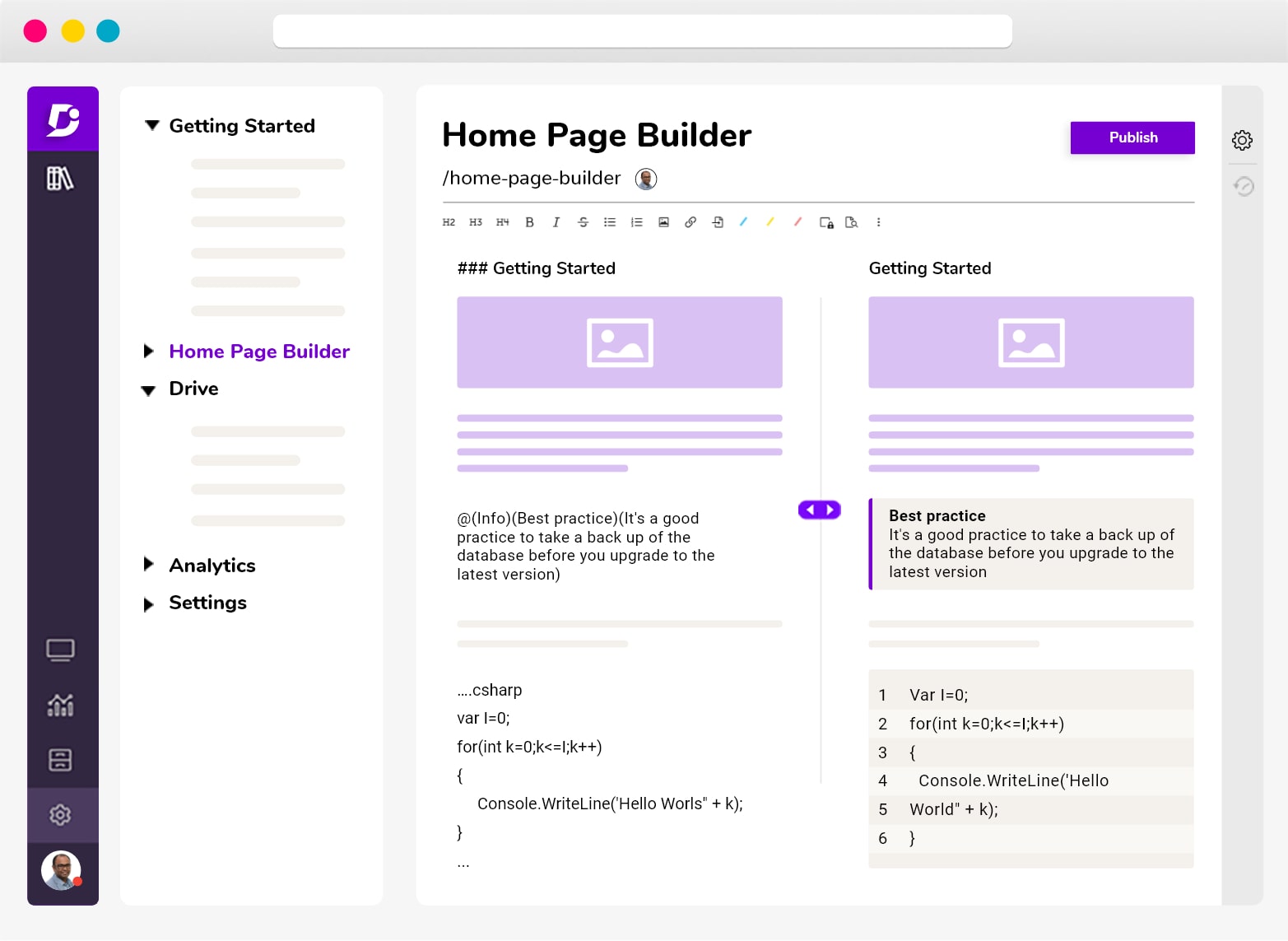
Creating and managing a company wiki shouldn’t feel like a technical hurdle. Traditional wiki tools often come with clunky interfaces, limited structure, and a steep learning curve—especially for non-developers. Document360 solves these pain points with an AI-powered, intuitive wiki software built for modern teams.
Whether you’re building an internal team wiki, product documentation, or a public knowledge base, Document360 lets you create content with zero coding skills. Use the Advanced WYSIWYG or Markdown editor to build clean, structured wiki pages your team can rely on.
Supercharge your content workflow with Eddy – the AI Writing Agent, your personal writing assistant. Eddy helps you turn prompts, transcripts, or video content into complete, well-formatted wiki articles. It suggests outlines, SEO-friendly titles, and related articles—while automatically applying your brand’s tone and style rules based on your style guide. Perfect for teams who need to move fast without sacrificing content quality.
Key Features That Make Document360 the Ideal Wiki Software:
- Easy-to-use editors for both technical and non-technical users
- Granular access controls for public or private wikis
- In-depth version history with rollback capabilities
- Smart internal linking to connect related articles (just like Wikipedia)
- Built-in analytics to track usage, engagement, and content performance
- Seamless integrations with Intercom, Slack, Microsoft Teams, and more
- Eddy AI Assistant for faster, structured content creation and SEO support
Why Teams Prefer Document360 Over Traditional Wiki Tools:
✔️ No technical skills needed to create or manage content
✔️ Reduces manual work with AI-generated content via Eddy
✔️ Keeps your wiki clean, searchable, and always up to date
✔️ Supports collaborative editing and controlled publishing workflows
Try Document360 free for 14 days and experience a better way to build, manage, and grow your team or company wiki with the power of AI by your side.
START NOW
2. Nuclino
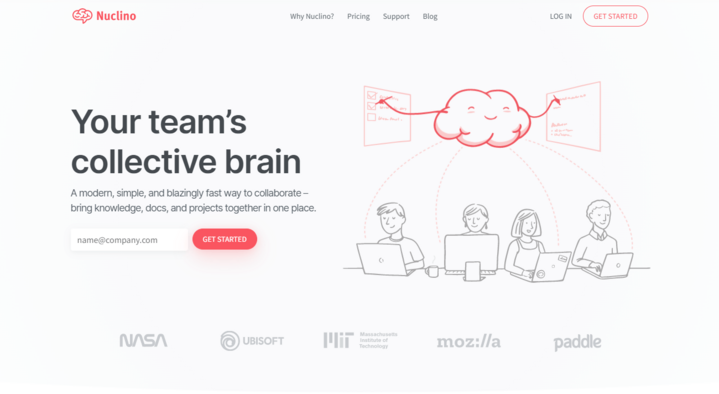
Nuclino is a modern, simple, and blazingly fast wiki that allows teams to organize information and collaborate in real-time. It comes with a minimal learning curve, making it easy for anyone – including non-technical users – to quickly get the hang of it.
Unlike traditional wiki software, which often tends to be complex, slow, and clunky, Nuclino is exceptionally lightweight. It doesn’t try to clutter its interface with every possible feature and option and instead focuses on the essentials – distraction-free interface, intuitive navigation, fast search, and seamless real-time collaboration.
While Nuclino can be used exclusively as a wiki, it’s a versatile tool that is capable of a lot more. It’s a unified workspace where your team can organize knowledge, manage projects, share ideas, and bring all your work together in one place.
Nuclino is free for up to 50 items.
3. MediaWiki
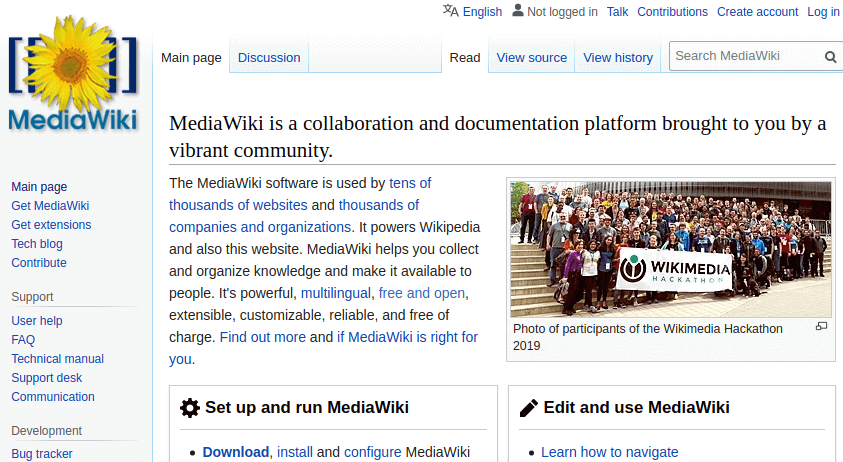
MediaWiki is trusted by thousands of companies. It’s the most popular open-source wiki software available on the web and a solid choice for companies handling large volumes of content.
As mentioned earlier, sites that run on MediaWiki include Wikipedia, but also Wikimedia Commons, Wiktionary, and many more. Choosing this software means you’ll be in very good company.
It’s written in PHP, so you can easily get started deploying this solution with the LAMP stack. The software also comes with many extensions so you can extend the capabilities of your wiki. MediaWiki helps your company gather knowledge, bring order to the chaos, and then make knowledge available for all your users.
MediaWiki is free.
4. ProProfs Knowledge Base
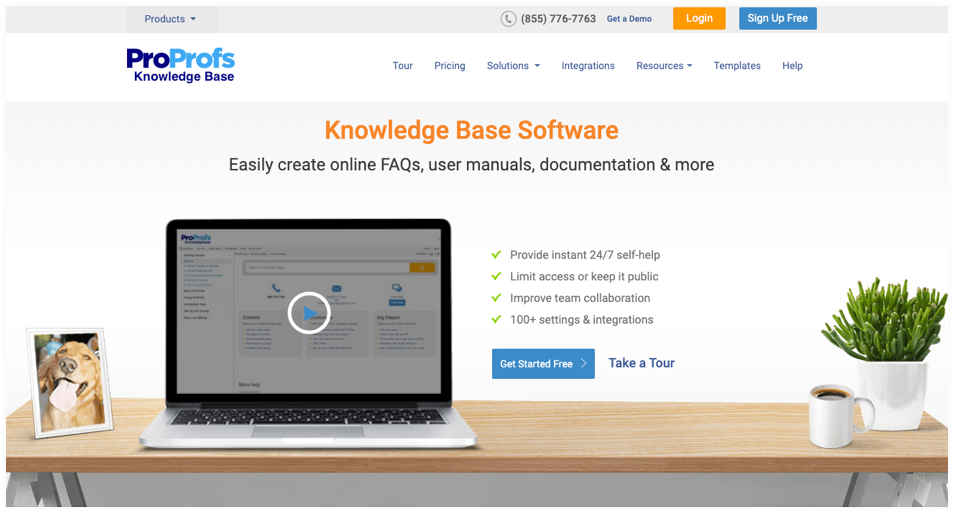
ProProfs Knowledge Base is one of the best wiki software on the market today. Easy to set up and simple to use, you can get started with this tool without any specialized training or coding skills. Its advanced features allow your team to work together on articles and publish your wiki on the web and mobile devices.
The tool is fully customizable as it allows you to tailor the wiki to your liking with its wide range of formatting and styling features. You also get beautifully designed templates to kick off the content creation process quickly.
Another interesting feature of ProProfs is its insightful reports that help you track article performance, failed searches, broken links, and a lot more.
You can make the most of this wiki software by integrating it with powerful tools like Zendesk, Slack, and Google Analytics, among others.
ProProfs Knowledge Base offers a free trial version that is 15 days old and has access to all its premium features.
5. DokuWiki
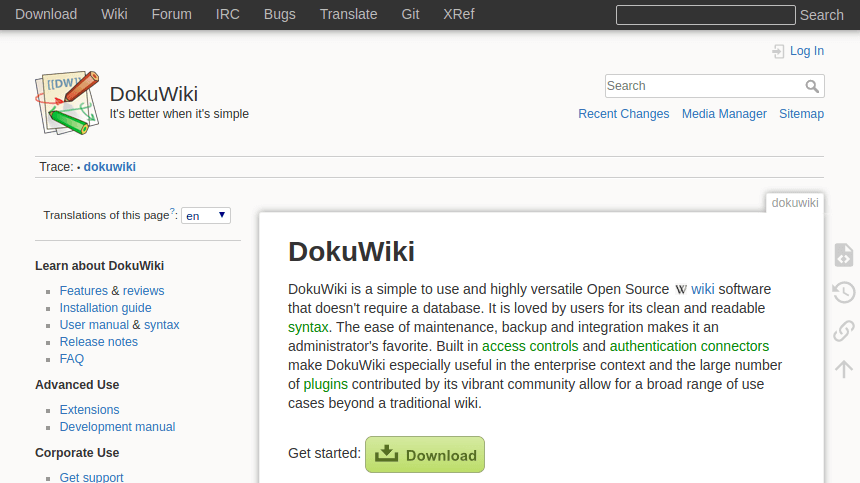
DokuWiki is a simple, easy-to-use open-source wiki software that doesn’t need a database. It’s also open source and has a vibrant community of contributors. Users love its clean and readable syntax.
DokuWiki is easy to maintain, backup, and integrate which makes it a favorite with administrators. It comes with built-in access controls and authentication connectors built in making it a tool that is suitable for the enterprise. This software comes with many features, including a large variety of extensions and support for over 50 languages. It comes with full-text search and no cap on the number of page versions that you can save in your wiki.
DokuWiki is free.
6. Wiki.js

Wiki.js is open-source wiki software that works on virtually any platform. It is compatible with PostgreSQL, MySQL, MariaDB, MS SQL Server or SQLite. It runs on the Node.js engine which makes the performance very fast.
Using this software you can make your wiki public, private, or a mixture of the two. It comes with a sleek user interface with no learning curve and multiple editing options such as markdown, WYSIWYG, HTML editor, and WikiText.
You can flexibly customize the appearance of your wiki and take advantage of a light and dark mode. Wiki.js comes with built-in authentication with self-registration and password recovery capabilities. You can use third-party authentication services such as Google and GitHub.
All changes to content are tracked and you can easily recover deleted pages. It’s simple to keep track of who made what changes. You can visually compare two versions of the same page to see what has changed. Wiki.js has been translated into over 40 languages, and you can make your wiki available in multiple languages.
Wiki.js is free.
7. Confluence
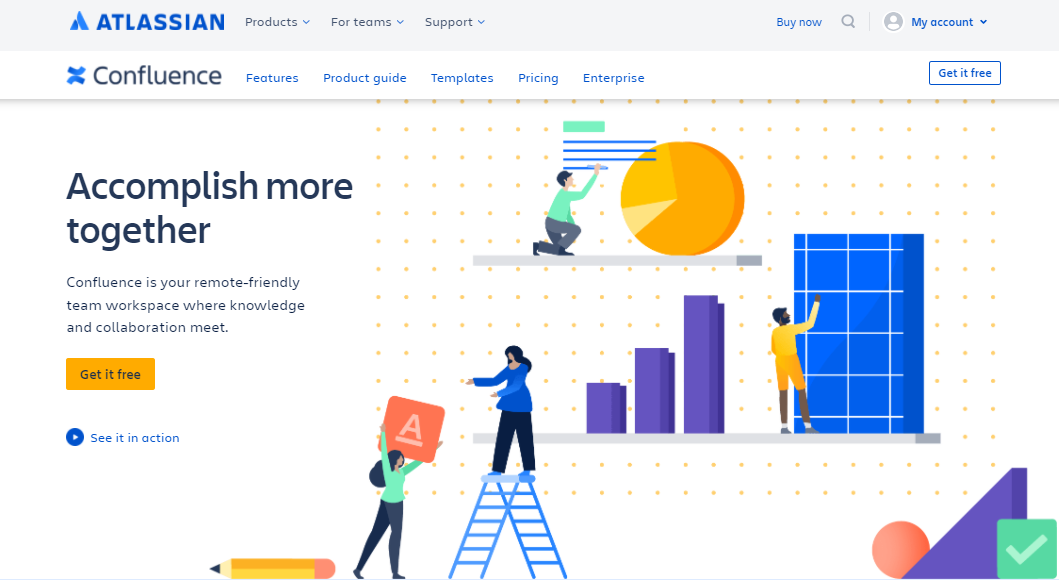
Confluence is enterprise wiki software made by Atlassian. It is designed to inspire a culture of open collaboration by making it easy to stay in sync with every team all in one place.
Confluence allows you to collaborate on and edit pages in real-time, reducing the risk of version conflicts. It supports in-line comments and likes, enabling you to keep the conversation going with your team.
Content is quick to produce when you take advantage of the built-in templates that come with Confluence.
It syncs with Jira Service Management to make information visible across teams. Instantly create project posters and track real-time progress for every ticket or issue. Confluence connects with hundreds of apps in the Atlassian marketplace that take the power of your wiki even further, including Google and Slack.
Confluence is free for up to 10 users.
8. Guru
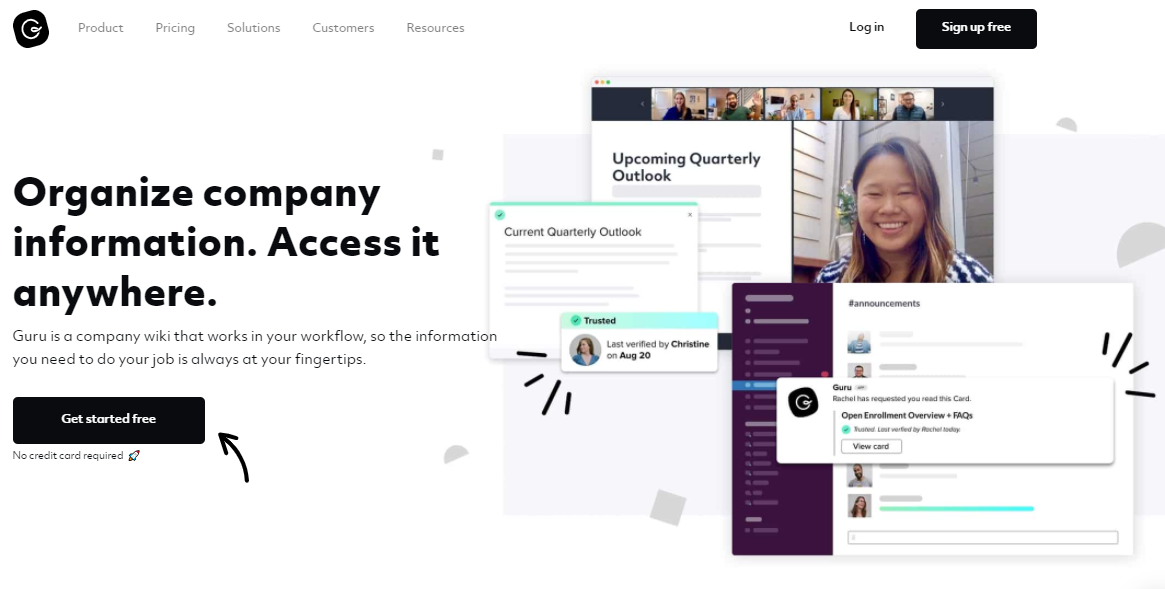
Guru is a company wiki that aligns with your workflow, so you can organize information and access it from anywhere. It sorts information into collections, boards and cards, which makes knowledge easy to find for users.
You can assign experts to each card, giving ownership to the documentation and ensuring it stays up-to-date. Whether you’re creating new documentation, editing existing content or have a question without an answer yet, Guru uses AI to suggest the expert within your organization who is most likely to have the expertise to help you.
It integrates with Slack and Microsoft Teams as well as many other applications. Guru comes with a browser extension so you can capture information from anywhere on the web.
Guru is free for teams of up to 3 users.
9. Slite
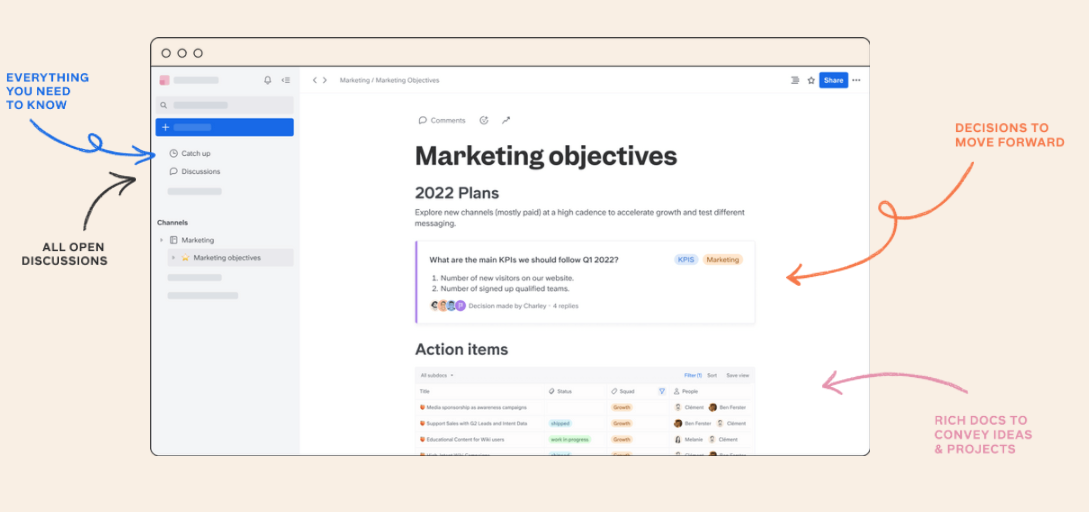
Slite is modern wiki software that serves thousands of companies around the world. It was built with remote-first teams in mind and is a powerful way to share knowledge with the rest of your team. It’s simple to get started with your writing; just create a document and off you go. That doesn’t mean that Slite lacks a powerful editor – you can insert tables, mentions, galleries, embeds, code snippets, and sketches to ensure your content is formatted to your heart’s content. Slite comes with lots of built-in templates to get you started and you can easily import existing docs from elsewhere.
There’s no limit to the number of team members who can edit a document at the same time, meaning that you can collaborate on docs in real-time. There’s a good morning “Catch up” screen that highlights the latest changes in Slite and shares wiki content that might be most relevant to you.
The Site search is fast and reliable so you can quickly find the documentation you’re looking for. Slite also integrates with some of the most popular tools out there including Google Docs, Slack, and Trello.
Slite is free for up to 50 docs.
10. XWiki
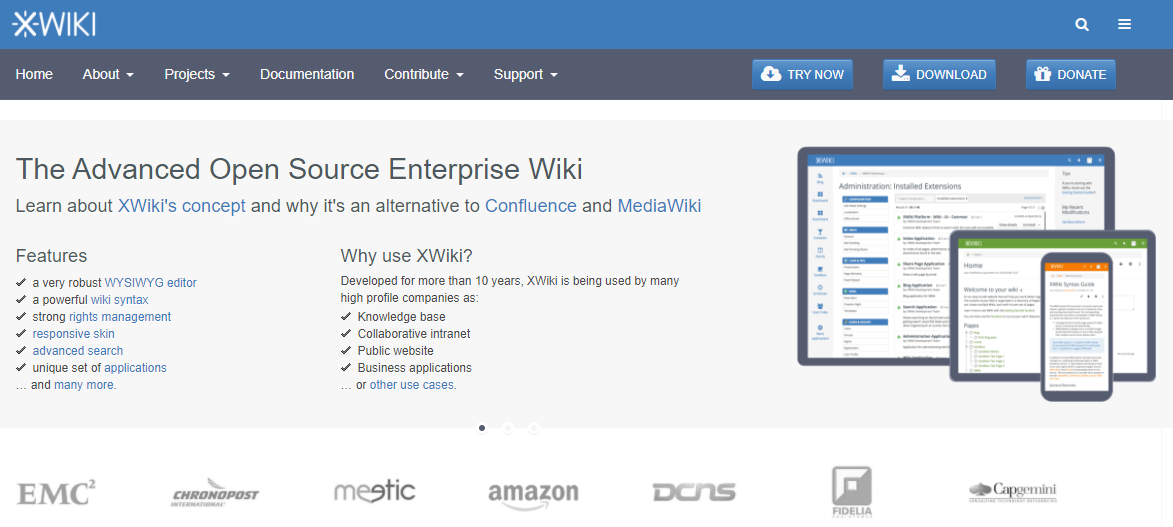
XWiki is an advanced, open-source enterprise wiki written in Java. It features a very robust WYSIWYG editor, powerful wiki syntax, and strong rights management. You can import content from other platforms including Office, Excel, and CSV files. At the same time, you can export your wiki pages to PDF, ODT, RTF, XML, or HTML.
You can customize page templates, add menus, and modify the CSS files, giving you complete control over the look and feel of your wiki. Easily add, delete, and edit the users and groups in your wiki.
XWiki supports different translations of your page’s content and you can direct users to the version in their language. Navigate to your wiki’s pages easily using search, page index, breadcrumb, URL, or jump to page.
XWiki is free.
11. GitBook
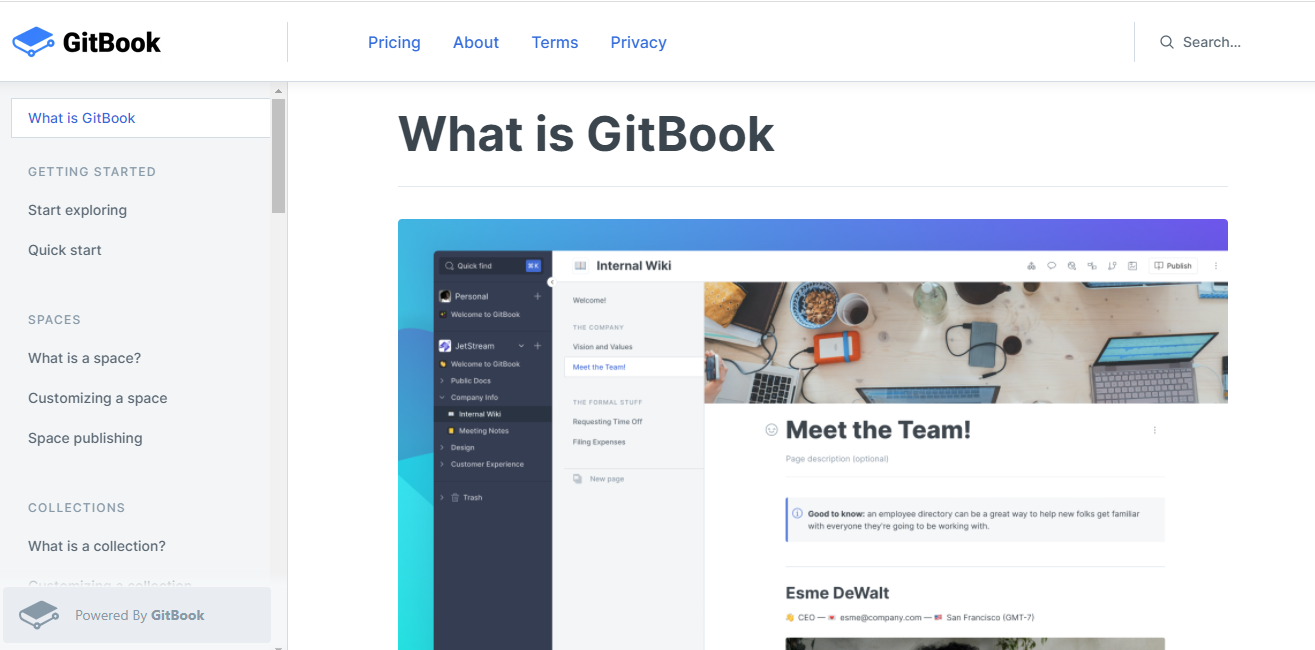
GitBook allows you to publish docs and centralize your company’s knowledge on their engineering-focused wiki software. You can create beautiful documentation sites with no coding or design required. It syncs with GitHub so you can import your repositories directly into GitBook.
It has a powerful, simple editor that enables you to write in Markdown, insert code snippets and embed rich media. It allows custom domains, visitor authentication and advanced branding, so you can customize your site how you want.
Your team can collaborate from anywhere in the world and find what they’re looking for in this simple wiki. GitBook supports version control so you’re never in danger of losing your work, and advanced search that lets you search for anything within the wiki.
GitBook is free for open-source projects.
12. Notion
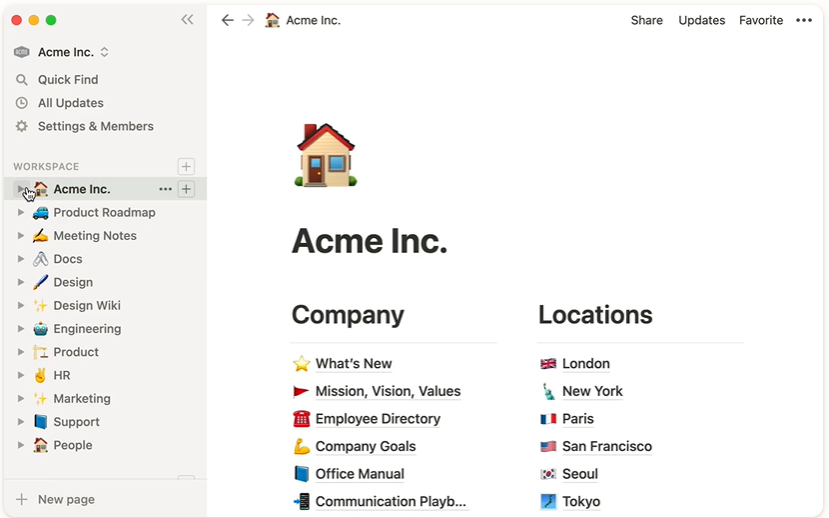
Notion is an all-in-one, wiki and workspace for your team. Connect your teams, projects, and docs in Notion so you can overcome silos and work more collaboratively.
You can customize Notion to make it work in the way that suits you best. You can drag and drop cards on the dashboard and benefit from thousands of community-created templates. It features version history where you can monitor the changes that were made to your wiki and roll back to previous versions if necessary.
You have the advantage of using a collaborative workspace in which you can control access permissions and allow the team to share pages with the whole team in a hierarchy. You can set rules to prevent teams from sharing content with people outside of your organization.
The notion is free for individuals.
13. Slab
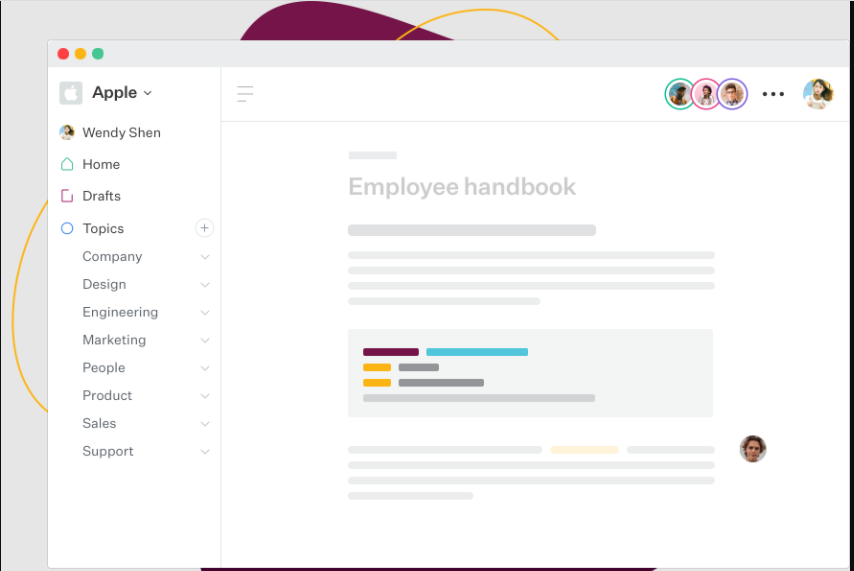
Slab is a feature-rich wiki software that makes creating documentation a breeze. The intuitive editor allows you to quickly get started in building your wiki that you can share with your team and use to break down knowledge silos.
Slab integrates with popular apps including Google Drive, Trello, and GitHub, so you can extend the platform’s capabilities and integrate it into your usual workflows.
The software supports users to work on the same document in real-time, fostering collaboration and reducing the risk of version conflicts. It comes with a predictive search that autosuggests to users’ queries that they are searching for.
You can take advantage of analytics insights that allow you to see the most popular posts and identify content that is going out of date. Data insights mean you can keep on top of your wiki content and ensure it remains relevant for your users.
Slab is free for up to 10 users.
14. TiddlyWiki
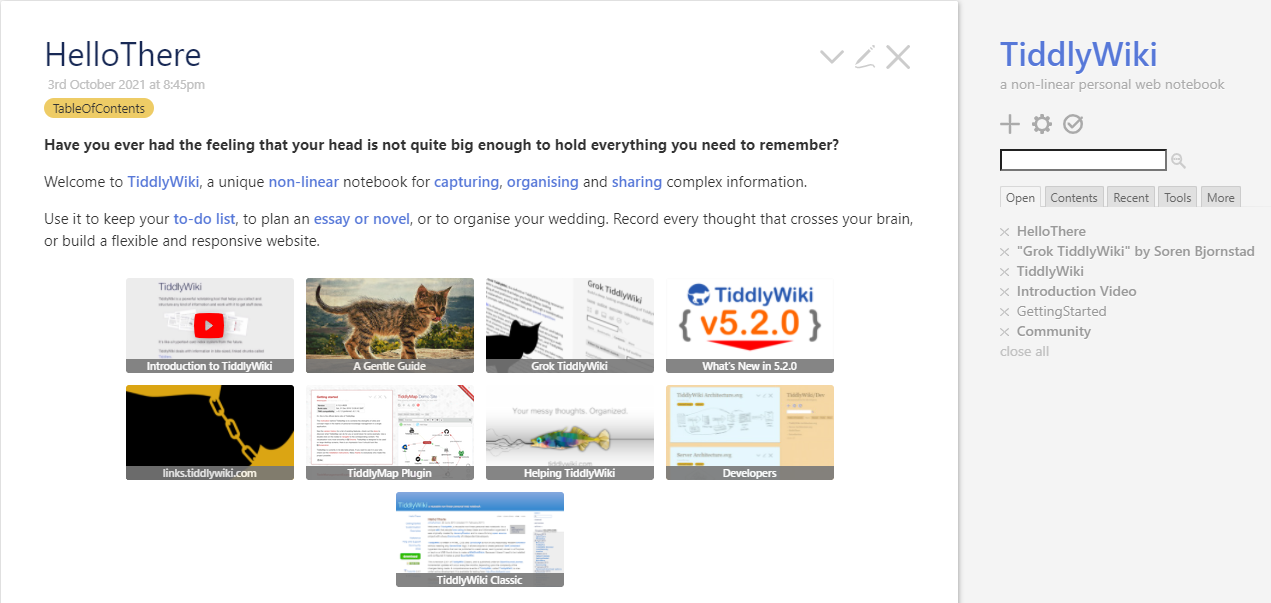
TiddlyWiki is a non-linear notebook for storing, organizing and presenting complex information. It’s open-source wiki software that allows you to gather your ideas all in one place and takes the place of other note-taking tools such as Evernote and OneNote.
It comes with an editor toolbar that allows you to write and format your text and images easily. There is a live preview editor so you can see what the final version of your work is going to look like. It’s simple to import content from other platforms using the import button or drag and drop.
You can customize your wiki using style sheets, and add a table of contents and background images.
TiddlyWiki is free.
15. Obsidian
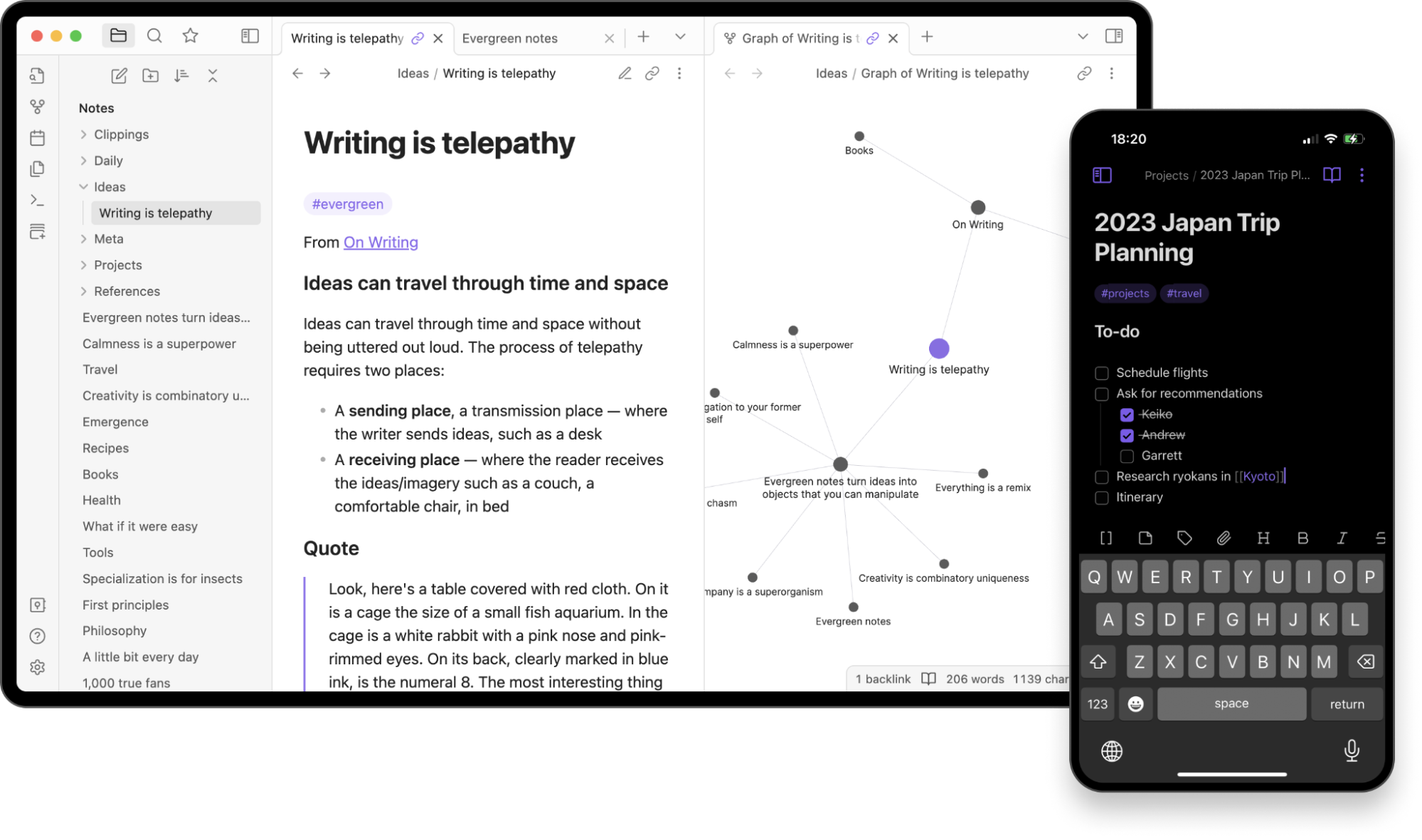
Obsidian is wiki software that is aimed at teams who use note-taking to share knowledge. It works on top of a folder of plain text files, so users are always in control of their data. It’s available on Windows, macOS, and Linux. It works in Markdown so teams can simply and easily create their documentation without extensive coding knowledge.
Obsidian presents your knowledge in a graph view so users can explore and observe knowledge. It works for organizations that understand that their knowledge is non-linear by linking their pages together with a single click.
Obsidian has 25 core plugins and 150 themes, which means you can customize Obsidian to your heart’s content. With 754 community plugins, you can also install them with a single click. Developer support means you can also develop your own plugins to extend Obsidian’s capabilities.
Obsidian is free for personal use.
Also Read: Ultimate Guide To Build a Business Wiki
Features to look for when choosing wiki software?
Intelligent Search
When users encounter your wiki, many of them will know exactly what they’re looking for. An intelligent search that is predictive and tolerant of typos is a crucial feature of your wiki software.
Rich Authoring
When creating your wiki content, you need a rich authoring environment to encourage your users to participate. It should allow you to quickly and easily format content, insert media and code blocks, and preview your work before you publish.
Workflow Management
Workflow management is a key feature of your wiki solution – you need total control over 2024the editing process for your content and the ability to manage the access permissions of your contributors.
Customization
You need the ability to customize the look and feel of your wiki site, bringing it into line with your company branding and building a site that is appealing to look at. It helps if your wiki software comes with built-in templates so you don’t have to design your wiki completely from scratch.
Private documentation
If you’re creating an internal wiki, then you need to be able to make your wiki private (accessible only through a login or some other form of authentication). You don’t want your documentation to be made public or editable by just anyone.
Powerful analytics
You need powerful built-in analytics to track the performance of your content and identify any gaps or content that needs improving. You can analyze the performance of author, article, and category, as well as searches that don’t return any results.
Product development and Support( applicable to hosted wiki tools only)
It’s important to know that there is a dedicated team behind the development of your SaaS solution, regularly implementing fixes and ironing out bugs so the software is continuously improving. It’s also useful to have access to a support team that can help with any problems that arise with the software.
Integrations and Extensions
Your software is only as useful as it can be when connected with other apps. Many wikis support integrations and extensions with popular software, so you can extend the functionality of your wiki and make it more exciting to use.
Conclusion
Businesses are becoming increasingly aware of wikis as a viable solution to their knowledge needs. Since wikis are powered by users and grow organically, they can represent significantly less investment than similar alternatives.
The popularity of wikis in general shows that users are willing to participate, share knowledge, and collaborate when they feel engaged. Companies can leverage this enthusiasm to create their store of knowledge.
As part of a committed Knowledge Management strategy, wikis have the potential to increase worker productivity, foster connection and collaboration, and eliminate bottlenecks. Employees are more satisfied when you provide them with a way to share their knowledge.
And if your wiki is for your customers, accurately answering questions is a surefire way to increase satisfaction and loyalty – especially for software products.

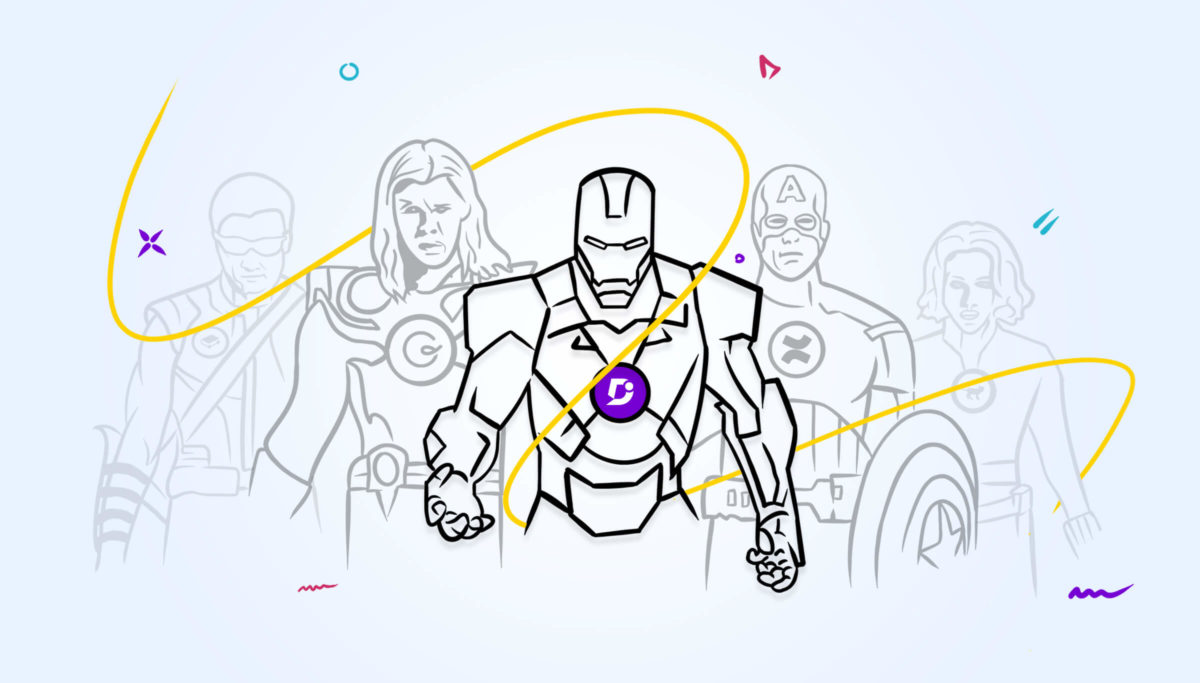

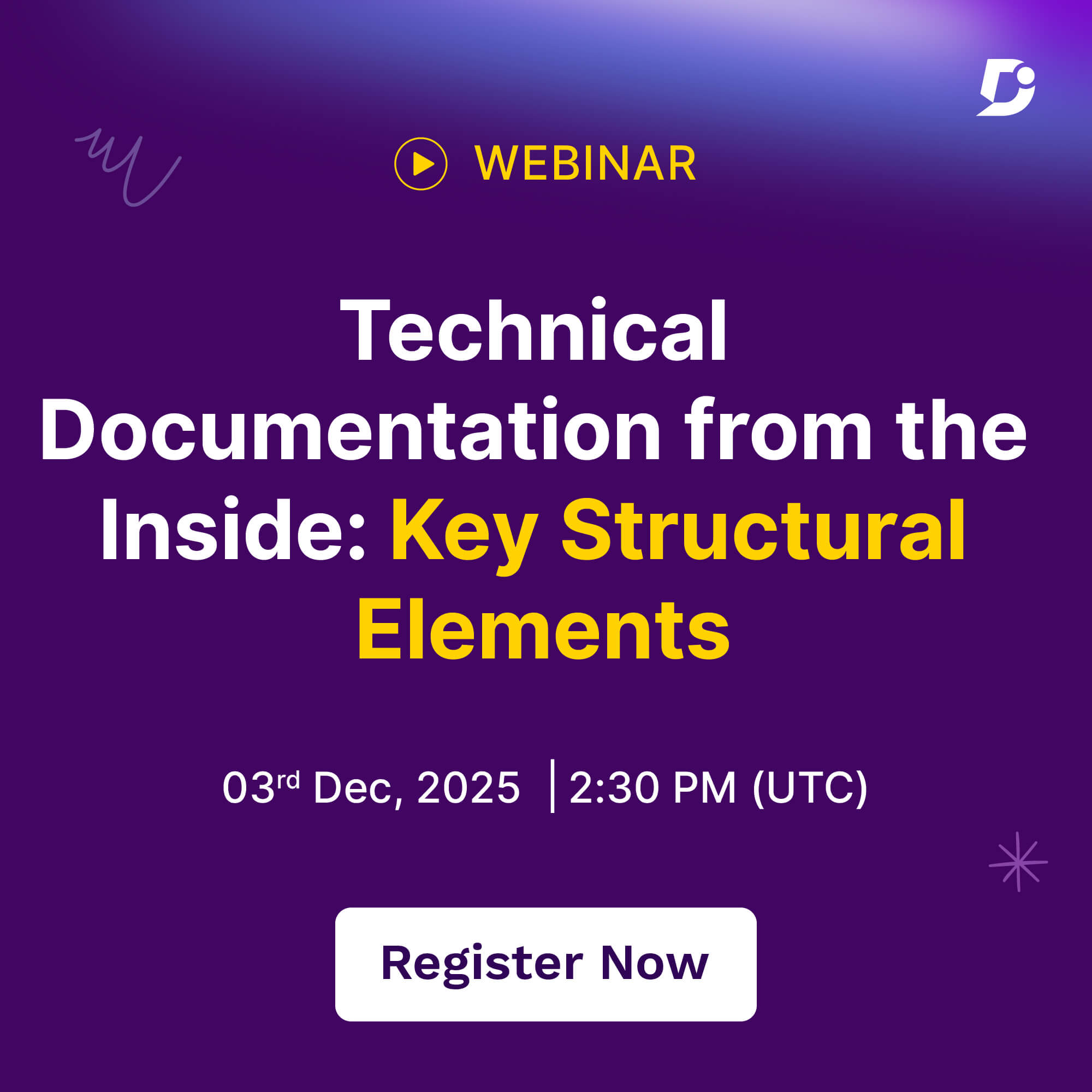

 –
– 

