If you were asked what you thought of when you heard the word “wiki”, what would you say? Most likely it’s Wikipedia, an online encyclopedia that is the sixth most visited website in the world. Anyone can edit and publish articles on Wikipedia, making it a huge crowdsourced effort of knowledge and information.
Just like the users of Wikipedia, companies need a way of easily sharing information internally for the benefit of employees who need it to do their jobs. A wiki can be a resoundingly good choice in helping companies improve their Knowledge Management and ensuring employees are kept up-to-date.
Employees waste one whole day every working week searching for information. Information is hidden in different places such as email, chat conversations, slide decks, and other documents which makes it difficult to find. A wiki will help your company make information more readily available by gathering it together in one centralized location.
Wikipedia defines a wiki as:
“A wiki is a hypertext publication collaboratively edited and managed by its own audience directly. A typical wiki contains multiple pages for the subjects or scope of the project and could be either open to the public or limited to use within an organization for maintaining its internal knowledge base.”
The Three Types of wiki
1. Public wiki (eg: Wikipedia)
A public wiki, also known as an external wiki, is customer-facing and helps users get more out of your products and services. It contains content that helps users to fix their own problems without reaching out to customer support.
2. Private wiki ( eg: Company Wiki)
A private wiki, also known as an internal wiki, is for teams or companies to share all company information with their employees. It can contain policies and procedures, processes, workflows and projects – anything that helps employees do their jobs. A private wiki is the focus of this post.
3. Personal wiki (eg: personal notes)
Some people use a personal wiki to keep their projects organized, for example using the notes application on their phone. Personal wikis can help individuals stay efficient and productive when trying to make sense of large amounts of information.
What is a Private Wiki?
As we’ve just mentioned, a private wiki is used by a team or company to share important information with employees. The wiki is accessed through a login and is not available to the public, unlike a resource such as Wikipedia.
A wiki is an application that can be edited by multiple users as long as they have an internet connection and access to the wiki software. It’s a collaborative effort between all your employees to share knowledge and enhance internal communication.
Your company’s knowledge is made available anytime and anywhere, to select users who have access to your private wiki. Unwanted users are prevented from seeing your content because they don’t have the right access credentials. Your information is always secure and protected.
Why do you Need a Private Wiki?
Quick decisions making
When employees have access to the right information they can make better decisions in their day-to-day work. They are no longer reliant on colleagues to personally answer their questions so they can make decisions faster and enhance their performance. Employees can rest assured that they are getting the full picture and have confidence in their conclusions.
Automate employee onboarding
When new employees join the organization they need to get to know the company’s policies and procedures. The wiki can present them with essential information and prevent them from relying on colleagues to answer their many questions. They can access that information at their own pace and direct their own learning.
Also Read: Best Onboarding Practices For New Employee
Encourage knowledge sharing and team collaboration
If information is made readily available then this encourages knowledge sharing and team collaboration. Individuals know what other members of their team are up to and can identify opportunities for coordination. Employees can use the wiki to share their experiences and expertise for the benefit of others and improve knowledge circulation around the company.
Structure and store information
Without a wiki in place, your company information is one big mess. There’s no structure to the many documents that your company uses to store knowledge, so wikis are needed to present that knowledge in an appealing and intuitive way. When knowledge is properly structured, it’s easier to make connections between things and discover more relevant content.
Maintain Information Security
Private wikis are secure platforms that prevent unwanted users from accessing your information. The content of a wiki is stored in a password-protected area that you have to add employees to in order to provide them with access. You can also restrict confidential information to certain individuals
What Features do you Need to Look for in a Private Wiki Software?
Rich Editor
You’ll need the software to offer a rich editor that allows you to format your content to your heart’s content. Make sure there is an extensive formatting toolbar that enables you to bold, italicize, or underline your text, insert bullet points and numbered lists, tables and other formatting features.
Advanced Search
Your wiki software should have advanced search capabilities powered by AI. It should index both the titles and the body content of your articles and offer predictive search. Results should be filtered by relevance to the search term, and be displayed by the name of the article and a preview of the search term within the article.
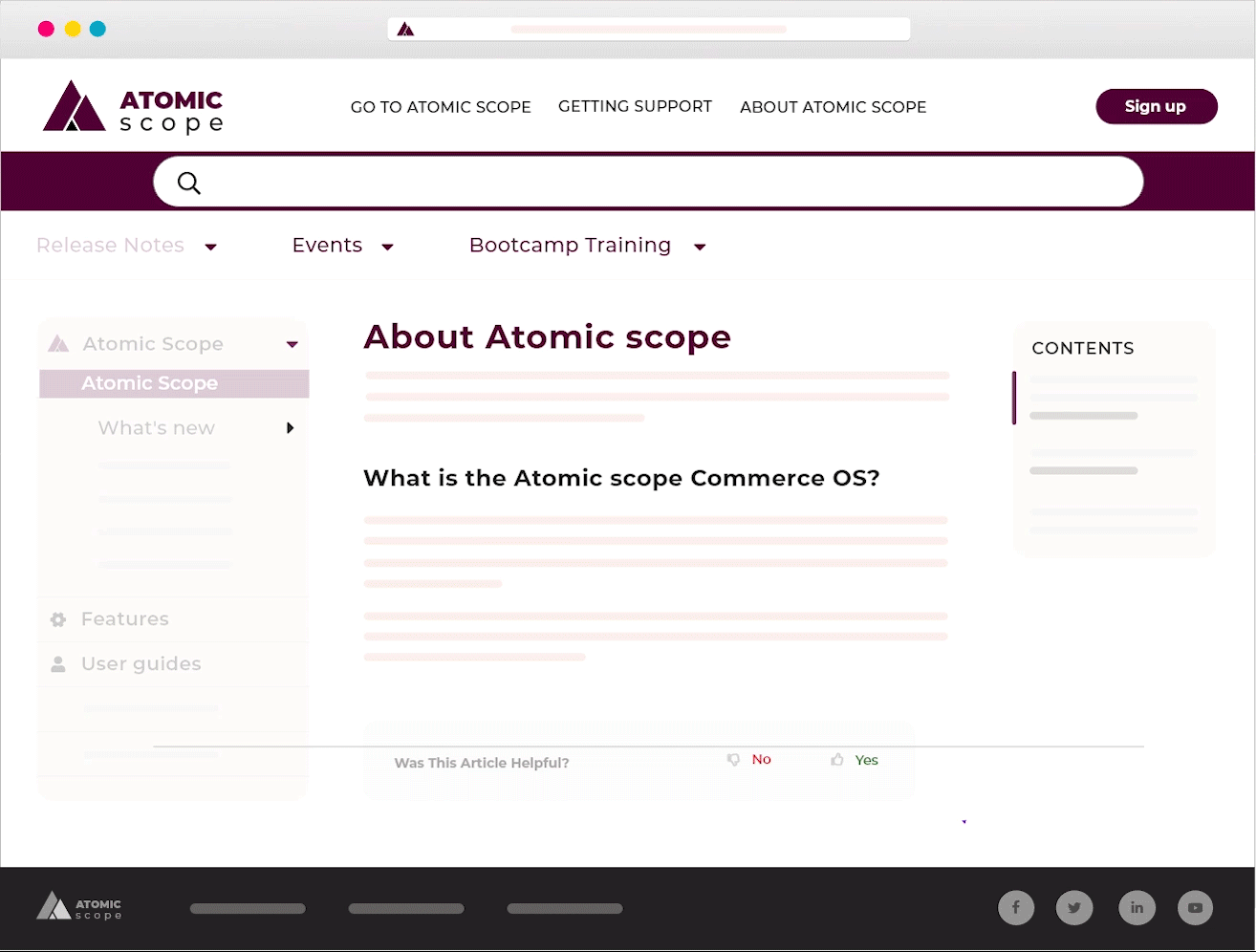
File storage
Your software needs to come with the capabilities to store a large number of files that can be easily organized and searched. Files should be managed in the cloud and come with an option for additional storage capacity.
Categorization
You should have the ability to organize your content into categories that can be quickly drag-and-dropped. They should act as folders that contain groups of related content. Content should be displayed in a category manager.
Collaboration
Your employees should be able to collaborate on content in real-time so employees can make changes to the same document together. You should be able to set different roles for employees to control who has access to editing the content.
Possibility to add media files
Your wiki won’t be as appealing without media files like images, audio and video, so make sure your software supports this.
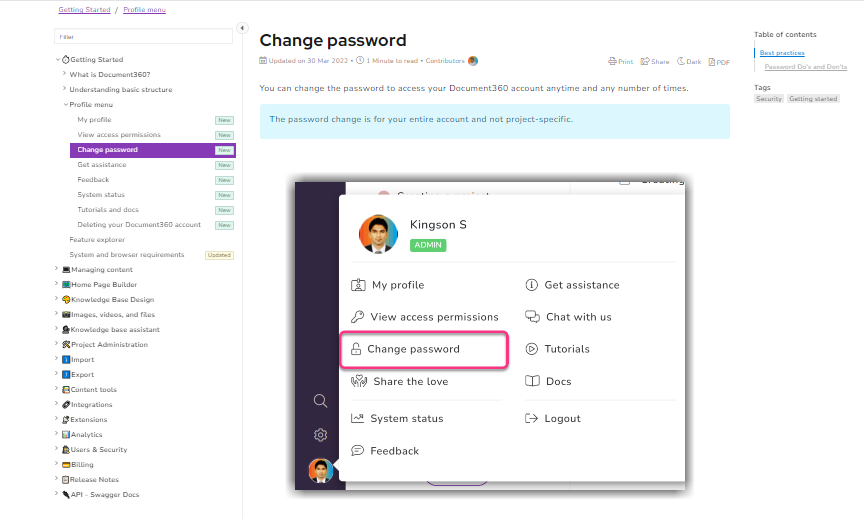
Customization
You should be able to customize your wiki to make it in line with your company style and branding. It should be easy to change colors and add links and categories to your wiki without resorting to code.
Integration
Your wiki software should integrate with all your favorite third-party apps to make data-sharing a breeze and extend the functionality of your wiki. It should be simple to add your integrations with a few clicks.
Analytics
Analytics tell you how well your wiki is working and offer usage statistics on the content. You should be able to view metrics on search terms, users, and article/category performance.
SSO login
It should offer SSO login that allows users to log into the software with a single ID to streamline the process of signing up to the software.
An intuitive wiki software to easily add your content and integrate it with any application. Give Document360 a try!
Get Started
Steps to Create a Modern Private Wiki for your Company
Decide on goals and topic
What is the aim of your private wiki? Do you want to reduce the number of time employees spend searching for information, improve cross-team collaboration or make your organization more transparent? Perhaps your goals are a combination of these three things.
It’s important to have the goals of your wiki clearly in mind and to decide on the topics you want to cover. Make sure your categories are broad enough to contain all the subtopics you intend to include but not so broad that they become meaningless.
Select the right software
When you know what you want to include in your wiki, it’s time to select the right software. You need to make sure the software you choose is easy to use and intuitive to learn, otherwise, you’ll find your staff failing to use your wiki.
Luckily you have Document360 available as a top choice for your company wiki. You can quickly get set up with a beautifully-designed wiki and smoothly add users to your private wiki. You know that creating content is a breeze with the WYSIWYG editor or the Markdown editor, and the editor makes it easy to roll back to different versions of your work.
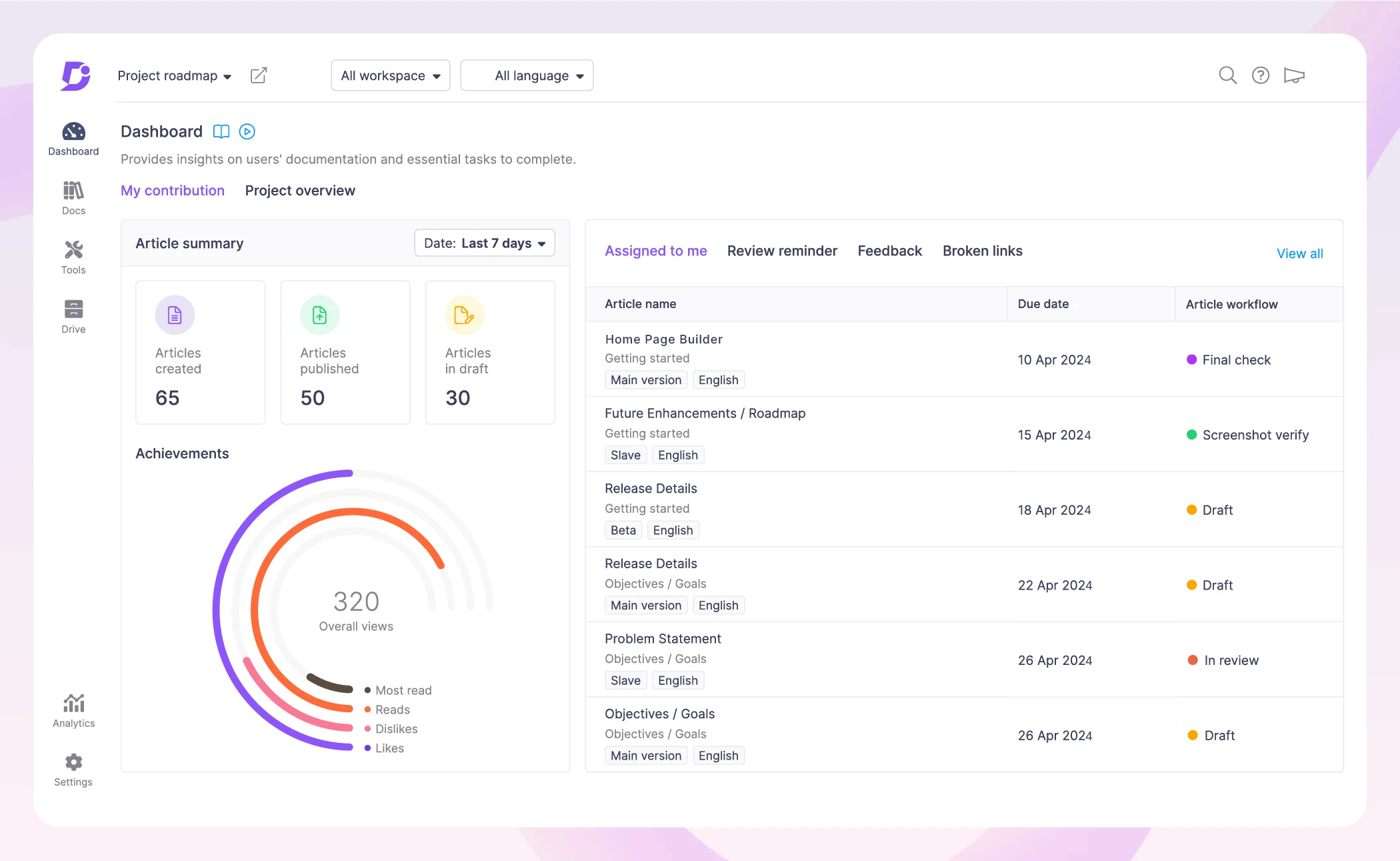
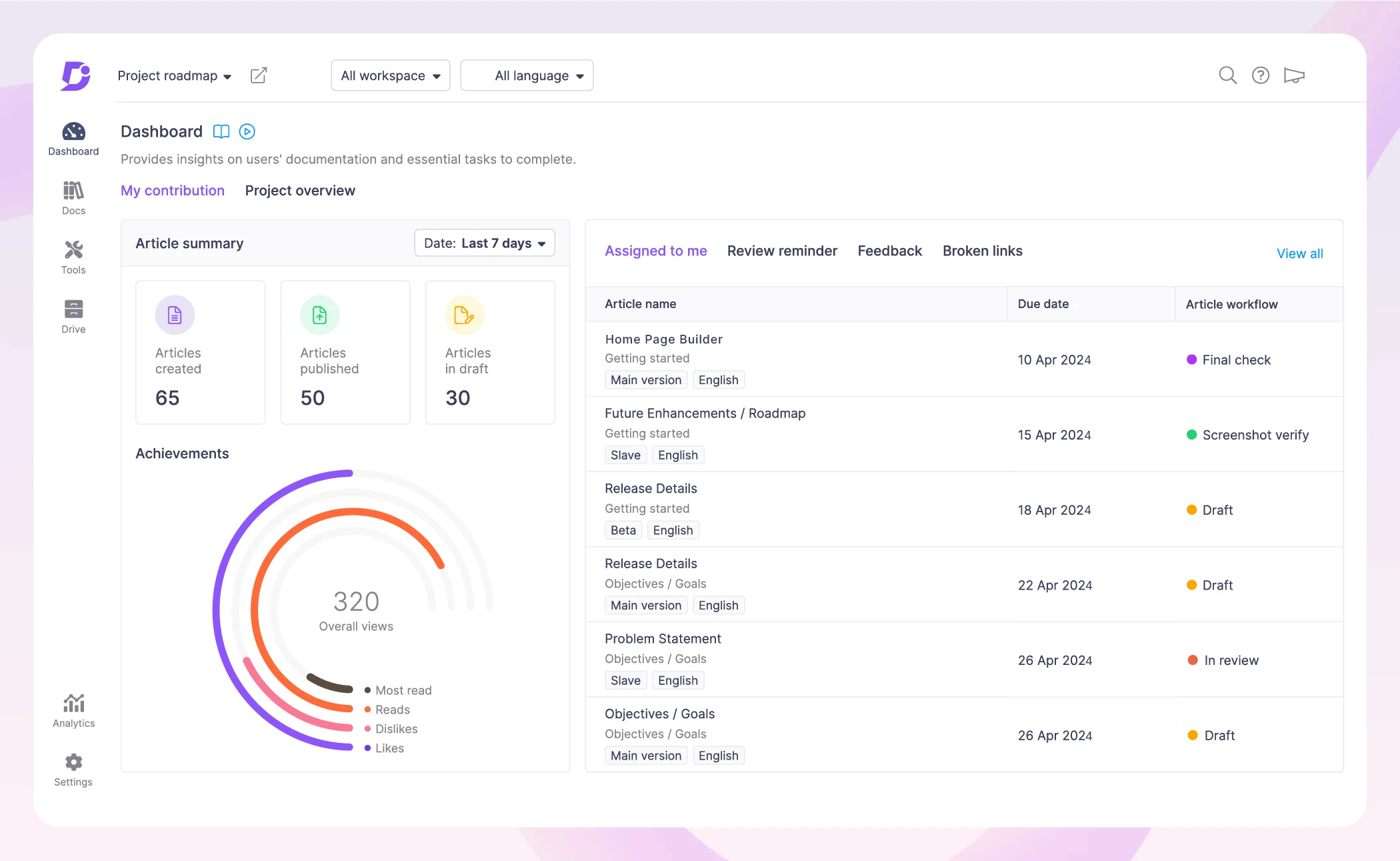
Every Document360 wiki is mobile-responsive so users can view your wiki on any device.
Schedule a demo with one of our experts to take a deeper dive into Document360
Book A Demo


Design templates with your team
Get together with your team to design a template for your wiki. Your wiki software may come bundled with some pre-designed templates that you can use to get started with your wiki. You won’t have to start making your content totally from scratch.
Templates save you time and ensure your content is standardized. They’re helpful for diverse contributors to teach them about how you want your content to be styled and formatted.
Define workflow
Adding documentation to the private wiki should follow a typical process. In wiki software like Document360, you can design and automate documentation workflow processes by configuring the workflow designer and customizing it to suit your business.
Workflows can include stages such as draft, peer review, editorial review, and published. You can set up your documentation workflow and assign workflow status, so your contributors always know what stage your content is at.
Add content, relevant images, and videos
Once you’ve set up your workflows you can start adding content to your wiki. You should seed your wiki with articles before you ask anyone else to contribute so they can see the kind of thing you’re looking for. Document360 makes it easy to import any content from a previous tool you were using.
If you’re beginning from scratch, kick-off by adding all your high-level categories to your wiki. Call them names that make sense like HR policies, SOPs, and more.
A picture is worth a thousand words. Make sure to add images and videos to your documentation to bring it to life and make it more interesting for your readers.
Interlinking other related articles
Your wiki comes together more when you link related articles together. This helps with content discoverability and connects your documents in a way that exceeds the capacities of similar tools.
When you interlink your pages together, this shows users how articles are related and encourages them to spend more time inside the tool.
Tag contents to help in quick search
A lot of the time, users will be interacting with your wiki by searching for content that they want to find. In order to help them find the right content, you need to add tags to your articles to help users find them when using the search.
Collaborate with your team
A good private wiki is a team effort. You should invite users to collaborate in the early stages so you have lots of useful and informative content to populate your wiki. Wiki software should support working together in real-time while writing, editing and managing your wiki content.
When you bring users into your wiki you should assign them roles that reflect how they will manage content. For example, you need writers, reviewers, editors and administrators. Roles help users understand what part of the content creation process they are responsible for and speed up content production.
Use analytics for feedback
It’s important to regularly analyze the health of your wiki and whether it is meeting user needs. That’s why you should keep track of key metrics such as:
- Total likes
- Total dislikes
- Total views
- Leading authors
- Searches
- No result searches
You can use this data to assess how well your wiki is doing and whether you need to create more content or improve existing content.
Why Top Companies Rely on Document360 for Private Wiki
If you’re in the market to create a private company wiki, look no further than Document360. Document360’s powerful portal lets you get set up in minutes and get down to creating content in the state-of-the-art editor right away.
The platform is intuitive to get started with so there is virtually no learning curve. You can easily set up your categories for your wiki and then start adding pages to fill with content. Format your content easily in the WYSIWYG or Markdown editor and add images and videos using the drive.
Document360 makes it simple to add collaborators to your wiki and assign them a role such as a Contributor, Owner, or Admin. You can control who has access to what in your wiki and collaborate more effectively.
Never lose your work no matter who edits the wiki with access to the version history of all your articles. You can rest assured that your data is always protected with enterprise-grade security features.
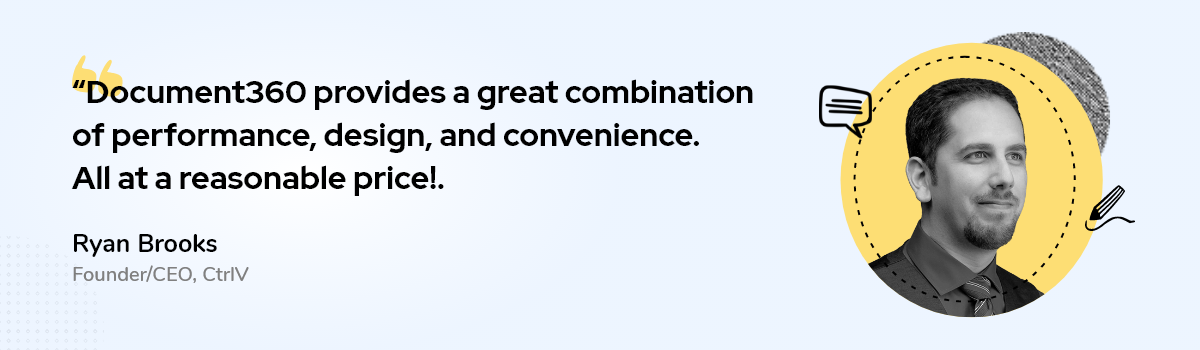
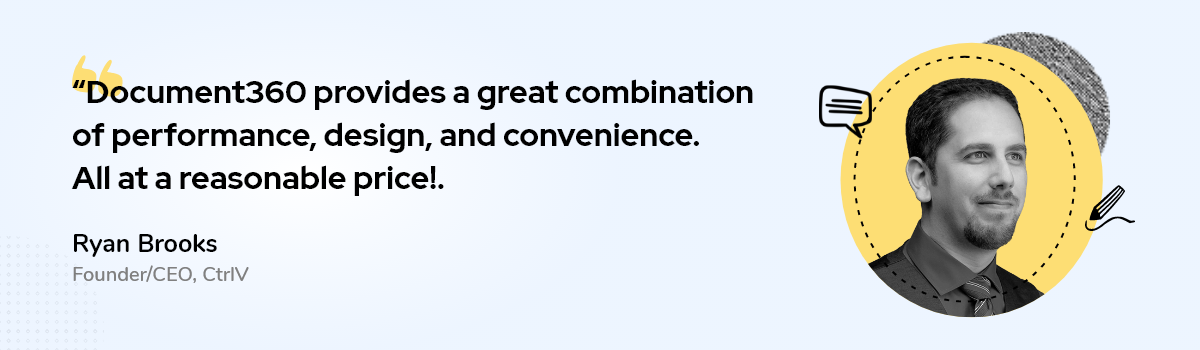
Read the full case study here: Document360 powers private wiki for CtrlV
Ready to Create your Private Wiki?
For companies looking to improve their knowledge sharing and team collaboration, a wiki is one of the top choices to overcome communication hurdles. You can use your internal company wiki as a one-stop portal for all of your most important documents relating to your business.
Also Read: Ultimate Guide To Build a Business Wiki
The beautiful thing about a wiki is it really is a team effort. Everyone has ownership over the content and the wiki can grow organically to become an indispensable resource for your team. The more your users contribute to your private wiki, the better it will become.






