Content creation is a rudimentary activity for most of the companies to build their knowledge base from the ground up. Technical content writers are involved in creating content that is useful for customers and internal stakeholders. If your company is building products, then the documentation site needs to be kept up to date to help your customers understand your product’s newer features and configure them properly as per their business requirements. If your company is focussing on service delivery, content writers need to document and periodically review company policies, standard operating procedures, service delivery standards, governance, and support protocols.
Companies also invest in organisation-wide knowledge management whereby content writers work with all departments across organisation to capture corporate knowledge and make it accessible for everyone in their organisation.
Content creation process involves various steps to ensure content quality meets the customer expectations. These steps involve creating illustrations, capturing screenshots, undertaking peer-review, editorial review, SEO tuning (optional), and then finally publishing the content. Once the content is published, it is very important to keep the content up to date that involves another set of processes.
📝 TL;DR: One-Minute Brief
- Outlines the steps for creating and managing business process documentation to ensure clarity and efficiency.
- Helps maintain consistency, improves team collaboration, and ensures processes are well-documented for smooth execution.
- The lifecycle includes five key stages: planning, enhancement, management, sharing, and archiving.
- Stakeholders like content strategists, writers, SMEs, editors, and web teams play distinct roles.
- Workflow steps include drafting, reviewing, approvals, SEO, and publishing.
- Key metrics include review time, publishing speed, and engagement (reads/comments).
- Tools like Document360 enables workflow mapping, content versioning, and process automation to streamline documentation and improve collaboration.
What is Document workflow?
Workflow is the set of sequential steps that stakeholders undertake to accomplish a business goal. It is a structured way of understanding interactions with other stakeholders in achieving the business objective. The common components of the workflow are activities, decisions, swim lane, and communication flow.
Benefits of workflow
The workflows are mapped into a business process that provides clarity to stakeholders on
-
- Kind of activities they need to undertake
- Stakeholders’ roles and responsibilities
- Approval checkpoints
- Who and what triggers a process flow to start and end?
- Communication flow
The workflow mapping provides shared understanding among all the stakeholders on a holistic perspective of interactions required to achieve the business goal. The communication channels are properly addressed in the workflow to ensure a seamless flow of information and data among different stakeholders.
How to Create a Workflow for a Business Process
Understanding the content lifecycle is indispensable to managing the documentation in your organization. The organization gets a holistic perspective of how content is created, shared, managed, enhanced, and archived.
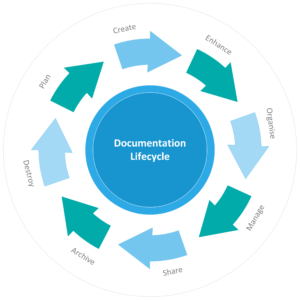
1. Planning stage
In the planning stage, the documentation contents are scoped out. This phase includes stakeholder consultation to understand their requirements and content capture. Understanding the customer outcomes is keen to define success metrics for the documentation team. After the stakeholder consultation, a detailed documentation project plan is created. In the creation stage, articles are created as per the content plan. This creation process includes drafting the articles, creating illustrations, capturing screenshots, creation of new rich multimedia files, and so on.
2. Enhancement stage
In the enhancement stage, documentation is reviewed based on the internal business processes. This stage focuses on the enrichment of drafted content. The activities that happen in this stage are peer review, subject matter consultation, and so on. In the organizing stage, enhanced content is organized in taxonomies such that it is easy for content consumers to find and access content quickly. Organizing content is also key to ensuring that documentation revision can be executed smoothly with best documentation practices.
3. Management stage
In the management stage, the created content is managed and governed as per the organizational policy. This includes the creation of content roles, security groups, managing access privileges, and so on.
4. Sharing stage
In the sharing stage, the created content is shared with the public or with a specific group of individuals as per content access policies and protocols.
5. Archiving stage
In the archiving stage, the content is archived as per the organizational policies and moved into long-term storage. This step is essential for compliance purposes to adhere to local laws and regulations. In the destruction stage, content may be destroyed as per organizational policy which may not fall under archival policies.
Simplify your documentation workflow with Document360!
Get Started
Steps involved in workflow documentation
Planning is the first step of the content creation process. This step involves capturing customer requirements and product updates to prepare the right set of content. In a typical content creation, the following activities are performed
- Plan content outline
- Write content
- Prepare illustrations/diagrams
- Review content
- Seek approval for publication
- Perform Search Engine Optimisation
- Publish
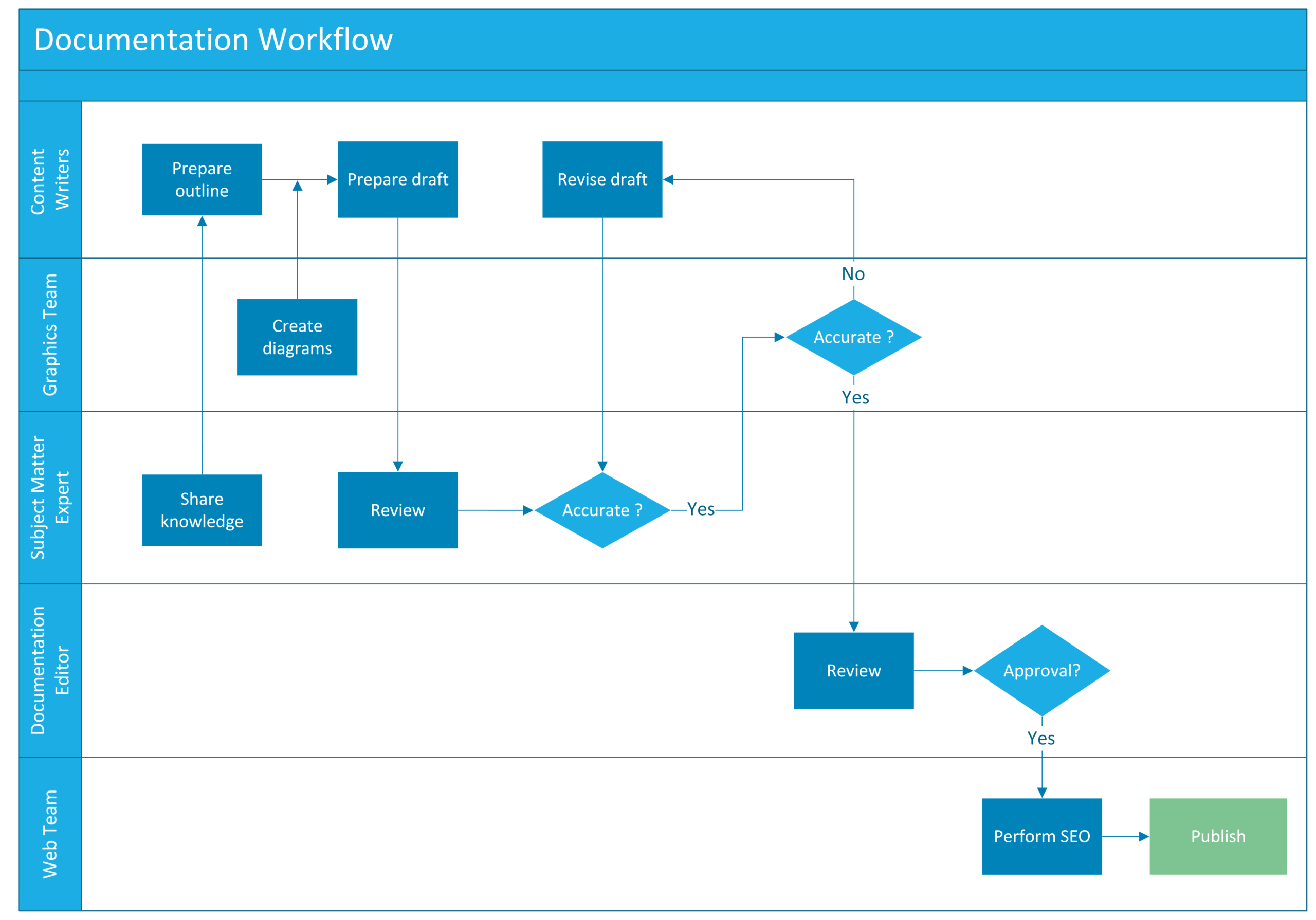
The typical stakeholders involved in the documentation workflow are
- Content writers
- Content strategist
- Project managers
- Content Editors
- UX/UI design team
- Web team
- Subject Matter Experts
Each stakeholder has different roles and responsibilities in the documentation workflow. The content strategist is involved in the planning stage to chart out the outline for what content needs to be produced and the timeline of content delivery. The project manager usually orchestrates task allocation based on priority and importance. The Subject Matter Experts usually provide a “Knowledge Transfer” (KT) session to content writers and the UX design team on content outlines and what content needs to be covered.
The content writers prepared the first version of the content and included appropriate illustrations/diagrams produced by the UX design team. This content is verified by the Subject Matter Experts for
- Content accuracy
- Accuracy of technical information
- Information flow of the content
- Technical nuances
- Use of right acronyms and references
- Accuracy of Illustrations/diagrams
Subject Matter Expert collates all the feedback after review, and it is passed on to the content writer for amendments. The Subject Matter Expert performs a second round of review. Once the content is approved for accuracy, the content is passed on to the Documentation Editor. The Documentation Editor then checks the content for
- Readability
- Usage of a consistent business glossary
- Adherence to brand style guidelines
- Compliance with legal knowledge management policies
Once the Documentation Editor approves the content, the content is given to the web team whose responsibility is to publish the content on the documentation site. The web team might use a Content Management System or Knowledge base software to publish content. The web team prepares a list of the target keywords and writes SEO descriptions to enable the content for greater visibility and discovery via search engines such as Google, Bing, and DuckDuckGo. After the SEO process, the content is published.
Metrics of workflow
The workflow metrics are very important to gauge the quality of content and assess whether that content satisfies our customer expectation. The time taken to complete a review cycle, the time elapsed from editorial review, and the time taken for this whole process from start to end are good internal metrics for workflow optimisation. Project managers can be made accountable for these metrics.
For technical content quality, the ratio of content reads and the total number of comments/likes can provide a good indication of utilisation of content and its quality. This metric is a proxy metric for content quality.
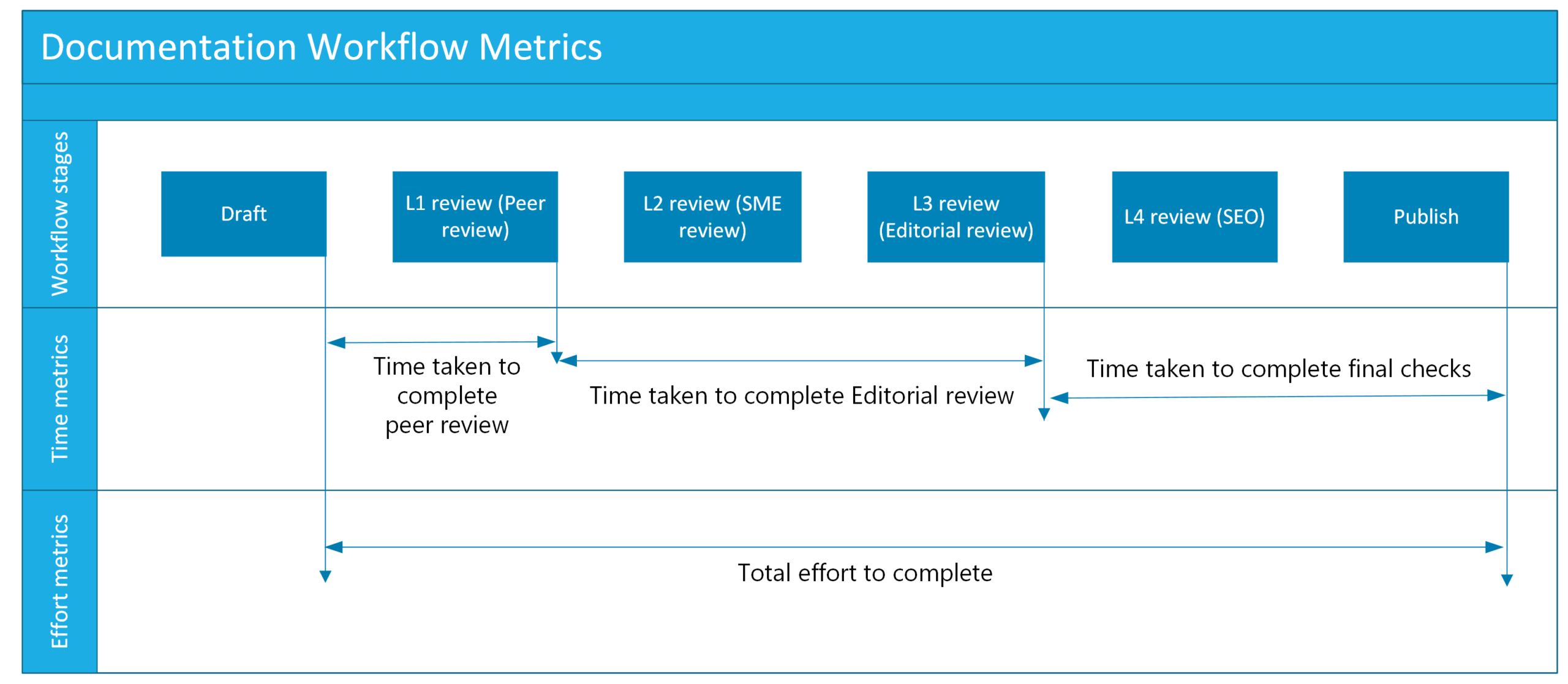
Workflow in Document360
In Document360, all your organisational documentation workflow/processes can be configured to suit your business requirements. The workflow designer helps with mapping your organisational workflow with the appropriate workflow status. The intuitive workflow designer provides flexibility to configure workflow status using drag and drop functionality.
The designed workflow can be put in motion via workflow assignment. For each article, the content creator can assign a workflow status with an appropriate team member and due date. The assigned team member gets notified about the workflow status and performs the required action on the assigned article. Once complete, the workflow status can be updated to trigger the next workflow process.
Document360 workflow assignment is versatile, as workflow status can be assigned for each article version, and its entire workflow history can be tracked. This helps content writers manage different article versions separately to improve content quality.
Check out our video on how the workflow feature streamlines your documentation review process with structured review stages!
Conclusion
Workflow enables different stakeholders to create quality content collaboratively. Workflow empowers content writers and provides clarity on how content is created, reviewed, and published. The roles and responsibilities of each stakeholder in each workflow process offer clarity to the entire team. Having a good workflow process is vital for organisations to smooth the operations of their documentation team. A software tool shall be used that can take your workflow process and automate it. This workflow automation improves your efficiency and empowers you to measure workflow metrics automatically.

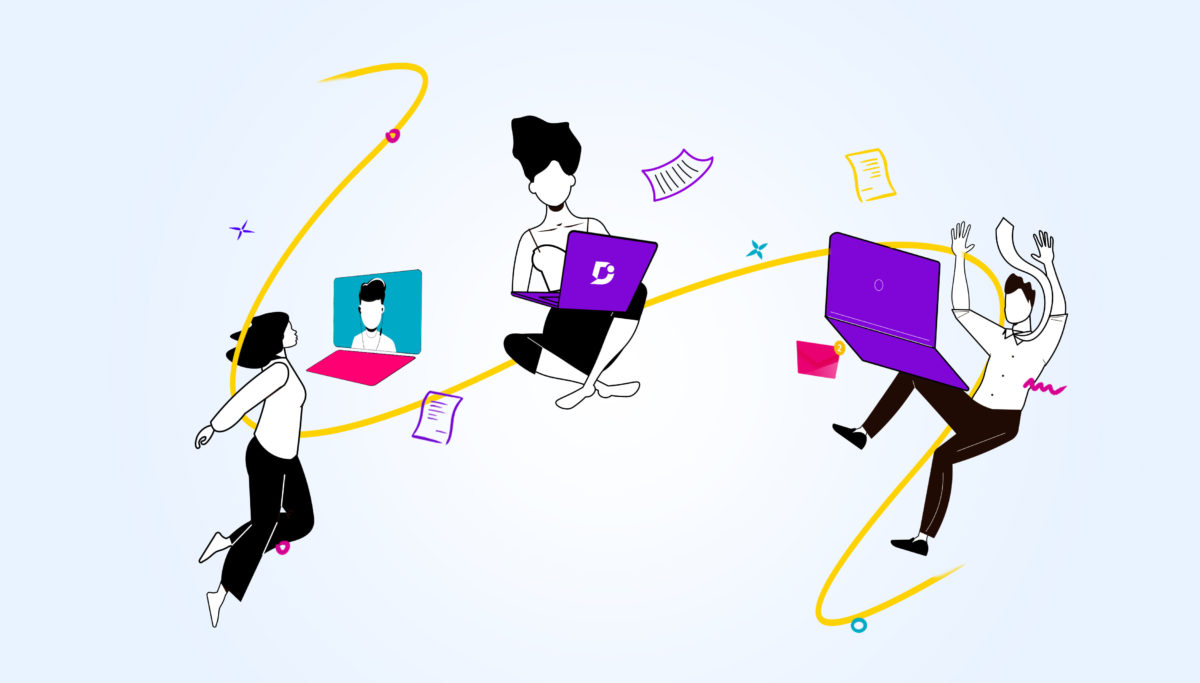


 –
– 

