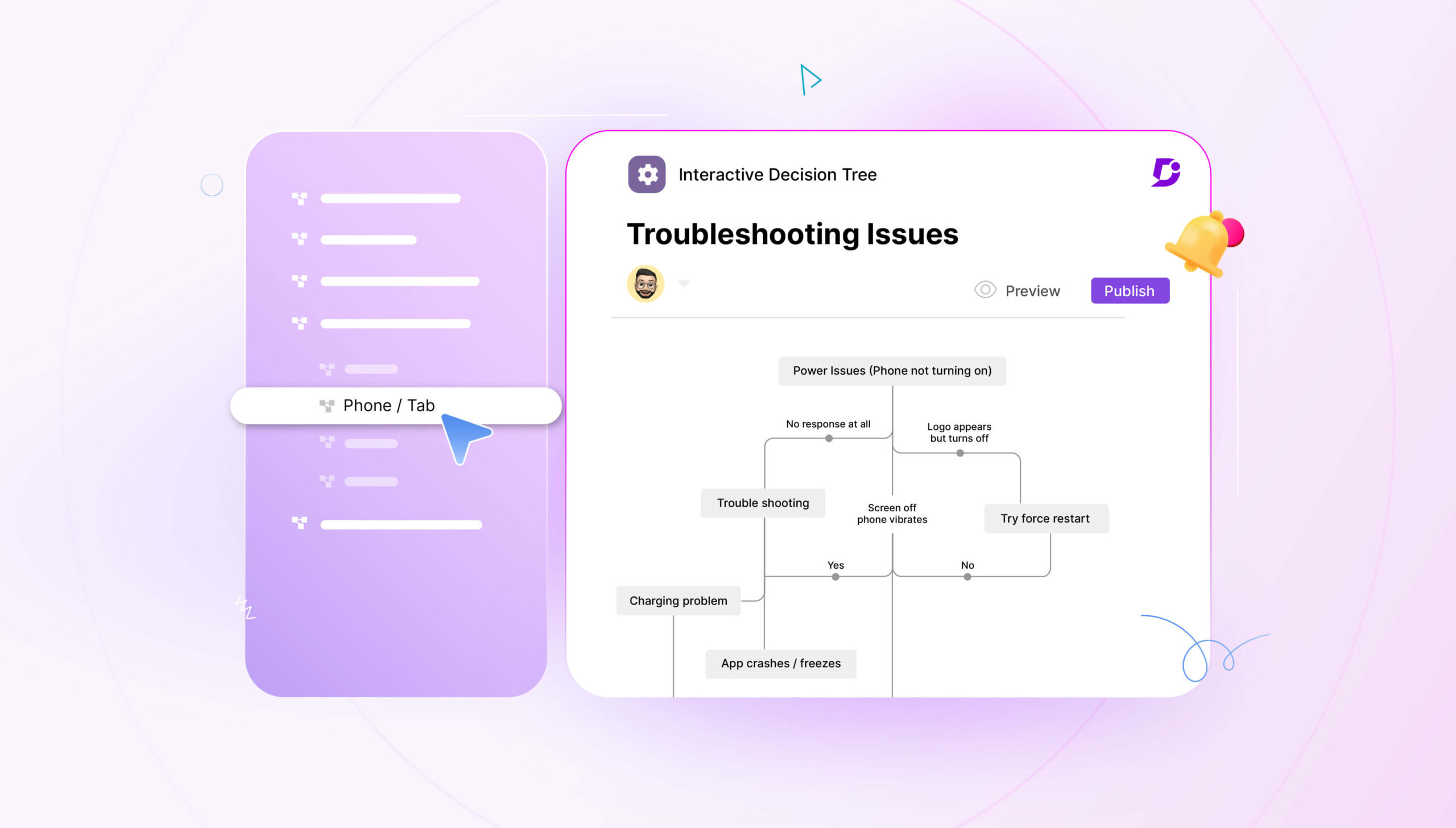A well-written ‘Help article’ creates a shallow product learning curve for your customers and reduces the support ticket load on your support team
When your writing is focused on problem-solving, troubleshooting, and instructions for using the product, it will attract users’ attention and help you achieve the goals.
This article outlines the best ways to create a help center article that will excite your customers about self-help.
Based on our expertise in building Document360 and powering 30M+ help articles, we have curated a list of best practices for creating help center articles for your customers.
Stick to the end and soak up some best practices for writing help articles.
But first, to use Help articles effectively, you must know how to create them wisely. (Keeping your end goal in mind)
Let’s dig into it.
Benefits of Creating Help Articles
Help articles save you from the expensive cost of recruiting an army of customer contact agents. They are also now replacing support agents by solving your customers’ early-stage problems without requiring support intervention and giving them step-by-step instructions for self-help.
When you create help articles, you build your knowledge base and retain it for the future. These help articles act as training materials for new employees and customers and ensure smooth onboarding.
Customers can draw takeaways from self-help articles and start execution quickly without waiting for customer support to assist. (Trust me; no customer support is available 24/7.) You must wait at least 24 hours to expect a callback. Plus, there’s no actual number you can call unless you want to speak to machine-generated messages. (spilling the truth)
We believe customers are smart and can help themselves well-using help articles. On that note, let’s take the waters down toward how to move your customers with impactful help center articles.
How to Write Help Center Articles
When your customer is desperately trying to figure out how to use that new feature you just launched. However, they’re unable to connect with you. They’ll be this close to rage-quitting and writing a frustrated email to your support team.
Your help center article can help you delight your customers. But it’s important to draft it in a way that serves its purpose of self-help. Create a neat, structured help center article that your customer wants to read.
Define who you are writing for
Don’t put your head into writing before considering who you are writing for. Most writers directly jump for writing, do no research, and do not fit themselves into customers’ shoes. Understand your audience first and what background they’re coming from; if they are experts in using your product, the approach would be straightforward. They’re just here for a quick answer. If not, you might need to do more handholding with an industry-specific and easy-going approach to technicalities.
Analyze common customer support questions and tickets
The secret to your help articles lies in your customer support. These nuggets of user frustration are pure gold when creating help articles. Sift through the tickets and find patterns, themes, and questions in your customer’s mind. It can be as simple as ‘How to log into your product?’ or your customer is stuck to unlock the new feature you’ve announced. These recurring issues will help you identify the right topics for your help articles.
Put thought into arranging your content
Arrange your help center articles according to their closest relevance to one topic. The organization is the key to creating a masterpiece help section. Your customer shouldn’t leave the page without a solution. Create clusters of topics with similar problems and keep them in a group. This way, your customer won’t feel lost, and the series of questions will be highly relevant. For your structure, there are a few different options:
- Chronological-based
- Workflow-based
- Categories
- Certain difficulty
Use a documentation tool for creating Help center articles
Your help articles must be responsive and fast-loading, meaning your knowledge base can be accessed from any device, including mobiles and tablets. Use an AI-powered documentation tool like Document360 to create a help section. Host your help article section as one of the pillar pages to boost your main site’s SEO.
With Document360, you can customize your knowledge base to maintain your brand identity to help center articles. This advanced customization lets you build a brand identity. AI search allows users to quickly find answers without running through the entire folder of articles. This encourages users to use your help articles more often. You can also collect feedback from users and use AI analytics to understand your customers’ requirements.
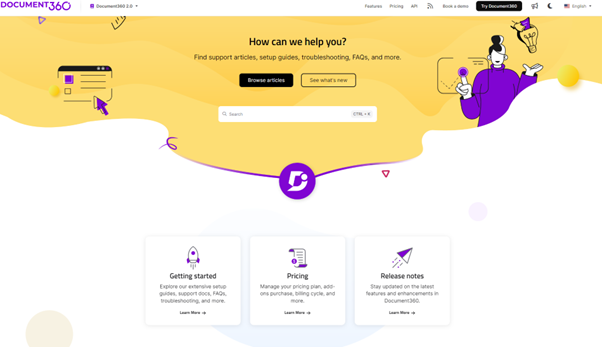
Author content as a team
Writing help articles isn’t solo work. Each team member is involved in it. For example, the support team directs your user pain points, the product team provides inside scoops on features, and the accounting team might surprise you with insights you never knew you needed. To educate your audience, it’s important to collaborate, brainstorm, and collect data from each team.
Here’s an example of how the Document360 help center shows the author as a team.
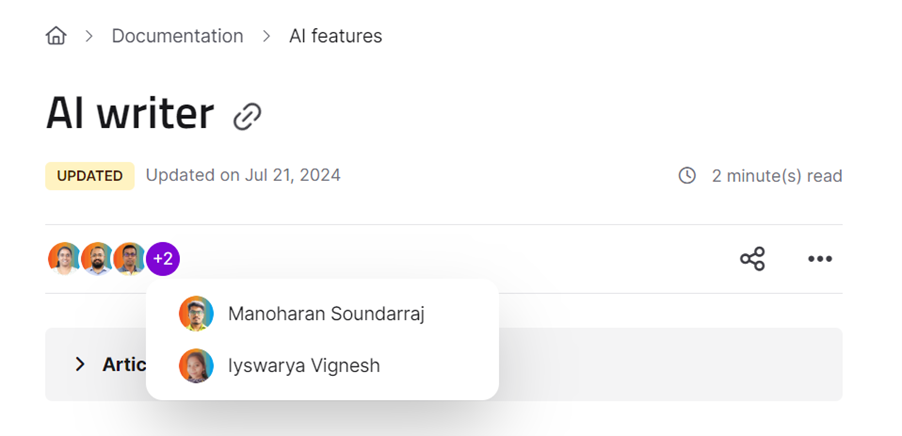
Develop your content over time
The help center is never truly ‘finished’; it requires constant monitoring and updating. Adapt a strategic approach that ensures your documentation remains relevant, comprehensive, and user-focused. Keep your content updated as soon as product sprints end and reflect the changes in your documentation. Check support tickets, user feedback (such as article ratings or comments), new features, and dashboard analytics to closely understand customer queries and prioritize your content for help articles. Add various content formats, like videos, infographics, or interactive guides, to manage resources effectively by focusing on the most critical content first and expanding gradually.
Also read:10 Help Center Design Examples
Help customers find instant solutions with a knowledge base
Book A Demo
Best Practices For Writing Help Center Articles
Avoid ambiguity and get to the point
This means maintaining a writing style that is lively, easy to read, and direct, avoiding overly casual or quirky language that might detract from the message’s credibility. Opt for a more relaxed and natural approach to keep the reader interested and engaged.
💡Pro Tip: Avoid starting the intro with phrases like “in the ever-changing/evolving landscape,” “in the era of,” ” when it comes to,” “did you know,” etc. Jump right into the context.
Use clear headings, subheadings, and bullet points
Incorporate relevant keywords naturally into headings. Don’t overcomplicate your heading and subheading; they should make your reader want to read the article. Follow the proper heading hierarchy. Avoid going below H4. Use more bullet points, as they improve the readability factor. Most readers scan the articles and don’t read in-depth; adding enough white space and dividers will naturally draw their attention.
Interlink related articles
Add one internal link within the first 100 words. Ideally, link to the pillar page of a cluster. Try incorporating at least 2–3 internal links throughout the article. The reader comes with a diverse mindset on the help section page; figuring out your customer’s problem can be tricky. Spread out relevant topics to make sure you cover 360 degrees.
Include keywords and tags for searchability
- Ensure anchor text is short and keyword-focused.
- Provide an actionable meta description and article summary. Both are under 160 characters.
- Include the primary keyword in the title and H1.
Define technical terms and acronyms.
- Clearly explain any technical terms or acronyms the first time they appear in your article. Assume that some readers might be unfamiliar with the terminology. For example, instead of just saying “API,” you could say “API (Application Programming Interface).”
- You can create a glossary using an AI glossary generator for relevant definitions of terms. You can access it directly in the documentation section using Document360
Use active voice and positive language
The active voice is conversational; it’s like how we talk. It eliminates unnecessary benching words and helps write paragraphs that are clean, concise, and actionable. For example, instead of saying, “The feature can be accessed by clicking the button,” say, “Click the button to access the feature.”
Use positive language to encourage and empower your readers. For instance, say, “You can easily solve this issue by…” rather than “This issue is difficult to solve.”
💡Pro Tip: Take a product-led content approach. For example, the Document360 product is seamlessly weaved into the narrative of the help article through embedded demos, screenshots, and “also read” prompts.
Use pre-formatted templates for different article types
Create and use pre-formatted templates for various types of help articles, such as FAQs, how-to guides, and troubleshooting tips. This ensures consistency and makes it easier for readers to find the necessary information.
Include sections like “Introduction,” “Steps,” “Tips,” and “Conclusion” in your templates to provide a clear structure.
Enable comments or ratings for user feedback
Allow users to leave comments or rate your articles to gather feedback on their usefulness and clarity. This will help you understand what works well and what might need improvement.
Review and respond to feedback regularly, and update your articles based on user input to keep them relevant and helpful.
Also read: Help Center Best Practices for Better Customer Self-Service
How Document360 Can Help You Create Help Center Articles
Having knowledge-based software eases your customer support process. Help articles are one way to elevate your customer experience. With Document360, you can create a self-service guide in no time, plus multiple formats, including FAQs, visual representations of product walkthroughs, and an internal knowledge base. Customize knowledge base sites and more with AI features and multi-document editor options.
We made Document360 a raging tool to fulfill your knowledge base requirements.
Provides a centralized repository for help center articles
Create help articles and store them in one place. Invite your team members and let them access your help article section, where they can upgrade content promptly to stay on top. This centralized approach ensures that your knowledge base is organized, easily accessible, and scalable.
No code, DIY Platform for Knowledge management
You do not need an engineer to help you with the platform. You’re on your own, from resolving errors to footer settings by customizing the site design to changing font colors, hiding sidebars, and updating passwords. Everything can be done on a single platform.
AI-powered features for content creation and navigation
Document360 has a built-in AI writer and other AI capabilities to aid in writing help articles. You get an AI assistant with Ask Eddy for more contextual answers to queries and prompts. Who would like to scan the entire knowledge base to find one answer?
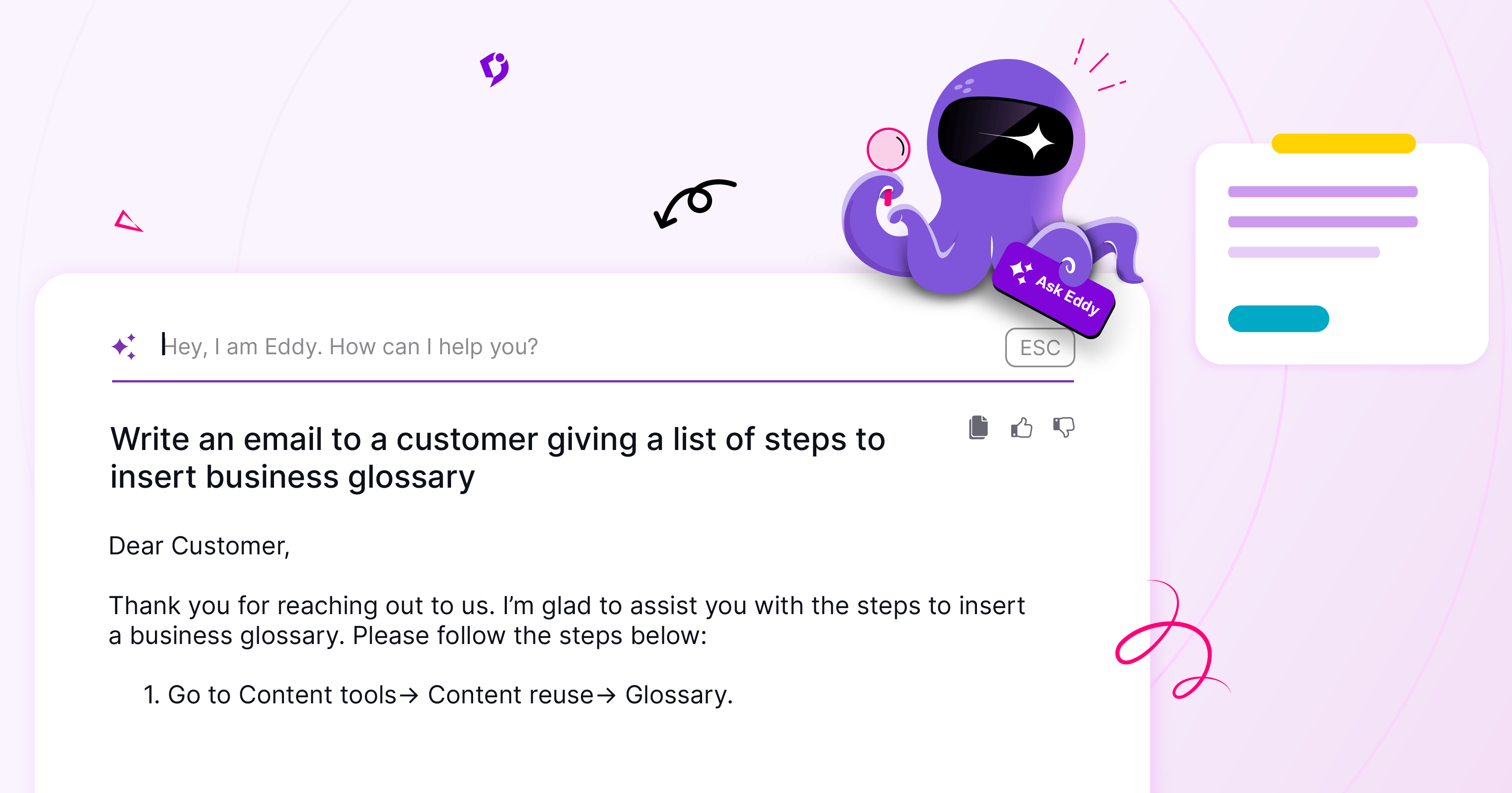
Writing help articles wouldn’t be easier without amazing AI features like a glossary generator, title recommendation, and article summary.
Advanced analytics for actionable insights
Get analytics on readers from the Help Articles site. This would help you write articles that resonate with your audience and create personalized campaigns based on reader activity. You would get total readers, frequent readers, their email, and what kind of reading they prefer.
Integrates with popular support tools
Stop switching platforms only because they don’t have your desired integration tool. Document360 lets you choose from many integration options available. These integrations provide users with specialized solutions for the following categories:
- Helpdesk
- Chatbot
- Analytics
- Localization
- Commenting
- CRO Tools
Check out our video on creating and publishing articles from draft to live in just a few clicks
Conclusion
Use knowledge base software like Document360 to reduce the amount of work involved in writing and publishing help articles. The main goal of having a help center is to help customers easily and quickly. So why rely on boring and slow sites with heavy engineering to help your customers? Your customers want prompt answers, so if you lose them when they’re on the verge of seeking help, you might lack empathy.
Take time to create effective knowledge-based articles that will build the trust of your readers and help you position yourself as a thought leader in your industry.
An intuitive knowledge base software to easily add your content and integrate it with any application. Give Document360 a try!
GET STARTED

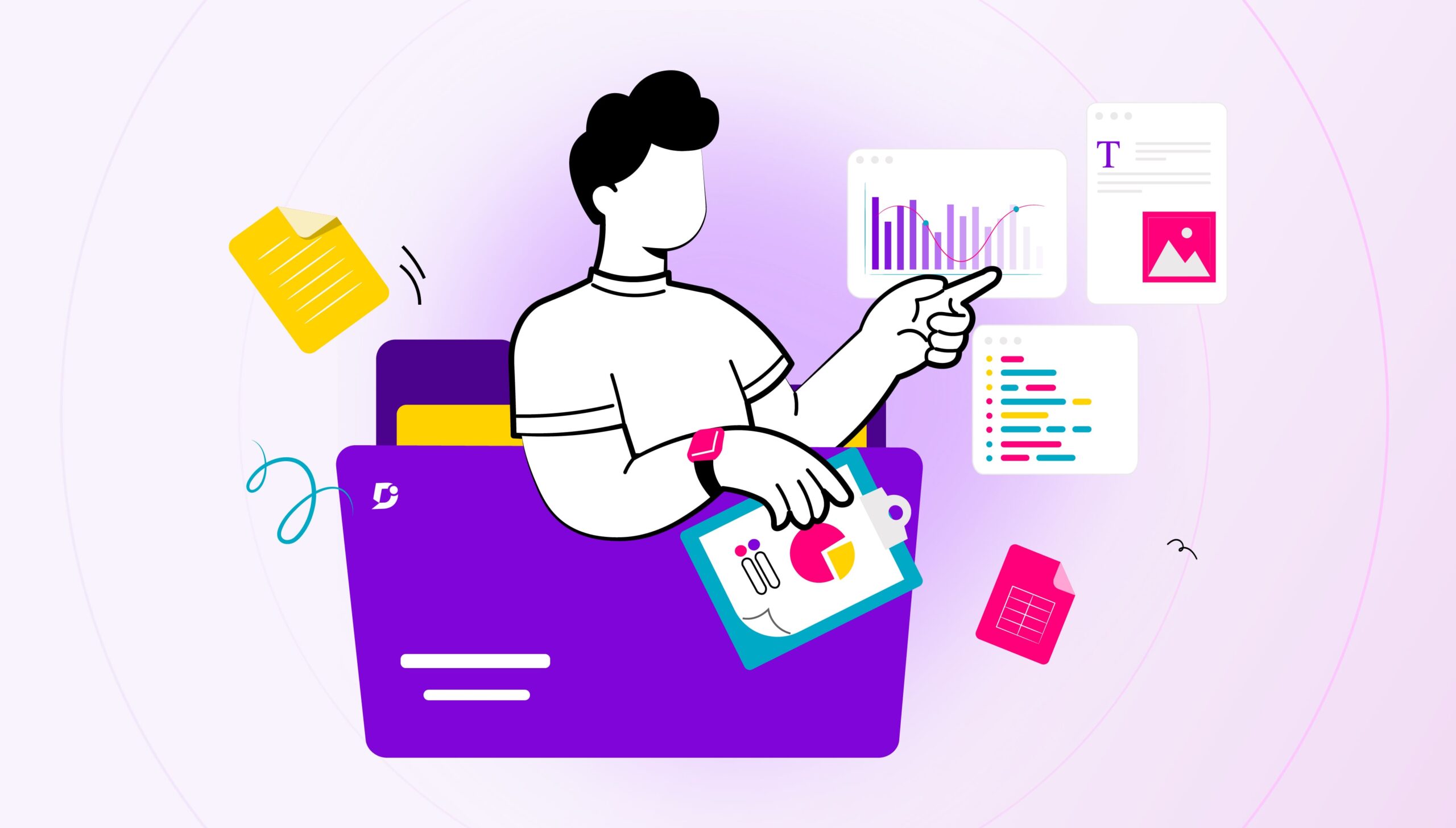


 –
–