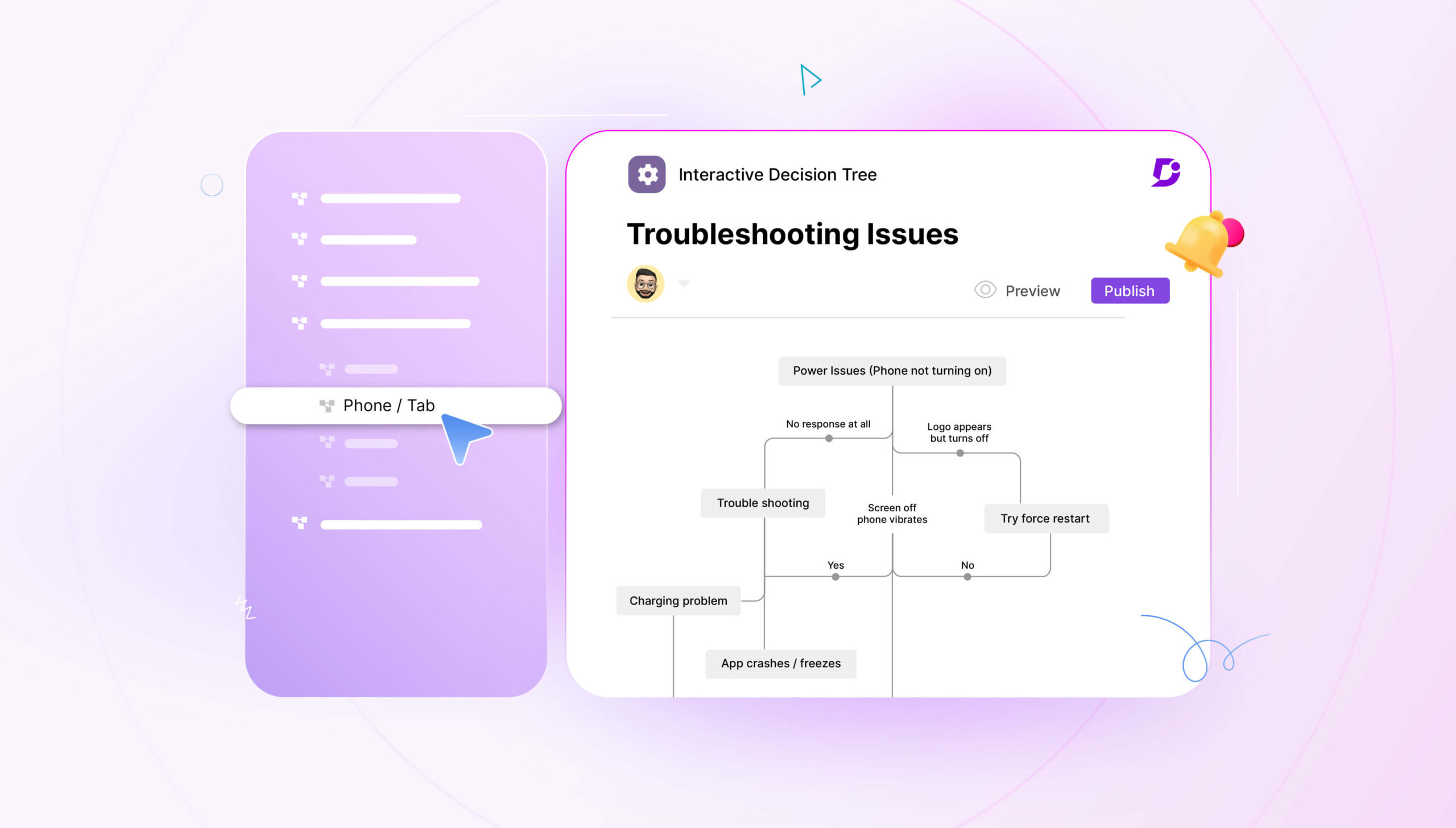Want to provide better self-service options to your customers? Wondering what are the best practices around it and why it is so important?
Research shows that customers prefer self-service options over all other channels. Customers believe valuing their time is the most important thing you can do for them in terms of a superior online customer service experience.
Another study by Harvard Business Review also shows that 81% of all customers across industries attempt to take care of matters themselves before reaching out to a live representative.
The mandate is clear: Your customers want quick and accurate answers in the least frictionless way possible. To win their vote of confidence, you must work on your customer self-service options, aka Help Centers.
To help you do this, we are going to delve deeper into the subject of Help Centers and best practices around them.
Let’s get right to it!
What is a Help Center?
A Help Center is the one-stop-shop digital hub you provide your customers when they need help. This hub can contain as many kinds of customer support systems as you want, in as many formats as you want, but the point is that these are all self-help.
You don’t even have to call it a Help Center, you can it ‘support,’ ‘help,’ or anything else, as long as your customers recognize this is where they come to:
- Find solutions
- Overcome challenges, and
- Get in touch with advanced support if required
As we discussed earlier, a help center can have multiple support systems. Some of them are:
- FAQ section – The most common questions you anticipate your customers to ask
- An AI-powered knowledge base – A central hub for information providing elaborate information on specific topics, including how-to guides and specific FAQ sections.
- Resource libraries – A more generalized library with help articles on various topics combined, case studies, whitepapers, and more.
- Community forums – An interactive community space where people help people by answering questions they have experience with.
- Support ticket forms – For any queries that weren’t resolved by the above methods
- Live chat options – for more technical help where more hand-holding is needed
- Calling and contact information – For everything else
You don’t have to include them all but pick and choose the support options that serve your customers the best. But why are help centers a must for your customers? Let us understand their benefits.
Why should you use a Help center for your customers?
As your business grows, your approach to handling customer queries should be multi-channel so that you embrace customer loyalty and trust in your brand.
Using a help center for your customer queries is beneficial for several reasons:
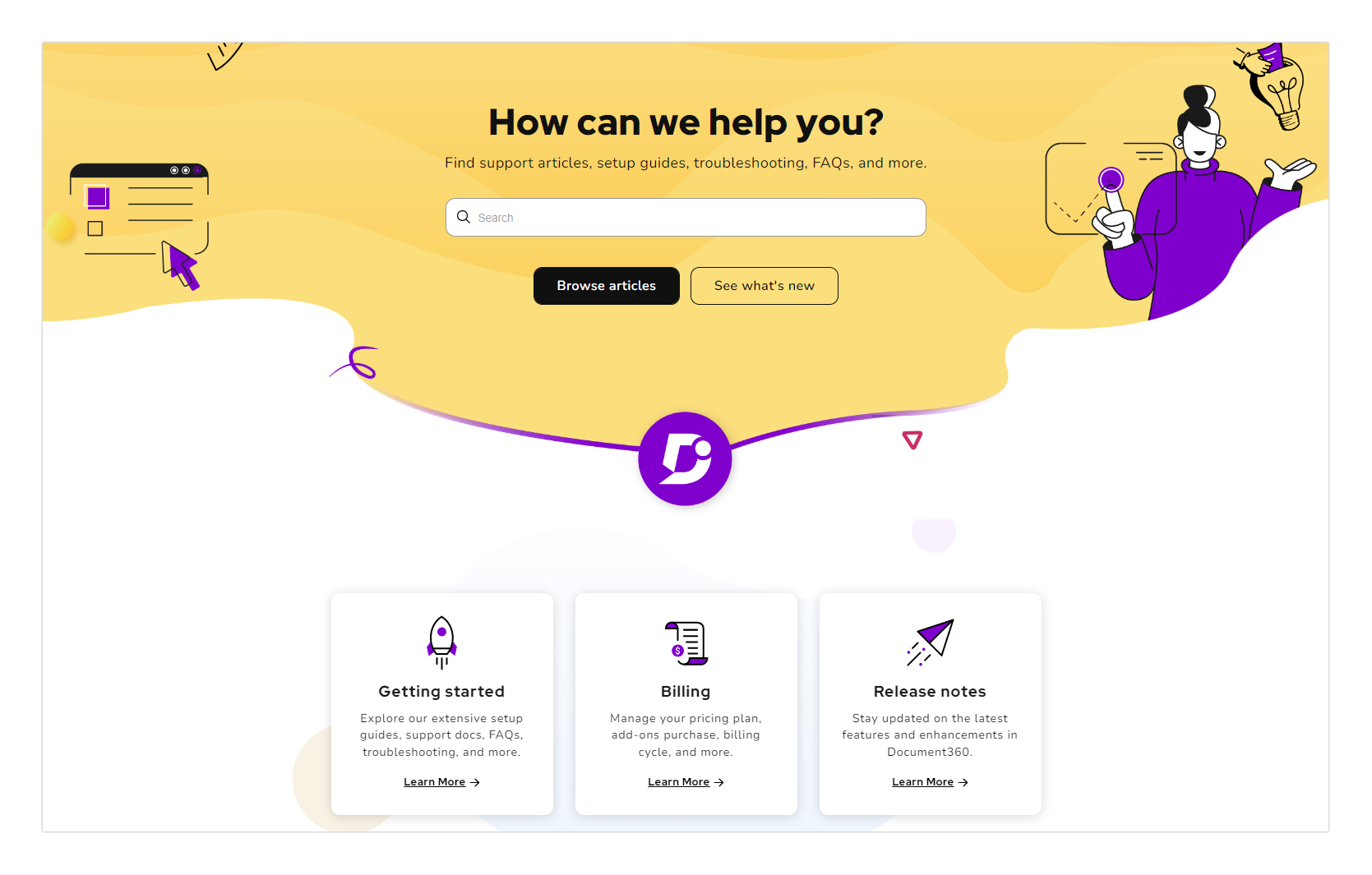
Provide customer support in the most desired manner
As we saw earlier, customers no longer prefer to wait in line for a call or even initiate a conversation with your chat executive. They prefer to solve the problem without wasting a second – by themselves as far as possible.
By building a comprehensive Help Center, you enable them with all they need to do that, thereby improving the whole support process. Self-service is the most desired form of support today.
A good Help Center leaves your customers feeling empowered and reassured in their choice of self-help. It also naturally improves the customer support process by providing a frictionless platform where customers get the support they need almost instantly.
Reduces the burden of Customer Support Team
A Help Center is an indispensable resource for a truly scalable business.
With a growing customer base, you do not want your customer support teams to be swamped with the most basic questions that even a bot can answer. Also, there are only as many queries a customer support team can handle with maximum efficiency. And as a growing business, you only want your customer support quality to improve, not worsen.
Help Centers help you achieve both these purposes efficiently.
It instantly answers basic customer queries and takes care of the standard-level how-tos around your product. It has the resources with which your customer can learn to use your product efficiently and even troubleshoot to a great extent depending on individual skill level.
So, Help Centers maintain excellent and efficient support for your customers of a growing business while reducing the burden on the customer support teams, which in turn…
Lowers the Customer service cost
Lowering customer service costs means you can channel resources into areas where they are needed the most. This can be within customer service itself, such as building resources to serve a multilingual customer base, a customer base with different abilities, and more, or in other areas like marketing, acquiring more leads, etc.
And if you are not looking at investing resources in any other area, lowering the customer service cost simply means your profit margins go up.
Schedule a demo with one of our experts to take a deeper dive into Document360
Book A Demo
7 Best Practices of Help Centers That Work
Now we agree that a help center is extremely beneficial, but simply having one may not be enough. You need to optimize and structure it to improve its usability and customer satisfaction.
1. Get the Knowledge of your users
You want to make your Help Center as intuitive as possible so your customers feel you understand them. To do this effectively, take whatever you have learned from your users till now and see how you can include the learning in your Help Center. Now is the time to mine those customer support tickets and put them to good use.
Pay attention to your customer base’s specific needs and expectations. Identify pain points and problem areas at different stages of the customer journey.
Other than depending on the customer feedback itself, go through your product like your customer would and see what happens in the process. What can flow better, where are you getting stuck, and what potential cul-de-sacs do you expect? Use this information to structure your Help Center and design its content.
If you already have a Help Center, that is your gold mine. Use the knowledge from feedback and analytics to shape it better and offer more efficient solutions.
2. Create Help Center Articles that help
Help articles can help your customers resolve their issues. They are an integral part of your Help Center, and you can also link to them while answering support tickets that need more comprehensive information.
You must categorize and further sub-categorize these articles so that they are easy for your users to find in context.
Always structure your articles for easy navigation and scannability for users with less time on their hands and possibly some prior information on the subject. However, use as simple language as possible to make the articles useful for users of all knowledge and skill levels.
Any technical lingo and text blocks must be avoided to make it easily digestible.
Also read:10 Help Center Design Examples
3. Centralized Management with Knowledge Base Software
Creating a knowledge base for your customers and internal teams is integral to creating efficient Help Centers.
Knowledge base software allows you to store, manage, and share your organizational knowledge with one central hub while providing advanced functionalities such as:
- AI-powered search supported by KB Assistant – A good knowledge base software comes with inbuilt AI. AI-powered assistants like Document360’s Eddy can provide contextual answers to reader queries and prompts, saving their precious time having to go through multiple resources to find their answers.
- Team Collaboration Features – KB software allows your teams to collaborate in real-time in creating and managing Help Center content.
- The Version Control – KB software allows you to monitor all the changes made in your documents, thereby executing version control. This further ensures that your customers find the latest version of Help Center documents.
- Advanced Analytics – Some knowledge bases like Document360 come with article-level analytics features, providing insight into your Knowledge base site. Article analytics display more discrete levels of analytical data, like an individual article’s likes, reads, views, dislikes, and link status. You can use these analytics to better understand your customers and further improve and personalize your Help Center.
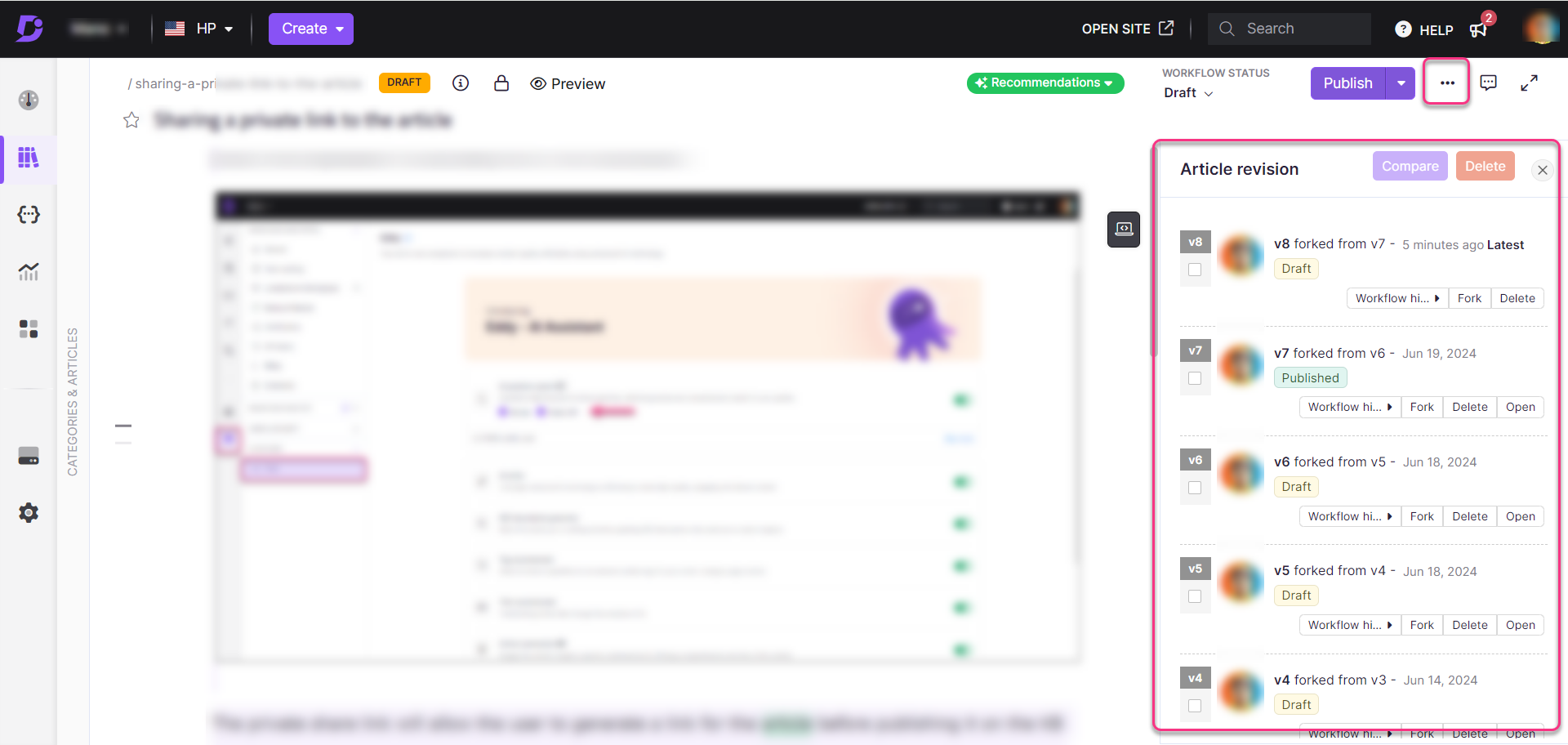
4. Search functionality matters the most
A search bar is a must to speed up the search process and avoid any situation where customers feel stuck. If they do, the search bar is right there for them to start typing whatever they need. Make sure to put it right in front of them, as scrolling up and down a page for it can be frustrating and a waste of time.
An AI-powered search is ideal as it helps customers find what they are looking for quickly and also provides an autocomplete function so users can get relevant article suggestions as they start typing.
Over time, the AI can learn from the queries and keep improving the suggestions while you analyze them to see what content gaps you can fill.
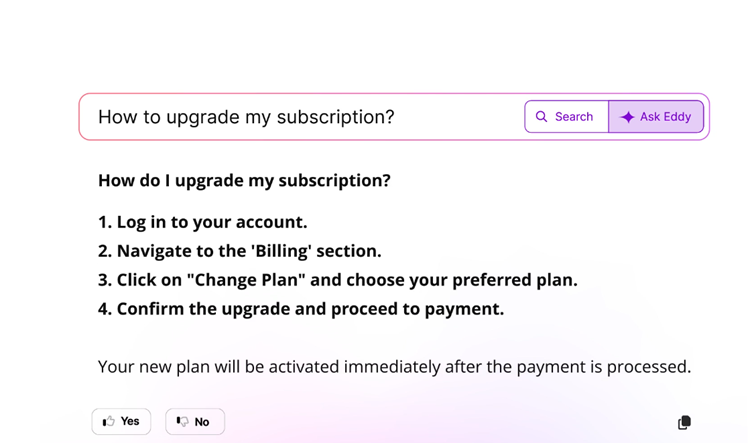
5. Make use of Multiple Content Formats to Help
Using different content formats in your Help Center is important for many reasons, such as usability, engagement, and building content networks.
Customers come to the Help Center looking for different things. One user may be looking to troubleshoot an issue, the other to set up something, and yet another to know the meaning of a specific term/ functionality. In each case, a different kind of help is required.
A step-by-step guide or troubleshooting guide will be useful in the first case, a video or a picture guide in the second, and a glossary section in the third. Using multiple content formats is a must to explore the full utility potential of your Help Center.
Then of course, there are formats that are preferred by users, like visuals over text, step-by-step instructions over blocks of text and you must take them into consideration in all formats.
6. Offer context-sensitive help options
Advanced software allows you to insert context-sensitive help within the UI (user interface) so users don’t have to break their workflow and get help when and where they need it.
So, when users get stuck, they can simply click on a tooltip or pop-up instead of having to navigate to the full documentation manual. This provides quick help, lowers chances of frustration, and increases their chance of finding a relevant answer.
You can install context-sensitive help on your website or app to offer relevant content to your customers.
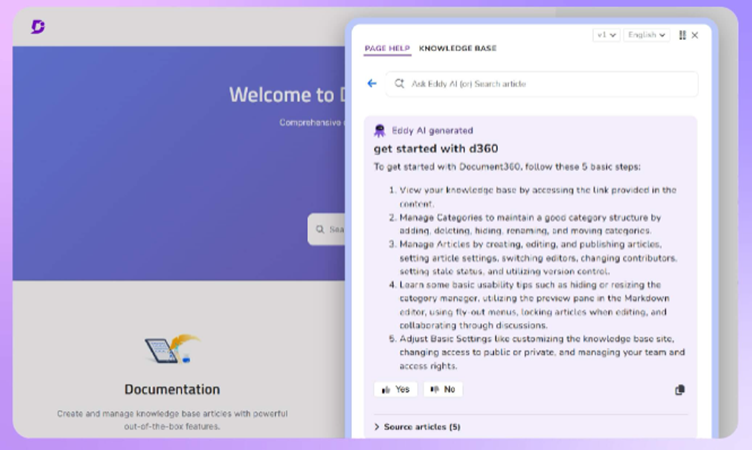
7. Analyze User Behavior through Feedback and Analytics
All the effort you put into making a great Help Center culminates in using the insights from it. To continuously enhance your customer experience, you must use the feedback and analytics from your existing Help Center.
Keep a close watch on what resources are most popular, and what formats are most engaging, and do not forget to take those missed searches into account. Figure out all the ways to understand your customer and put the insights into use.
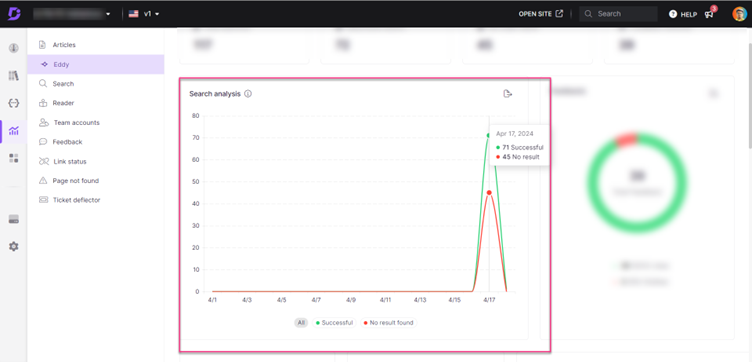
Conclusion
I hope that by the end of this article, it is clear to you why Help Centers are one of the most important parts of your business. They take customer satisfaction and efficiency to a different level, thereby instilling confidence in your business.
Now it is your turn to follow the best practices given here and build a remarkable Help Center for your business.
Frequently Asked Questions
-
What is the purpose of a Help Center?
The primary purpose of a Help Center is to provide self-help options to customers.
-
What makes a good help section?
A good help section is easily accessible, intuitive, and user-friendly. The customer shouldn’t have to scrounge through your website or App to find it, it should be right there, in front of their eyes. Once in the help section, customers should be able to find what they are looking for easily. Studying your customer needs certainly helps build such a Help Center, and a search bar must always be there to keep things most flexible. You must use simple language, visual aids, and multiple device dynamics to make it most user-friendly and easy to follow.
-
What is the difference between a Help Center and knowledge-base?
The basic difference is that a knowledge base is a subset or part of a Help Center. A Help Center houses all the options a business provides its customers to access help in multiple forms. On the other hand, a knowledge-base is a central hub that stores and provides elaborate information on specific topics/ areas of business.




 –
–