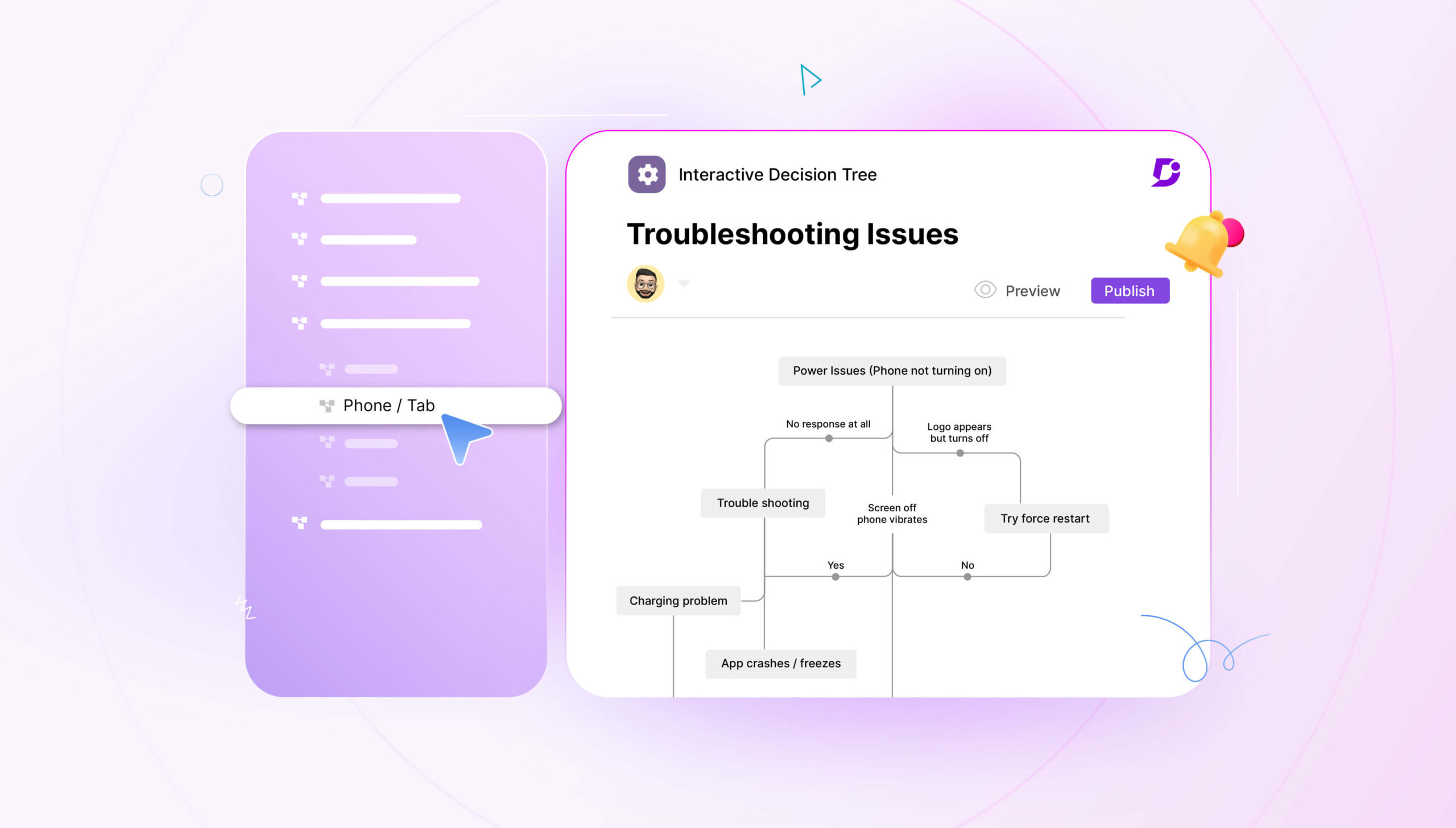Make no mistake. Wiki software is an excellent collaboration tool that allows you to find, share, and store your company information.
Among the pros of using a wiki is that you can organise your information in an easy-to-follow structure, perform any modifications you need in real-time, and grant quick access to all users.
Many companies substitute FAQs and knowledge bases with a wiki. It has the potential to make information available to all team members while giving every user the chance to edit and add content.
By creating an internal wiki can keep employees in the loop. It allows for collaboration between team members from different parts of the world and can be excellent for managing small teams and simple projects.
MediaWiki, DokuWiki, TikiWiki, and PmWiki are some of the most popular wiki software available for companies. They’re free open-source wiki programs, so you can implement them quickly with relatively low cost–at least, in the beginning
There are plenty of disadvantages of using a wiki that you need to be aware of. When your company material involves extensive documentation and serves multiple teams across different geographies, a wiki’s limitations soon start to arise.
What may seem like a cost-effective solution for building a knowledge base could soon prove inefficient and hard to control.
The larger your team, the more difficult it becomes to manage when using wiki as knowledge base software. And if that wasn’t enough, if you want your knowledge base to provide customer support as well, a wiki isn’t the right tool for the job. It doesn’t allow you to customise your product around your users.
And here are a few more disadvantages of using a wiki, while we’re on the subject:
Main Disadvantages of Using a Wiki as Knowledge Base
While a wiki can encourage cooperation between team members and departments, the platform has notable difficulty keeping up with changes in our digital era.
As new technology has been continuously shaping people’s online behaviour, a wiki has a hard time providing users with the excellent user experience that you’re looking to offer.
Here are some of the most significant disadvantages of using a wiki as a knowledge base tool:
- The software can be too difficult for non-technical users to on-board
- You have a limited search function
- Sharing information outside your wiki is almost impossible
- As anyone can make changes in your content, you can’t maintain consistency in your knowledge base
- You can’t design a knowledge base on your customers’ expectations
- It’s not possible to separate public information from confidential information
- A wiki doesn’t provide analytics
Scale your business moving from Wiki to SaaS based knowledge base
Request a Demo
Let’s take a closer look at how these limitations impact your user experience–and why choosing Wiki for creating your knowledge base can make your product less appealing.
Read more: How to Create An Internal Wiki
Poor Usability for Non-Technical Users
When you use wiki as knowledge base software, you need to give your staff time to familiarise themselves with its features. Your IT department should be available to show your employees how to write, edit, and organise content with a wiki.
And if your team consists of tech-savvy members, you probably won’t have anything to worry about.
However, if your contributors and front-end users come from different backgrounds, it may take them months or even years to learn how to use a wiki knowledge base.
All this extra work is more likely to turn people off instead of motivating them to contribute. And the development of your company’s knowledge base is crucial.
So get ready to spend significant resources on training and one-on-one Q&A sessions with your technical writers, to make sure they understand how to use the tool correctly.
A wiki is different from traditional Microsoft Word or the popular Google Docs. Moreover, it’s nothing like writing on Facebook or Twitter either.
If you use a tool like WordPress for your knowledge base, you’ll find formatting in wiki software more complicated.
Give the best usability knowledge base to your team to learn and scale
Start Your Free Trial
The Biggest Disadvantage…
Basically, one of the biggest disadvantages of using a wiki is that it’s only easy for people who have previous knowledge of using HTML language. If you don’t, you’ll have to learn how to write, edit, format, add images and links using the new editor.
Many wiki as knowledge base comes with a WYSIWYG editor (What You See Is What You Get), which simplifies things but doesn’t make them smooth as silk. The feature is normally a bit buggy, and implementing it can be a challenge for your IT department.
On the other hand, a dedicated knowledge base software provides you with an intuitive text editor. This makes content creation and curation much easier for your staff.
An Impossible Search Feature
Fact: a substandard search feature doesn’t belong in our world anymore. With Google making search part of our daily habits, your users expect to find the information they need in seconds–from the first attempt.
Behemoth software companies, like Amazon or Facebook, optimise their search functions regularly to improve user experience since around 31 percent of customers want instant online help.
A wiki gives you limited user possibilities for searching for information inside your knowledge base, especially when you also work with attached documents.
You either need to know precisely where to look, or be pretty lucky to find what you need using the Search bar.
This basic search feature makes wiki as knowledge base software a weak solution for a business that has substantial content to share with its users.
Imagine your sales rep on the phone with customers, wasting time and business opportunities while looking for information inside your knowledge base. Their productivity plummets, as they can’t find what they need in time.
Find what your customers search for in your knowledge base articles
Try it for Free
The more information you publish, the harder it is for your staff (or customers) to find the answers they need with little time and effort.
A Killer Search Feature…
A killer search feature is crucial for a useful knowledge base and it goes beyond helping people find what they’re looking for. It helps you improve user experience and provide your customers and employees with consistent support.
A user-friendly search feature recognises misspelt words and “sees” the intent behind the question. This way, no one struggles to find the right information across multiple documents and articles.
Your sales team learns about prospects, your marketing content reaches the entire team, and your customers get the help they’re looking for.
A slow search function won’t allow you to provide these people with the information they need to perform their daily tasks.
Few Sharing Possibilities
Your knowledge base should bring all teams together, to share everyone’s knowledge using a unique, central platform. The concept of a knowledge base depends on the idea of efficiency above all other characteristics.
That’s why the way your staff shares information inside the team and with external partners is crucial to a knowledge base.
When the documentation is one click away, your employees are more likely to solve their problems in time, meet deadlines, and stay productive in all situations.
With a wiki, you have difficulties with importing and exporting information to and from your knowledge base.
Back in the old days, people used to publish an article on a wiki and email the link to the people who might have an interest in the piece. Imagine what would this mean for your knowledge base users today!
Take complete control over your knowledge base platform
Request a Demo
Thousands of emails sent after publishing a new article that your employees would have to go through every time they needed information. Talk about inefficient!
You need to provide modern document management solutions that allow your employees to search, process, and share documents from any device, whenever they need to.
Over a quarter of all UK employees (26 percent) say that they waste working time every week looking for documents due to a high volume of emails.
Organising information and documents inside a knowledge base and making it shareable across multiple platforms can help your staff to gather information efficiently and reduce time wasted in the office.
Little or No Control Over the Quality of Your Content
One of the main characteristics of working with the wiki as knowledge base software is the ability of each user to contribute and make changes inside the knowledge base. Every user can edit the content–which makes a wiki an excellent collaborative tool.
Wiki as knowledge base software allows you to create Information Architecture to build a structure for your knowledge base…
But when too many users add information with no hierarchy of content contribution or content calendar to follow, it’s easy to go from organisation to chaos. It’s a classic situation of too many cooks spoiling the broth.
Even with the best of intentions, users can end up by rewriting pieces too often and lowering the quality of your content. And too many modifications can lead to a lack of consistency inside your knowledge base.
So what appears to be one of the platform’s strengths quickly becomes one of the main disadvantages of using a wiki.
Keep track of changes made to your knowledge base articles before shown for your customers
Request a Demo
Even if you have a style guide, too many writers who create and edit content as often as they like are hard to control. You won’t be able to stick to your content strategy or respect your content calendar.
The difference between a wiki and specialist knowledge base software is that the latter gives you complete control over the content you publish. Once you create a team of writers, they’ll be the only people to make modifications to your knowledge base, based on your goals and users’ needs.
Better yet, with knowledge base software, you can control all changes inside your content, including comments. This way, you make sure you maintain high-quality standards and a professional tone in all your business content.
Beware of Vandalism!
Since wiki software is designed for multiple users to edit content in real time, the platform is also prone to vandalism and spam. Take a couple of days off from managing your knowledge base and you risk finding all your technical documentation modified by hackers.
In 2010, Wikipedia used to register an average of ten vandalism edits per day. While your IT team probably won’t have to deal with so many, these kinds of edits can have a bigger impact on your business than on Wikipedia.
A public wiki simply isn’t a safe place for your documentation, especially if you’re publishing sensitive business or employee data. This tool has a low barrier to entry, so registering and entering your knowledge base is easier than you can imagine.
Malware and cyber attacks are more likely to happen when you use wiki as knowledge base software since they often contain vulnerabilities.
Hard to Manage and Personalise
Adopting a wiki as a knowledge base won’t just cause a headache for your technical writers. Another of the main disadvantages of using wiki as knowledge base software is that it eats time and resources of your IT department as well.
With all the updates and improvements performed in the past years, a wiki remains hard to master and configure.
Since you have to continuously improve your knowledge base to make it better for your users, knowledge management can become a significant challenge.
Structure modifications are hard to perform. Wiki as knowledge base software is rigid and provides users with little flexibility regarding design and interface. This leaves you with little room to personalise your product based on your audience’s preferences.
Moreover, you have to monitor your content on regular basis to keep the information precise and relevant to your business.
If the information in your knowledge base isn’t accurate, your employees will look for safer alternatives, even if this means wasting more time gathering information.
Take your brand everywhere. Learn more about how to brand your knowledge base.
Customize Your Website Now
On one hand, you need to keep an eye on all the changes performed by users. On the other hand, you have to revise all the existing information to keep up with your growing business.
Think about how often you update your product. Your knowledge base should explain and show every new feature you add. This way, your employees stay up to date with your product and can do their jobs well.
A wiki doesn’t maintain consistent workflows inside your company. And it doesn’t scale with your company’s growth. When adopting such a tool to create a knowledge base, instead of helping your staff to be more productive, you wind up giving them more tasks.
No Room for Confidential Information
When using a wiki as knowledge base, there’s no concept of “selective content”, since you can’t differentiate users.
In simple words, you can’t separate public information from confidential data. Everything that you share inside your knowledge base becomes available to everyone who has an account and a password.
Control what your knowledge base users have to see and access
Start Free Trial
If you want to train new employees to use knowledgebase, you have to give them access to all your information.
It’s true that they might have a hard time finding critical data due to a poor search function, but you still put your technical information at risk.
Depending on how you want to use your knowledge base, this missing feature can slow down your progress significantly.
You have to create different platforms to meet the needs of various teams inside the company. And that means you won’t be able to have all your information in one place.
Moreover, as your business grows, you’ll have more difficulty controlling the information flows inside your company. This can lead to misunderstandings, communication errors, and time wasted tracking information across your documents.
A Lack of Insights About Your Users
One of the most significant disadvantages of using wiki as knowledge base software is the lack of analytics. In a data-driven world, this translates into many lost growth opportunities. It’s like walking around in the dark.
When you don’t know how people are using your knowledge base, you lack the data needed to improve it. You keep adding information, without getting valuable feedback that will never show you whether your employees or customers are benefiting.
On the other hand, when you know how your employees or customers use the information in your knowledge base, it’s much easier to provide them with informative content that offers accurate answers and solves problems.
Analytics show you everything you need to know about user behaviour, including:
- Which articles have the highest traffic
- What topics are of most interest to your audience
- Where your users come from and what devices they use to access your documentation
- Which employees don’t use your knowledge base
- What information is missing from your knowledge base
This type of information is vital for a growing business and for training your staff efficiently. When you know what your employees need to become more productive, you can write better knowledge base articles that add value for your users.
Better yet, if your knowledge base is meant to provide self-service customer support, insights are crucial for excellent customer experience. The data can help you to improve your post-sale service and communication with your customers, as well.
A wiki Doesn’t Allow You to Build a Customer-Centred Knowledge Base
A wiki helps you to put your knowledge together, organise it, and archive documents. However, it’s woefully inefficient when it comes to using the information you’ve stored on it.
With a limited search function and a few sharing possibilities, getting the most out of your knowledge base becomes a challenge for non-technical users and a headache for your IT department.
Moreover, many of Wiki’s features are out-of-date, making it a poor option for building a knowledge base for modern internet user.
People expect search engines to capture intent and provide relevant answers without having to write the exact keyword.
On top of that, your employees need to be able to share the information online quickly with their colleagues or even with clients. If your knowledge base can’t do this, you risk investing in a tool that no one uses for daily activities.
The Takeaway
Wiki as knowledge base software’s lack of flexibility doesn’t allow you to build a user-centred product. Since you can’t customise your knowledge base, you risk losing your audience, despite your best efforts.
Your employees will waste working hours to find information and your customers will call for support, instead of using self-service.
Are you ready to implement your own customised company knowledge base instead of using wiki as a knowledge base? Why not give Document360 a try today? See how easy it is to provide superior customer support with minimal effort.




 –
–