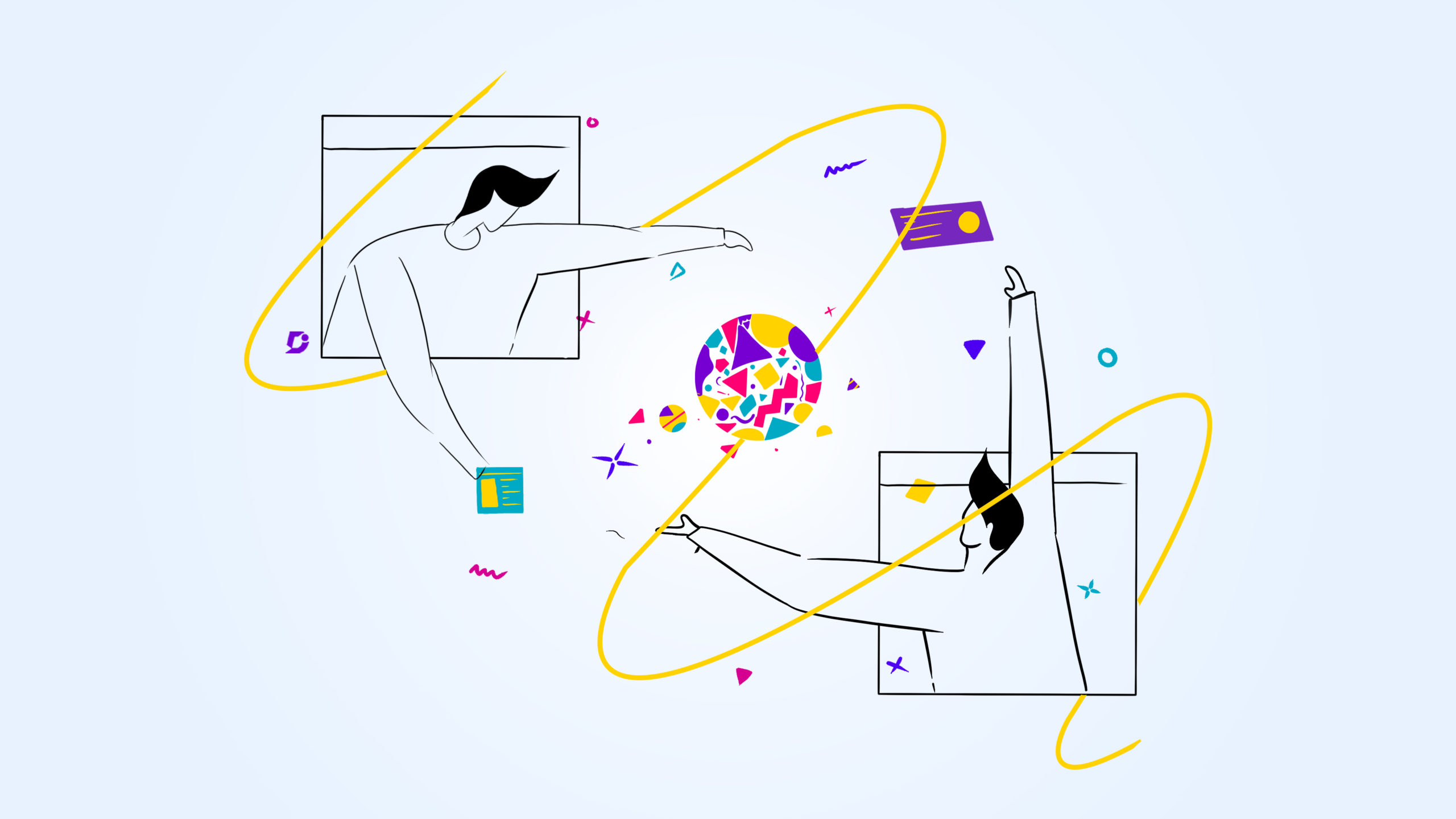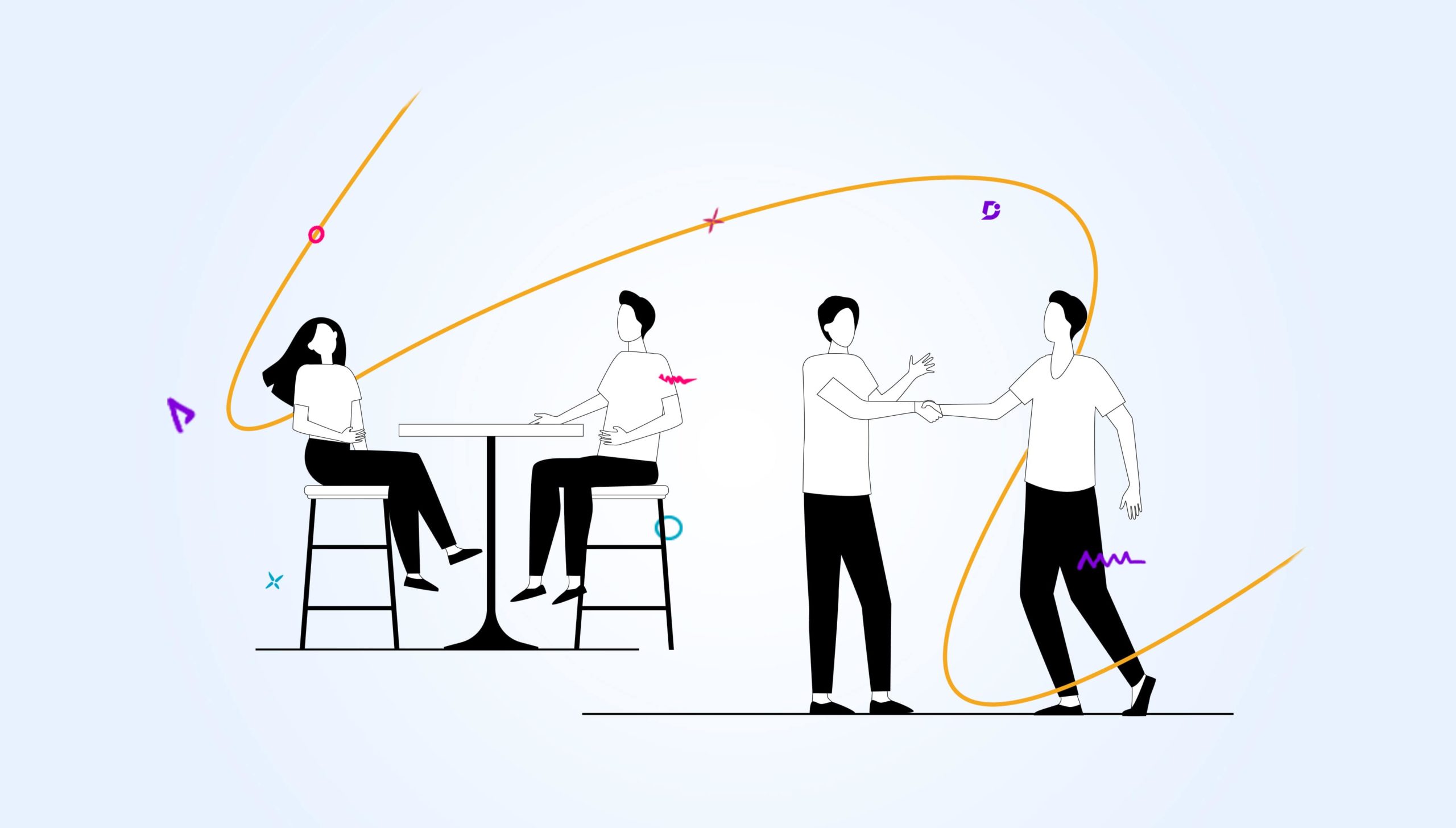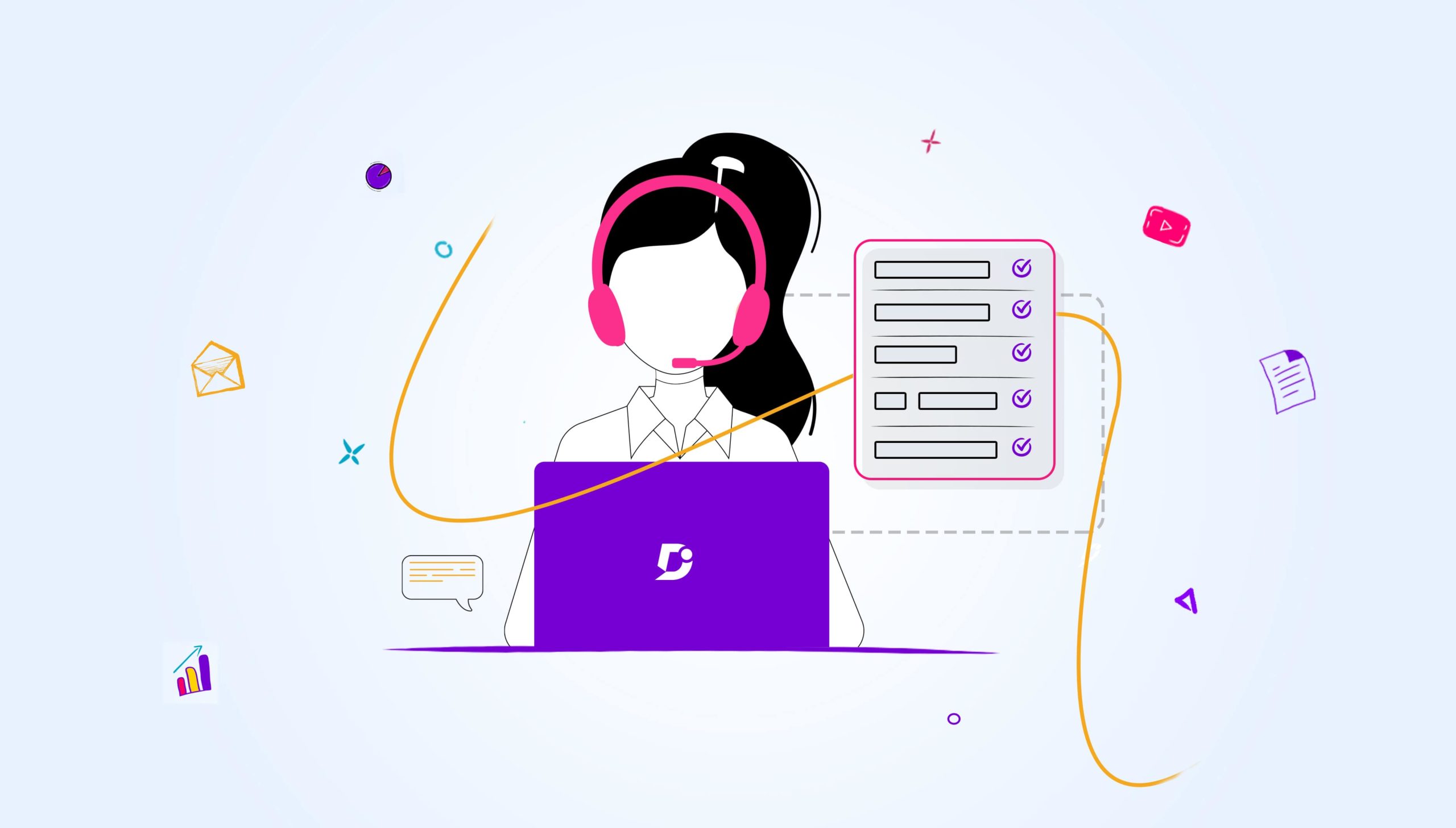Customer feedback is as important to your business as the products you sell. Without it, you’re operating blind when it comes to your marketing, sales, operations and product development. It’s something that all businesses should gather – especially if you run a medium to large company.
In large organisations, there is more at stake. Unlike small business owners who may regularly interact with their customers face-to-face, leaders in large organisations may not see their clients as often. Usually, a customer will engage with a customer success or account management team. This makes customer feedback even more important as it offers insights that may otherwise be lost to the business. You can swiftly identify annoyances or niggling issues and report them to the relevant department. Likewise, you can use positive feedback in a recognition programme, to improve morale and for marketing.
To assist you in gathering feedback, there are many tools on the market. Yet, they are not all equal. To help you pick the right tool for your needs, we’ve created a list of our top 5 customer feedback tools and weighed up their pros and cons.
GetFeedback
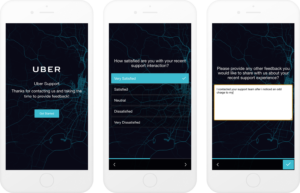
GetFeedback is a visually appealing tool that has a large focus on user experience. This is helpful, because if your customers find the tool difficult to use, they are unlikely to complete your survey. Even if they give you feedback this time, if they didn’t enjoy the experience they are unlikely to offer more in the future.
Pros:
The tool is more conversational than traditional surveys. This works well if your brand’s usual tone-of-voice is casual and informal. GetFeedback is accessible on multiple devices, enabling respondents to choose when – and how – to answer your questions. It also allows you to connect with your customers at key stages in their purchase journey, at point-of-sale, for example. You can customise the platform with your company logo and colours. So, you can keep a consistent brand identity across all customer touchpoints. It also integrates with Salesforce, keeping all your customer data in one place. Finally, there is a free trial so you can give it a spin before fully committing.
Cons:
That said, if you use any other CRM system other than Salesforce, you may not be able to integrate GetFeedback with it. The pricing is also tiered, starting at $50 a month for a single user. If you want to add more users or functionality (such as the Salesforce integration) then it’ll cost extra. That might soon add up to a hefty monthly bill if you’re not careful.
SurveyMonkey
This is a popular tool that many people have interacted with before. It has a relatively simple user interface and guides respondents through questions in an intuitive way. SurveyMonkey offers an easy way to send a quick survey to customers.
Pros:
You’ll have it up-and-running within a few minutes and can send to customers via a URL. It operates on a freemium model, with the free version offering a questionnaire of up to 10 questions and 100 responses. If you need a quick and easy tool to shoot a few questions to a small group of customers, then SurveyMonkey is a good option.
Cons:
However, that’s all it does. SurveyMonkey doesn’t give detailed analytics, so you will have to export the data and do this yourself in another tool. Plus, it is limited in customisation, so you cannot make it completely on-brand. There are apps that will plug into SurveyMonkey, like HootSuite, Marketo and Slack. So, you can incorporate it into existing processes with a bit of legwork. There’s also a paid version that starts at $20 a month and increases as you need more users or functionality.
Qualaroo
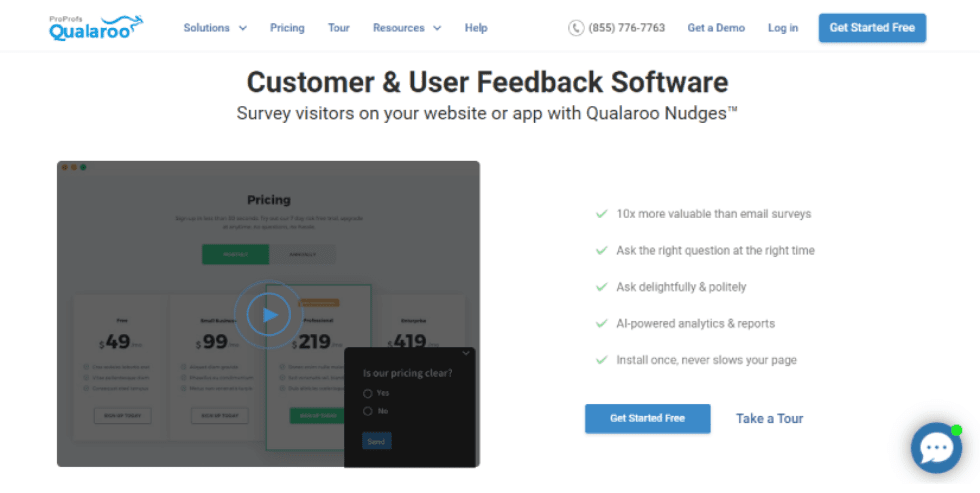
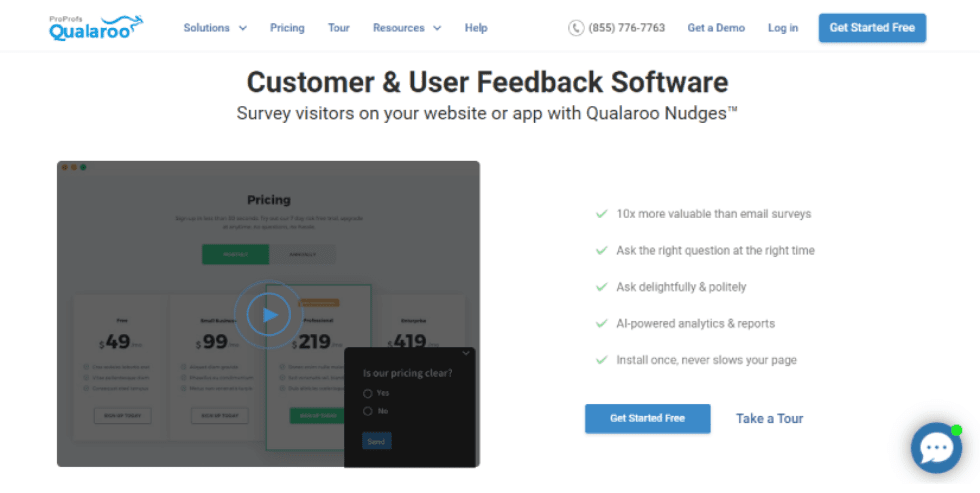
Qualaroo takes precise targeting of survey respondents for gathering actionable customer feedback to a whole new level. Qualaroo is a unique customer feedback software that holds a lot of tools in its arsenal. Leading the pack is their Sentiment Analysis feature, powered by IBM Watson’s Artificial Intelligence. The other ranks carry features like advanced targeting, and more than 20 integrations with other major platforms like Mailchimp, Salesforce, Google Suite (Tag Manager, Analytics), Optimizely, Fullstory, Segment, and Slack among others.
Pros:
There is no-code installation – no coding experience required at all. Also, there are straightforward templates for all platforms – in-app, desktop web browser, mobile-optimized website, linked, emails, etc. that let you set up the same ‘NudgeTM’ on multiple customer feedback channels. There is also the aforementioned AI-enabled Sentiment Analysis for extracting insights from free-form text answers to open-ended questions.
Cons:
Getting into the nitty-gritty of the software may prove tough to master for novices, especially if you want to leverage the highly advanced
Reevoo
Pros:
If you’re concerned about the legitimacy of feedback, Reevoo is for you. It goes to lengths to ensure that customers who feedback via the tool are genuine through purchase validation. This offers greater credibility to any feedback that you receive. Plus it gives more weight to customer reviews if you choose to publish them. For further validation, the platform is used by some big brand names including LV and Hyundai.
According to Reevoo, over half of the questions posed are answered within 24 hours. Therefore, once a survey is published, you know that you’ll probably get swift feedback that you can then act on. Reevoo’s data offers insights for sales, marketing and product development.
Cons:
One downside to Reevoo is that it’s a content and retail-focused platform. It may not be suited to non-retail companies as most functionality is designed for the sector. The content and insights that it gathers are tailored to user-generated-content and customer reviews. Things that a retailer’s marketing department can repurpose. Pricing is also on request.
UserReport


Pros:
If you cannot decide between creating a feedback forum or using customer surveys, consider UserReport. This tool offers feedback forum and survey functionality in one handy system. Therefore, you can benefit from the strengths of both. Some customers will respond better to forums and others to surveys, depending on their unique preferences and the stage of their purchase journey. By offering both feedback mechanisms, you cover all your bases.
UserReport integrates with a website or app via an HTML code snippet. It can also link to Google Analytics to offer detailed visitor insights. The survey and forum tools are free to use. With it, you can obtain your Net Promoter Score and get product/service improvement suggestions. In the forum, users can vote on their favourite ideas and the most popular posts will rise to the top. UserReport supports over 60 languages, which is useful for international businesses. Finally, there are customisation options so you can reflect your company branding.
Cons:
Overall, this is a pretty versatile tool that will suit most companies. The most obvious downside to the tool is the need for HTML knowledge to integrate it with your app or website. Other than this, most functions are free, but there is a premium version designed for publishers to monetise their audience. The only other negative is that it cannot integrate with email or social media.
Giving you a competitive edge
Adding customer feedback tools to your company will transform your customer service overnight. You’ll immediately have access to useful information on your customer support, marketing, sales and product.
In today’s competitive market, it’s essential to stand out from the crowd. Gathering customer feedback will help you achieve this. Overlook your customer feedback and you’ll be ignoring your customers – who will then go to your competitors. Always stay informed, by equipping yourself with the best customer feedback tools. The rest is up to you.