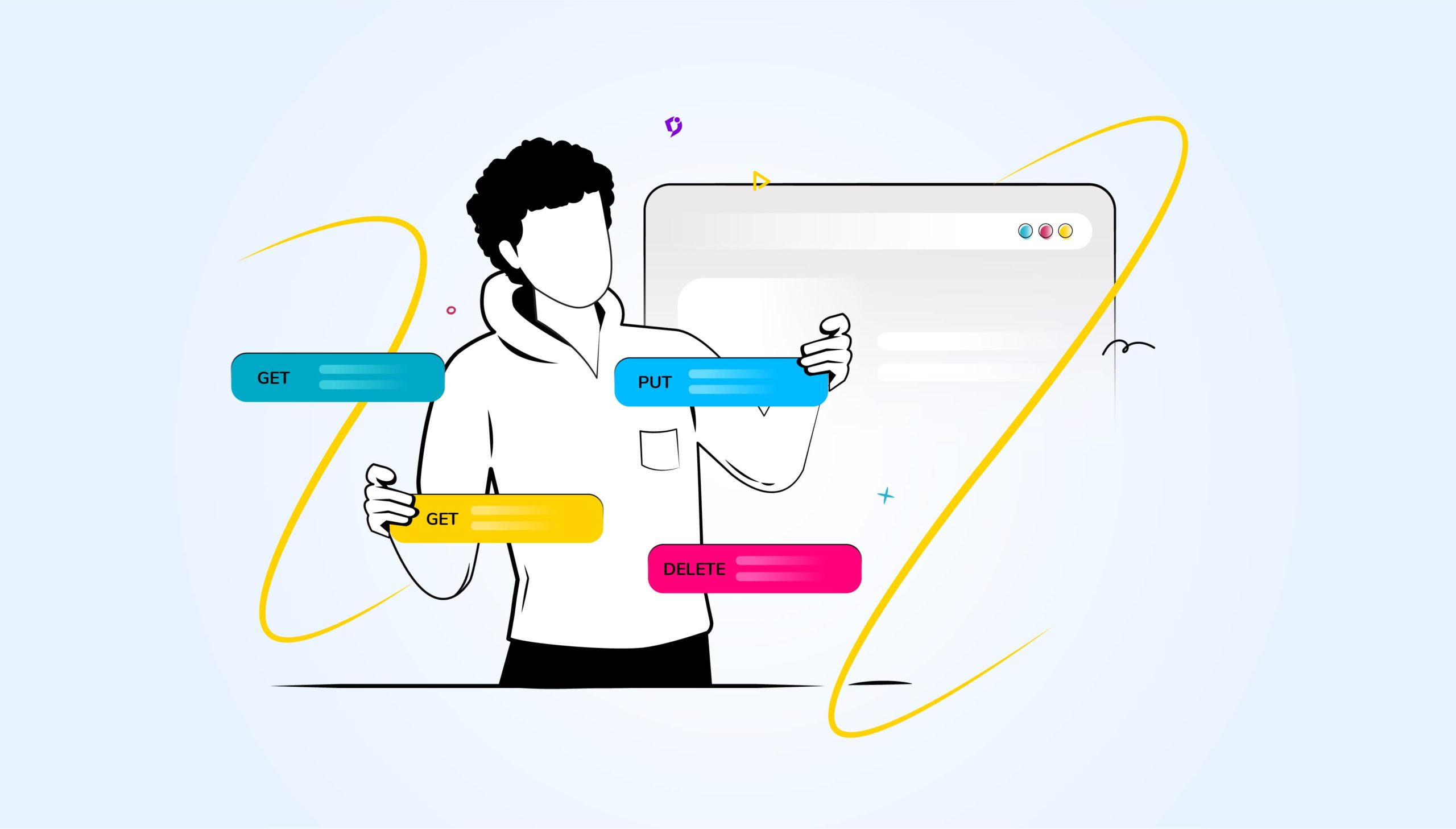A google search for “API Documentation Tool” is likely to return dozens of search results. The increase in the number of tools is reflected in the worldwide growth of API development and the need for accurate api documentation. Not only is the marketplace for APIs from small startups burgeoning, but legacy enterprises are introducing SaaS to their product lines.
A survey in SmartBear’s The State of API 2020 Report ranked “Accurate and Detailed documentation” third place for the top characteristics of an API. With documentation ranking so high, it is important to choose a documentation tool that facilitates creating effective content for your API users. Unfortunately, no tool is a single magic bullet, and evaluating tools requires digging beneath the marketing material to understand their practical application.
The following list of tools highlights the key selling point for each of 2022’s top API documentation tools.
Why you need a Tool for API Documentation
There are many reasons you need a documentation tool for your API, some include:
- Autogenerate reference documents from API definitions
- Update reference documents when source code changes
- Keep track of documentation iterations
- Manage projects
- Collaborate with team members
- Design and customize documentation
- Gain user insight through metrics
- Help developers to try out the APIs
How to choose an API documentation tool
When choosing an API documentation tool, an overarching goal should be to consolidate all forms of documentation into a single portal that supports the developer experience.
At a minimum, a documentation tool should have the following characteristics:
- Supports writing articles
- Feedback mechanism and user metrics
- Powerful search and filtering
- Custom stylization
- Robust authoring tools
- Integration options
6 API Documentation Tools for 2024
Document360
Document360 is a robust and adaptable all-in-one documentation solution that will help you to create interactive documentation for your developers.
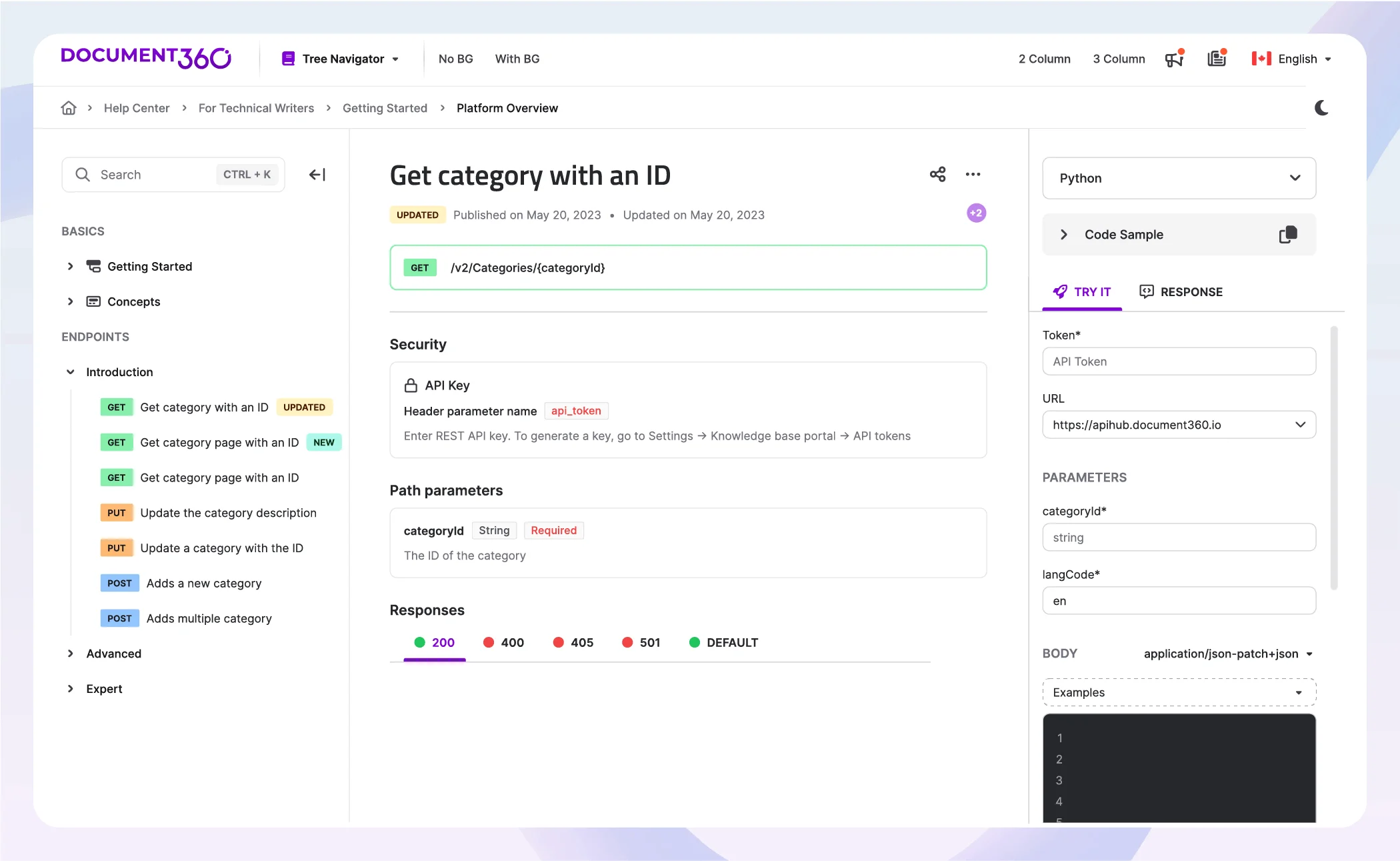
It offers a lot of great features that make it easy for developers and technical writers to understand and use their APIs. Use the”Try-it” function to test the API endpoints directly from the portal and create fully customizable API documentation.
Document360 enables you to manage multiple API definitions and versions, a user-friendly editor, create a custom workflow for your documentation, and a powerful AI-powered search to find the relevant API endpoints in seconds and so on.
Best Feature:
- Swagger/OpenAPI import – Add API references using OpenAPI V2 &V3 to read and fetch the specific details from the existing OpenAPI files.
- File URL – Create API documentation by entering the URL of hosted OpenAPI Specification (OAS) file.
- Powerful search – Allows developers to find endpoints, reference documentation, and schemas effortlessly with a wide search.
- API reference – Easy to use interface, try API calls, and receive real information back, including error codes and header details.
- Try It – Lets your users run requests right from the browser and view a real response from your API.
- Manual Editor – Allows you to generate a stunning and interactive API reference section.
- Generate code samples in real-time – Allows developers to generate code samples instantly.
- Resync – Keep your API documentation updated with resync functionality.
- Logs – Display the recorded steps in chronological order with the details such as Source type, date & status.
Pros:
- Manually enhance the API documentation on top of your API definition file. Add custom pages like getting started, tutorials, and authentication that are not part of your API definitions.
- Unlike other traditional tools, you can manage both product & API documentation in one platform.
- It allows adding code guides to documentation, making it simpler for designers to comprehend how to utilize a Programming interface.
- Makes it simple for teams to collaborate on API documentation with a variety of collaboration tools.
- Generate code samples for your API call and quickly utilize them inside your business application.
SwaggerHub
SwaggerHub is a suite of applications that cater to the full API lifecycle with a focus on scalability.
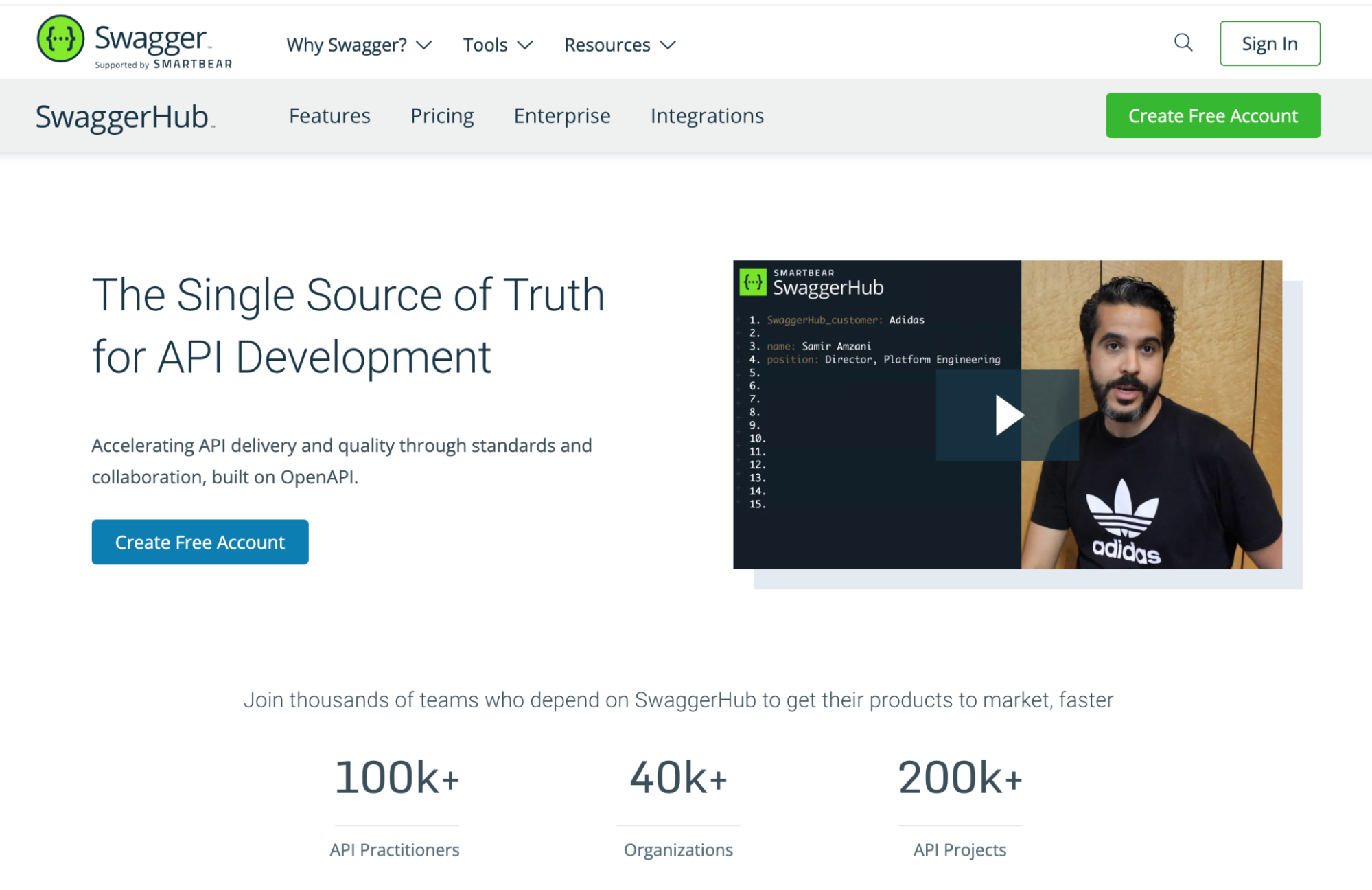
Best Feature:
Integration of the Swagger core toolset.
Pros:
- Scalability
- API Version Management
- Facilitates collaboration on API definition
- Leverages capabilities of core Swagger
- Developer familiarity
So, you know Swagger, but what is SwaggerHub? Since the name includes “Hub”, does that mean it is a developer portal for hosting swagger conceptual docs? The short answer is, no…
Most people in the API space are familiar with Swagger UI which produces interactive documentation for your API. When you view an API’s Swagger page, you are viewing the output of Swagger UI which renders documentation based on your API definition.
The other important Swagger tool for documentation is the Swagger Editor. Using the Swagger Editor, you write descriptions for your API endpoints and fields directly in your YAML API definition.
Swagger UI and Swagger Editor are part of the core Swagger toolset which also includes Codegen and Validator. The purpose of SwaggerHub is to combine these tools into a single platform to manage your API’s lifecycle.
Using SwaggerHub, you can iterate your API designs quickly while managing versions. You can collaborate with your team on API definitions, host your definitions in a single location, and generate interactive reference documentation.
Swagger documentation has the added benefit of being familiar to developers. It is often used extensively during and after testing so developers know where the information they need is located on a Swagger page.
SwaggerHub offers the same functionality as open-source Swagger tools and is not a developer portal product like the other tools on this list. The documentation output is not any different from plugging your Open API spec into the free Swagger UI library to render reference docs.
Postman
Postman is a platform for building and testing APIs with a focus on collaboration. It is best known for its web and desktop application that acts as an HTTP client for sending and receiving requests.
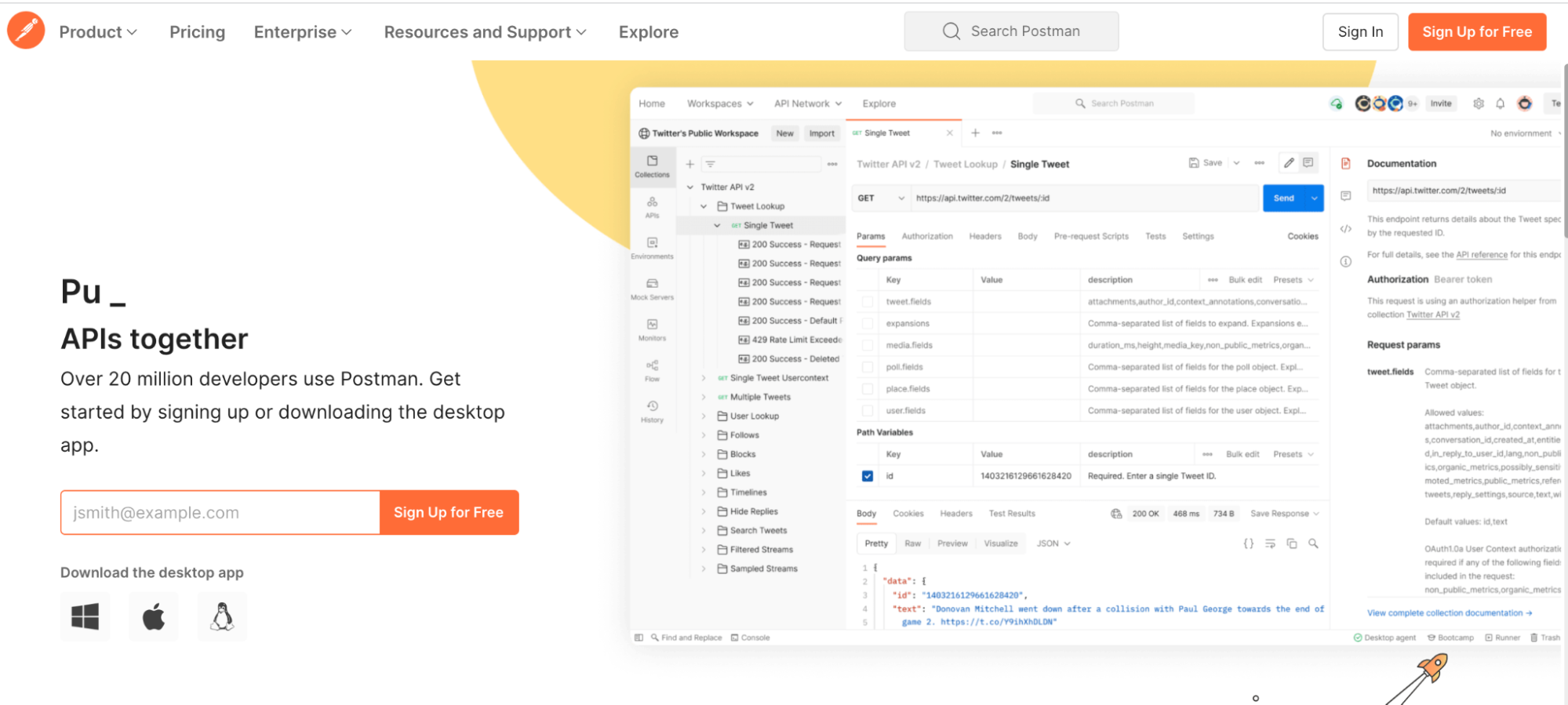
Best Feature:
Generate published conceptual documentation automatically from API request descriptions added in the web/desktop app.
Pros:
- Credentials stored as variables and are populated in requests
- Updates automatically based on changes to API definition
- Easy sharing and collaboration
- Postman hosts your docs
Most people working with APIs are familiar with the Postman web and desktop app that allows you to share or import “collections” (i.e. folders) of API requests grouped together under certain topics.
Postman is a very popular tool for API testing, collaboration, and many times is a deliverable in itself. It allows you to organize API requests into a logical structure (think of a TOC with folders and files) that guides the user using API examples for authentication, getting started, tutorials, troubleshooting, and more. The structure of the published documentation mimics the structure of your collections.
Part of the magic of Postman is the ability to store client credentials in an environment file that includes variables like the access token and tenant. When a user sends a request, the environment details automatically populate in request headers, parameters, and request bodies. This makes testing APIs very efficient since you do not need to pass these details manually each time.
In addition, when you reimport your API definition into Postman, your API requests are automatically updated.
Postman and Swagger often go hand and hand during API development. Swagger compliments Postman by providing a comprehensive list of all possible endpoints and methods. As such, Swagger is a pure reference manual while Postman provides a logical order.
While Postman is most known for API testing, many overlook its documentation features. You have the ability to add descriptions to each API request and folder using either markdown or rich text within the app. When you are done documenting your collections, you can publish your documentation on the web. Postman hosts your publically available documentation and provides a public URL that you can share with your internal team and clients.
Teams already using Postman can benefit from having documentation generated automatically from their collections.
Also Read: 8 Best IT Documentation Tools
Stoplight
The Stoplight platform is used for API design, development, and documentation, with added emphasis on standardization, quality control, and governance.
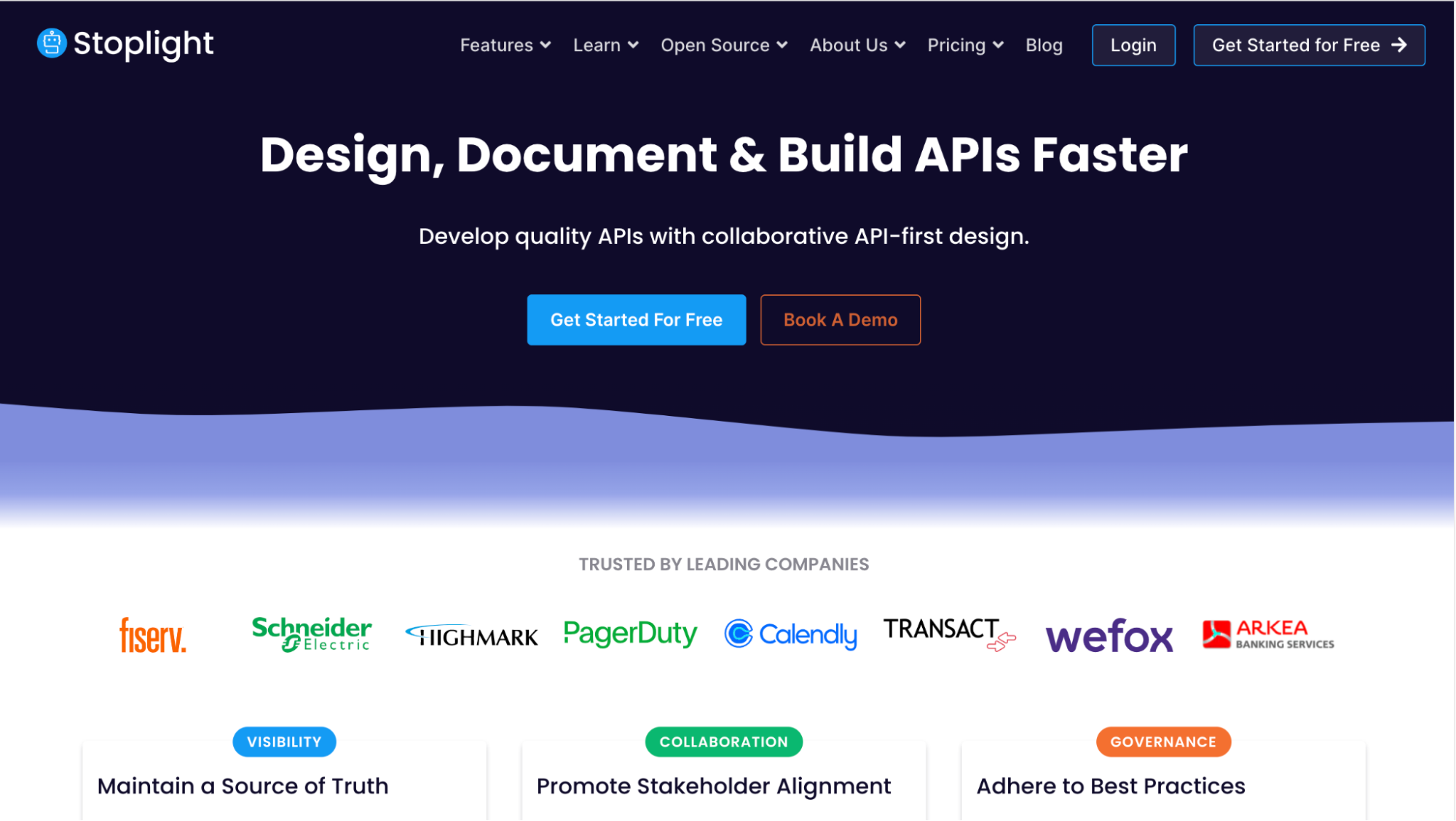
Best Feature:
Styleguide
Pros:
- Free Hosting
- Mock Servers
- API Version Management
- Robust style guide editor
- UI output is decent
Stoplight stands apart from the other tools on this list in terms of its API design capabilities.
It is common knowledge standardization is a big problem in the API space. Stoplight promotes a “design first” approach to API development through its style guide. The style guide lets you create validation rules to run against your API definition for things like errors, parameters, classes, functions, and more.
By default, definitions are validated using Stoplight’s in-built style guide that can be used as a template. It is also very easy to collaborate with users on the style guide with the end goal of establishing a governance program. Stoplight’s suggested best practices alone are a valuable asset at the start of development. Stoplight promotes rapid development but not at the cost of standardization and quality control.
The tools included in the Stoplight platform can be a bit confusing. The main product is Stoplight Documentation, which is a web-based tool allowing you to manage API design as well as publish documentation to a public URL. You can use Stoplight to create a full-service developer portal that supports conceptual documentation like getting started guides, tutorials, and troubleshooting.
Stoplight is unique in that it has two open-source projects: Stoplight Elements and Stoplight Dev Portal. Stoplight Elements allows you to integrate Stoplight’s rendering engine for reference docs into your own application without having to adopt the whole system. Stoplight Dev Portal provides a template to build your own developer portal that looks just like the output of Stoplight Studio except with more flexibility and customization. The Dev Portal combines your knowledge articles with API references. Stoplight DevPortal is also a good option if you want to host your own documentation.
Stoplight allows for close integration between your conceptual and reference documentation. You can embed interactive “try-it” consoles in your user guides and reference schemas from your API definition.
Read more: A Quality Checklist for API Documentation
Readme
Readme is an enterprise-style platform used for creating interactive API hubs and optimizing API usage.
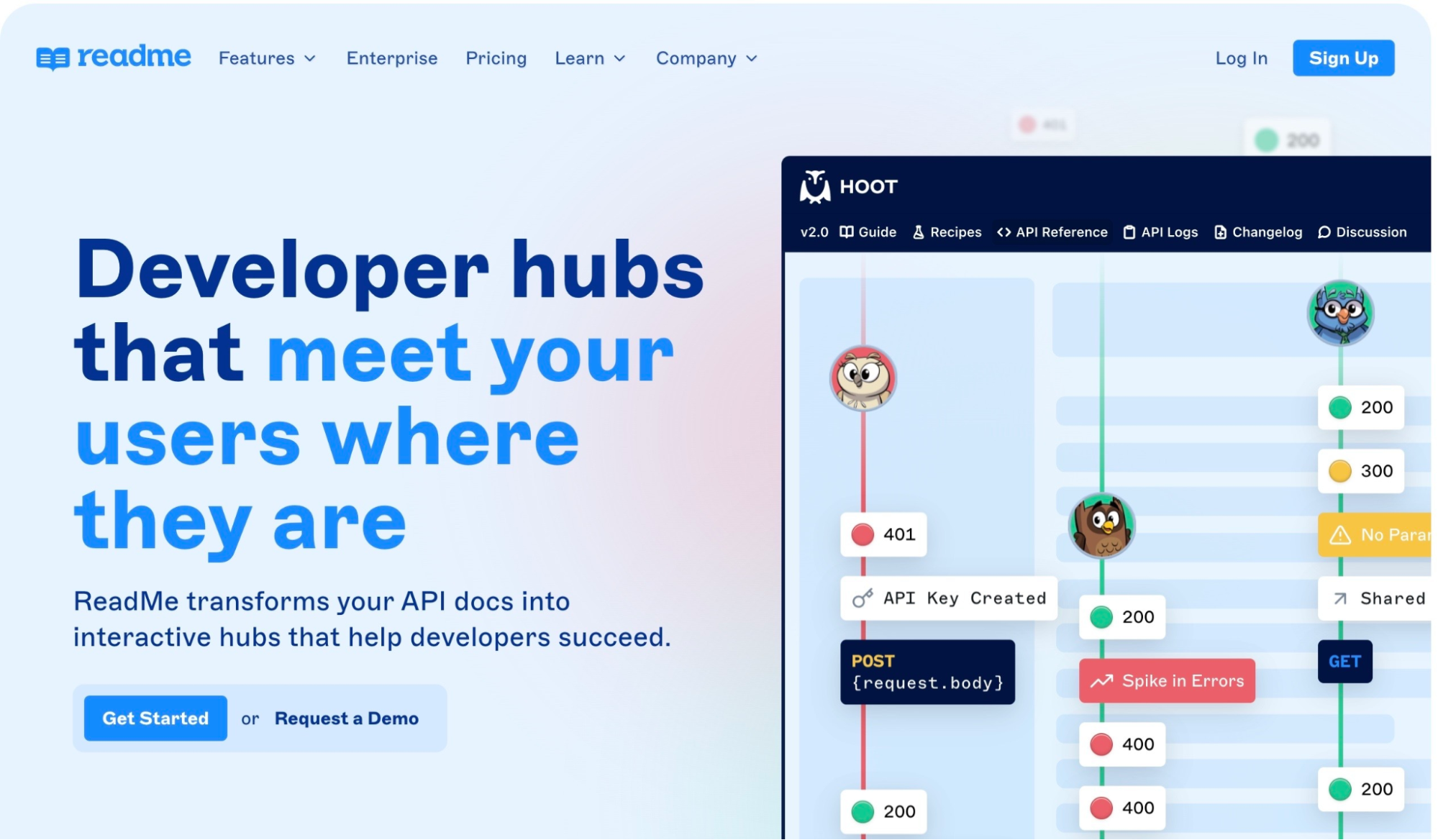
Best Feature:
API Usage Metrics
Pros:
- Extensive metrics documentation and API usage
- Allows custom CSS and Javascript
- In-depth user and team management settings
- Integrates with many popular tools
- Future GraphQL support
- Very attractive and stylized UI
Readme’s goal is to optimize the developer experience by combining API Usage with documentation metrics to create a feedback loop for quality improvement. Of the tools on the list, Readme is the only one that includes monitoring of users’ API usage for gathering metrics and troubleshooting errors.
Metrics around documentation include top page views, page views by each user, popular search terms, and ratings left by users regarding page quality. Comments give you insights into why a page is underperforming.
You can monitor your API’s performance by viewing successful vs. unsuccessful requests sent using the API Explorer. For support requests, you have access to your user’s API logs that show their request history. If a bottleneck is identified, you can prioritize development efforts to address the issue quickly.
Readme also tracks the activities of individual users. Information includes page views (URL path, IP address, and date), their search history, page ratings, and requests sent through the API Explorer. Based on user details, you can:
Determine who is using your API the most to uncover further sales opportunities
Determine if new or existing users’ accounts drive the most API usage
View users’ API logs to troubleshoot errors.
Analyze user behavior changes over time.
In addition, Readme offers more flexibility when styling your portal by supporting custom CSS stylesheets. It is also the only enterprise tool that allows you to add custom Javascript to introduce extended functionality to the portal.
Readme has great integrations, which include the popular instant message application Slack.
For code samples, Readme has “recipes” that are meant to be step-by-step walkthroughs for your use cases.
Redocly
Redocly is an API documentation-focused platform that includes workflow services to automate your API documentation pipeline and a publication engine that renders your API reference and conceptual documentation together into one portal.
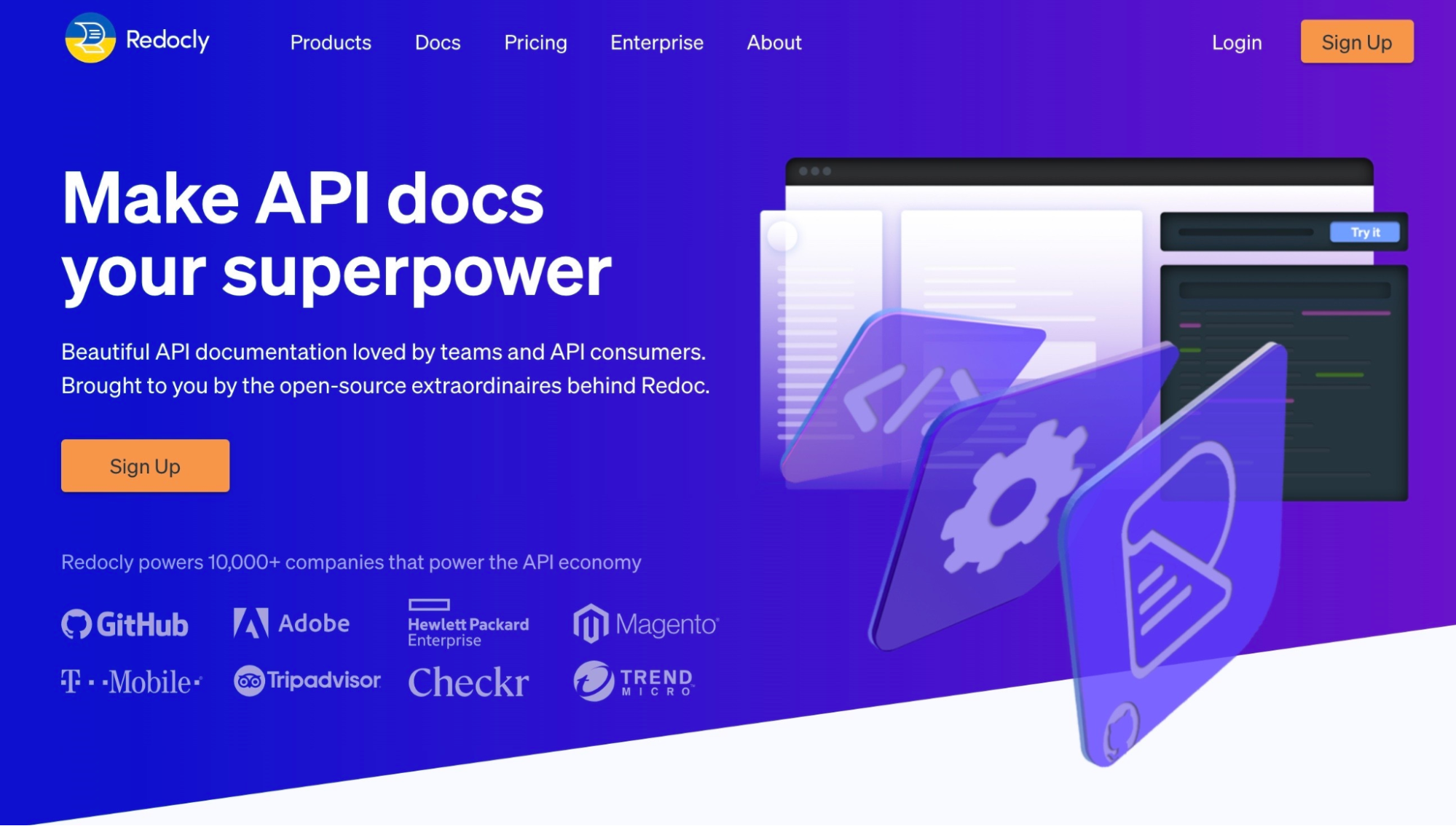
Best Feature:
Extendibility
Pros:
Key factors:
- Use your preferred tools for editing and source control
- Extend features using custom React components
- Redocly Workflow Services handles your pipeline
- Customer support by email is very responsive and helpful
- Good Redocly documentation
Redocly embraces the “docs-as-code” approach whereby the tools used to author documents are the same ones used by developers to write applications. As such, Redocly does not provide a rich user interface for writing documents. Instead, you must use a lightweight text editor like Visual Studio code. Redocly also does not store your data or track your changes. Instead, you use a source control system like Git.
In the world of docs-as-code, many teams look for tools that integrate well with their existing tech stacks, tools, and workflows. They want to leverage certain features of tools (like auto-generating docs) while having the ability to create custom components to fit their needs. Redocly answers this call.
The Redocly rendering engine is built on top of GatsbyJS, a popular static site generator, and is highly extendable by any developer with experience creating React components. Other than some limitations, the ways you can extend Redocly are limited by your imagination.
Redocly workflow services let you set up a custom API documentation pipeline, allowing you to:
- Author content as source code in a text editor in markdown.
- Use a source control system (like GitHub) of your choice to store files and track changes.
- Push changes to a remote repository to complete an approval process.
- Validate your API definition to ensure documentation components display with no error.
- Test and preview a build before pushing them to production.
- Deploy builds to different environments.
As far as support, Redocly is very responsive to support emails, and their documentation is top-notch.
Also Read: What is API Developer Portal with Best Practices & Examples
Wrapping Up
Determining which tool is right for you comes down to prioritization. Is the synergy between documentation and API usage important to you? Go with Readme.
Is integrating your documentation with your support structure a top priority for you? Document360 is a great choice.
Does your team want extendibility and a strong open-source component? Then Redocly.
Hopefully, by breaking down some of the top tools available, we were able to help you narrow down the features you need in an API documentation tool.
Schedule a demo with one of our experts to take a deeper dive into Document360
Book A Demo
Frequently Asked Questions
-
What is API documentation software?
API documentation software helps developers to create, manage, and publish reference documentation that helps other users to understand and use Application Programming Interfaces (APIs).
-
Who writes API documentation?
Technical writers usually write API documentation. The API developers share information with the technical writer, and they write engaging content for end users who are developers



 –
–