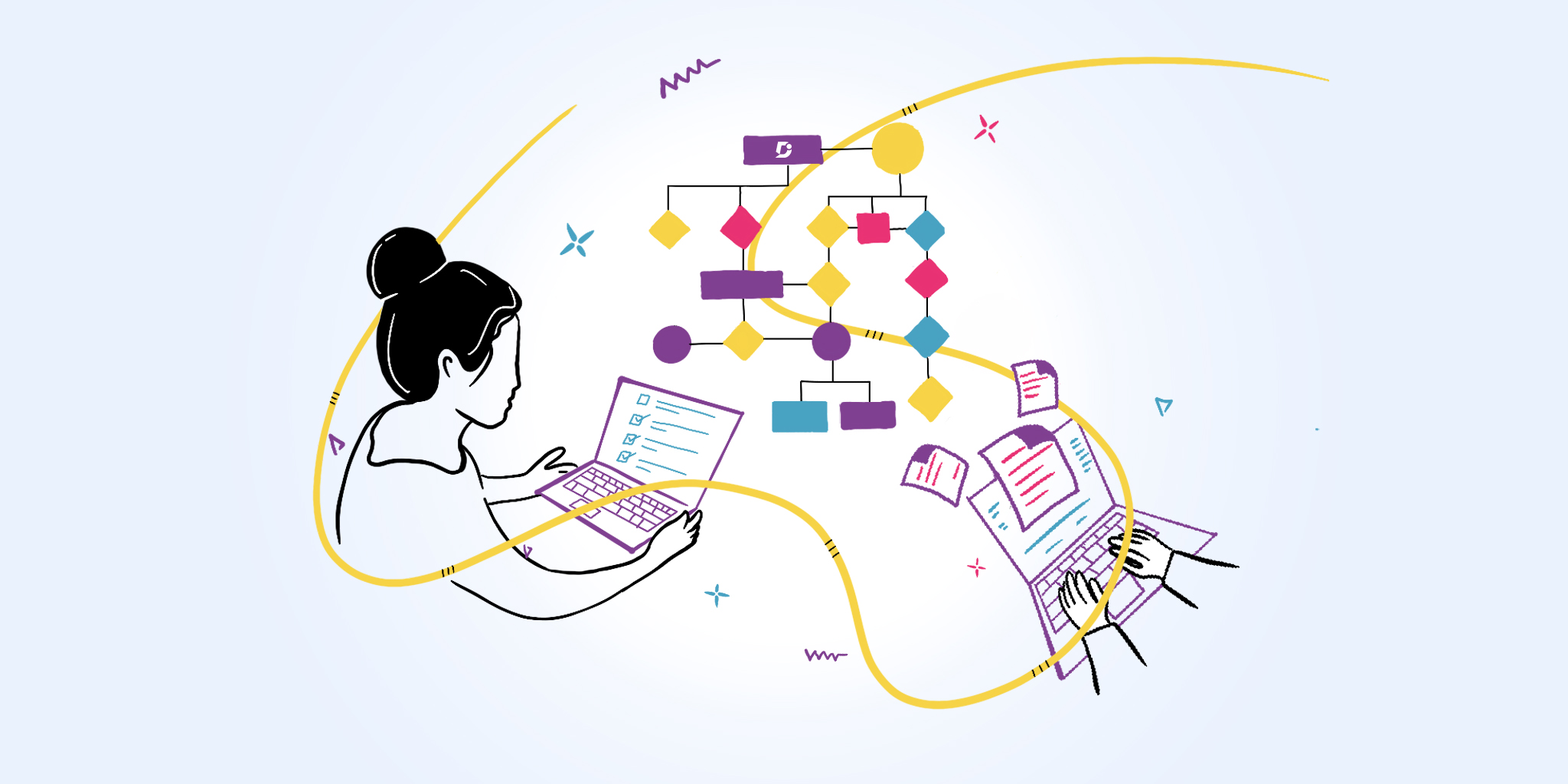What obstacles do you face when creating Process Documentation? I understand there is a big list, but I can pinpoint some of the common challenges — finding the right tool, collaborating, user adaptability, and constant updating and maintenance.
Creating a comprehensive process documentation can be extremely time-consuming, especially when it involves complex processes. Many employees find it challenging to dedicate valuable time to doing this manually, as it will affect their overall productivity. Not to mention how tough it can be to maintain up-to-date documentation.
That’s where process documentation software comes in. Rather than rely on a manual approach to keeping a detailed knowledge base and managing your workflows, this article will take you through how to process documentation using the right software.
What is process documentation?
Process documentation is a structured note that entails all the steps and descriptions for each task that are followed in real-time in an organization. An organization must implement it as a mandatory task for an employee to document every step that led to the launch. All these factors contribute to the success of the business process.
When employees complete tasks, each step should be documented through proper process documentation to help everyone understand what works and does not work. There are various kinds of process documentation formats, such as tutorials, onboarding documents, handover documentation, visual maps for processes, training manuals, and whitepapers.
Standard operating procedures, customer support guides, and employee onboarding checklists are common examples of process documents. Process documentation is key to ensuring operational efficiency and clarity, including training purposes or compliance.
What is the purpose of process documentation?
Process documentation is pivotal to boosting organizational accountability and performance. It is one of the best methods to avoid mistakes in the work environment. These mistakes can make simple tasks costly and more complicated.
For example, A software development team is asked to develop a new feature; the process documentation will include coding standards, code snippets, protocols, and deployment steps.
It is all about the road map for your organization that enables you to identify processes and how best they could be improved. Therefore, just like highly qualified professionals work with checklists that direct each step, process documentation offers a consistency that allows for monitoring the progress of processes. Some major benefits of process documentation are:
- Improves operational efficiency
- Provides improved customer retention through high satisfaction for customers and employees.
- Eliminates money and time wastage
- Encourages efficient use of resources
- Helps to preserve organizational knowledge
- Improves consistency
- Enhances employee efficiency by providing access to detailed knowledge bases.
Features to look for in process documentation software
Version control
Many workspaces are agile environments that require regular changes to be done in their processes. Through version control, users can follow the changes made to any document at one time without confusion. This allows everyone to grasp the evolution of the process and quickly determine who altered any component of the document.
For instance, team members can easily access the timeline of changes in a firm’s customer onboarding process to ensure clear objectives within an organization. Another benefit of version control is that it promotes a collaborative working atmosphere because many team members can readily add to process documentation. People working independently and software merging changes automatically accurately represent the process.
Workflow management
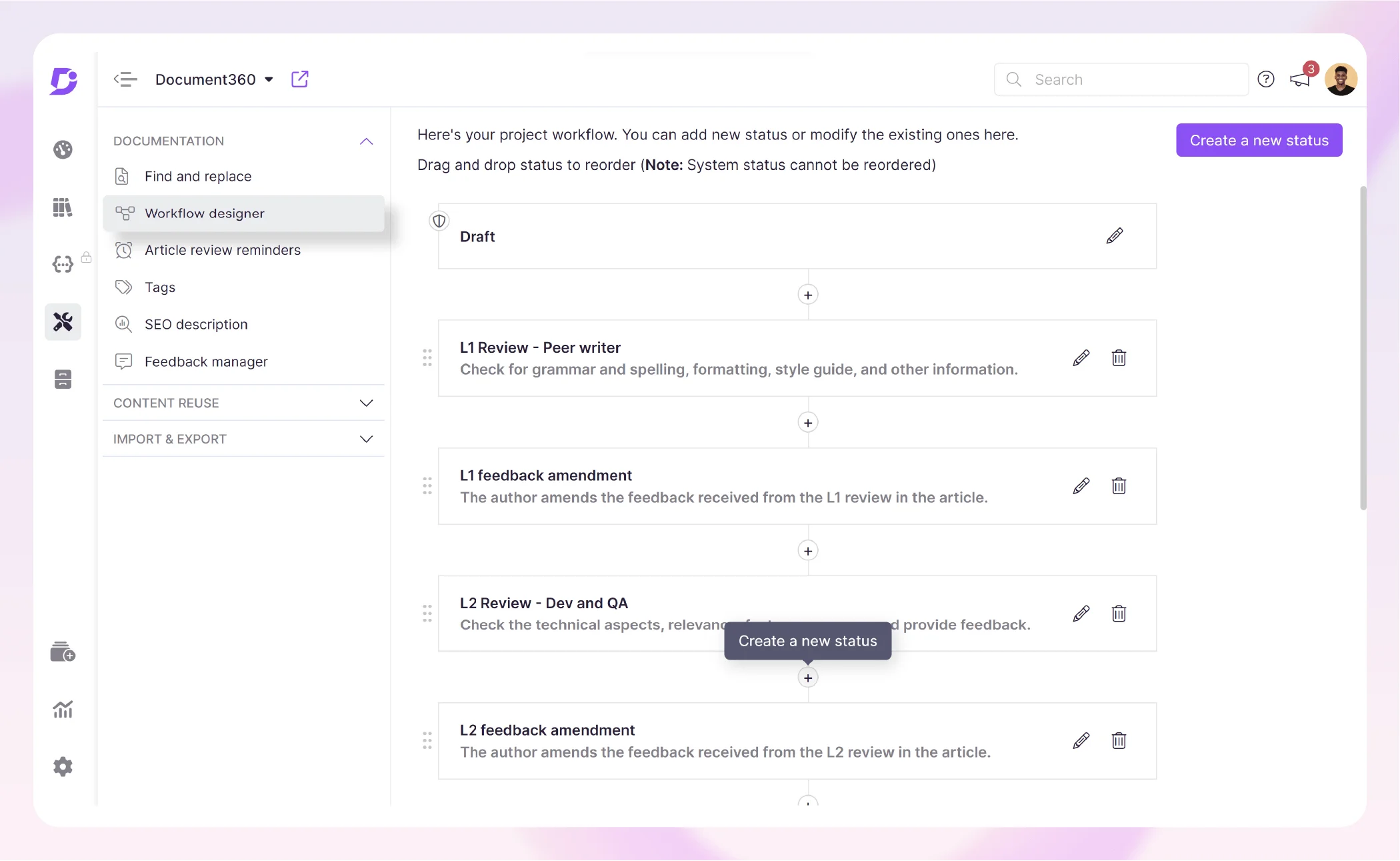
Some sort of workflow management is required to get a coherent view of the document lifecycle from point A to Z. For instance, proper workflow management in a marketing department can help ensure that all team members know the different steps involved in their respective market strategies.
This allows transparency since every user can see how the documents are created and reviewed from submission to approval. Workflow management refers to the practice where specific team members are assigned various tasks, and they understand that they will bear responsibilities related to some aspects of workflow.
Export and import function
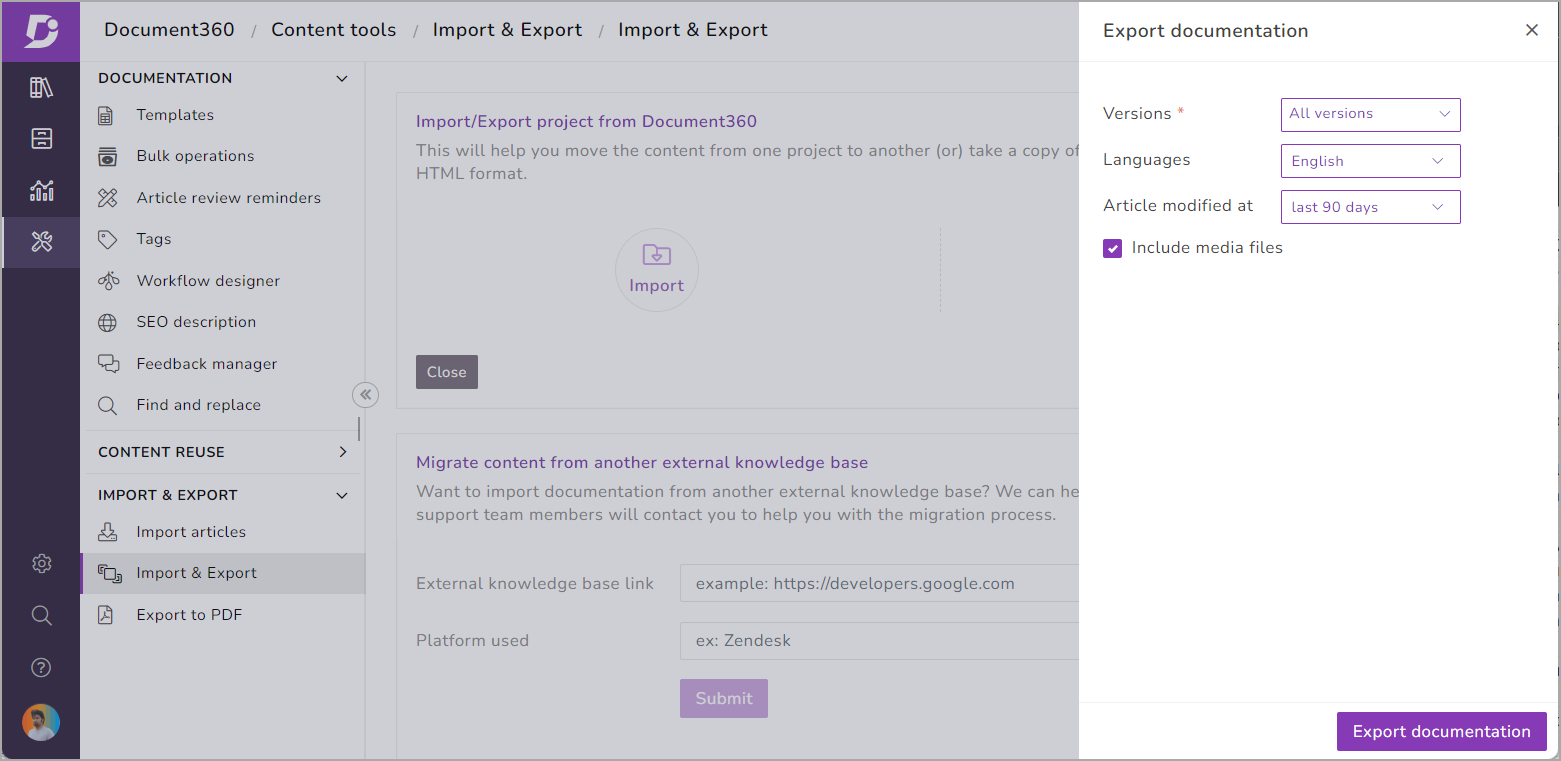
The export and import function enables the mapping of process documentation in various formats such as Word and PDF. This refers to creating portable and shareable files outside the platform from within that process documentation software. The import function allows external documents to integrate with the software easily.
This is particularly important for project managers who must share a project timeline from the process documentation tool with stakeholders outside of that platform. The manager can then download this later with updates to synchronize the document with recent changes. The export and import function also encourages collaboration across various platforms without limiting usage to the process documentation software.
Mobile friendly
Any software for process documentation that promotes accessibility on the move through your mobile device is considered to be a mobile-friendly one. Thanks to the mobile-friendly interface, users have a higher degree of flexibility in use because it is possible for them to access and review process documentation from their smartphones or handy devices.
This will enable several team members to access critical information on documentation while in transit, including field technicians who require urgent information about maintenance procedures during equipment operations.
The mobile-friendly process documentation software also promotes real-time collaboration as users can respond to changes promptly. This usually includes offline access, which team members and employees can enjoy in remote areas where there is an unstable internet connection.
Easy collaboration
Collaboration is a big deal in the world of process documentation. With easy collaboration, multiple users can edit a document simultaneously in real-time. This ensures that the process of creating documents has little or no delay.
Easy collaboration is also characterized by features such as feedback tools for suggesting changes within the document and live editing without requiring a download for users. This should include versioning to identify changes made over time.
Team members should also have the privilege of using features like role-based access control in which a facilitator defines various permissions that team members have to specific documentation. With this, only authorized individuals can carry out some changes. Lastly, this should involve timely notifications to alert users about their important tasks.
Searchability
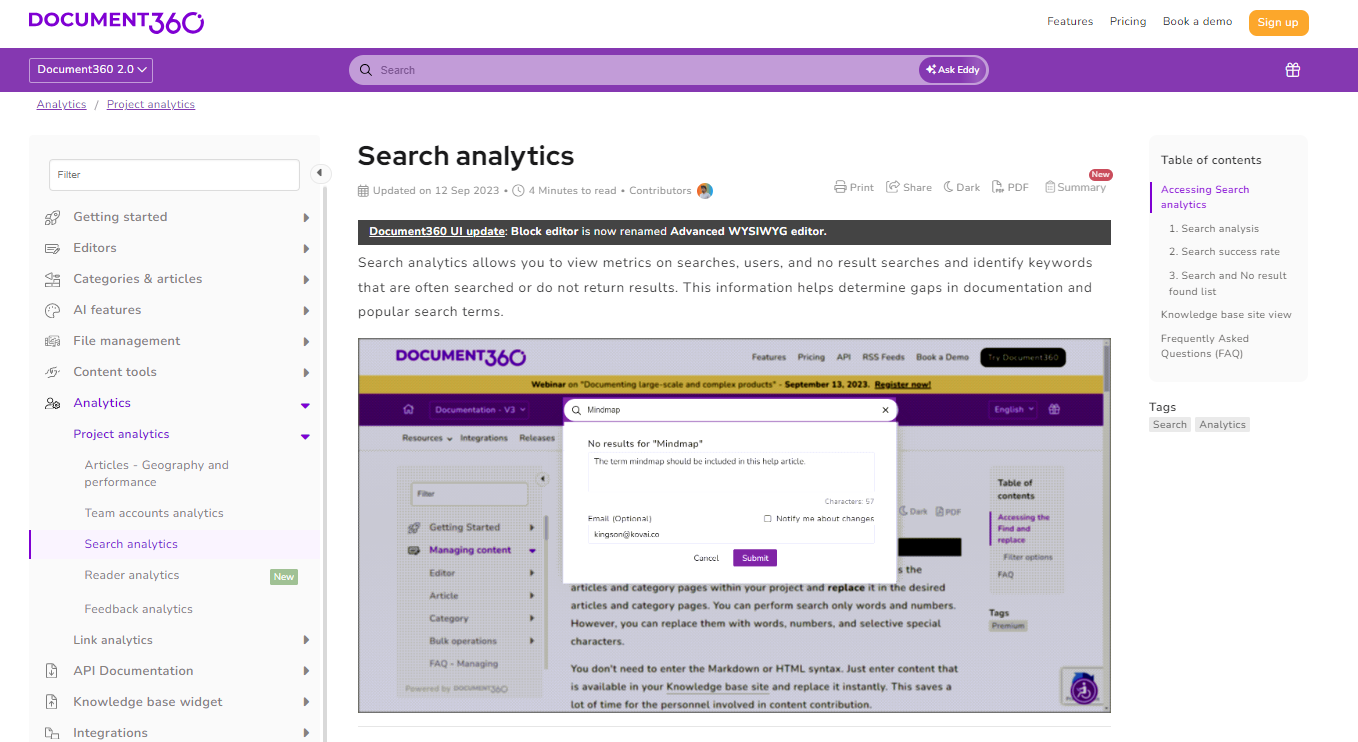
Would you like to waste several minutes searching for an important document in a stressful situation? Nobody loves this and that’s why searchability is one of the primary things to consider when choosing a process documentation software. Searchability makes it possible for users to find information from a large set of process documentation without any stress.
With this, users can find the necessary information from large documentation libraries using particular keywords or metadata for accuracy. This is especially useful when a customer support representative needs to quickly find troubleshooting steps for a customer and uses keywords. This improves customer retention as they will appreciate the prompt response to issues.
Integration and Extension
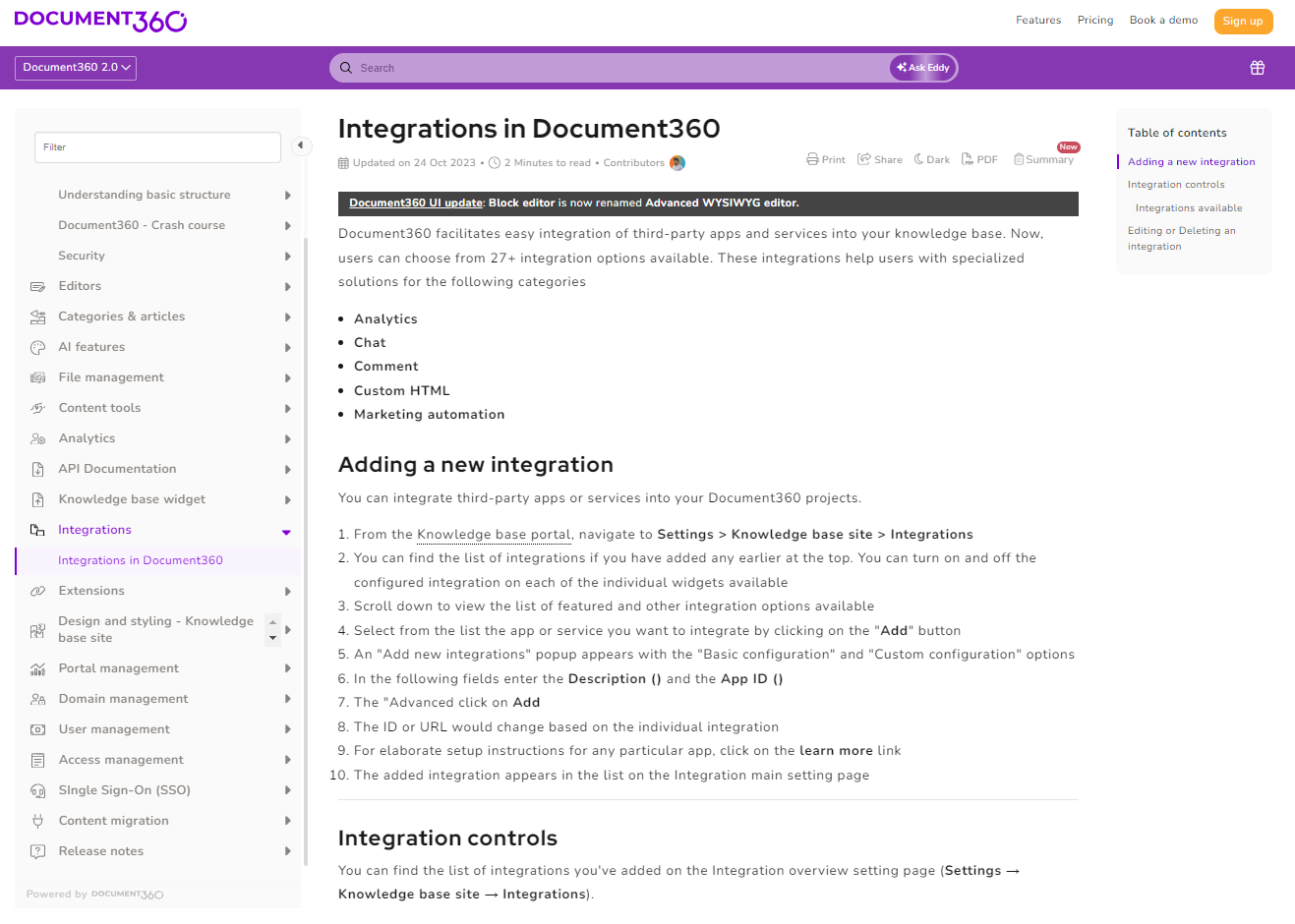
No process documentation software should exist on an island. Integration features ensure that users can work seamlessly with other tools within the organization, thereby improving their workflow efficiency. Integration with tools like Slack or Microsoft Teams allows team members to collaborate on process documentation without the hassle of switching between different tools at various points.
This enhances teamwork and better workflow management. Also, process documentation tools that provide APIs allow organizations to create custom integrations, which ensures that the software is tailored to the specific needs of the company.
8 Best Process Documentation Tools
1. Document360
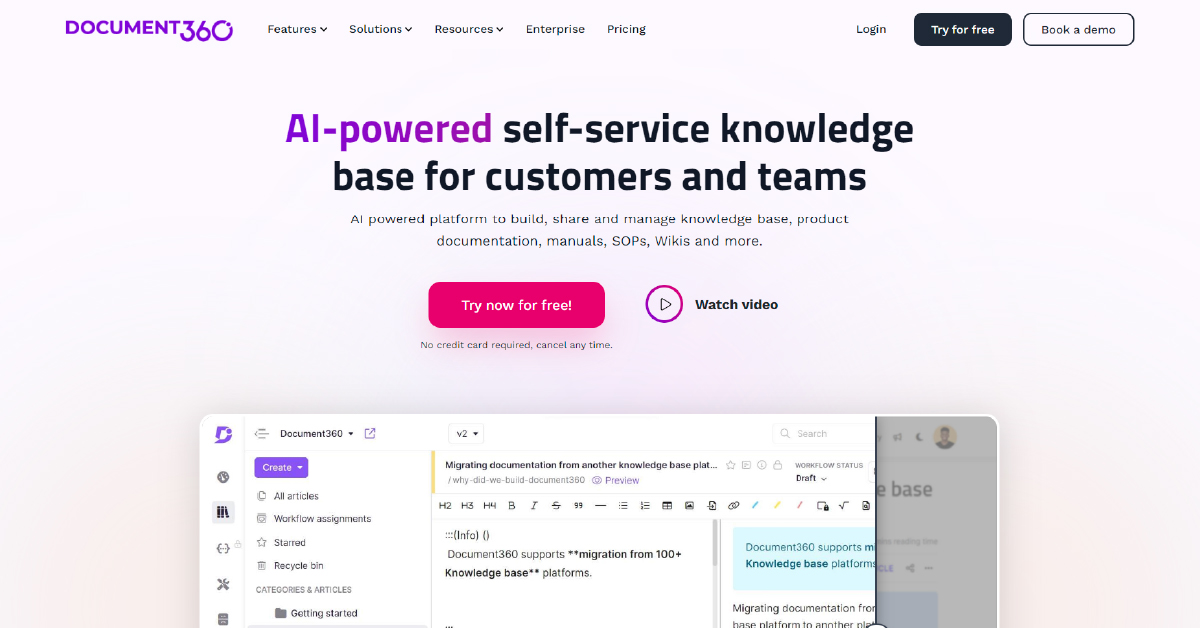
Process documentation with Document360 is easier than ever. Users can take advantage of AI features to create standard operating procedures, employee handbooks, technical guidelines, internal documentation, and more. The massive advantage here is, that the content creator can take the help of Eddy – AI Assistant for content structure and consistency in tone. Also, it recommends titles, tags to organize the article, SEO meta description, and more. It comes with built-in Markdown and Advanced WYSIWYG, which is designed for people with no coding experience to master creating documentation. This is a documentation software specifically designed to help companies of all sizes document their processes and workflows.
Seamlessly integrate with various platforms, including Slack, Microsoft Teams, and Zendesk. Document360 has all the features for the perfect process documentation software and more. Its intuitive interface is another huge plus, but the downside is that this tool provides limited features in the free version.
Schedule a demo with one of our experts to take a deeper dive into Document360
Book A Demo
2. Confluence
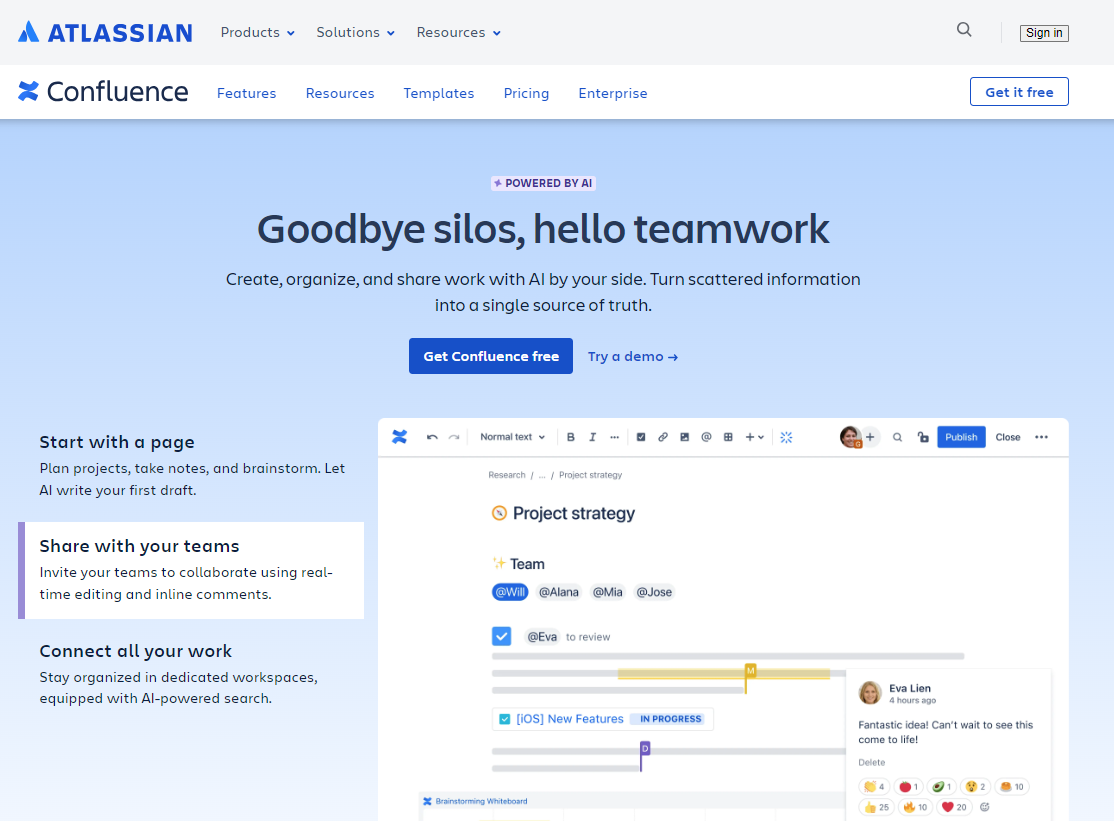
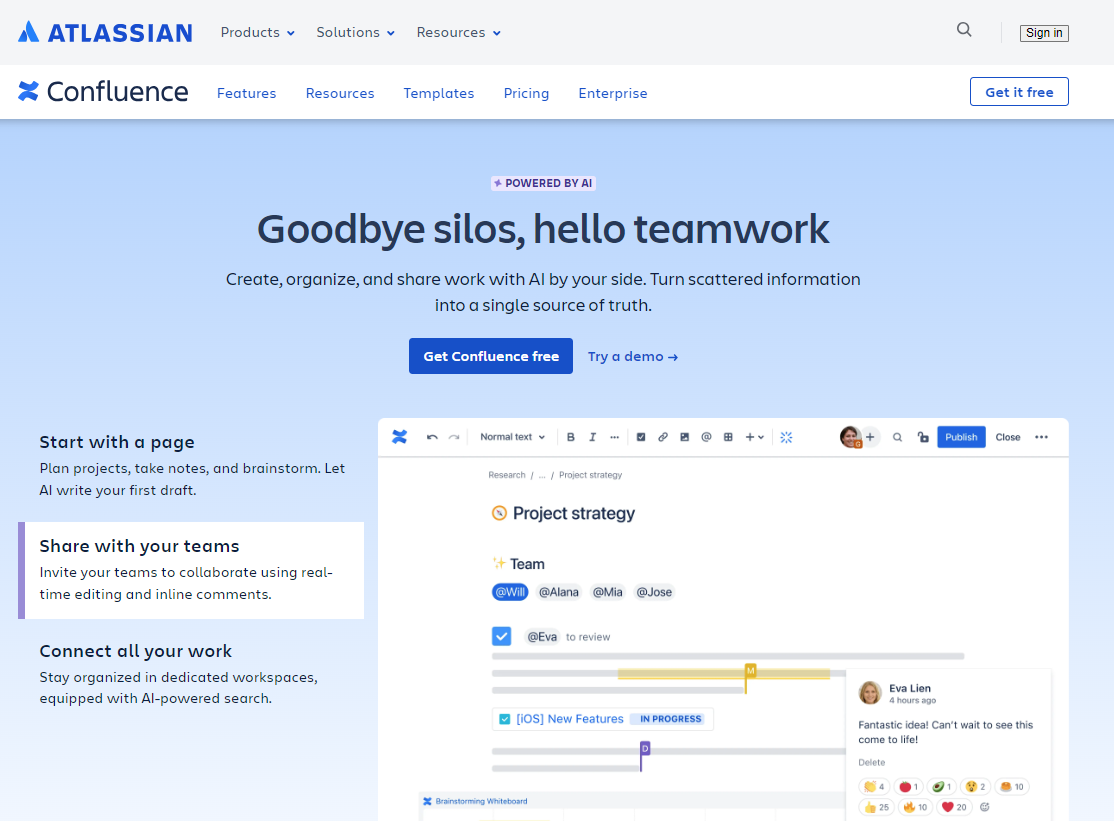
Atlassian’s Confluence is a great process documentation tool for creating files, editing, and collaborating across a single dashboard. With its seamless third-party app integration, users can leverage confluence to use other workspace tools like Slack, Dropbox, and Trello within the same interface without worries.
Meanwhile, it also supports several users editing a document as there is page versioning to track and view change history. Users can also track views and comments using engagement analytics, and this valuable data helps to make informed decisions. While this tool helps to improve process efficiency among team members, the UI takes some time to get used to as it’s challenging to learn.
3. Gluu
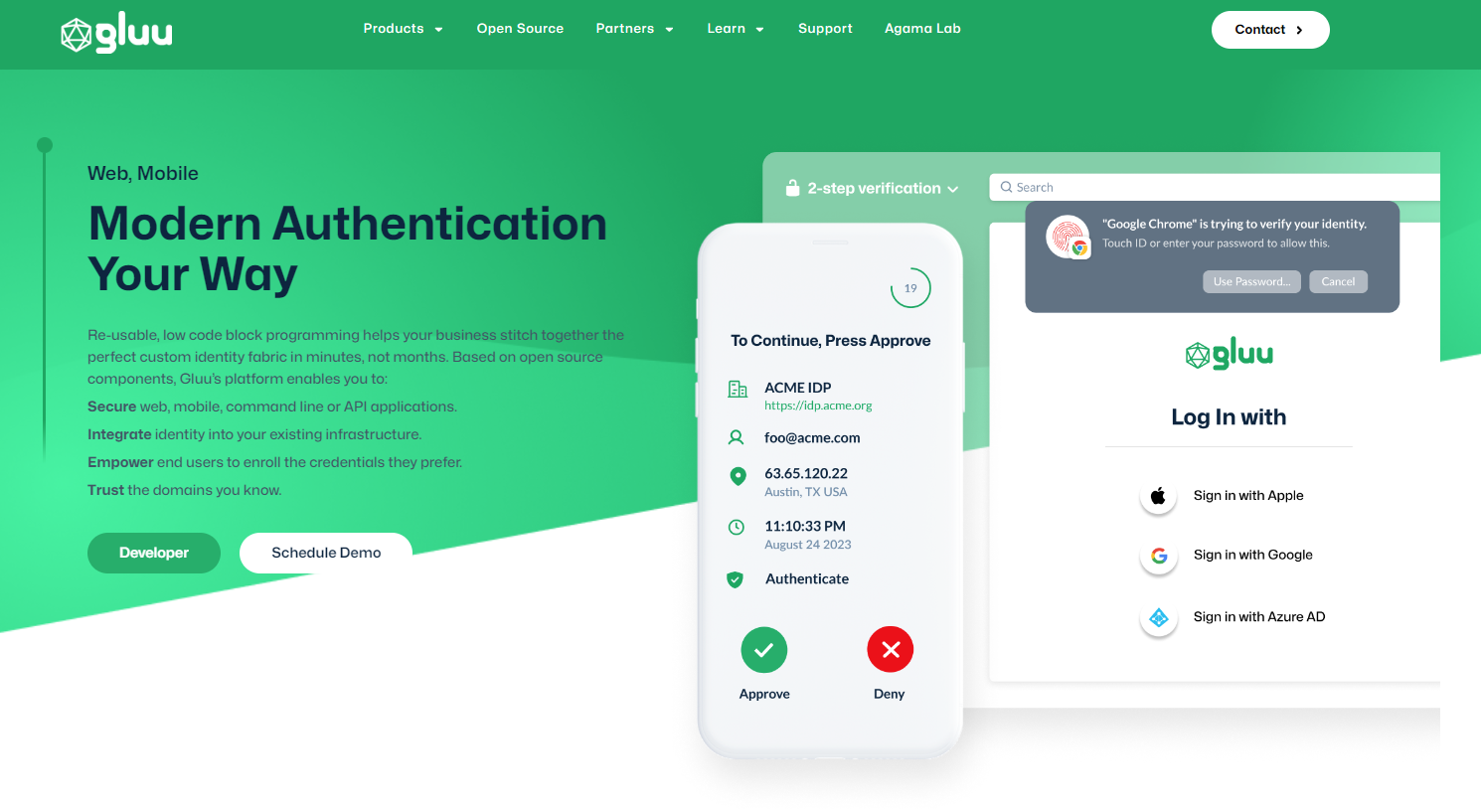
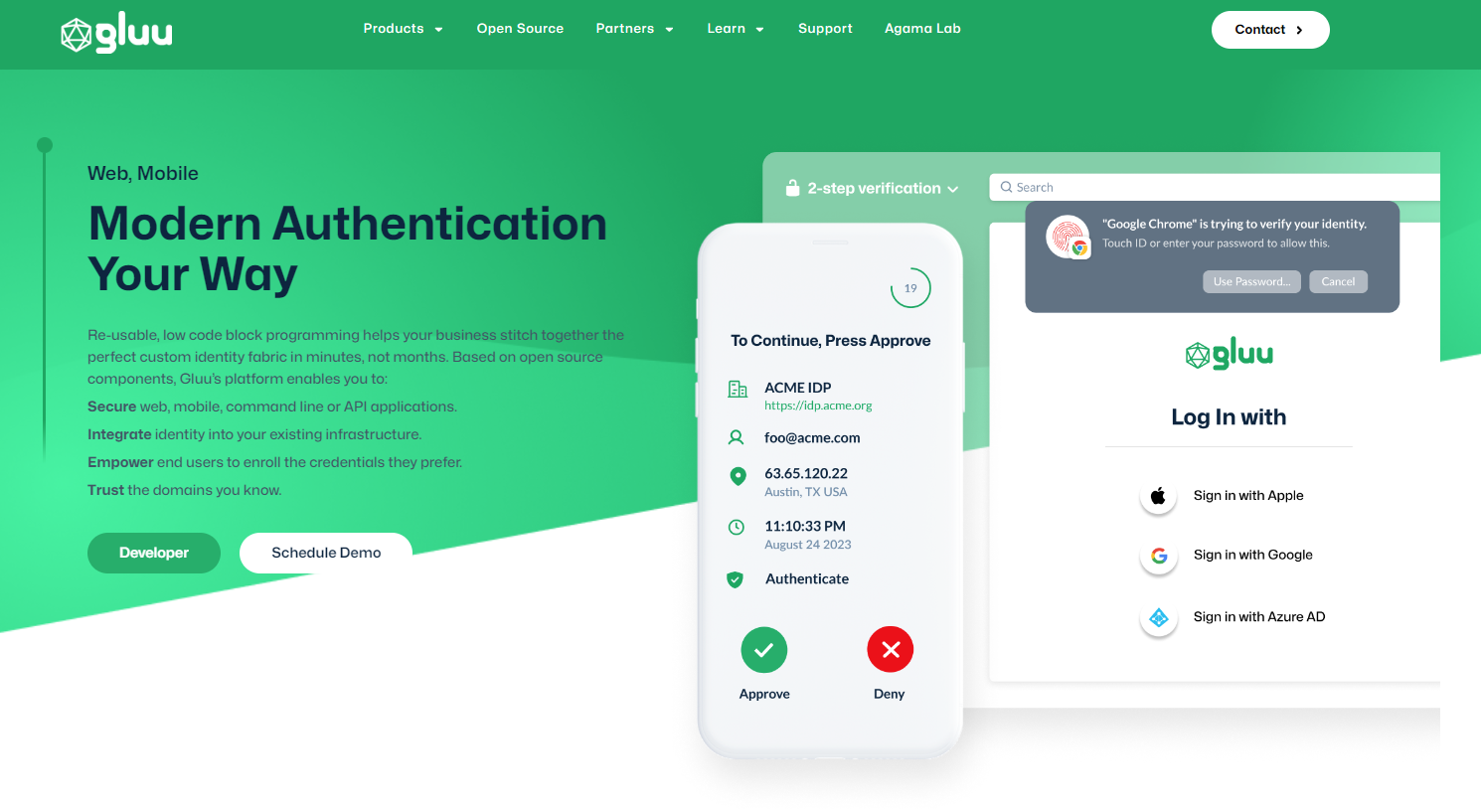
With Gluu, you can create interactive guides and knowledge bases that will seamlessly transfer knowledge while making workflows easier. This process documentation tool has a built-in process designer that helps you get started creating schedules, assigning tasks, and mapping processes without getting lost within various complex interfaces.
It’s difficult for any team member to get lost during collaboration, as there are periodic notifications to ensure everyone stays informed at all times. Meanwhile, team leaders can also delegate effectively through various permissions within the tool. However, this tool is best for streamlining internal processes as its features don’t support external sharing of knowledge bases.
4. Bit.ai
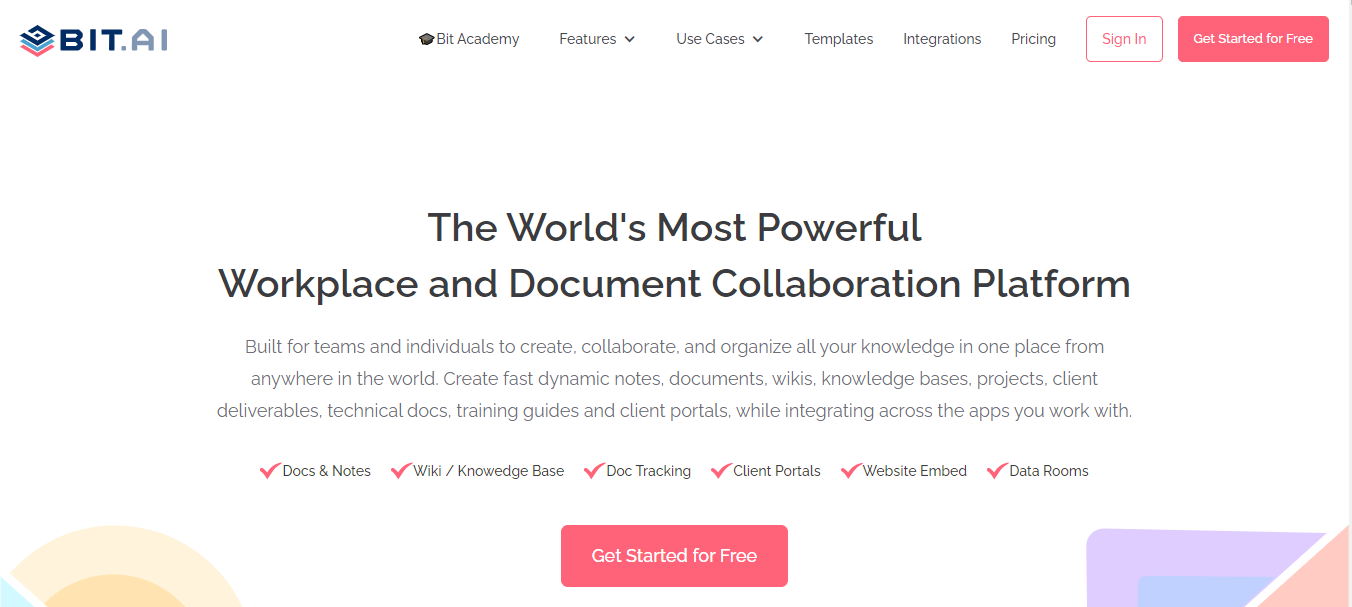
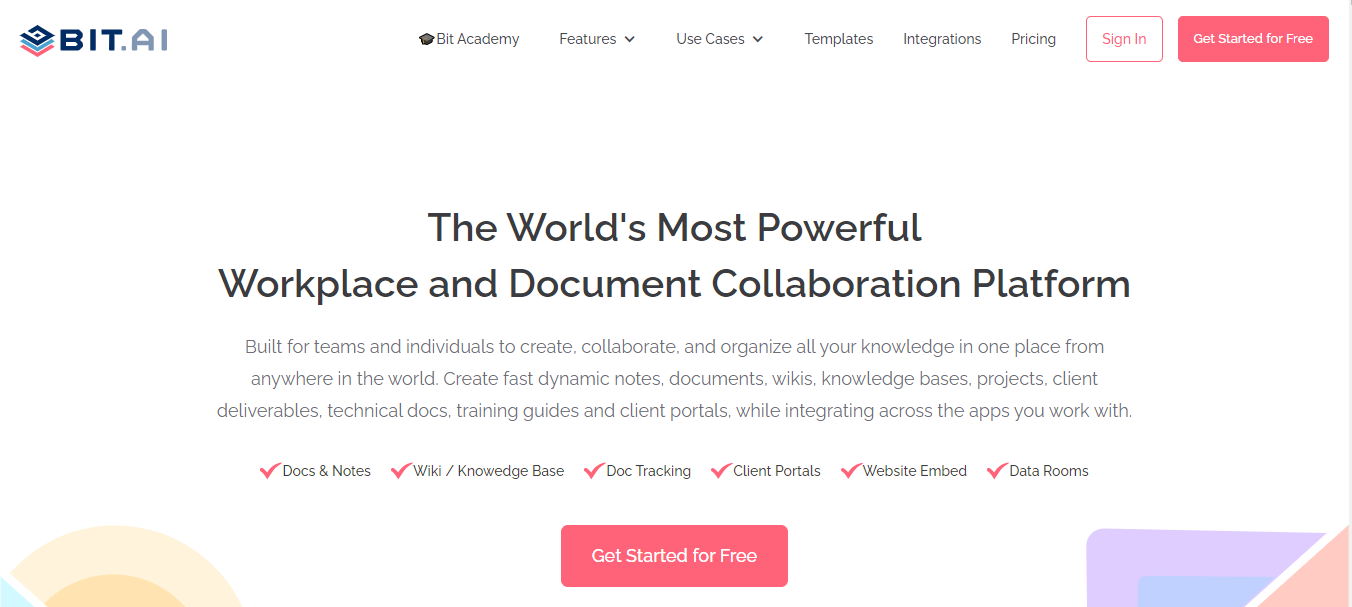
Bit.ai is a process documentation tool that enables teams in the working environment to collaborate without difficulty. It is meant to simplify project documentation via features like client portals, interactive tutorials, and wikis. The interactive nature is the major strength of this process documentation tool. This implies that an array of users access different forms of media ranging from videos to documents simultaneously.
Although this distraction-free editor can be regarded as one of the top process documentation tools, its cons include that formatting and design options may not correspond to user needs. Also, there is no free plan for files that are more than 5MB.
5. Lucidchart
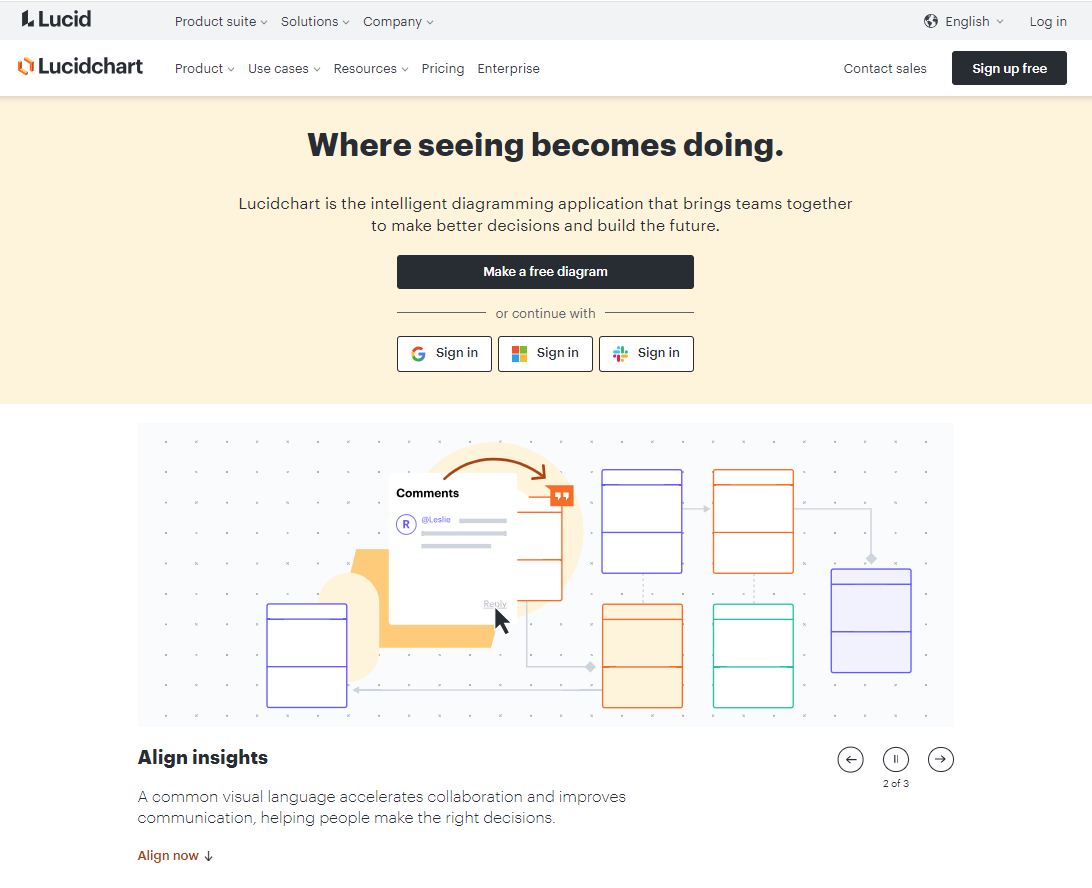
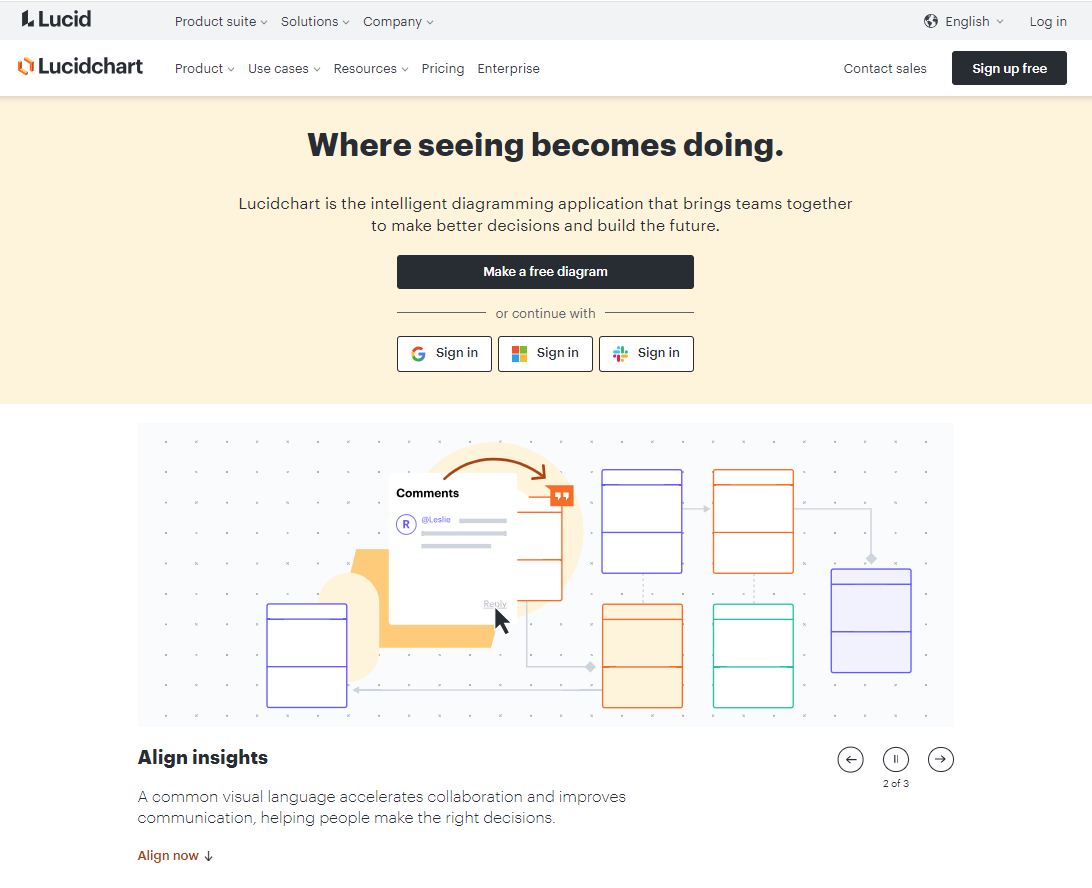
One of the first things you notice about Lucidchart is its user-friendly interface. No one wants to spend more than a few minutes stumbling around a complicated interface for their process documentation. Therefore, users will love the drag-and-drop builder which is useful for creating various degrees of technical diagrams, from the more complex ones to simple flowcharts.
Lucidchart offers real-time collaboration with flexible sharing options that make multi-level communication among diverse team members a breeze. If you’re not sure if this is the perfect fit for your organization, you can take advantage of the free plan to get familiar with the interface. However, for more advanced functionality and collaboration features, you need to opt for the paid version.
6. Process Street
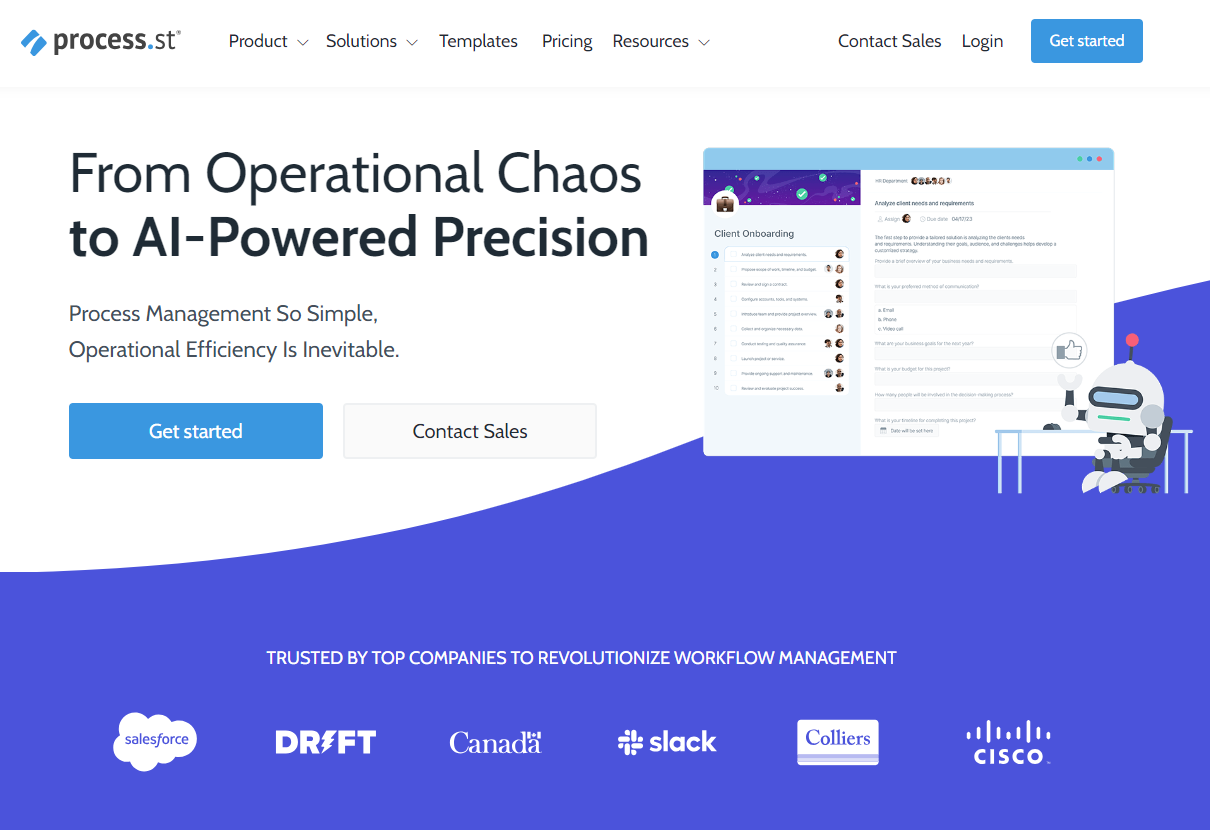
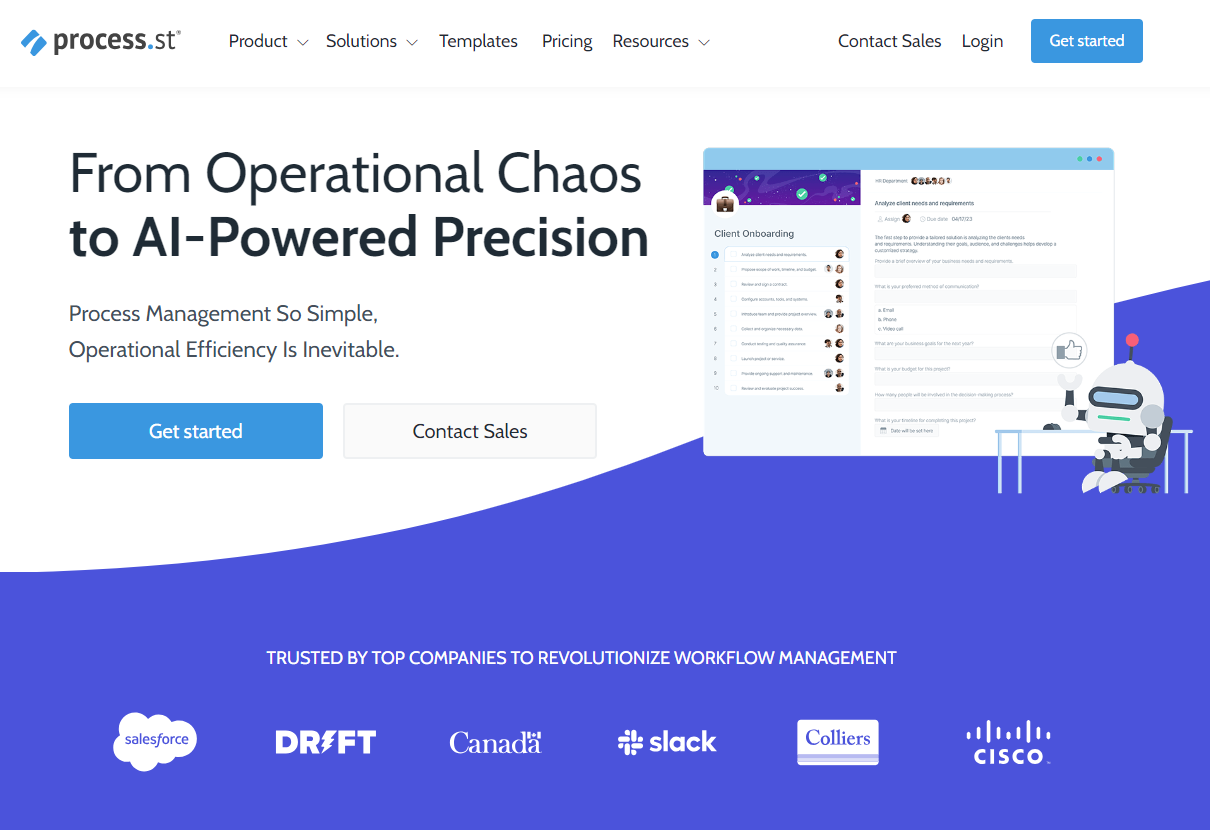
Process Street is designed to make it easy to manage repetitive workflows and processes without errors. With this process documentation tool, you can describe a workflow and manage tasks seamlessly, while collaborating easily with other team members.
It also provides tracking features to stay updated on all running processes within your dashboard. The built-in Zapier support allows seamless integration with other collaboration tools. The hundreds of pre-built templates cover many workflows, such as social media marketing and blog writing. Nevertheless, team leaders cannot prevent access per task since it has fewer options for limitations and security.
7. Tango
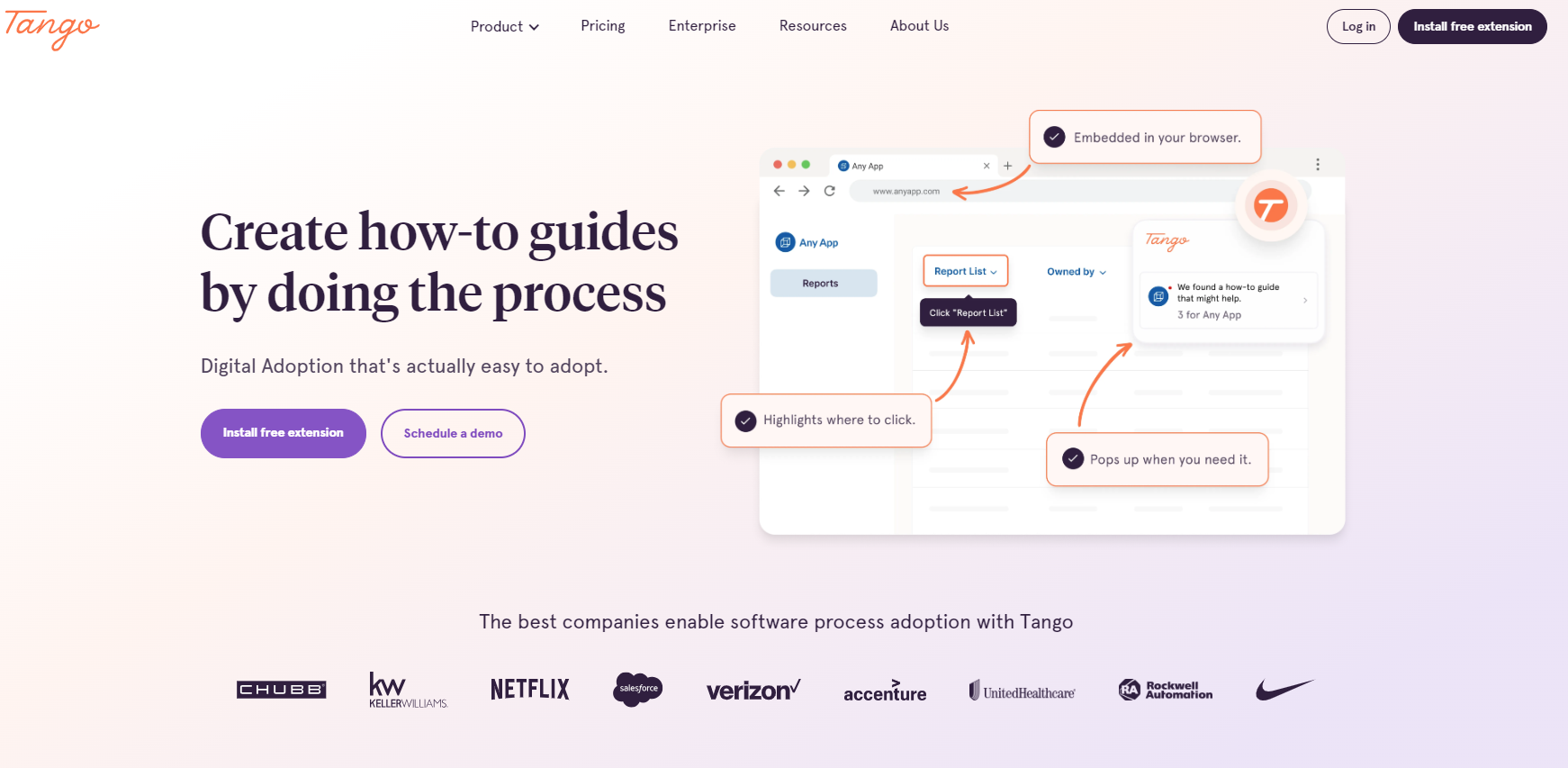
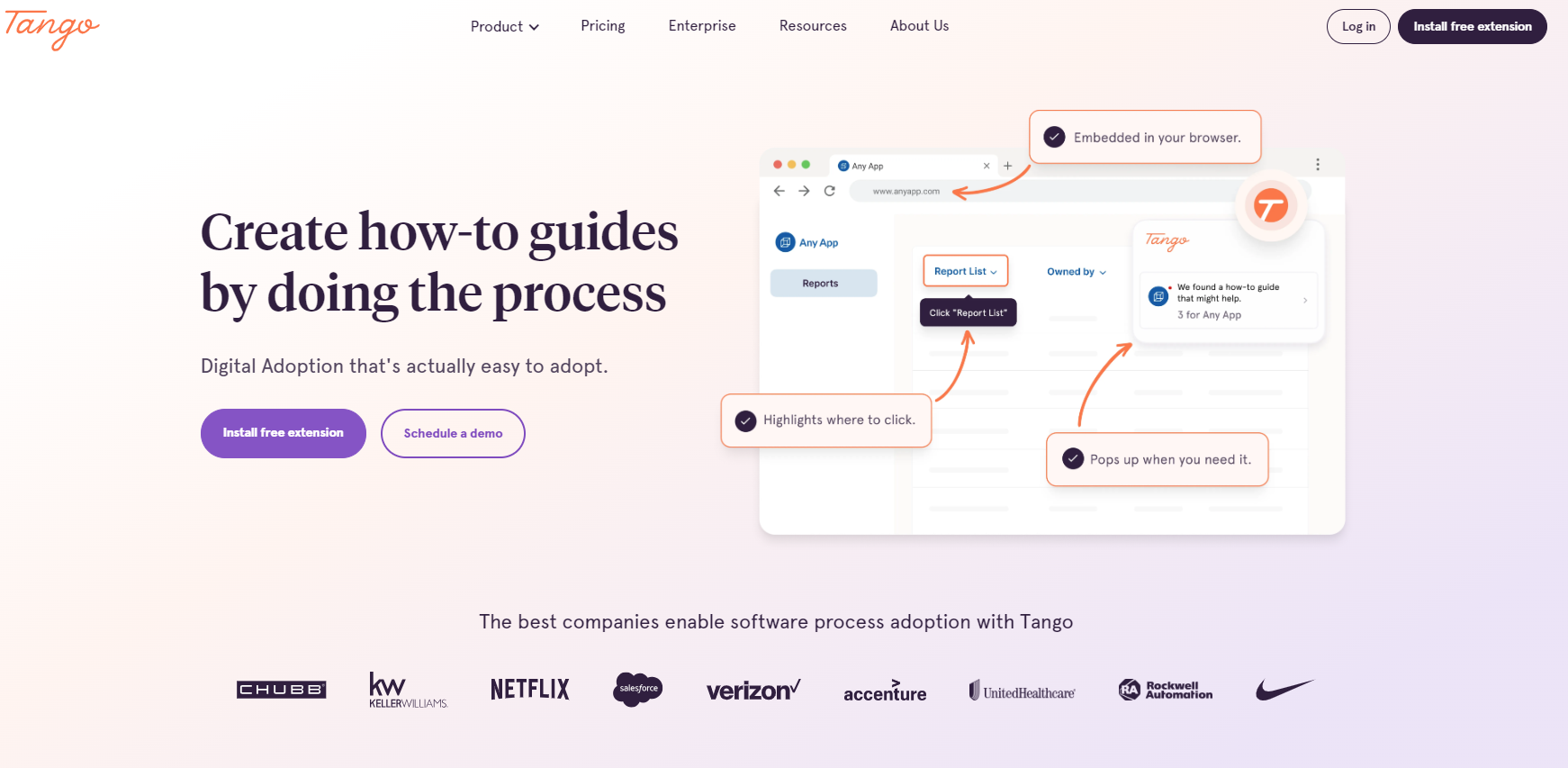
Tango is a browser extension with which you can create user guides, how-to guides, and standard operating procedures such as employee handbooks and training guides as you work. All it requires is a few process-documentation steps. This involves screenshots of different processes, real-time capturing processes, cropping and zooming screenshots automatically, and document organization with workspaces shared folders.
Take advantage of Tango for your product documentation efforts with its ability to manage different document types and its advanced customization features. However, this tool doesn’t export to Microsoft PowerPoint.
8. Scribe
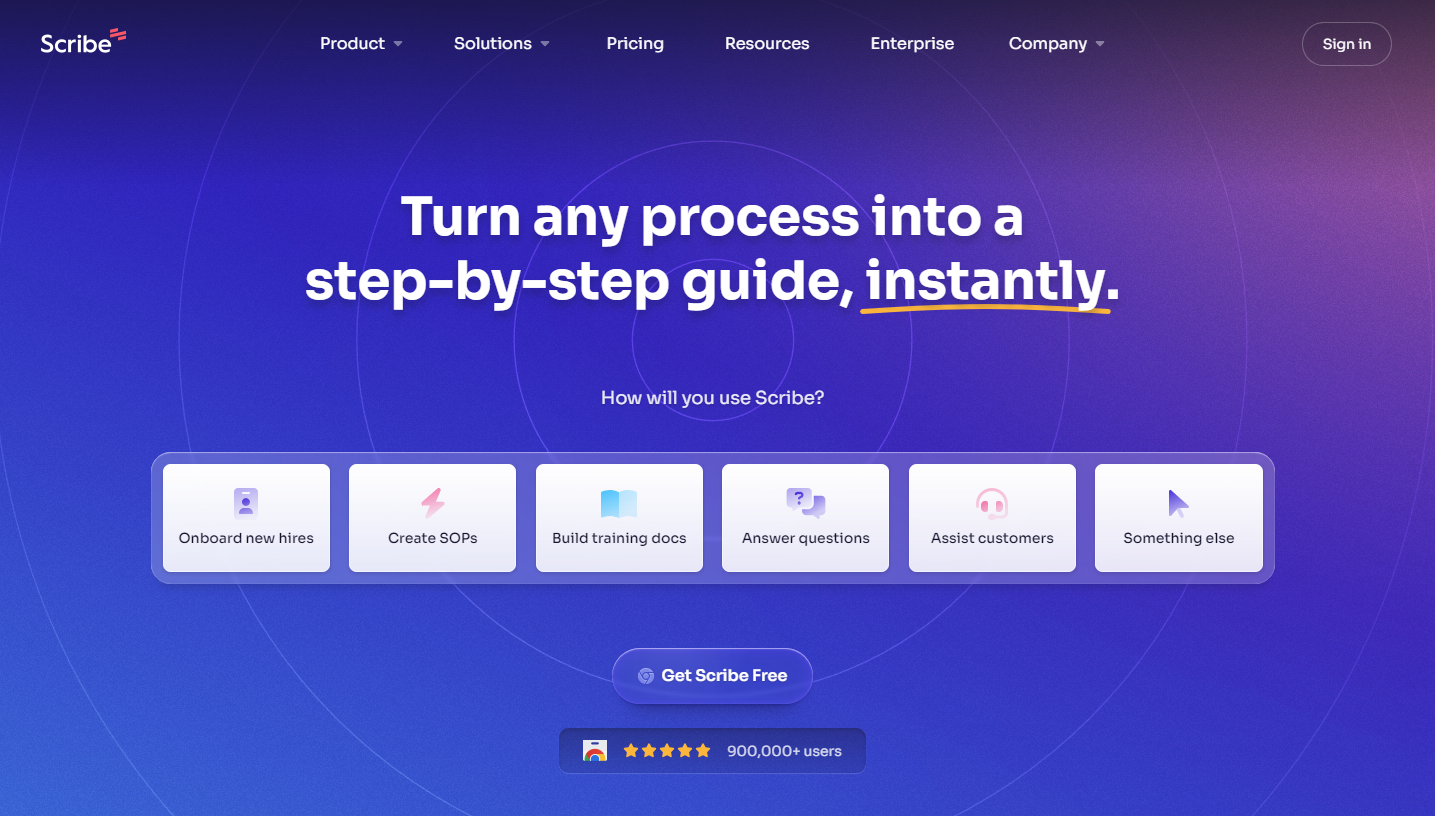
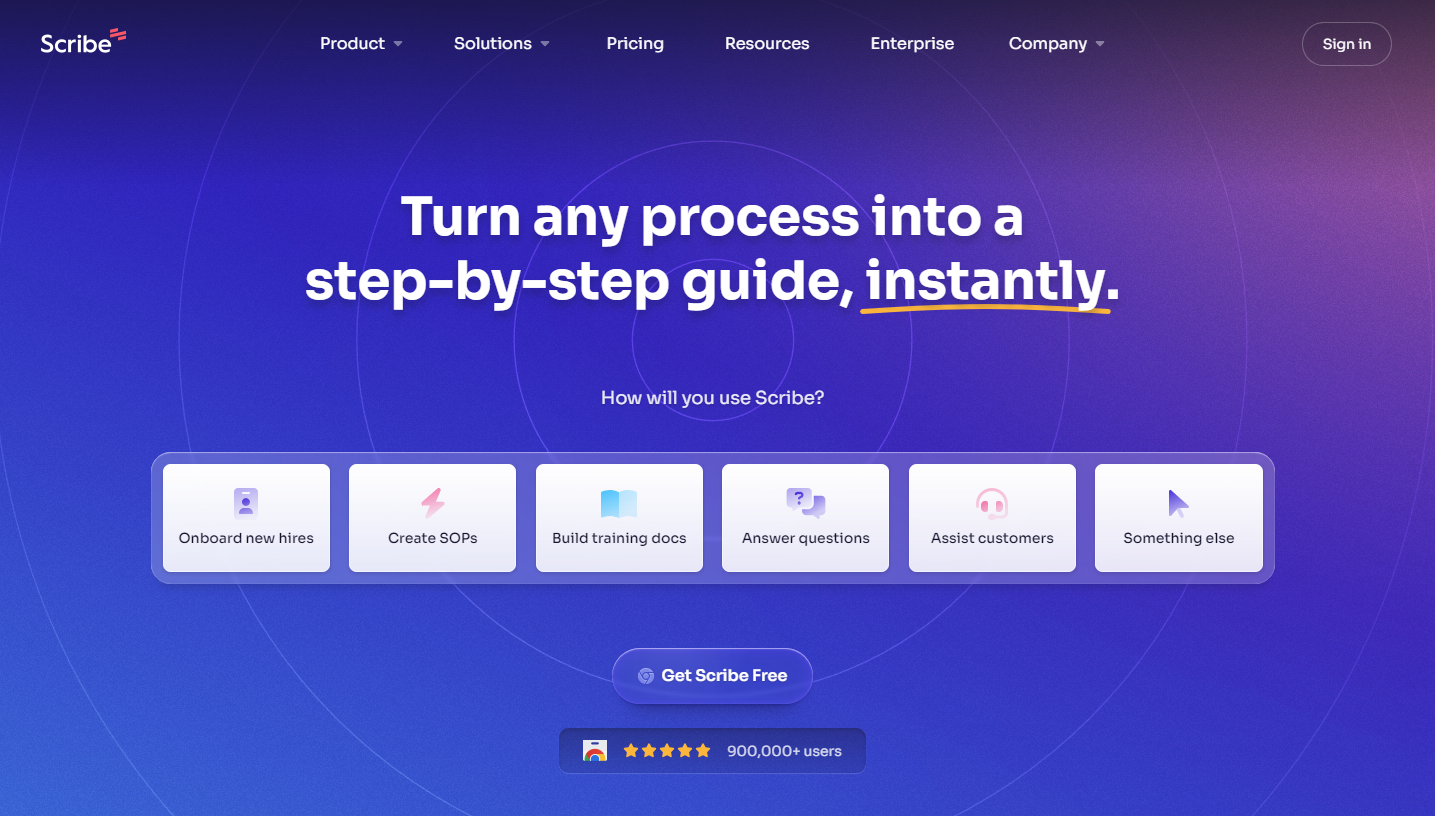
For a process documentation tool balancing functionality and aesthetics, take Scribe. One of the biggest advantages that this tool provides is an automatically generated step-by-step visual guide with just your desktop app. You can simply go through your process while Scribe does the heavy lifting.
Along with its easy drag-and-drop interface, Scribe gives several options for editing and customization. Other notable features include page templates and annotations. Despite this, custom branding is only available as a part of the premium plan, which may be quite expensive for people.
Conclusion
Process documentation software can help you save time and effort, resulting in higher operational efficiency for your organization. Document360 offers a reliable and professional approach to your process documentation.Take your process documentation to the next level with AI-powered documentation software. All it takes is a few clicks to get started.
An intuitive AI-powered documentation software to take your process documentation to the next level. Give Document360 a try!
GET STARTED