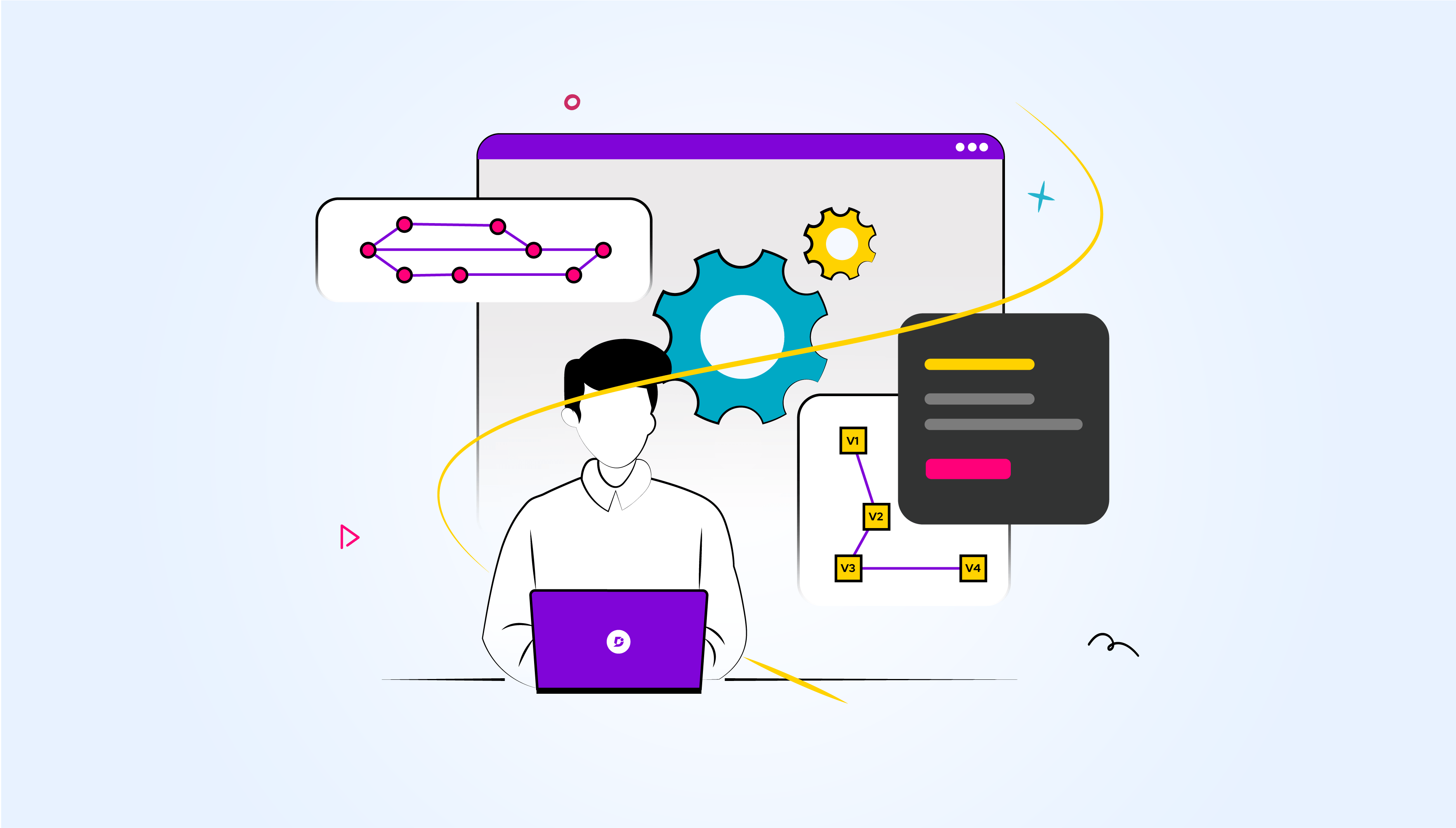Documenting your content creation processes doesn’t have to be stressful and complicated. With proper mastery and implementation of documentation version control, you can manage the seamless workflow of your document from start to finish.
In today’s rapidly evolving business needs, where information flows at an unprecedented pace and collaboration spans across geographical boundaries, managing documents and their versions has become critical to maintaining efficiency, accuracy, and seamless collaboration. This could be the difference between a successful organization and an unsuccessful one. Therefore, managing your document workflow and implementing the best practices will be to your advantage.
In this article, we will see What exactly is documentation version control and how can you take advantage of it.
This article will tell you all about it.
What is documentation version control?
Document version control is an essential feature in a documentation tool that helps systematically manage different versions or iterations of a document as it undergoes changes, updates, and edits over time. It involves tracking and organizing these versions in a structured manner to ensure accuracy, maintain a clear audit trail, and facilitate collaboration among teams working on the same document.
All these document versions will have different file names to ensure proper identification of the current iteration of the document. This feature is helpful for technical writers and product managers who want to ensure adequate document workflow management across the lifecycle of their technical specification document.
Multiple stages of the Documentation lifecycle include document creation, review, approval, storage, and retrieval. Tracking and managing how your document evolves comes with significant advantages. This includes making your documents straightforward and precise. Even minor modifications can be impactful. It all starts with the right documentation tool. This helps create a great audit trail that you can constantly monitor. It encourages transparency and accountability within your organization.
Why is Document Version Control Important?
Document version control helps to prevent confusion. Imagine multiple team members working on a document simultaneously, and no one can tell whose version is the latest or contribute without losing another person’s edit.
This will lead to chaos in the document workflow process and reduce efficiency. However, document version control is essential as an efficient tracking tool that helps multiple team members contribute to a document without the risk of overwriting or losing the content.
It ensures transparency and accountability during the content creation process. With logs showing the history of changes, everyone can take responsibility for their contribution.
This fosters a culture of collaboration that’s necessary for growth within the workplace. Document versioning can minimize the chances of human error during technical documentation, eliminating as bottlenecks that can lead to delays and miscommunication among team members.
Interested in Document360 Knowledge base? Schedule a demo with one of our experts
Book A Demo
Benefits of Documentation Version control
Document versioning has impressive benefits. This helps to minimize errors. You can also keep track of important changes, which helps collaboration.
Maintain data integrity
Data integrity is a critical aspect of any organization. You need to ensure that the information that passes through every department is up-to-date, accurate, and reliable before passing it on to users.
Therefore, one of the best ways to maintain this data integrity is to track the document for changes and fork in the information that need to be shared after reviewing. With this, you can carry every team member along, as they are all accountable to each other.
This is crucial in maintaining the security and accuracy of daily documentation processes. With version control, unauthorized or accidental edits are minimized, enhancing the accuracy and reliability of documents.
Minimize errors
As mentioned earlier, there will be chaos when everyone edits a document without a process to keep track of these changes and revert to old versions where necessary. Where there’s poor documentation, version control, low productivity, and numerous human errors will inevitably be the order of the day.
This is because there’s no way to track document versions and know the latest ones. With this, there’s a higher chance of circulating the wrong document with errors. You can’t predict how devastating the consequences can be. Imagine putting your employees and organization at risk.
However, documentation version control will help to keep this in check internally as everyone can identify the updated document and work together to ensure its accuracy before sending it out. Minimizing errors will eliminate time wasting and delays during documentation.
Tracks Changes
Tracking changes during documentation can be a literal lifesaver. Many people can relate to the error of saving the wrong version of a document and searching for an older version to correct this. Without a means to track changes and recover older versions, hours of work would go down the drain, and it would be a painful process starting all over again.
You can maintain a comprehensive document history within your organization through documentation version control. Every contributor to the document can track and trace changes and who made them without any disruption.
Document Access control and compliance
Keeping track of document history could also have security implications for every documentation process. A massive benefit of documentation version control is that the workflow process will comply with industry safety standards.
Several organizations deal with sensitive information that could be at risk of cybersecurity threats. Incorporating document version control software can provide extra layers of security through access control, user authentication, and encryption.
Therefore, there will be tighter security with an audit trail of all revisions to keep everyone abreast of documentation updates.
Optimize workflows
When versioning is implemented within the documentation portal, will optimize workflows, which leads to better productivity and operational efficiency. This is because it’s much easier for several people to collaborate efficiently on a document, make inputs, and review where necessary without any confusion or chaos.
Every contributor to the document can be tracked, and their changes can be noted within a few minutes. Therefore, version control makes it easier for multiple stakeholders to incorporate feedback without the loss of data through accidental deletion or overwriting.
It’s always great to have a comprehensive outlook on how your document evolves. With this, you can track and organize how your document is modified at each point. Knowing what goes on with your documentation always helps you customize workflows better. You can adjust this to fit your organizational objectives. You can also create a central repository to be accessed by diverse stakeholders.
Best practices for documentation version control
Increase your chances of success by implementing the best practices for documentation version control. Check out these ways to use technical documentation for communication.
Standardize document naming conventions.
Standardizing document naming conventions are crucial for maintaining clarity and consistency within your documentation processes. This will apply to new and old versions of all documents within the organization.
A file naming system boosts clarity, transparency, and organization. Therefore, you need to choose one consistent across several departments, and leaves little room for confusion. An ideal file name for your document should include:
- The version number.
- Brief information about the content.
- The date of the latest revision.
You can add a version control table for each document that records this information, including the author and a summary of changes. This way, it’s easy for anyone to retrieve and identify various documents.
Set permissions and access controls
You can’t rule out the chances of accessing sensitive data during documentation. If you deal with sensitive data, then you need access controls. This reduces the chances of leaking data that could ruin your company’s image.
Incorporate this through permissions and access controls. Apply these security measures so only authorized persons can view and edit these documents anytime. This reduces the incidence of errors through edits from unqualified persons.
Formalize versioning protocols
Where there are no rules and regulations guiding operations, the chances of workflow disruptions are significantly higher. Some documents require versioning protocols that keep track of document lifecycles, structured filing frameworks, and retention policies.
The document lifecycle encompasses every version of the document, regardless of the amount of changes made. The filing schema is the central record-keeping system that defines how the contents are grouped, irrespective of their jurisdiction.
Formalizing these version protocols sets a baseline that guides the rules of engagement. Create an official document versioning control policy that clearly states the standards guiding how everyone uses these documents.
Training
Proper training helps users understand how to use the tool correctly. This reduces the likelihood of errors caused by misunderstandings, incorrect operations, or misuse of features.
Training ensures that all users follow consistent practices when using the tool. This consistency leads to uniformity in document formats, version control, and collaboration methods.
It’s best to train all staff members on documentation tool, explore all feature and versioning processes. this minimizes the chances of human errors and makes the documentation workflow as seamless as possible.
Implement the right version control software
While you can incorporate best practices such as standardizing document naming conventions, setting permissions and access controls, formalizing versioning protocols, and training your staff, these efforts may be unsuccessful if carried out on inappropriate documentation software.
Selecting the right documentation software for your organization is a crucial aspect of this process because it will incorporate features that make this efficient and seamless. The right software will include features such as editor, viewing access, direct collaboration, version control, analytics, categorization, customization and permission control…
These are only a few internal features that will improve documentation version control for technical writers, product managers, and several other professionals within diverse organizations.
Also Read: Documentation for Testing: Benefits, Examples, and Best Practices
Popular Documentation Software
These popular documentation softwares have set themselves apart as reliable software for managing documentation seamlessly.
Document360
Document360 offers robust collaboration and version control features, making it easy for multiple users to work on the same document without human errors. Users can fork the preferred version of article for publishing, and they can create a new version of the existing article or edit freely.
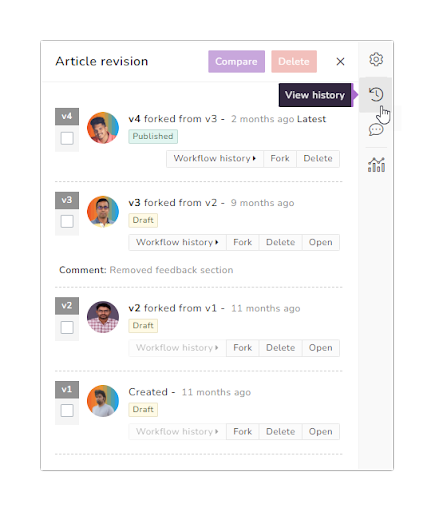
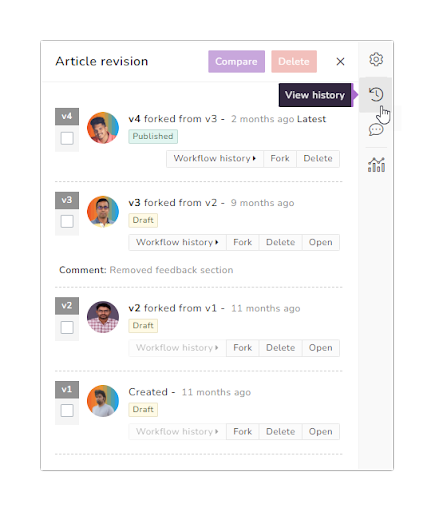
The second automatically created version becomes v2, while the published version is v1. This naming protocol makes it easier to identify any version of the document. The rich viewer capability displays older and newer versions side by side, with differences highlighted in red and green colours.
Versioning at the project level in Document360 refers to the practice of managing and organizing different iterations or releases of your documentation within a single project. This feature allows you to maintain separate versions of your documentation to cater to various stages of your product or service development, updates, and changes. Each version represents a snapshot of your documentation at a specific point in time.
These are only a few features that make it easy to keep track of different versions of documentation across several users and update documents easily with Document360.
An intuitive knowledge base software to easily add your content and integrate it with any application. Give Document360 a try!
GET STARTED



Google Docs
This popular online documentation editor offers simple features for documentation and versioning. With Google Docs, you can easily manage any document online, including creating and editing various versions, without worries.
Thanks to the ability to track document history, users can monitor all edits and comments on a document from the first day of its creation, ensuring seamless collaboration across numerous users.
A top feature is the capability to revert to previous versions or check through different versions to monitor the development of a document in a few clicks. Meanwhile, since this is all happening online, multiple parties can make edits and view them in real time, with every editor named.
Sharepoint
Microsoft Sharepoint is another popular collaboration software that allows users to store, organize, share, and access information centrally. MS Sharepoint makes it easy for users to configure their preferred version control settings and use this to keep track of various versions of an edited document.
A robust document history archive lets users quickly revert to previous versions where necessary while others can track these changes over time. This tool deserves a spot as one of the top collaboration and content management tools in existence.
Also Read: Best 9 SharePoint Alternatives to Boost Collaboration
Conclusion
As we’ve explored in this blog, documentation software equipped with robust version control capabilities empowers organizations to streamline collaboration, enhance accuracy, and boost efficiency in their document management processes.
Document360 automates this seamlessly, so it takes a few clicks to keep track of your documents and ensure the smooth flow of information across various departments within your organization.
Do you know that the right software will make all the difference in your document management? Take advantage of the impressive benefits of Document360 today.
Interested in Document360 Knowledge base? Schedule a demo with one of our experts
Book A Demo