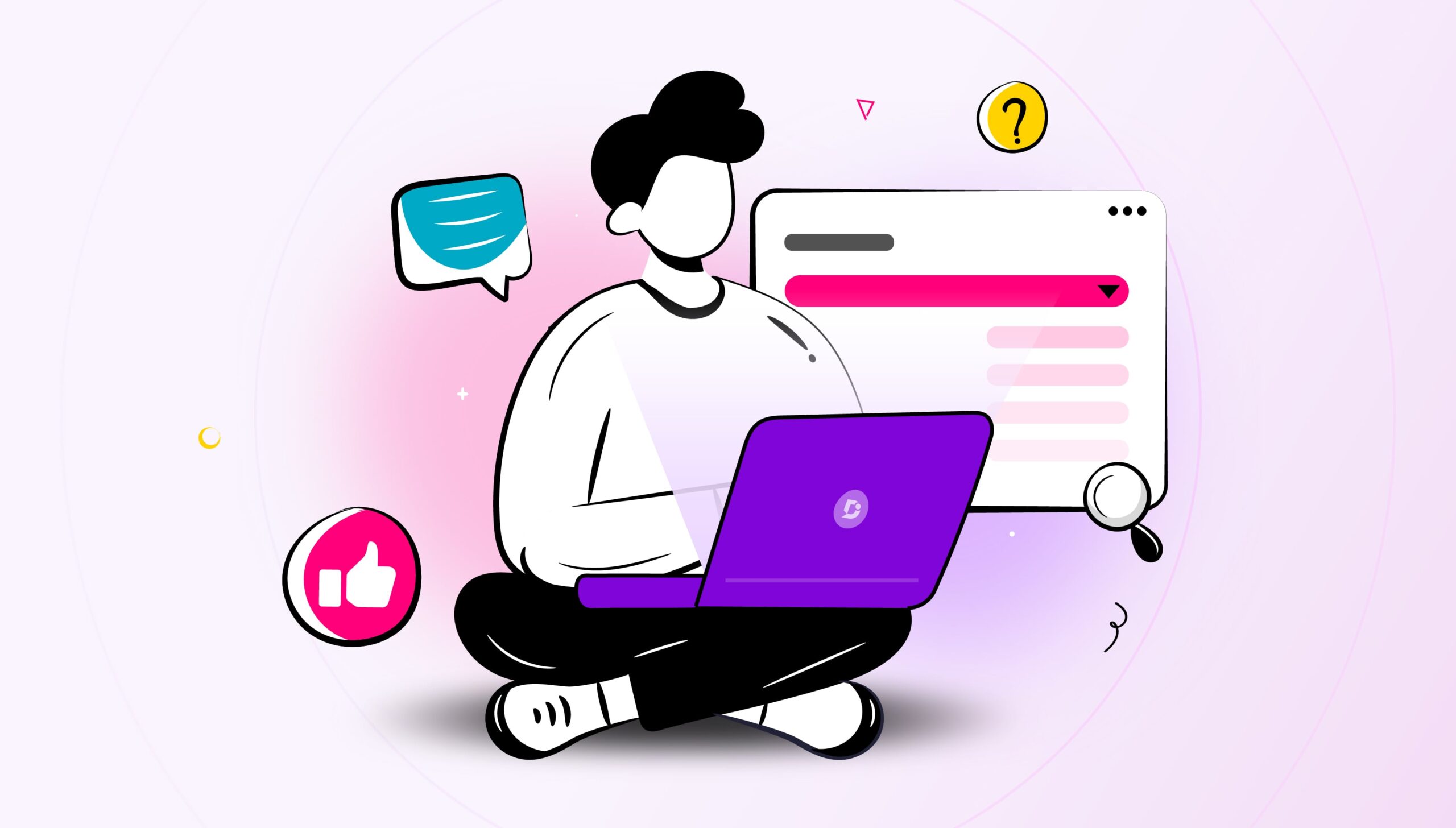So you’ve decided a knowledge base is right for your company.
A knowledge base offers you unprecedented control over your user documentation formatting and construction. It’s a cinch to keep it updated along with your product, and it’s easy to take advantage of captured usage data to figure out what you need to improve.
But now that you’ve decided to upgrade your Word doc help manual or your company wiki, what’s the best way to go about it?
Everywhere you look there’s a new startup promising you a better and better knowledge base experience. As long as you pay the monthly fee, they’re happy to offer a turnkey package for you to get up and running within a matter of hours.
On the other hand, there are tempting solutions for self-hosted knowledge bases as well.
What advantages do SaaS knowledge bases offer over Self-hosted platforms? Which is right for your company?
In this article, along with finding answers to these questions, we’ll also rank the best self-hosted knowledge-base products and compare their features to their commercial counterparts.
Do You Want an Internal Or External Knowledge Base?
All the platforms we’re mentioning here can be both internal and external with no changes in cost or functionality.
But what exactly is the difference?
While an external knowledge base is designed to cut down on customer support tickets by allowing users to find what they need more quickly in the documentation, an internal knowledge base is made with your team in mind.
It’s meant to cut down on the little questions that every employee has: “How do we do this?” “how do we file this prospect?” “how do we code this data point?”
Companies are generating knowledge by gigabytes every day. Just think about how hard it would be to train an entirely new group of staff members if everyone at the company walked away today! Training goes way, way smoother when there is a centralized database of knowledge that everyone can add to and improve at any time.
An internal knowledge base can be a user handbook for your company as well, potentially offering information about company benefits and policies along with the procedures that employees need to follow.
Deciding whether you need an internal knowledge base or an external one – or both – is a necessary distinction to make when it comes to setting up your knowledge management solution. However, both work well on either self-hosted or third-party knowledge bases.
Technical Notes
If you’re going to seriously consider setting up a totally new database for your business, you should have a foundational idea about what’s involved in the technical process.
Knowledge bases are often stored as a series of plain text files with the proper markdown to display nicely in a web browser or other viewer. However you view it, it’s no more complex than a wiki with links to lots of other articles and multimedia as necessary. Servers are powered by PHP, MySQL, and Apache.
This means you’ll have to have a dedicated server, usually running Windows or Linux, and with the proper software packages already installed.
Getting a self-hosted test installation running on Windows from scratch takes about thirty minutes of technical setup, including getting all the packages online for your server installation. If you’ve never done it before, add some more time to get used to arranging the MySQL permissions.
If you don’t have experience doing something like this, you can see the problems right away. Even people who are quite technically literate have trouble sometimes.
However, self-hosted knowledge bases all come with great documentation, and often video tutorials as well. If you have the time and the patience, it’s not an impossible task.
Lots of enthusiasts even end up accomplishing the task of setting up self-hosted knowledge bases using wiki software and a local server, since there are more open-source wiki solutions than open-source knowledge base solutions. The hardware requirements aren’t strict, so it’s easy to get started no matter what equipment you have.
So what does it take to set up one of these things?
Well, fortunately, some people have created solutions that take the learning curve from “tech enthusiast” to “amateur.” How does all of that work?
Advantages of Setting up a Self-Hosted Platform
It’s no surprise that the first advantage of self-hosted knowledge bases over third-party knowledge bases is control.
When you’re setting everything up according to your specifications, you gain an intimate knowledge of how the database is structured and what its limits are.
For instance, if you’re running everything off an ancient laptop or a Raspberry Pi, it’ll be a bit rough to serve up HD video or huge photo galleries. This is a silly example, but when you scale up beyond personal use to company-wide use, it’s important to keep in mind the actual ability of your server to deal with the requests coming in.
In any case, as long as you have the hardware for it, the sky is the limit. You don’t have to worry about any third-party companies putting arbitrary limits on your usage. In fact, you can create and host different knowledge bases for different needs at your own whim.
And that brings us to cost.
There exist both paid and open-source self-hosted solutions that fit the needs of different markets. Just because you’re hosting it yourself doesn’t mean you have to own every line of code, remember. Sometimes a paid solution can take care of what your company needs while still giving you the control you desire from a self-hosted knowledge base.
Free solutions can be found in the open-source community, for instance in the productivity and data archiving subcultures. At a certain level of being wrapped up in tech, it starts becoming more and more desirable to catalog your life in an easily accessible way by tagging everything and organizing it all together. That’s what a knowledge base is for!
Finally, for many industries, security is paramount. Someone selling health insurance, for instance, has to abide by HIPAA regulations for their data and make sure that every software product they use also follows the same rules.
A close look at the fine print in some hosted knowledge base user contracts reveals that the vast majority aren’t HIPAA compliant and so they advise against hosting personally identifiable data on the servers in the case of a (rare but plausible) data breach.
That leaves small companies dealing with sensitive data in a bit of a lurch – either risk an audit and penalties from using a non-compliant hosted platform, go through the work of setting up a secure self-hosted platform, or go back to individual files and folders on an encrypted drive.
You can see why the technically-minded folks would go for the second option.
This is particularly important when you’re setting up an internal knowledge base because you’re likely to be storing sensitive personal information or valuable company data inside the handbook and guide pages.
Let’s have a closer look at some of the paid and open-source systems for creating and hosting your knowledge base.
Self-Hosted Knowledge Bases
WordPress Heroic KB
For a flat fee starting at $129, you can add knowledge base functionality to a WordPress site.
It includes a live search bar and allows you a reasonable level of customization for how the articles should appear in the search listing.
Crucially, it also includes the ability for users to vote on each page’s functionality. In your dashboard, you can then see the articles ranked by helpfulness, as well as a detailed breakdown of which articles get which kind of votes – though be warned that in-depth analytics are only available at the $159 price point.
One cool feature is that the plugin creates a separate “knowledge base post” type that prevents you from mixing in your knowledge base information with other website pages. As you can guess, knowledge base posts can become quite plentiful in a short period, and it’s not uncommon to have many more knowledge-based entries than other types of posts.
Your fee gives you access to support and updates from the developers, as well as integrations with Slack, HelpScout, and more. Higher pricing tiers also give you the ability to use the same plugin on different sites.
FullHelp
FullHelp is, as the name implies, a complete help desk solution including live chat and other customer communication channels as well as the knowledge base pictured in the screenshot above.
Once you pay for the software, it’ll keep working forever on your own server – but after a year your support and upgrade capabilities will disappear unless you renew. Fortunately, the renewal rates are actually lower than the initial rates.
One of its strong points is localization. The software ships out of the box with localization for English and Spanish, and it’s easy to fast-track localization of the knowledge base into other languages as well.
It’s easy to set up a demo, but be aware that it’s still technically in a beta release. At the time of this writing, the release version was 0.10.1 – still a ways to go before 1.0. This means that you might end up experiencing some stability issues. However, the developers have so far been quite active on support forums.
SuiteCRM
A knowledge base is just one of the many features offered in SuiteCRM, a free and open-source CRM platform.
Unfortunately, the editor is rather basic and doesn’t allow for easy or intuitive tagging and organization of articles. The knowledge base here is more for making notes about customer interactions and being able to retrieve them later on.
It’s a good feature to have, but if you need more features on your knowledge base like versioning or levels of access, you’ll have to look elsewhere.
Free Self-Hosted Wikis
If you’re looking for free knowledge base software, you might first want to check out a self-hosted wiki.
Wikis and knowledge bases differ in a couple of big ways – for one, there’s usually no live search with fuzzy matching on a wiki, nor are there user ratings for each page. Those user ratings are something you don’t appreciate until you finally have them since they’re direct user feedback in a much simpler way than direct solicitation of opinion surveys.
However, if you don’t need that kind of functionality at all, then something like Wiki.js might be the answer for you. It’s an open-source wiki designed to be easy to install and easy to customize, not to mention resource-light.
A wiki can also be more familiar to more conservative users who are used to the layout of Wikipedia and expect text-heavy pages. Believe it or not, some people prefer a more Web 1.0 experience without a lot of interactive elements or flashy graphics.
Just be warned that you may end up missing out on cutting-edge customer service tools by passing up a knowledge base.
Disadvantages of Self-Hosting a Knowledge Base
Unfortunately, there are a couple of major disadvantages to go along with the benefits gained by self-hosting your knowledge base.
First of all, you’ve got limited support – even if support is offered in the package you purchase.
This is because any problems with your knowledge base are inevitably going to be either problems with the way you set it up, or with the software itself. In essence, you’re dividing the possible support problems into two places, and the support team you buy from is going to have that much harder of a time figuring out what’s wrong.
And if you went with an open-source product? Forget about a centralized support team. You’ll have to scour documentation, forums and message threads to try tons of different approaches before you hit on what’s actually wrong with the setup.
When you purchase a hosted solution, on the other hand, you get support built into your membership as a core service. At Document360, for instance, you’ll get dedicated support staff helping you migrate your current knowledge base over. That kind of care does come at a cost, but considering the benefits brought by high-quality customer service, it’s money well spent.
You have to manage everything yourself with a self-hosted knowledge base or a self-hosted wiki. Take upgrades, for instance – usually, if you pay for a self-hosted solution, you’ve got one year of free upgrades but then after your renewal, you lose the ability to upgrade further until you start paying again.
With limited support, it’s hard to get away from “managing” the knowledge base and toward “building” it. It’s much more enjoyable to use a tool that just works for you.
All of these disadvantages can be summed up by thinking of the cost in time to get things working.
Yes, self-hosted knowledge bases can definitely be worth it for some cases, but the extra time spent on getting things working ends up eating into the savings from not going with a hosted solution.
Hosted Knowledge Base Solutions
So with that, let’s compare some of the major names in hosted knowledge bases.
Hosted means that somebody else is taking care of storing the data on their servers, so you don’t have to have any dedicated equipment physically at your location.
It’s software as a service, and the service is helping you provide excellent user documentation.
That means that hosted knowledge base companies offer much more granular service, usually with live or phone chat to guide their customers through setting up their knowledge bases and even migrating their data over from other sources.
Document360
Naturally, Document360 has a number of strong points setting it apart from the rest.
Document360 specializes in providing an excellent knowledge base service to its customers rather than spreading itself thin on an entire customer service or support package. It’s also designed to be used with minimal training, going through several different design iterations to make sure it’s as easy to use as possible.
With Document360, you have full Markdown support in the text editor with support for tables, images, videos, code, and other callouts.
You’ve also got a stringent backup and restore ability, preventing you from misplacing data due to a confusing migration. When you make changes during the editing process, you can quickly compare these changes side-by-side thanks to version control.
From the back end, the experience is designed for editors, with support for bulk operations based on article tags. You can move, delete, or hide groups of articles all at the same time, and also filter based on author and category. This is necessary when you have a large knowledge base with several different contributors sprawling over lots of articles.
If you want to see what a knowledge base built with Document360 looks like, check out the documentation on the official Document360 site. There’s no better way to get used to the intuitive experience of navigating expertly-written user-help articles than by practicing on the ones written by the software creators themselves.~
Zendesk
Although Zendesk markets itself first and foremost as “Customer Service Software and Remote Support,” it also has a knowledge base as part of its package.
“Zendesk Guide” has an easy-to-use editor and an easy way to import from Google Docs. Let’s face it – most people are writing documentation in simple word processing software these days, unaware of the ways that knowledge bases could transform their user support experiences.
Since it’s a full help center solution, you can integrate Zendesk’s knowledge base with other support features as well. Take user chat for instance – it’s easy to import content on the fly from a chat session to the Zendesk Guide article queue.
And just like every other knowledge base, Zendesk offers a strong search engine and detailed analytics to show you which articles are being interacted with, and which articles need more attention.
Kayako
Similar to Zendesk, Kayako is not just a knowledge base but an entire help center platform, centered around live chat as its killer app.
Kayako allows you to track customer interaction on other parts of your website, and then cross-reference that with knowledge base user metrics to see exactly which customers are viewing which articles.
That’s pretty granular, and it can offer a strong boost to customer impressions of your support team.
As is standard, you can add keywords to your articles for better search results. Kayako reports that their search bar understands natural language as well, meaning in theory that you can type in questions like “How do I locate deleted reports?” and the algorithm will serve you up a relevant article.
Conclusion
Believe it or not, this article has only scratched the surface of what’s available in terms of knowledge-base solutions. Every time you turn around, there’s another platform with slightly different features or pricing to consider.
Hopefully, at this point, you’re familiar with the features that you’ll need at your business.
And the best way to try out a knowledge base for the first time is to sign up for a free trial! With Document360, you can explore the full features for two weeks, risk-free. Check it out now and see how it fits your business needs!


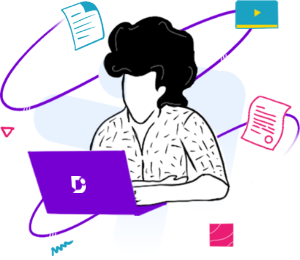
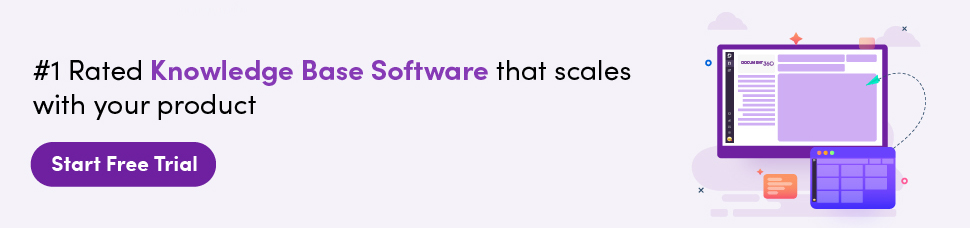
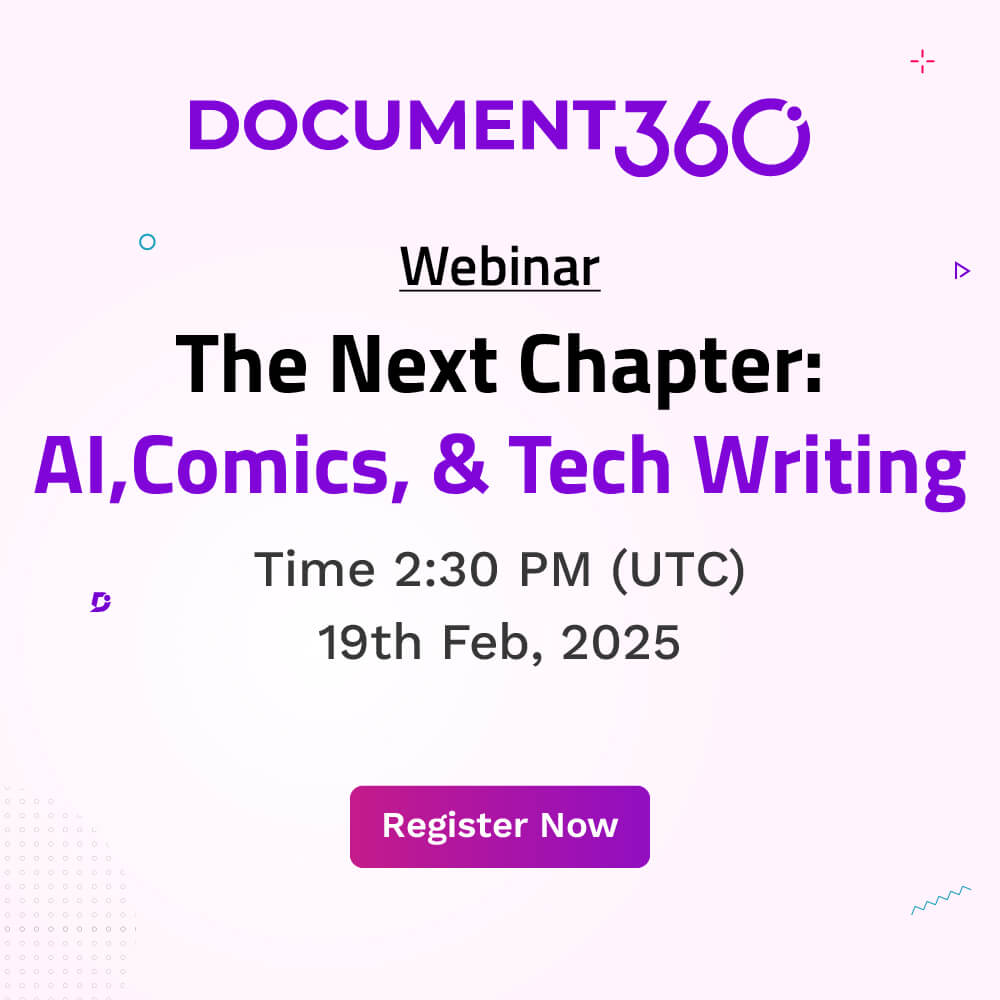
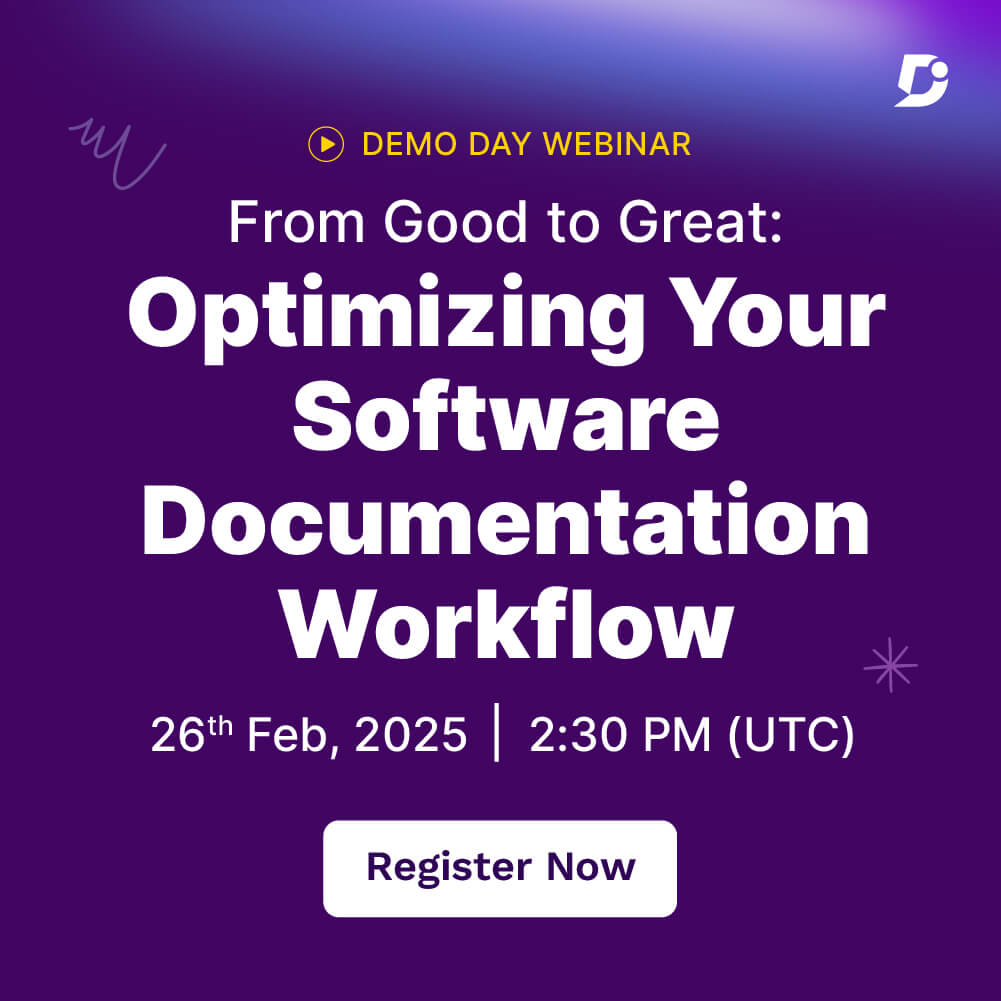
 –
–