Should we purchase a SaaS knowledge base or develop our own solution in-house? Many companies are wrestling with this issue.
There’s a growing market for SaaS knowledge base solutions – for a good reason. They help companies organize their knowledge and provide a self-service option for their customers.
Common SaaS Knowledge Base Solutions
There are many solutions out there for companies who want to add a targeted knowledge base to their technology stack. We’ll go through the advantages of a SaaS knowledge base now.
- Customization options
- Easy to learn
- Competitive advantage
- More cost-effective
- Made by the experts
- Continuously improved
1. SaaS knowledge base solution options
SaaS knowledge base solutions are generally customizable, although less so than custom solutions.

If you pay for hosted SaaS, you will be restricted to the features and options that are available. Some features may be taken away at any time, or you may end up feeling like you’re paying for a product with too many features that you don’t need. All for the sake of your knowledge base software.
At the same time, you will be able to create a good-looking knowledge base with no coding on your part. This means you don’t need to invest expensive and valuable developer time, or agonize over what features to include.
Of course, if you develop a custom solution, you will have absolute control over the form and function you want your knowledge base to take. This could be a good thing – or you may end up with scope creep. Being able to include every feature requested might mean you end up with a mess.
SaaS knowledge base vendors understand the problems faced by customers and deliberately build the product with the most popular features. Most of the time, these are the features you badly need. Sometimes a trade-off is not having every feature you want. You can mitigate this scenario impacting your business by properly researching the different SaaS knowledge base solutions out there.
The Knowledge Base Software that scales with your Product
Request a demo
2. Easy to learn
It may be tempting, but hosting your knowledge base application as a section of your main website isn’t going to cut it. But SaaS knowledge bases are as easy to learn as your standard CMS.
SaaS knowledge base solutions usually don’t require any training because they’re out-of-the-box solutions – as simple to pick up as a normal content management system CMS. That’s basically what they are.


And yet, they have all the features native to a knowledge base:
- Publishing version control
- Article inheritance
- Reusable widgets
- Author widget
- Search feature
- Tagging system
- Comments or user rating system
- Restriction controls
- Subdomain of your domain
- Table of contents
SaaS knowledge base user interfaces are deliberately designed this way so users are familiar with their environment and can get started right away.
Your in-house knowledge base may not have particularly good UX unless you prioritise this internally. Do your developers have skills in User Interface design? If you sell SaaS yourself, this is a viable possibility.
Will your Customer Experience team mediate for your internal stakeholders? Or will you end up with a knowledge base made for other developers to use?
3. Competitive advantage
This brings us to another benefit.
Your SaaS solution will be up-and-running right away.
Building a custom in-house software demands a development period. If you have time to spare, then great. Otherwise, your new knowledge base may not get completed in the time you’d like. If your engineers have to split their time between your company’s flagship product and an internal tool, the external product is probably going to win.
Whereas a SaaS knowledge base is another company’s priority. For you, it’s just a service that you are making use of to expedite your knowledge base creation.
You might not have time to wait for a solution to be developed, in which case SaaS is your best option. The typical on-boarding time for SaaS knowledge bases is minutes.


Since it’s hosted on the cloud, you don’t need to install the software on any systems or set up any security measures. All that is done for you by the SaaS solution provider.
All you do is sign up for your subscription, and get your login. If your time-to-market in any way depends on having a self-service knowledge base solutions available, choose a SaaS solution.
4. More cost-effective
The great thing about dedicated knowledge base solutions is they are usually leaner than full-stack help desk solution – thus making them cheaper.
In the past, knowledge base solutions have been typically aimed at the enterprise level companies. Now, as the knowledge base software market is maturing, there are many more affordable options available.
Simple and intuitive knowledge base software for your business needs
Learn more



A SaaS knowledge base is also cheaper than self-hosting because you are renting the software from another provider. The provider takes care of all the servers, hardware, software and deployment behind the scenes. If you develop it yourself, you also risk wasting time on features you later find you don’t actually need.
With SaaS, you get access to the software for a fraction of the cost of running it yourself. The trade-off is that you do not own the code – you rent usage of the software.


Later down the line, if you need support with your custom-built solution, this will take up internal resources. Product support comes bundled in with your SaaS, whose agents are often available 24/7. Any feedback or problems you have will be incorporated into the product roadmap.
5. Made by the experts
SaaS knowledge base solutions have often been developed in response to a business’s prior need – borne out of frustration with existing solutions. That means the software makers are the target customer for their solution. Theoretically, this makes for a better product.
SaaS knowledge base companies have dedicated their entire business to this one particular type of software, so it’s likely they are the experts. As good as your IT team may be, you may not have this type of expertise in-house. This will take time for your staff to acquire.


Your SaaS knowledge base solution will be in development with an eye to the future, so you know that your company knowledge base always has all the latest features without you having to do anything to maintain it. All you have to do is write your self-service knowledge base articles and upload them.
This also makes them better than self-hosted knowledge bases that are part of the development ticketing systems. The creators are devoted to the knowledge base instead of treating it as an add-on, which may not get prioritised when it comes to developing new features.
The key to success with SaaS is to choose a solution that has a product roadmap in line with your company vision. Go through the product’s documentation or ask the company’s sales team. If their answers don’t fill you with confidence, that will be another reason to choose a different product.
Your brand is your identity. Carry your brand identity into your knowledge base
Request a demo



6. Continuously improved
SaaS knowledge bases are based on best practices from other industries and crowd-sourced from a dedicated customer base. Many features will have been requested that you have never thought of yourself. By aggregating feedback, a SaaS knowledge base will be better than one you could develop yourself.
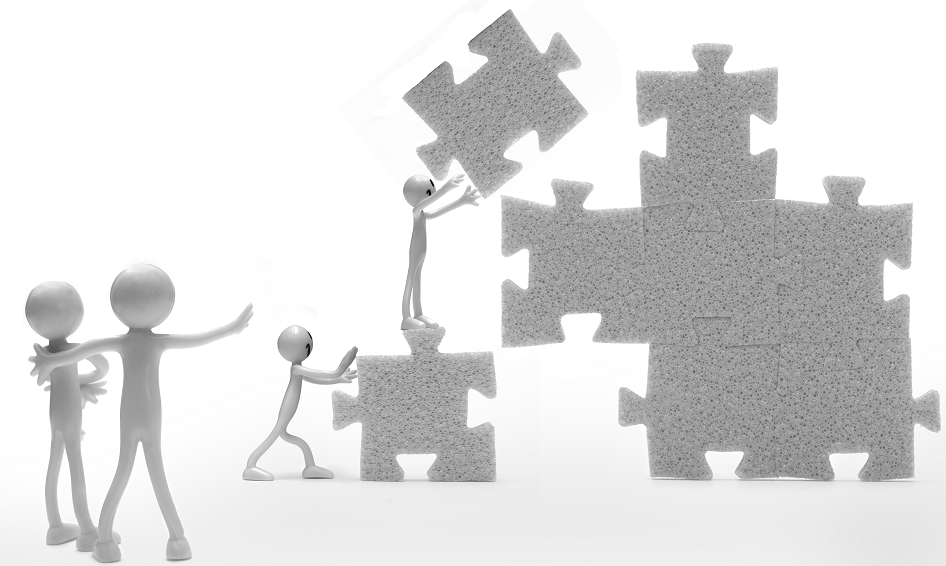
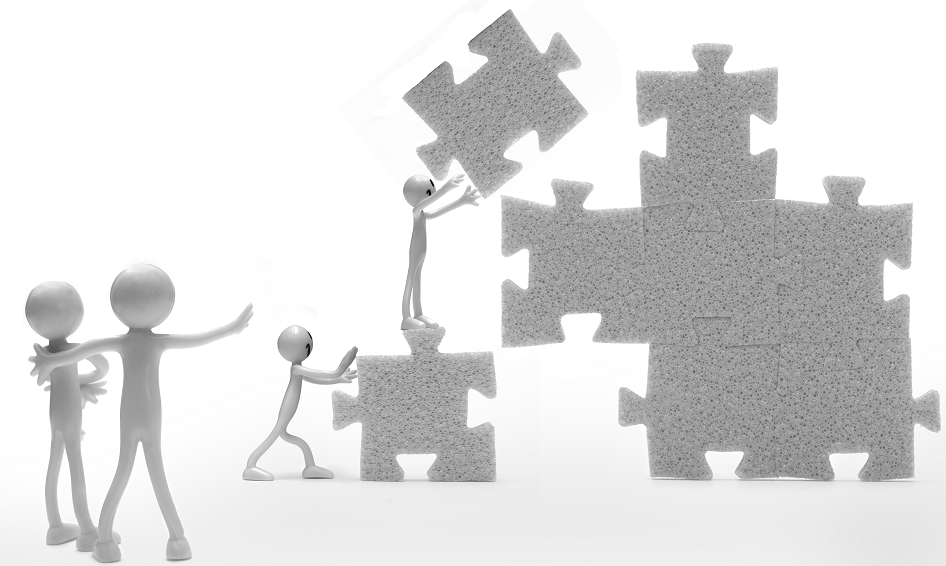
SaaS knowledge base companies will always be working on adding new features. Competition forces them to continuously iterate. If a new industry standard emerges, you can bet your SaaS solution is focused on integrating it into their software.
If you want to add a new feature, it is also more costly and time-consuming for you to develop it yourself. Any extra features you want to add will end up being miniature projects in themselves.
You can often pay for a subscription to a SaaS based on the level of functionality you need. You could scale up your usage when it suits your business.
Evaluation
The requirements will be different for different types of businesses. If you are a large scale enterprise-grade company, you will likely have the capacity to develop and maintain a knowledge base in-house. It would make less sense for you to purchase an out-of-the-box SaaS solution because you can develop the exact solution you need.
Do you want to own the code? Develop in-house.
At the same time, time to ship can be an issue for companies who want to stay competitive. Even if you have the resources to develop your own knowledge base, a SaaS solution would mean you could get up and running immediately.
If you opt for a SaaS solution, you could always develop your own knowledge base solutions in the background and export your data to it later. Any SaaS solution worth its salt should give you the option to export all your data at any time.
Conclusion
Do you want a solution that can help your customers self-serve, reduce support costs and improve customer satisfaction? Perhaps your ideal product is SaaS knowledge base solutions.
They do exactly what it says on the tin. They’ll get you up and running straight away and are easy for your employees to learn. There’s no messing about with code or development cycles. You can focus on running your business.
In the past, the price tag has put companies off but now there are many affordable, dedicated SaaS knowledge base solutions. These are perfect for your startup’s budget and mission.
An intuitive knowledge base software to easily add your content and integrate it with any application. Give Document360 a try!
Get Started






