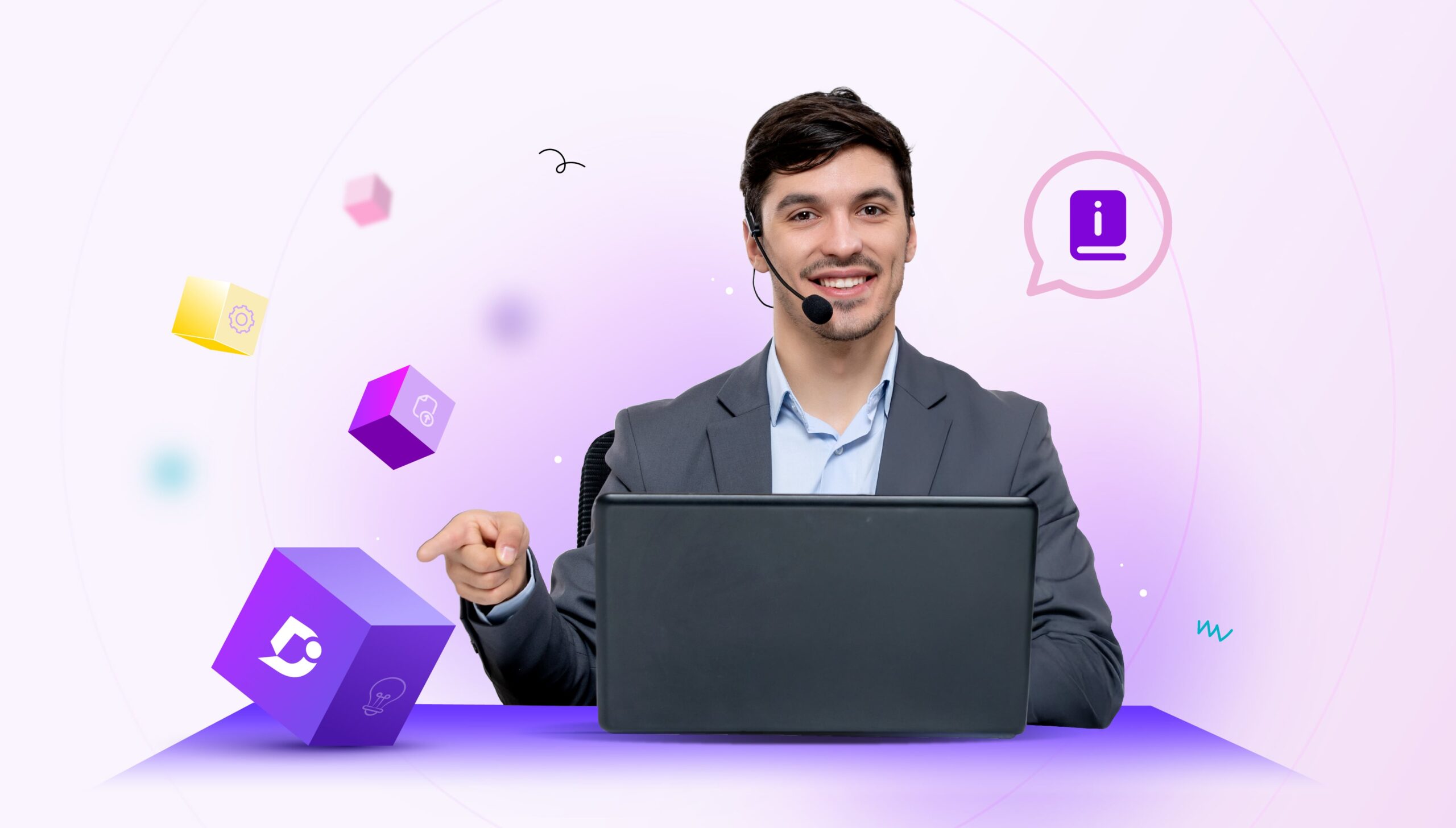In UX design, support is pivotal in guiding users through their journey. Designers and developers focus on creating seamless interfaces and intuitive interactions. Yet, in all the details of user flows and design, they often miss a key point – timely support.
Support isn’t about having a help section or FAQ page. It’s about providing relevant help exactly when users need it. While general support resources are important, they need contextual help. This means giving guidance that matches the user’s current task or challenge.
Designers should consider how users interact with the product and where they might face problems. They should add support that appears at the right moment and fits the user’s situation. Hence, making help relevant and valuable. Designers improve the experience by matching support to what users are doing. This helps users solve problems with more ease.
This article will cover how timely support minimizes user frustration, improves learning, and boosts satisfaction and retention.
What Does Contextual Help Mean?
Contextual help is in-app or in-product assistance triggered by user actions. It guides users on exactly when and where they need it. Unlike traditional systems, it keeps users focused by offering help without them leaving their tasks. These tools provide clear, simple support within the interface. It saves users from searching for help and keeps their workflow smooth.
According to Mark Cattlin, Product Manager, Researchbods,
“The knowledge base and contextual help feature of Document360 is excellent to work with and enables us to provide in-app product guides to our clients.”
Contextual help includes UX patterns or features like:
- Inline instructions
Inline instructions are brief messages provided on forms and other tasks. They provide on-the-spot assistance, such as “Enter a valid expiration date” next to a field. This is useful to users since it helps them do things right and not make mistakes.
- Mouseover pop-up, Tooltips
Pop-up windows, also known as tooltips, are text boxes that appear when the mouse pointer is placed over an item and vanishes when you move away
- Guided tour / Walkthroughs
Guided tours take users through samples of different features. Walkthroughs help users perform tasks by providing instructions on accomplishing a specific activity.
- Embedded help
It is located within the product or app user interface. It offers guidance on where users are working. Users don’t need to leave the screen. For instance, when one clicks on the question mark, it briefly describes the link. It gives information on the same page as in the case of an admin account created below.
Why Is Contextual Help Important for Your User?
Contextual help gives users quick, relevant help without disrupting their workflow, leading to a smoother, more efficient experience.
Instant Assistance Without Leaving the Page
Contextual help assists users as they work without needing to exit. This helps users focus on their tasks and increases their efficiency. For example, when writing in Microsoft Word, hovering over a button like ‘bold’ or ‘text effects and typography’ shows a small tip at the bottom of the screen. Users don’t need to search for help elsewhere.
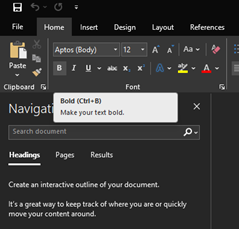
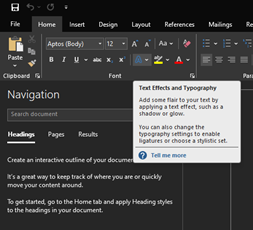
According to Chameleon reports, in-app contextual help can reduce support tickets by 30%. HubSpot adds that instant help keeps users engaged and prevents them from quitting tasks. In summary, contextual help supports learning and enhances efficiency.
Quick Solutions Over Lengthy Manual Least Disruptive to Workflows
Contextual help systems provide quick solutions and minimize interruptions. Users get help right when they need it. They don’t have to search through long manuals. This keeps you focused and makes your work more efficient. Studies show that 83% of users expect immediate support. Contextual help boosts knowledge retention by guiding users step-by-step. It cuts down the need for long training sessions.
For instance, Adobe InDesign’s guide divides tasks into sections such as “How to align text” or “Using Fonts.” Self-service portals with a knowledge base provide instant answers. They cut down on the need for long training sessions. People can search for answers quickly and obtain further assistance when required.
This speeds up learning and reduces user frustration, making their experience smooth and efficient.
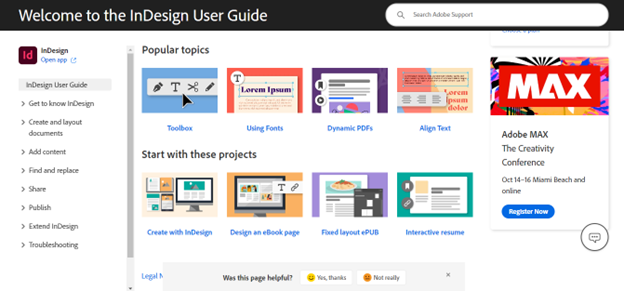
What are the benefits of contextual help?
Guides New Users in the Onboarding Journey
In customer onboarding, contextual help is the quickest way to help users. It avails help at the exact time that is convenient for the users. This gives users tips they can use without leaving the task at hand. To them, it aids in learning, saves time, and prevents frustration.
Contextual help is different based on users’ actions. It gives them bits of advice that support their action.
Jungle Scout improves its onboarding with in-app guides. These guides lead users to an “a-ha moment,” like learning how to track products for Amazon sales. This reduces confusion and support needs. Danny Villarreal, Jungle Scout’s director of customer experience, says,
“Offering some level of self-service is key.”
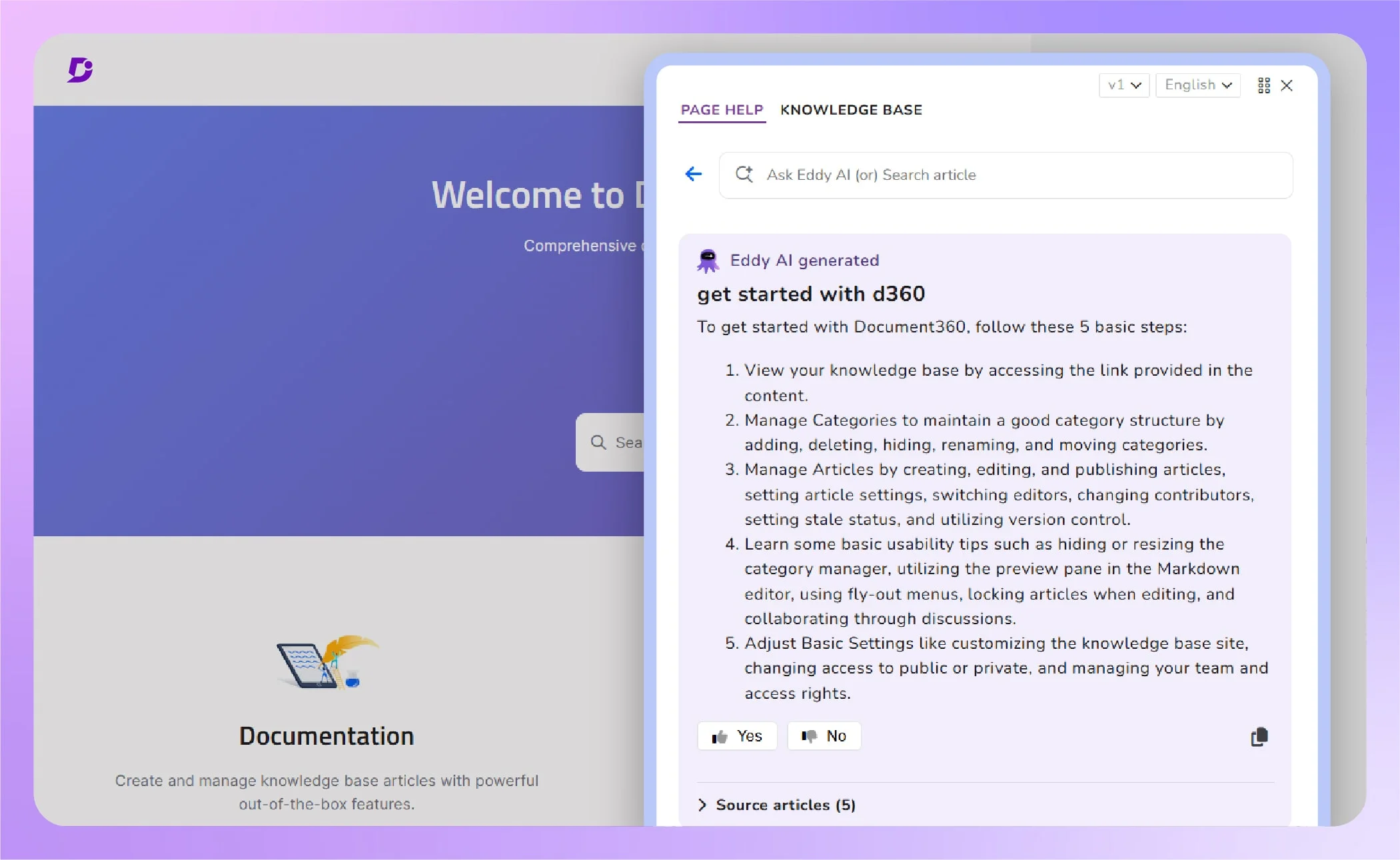
The guides reduced support ticket volume by 16-21% and cut it in half in six months. Pendo’s tooltips and guides also helped lower churn and refund rates. This approach boosted product adoption, especially in China.
Want to add contextual help to your website? Try Document360 today for seamless, in-app assistance!
Book A Demo
Provides Proactive Support
Proactive contextual help offers timely guidance before users even ask for it. For example, using in-app guidance, OneTable reduced the time for new hosts to post their first event from 52 to 36 days. This contextual support minimizes delays and ensures users don’t face difficulties alone.
Pammie Shapiro, Director of Program and Tech Integration, noted the improvements:
“This welcome video has been instrumental in reducing the number of support emails we get from new hosts.”
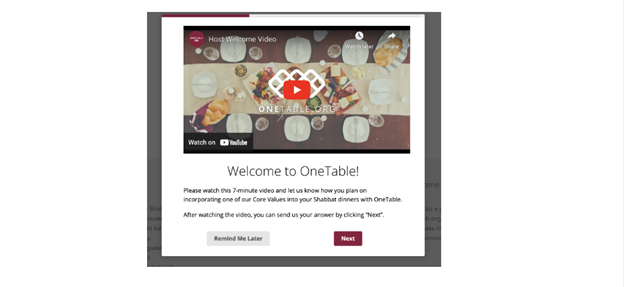
By implementing this targeted, in-platform guidance, OneTable reduced the time for new hosts to post their first Shabbat dinner from 52 days to 36 days and achieved a 91% engagement rate among those who started the flow. This proactive assistance kept users engaged and minimized the need for reactive support like follow-up emails.
Enhances User Activation and Engagement
Providing contextual information at the right time improves user activation. Blip, a platform in Brazil, used multi-step walkthroughs to reduce customer churn and enhance user engagement. Users dropped off while creating and testing chatbots. The onboarding flow was confusing, leading to a low activation rate of 28.45%.
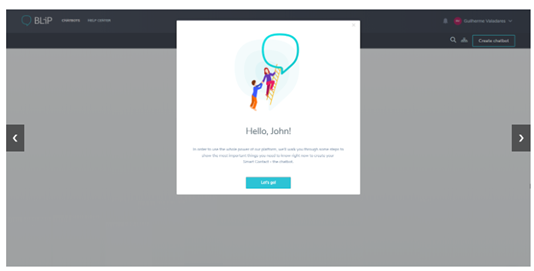
Workhuman also saw a rise in engagement by using in-app contextual help near their “Redeem” button, improving interaction rates. Employees redeem peer-recognition awards for merchandise and experiences there. They tested different guide styles through A/B testing.
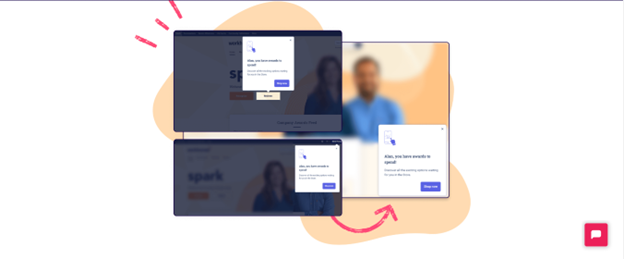
Workhuman found that guides with images improved engagement by 4.7%. Placing guides near the “Redeem” button raised the click-through rate by 3.2%. This approach increased user engagement.
Alan Stephens, Senior Program Manager at Workhuman, said,
“We’ve seen big differences based on where the guides are placed, the words used, and the images included.”
These factors will be important for them in the future. The targeted help system boosted user engagement and kept users active. This keeps users focused and helps them reach their goals faster, creating a better and smoother user experience.
Boosts Customer Satisfaction and Experience
Customer success is when your customers achieve their desired outcome through their interactions with your product. Serviceminder used Userlane to boost customer satisfaction and experience in just four weeks.
Reduces the Support Tickets
Contextual help improves customer support by giving users what they need right when they need it. Instead of a general help page, it provides answers based on the user’s current situation, making problem-solving faster and easier.
For example, if a user has trouble with a form, contextual help will show advice for that specific field. This way, users don’t have to search through a help page. They get the help they need immediately, without leaving their task.
AvidXchange shows how well this works. They had problems with email blasts and support tickets. Josh Suess from AvidXchange said, “Tracking the open rate and how many customers we were reaching was increasingly difficult.” This meant many customers were waiting for answers they already had in unopened emails.
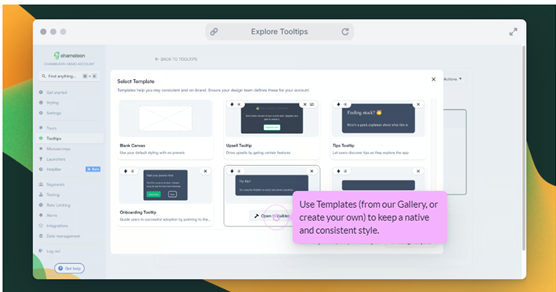
After using contextual help in their app, AvidXchange saw significant improvements. They used “one-step Tours to alert customers” and “Tooltips to inform users about updates.” This change helped them “deflect almost 20,000 cases in 2021.” They could target messages based on user data, such as browser type. Suess said, “We can pass information to create targeted segments.” This made the support more relevant and useful.
Conclusion
Contextual help provides users with timely, relevant support, improving their experience and reducing frustration. Offering assistance at the right moment enhances efficiency and keeps users engaged. Implementing these features boosts customer satisfaction and reduces support tickets.
Frequently Asked Questions
-
What does contextual help mean?
Contextual help is in-app or on-screen assistance that appears when users need it based on their actions. It helps them without interrupting their workflow.
-
What does contextual support mean?
Contextual support provides timely, relevant guidance to users while performing tasks. It ensures they get help without leaving their current screen.
-
What are the benefits of contextual help?
Contextual help improves user experience, reduces frustration, and boosts efficiency. It lowers support requests and helps users complete tasks faster.
-
How to implement contextual help?
To implement contextual help, add features like tooltips, pop-ups, or embedded guides that offer step-by-step support. Ensure they appear when users need help with specific actions.

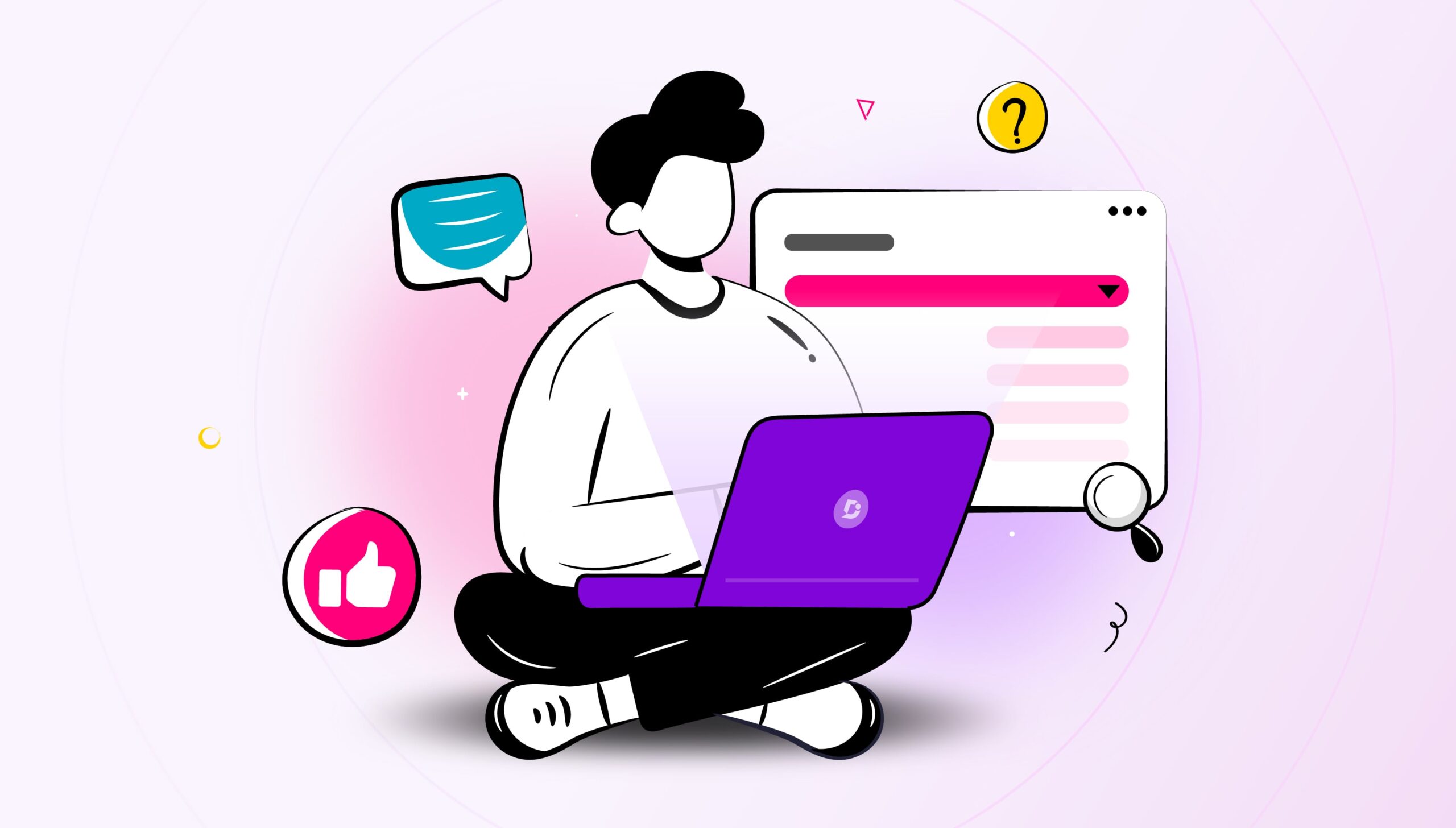


 –
–