Standard Operating Procedure (SOP) documentation is a critical function for any business. Get it right, and your SOPs will improve onboarding, enhance productivity, and result in seamless business operations. To achieve this, you’ll need to use the right SOP software.
In this guide, we explain everything you need to know about finding the right software for standard operating procedures, including our ten best software picks for 2026.
What Is SOP Software?
Standard Operating Procedure (SOP) software is designed specifically for accessing and storing internal documents, such as your SOPs, easily and conveniently. You can use to create, manage, and share the standard operating procedures of your business. This type of software generally comes with templates and tools that make it easy to create new documents and process and store internal documents you already have. Implementing standard operating procedures across an entire organization can be tricky without the right software solution in place.
How To Choose the Best SOP Software?
Choosing the right standard operating procedure software for your business can be tricky, as there are many different options to pick from. To help you out, here are some of the main features of SOP software to look out for:
Knowledge Sharing
A good SOP software provider should offer the ability to capture, organize, and share your established team knowledge. Instead of only providing business workflow guidelines or steps on how to perform certain processes, it’s important that the platform also lets teams display the knowledge they have gathered from certain processes.
Rich Content and Media
Try to find an SOP software solution that lets you edit SOPs to add rich content and media. This can include elements like videos, images, screen recordings, or voice notes.
Team Collaboration
Always consider the team collaboration abilities when choosing SOP software. How will you be able to share and manage SOPs across entire teams?
Centralized Information
Your SOP software should provide a centralized repository for storing all information. This makes it easier to locate and access SOPs when they are needed. Having all information online in a central database also makes it easier to create policy and procedure manuals, as all of the relevant information is readily available.
Authorization And Approval
To ensure SOPs always meet the right requirements, it’s important that your SOP software includes compliance sign-off and authorization features.
Security
Strong security features help to protect your valuable SOP information.
10 Best SOP Software Options to Consider In 2026
Now you know what software elements create the best standard operating procedures, it’s time to explore some tools you can use for creating your SOP.
Here are ten of the best standard operating procedure software options available right now:
1. Trainual
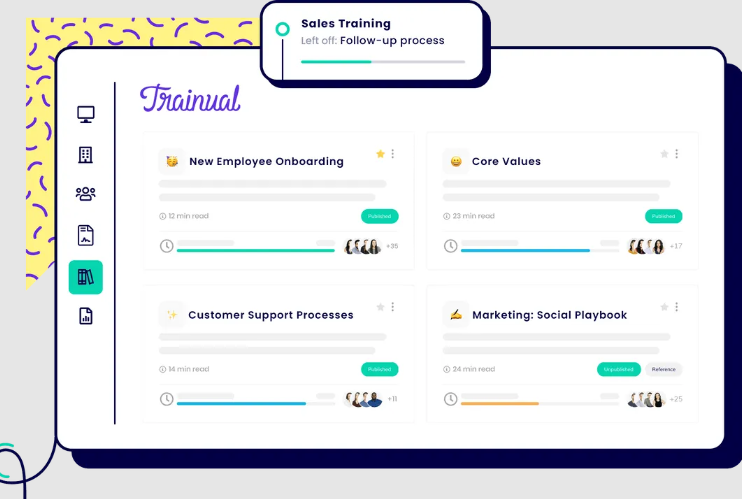
Trainual is an employee onboarding, SOP, and training software designed to make recruitment and retaining talent a more efficient process. Trainual lets you create process docs, policies, SOPs, and any other important onboarding documents for employees.
It helps firms create training manuals, standard operating procedures, business playbooks, handbooks, and other documents. It automates onboarding by allocating processes and content to new workers based on their responsibilities, departments, or locations.
Pros
- Easy to use
- Managers can add members to their teams, define subjects, and assign roles.
- It allows for color and logo modification.
- It automatically notifies personnel of any changes to their completed training packs and ensures that the changed information is reviewed.
- Good functionality for recruitment teams
Also Read: Top 6 Trainual Alternatives
2. Process Street
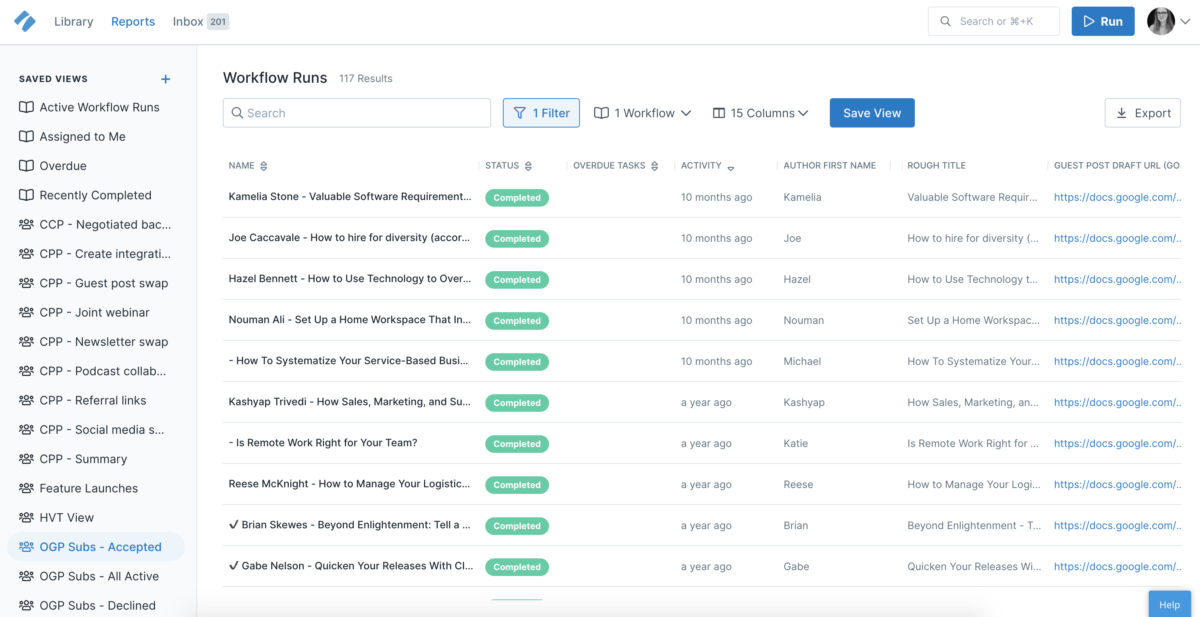
Process Street offers free SOP software, designed for creating checklists, workflows, and creating operating procedures. It’s not the best solution for creating detailed SOP documents, but it does help you create and assign tasks. This helps you turn your work processes into easy-to-manage workflows.
Process Street excels in the ways it enables you to document your processes. You can use their text editor to generate incredibly media-rich, visually appealing instructions for process activities. All basic text styles, headers, pictures, and video are supported.
Pros
- Simple to use and clean UI
- Thousands of pre-made templates covering every imaginable process
- Processes can be scheduled to execute at a specified time or on a recurring basis.
- Form fields can be added anywhere inside a job description.
3. Scribe
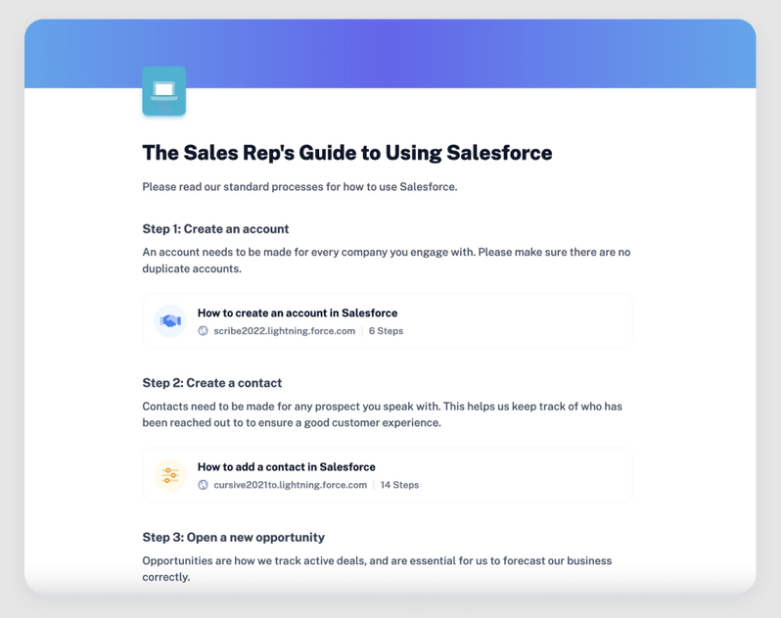
Scribe automatically generates visual guides while capturing your work process. The tool is designed to turn regular processes into step-by-step guides by capturing screenshots, recording videos, and letting you automate documentation. You can use Scribe to create internal SOPs, assist customers, answer customer questions, or enhance onboarding.
Pros
- Automates documentation
- Text, steps, and images can all be easily customized
- Sharing with a single click
- Simple to integrate into any knowledge base
4. SweetProcess
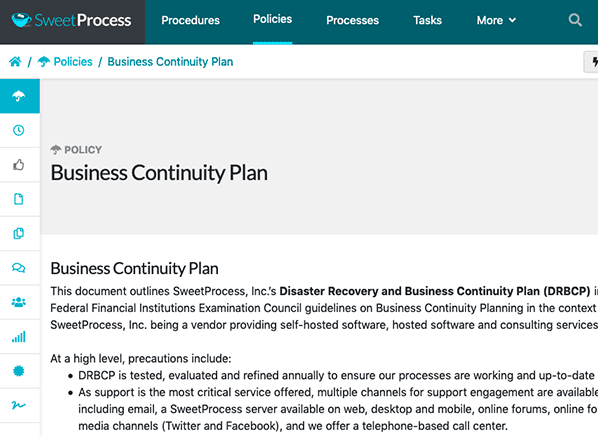
SweetProcess is a dedicated SOP documentation tool that makes it easy to manage tasks and document procedures. You can use the platform to document processes to share in a private or public knowledge database and organize this by common help topics.
Pros
- Easy to use
- Sweet Process’s membership levels are transparent and all-inclusive
- It doesn’t require a deep learning curve
5. Process Kit
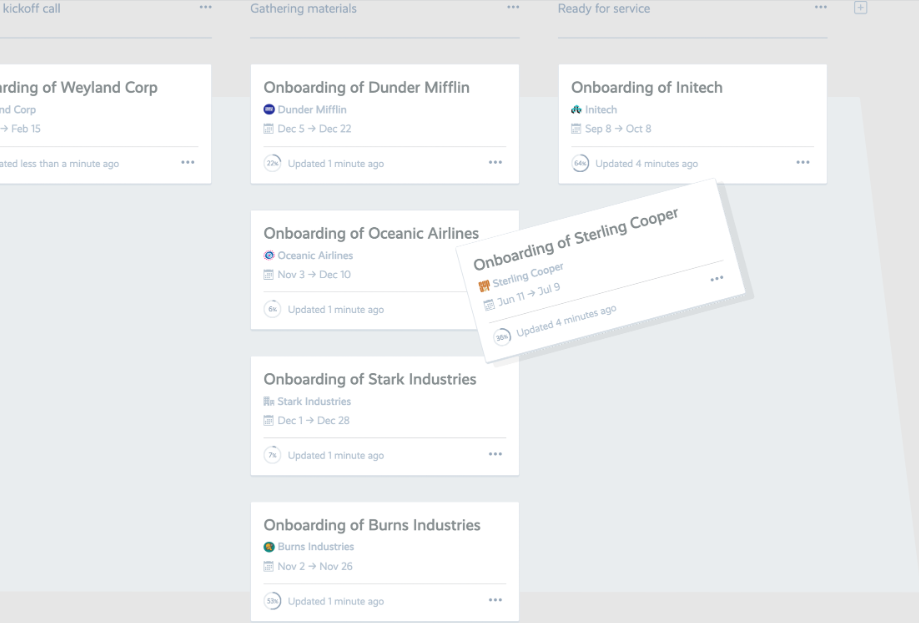
Process Kit offers client and process-managed software designed for agencies and client services teams. This platform is focused on creating client onboarding documents to easily show how your product works.
Pros
- Great client onboarding tools
- It mixes processes and projects to help you do tasks with minimal mental effort.
- It contains automation features that will assist you in moving the process forward.
Also read: 5 Key Steps for Seamless New Client Onboarding in Wealth Management
6. Coassemble
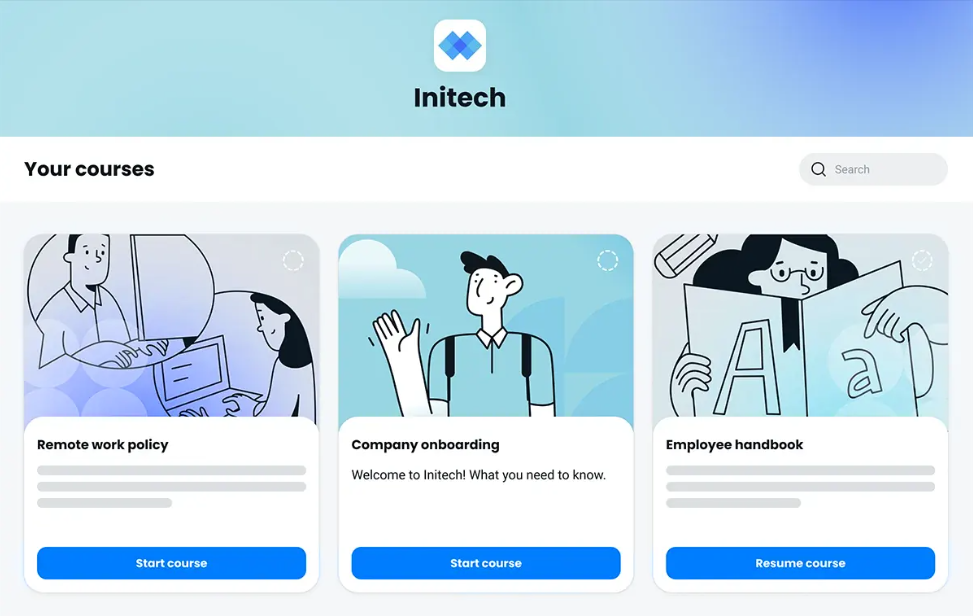
Coassemble is a platform designed to create online training programs for employees. Instead of typical SOP documentation, Coassemble creates “course” modules for training campaigns.
Pros
- The UI is incredibly user-friendly and adaptable.
- There are no programming skills required.
- There are standard templates available.
7. Tallyfy
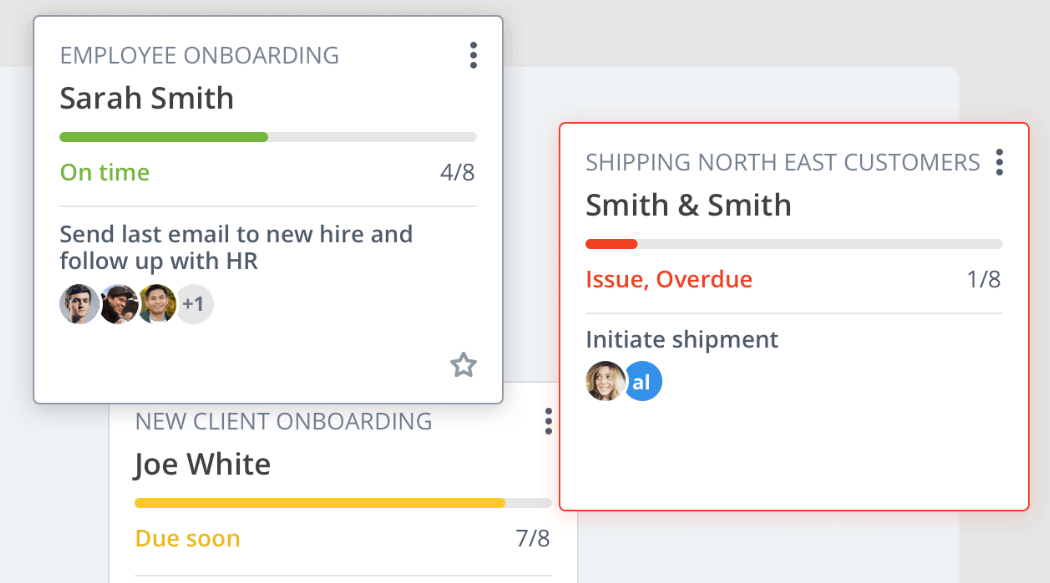
Tallyfy offers workflow, process, and task automation software designed to help businesses capture and automate processes. It’s a great tool for automating tasks between coworkers and clients to help you stay on top of workflows, approvals, and documents. You won’t create the most detailed SOP documents with Tallyfy, but you can use the tool to stay a lot more organized.
Pros
- Easily create forms for collecting and routing data
- Public API is available.
- Users can express and address problems with tasks
- Great automation abilities
8. Dozuki

Dozuki offers process frameworks and training programs to help companies digitize their operations. The platform is suitable for creating frontline training campaigns for industries that involve manual work. This can help teams perform more efficiently and safely.
Pros
- Easy to use
- Great for sharing multiple documents with clients
- Version control is straightforward and easy to track down any changes
9. Way We Do
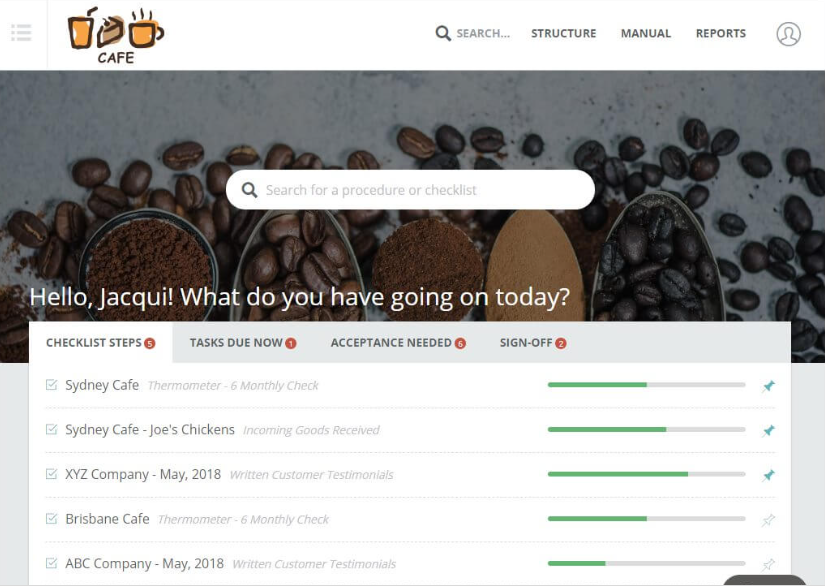
Way We Do is a tool designed to document business processes, procedures, and workflows for maintaining knowledge within the business. You can use it to create policies and procedures and turn them into repeatable workflows for easier task management.
Pros
- Straightforward SOP/task management software
- Includes a range of templates
- Various integrations and embeds are available
10. Document360
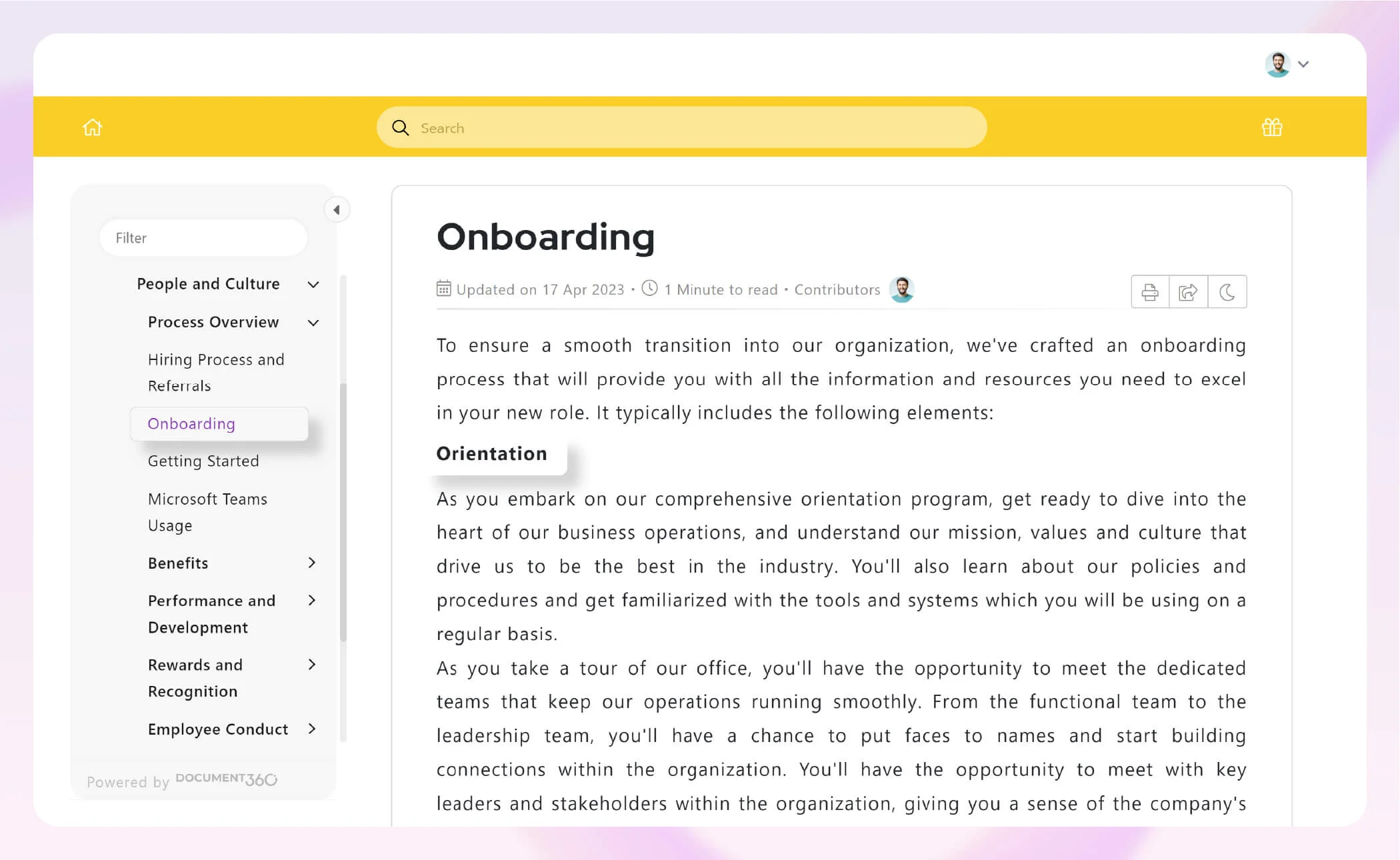
Document360 is a smart, AI-powered knowledge management platform designed to help small businesses, mid-sized teams, and enterprises create and manage Standard Operating Procedures (SOPs) with zero coding required. Whether you’re building internal documentation or external-facing SOPs, Document360 offers a centralized solution to outline procedures, assign roles, and ensure regulatory compliance across your organization.
With its clean interface and intuitive setup, any team can get started quickly. The platform’s AI-powered search makes finding SOPs instantaneous, helping teams stay efficient and informed.
At the core of its innovation is Eddy – the AI Writing Agent, specifically built to streamline SOP documentation. Eddy generates complete articles from prompts, videos, or transcripts, automatically applying tone and style rules based on predefined style guides. It also auto-generates SEO meta descriptions, FAQs, article titles, and related links, ensuring every SOP is structured, optimized, and easy to follow. Teams can collaborate effortlessly—tag members for review, leave inline comments, and receive notifications in real time. With granular access controls, you decide who can view, edit, or approve SOPs. Version history tracking also allows easy rollback to previous content when needed.
Document360 also supports self-service support models, enabling customers and staff to find answers independently, which reduces support costs and boosts productivity. Seamless integrations with Microsoft Teams, Slack, Chrome, Zapier, and custom embedding via JavaScript snippets make Document360 fit naturally into your existing workflows.
Why Document360 Is Ideal for SOP Management:
- Generate SOPs in minutes using AI—no tech skills required
- Eddy AI Writing Agent automates article generation, formatting, SEO, and tone
- Advanced analytics to monitor performance and usage
- Smart content tagging and grouping for intuitive navigation
- An interactive decision tree maker helps visualize SOP flows and guide users through step-by-step processes
- Granular access controls to manage permissions with precision
- Full version tracking for easy rollback and change monitoring
- Dedicated migration and support team to help you onboard with ease
Benefits Of SOP Software
SOP documentation is a critical function for any business. Using the right standard operating procedure software will make an enormous difference in how this process is managed. Here are some of the main advantages that the right SOP software tools can bring to your business.
- Digitise SOPs: Standard operating procedure software lets you create digital SOPs instead of having to rely on print versions. This makes SOPs safer to store, easier to share, and more convenient in our digital environment.
- Facilitate compliance: You can set standards for your SOPs and facilitate stricter compliance with the approval process control. This ensures you create procedure documents that have a greater impact on the organization.
- Improves collaboration: Software for SOPs enhances collaborative efforts, as SOPs are easier to share.
- Mitigates risk: Top SOP software solutions ensure SOPs follow the right framework and get approved by the right people before being implemented. This mitigates risk, ensuring processes are done the right way.
- Easier to manage SOP access: SOP software makes it a lot easier for different people to access and edit SOPs. You also get greater control over who can access and edit these documents.
- Access to analytics: Standard operating procedure software should provide helpful insights and analytics on how employees use SOPs.
- Gather feedback on SOP articles: This is a great way to improve SOP processes and ensure all SOP contributions are on the right track.
- Manage SOP articles: The right software enables businesses to easily keep track of, revise, and update their SOP articles from one place.
- Include interactive elements: You can use software to enhance your SOPs with interactive elements for even greater process improvement.
- Saves training time and costs: Better process management can save businesses time and money by making training and onboarding far easier.
Over to you
Standard operating procedures need to be carefully created and controlled documents. The right software will help your business stay up to date while making it easy to train and share knowledge across teams and with clients. The most crucial factor to consider when selecting SOP software for your team is how easily it integrates into their current workflows and environment.
Ensure you select Standard Operating Procedure software that includes all the necessary features to streamline your internal document management and knowledge sharing. This will help you boost efficiency and empower your employees across your organization.





 –
– 

