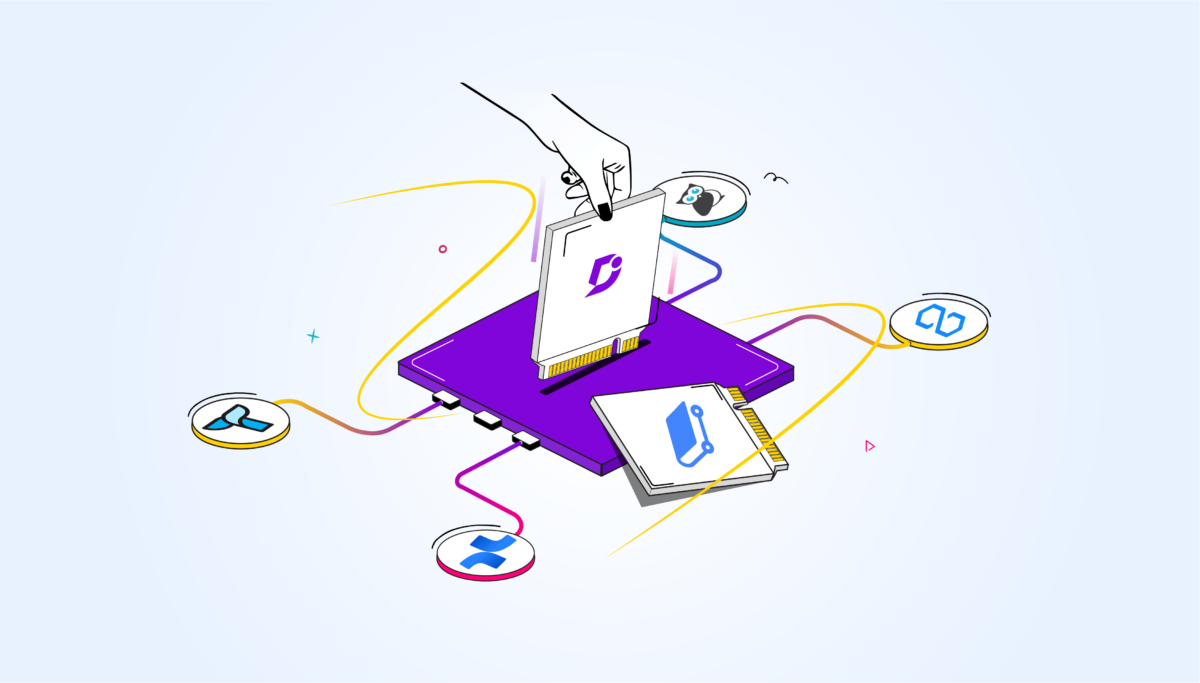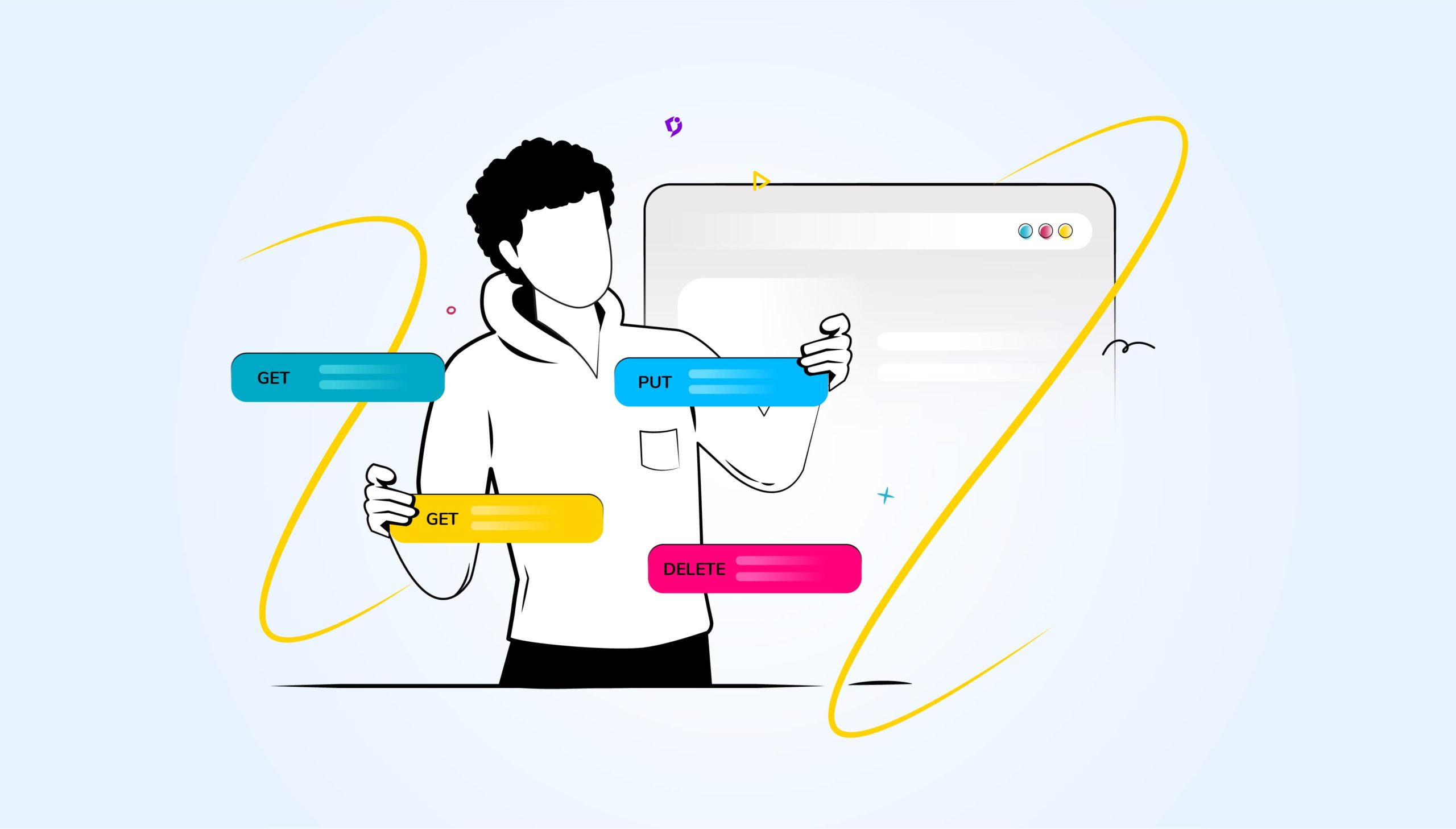Documenting a software product is a vital step in leading up to and following on from release. You may be interested in creating product manuals, user guides, or reference docs, all of which may help with the adoption of your product by users and even be essential for legal compliance.
It’s not enough to use a generic tool such as Google Docs and hope to generate high-quality documentation that is fit for purpose. You need specialist tools called knowledge base software that provide you with all the functionality you need to create technical documentation at speed.
There are many tools out there that help you with publishing your documentation, which includes GitBook. While GitBook is an excellent option in some cases, you’ll also want to consider alternative tools like Document360 or Confluence. We hope this post will make your search for the right documentation tool just a little bit easier.
What is GitBook?
GitBook is documentation software for technical teams, particularly for technical writers and software developers. GitBook provides a powerful way to author, organize and sync your technical content for internal or external users of your product or even create documentation for your teams working on technical projects. GitBook is especially suitable for technical teams that want to integrate with GitHub, with the ability to sync your documentation and preserve prior versions. GitBook mimics the workflows of Git, such as using commits to make edits and keeping your docs in sync with your codebase – without the complexity.
GitBook is suitable for anything from internal knowledge bases to documenting APIs Note that GitBook is free for open-source projects, non-profit organizations and students.
What does GitBook Offer?
Editor
Users of GitBook enjoy using its editor, which you can use to author, make changes, and publish your documentation. You can format your text using rich text, allowing you to use the inline palette to make changes such as adding links, email addresses, bold, italics, etc. GitBook supports Markdown, which enables you to format your content in a keyboard-friendly way, simplifying the rendering of your text. Formatting your content in blocks allows you to organize content in different ways, including lists, paragraphs, task lists, hints and, quotes.
Version control
Document creation is a collaborative process, and GitBook supports version control to help you manage your content. GitBook’s History tab allows you to monitor changes, keeping track of the feed, which shows day-to-day changes that have taken place, and change history which tracks changes to your content. You can view historical versions of content by displaying how your content looked at a particular point in time, and revert back to previous versions by clicking the rollback button.
Collaboration
GitBook supports collaboration on your documentation by making it easy to add team members to your spaces either through their email addresses or an invite link. You can control access permissions and revoke access at any time. Members collaborate asynchronously by using either live edits or change requests and review content using comments and discussions.
Visitor authentication
Share content securely with your users using visitor authentication as long as you are on the Pro or Enterprise plan. Visitor authentication controls how users access private documentation, such as hiding it behind a login or sharing your content publicly with a large number of users via a token.
SEO
SEO-optimized content lets you share documentation publicly that can be found by anyone searching for it. Although it’s impossible to demand that search engines index your site, GitBook’s configurations make it more likely that your documentation will show up in search results.
Customization
GitBook spaces can be customized to match the look and feel of your own brand. You save time when you customize your documentation at a collection level, which means that all the spaces within your collections will inherit those customizations and settings. GitBook offers numerous page layouts which can be used to customize your content, such as docs page, editorial post, and landing page.
Analytics
GitBook offers some native analytics for your documentation content which you can use to gain insight into how your pages are performing. GitBook tells you what keywords are being used to search your documentation, a summary of traffic to your pages, and a total number of views over a period of all time since the page was published.
Notifications
You can stay ahead of changes made to your GitBook documentation using notifications that are sent to you whenever someone creates new content, updates the documentation, or changes the visibility. You can receive notifications from either a space you own or an organization you are part of, in several ways, including in-app notifications or email.
Limitations of GitBook
Lack of advanced styling options
Unfortunately, creating documentation with GitBook can look overly simple with the lack of advanced styling options. Many companies wish to make their content look more “on brand”, but in GitBook this is not possible. Documentation created in GitBook suffers from looking a bit generic, with a fairly consistent “look”. It does not support custom CSS and custom JavaScript, which reflects poorly when compared against similar tools.
Limited content organization
With GitBook, you are fairly limited in how you organize your content and some users find the system restrictive. GitBook only works well with nesting your content up to three levels deep.
Limited Integration options
GitBook doesn’t integrate with many third-party tools when compared to other solutions, with your options limited to Slack, GitHub, and Trello and no support for MS Teams, Salesforce and Freshchat and so on.
Content export and import options are limited
GitBook doesn’t make it easy to transfer your documentation between different platforms, whether that’s importing or exporting your content, so you’ll struggle when you want to migrate to or from different tools.
Lack of advanced analytics
The analytics offered by GitBook is relatively basic, which makes it hard to understand how your content is performing or what changes need to be made. Documentation can only be improved if you become aware of how users are engaging with it.
No private hosting
With GitBook, there is no option to privately host your documentation which is a barrier for companies with security concerns.
Limited API documentation
GitBook is not particularly suitable for API documentation, and there are other tools out there that offer more functionality for this purpose.
Advanced security
GitBook lacks advanced security features, which will be a problem for enterprise customers in particular.
8 GitBook Alternatives with Reviews
1. Document360
Document360 is a top consideration as an alternative for GitBook. For everything you want to achieve with GitBook, Document360 also provides a solution. It has been developed especially with technical teams in mind who want the power of developer workflows combined with the ease of use of intuitive user interfaces.
Users of Document360 love the powerful analytics that come in-built with the platform, as well as the ability to integrate with Google Analytics for even deeper insights. Document360 is especially suited for API documentation with the ability to automatically generate your docs from your API definition files, and support for interactive code samples. Document360 is easy to use by both technical and non-technical team members alike.
Pros
- Highly intuitive user interface that is easy for any user to learn
- Support for Markdown in creating your technical documentation
- Contextual help assistant to serve knowledge base articles
User review
“I like how intuitive it is to use and how easy it was to get started. The features are exactly what we are looking for. The more we explored the capabilities of Document360, the more we found our customers enjoyed our documentation site. I really like how the analytics, the version history and the folder/category setup.”
Review collected by and hosted on G2.com.
Ready to take your API documentation to the next level? Book a demo with Document360 today!
Book A Demo
2. Confluence
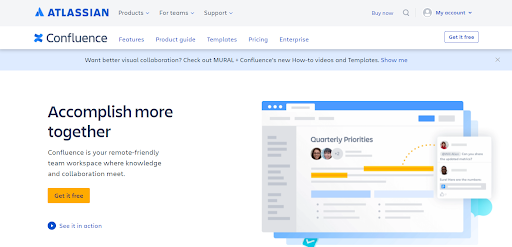
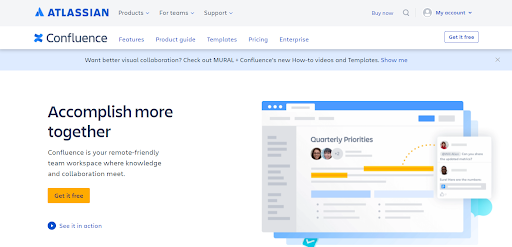
Confluence is a well-known knowledge management product that offers lots of capabilities for collaborating on documentation. It’s a mixture between documentation tool and collaboration platform that lets you organize your content into spaces and pages. Information is centralized to help all team members work from the same page.
Pros
- Extensive collaboration features such as tagging, commenting and access controls
- Integrates well with other Atlassian products like Jira.
Cons
- Difficult to export documents as a PDF
- Searching for documents doesn’t have the best experience
User review
“I’ve found that Confluence is an excellent tool for managing project documentation and organization. It allows for seamless collaboration among team members with a sophisticated and structured approach. Additionally, its remote-friendly workspace makes it an ideal choice for any organization to streamline its workflow.”
Review collected by and hosted on G2.com.
3. Docusaurus
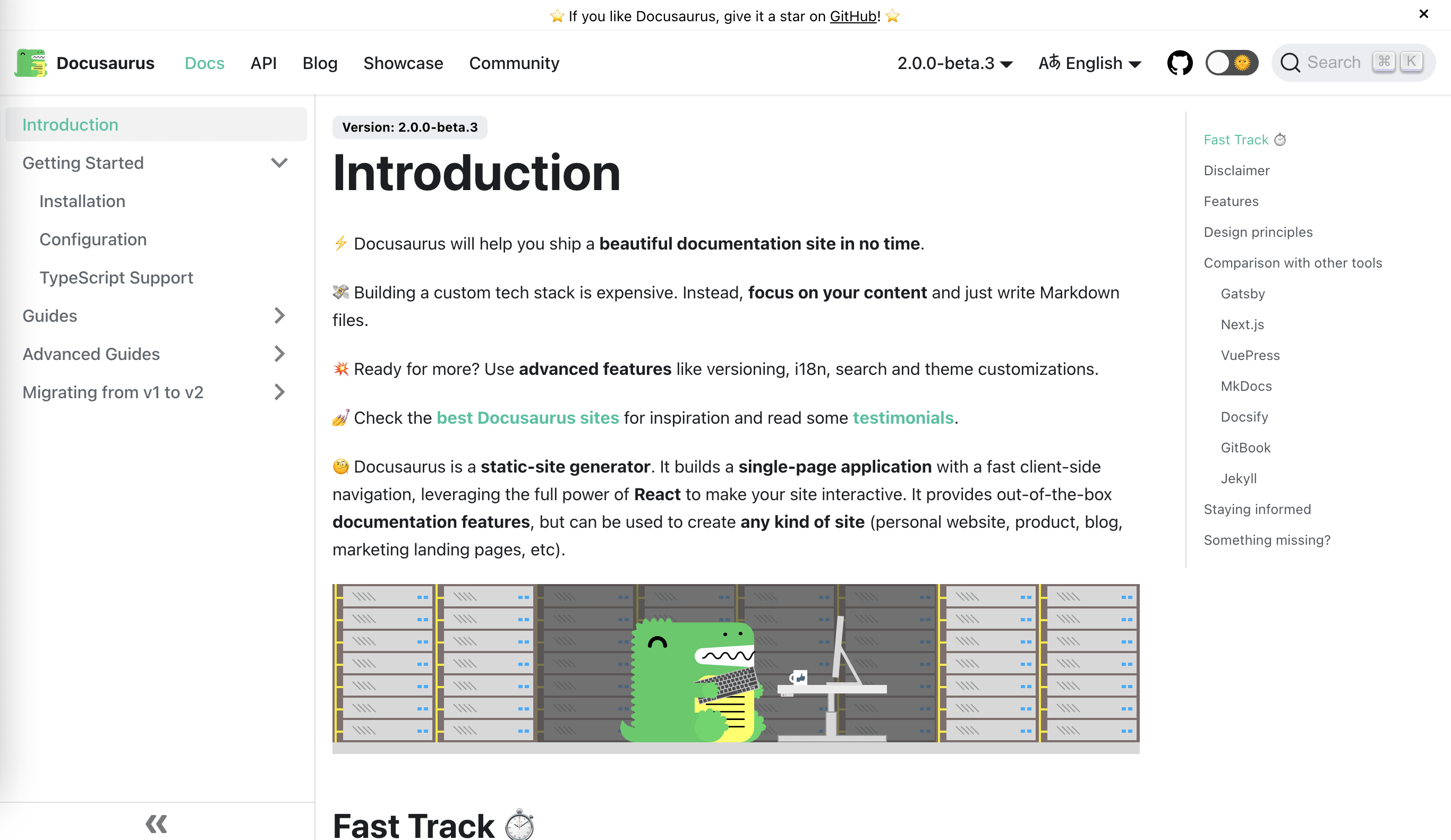
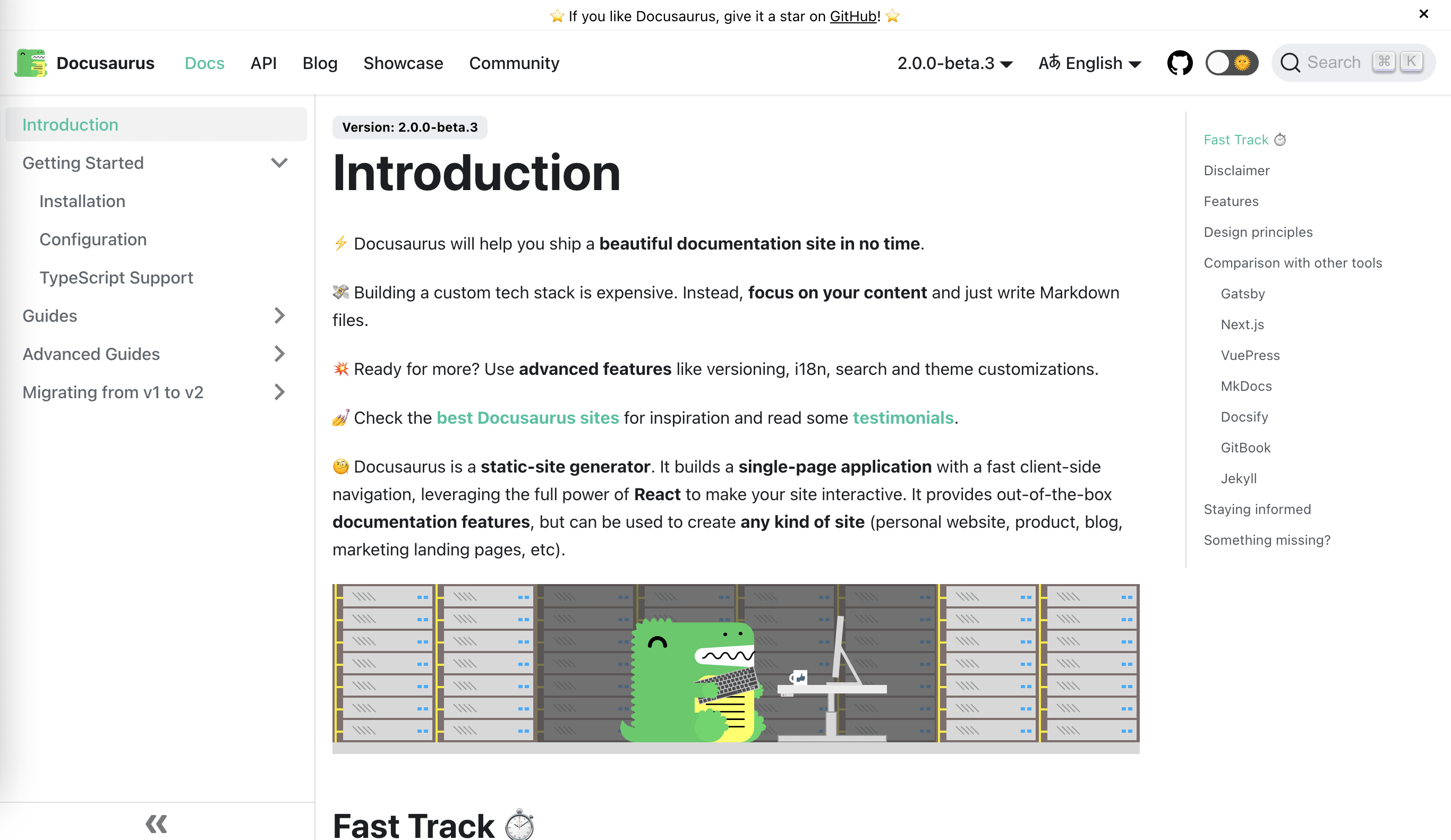
Docusaurus is a static-site generator powered by React. Technical teams use Docusaurus to build optimized websites for either documentation or blog posts, and search runs on Algolia to help users find resources they need. Documentation is written in Markdown and Docusaurus is simple to set up. The software is free and open source.
Pros
- Offers extensive customization options if you have the development resources
- Designed for localization using tools such as Git to translate your docs
Cons
- Requires technical resources to set up and run
- Lacks advanced features for users who want to collaborate on documentation
User review
“Simple, extensible, beautiful, and functional. What else could you want?! Docusaurus is the best tool out there — and not just for technical docs. I’ve used it for my personal site as well, and it works wonderfully.”
Review collected by and hosted on Product Hunt.
4. Archbee
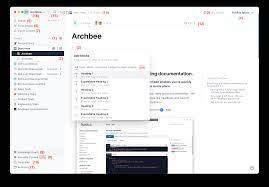
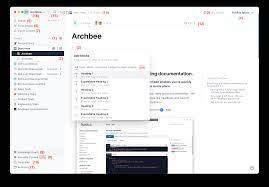
Archbee is a documentation tool that helps you centralize information for any team in your company. You can either use Archbee to host your own documentation or publish to your own domain, and status updates tell you when content is becoming out-of-date. Archbee supports API docs as well as product documentation and structures content as blocks.
Pros
- Supports many programming languages including Python and JavaScript
- Ability to embed any type of media into your documentation
Cons
- Some users report multiple bugs with the editor
- Disappointing integration with GitHub
User review
“An excellent internal documentation tool which has the ability to link references between different documents and has native integrations with other apps as well. It has a lot to offer such as you can make notes & drafts, make/customize your own templates, has a search engine, due to which it was a life saver for my team. And not to forget, the UI is ultra-fast :)”
Review collected by and hosted on Gartner.
5. Notion
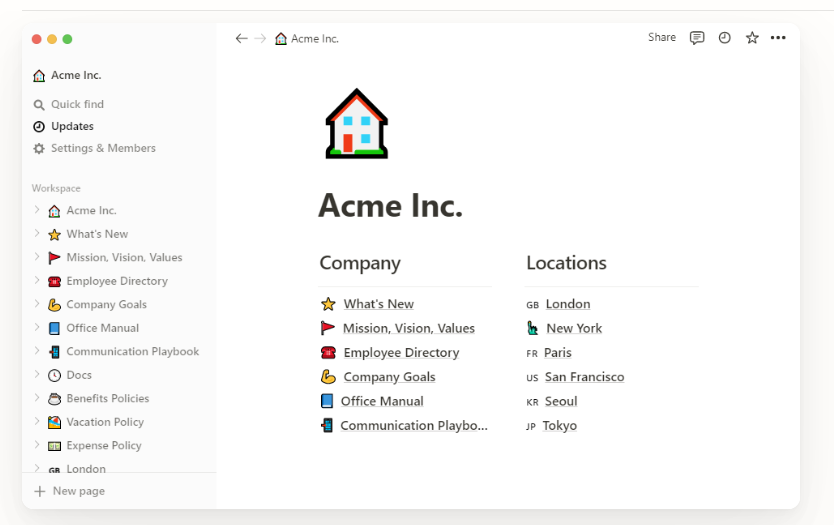
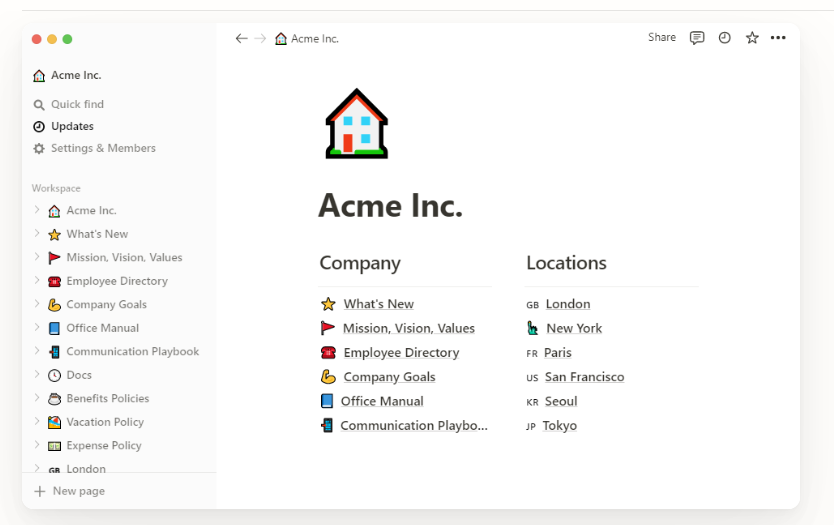
Notion is wiki software that offers a highly intuitive editing experience. Notion supports many styling options for your documentation and the ability to collaboratively work on docs together. You can break documents down into tasks or open a calendar view to gain oversight into priorities and due dates.
Pros
- Combines the functionality of many types of productivity tools into one platform
- Highly flexible for individual workflows
Cons
- Notifications and recurring reminders can be challenging
- Not a particularly sophisticated mobile experience
User review
“It’s all already here, right on the top of your fingers. AI makes a difference, in a few steps you have a table, or a text you don’t need a redactor. Notion allows you to organize all your notes, tasks, and projects in one place. The flexibility and customizability of the platform make it easy to create a workspace that fits your individual needs.”
Review collected by and hosted on G2.com.
6. Slite
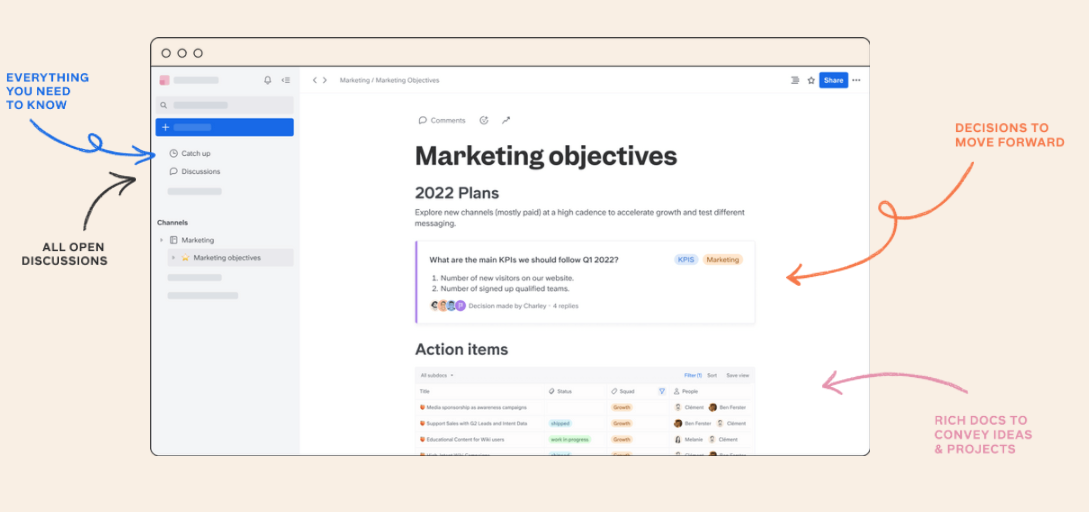
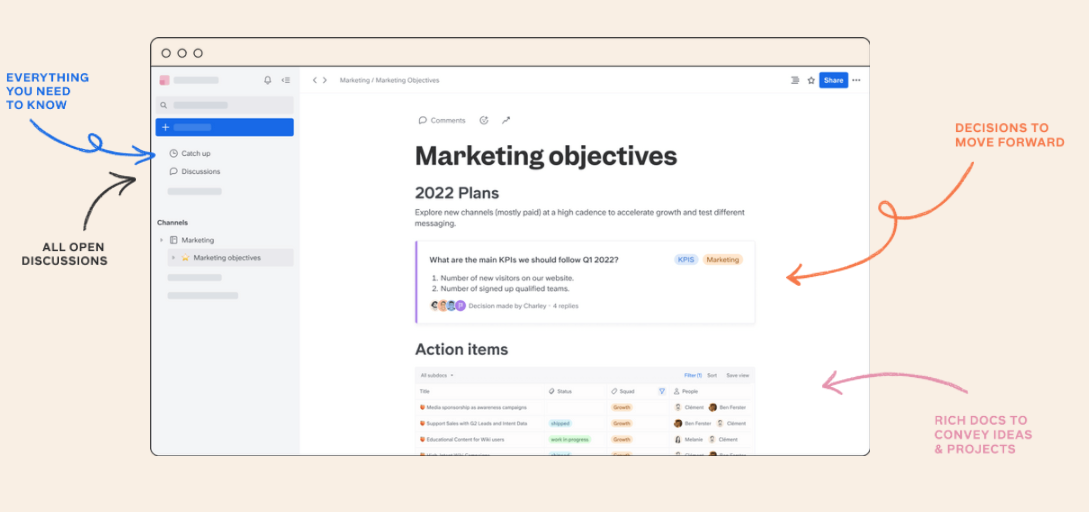
Slite is an internal knowledge base platform including onboarding guides, projects and notes. Slite comes with all sorts of templates to help you organize your knowledge with the ability to tag team members and add tasks. You can easily track the status of your documentation and access key performance metrics.
Pros
- Slite uses AI to give the user the ability to ask the workspace questions
- Handy automation to streamline your workflows
Cons
- Limited integrations and lack of open API
- The Search functionality needs to work according to the users
User review
“A modern document management platform with focus on utility over excess. Unlike Notion, which aims to be a productivity platform, Slite focuses on a niche of document management, and improvises on that. Hierarchical views, accesses, spaces are easy to organize, search and sift.”
Review collected by and hosted on G2.com.
7. Tettra
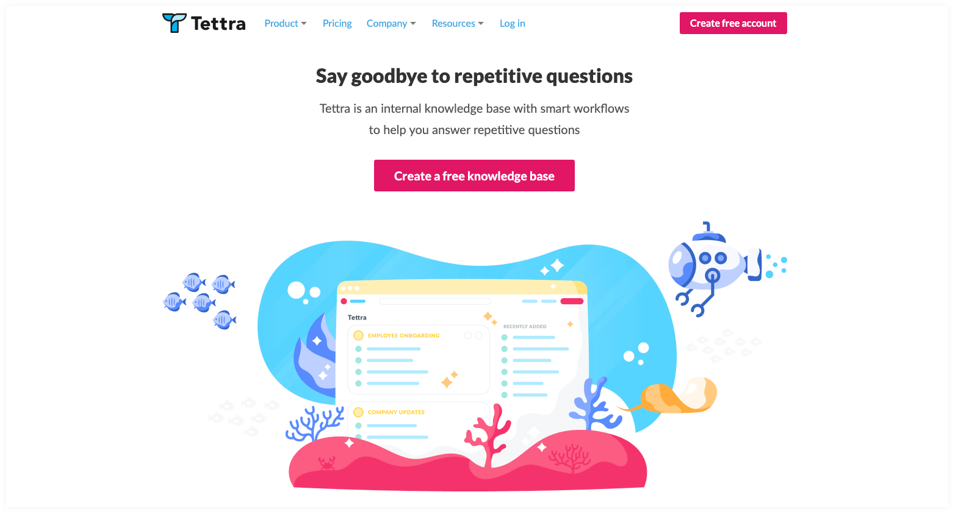
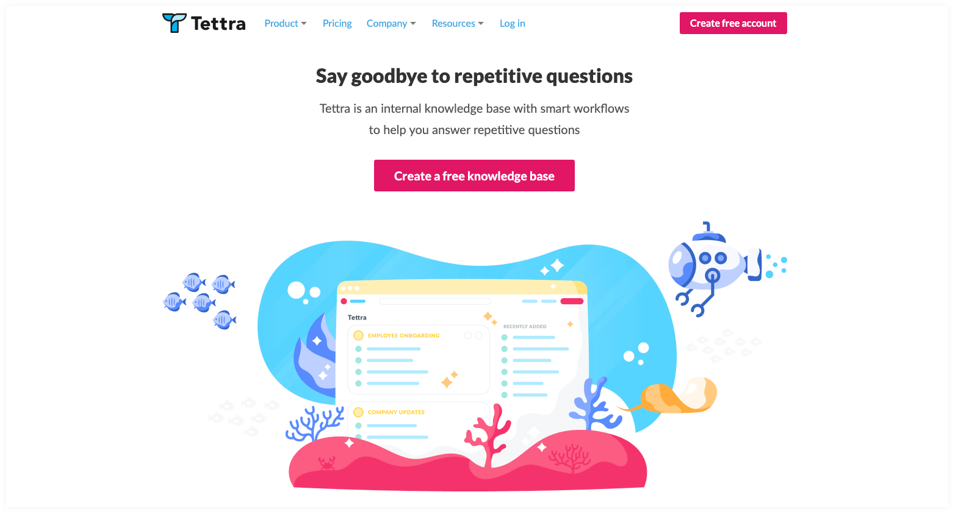
Tettra is an AI-powered knowledge management system aimed at curating internal company information. It’s also possible to use Tettra for external product documentation and import your files directly into Tettra to avoid having to start from scratch. Integration with Slack allows you to quickly serve existing knowledge from Tettra to avoid having to repeat the same answers.
Pros
- Easy to create new articles in Tettra
- Offers Markdown as well as a WYSIWYG editor
Cons
- Lacks collaborative real-time editing
- It can be hard to sort through articles when you reach a lot of content
User review
“Excellent, fast customer support (in hours) – Easy to set up, configure and use – Simple design makes it easy to navigate for new employees – Constantly adding new features – Integration with Slack makes looking up information easy. – Very reasonable pricing for what you get (makes Tettra an easy choice)”
Review collected by and hosted on Capterra.
8. KnowledgeOwl
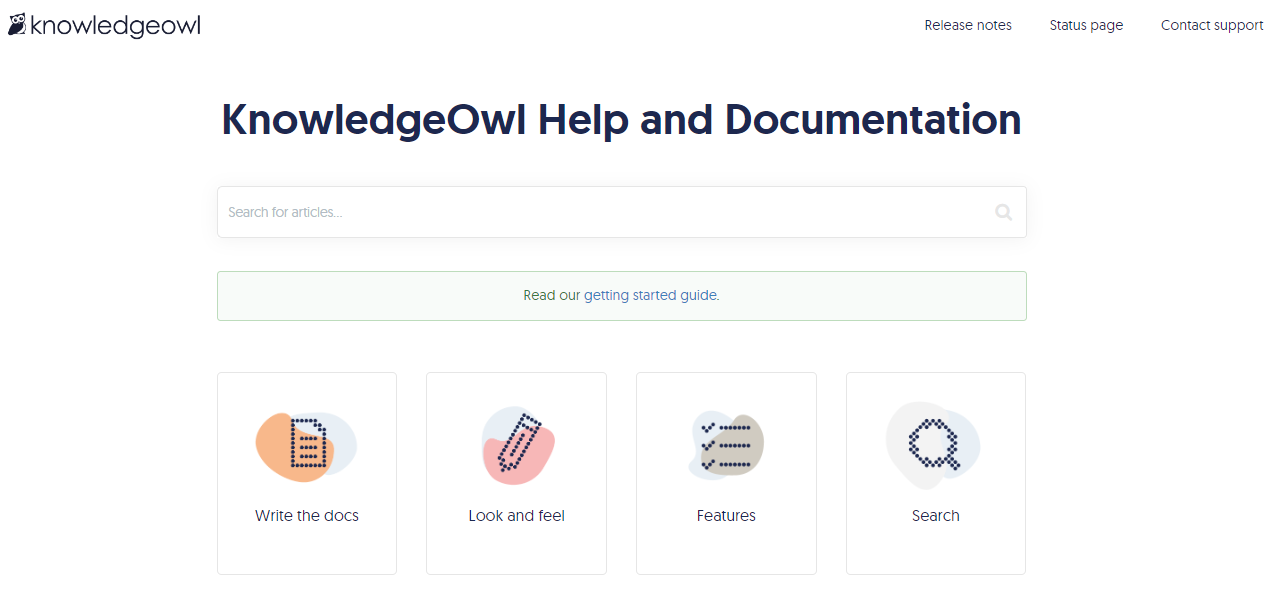
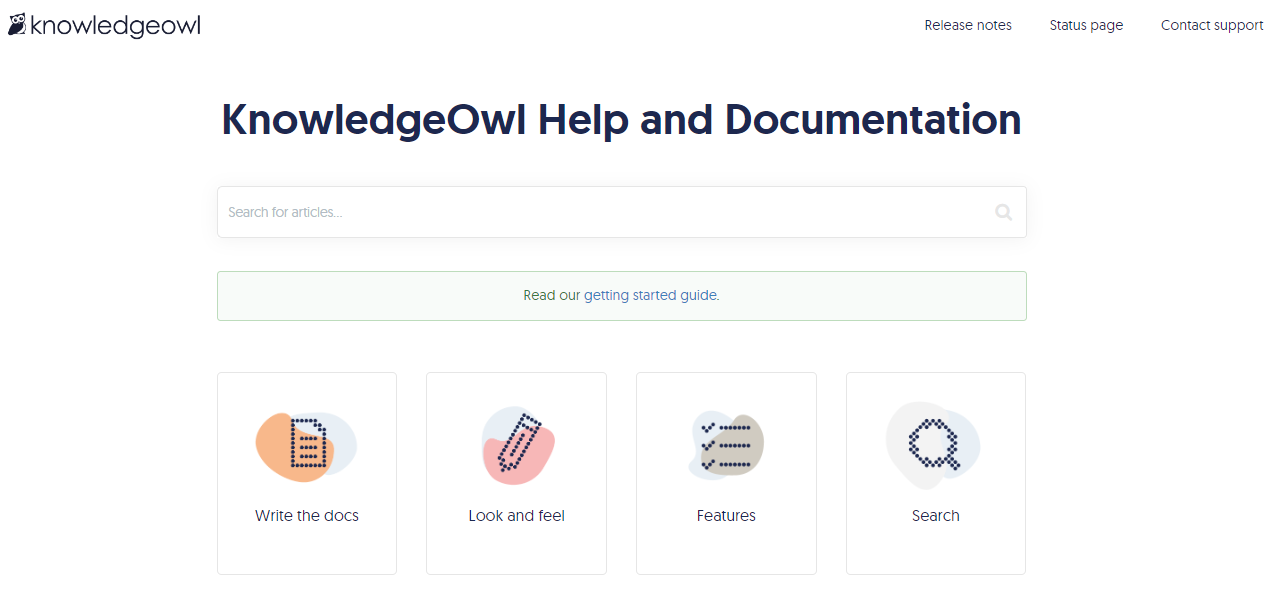
KnowledgeOwl is a simple knowledge base software that allows you to write, edit and publish documentation for internal or external users. On every KnowledgeOwl plan, there is no limit to the number of articles, files, or categories that you can add to your knowledge base. KnowledgeOwl is flexible and you can customize workflows for article creation and change access permissions.
Pros
- The ability to create customized templates that makes publishing new content quicker
- Can make your knowledge base public or private depending on the user base
Cons
- There is no way to organize the files you have uploaded, which gets messy
- Only limited reporting in the back-end
User review
“It has a fairly simple and easy-to-use interface that helps us to solve in an easy, fast and practical way a wide variety of existing problems in my company, especially those that involve information management, the customer service team is quite fast and responsive when answering any request or question that arises during the use of this application, its performance is quite good and efficient when using it…”
Review collected by and hosted on G2.com.
Wrapping Up
Overall, GitBook is a useful tool for documentation, but there are also some great alternatives out there. For example, our own Document360 is well-suited for technical teams documenting software or hardware products or APIs. The platform is flexible enough to accommodate different workflows and operates reliably for all your documentation needs.
Users of GitBook may be interested in seeking other options, such as Document360, which offers you everything you need for great documentation whilst keeping things simple. There’s a plan to suit every user and you’ll uncover endless useful features in Document360 that helps you manage and improve your documentation.
An intuitive knowledge base software to easily add your content and integrate it with any application. Give Document360 a try!
GET STARTED