Notion is a platform that came on the market in 2016. It’s primarily intended as a productivity and note-taking app. Companies seeking to capture and distribute internal knowledge among their teams may be interested in Notion.
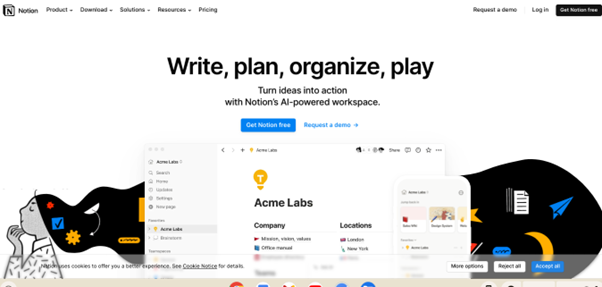
It’s important to be aware of the differences between a note-taking app and dedicated knowledge-base software. KB software is a website with Information Architecture for organizing information. A note-taking app like Notion helps you capture ideas and spark creativity.
You may see Notion and Document360 grouped on some review websites but in reality, they are slightly different. It is important to understand the difference between which to decide and which to suit your needs. In reality, they are quite different. Similarly, full-featured project management software such as ClickUp is also associated with Notion.
Notion is a platform for capturing ideas, making mind maps, integrating other productivity tools, and setting up workflows.
The first thing you’ll notice when you trial Notion is the highly intuitive user experience. Depending on who you need to access your software, this might not be a good thing. It’s all too easy to add integrations to Notion and import all your content from Google Drive when in reality, some of that information was meant to remain private.
Always consider security controls when deciding which software to use for knowledge-sharing and project management. Enterprise-grade software offers all the access controls you need and requires a minimum two-step verification before anyone can edit your knowledge base.
Notion offers a range of features, including its AI generator, powerful integrations with numerous solutions like Google Workspace, and preloaded templates to create your documentation.
Notion AI
With Notion AI features, it’s set up to help you intuitively use the interface rather than manage large volumes of content.
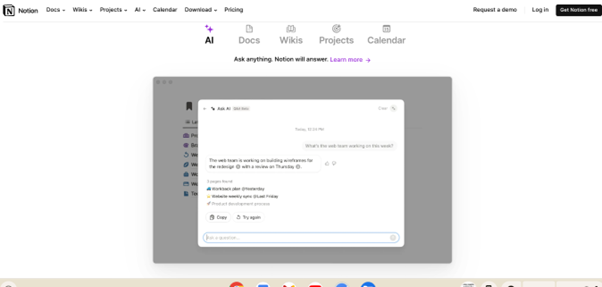
Docs
In terms of documentation, Notion allows you to create a wiki and import content from many different systems.
Wiki
Notion functions like a wiki, so any user can simply add a new content page. Notion helps individuals plan and develop their creative ideas and organize their thoughts rather than share tribal knowledge.
Workflow
Notion’s workflows are governed by the system, so you can use Notion to bring together many different software tools.
Collaboration
You can add several team members to Notion to collaborate on a wiki, but you cannot control access permissions.
Top 5 Notion Alternatives
1. Document360
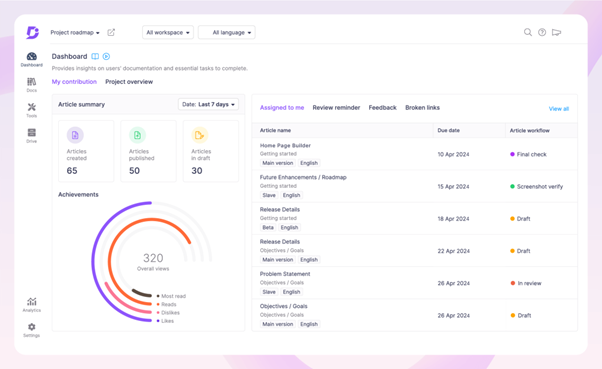
Document360 is an AI-powered Knowledge base software designed for organizations of all sizes. Beyond just note-taking Document360 is an excellent choice for setting up your internal wiki and private documentation. With Document360, you can trust that your information is secure. Recently, we have also implemented the latest developments in AI so that our AI assistant, Eddy, helps you create documentation without having to employ an army of technical writers.
Even solo developers can use the latest version of Document360 to create localized documentation for users that can be translated with a single click. This benefit is just the tip of the iceberg if you choose Document360 for your user documentation.
Our customers say it best.
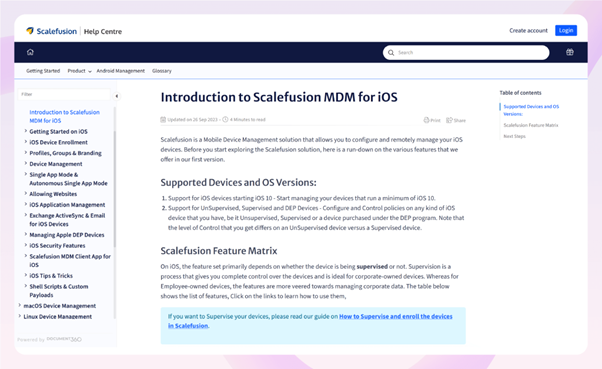
Image: Example knowledge base using Document360
User review
“An intuitive and transformative knowledge base platform”
What do you like best about Document360?
“We transitioned our customer knowledge base to Document360 in January 2022, which was previously created via Madcap Flare. The Doc360 team was easy to communicate with and made sure our migration went smoothly. The customer support team is always happy to help and answer questions, usually going above and beyond.
The Doc360 Portal is easy to use and very intuitive and has made collaboration across our team so much more efficient. The team is constantly listening to the customer’s feedback and introducing bug fixes and new features.”
Source: G2
Schedule a demo with one of our experts to take a deeper dive into Document360
Book A Demo
2. Evernote
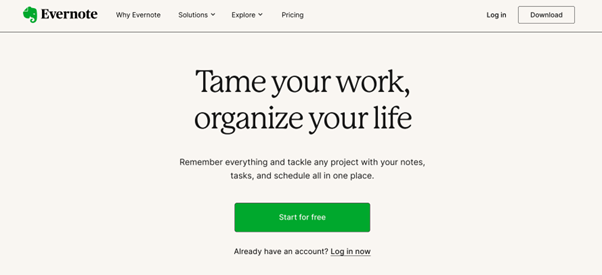
Evernote made a name for itself as easy-to-adapt note-taking software for devices when users want to replace a physical notebook. Over the years, Evernote has evolved to embed multimedia content and work effectively as a browser extension.
User review
“Evernote-best for managing schedules!”
What do you like best about Evernote?
“What I like about Evernote is that it’s so organized that you can get separate dates and to-do lists. It easily reminds me of my future schedules and projects to do. It is free to use. You may use it without upgrading with payment. It’s just like a notepad but with menu tabs and different options for scheduling. I can recommend this to you for free.”
Source: G2
3. Trello
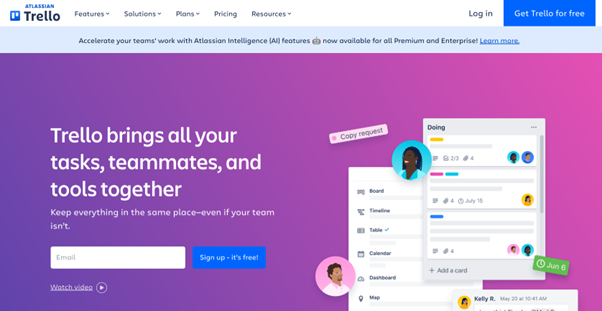
Owned by tech giant Atlassian, Trello is software commonly used as a Kanban board combined with cards and list-making software. It can be used to organize knowledge.
User review
“Trello – helps you manage projects in a very interactive interface!”
What do you like best about Trello?
“I like its interface, all its tools load super fast, and it allows me to create cards in which I can drag and drop my scheduled activities, I can assign these very easily to any member of the team. Another very good advantage is that it has a tool to create diagrams, reports, and the possibility of installing plugins to send emails.”
Source: G2
4. Google Docs
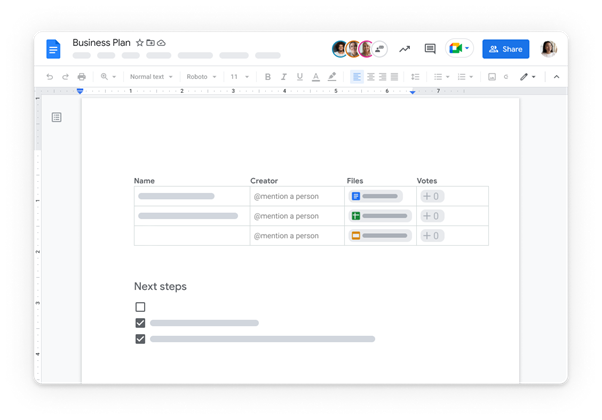
Many users are familiar with Google Docs, an alternative to Microsoft Word that is part of Google Workspace. There are free and paid plans under the umbrella of Google Drive, including spreadsheet and video conferencing software.
User review
“Producing plays requires a huge amount of teamwork. Collaborating on cast lists, costume inventories, prop plots, set designs, and more is made far easier using Google Docs. It’s so easy to have all parties able to work on the same document, seamlessly, adding comments, tracking versions, and seeing who commented about what using tags.”
Source: Capterra
Also read: 7 Google Docs Alternatives for 2024
5. OneNote
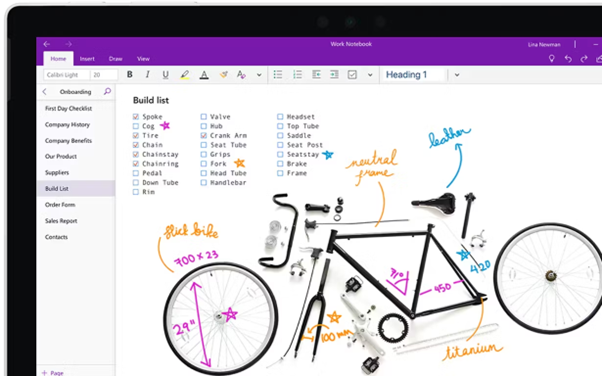
Microsoft’s answer to knowledge-sharing is OneNote, a digital note-taking app for a range of business devices. OneNote is fully integrated with Microsoft 365 Office Suite.
User review
“Amazing piece of software that I have used for over the years. I have multiple notebooks for work and personal material and I can access this across platforms – Windows and Mac as well as different devices. I could not be without OneNote!”
Source: Capterra
Conclusion
Notion is an app that enables users to brainstorm and link content pages together effectively. An AI-first app, Notion is an easy-to-use import system allowing you to author content similarly to Google Docs or Microsoft Word. While it’s easy to get started, Notion imports your data using AI so easily that you may accidentally share some information that should have been kept private.
If you are looking for a stand-alone knowledge base, consider Document360 as it is dedicated to providing a secure, enterprise-grade platform that meets regulations in every region and scales seamlessly as your company grows.
An intuitive AI-powered knowledge base software to easily add your content and integrate it with any application. Give Document360 a try!
GET STARTED


 –
– 

