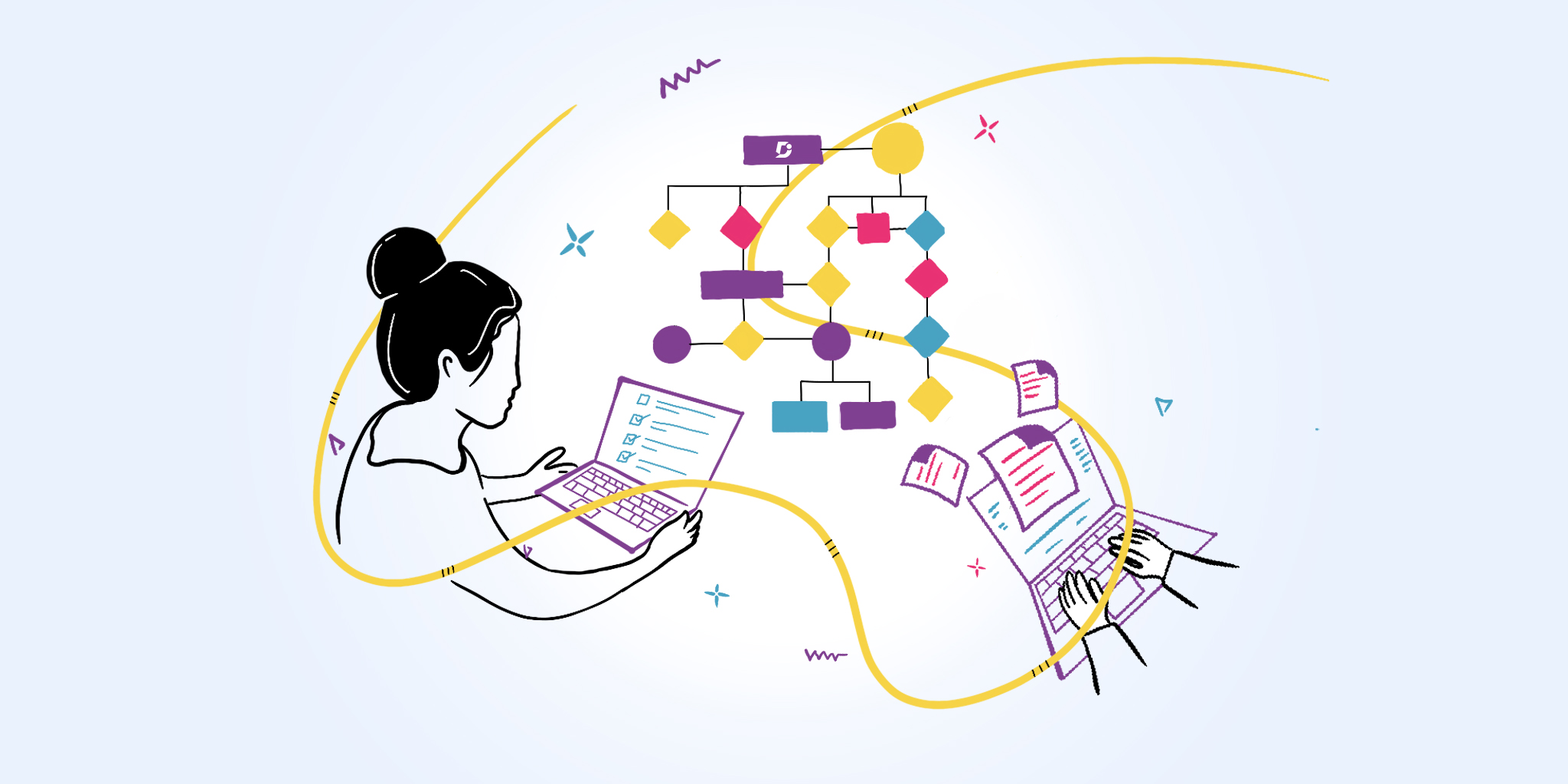How would you react when:
The majority of workers (81%) say their physical safety is essential to them, but only 58% believe their physical safety is critical to their employer.
At a time like this, ask yourself: Did we fail to become an employee-centric company in an attempt to be a customer-first business?
If you agree to this, it is high time you think for your employees too.
The first step in this direction is to create a safety manual for your employees.
What is a Safety Manual?
A safety manual helps you specify your action plan for employee safety to overcome hazardous situations. You can discuss the safety instructions and how your HR team must adhere to them to keep your employees safe. Other than instructions, you can also add step-by-step procedures on using a tool and best practices to help employees avoid injuries at the workplace.
In addition, your online safety manual can also include details for evacuation from the workplace and safety drills that the organization performs regularly.
5 Compelling Benefits to Write Your Safety Manual
A safety manual will help you keep employee safety as your top priority. But other than that, there are more benefits to writing your company manual that you must know of. These include:
- Improving brand image: Let people know you care for your employees. This may engage and attract future candidates for your company. When others know that your business also focuses on employee safety, you will get better talent who connects with you on similar values and prefers to choose you over others.
- Avoiding workplace accidents: An online safety manual helps you prevent workplace accidents efficiently. It elaborates on what action items employees must perform if they come across an emergency. It even helps them get acquainted with the work environment and what they should be careful of to avoid accidents.
- Boosting employee productivity: When employees feel secure, they get motivated to do their best. They match their roles and responsibilities and meet their set targets within the deadline.
- Staying away from penalties: Given the multiple safety guidelines from the Occupational Safety and Health Administration (OSHA), you can easily violate them. But with your online safety manual, you can ensure that all of the guidelines by OSHA are enforced to avoid penalties.
- Increasing the sense of ownership: We’ve all witnessed the blame game where one person blames the others. However, with the safety manual in place, you can ensure that the right people take ownership of their responsibilities towards employee safety. Everyone will have clarity on the measures and who to approach to avoid any accidents or emergencies at the workplace.
10 Significant Steps to Create an Online Safety Manual for Your Employees
Given the benefits one may gain from the use of an online safety manual, it is time we take a look at how you can create one for your business. Here’s a 10-step guide to help you get started!
Step 1: Clearly outline the goals and objectives
Why are we creating the safety manual in the first place?
That’s the first question you must ask if you wish to set the goals and objectives it must achieve. Let’s say your ultimate goal is employee safety. In that case, here are the objectives you must specify:
- Report accidents on time to minimize the damage to the employees
- Provide first-aid to employees who undergo accidents
- Implement the best practices for using types of equipment or chemical liquid
- Monitor if all the safety rules and regulations are adhered to daily.
Objectives such as these will allow you to reduce the severe damages and ensure employee safety, which is your end goal.
Step 2: Specify your target audience
Since you plan to create this manual for your organization, it’s target audience is going to be the following:
- Employees: The ones who get benefits from your workplace safety manual. The manual will let them know how they need to assess the workplace, how to avoid hazards, who to report in case of accidents, and what the organization is supposed to do if an accident occurs.
- Management: The ones who get reports on negligence and accidents. The manual will give clear instructions to the management on the steps they need to take to ensure workplace safety that helps avoid accidents. They would also get a list of contacts the employees must contact in case an accident occurs.
- Regulators: The ones who ensure that workplace safety policies get implemented the right way. The online manual will inform them about everyone involved in the safety policy and procedure-making process. This will allow them to intervene if anybody needs to perform their duties to ensure employee safety.
Step 3: Selecting the right tools
To create an online safety manual, get the right Standard Operating Procedure (SOP) software. You can choose one by following the given criteria:
- Free templates:
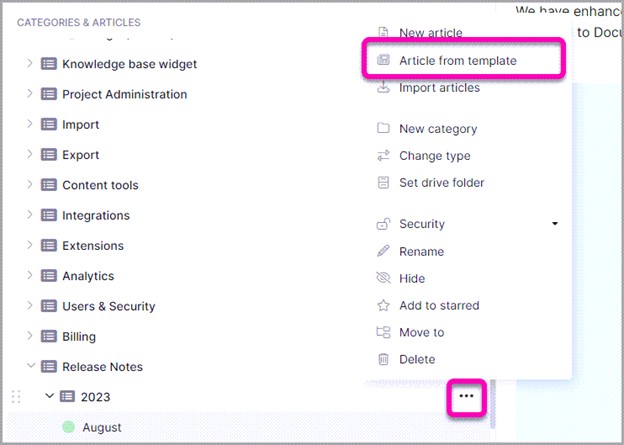
If the tool you plan to choose offers free templates, don’t hesitate to onboard the product. With templates, you can work on the manual right away. Pre-designed article templates help you save time on building new article structures from scratch. Moreover, you can take your employee safety manual live on the intranet in no time. Sometimes, you may want a customized template, well you can create your own template if the platform you use allows customization. Document360 allows you to customize your template or quickly use AI prompts to design a template.
- Add media:
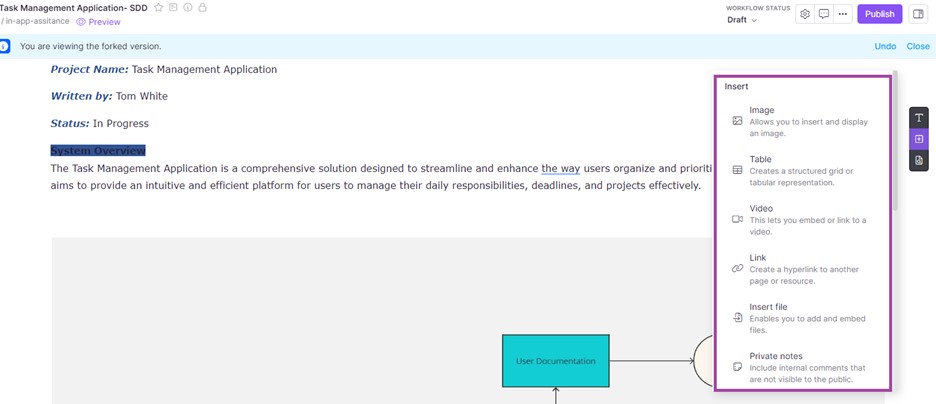
You want your safety manual to read more engaging, right? In this case, we’d recommend you to add media content like images, videos, or even GIFs to make the manual more engaging for employees and other readers. Document360’s editor allows you to add images, videos and call out in the content, making the article more engaging for the readers.
- Data security:
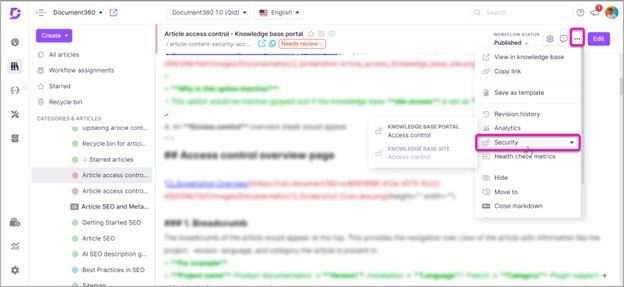
Since the safety manual for your company is going to be an internal document, it would be better to restrict its access. You can set up a reader’s group who can view your published articles in the manual at any time. Tools like Document360 also allow you to enable IP restrictions to ensure complete data security.
Other than these, you should also look for other SOP software features like:
- Team collaboration
- AI-powered writer and tag recommendations
- In-depth reporting and analytics
- Feedback collection
- Integrations
These features will help you settle the best SOP software that helps you create your employee safety manual hassle-free.
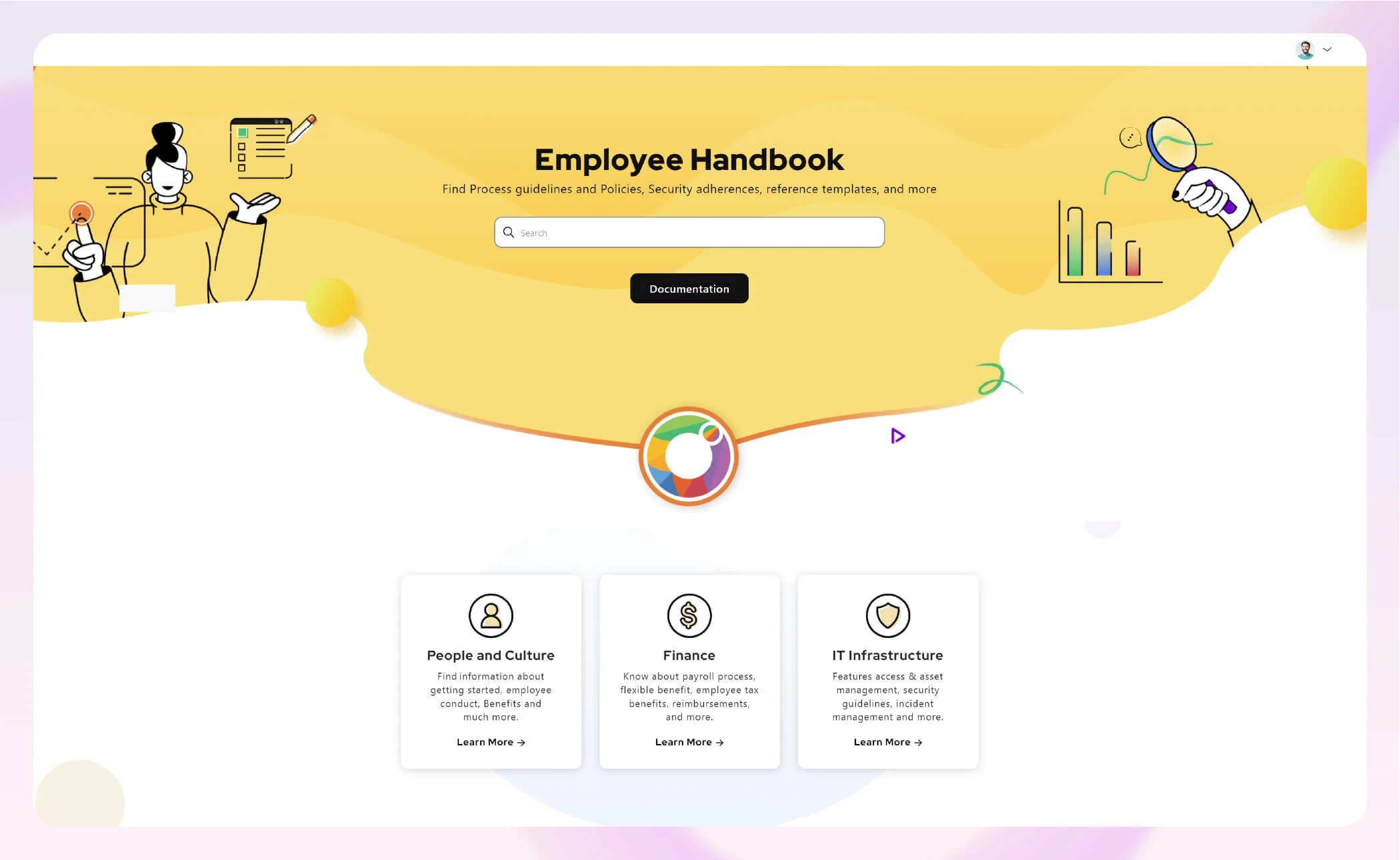
Schedule a demo with one of our experts to take a deeper dive into Document360
Book A Demo
Step 4: Outline relevant local, state, and federal regulations
Is your business working at a global level where you have offices located in multiple locations? If that’s the case, you must review the rules and regulations around employee safety and confirm them with your legal team before writing them down.
Every country has different workplace safety laws, along with the penalties that an organization may endure if violated. Due to this, you need to be sure that your safety manual complies with local and state regulations.
Step 5: Highlight common workplace hazards in the industry
When writing articles for your manual, you can highlight some of the most common workplace hazards employees may encounter if they aren’t vigilant while working. There are six common workplace hazards that you must mention in your safety manual. These include:
- Safety: These include spills, heights, machinery, confined spaces like lifts, and electrical.
- Physical: Caution employees against radiation, extreme temperature, UV, and loud noise.
- Ergonomic: Explain to employees about frequent lifting, poor posture, improperly adjusted chairs and tables, and more.
- Organization: Help employees understand their rights regarding constant work stress, bullying, harassment, violence, and flexibility.
- Chemical: Caution employees the consequences of not working vigilantly with products that contain fumes, gases, flammables, and pesticides.
- Biological: Explain to employees about the risks they may face when they come in contact with bacteria and viruses, insect bites, mold or fungi, and others.
Keeping in mind the workplace environment, you need to highlight the possible work hazards that employees may encounter daily.
Step 6: Detail methods to minimize or eliminate identified risks
Don’t stop at listing the possible hazards employees may face at work. Offer risk mitigation strategies that enable them to minimize or eliminate the effects of the hazards.
Ask employees to:
- Report workplace accidents right away
- Spread awareness rather than fear among other employees about the same
- Connect with the proper authorities at the workplace who can reduce the effects of the hazard to a minimum
These are other crucial measures that must be listed to help employees to the right action in times of emergency.
Step 7: Develop evacuation procedures and communication protocols
Don’t forget to add the necessary steps that employees must follow to adhere to the evacuation procedure. Cover how they must:
- Pause all work at hand and close their systems.
- Follow the fire exit route to leave the office premises.
- Avoid running to reduce the possibility of a stampede
- Avoid the scene of the accident and exit the office immediately.
Besides this, employees must follow the right communication protocols to help authorities identify the hazard and take precautionary measures to reduce its effects. Communication will also enable employees to follow safety protocols. During the training sessions, elaborate on the kind of actions employees must take to keep them safe in times of emergencies.
Also, encourage employees to communicate and report the incident on a priority basis to ensure the safety of everyone at the organization.
Step 8: Provide a comprehensive list of safety gears and instructions
Let employees know where they can find the safety gear and how to use it to avoid workplace injuries in times of emergencies. Write clear instructions that allow them to understand its use daily. This will help employees to protect themselves and reduce injuries in case an accident takes place.
Step 9: Offer customizable templates for emergency response plans and hazard assessments
Creating emergency response plans from scratch can be a time-consuming process. However, if you have added its template to your safety manual, you can:
- Build a framework where all you have to do is add the content
- Reduce the amount of time you spend on creating an ERP from scratch
And just like ERP templates, you can also create templates for hazard assessment. These templates will help your organization assess hazards and the likelihood of injuries one may endure if a workplace accident does take place.
Step 10: Establish a schedule for regular updates
Finally, you need to ensure that your safety manual is always up-to-date with current regulatory changes. On top of that, you can also capture employee feedback on the content to understand if they found the information useful or not. Based on the rating of the safety manual articles, you can update their content so it becomes more helpful for the employees.
4 Crucial Tips to Successfully Launch & Promote Your Safety Manuals
After creating your safety manual, your next step is to launch and promote it among your employees. Here are 4 tips to help you accomplish the same.
1. Provide training on using the online safety manual
Once you complete your online safety manual, ensure that employees get complete training on how to access and use it. If it is on the intranet, let them know how they can reach the intranet to access the manual. Other than that, guide them on:
- The information they’ll find in the manual
- The sections they should refer to find particular information
- The contacts they’ll need to save when going through the online manual
2. Promote the manual through various channels
Post training the employees about the manual and its use, look into possible ways to promote it in the organization. Here’s what you can do:
- Discuss it in your weekly or monthly company newsletters
- Share the manual via email once it goes live
- Talk about the manual during podcasts, in case you run one internally
- Share it via the company group on the WhatsApp channel
- Discuss the benefits employees may gain from its use in town hall meetings
3. Encourage employee feedback for continuous improvement
Capture feedback regularly to understand if employees find the information useful in the online safety manual. If you are using SOP software, it will become easier for you to capture feedback, and that too in no time.
Just add a feedback question at the end of each article of the manual, like this:
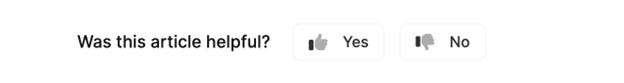
This will help you understand if the information in the article helped employees find the answer they were looking for in the manual.
4. Illustrate tangible benefits of the safety manual with real-world examples
Encourage employees to learn about safety protocols and other information from your manual by highlighting real-world examples. Discuss how employees from different organizations averted accidents because they already had the information on safety protocols via their company manuals. This will help you increase the adoption of the online safety manual at your organization.
Let’s Build Your Comprehensive Online Safety Manual Starting Today!
If you are concerned about the well-being of your employees and want to help them avoid any workplace accidents in the future, this guide is for you.
We’ve explored the benefits and the steps that will allow you to create an online safety manual for your company in no time. With our guide, you can even launch and promote it successfully.
We hope it helps you craft a manual hassle-free!
An intuitive SOP software to easily add your content and integrate it with any application. Give Document360 a try!
GET STARTED


 –
–