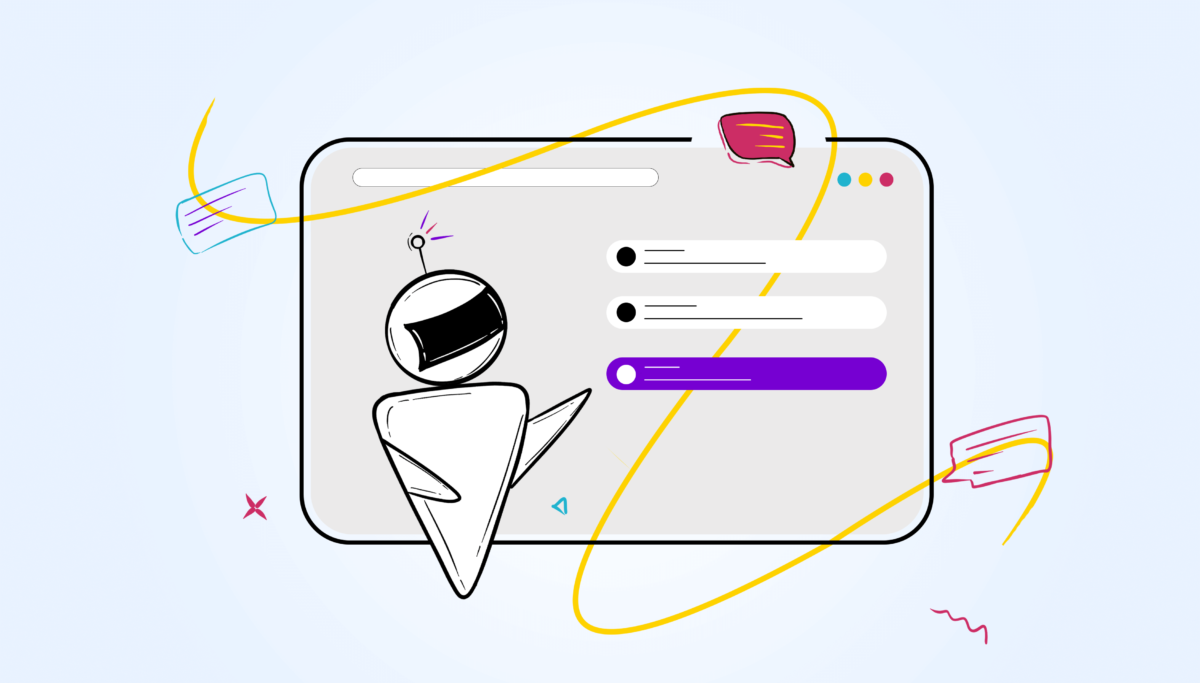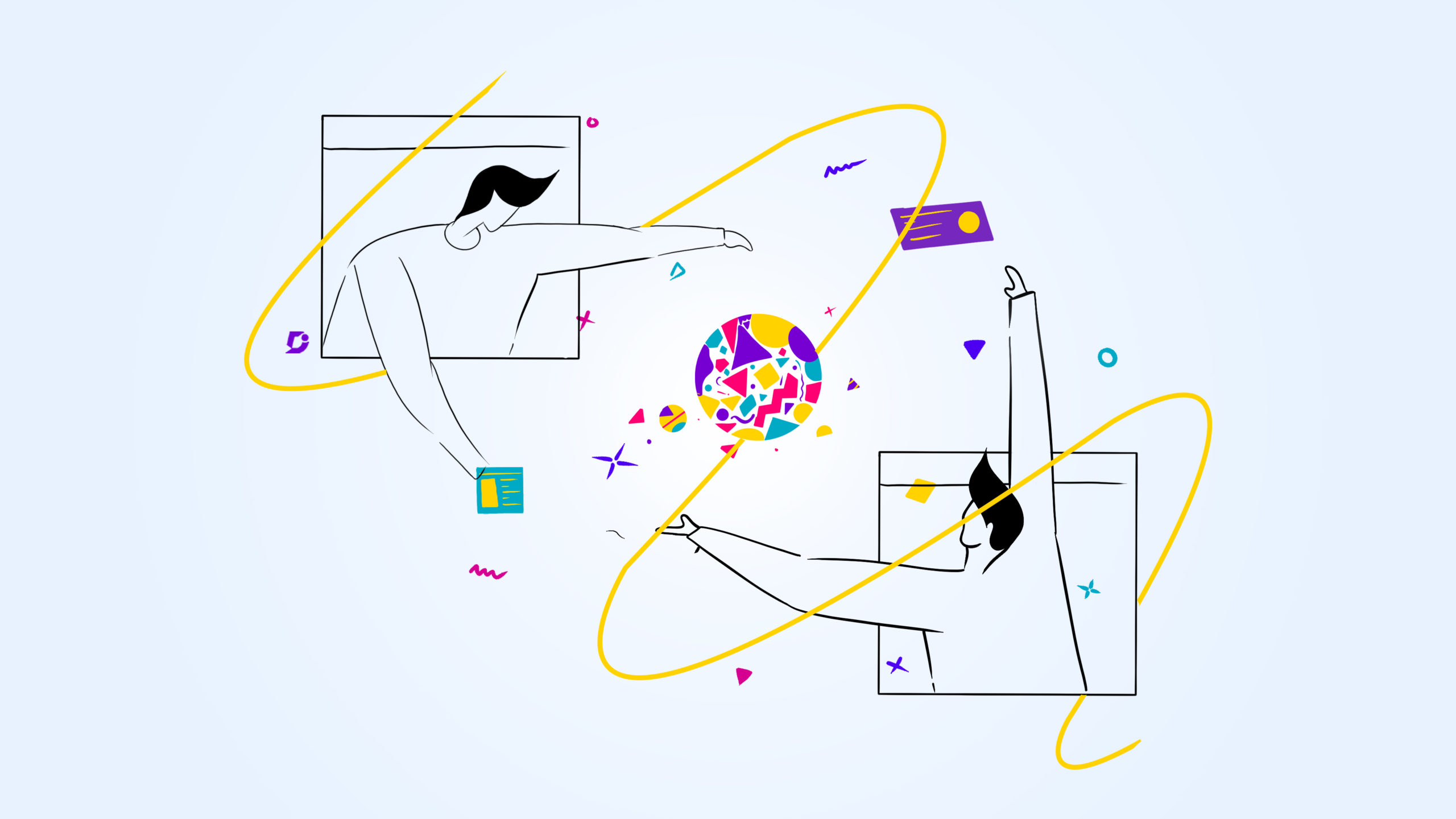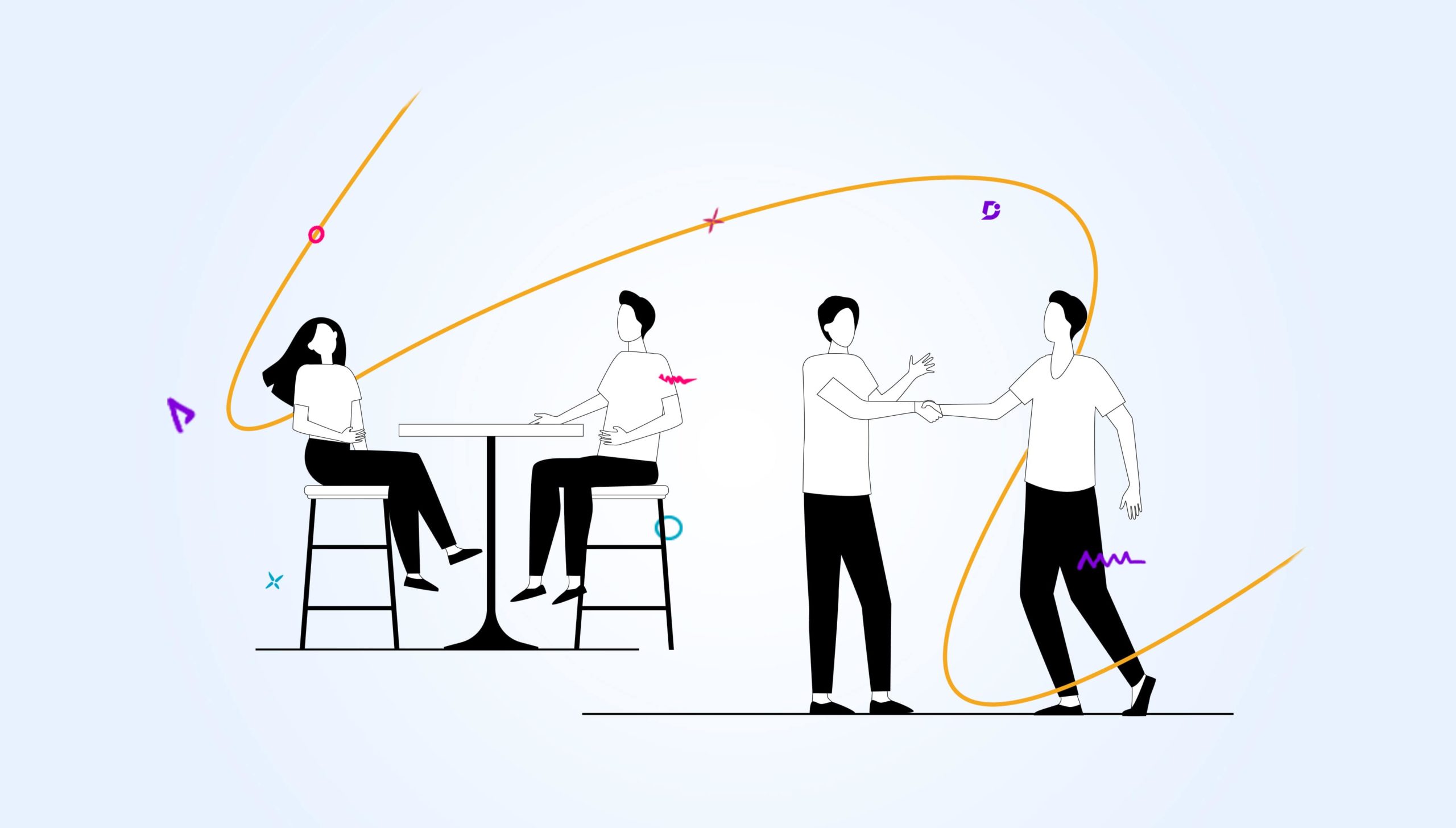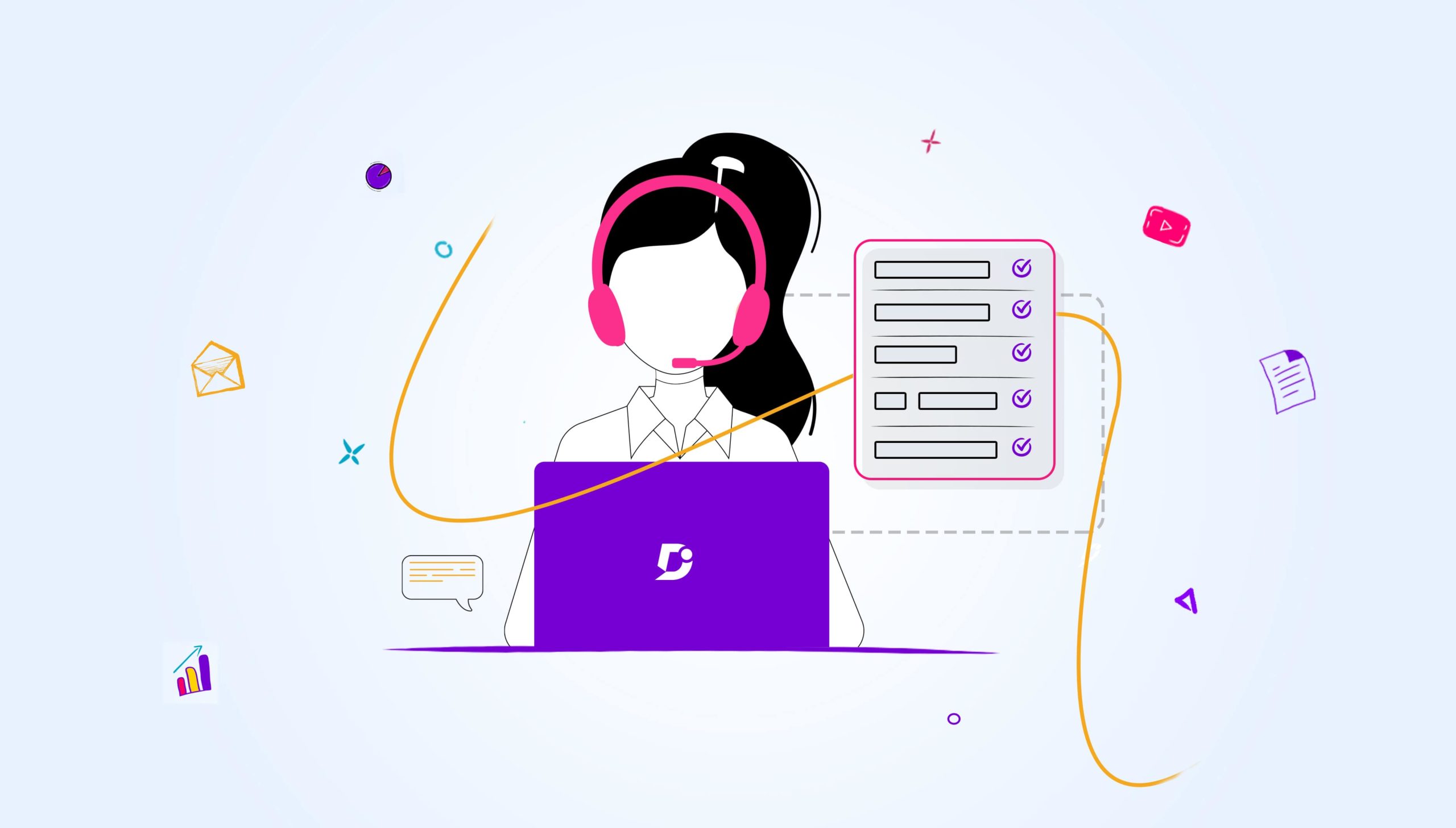Introduction:
In the fast-growing business world, customers are always seeking instant answers. As a business, it must be tiresome to deal with thousands of customers in a day and answer the same repeated questions. No matter you are a startup or an enterprise, it must be obvious that providing 100% satisfaction to customers is not easy.
It becomes easy when you automate this process which in turn makes the customers happy. After all, customer satisfaction is what every business looks for.
What is ticket deflection?
Ticket deflection means that you create a customer experience in which customers can find their own answers to questions rather than contacting your customer support team. It means a decreased number of tickets is sent into your agents. The way customers find the information is through a customer-facing knowledge base, AI answer bots, and other methods. The idea is that customers can solve a problem on their own instead of opening a ticket with your organization.
For example, think about a customer who has a billing question. She fires off a message to your support team, which then enters the ticket queue. She has to wait around for an answer and her quick question turns into a frustrating waiting game.
It’s better if you use automated bots to respond to the user’s question and send back links to helpful knowledge base articles. She then gets an instant answer instead of waiting around for a reply from your customer support team. Her customer satisfaction increases, and you didn’t have to use any manpower to deal with the query.
That is the only reason to introduce our feature called Ticket Deflector, which is helping a long way in reducing the customer support tickets EVERY SINGLE DAY! This also increases the number of delighted customers who do not want to wait after raising a query each time.
The benefits of ticket deflection
When you implement ticket deflection practices, first and foremost you save your organization money. The average support ticket costs your company $15.56 to solve. Fewer tickets means that you need to hire fewer agents to handle your customer support volume and that money can be reinvested back in the business.
You can scale your customer support operations much more easily when you invest in ticket deflection. More customers doesn’t necessarily have to equate to more tickets. This is an advantage when your customer base is growing because your products and services are successful.
When you have a comprehensive knowledge base to help your customers, ticket deflection means that your support agents have more time to attend to those high-priority tickets that might end in customer churn. Customer agents are more productive and happier in their role when not forced to deal with repeated mundane inquiries.
You will be providing a better experience for your customers with a self-service knowledge base. They can obtain instant answers to their question, 24 hours a day and 7 days a week. There is no waiting around for an agent to become available and this makes for a more seamless product experience.
Having comprehensive product manuals means your customers are less likely to get stuck with your product and gives them the ability to help themselves. This lowers customer frustration and shows you have invested in the customer experience.
Customers will be more successful with your product and feel empowered when they solve problems on their own. After all, most customers don’t actually want to contact support – they usually only do it as a last resort.
Ticket deflection in-app assistant
On the other hand, Knowledge base assistant is another interesting feature that can be embedded in your product to help your customers or your business for quick knowledge discovery. It recommends personalized knowledge base articles to your customers. This feature not only saves the time of your customers but also adds great value. In addition to this, you can customize the behavior of your knowledge base assistant according to your business needs.
This helps your customers to map any live ticket deflector form on the knowledge base (KB) assistant itself. In other words, you can access your ticket deflector and the KB assistant in one go. How it can be used is that, when the customer opens the in-app assistant both the knowledge base and the ticket deflector are accessible on the same page. They need not have to go to multiple pages.
Ticket Deflector helps your customer to find the answers to their queries through self-service. In case Ticket Deflect is unable to help they can raise the support ticked inside the ticket deflector itself. The main reason to develop this is that it saves a huge amount of time for your customers and there will be no need to juggle between tabs or different features.
How to set up?
Setting up your ticket deflector in your knowledge base assistant is just a click away. You will find this set up in settings, under your knowledge base assistant head. There, you can find Installation and Setup which shows you a page that has the Ticket Deflector option. All you need to do is to turn on the toggle button that says show ticket deflector and select your ticket deflector questions. Then, give a menu name for the questions. Once you save and enable these in settings, you can see the ticket deflector showing in the knowledge base assistant.
The ticket deflector performs all the functions that it does inside the knowledge base assistant as well. You can see the search feature and search for questions.
Ticket deflector analytics
In general, ticket deflector analytics is to show you the performance that happened in the past in order to track how efficient and helpful the feature is. Since ticket deflector is now available in the knowledge base assistant too, you will find a filter option based on the application on the analytics tab. It has two options, namely knowledge base, and knowledge base assistant. Here, if you would like to know how many customers have raised a ticket through the in-app assistant, you can select the option from the drop-down menu and track them separately.
How not to do ticket deflection
It’s very important not to force customers to self-serve. Keep the channels of communication open for those customers who really need to contact support, and don’t make them jump through endless hoops to speak to a human.
You need to be sure that customers are actually self-serving rather than simply turning away from your business out of frustration. Include a rating system on your knowledge base content to find out if the articles are helpful or not. This can be a thumbs up/thumbs down, star rating or simple question “Was this page helpful?”.

A knowledge base is something you have to invest in over time. It’s no good sending your customers to self-serve with poor or outdated content. You need to schedule regular reviews of your knowledge base and invest in creating new content that helps your customers.
When you’re deflecting a lot of customer tickets, that’s dozens, hundreds, or even thousands of customer problems that never reach your support team. Instead of just relying on content to solve problems, survey your customers to find out what they’re having trouble with and think about redesigning your product or service to be more intuitive.
An intuitive knowledge base software to easily add your content and integrate it with any application. Give Document360 a try!
Get Started
A knowledge base as the foundation to ticket deflection
A well-written and comprehensive knowledge base is key to your ticket deflection strategy. It needs to be integrated with AI technology in order to serve up the most relevant content to your customers as they submit a ticket.
It’s not enough just to have a knowledge base full of user guides, tutorials, FAQs, troubleshooting guides, and more. You need to connect your knowledge base with customer needs through bots that can recommend articles based on search queries.
Your knowledge base must be well-designed in order to appeal to your customer base. Pay attention to Information Architecture and the search terms that you use to describe your articles. Customers should be able to easily browse your content to find the answers they are looking for.
Your knowledge base is not something that you can launch once and forget about. You need to pay close attention to customer queries entering your support queue to give you ideas for new content. Examine the tickets you are getting from customers to identify common themes and provide the answers with knowledge base articles.
As well as being a self-service resource for customers, your knowledge base can also be a single source of truth for your customer support team. You can use it to onboard new agents and also as a way for your agents to find answers to common queries.
Design your knowledge base with the needs of your customer support team in mind.Document360 runs a very helpful podcast called Knowledgebase Ninjas that can help you with your knowledge base efforts.
Final remarks
Customers don’t want to contact your support team – they would much rather help themselves with self-service content. Ticket deflection will never erase 100% of your customer support tickets, but will help you cut down the volume so you can scale your support team more easily and spend less money on people.
The most common queries that your customers have can easily be served by a knowledge base, freeing up your support agents to focus on high-level tickets. Customers will be satisfied with your business’s self-service options and customer churn will fall as a result.
Ticket deflector in your knowledge base assistant is way easier for customers and saves time. If you have configured any other helpdesk platforms on a ticket deflector form, you can integrate them as well in your knowledge base assistant. Having a ticket deflector feature is good, and a knowledge base assistant makes the performance great. Having both the features together is a blessing in disguise which will ace the user experience and gives great customer satisfaction.
If you haven’t started your journey with Document360 and have any queries, you can reach out to us or book a demo.
An intuitive knowledge base software to easily add your content and integrate it with any application. Give Document360 a try!
Get Started


Read more on customer service knowledge base proven to reduce your support tickets