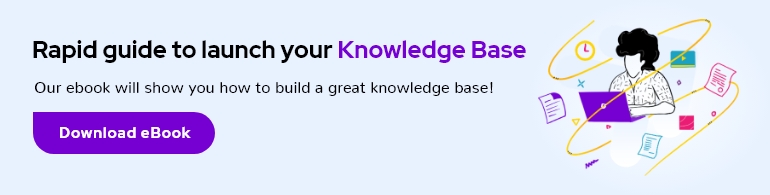If you’ve been researching standalone knowledge base software you’ll know that KnowledgeOwl is one of the leading tools in the market. Many customers take advantage of this software’s full-featured knowledge base, but no doubt you may want to consider some of the other solutions available.
KnowledgeOwl is knowledge base software that can be used to build both an internal and external knowledge base. Using KnowledgeOwl, teams of users can collaborate on content and provide a resource that all readers can benefit from.
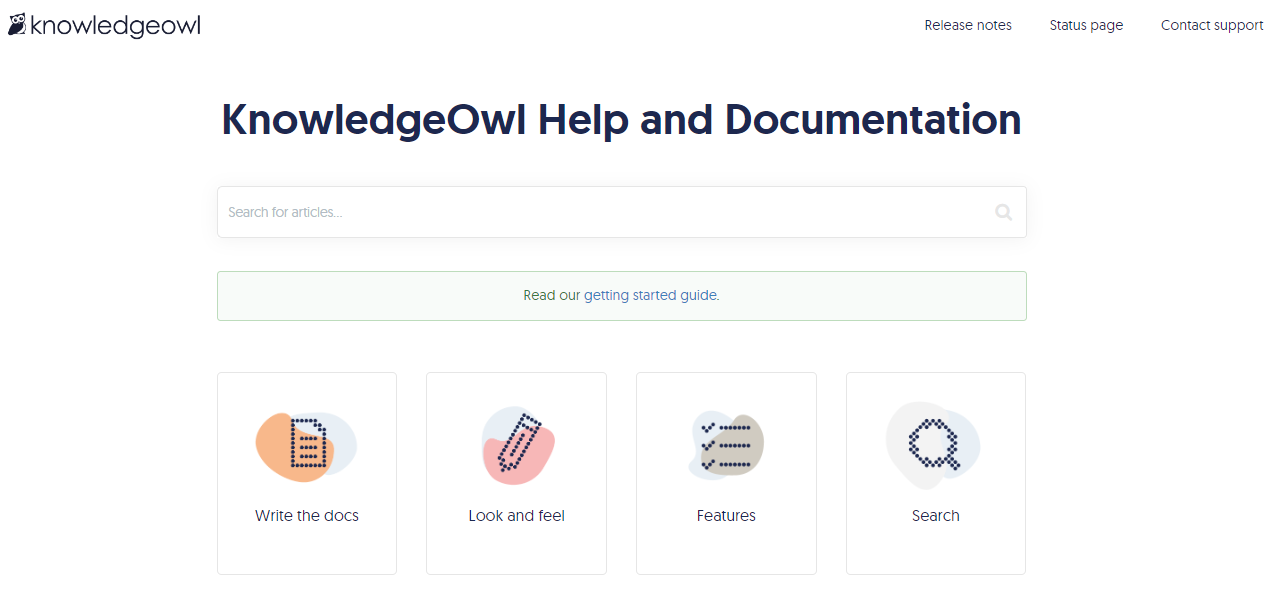
KnowledgeOwl is unique because it makes knowledge base software that makes it easy to create content. The company was founded in 2011 and remains a small startup, offering its software to a wide portfolio of customers.
Some notable features of KnowledgeOwl are its very responsive customer support team, intuitive WYSIWYG editor, user management, and contextual help widget. KnowledgeOwl is an in-depth content management system that you can use to create a library of articles. The main advantage of KnowledgeOwl over other website software is the ability to insert information architecture and arrange articles in categories and subcategories. The powerful and prominent search enables users to find the content they’re looking for.
KnowledgeOwl has some key features like
Editor
KnowledgeOwl’s WYSIWYG editor allows users to preview their content as they’re writing it, which works just as well as any word processor. Users don’t need any training in order to get up to speed with the editor.
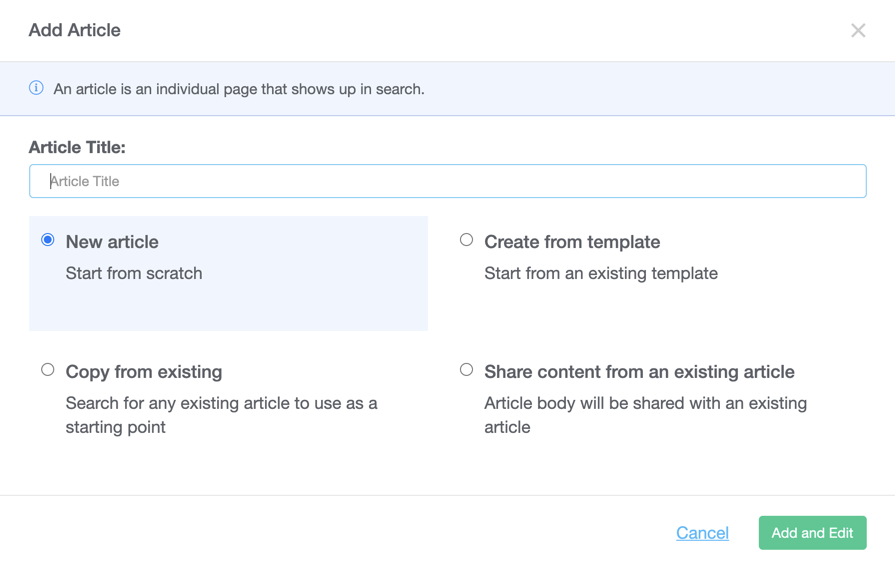
Article Management
Unlike in a regular CMS, you can manage the articles in KnowledgeOwl’s interface by bulk changing an article’s author, status or group restrictions. You can easily reorganize articles and categories using the drag-and-drop functionality.
Categories
As we’ve mentioned, KnowledgeOwl enables you to split your articles into categories and display them in a number of different ways. You can choose from several different preformatted landing page layouts or display your articles on a single page. You can choose from as many category levels as you want and restrict your categories to groups. You can manage your categories on a granular level and redirect them to external pages.
Contextual help widget
KnowledgeOwl offers a contextual help widget that allows your users to view a miniature version of your knowledge base from any page on your company’s website or app. It can take your users to the full knowledge base or direct them to a particular recommended page. The widget allows your users to search through your knowledge base and browse through articles.
Customization
KnowledgeOwl’s knowledge base is completely customizable so you can change your site’s colors, logo, and fonts. You can choose from one of KnowledgeOwl’s four pre-built themes or open up the code editor to create your own from scratch. You can pick a website layout that meets your organization’s needs, whether that’s a single full-page column for your content or multiple columns of navigation, content, and metadata.
File Library
Your organization’s files and images can be added to the file library and there is no limit to the number of files you can add. Uploads are limited to 200MB but larger video files can be embedded directly into your articles from your video hosting platform.
Search
KnowledgeOwl has a search functionality that auto-suggests articles as users type in the search bar, so they can skip straight to content if they see something they’re looking for. You can create a synonym library to help users search for alternative terms that don’t match your official terminology. You can also add search phrases that will return results even if they don’t exist in the article itself.
SEO and Tags
KnowledgeOwl allows you to optimize your knowledge base for SEO with article title tags and meta descriptions. You can install Google Search Console to track search performance and generate publicly available site maps.
User Management
KnowledgeOwl offers user management capabilities such as controlling who has administrative rights over your knowledge base. Standard editor and writer roles give users access to content without giving them publishing options and means you can control who does what in your knowledge base.
Reporting
KnowledgeOwl has reporting features that allow you to view article ratings reports, popular articles reports, and articles with no view reports. These reports allow you to understand how users are engaging with your articles.
APIs and Webhooks
KnowledgeOwl offers native integrations but you can use KnowledgeOwl’s API and webhooks with Zapier to create integrations with your other platforms and build custom workflows. You can subscribe to webhooks that give you automatic push updates when someone makes alterations to your knowledge base. Create multiple API keys for different uses, each with their own allowed methods (GET, PUT, POST, DELETE) and reporting (date last accessed and last accessed IP location).
What do users say about KnowledgeOwl?
“The user interface to create articles is very easy to use and straightforward. It is also very customizable with CSS. So we can brand it to match our style. Not to mention the customer service is top notch. They take it to the next level!”
Source: G2
7 KnowledgeOwl Alternatives to Consider
1. Document360
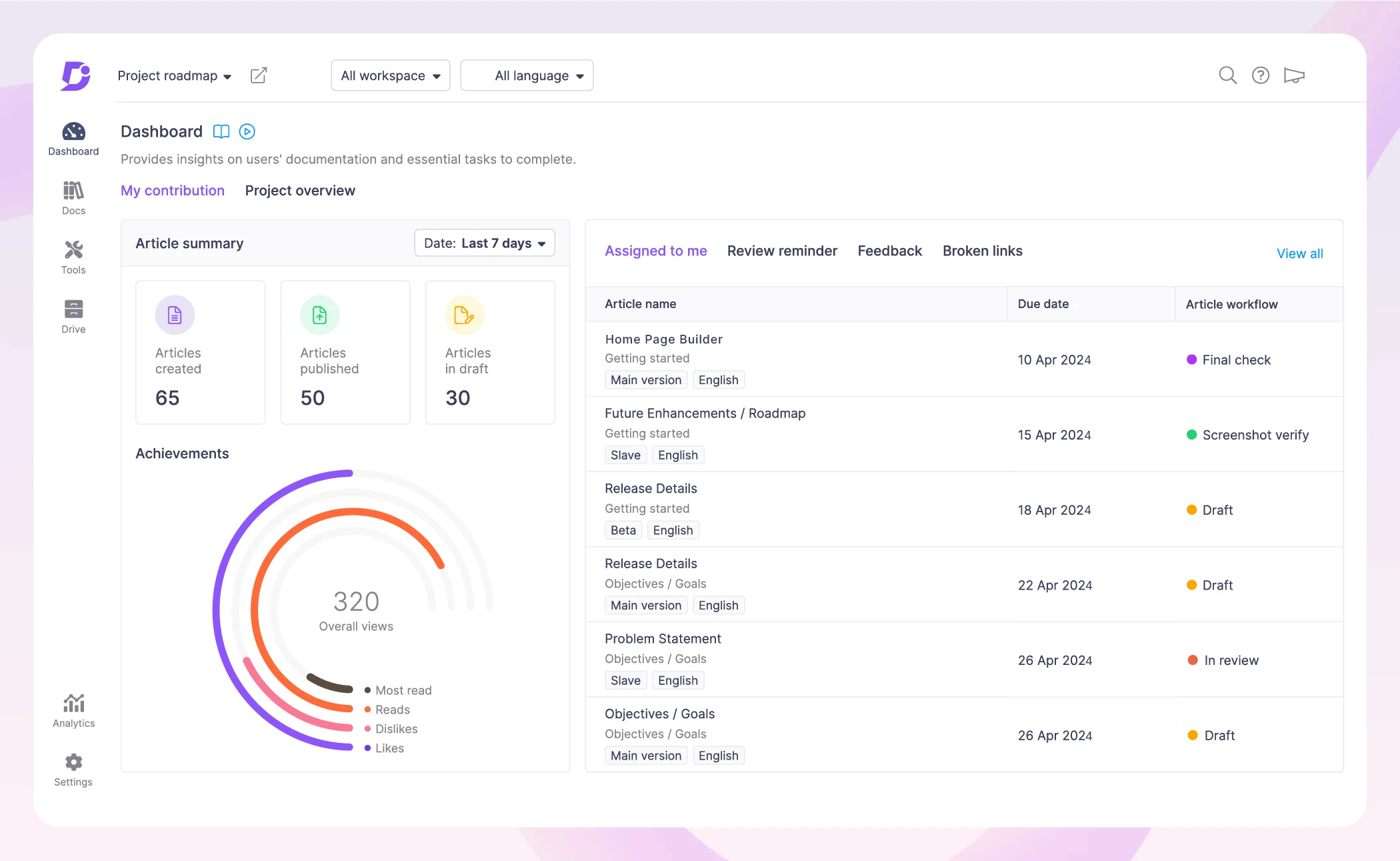
Document360 offers a free plan for five users, which means you can experience the benefits without paying a penny. After that, it costs $299 for five team accounts, which represents incredible value for money.
It has to be said that Document360 offers the most intuitive authoring experience. It’s a well-structured product allows you to create a world-class AI-powered knowledge base for your customers or employees. It’s simple to get started with a drag-and-drop UI that enables you to build your site and customize it for your brand.
Content authors can start writing content with Document360’s Markdown editor. Articles can be moved around into different categories, and it’s easy to create a hierarchy for your content. In-depth analytics can inform you about the performance of your knowledge base, while many integrations allow you to connect Document360 with your favorite tools.
Clients choose Document360 for a powerful set of features that nevertheless translates to simplicity and efficiency for end users. It’s easy to create a multilingual knowledge base and localize your content for your users.
Also Read: KnowledgeOwl vs Document360 Comparison
User’s opinion on Document360
“The easiest and best tool for KB!!”
Easiest and most intuitive! Gives ownership to writers to manage the end-to-end process from writing, designing the home page, insights with analytics, and publishing.
SEO meta tags and analytics are the best and give us an understanding of how we want to model the KB better.
Inbuilt images and table styles make it easier to work.
Source: G2 Crowd
Schedule a demo with one of our experts to take a deeper dive into Document360
Book A Demo
2. Confluence
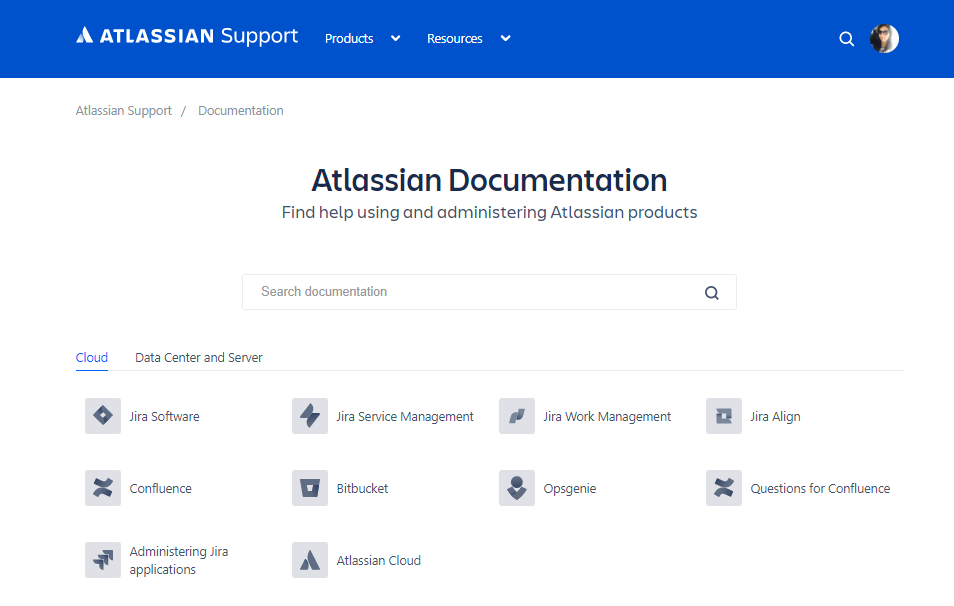
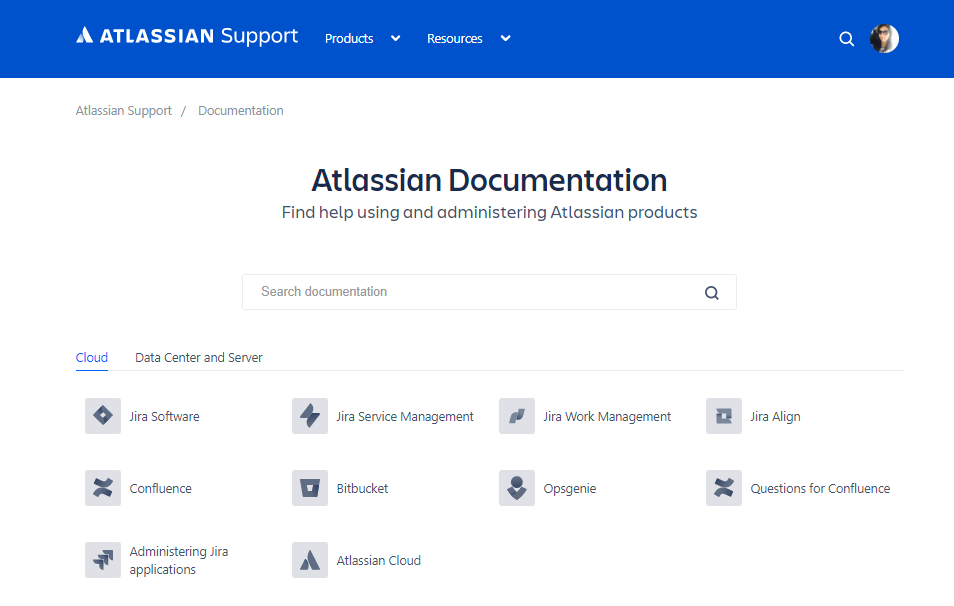
Confluence is an excellent wiki alternative to KnowledgeOwl and functions best as an internal Knowledge Management tool. Confluence makes it easy to collaborate on projects and share knowledge among teams. It’s a remote-friendly workspace that comes with many in-built templates to help you create documentation for your team. You can tag team members, comment on pages, and post updates.
User’s opinion on Confluence
“Great place to document SOP’s and PRD’s”
The best thing about Confluence is that it auto-formats links into a shortened button-like UI and sets the content’s alignment like a blog. The same document can be shared and edited by multiple users as per the access assigned by the document creator, which helps to ensure the integrity of the document. Also, who was last edited and when is displayed at the top right, which is very helpful.
Source: G2 Crowd
Read more: Document360 Vs Confluence:
3. Guru
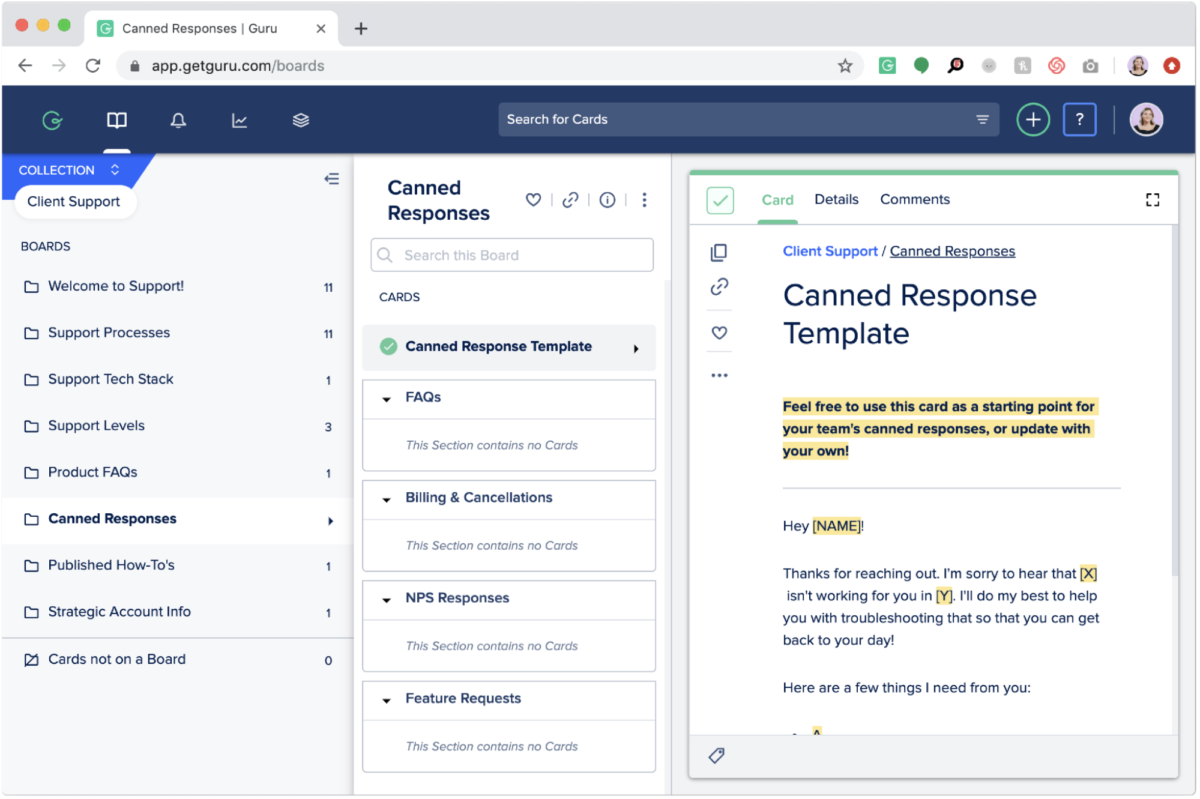
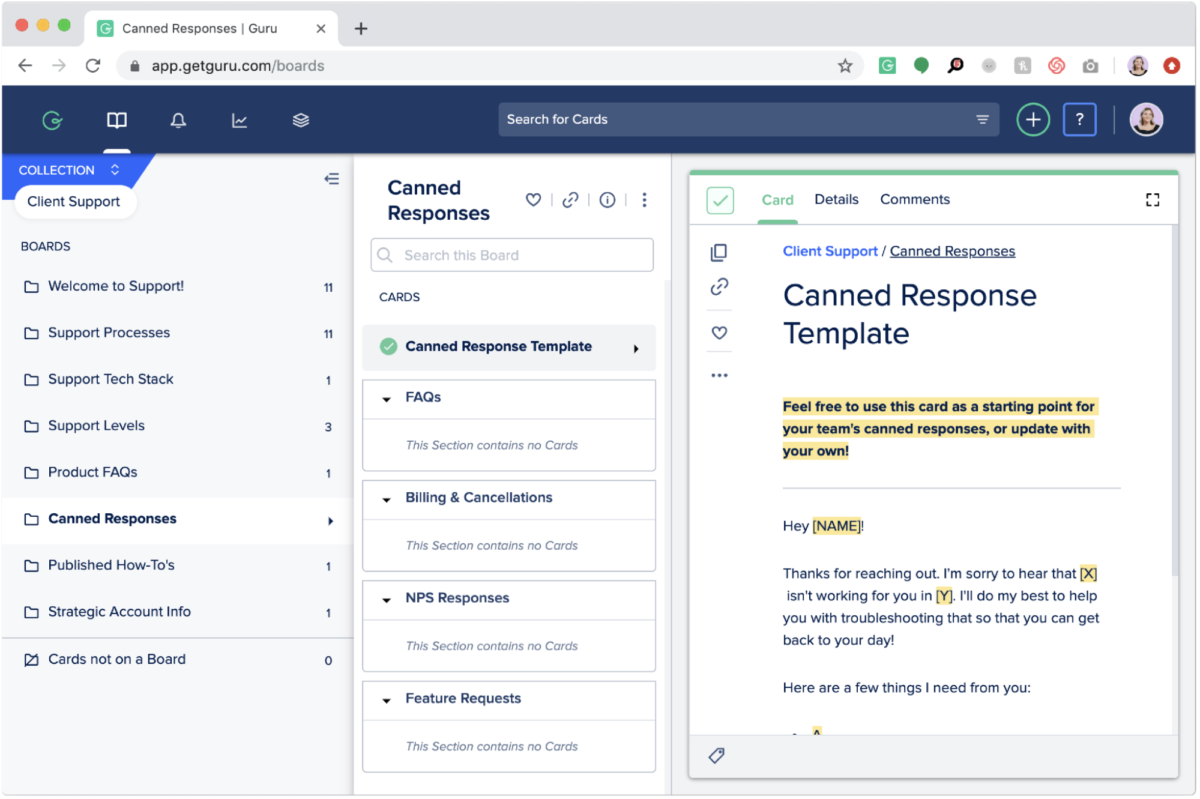
Guru is an effective internal wiki software that organizes content into boards and cards. Guru is suitable for Knowledge Management and helping teams share their internal knowledge. The Chrome Guru extension means you can update the knowledge base from anywhere. One of the best features is the ability to ask users to verify content for accuracy and integrity. Guru integrates with Slack and Microsoft Teams so you can access knowledge from your communication tools.
User’s opinion on Guru
“It is very useful for small-medium companies to manage knowledge base.”
I like that Guru is not overloaded with features that are not critical for small teams, it is very easy to start utilizing Guru – just start writing your own thoughts, then formalize them each time you check the card and verify that the card is up to date. Don’t forget to add tags for easy searching info next time.
Source: G2crowd
4. Stonly
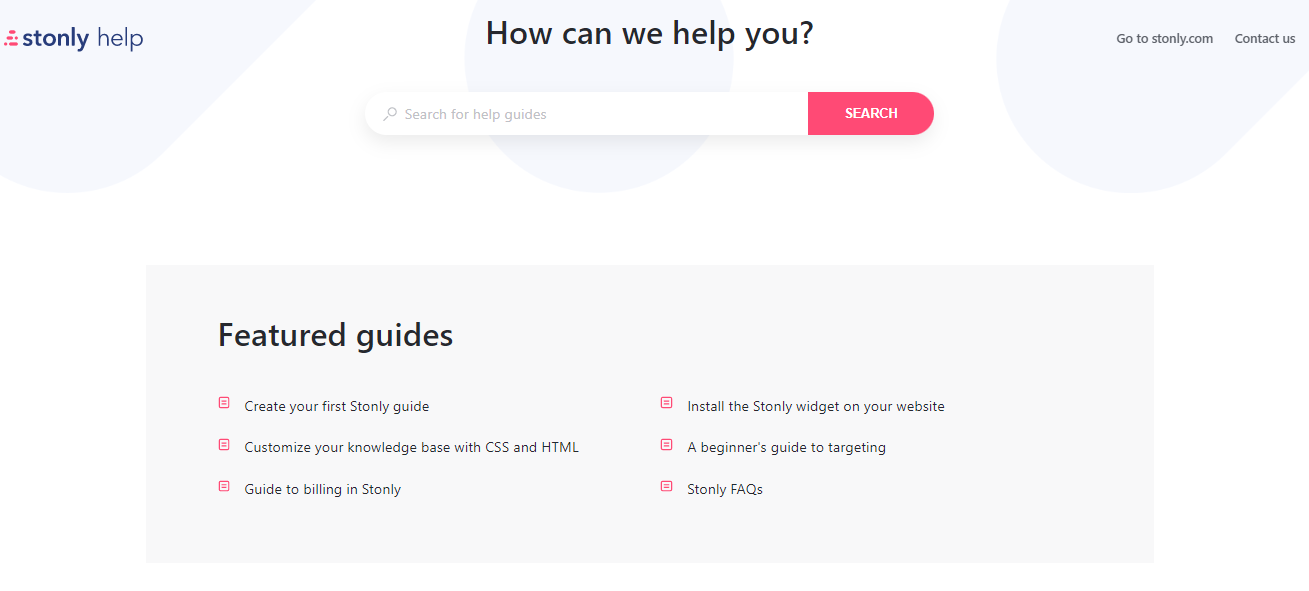
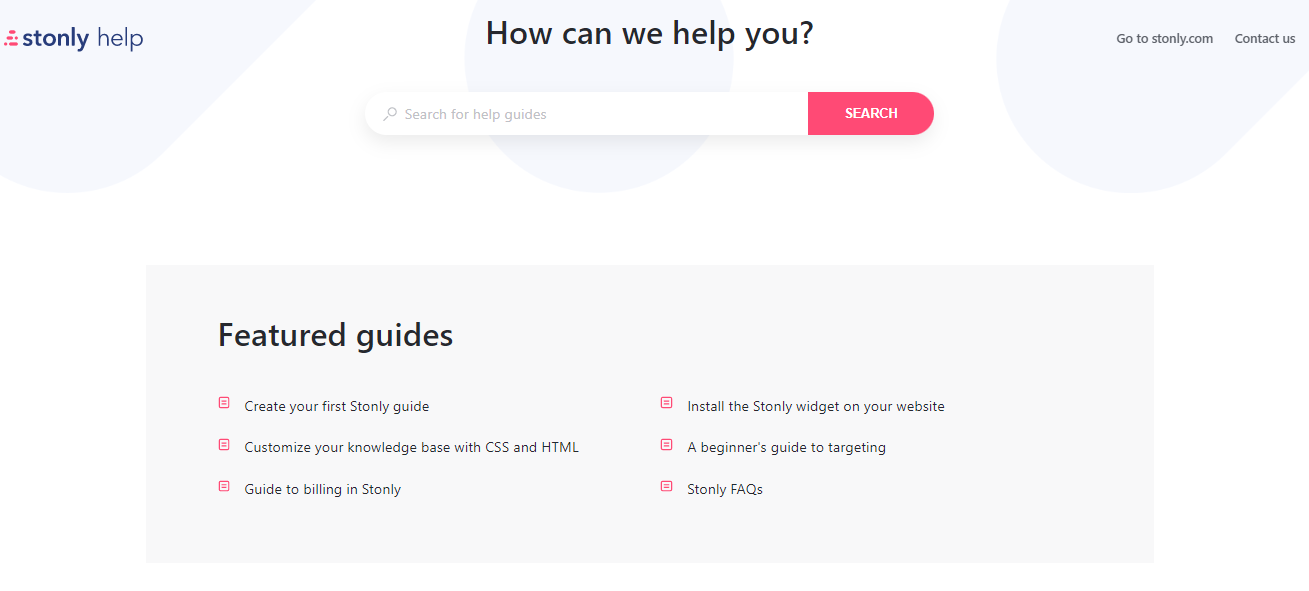
Stonly is tailored for interactive step-by-step guides and troubleshooting. It allows you to guide customers and employees to success at scale by providing self-serve guides that adapt to each person. Stony is suitable for onboarding, issue resolution, adoption, and success, delivering personalized guidance when and where it matters. It offers integrations with Zendesk, Freshdesk, Zapier, and Intercom so you can connect with all your favorite tools.
User’s opinion on Stonly
“Great functionality and easy to use!”
I love the variety of guide options Stonly supports (like product tours, NPS surveys, checklists, knowledge bases, etc) and I especially like the robust templates they provide for each type. I also appreciate how simple Stonly makes it to give your customers multiple paths to success within guides. When building a guide, I’m able to take a “choose your own adventure” approach that accommodates different customers and ways of doing things.
Source: G2crowd
5. Bloomfire
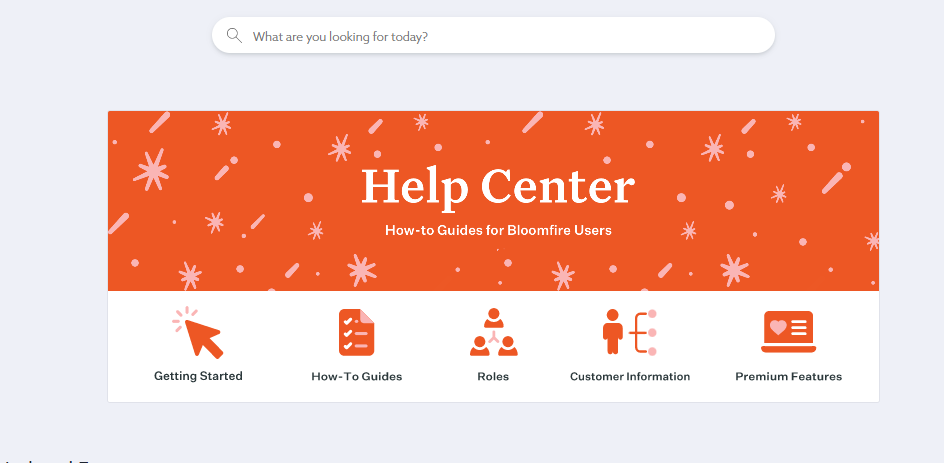
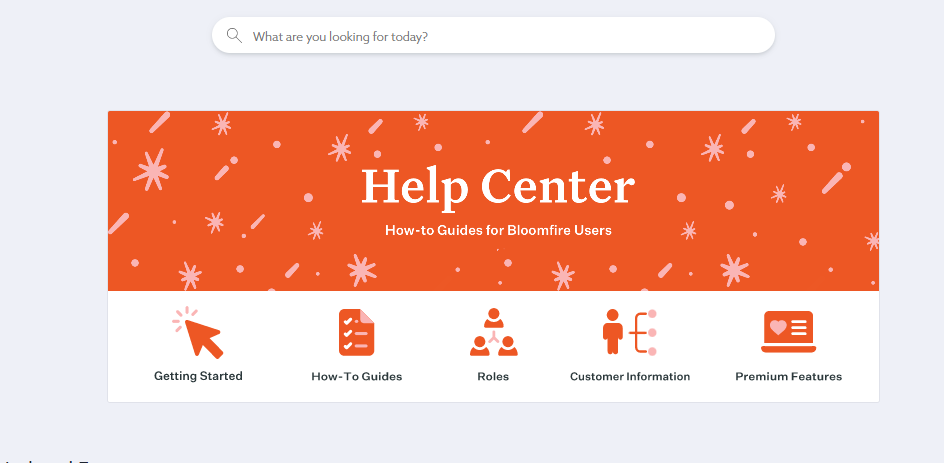
Bloomfire is a knowledge-sharing platform that allows teams to collect, connect, and democratize the knowledge and insights that exist across the entire organization. Bloomfire is an internal tool that provides teams with one central, searchable place for information and insights so you and your team members can do your best work, no matter where, when, or how you’re working. Employees have easy access to your collective intelligence so they can be more productive and efficient.
User’s opinion on Bloomfire
“Time-saving tool for answering questions and learning”
Our science team can answer a question on Bloomfire and when another person has the same or similar question they can look it up on Bloomfire and either find the answer they are looking for or add to the previous question and continue the conversation. It saves time every day for those who would answer the question as well as those who need the answer. They can find the answer immediately and look at similar questions for alternatives and additional options. I do not get bothered by different Sales Reps asking the same
Source: G2crowd
An intuitive knowledge base software to easily add your content and integrate it with any application. Give Document360 a try!
GET STARTED


6. Elium
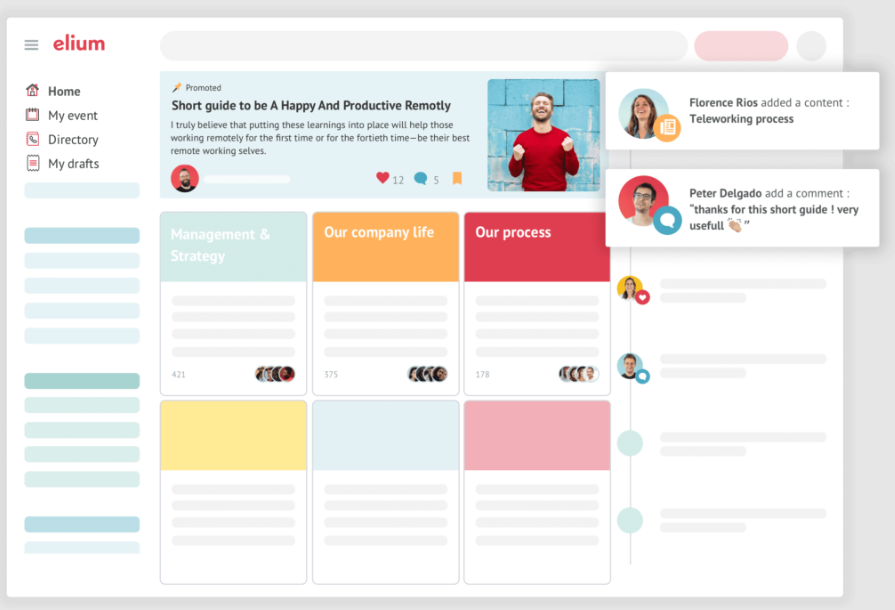
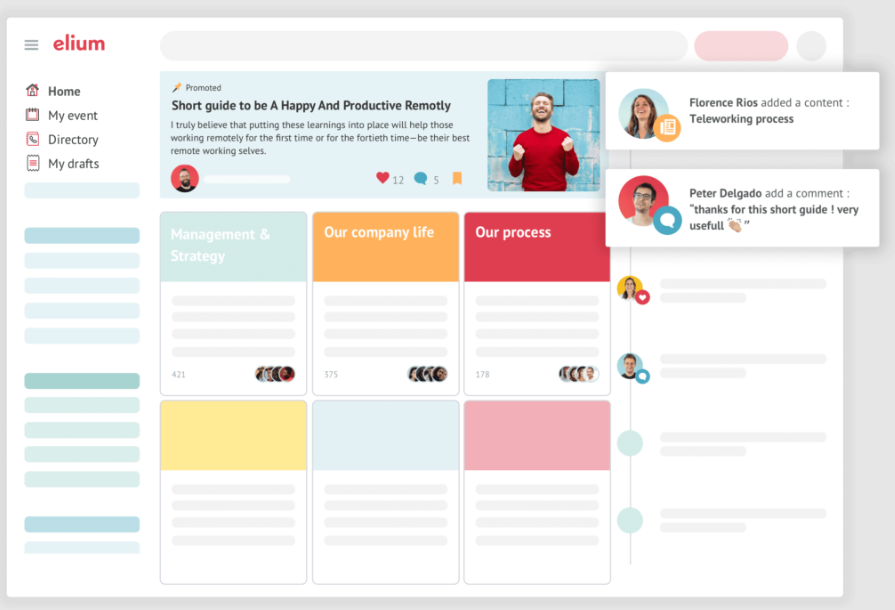
Elium is a knowledge-sharing platform that offers a trusted and flexible source for sharing and enriching company knowledge. It makes company knowledge available and actionable at all times, so your employees can streamline the decision-making process, and improve collaboration and the ability to innovate. Elium integrates with both Sharepoint and Google Drive so you can share important knowledge with the click of a button. New updates can be shared with the team using Elium’s Slack and Teams integration.
User’s opinion on Elium
“Great way to share documents, for all profiles”
The interface is user-friendly and corresponds to Internet standards in 2018. Most users do not need training to use it. Tags and spaces can allow various profiles to see only the information they need to see, in a very easy-to-implement way.
Source: G2crowd
7. Nuclino
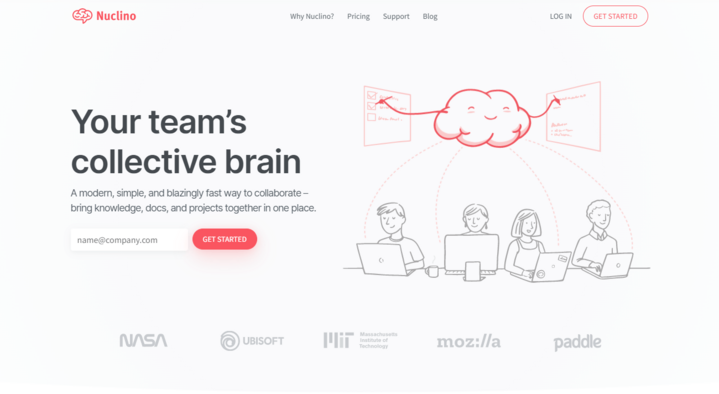
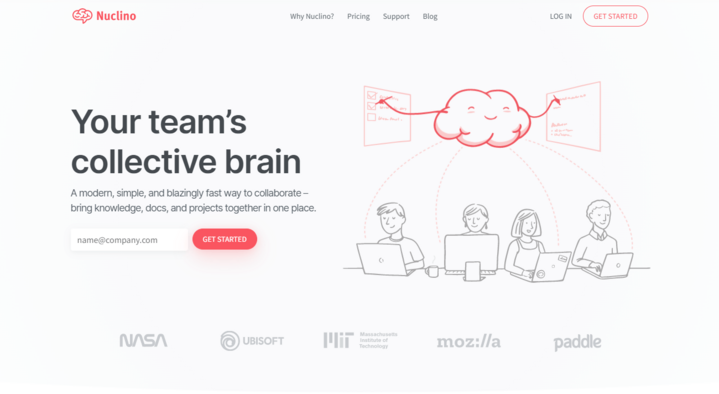
Finally, Nuclino is a modern, simple, and blazingly fast way to collaborate. Bring knowledge, docs, and projects together in one place. Nuclino is intended for internal teams to create a single source of truth for their projects and present information visually. Instead of using multiple collaboration tools, teams can simply rely on Nuclino to cooperate. Nuclino comes with a collaborative editor so you can see changes being made as they are typed.
User’s opinion on Nuclino
“Great tool for company docs and wiki material”
Easy-to-configure workspaces and keep documentation well-organized and easy to find. Private workspaces mean you can use the system for both public wiki docs and also personal notes.
Source: G2Crowd
Wrapping up
Whether you want to provide self-service resources for your customers or improve knowledge-sharing in your organization, Document360 offers a powerful way for your company to centralize knowledge and provide an intuitive reader experience.
Document360 represents great value for money and continually releases new features to stay one step ahead of the competition. Take advantage of some of the stand-out features Document360 has to offer such as link status, setting up a multilingual knowledge base, and knowledge base assistant. Once you get started with Document360, you’ll find out that the software packs a big punch.
Frequently Asked Questions
-
What is KnowledgeOwl used for?
KnowledgeOwl is a cloud-based knowledge management solution that allows customers to manage and share their information in the form of online manuals, handbooks, portals, user guides, and software documents.