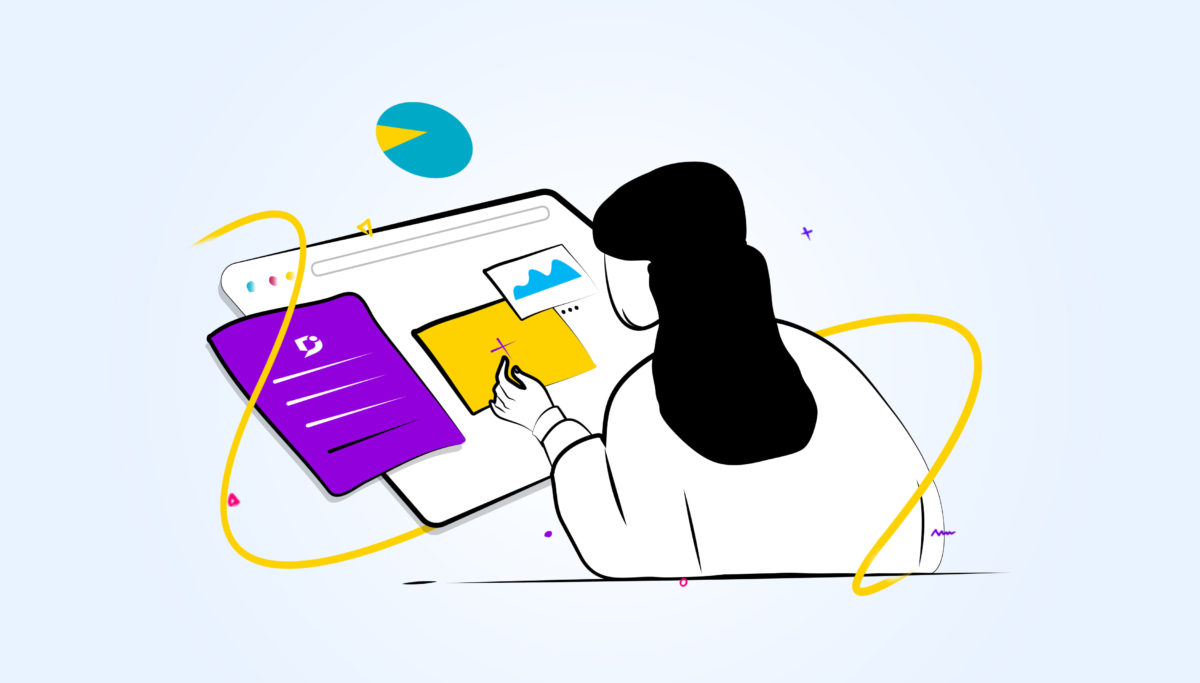Are you experiencing delays in ticket response to complex problems? Struggling to fill knowledge gaps through training and hiring?
Worry not, runbooks are here to your rescue!
You may already be using automation for simple processes, unless you streamline operations for complex tasks, the struggle is not over.
Whether you are a growing team that needs support while scaling. Or you simply want to channel your high-performing team members from fire-fighting to innovating. Now is the time for you to create runbooks.
In this article, we will tell you exactly what they are, their benefits, and how to create one, with examples from real life.
So, what are we waiting for? Let’s get to it!
What is a Runbook?
A runbook is a collection of procedures and instructions that provide teams with a step-by-step guide to avoid repeated mistakes and completing complex tasks. This incident can be of different types depending on the department using the runbook, from administrative to IT. But, most commonly IT Teams use runbooks.

Example of runbook created using Document360
Think of it as a how-to guide written by a subject matter expert. This how-to guide enables each team member (with relevant experience) to resolve an IT issue accurately.
Runbooks optimize routine IT operations and troubleshooting like renewing an SSL certificate or patching a server. They also act as documentation in specialized incident management and reduce system downtime.
As a result, companies can smoothly function with smaller on-call IT teams.
According to research, technical employee wastes half of their day looking for information or tracking down colleagues who can help with specific tasks. A runbook is a unique form of knowledge-sharing document that saves such waste of time, making a positive impact on the bottom line.
An effective runbook:
- Documents what needs to be done in an incident.
- Tells team members exactly where to find the specific information required.
- Is up-to-date and error-free.
- Is a unique document for each process.
Runbooks standardise procedures, thus maintaining consistency and efficiency in carrying out IT tasks.
So, now let’s look at the most common types of runbooks.
Types of Runbook
Depending on the type of function they are going to do, runbooks come into two broad categories – general and specialized.
General Runbook – As the name suggests, a general runbook is to guide a routine IT task documentation. Think daily backups, system maintenance, basic operational issues, etc. They enable IT operations to efficiently handle basic-level tasks coming from different teams in the organization.
Specialized Runbook – Specialized runbooks cater to more complex and specific issues, think security breaches, hardware failure, damage control, etc.
These runbooks aren’t always reactive though. Organizations also have many specialized runbooks that foolproof the system against any emergency in advance.
For example, a runbook on vendor risk management includes tasks ranging from:
- A letter of intent to make sure all parties follow the legalities
- Negotiations with the vendor
- Company contract management, and
- Signing the contract, etc.
In IT terms, hardening a server by automating its security configuration is a good example of a specialized runbook use case.
Whether general or specialized, runbooks can be of different automation levels. So, they are further categorized as:
- Manual
- Semi-automated
- Fully automated
A manual runbook gives step-by-step actions that an operator can perform. It also indicates any tools that are required for these actions.
A semi-automated runbook combines operator actions with automated tasks that he can run on the system.
A fully automated runbook is programmed to work on its own, without any operator intervention.
But is a runbook the same as a playbook? Let’s figure that out.
Runbook VS Playbook: What’s the difference?
A business playbook takes care of a larger aspect of your business by defining predetermined responses for specific situations. It includes process workflows, standard operating procedures, and even brand values to shape a consistent image and response.
Runbooks are a part of these process workflows or standard operating procedures when required.
So, a playbook may or may not have a runbook as part of its SOPs, but a runbook is always part of a playbook.
For example, there must be an entire playbook for Cybersecurity in the IT department. In this playbook, a software recovery runbook is just a small part of it.
Another big difference between a playbook and a runbook is that playbooks go way beyond IT. There can be playbooks for:
- Sales team
- Design team
- Engineering team
- Remote team
- Human resources team, and so on and so forth.
So, the terms runbook and playbook are sometimes used interchangeably by the IT teams. But the truth is that they are completely different in their scope and structure.
Now, let’s look at the specific advantages that runbooks bring to the whole picture.
Interested in Document360 Knowledge base? Schedule a demo with one of our experts
Book A Demo
The Advantages of having a Team Runbook
Help you to identify the incident in advance
Runbooks prepare your team and organization for unexpected events in advance. They are equally important in facilitating routine business tasks, such as service requests and business continuity.
In case of large and complex processes with different tasks, runbooks are very important as they document all tasks step-by-step. They not only describe the incidents in detail but also identify their severity.
For instance, if your organization creates a process to test an installation before implementing it, it has already accounted for potential problems and ways to fix them. This keeps your teams aware of future possibilities, thereby removing stress in anticipation.
Reduce incident management costs
We’ve all experienced it in organizations.
Most days go by smoothly without many IT incidents or problems, but some days are just flooded with them. On such days IT incident management becomes an issue, causing a delay in other business processes and ultimately hitting the bottom line.
Accurately written runbooks come to the forefront on such days and help each member of the team to address issues efficiently. Because of runbooks, they do not need to run to different places for information.
Even non-technical employees can run them if they are fully automated. Even if they are semi-automated, non-technical staff can run them if they are well-defined and accurate, thereby clearing the bottlenecks.
Better IT maintenance with automation
System updates and maintenance are an integral part of day-to-day IT functions. But when you have a complex IT setup, you cannot do them manually. This is where runbooks come into play. They automate repeated tasks like,
- System updates
- Daily data backups, and
- Monitoring system performance
With the help of runbooks, these tasks can carry on without any manual interruption.
When runbooks are efficiently designed and made easily accessible, there are no interruptions in business processes.
Also Read: How to Create an Operation & Maintenance Manual
Increased employee productivity and happier customers
Every IT department deals with a number of service requests on an everyday basis – both from within the organization and outside customers. This means engaging with a number of people and spending time personally solving specific issues.
These people also depend on the IT team to resolve the issues and continue their work. And runbooks help expedite this process of resolution on all sides.
Runbook automation minimizes waiting times, thereby maximizing employee productivity and customer satisfaction.
Different teams can access general services like password resetting, and specific services like running monthly performance scores, on a need basis. At the same time, customers can get back to using your tool or services quickly.
Please update the runbooks regularly so teams can keep using them to solve issues efficiently.
Increased revenue and cost saving
Did you know that 58% of customers would pay extra to guarantee a better service?
The impact of an improved customer experience goes beyond brand reputation and translates into revenue.
Runbooks help you achieve this by expediting the process of solving customer requests quickly. They bring efficiency to the process by not only solving problems quickly but also giving consistent solutions.
The customers learn to rely on your team and spread the word about your efficient customer service.
15 steps to creating an excellent team runbook
Phase 1: Planning
Step #1:Take an overview of the requirement
The first step is to take an account of your IT operations and services in their entirety. Because it is only when you see the entire spectrum that you can really start to pinpoint runbook requirements.
For each aspect of your IT operations, see why you have it and who are the primary contacts.
Step #2: Identify critical pain points in the process
Now is the time to look at your detailed incident reports.
In this step, you will notice that there are some recurring tasks and common issues for each set of customers you are catering to, internal and external.
You will also notice the most critical incidents. The ones that carry the potential for causing operational or financial havoc.
Step #3: Take notes on the processes
Reinventing the wheel where it is not required is just a waste of energy. So, before you even decide which processes to take up for creating runbooks, you must see what processes already exist for these incidents.
See how these issues have been resolved in the past, and if there are incidents that are resolved efficiently, you do not need runbooks for them. Only take those incidents where efficient solutions are not given in the required time, and there can be better or quicker solutions.
Step #4: Prioritize processes
At least for the first stage of your runbook creation, you must prioritize the most common and the most critical incidents. Even among these, you must create runbooks phase-wise, as there will be many common and critical incidents.
To increase business productivity and efficiency, it only makes sense to create runbooks for the most repetitive issues. Runbooks are also the most effective knowledge-sharing tools for incidents that need SME, so you must prioritize those to free up your high-efficiency workforce.
Phase 2: Primary Research
Step #5: Define the audience
Documenting the runbook comes later, but it is important that you define your audience during the primary research.
Writing the runbook with the end-user in mind is of utmost importance. For example, a runbook for someone unfamiliar with your systems will be different than a runbook for senior technical staff.
So, you must define now whether you are writing for a wide audience or a specific group.
Step #6: Identify the right documenting tool
Consistency is key when it comes to runbooks. It also matters to your brand image. So, before you start documenting, prepare a style guide with editorial guidelines around language, inclusions, exclusions, etc.
Once the overall process is ready, choose a documentation tool to generate a step-by-step guide. Once you choose the tool that suits your needs, you can put in text and images together to create professional-looking runbooks.
Interested in Document360 Knowledge base? Schedule a demo with one of our experts
Book A Demo



Step#7. Design the template
Once you have identified the right document, you must also choose a template to maintain a consistent structure for your runbooks. This structure can be flexible depending upon the subject of the runbook, but you must standardize certain things, like:
- Task ID
- Task name
- Task description
- Task details
- Tips
- Team executing this task
- Task owner
- Time duration to complete the task
- Status, etc.
Once you have completed the template, cross-check it for all such possible elements that must be there in each runbook.
Phase 3: Documentation
Step #8: Prepare the content and make it user-friendly
Writing down each runbook is a matter of working through each of those incidents practically while solving them. Capture notes and screenshots while doing so, to use in the documentation.
Clear step-by-step instructions are always the best, as they enable teams to use the runbook regardless of their level of familiarity.
Step #9: Include essential information
Do not forget to include all the relevant information in your runbook template.
This information may include:
- Information collected during the research phase
- Hardware and software technical specifications
- Configuration information
- Network diagrams
- Callouts, etc.
In each of your runbooks, you must also include:
- Proper escalation path
- Decision-making flow, and
- Contact details of the escalation team and key stakeholders
Step #10: Setup notifications
Once the first drafts of runbooks are ready, it is time to test the ground.
The first thing you do before that is to identify the alerts and notifications that result in using the runbooks.
Set up runbooks as per these triggers so they are ready to use.
Step# 11: Set up required permissions
While you are setting up alerts and notifications, you must also set up permissions. The permissions as to who is authorized to access a particular runbook or have permission to execute steps.
Set up necessary reporting guidelines for runbook initiation, completion, and after-action review (AAR).
Phase 4: Testing
Step #12: Test each runbook rigorously
Everyone wants their first draft of a document to be the final version, but alas that is practically not possible.
So, you must rigorously test all your runbooks for accuracy. In the testing phase, you can amend any missing, incorrect, extraneous, or unclear content that can later prove problematic.
You must also let your IT team test the runbooks for relevance and operational efficiency.
Step #13: Collect feedback and record issues
Apart from your IT team, who will be testing them in the initial phase, you need well-rounded feedback for your runbooks.
For this, you can organize a preliminary feedback drive and take input from not just the IT team, but also new hires and SMEs.
You can also collect feedback from people outside the runbook’s operator procedures. These people may include upper-level supervisors and people participating in the authorization or communication processes.
Even after publishing the runbooks, you must collect regular feedback from the end users to update the documents regularly.
Phase 5: Update
Step #14: Execute periodical updates
Technology is constantly changing, so regularly updating your runbooks is a must to keep them relevant.
Set up the required updation guidelines for initiation, completion, and review of the updates to keep everyone on the same page.
For example, system updates are one situation where any changes to your hardware, software, or network require an evaluation of the runbooks for updation.
Another example can be post-incident reviews where runbooks used in response to critical events or system failures must be assessed during your AAR to identify any necessary changes.
It is also equally important to organize and store your runbook documentation in a centralized repository. This ensures that all teams use the latest versions of the runbooks and that they can be easily updated when required.
Runbook automation to rescue your sluggish operations
So, with runbooks to your rescue, days of ticket response delay are over. Here are some examples of runbooks from real life that are making life easy for IT teams across the world.
This is a specialized runbook for hardening an Ubuntu server. It automates an Ubuntu server’s security configuration to protect it against viruses and threats.
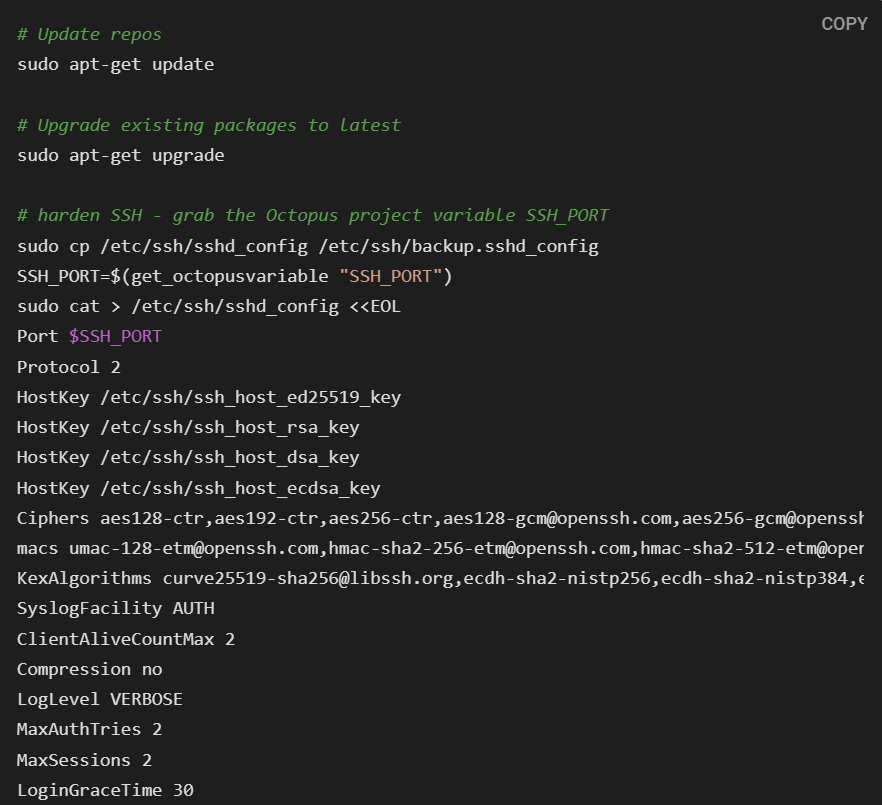
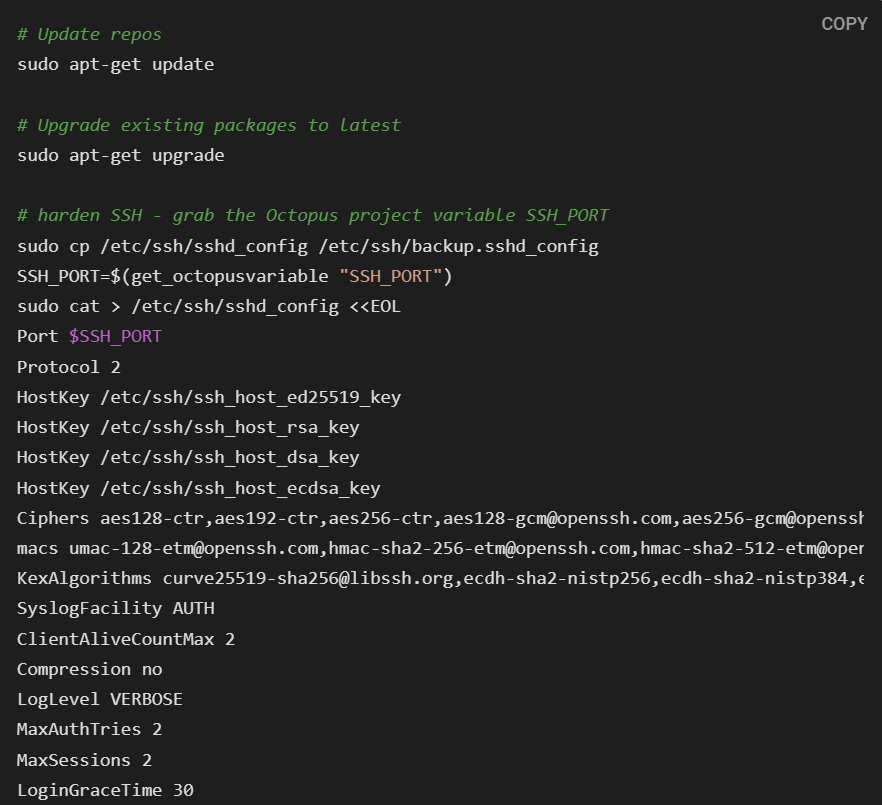
This troubleshooting runbook combines automated tasks with human analysis:
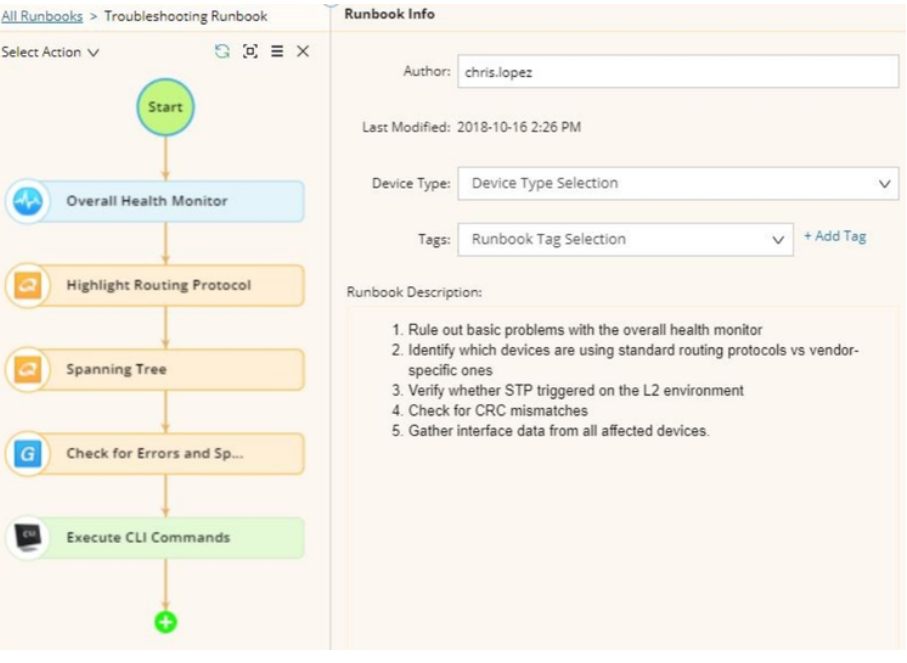
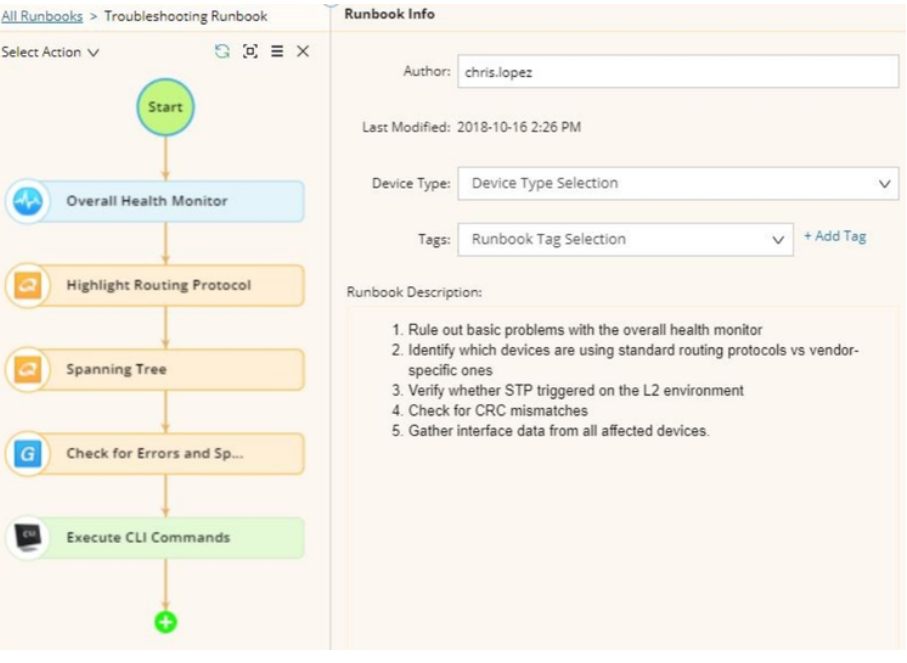
The following runbook example from IBM outlines a procedure for finding large files in a file system on Linux:
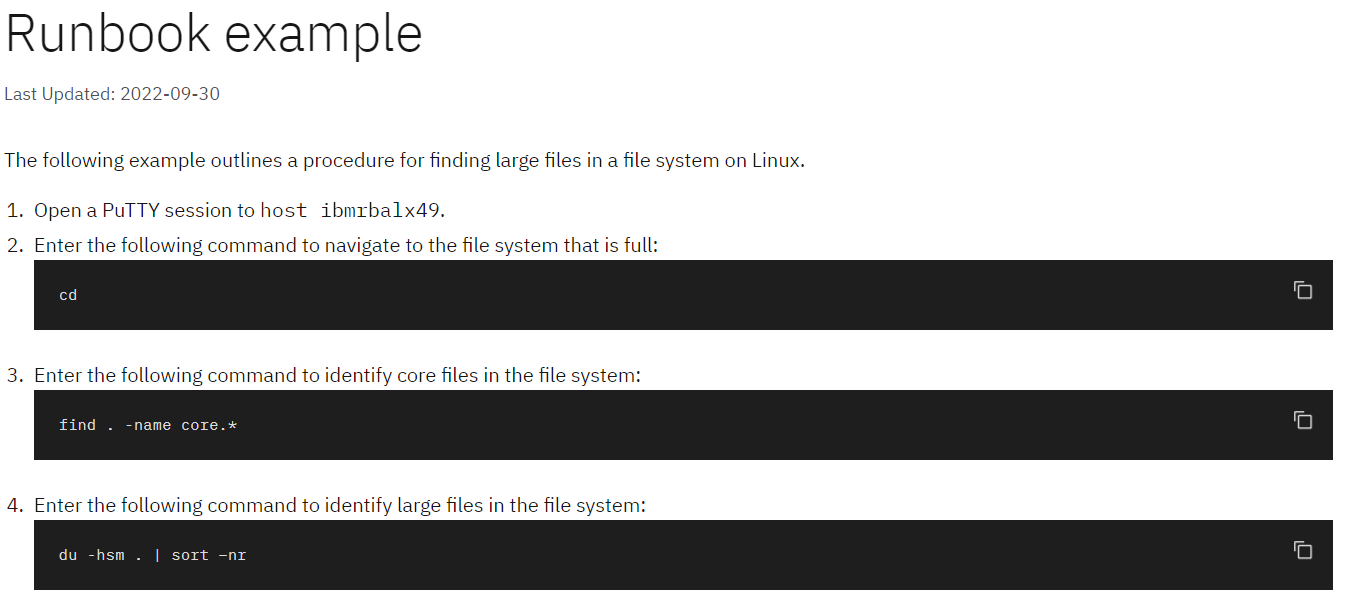
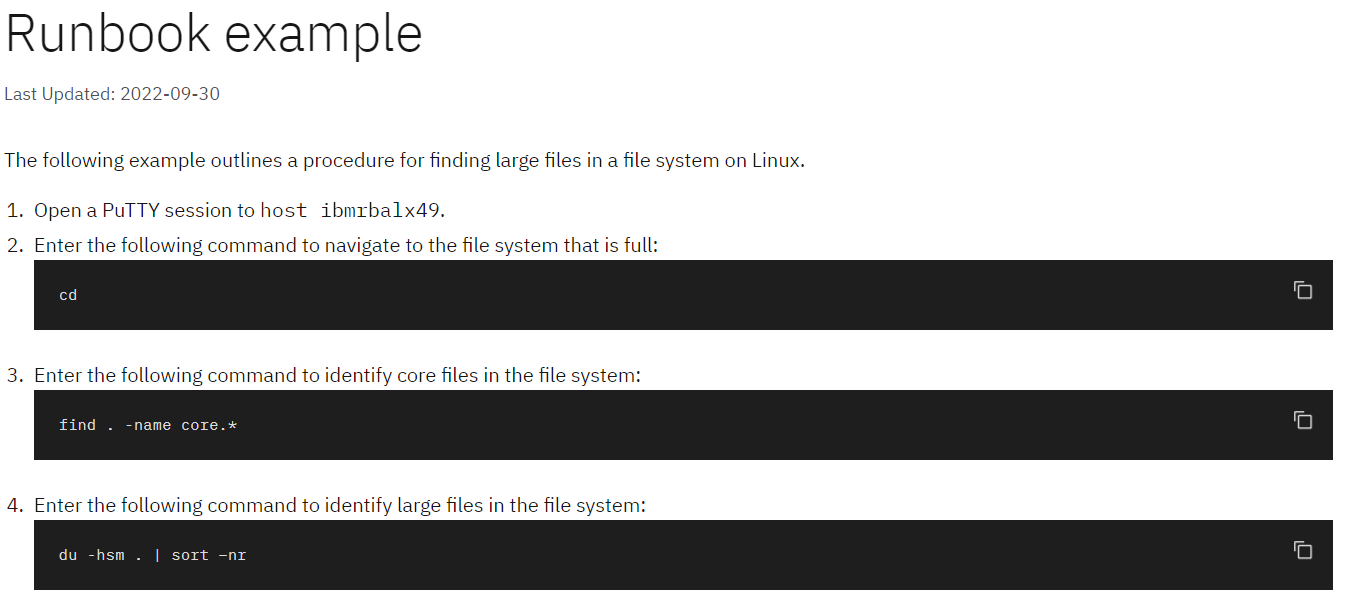
Thinking of creating a runbook of your own? Create your next runbook with Document360
An intuitive documentation software to easily add your content and integrate it with any application. Give Document360 a try!
GET STARTED