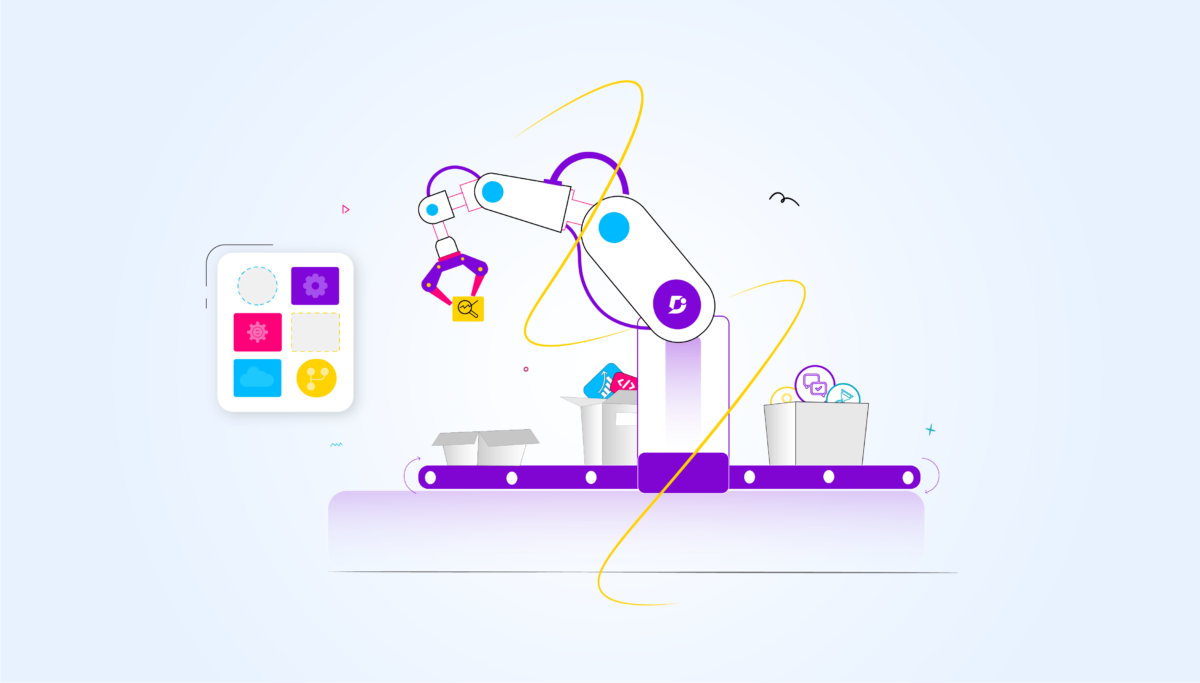The retail industry’s enormity cannot be adequately expressed, given its staggering contribution of 27.43 trillion U.S. dollars in 2022. And according to Statista’s study, this number is expected to hit 31.27 trillion U.S. dollars in 2025.
One thing is clear – the retail industry is only expected to grow from here onwards.
And in this ever-growing gigantic industry, it is hard to leap up in the competitive market. The question is, what will help you be ”the best” for customers?
Well, continuous monitoring of customer behaviors and building unprecedented customer experiences is what’s going to help you overcome your competition. And the quickest way to do so is by building a retail knowledge management system.
Creating knowledge management for retail business can help you:
- Gather information about customer purchasing patterns.
- Train new team members at all times without spending extra hours with them.
- Build a centralized repository of product information that both staff and customers can use.
The best part is it can be accessible to support teams, brand marketing teams, and even by store sales staff. Its ability to be updated at any time makes it a more reliable source that teams can go back to if they have any questions related to the product.
Considering this, we’ve built a quick guide that walks you through the use of knowledge management in retail, its growing benefits, and challenges.
Without further delays, let’s dive in.
Level of Knowledge Management in the Retail Industry
In this section, we plan to explore how retail businesses can make the most of knowledge management systems efficiently. To understand this, we’ve divided the knowledge management process into three different stages.
Stage 1: Acquisition of knowledge
Want to run your retail business with flying colors? If it is a big YES, then it is important to acquire thorough information on not just your product but also around buying habits of customers and what intrigues them about your offering. Here, you need to capture the following:
Explicit knowledge
In this first phase of the stage, you comprehend the current offering, bring together the written information around it, and share the same with customer-facing teams. With explicit knowledge, you create tangible standard operating systems for teams who answer common questions about your product and its exchange or return policies. This can be shared with the team or even with the customer when they are brought on board with your brand.
Implicit knowledge
This is where you collate the knowledge that both your team and you have acquired post having interactions with the customers. Implicit knowledge gives you more insights into how a certain task needs to be performed to completion.
Tacit knowledge
Under tacit knowledge, you gather all the insights you gain from both personal and professional development. This works well for customer-facing teams like customer service, support, sales, and success. They can add their insights post discussions with the clients and help other team members how to deal with different customers in different scenarios.
Stage 2: Conversion of Acquired Knowledge
After collating information from various sources, it is time to bring it all together in a single repository. This is where you will require knowledge management software. It’ll help you store and categorize all the collected information for all teams and even prospects who are in the process of making a decision.
Stage 3: Application of the Converted Knowledge
Once you have the retail knowledge management system in place, it is ready to be accessed and applied by its users. For support teams, they can:
- Share the links with customers searching for answers to common questions
- Use the documentation as a training manual for new team members
- Refer to the documentation to produce accurate information about the services or product
As for customers, they can:
- Find relevant information about the product in case of doubts
- Use the documentation to understand if the product will offer the required features and arrive at a decision
In a nutshell, it is easy to implement the customer knowledge management system once updated with detailed information about your retail products.
Interested in Document360 Knowledge base? Schedule a demo with one of our experts
Book A Demo
Benefits of KMS in the Retail Industry
We’ve explored the multiple levels of knowledge management in the retail industry that have helped us tap into some of the benefits already. But there’s more. In this section, we’ll explore some of the crucial benefits one can gain from the use of knowledge management software. These include the following.
1. 24/7 customer support
Offer round-the-clock customer support to customers without fear of missing out on their queries when agents aren’t online. Your retail knowledge management system, if added to the website, can be accessed easily by customers looking to resolve their doubts about your product.
2. Operational efficiency for support agents
Help your support agents learn more about your product range in detail. Knowledge management software can help them in retail training and development and prepare for conversations with customers that require in-depth information on the product. In case they are stuck in a support conversation, they can go back to the documentation and build a seamless experience for customers.
3. Optimized staff onboarding and training
Getting new store staff? Worried about how they’ll cope with customers in the first few days? It is in situations like these that retail knowledge management systems come to your rescue. Rather than having multiple team members train the new staff, you can build a training manual using the knowledge management system. This will help you onboard them and offer training on how to deal with customers or pitch the product in-store hassle-free.
Read More: Things You Should Be Aware While Creating Onboarding Documentation
4. Latest product knowledge
A knowledge management system allows you to keep all the team members updated with new product launches or upgrades. All you have to do is update the system with the latest product updates as they take place. This way, whether it is marketing, sales, or support, everyone will be on the same page about the product.
5. Customer insights at a glance
Another hard-to-miss benefit of a knowledge management system is its ability to get insights into what customers are searching for. SaaS solutions like Document360 offer a search bar feature to their clients that helps them identify the top searches made by visitors in the knowledge repository. What’s more, you can even check if the article was useful for the reader or not. Besides that, you can even track how many support tickets were deflected with the use of your KMS.
6. An ever-expanding knowledge base
The best part about having a knowledge base is its ability to expand as your business grows. Your retail business keeps growing according to the growing needs and expectations of your target audience. That means your products will upgrade, new ones will be introduced, and processes will be changed per the current trends.
To store both previous and new information on all processes, you need to have a solution that brings together all the details for your teams. And a knowledge management system is one that will help you expand the repository for both your teams and customers. Even prospects can use the collated information to see how the product has evolved and arrive at a purchasing decision.
7. Hold on to historical knowledge
A knowledge base will also prove beneficial for holding historical data about the product. This will include the reason why the product was created for consumers, its first prototype details, the current product, and its features, common questions about its usage, and more. This helps both customers and internal teams get an idea about how your product has evolved over time and how it resolves multiple challenges that customers face.
Read More: The Benefits of Adopting Knowledge Management Tools and Technologies in Your Business
These seven reasons emphasize the growing need for a retail knowledge repository for companies. And these might encourage you to build yours from scratch right away. However, there are multiple challenges you may encounter when building one for the team.
Knowledge Management Challenges Retailers Face
1. Resistance to New Technology
There are multiple reasons why employees will be resistant to new technology. Some of these include the following:
- Lack of trust: If the information isn’t updated regularly or fails to be accurate as per the current performance of the product, employees will hesitate to use it in the first place. After all, they will be questioned if they give out wrong information on the product, which results in loss of customers or upsetting them altogether.
- Lack of learning curve: If the knowledge base isn’t easy to use or navigate, they are likely to be hesitant about its use. Understand that customers seek quick responses from your support teams. If the team fails to find the required answers, they are likely to lose customers during the call or even during a live chat conversation. All because they had difficulties exploring it.
Due to such issues, employees feel hesitant to adopt new technology. They’ll either consider it hard to use or a hindrance to their performance.
2. Digitizing information to the knowledge base
Another possible challenge that you are likely to face with a knowledge base is digitizing all the information from scratch. Building a repository isn’t easy. That’s because you need to:
- Create content for all product features and their functionalities.
- Get approval for the created content not just from the product team but also content and marketing teams.
- Update it as and when the products are updated.
- Add relevant information on customer behavior and purchasing patterns that sales, support, and success teams can refer to when trying to retain customers.
All this information will take time to be implemented in a knowledge management solution. And there are multiple checks that it must pass so that information answers all sorts of questions about the products your retail business offers.
3. Measuring success
How do you know if the knowledge base articles are helpful for your employees? Are they using it regularly to answer customer queries on a daily basis?
Moreover, how will you determine if the customers found the knowledge base useful or not?
Measuring the success of a knowledge base system and its individual articles can be quite a challenge. But you can overcome it if you onboarded the best knowledge base software for your organization.
By best, we refer to a solution that offers in-depth reports on the following:
- Individual article performance is based on the feedback dropped by customers on them.
- Common queries that customers look into when searching your knowledge base.
- Articles are found in organic results if you optimize them accordingly.
These and various other reports can be captured to measure the success of your knowledge management system.
4. Maintaining initiatives consistently
Simply building documentation for your retail business won’t tackle the incoming support queries. You need to run initiatives along with your team to:
- Update it on a regular basis with the latest information on your product and services
- Encourage other teams to participate when adding new information or updating the existing one.
These consistent initiates will enable your business to have an updated knowledge management system that answers all your retail questions.
These challenges can certainly hamper the experience of knowledge management for your organization. But if you bring the right solution for your business, you may overcome them hassle-free.
Document360 – The Modern Knowledge Management System for Retailers
Document360 is one of the most popular knowledge management systems in the SaaS industry. That’s because it offers a range of features that help its clients create a repository for both internal and external use hassle-free.
They offer a range of features that will help you create an insightful retail knowledge management system for both employees and customers. Some of these include the following:
Search
One of the most notable features of Document360 is the easy-to-use search bar that helps users get advanced results for the query they add.
If you see, the search bar allows users to add filters on the basis of language, visibility, and other factors that show more precise results. Such an advanced search bar feature can help users find answers faster and even deflect incoming support tickets to the support team.
Analytics
Document360 is also known for its in-depth analytics reports that help users upgrade the documentation based on the data captured. You get to capture metrics such as:
- Geography: Learn about the geographical area from where the customers are visiting your knowledge base
- Search: What all keywords do customers, or even employees enter to find relevant articles in the repository.
- Performance: Track all the data on how each article is performing based on their views, feedback, and even likes or dislikes
- Page not found: Monitor all the pages and identify those that need to be redirected to another page.
- Ticket deflector: Track how many tickets your articles were able to deflect from the support team’s email boxes
And the list goes on.
Collaboration
Document360 understands that there needs to be seamless communication between teams who are collaborating over a few articles. That’s why you’ll find pivotal features such as a discussion feed in the tool. It allows multiple teams to communicate, tag and even collaborate over what information goes in each article efficiently.
Branding
Building a customizable repository for your online retail store is quite simple with Document360. We give you the option to create a landing page like the one in the image so that it aligns with your existing branding guidelines. On top of that, you get access to advanced CSS customization options, colors, fonts, layout, and others to match the branding theme easily. You can also:
- Add custom logos
- Create a customized header and footer.
- Add a multi-level menu bar option to help customers understand the different categories under which the articles are divided.
Integrations with other support tools
Let’s not forget that integrations are crucial, especially with support tools like live chat, help desk, or even a chatbot. The best part is, we do integrate with other support tools to help you improve the support experience for customers.
Editor
Let’s not forget the role of an editor. You need to update your articles multiple times, whether it is because of the changes that were asked by other teams or if there has been a product update. There are multiple instances when your articles will have to be edited and updated with more visual content like images, GIFs, videos, and more. Document360’s WYSIWYG Editor helps you do it all.
If you thought that is all, we’d say it’s just a quick glimpse of our capabilities.
Having a list of our features at your disposal will help your retail business create an in-depth knowledge management system hassle-free.
Add a Retail Knowledge Management System to Your Support Arsenal
We can’t deny the growing role of a knowledge management system in the retail industry. It helps you share knowledge with both employees and customers. Not only does it answers product-related questions, but it also helps buyers make a purchasing decision.
In short, it helps with retention. While it brings such useful benefits for its users, there are implementation challenges as well. But those can be averted if you onboard the right knowledge base software for your business.
If you are on the lookout, we’d recommend you try out Document360. It helps you create a repository from scratch. You can book a demo to experience its features during a live call.
An intuitive knowledge base software to easily add your content and integrate it with any application. Give Document360 a try!
GET STARTED