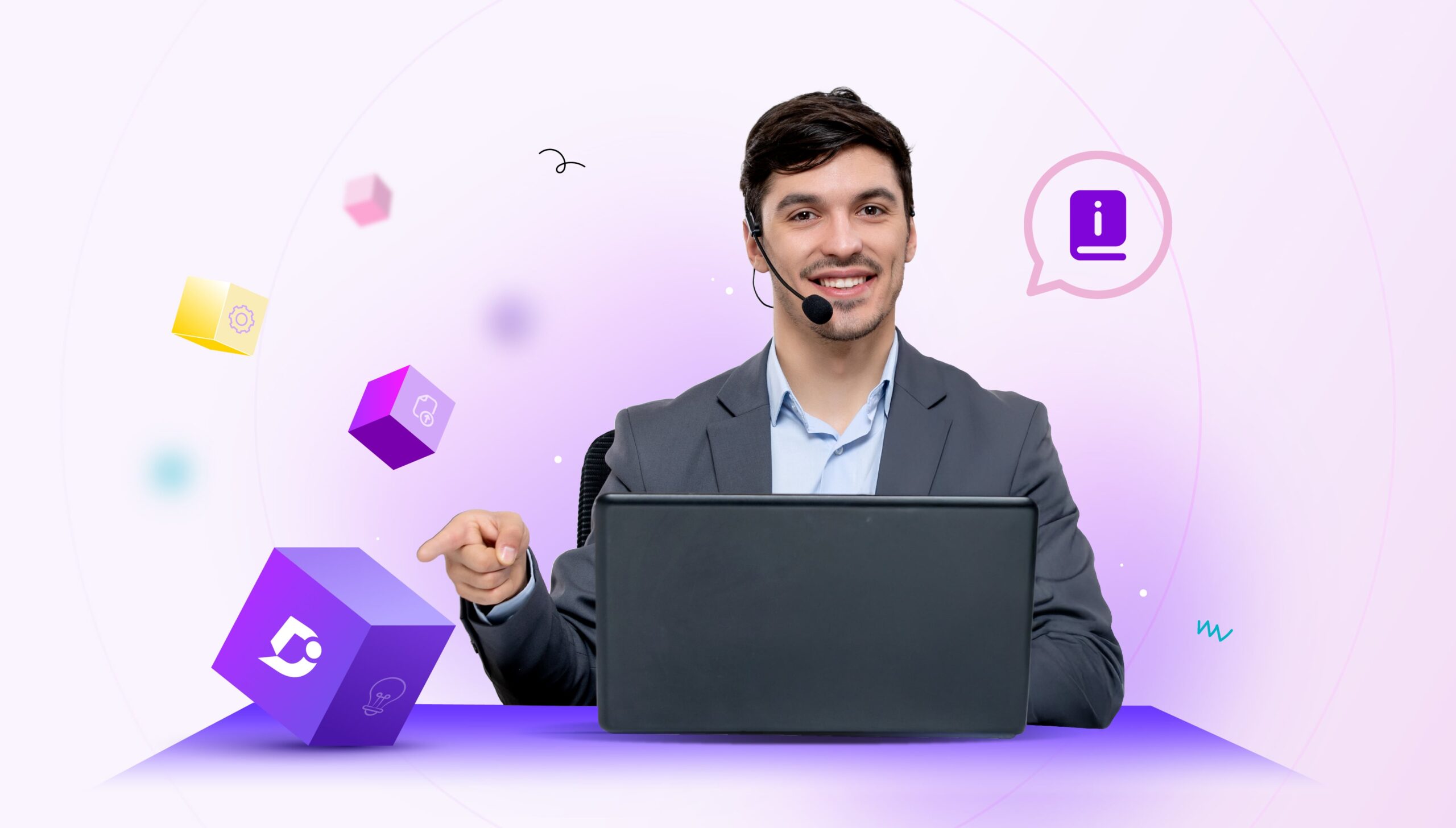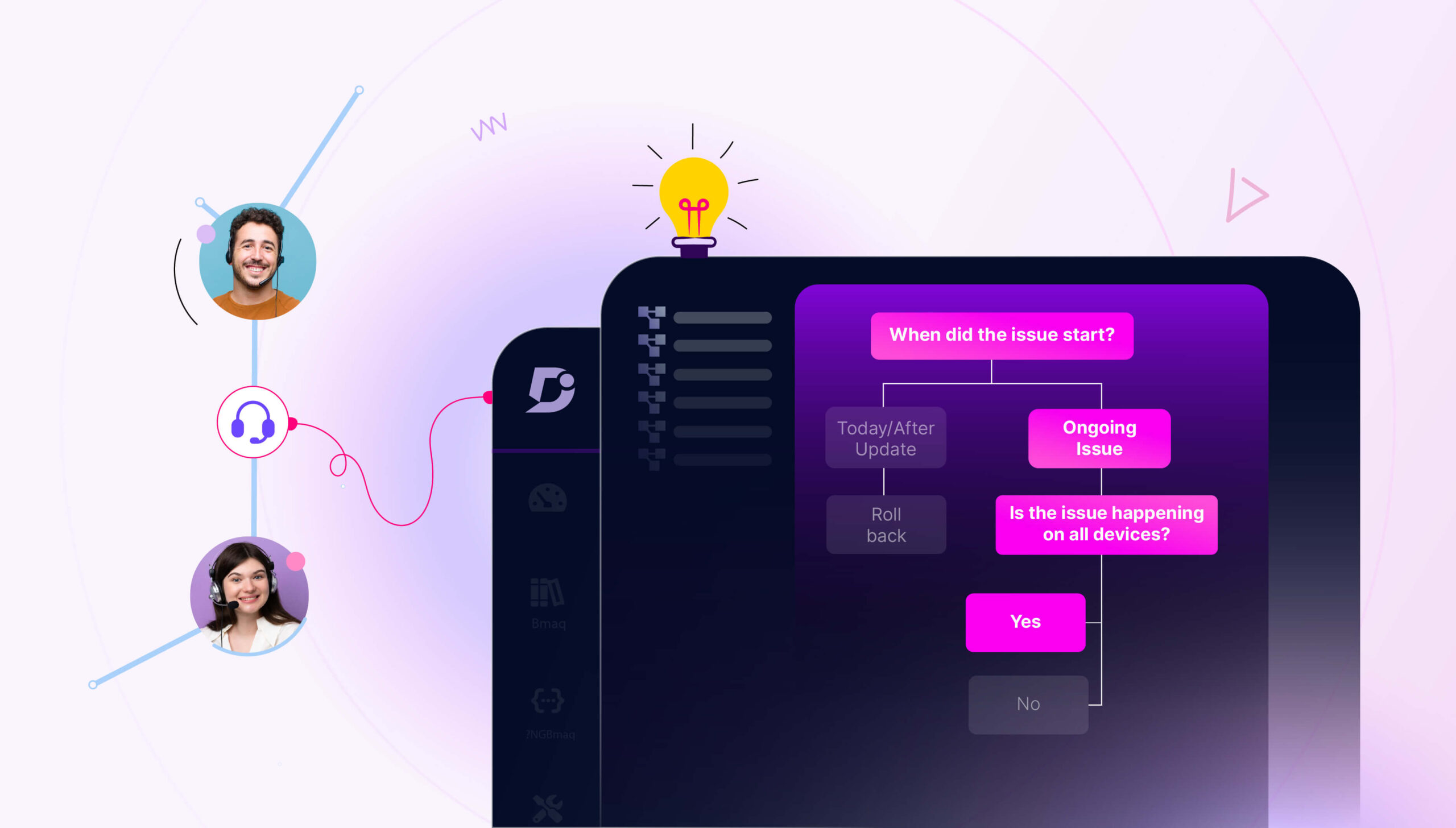Every customer support team relies on knowledge at the heart of their workflows – an individual agent will solve a customer’s problem based on his or her knowledge of the solution. Knowledge is transferred from the agent to the customer while fixing their problem.
Unfortunately, many customer support interactions are very repetitive and agents are continually responding to requests that could have been better solved with documentation. In many teams, this documentation doesn’t exist and support agents must respond to every customer from scratch.
Not to fear – this is where Knowledge-Centered Service (KCS) comes in.
Knowledge-Centered Service is a response to the firefighting mode of customer service desks. Knowledge is preserved for the benefit of future team members and customers as each new customer request is documented while the fix is being delivered.
What is Knowledge-Centered Service ( KCS)?
Knowledge-Centered Service is about providing real-time customer support and maintaining documentation as part of the process. It’s a methodology and set of practices that treat knowledge as the single most important asset of the support team.
Service desk operatives are empowered to consult a knowledge base to check if a fix has already been documented, and then if not, they are encouraged to document the issue for future agents. If the documentation is out of date, then the agent is encouraged to update the article.
KCS is about getting the knowledge of your service operatives out of their heads and into the knowledge base, creating helpful documentation that other users can take advantage of without constantly dealing with the same requests.
Why is KCS Important?
Knowledge center services are crucial to any type of business. Not only does it share the information but also empowers and educates employees in an organization.
It gives your employees multiple ways to take stakeholder interest and responsibility in collecting and sharing the tactical knowledge gained in the organization.
Also, when it comes to customer-facing it aids to improve customer satisfaction score by well-informed support agents. They provide the right solution quickly.
Benefits of KCS
There are numerous benefits to using Knowledge-Centered service, not just for empowering employees but also for good customer support.
As consumer demands shift and technology progresses, establishing a knowledge-centered service provides even more benefit. Here’s how:
How will KCS enhance customer support?
KCS helps organizations to extend and develop their support resources without investing extra money.
Quicker responses to customer requests
After the execution of KCS, customer support agents can trust that the knowledge they find in the knowledge base is up-to-date and they can use it to respond to customer queries. KCS speeds up the ability of agents to answer customer questions and resolve them without having to search too much for an answer.
Cheaper running costs and better ROI
After implementing KCS, customer support agents are more easily able to find the information they need to help customers, meaning they can accomplish more in less time. You can support a higher number of customers without hiring more agents. Since customers are happier with your service, this improves customer retention and results in higher Lifetime Value.
Read more: How to Manage Your SAAS Customer Support Costs
Support team responses are more consistent
KCS means that customer service teams can consistently respond to the same questions in the same way, so communication is standardized across the company. Because the teams are working with the same content, they can highlight any inaccurate content for review or make the changes themselves. The knowledge base is constantly improved and support teams are always consistent.
More streamlined onboarding for new agents
KCS speeds up the onboarding process and minimizes training time for new agents. All the information a new customer service rep needs to be productive is readily available and enables them to quickly get up to speed.
More satisfied and loyal customers
KCS improves the way that support agents respond to customers, making them faster and more consistent, therefore the customer experience is enhanced across the customer journey. Customers are more satisfied with the service and become more loyal to your business.
How does KCS work?
Planning to implement a Knowledge-centered service is a good idea but managing a knowledge center on your own can be a challenge. It takes involvement from everyone, they should follow workflow and be motivated to contribute. This is especially true for larger enterprises, they need a dedicated team to create and maintain the KCS.
Fortunately, today’s KCS tools support the activity in collecting and organizing and sharing information. Some advanced tools allow you to understand the integrity with the help of advanced analytics.
Let’s see the anatomy of the KCS process and understand how it works.
The Double Loop
KCS provides a double loop for maintaining, sharing, and bettering knowledge in the organization, known as the Solve Loop and the Evolve Loop. Together they are known as the Double Loop process. The Solve Loop is the quicker loop, while the Evolve Loop operates continuously in the background.
The Solve Loop has four parts:
Step 1: Capture knowledge. When the support desk receives a customer request, the agent responding to the request creates a new knowledge base article as a side-effect of solving the customer’s issue. The support team writes articles directly aimed at the customer, so the content is relevant to the customer and easy to search.
Step 2: Structure knowledge. The customer service agent uses a template to write their knowledge base article so that it’s easy to write, and keeps knowledge consistent for customers.
Step 3: Reuse knowledge. When customer support agents search the knowledge base to find articles, they can link them together if they are related. This improves the collective knowledge for all agents, since some agents might not know that two topics have a relationship.
Step 4: Improve knowledge. Customer support agents using the knowledge base naturally review content as they search for articles to respond to an issue. This keeps knowledge up-to-date and topics that are used regularly stay current.
Evolve Loop
The Evolve Loop works behind the scenes to continually improve KCS. It also has four parts:
- Content health. Gauges how well each article is performing.
- Process integration. Analytics inform the team which articles are the most popular, so the team knows to focus their attention on them.
- Performance assessment. Keeping track of terms that users search for helps locate missing knowledge, and tells the team when to create new articles to plug the holes.
- Leadership and communication. Coaches give knowledge authors targeted feedback and reviews for their articles.
The challenges of KCS
It’s not in doubt that Knowledge-Centered Service is a valuable way to approach your customer support operations. When KCS works, the benefits in productivity, customer experience, and team happiness all create a winning business case.
However, there are cultural challenges to implementing KCS in your customer support team. Service reps may be so used to firefighting customer support requests that they may struggle to shift to a more strategic mindset.
Writing new articles may seem time-consuming when your team is already inundated with work, but the truth is that KCS doesn’t actually take up that much time. Adopting KCS can be done gradually and you can even create new knowledge base articles directly from your customer support software if you use a solution like Document360.
Adopting KCS needs to be a cultural shift within the team and the organization. Support agents should be rewarded for creating new knowledge base articles and have them tied to their performance goals.
An intuitive knowledge base software to easily add your content and integrate it with any application. Give Document360 a try!
Get Started
Proven Best Practices for KCS
Capturing Knowledge at the Moment
Always context cannot be recreated. It needs to be captured right at the moment, for example, tactical knowledge can be captured in a conversation. When responding to a series of questions related to the context will release the tactical knowledge. It has to be captured at the moment and documented in the articles. Incorporating a knowledge base here will be helpful.
Use simple stylesheet
KCS prescribes a user-friendly structure, enhances readability, and promotes consistency. Ideally, KCS helps you capture information on issues, the information captured cannot be fragmented, it should follow a simple structure like
What is the issue?
- Where/when did it happen?
- Find the underlying cause
- Steps to resolve this issue
- Tag the article under the right category for later use
Search the knowledge base in real-time
Experts say we need to “search early, search often”. The keywords that we use to search the articles are potential words that will help the knowledge, management team to improve the articles. This has to be implemented throughout the request resolution process.
Fixing and flagging avoids duplicating
When we analyze failed searches it means that we may need new articles, or we may need to improve or fix the article.
Always creating a new article is not the solution, you may end up creating duplicate content. To avoid duplicating the content and spamming the Knowledge base, apply the rule Fix and Flag.
Some articles need to be revisited, updated and need some link fixes and tagging. Sometimes you have a new environment but the resolution mentioned is not relevant to that environment, you can create a new article under the same category.
Guide to Content Standards
Content Standard should be developed and owned by the team that uses the content on a daily basis. Here are the elements to consider when writing the guide KCS Article Structure, Good and Bad Article Examples, Metadata Definitions, Article Audience, confidence and governance, Business vocabulary, multimedia incorporations
Final remarks
KCS is a popular way to improve the way your customer support team operates. Instead of making documentation a nice-to-have, writing docs is fully incorporated into the customer support team workflow. Documentation is kept current and made available for every support agent, so less time is spent dealing with those repetitive queries and duplicating efforts.
The benefits of KCS for your support team are manifold. You can do more with less time, hire fewer support agents, and increase customer satisfaction with your service. Service is more consistent and customers get the same experience no matter which service rep they come into contact with. KCS is not something that is going to happen overnight, but requires a cultural shift on the part of your team and organization.
Also Read: What is Tacit Knowledge: Importance, Benefits & Examples

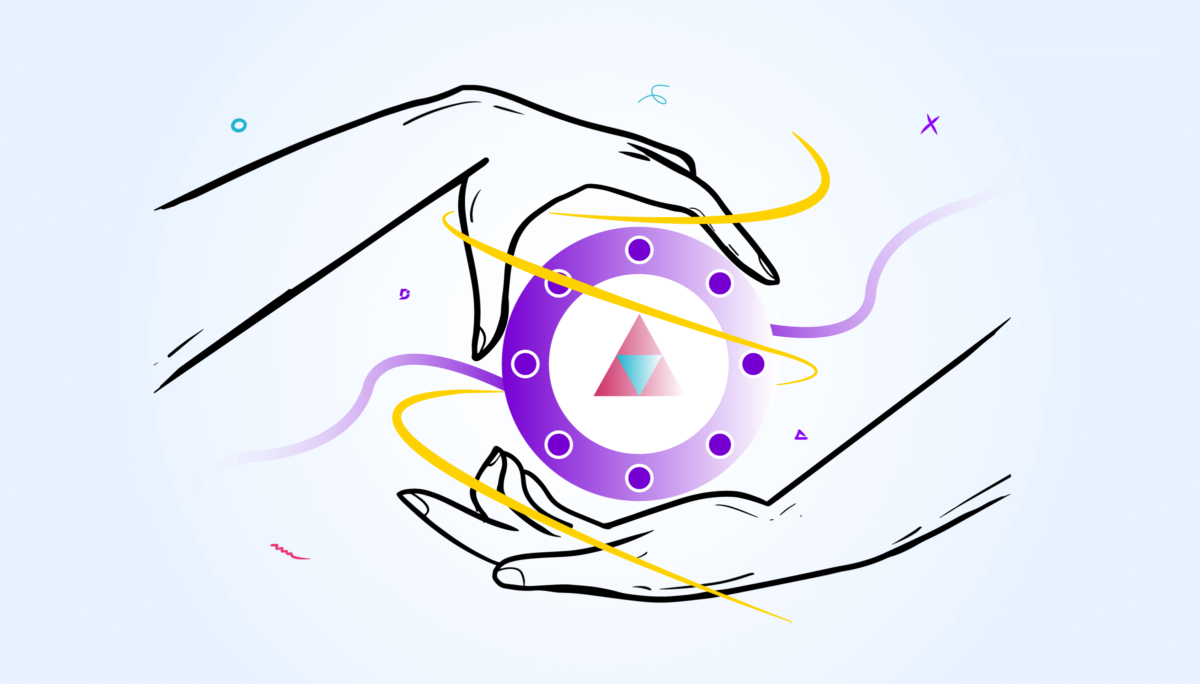


 –
–