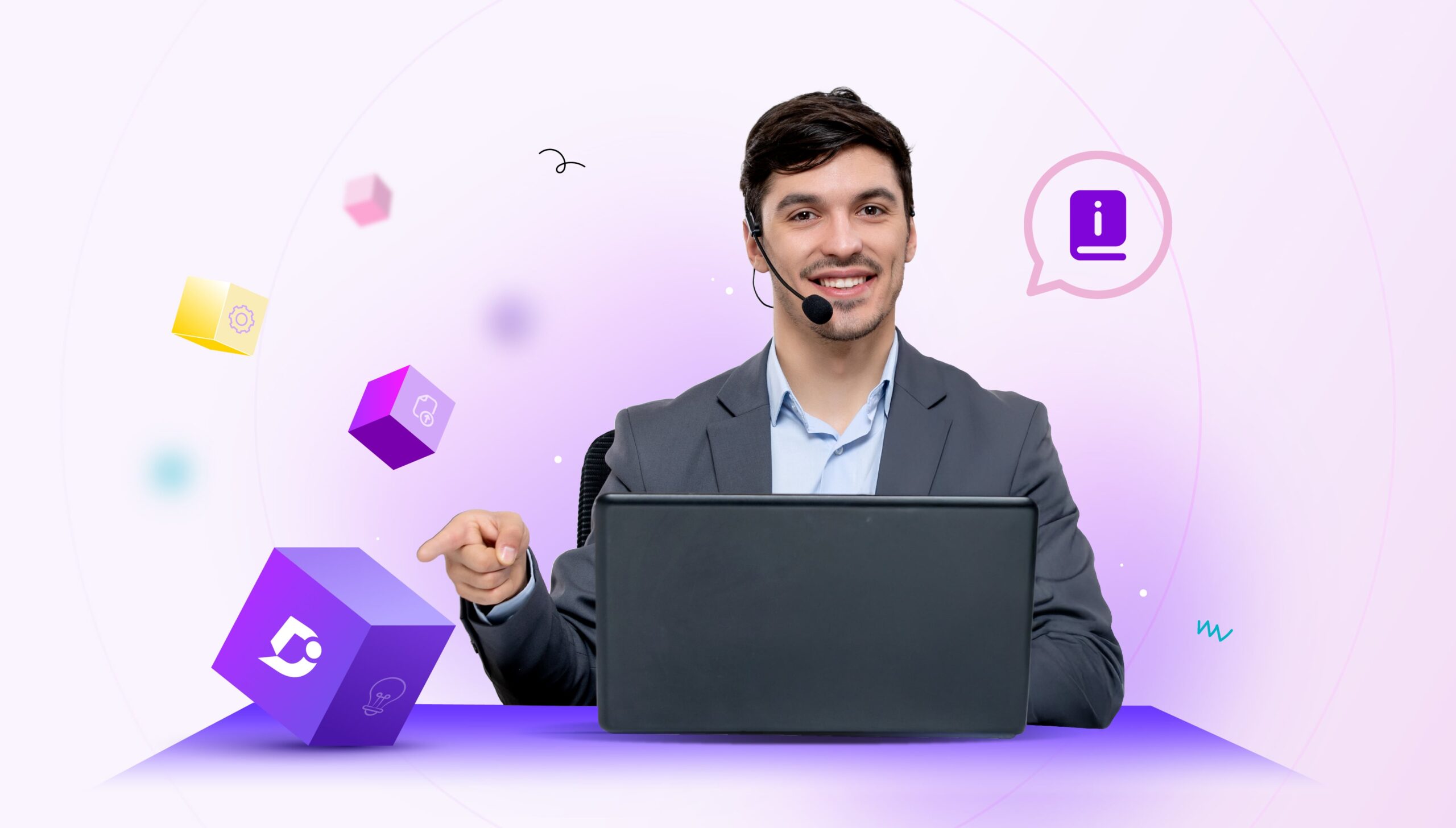Businesses are always concerned about keeping in contact with their customers. Nowadays, there are many channels that customers expect to use to connect with a business, including email, phone, live chat, self-service and social media. And the expectations of customers are rising – is your business evolving to meet the challenge?
In order to best support your customers, you need to invest in the right customer service software for your business. But it can be tricky choosing the best solutions when there are so many options out there.
What is customer service software?
Customer service software is any application that is geared towards helping a business communicate with the customers who use and buy their products and services. Customer service tools allow businesses to manage and monitor many conversations at once, and the most typical software available is a ticketing system that allows your agents to do just that.
Any type of software that facilitates 24/7 customer service delivery falls under the umbrella of customer service software and includes live chat tools, self-service, messaging apps, CRM tools, and call center knowledge base software.
Benefits of customer service software
There are many benefits of customer service platforms, for companies large and small.
Enhance customer loyalty and satisfaction
When your agents have the right tools available to them they are able to offer a much better customer experience. When the service standards improve, customers are much more likely to become loyal to your company and purchase more in the future.
You can then spend less on marketing and acquiring new customers since you are leveraging more value from existing customers by investing in customer service.
Provide a better experience for customer service agents
Agents are more productive and motivated to do their jobs well when they have the best software to use in their daily work. They can more easily access the correct information about customers, enabling them to do their jobs more effectively. Customer service tools help agents to collaborate and help more customers.
Businesses can make the most of the resources they have without having to hire more agents, saving time and money.
Offer a self-service option for customers
22% of customers believe that self-service knowledge base articles help them get answers faster when compared to other channels. Customer service software allows businesses to create a self-service knowledge base for customers, enabling them to solve problems themselves. Customers tend to prefer self-service over human support, and providing them with a knowledge base creates a better customer experience.
Allow companies to scale more efficiently
When you have the right tools available to manage high volumes of customer conversations, your business can scale more efficiently. Without relying on an email inbox, your company can make use of help desk software to keep track of customer tickets. Your business can grow and the software can grow with it.
Types of customer service software
There are several types of customer service software.
- Knowledge Base Self-Service – a knowledge base that empowers customers to self-serve. It is a simple website that contains documentation that answers common customer questions, is organized into categories and is fitted with a powerful search bar.
- Live Chat – Live chat offers customers a direct connection with customer service agents from wherever they happen to be, whether that’s on your company website or inside your app. Agents can chat with your customers to solve their problems before they become big issues.
- Help Desk – A help desk solution helps you manage customer emails instead of using an inbox like Gmail. Help desk software makes it much easier to track, tag and manage high volumes of emails.
- CRM Tools – CRM stands for Customer Relationship Management and it helps you manage interactions with customers across all stages of the customer lifecycle. You record information about customers in your CRM tool and refer to it every time you interact with a customer.
- Call Centre – Call center software helps you manage customer phone calls, which remains an effective channel for solving customer problems. If you have the right software, you can record calls, access customer history and automatically create customer tickets.
- Messaging – Businesses can message customers in the very platforms they use to interact with friends and family, including WhatsApp and Facebook Messenger. It’s very convenient for customers to use these tools.
- Social Media – Social media monitoring platforms help you keep track of all the conversations happening to and about your business on social media.
- Customer Feedback – Customer feedback survey software allows you to survey your customers regularly and find out what they think of your business.
- Video Recording – You can make video recordings of demos and training sessions ready to share with your customers.
Also Read: Guide To Create Customer Service Training Manual
28 Top Customer Service Software
We’ve come up with a list of the best customer support software out there that’s available for your business to raise the standard of your operations.
Document360 – Knowledge Base Self-Service
With Document360, you can create a professional and stylish self-service knowledge base for your customers and support agents, that meets your business and branding needs.
Depending on the kind of documents you want to create – a simple FAQ page or a user manual, you can choose between the Advanced WYSIWYG editor for enhanced editing or formatting and the Markdown editor for writing code-heavy documents.
Document360’s AI, Eddy, helps you experience AI-powered support for customers seeking answers. It clearly understands human language and provides answers instantly, saving time when searching for information. This enhances customer self-service experience with a knowledge base.
Document360 offers multilingual support for more than 30 languages if you have global customers. You can integrate your app with translator tools like crowdin and Phrase and translate your articles to local languages.
With a self-service knowledge base like this, your clients can find what they want whenever they want it, globally, 24 hours a day. It saves your customer support teams from answering repetitive questions, and by building a self-service knowledge base, you also save on customer support infrastructure.
When the volume of support tickets is reduced, your customer support team comes into action only in case of very specialized and complex queries.
With Document360, you can also categorize your documents into six categories and sub-categories so customer support teams can find them easily and answer customer queries faster and more accurately.
70% of customers use a knowledge base for support-related queries. Serve them better with Document360!
Book a Demo
Confluence – Confluence has a user-friendly and straightforward GUI with many productivity mapping tools linked. Confluence is created for Jira users to allow collaboration and favor the IT team for the internal knowledge base. Documents can be shared with multiple users and edited by team members or can be locked down by restricting space permissions to make sure documents are compliant.
Read more: Customer Service Knowledge Base Best Practices in 7 Steps
Live Chat
LiveChat – LiveChat is a complete customer service platform that allows you to chat with your customers and increase leads and sales. You can create a chat experience that customers will connect with and solve customer questions proactively. LiveChat includes a chatbot that allows you to generate leads, create help tickets, and chat across channels. Great customers and quickly route chats with the help of AI.
Intercom – Intercom is a customer communications platform that enables businesses to connect with customers on any device. With Intercom’s Business Messenger, you can reach customers in a personal way regardless of conversation volume, and all conversations are managed from a centralized dashboard to make it easy to help several customers at once. You can chat directly from within the product, making it easy for customers to get help when and where they need it.
Olark – Olark is live chat software for sales and customer support. It’s easy to match your Olark chat box to your brand with simple styling tweaks. You can save time with automation rules that are simple to configure and, therefore, engage more customers and speed up your workflows. You can greet visitors automatically and send custom messages based on visitor behavior.
HelpCrunch – HelpCrunch is a customer service software and one of the best Intercom alternatives that seamlessly integrates live chat, messengers, and email in one shared inbox with an AI editor. The platform also offers marketing tools and chatbots for lead generation. To meet the needs of customers, self-service includes a convenient Knowledge Base with flexible settings and an AI content editor. You can easily convert users into customers, drive repeat sales, and effectively re-engage your audience.
Customer service statistics show that “23% of customers explained how they wait for responses on various communication channels such as social media, email or via live chat”
Help Desk
Desk365 – Desk365 is an AI-powered ticketing system for teams of all sizes. The Desk365 platform enhances agent productivity, automates workflows, and improves customer service. By combining advanced features such as AI-agents, approval management, and Microsoft365 integration, Desk365 delivers better service, better products, and AI that truly delivers. What’s more? With out-of-the-box integrations, powerful reporting, and built-in collaboration, your support team is sure to be unstoppable.
Hiver – Hiver is a multichannel help desk built for Google Workspace. With Hiver, customer service teams can provide empathetic support from a tool they’re already familiar with, like Gmail. The system offers team members the ability to collaborate efficiently on different customer queries and provide seamless service to customers. Apart from email, teams can also provide real-time support through Live Chat, which will again be right from the comfort of Gmail.
Zendesk – Zendesk is customer service help desk software that enables you to have conversations with customers across many channels (email, chat, voice, and even social messaging apps like Facebook, WhatsApp, Apple Business Chat and more). Conversations with customers seem natural while providing your agents with a unified customer view behind the scenes.
Freshdesk – Freshdesk is a customer service help desk software created by Freshworks. Engage and retain more customers every day by holding meaningful conversations with them. Customers are in control when you offer them support through the channel of their choice. Every agent becomes a customer champion through having more context and automation to proactively understand customer needs.
Zoho Desk – Zoho Desk is a context-aware customer service help desk software that enables you to assist multiple customers simultaneously as part of a large team. Manage your customer conversations across multiple channels such as email, chat, phone, social media, and your website. Take advantage of workflow automation that allows you to automate away manual activities and manage complex cross-functional service processes.
CRM Tools
Salesforce – Salesforce is a Customer Relationship Management solution that brings customers and companies together. It’s an integrated CRM platform that gives all of your departments a single shared view of every customer. Salesforce CRM offers lead and contact management, sales opportunity management, workflow rules and automation, and customizable reports and dashboards.
HubSpot – HubSpot Customer Relationship Management system is a free product that helps you keep track of all your customers in one unified view. You can manage all your customer communications from one universal inbox and it includes tools for ticketing, live chat, and shared team email. Hubspot CRM’s universal inbox gives your whole team one place to manage every customer conversation, and each customer contact record is easily accessible directly inside the inbox.
Pipedrive – Pipedrive is a customer relationship management system focused on the sales pipeline. Leads can be fed straight to your sales pipeline from your custom chatbot and webforms, while you can track calls, emails and contact history exactly where you need to. You can automate repetitive administrative tasks and learn from artificial intelligence. Pipedrive includes customized metrics for your business, and you can measure company performance against set goals.
Call Centre
Talkdesk – Talkdesk is a next-generation cloud contact center platform that helps your agents connect better with customers. You can elevate your customer service experience with Talkdesk’s CX Cloud, which is a full set of enterprise-level, integrated CX applications for customer self-service, omnichannel engagement, workforce engagement, employee collaboration, and customer experience analytics.
Aircall – Aircall is cloud-based call center software that enables live note-taking, tagging, and detailed analytics. Aircall integrates with CRM solutions, help desks, and other essential apps. It pulls together the main customer communication channels, such as phone, business email, web chat, and SMS, into one consolidated interface.
Bitrix24 – Bitrix24 is a contact center that combines all your customer communication channels in a single dashboard. It integrates with the CRM so you can easily track all your customer interactions. Bitrix24 Telephony allows you to rent local phone numbers, create internal phone number extensions for your employees, set up call queuing and forwarding, and more.
Messaging
Whatsapp – WhatsApp is a free messaging and video calling app made by Facebook. It’s used by over 2 billion people in 180 countries. WhatsApp Business is an app built for small business owners that makes it easy to personally connect with your customers and answer their questions throughout their shopping experience.
Facebook Messenger – Facebook Messenger is a free messaging app made by Facebook that you can integrate into your customer service strategy to allow customers to communicate with your business on their terms.
MobileMonkey – MobileMonkey is a platform used for running your Facebook Messenger marketing efforts. You can automate your SMS Text Messaging, Instagram, Webchat and Facebook Messaging for more leads, more sales and a better customer experience. You can write your chat content once and then use it across every chat platform you have connected to MobileMonkey. All customer communication is displayed in one unified chat inbox.
Social Media
Hootsuite – Hootsuite is a social media marketing and management dashboard. Save time by scheduling posts across all your social networks in just a few clicks. You can keep an eye on the latest social conversations, trends and brand mentions, using Hootsuite to communicate with your customers across social platforms. You can quickly respond to comments from an inbox that combines all your conversations from supported social networks in a single thread.
Sprout Social – Sprout Social is a social media management solution with a powerful, all-in-one dashboard. You can streamline social monitoring with a unified inbox that makes it easy to respond to customers. You can drive strategic decision making across the business with rich social data and dashboards.
Mention – Mention is a social media management platform that enables brands to monitor the web, listen to their audience and manage social media. You can pinpoint important conversations by monitoring over 1 billion sources across the web daily. Listen and make sense of posts across social media, uncover trends in conversation, and filter and analyze data from Twitter, Facebook and Instagram.
Customer Feedback
Typeform – Typeform is an online form and survey-building platform. It enables you to create beautiful forms that will engage your audience and improve form-completion rates. It includes built-in photo and video libraries that bring questions to life. You can also take advantage of custom layouts and themes to show your brand at its best. You can see responses and completion rates, generate shareable reports and send data to your favorite tools for in-depth analysis.
SurveyMonkey – SurveyMonkey is an online survey tool to capture feedback from customers. It specializes in customer satisfaction surveys that help you connect at multiple touchpoints and find out exactly what customers want, need, and expect. You can easily create surveys, quizzes and polls for your audience and gather feedback via weblink, email, mobile chat, social media, and more.
Qualtrics – Qualtrics is experience management software that specializes in creating online surveys for many leading brands. You can obtain answers to your most important customer questions by designing surveys with an intuitive drag-and-drop survey tool, powerful logic, more than 100 question types and pre-built survey templates. Reach respondents wherever they are with surveys delivered through mobile devices, apps, websites, and many more.
Also Read: The Ultimate Guide to Mobile App Customer Support
Video Recording
Loom – Loom is a video communication platform that allows you to record your screen or your webcam and share videos with your customers. You can connect more personally with your customers and send videos to more than one customer, saving you time and effort. You can edit your videos after you record them and save your videos in the Loom library.
Snagit – Snagit is screen capture software that lets you quickly capture your screen and camera, add additional context, and share images, GIFs, or videos across your preferred platforms. You can show your customers how to do something with screenshots and videos, mark up your screenshots, trim your video or use a template to create visual instructions and guides.
Soapbox – Soapbox is video recording software made by Wistia that makes it easy to record, edit and share videos in minutes. With Soapbox, all you need is a webcam and their Chrome extension to get started with your videos right away. You can share your webcam, your screen, or a split-screen view.
How to choose the right customer service software
You can’t deliver top-notch customer service by using a single tool. It is enabled by having the right systems in place. So, take your time when choosing the right combination of customer service software, and take advantage of free trials to road-test your options.
Understand your team’s needs when making your choice. Which customer service tasks take up the most time and what tools have the potential to lighten your load?
Then, think about your customers’ needs. How do they prefer to contact your business? It could be through social media, web chat, or phone support. You need to integrate the capabilities to assist them when choosing your tools.
Consider what your needs will be in the future when your company grows. Can you add more users if necessary or upgrade to a higher pricing plan? You’ll probably add more tools in the future, in which case you’ll have to integrate them with your current software.
Finally, consider the reporting capabilities of the tools you’re testing out. You’ll need to collect helpful data to inform your customer service strategy and help you understand how your team is performing.
Conclusion
Choosing the right customer service tools is an important part of your customer service strategy. Take your time and don’t rush – it’s better to try out a few different tools rather than migrate from one tool to another when you’re already seriously committed. There are many different types of customer service software out there, and you’ll probably find that you don’t need all of them.
Software has the potential to significantly enhance your operations and improve the everyday running of your customer service department. Good luck in your search for customer service software.
An intuitive knowledge base software to easily add your content and integrate it with any application. Give Document360 a try!
Get Started
Frequently Asked Questions
-
What are the top qualities of excellent customer service?
Good customer service is the practice of actively listening and respecting your customers’ requirements. In addition, it means being able to communicate clearly with the customer with a positive attitude.
-
How can CRM tools be helpful?
CRM tools simplify collaboration and improve messaging with automation. It presents data in a visually appealing manner for reliable reporting.
-
What is a self-service knowledge base?
A self-service knowledge base is a well-prepared documentation portal that can assist hundreds of prospects at a time, a magnificent endeavor that no human can pull off. And the good news is that with a remarkable self-service knowledge base, you can give your customers exactly what they need. Click here to read more about creating a self-service knowledge base.

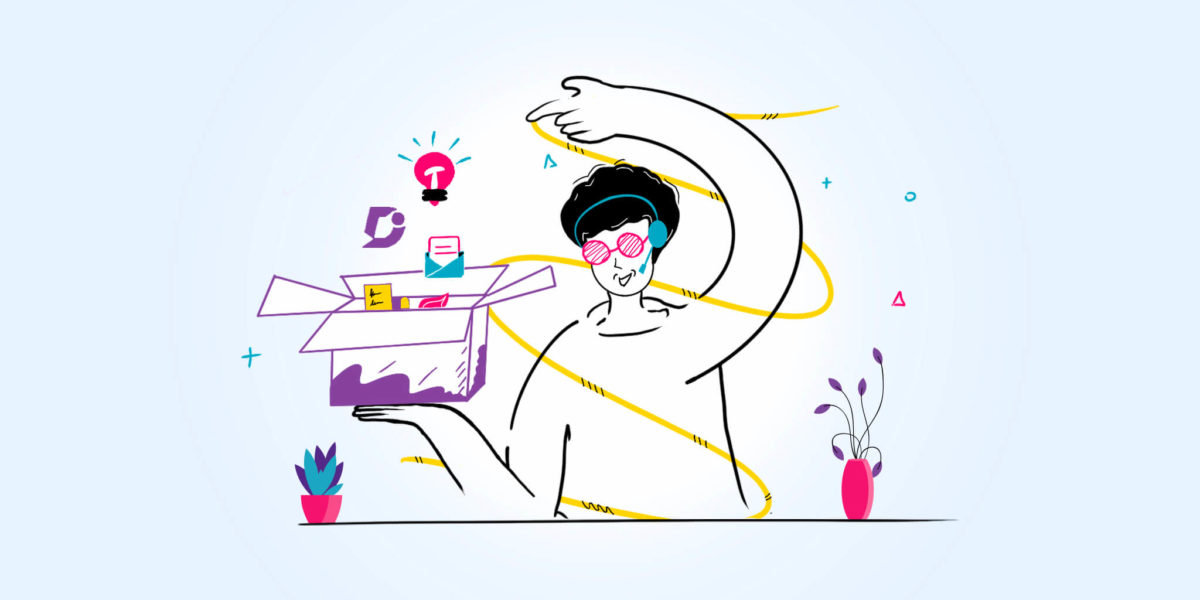


 –
–