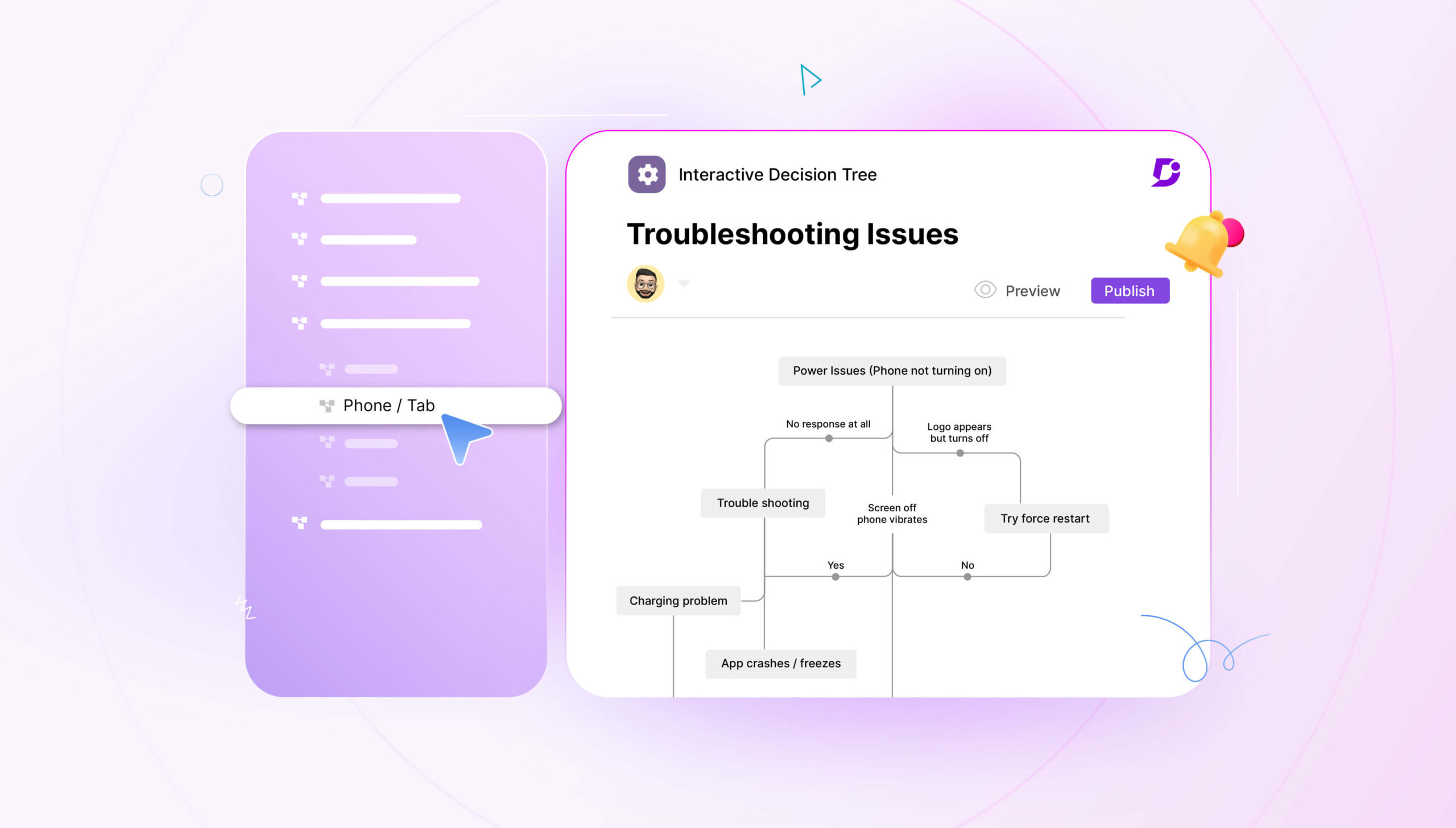Customers now expect companies to provide self-service support, which they usually achieve using a self-service knowledge base. Knowledge bases are often confused with help desk software, and these two types of software do very different things.
If you search by product category (such as Knowledge Management or Customer Support) on review sites such as Capterra or GetApp, then these products are often mixed together in the same category.
Software classification is a little organic in that there is a lot of overlap between the different products. So why might you need to know the difference between help desk and knowledge base software?
There’s a risk of ending up with software that doesn’t actually do what you need it to do. You might waste your time, or invest in something that it’s very costly or impossible to back out of.
It’s better to get it right from the beginning. One of the main reasons why people get these two categories mixed up is because help desks often come bundled with knowledge base software (take Zendesk Guide or Intercom Articles).
Also, standalone knowledge base software is a relatively new – but important – category. It’s merged with wiki software and internal collaboration tools like Atlassian’s Confluence or Microsoft Sharepoint, but it’s really in a league of its own.
The Business Case for Having a Dedicated
Knowledge Base

What is Helpdesk Software?
First, it helps to understand that help desk software is a customer ticketing system. According to Finances Online:
“Helpdesk software allows businesses to resolve customer queries and concerns by managing tickets from receipt all the way to resolution. It also provides agents with a wide array of support and tools that promote collaboration.”
Help desk software has several core features:
- Points of contact
- Ticketing management system
- Team chat
- Reporting
- Omnichannel support (email, phone, social)
- FAQs or knowledge base
- Search and filters
Some major help desk software solutions include:
- Help Scout
- Zendesk
- Freshdesk
- LiveAgent
- Desk
You can distinguish between ticketing systems for smaller companies and enterprise solutions. Many of these help desk solutions come with knowledge bases included – but they tend to be rather basic and intended to supplement the core product.
If you settle for the add-on knowledge base that comes with your help desk, you often end up with little more than some FAQs for your customers. Real knowledge-based software is far more sophisticated and complex.
Difference Between Helpdesk and Knowledge Base Software
Both types of software are a subset of customer support. They are often listed together on the major review sites, and yet they fulfill distinct functions.
As we’ve explained, a help desk is a ticketing system to help teams collaboratively resolve customer queries. You use help desk software to interact with your customers, whereas a knowledge base is read-only by your customers.
A knowledge base is a self-service portal that helps customers help themselves, like our own knowledge base software Document360. We explain features of knowledge base software in detail for you to get understand.
Help customers help themselves instantly with a Knowledge Base.
Book a Demo
While both are intended for customer support, one is intended to be used by your support agents, and the other is a read-only portal for your customers (or perhaps internal audiences).
As we mentioned before, some help desk software comes with knowledge base software included. Nevertheless, it’s usually worth investing in standalone knowledge base software.
The Benefits of Helpdesk and Knowledge Base Software
Each type of software has its own benefits. We’ll go into their benefits now.
Helpdesk Software Benefits
Help desk software can help you resolve your customer support tickets more quickly by helping you keep track of customer conversations, record updates, and keep all your tickets in one system.
It promotes collaboration as multiple team members can use the same system. Tickets can be escalated or labeled according to priority. The tickets you resolve in your help desk software can usually also be turned into knowledge base content.
As a result, you can help large numbers of customers with just a small team.
Although very useful, help desks typically have limited knowledge base capabilities because the software vendor gives more focus on their core product – the help desk. The knowledge base is more like a lead magnet or added benefit which is given as a free add-on along with the core product.
We wrote a whole post on the topic of add-on knowledge bases.
Knowledge Base Software Benefits
Knowledge base software completely focused on providing a self-service portal for your customers. This software has all the features you need to launch or enhance your successful self-service strategy.
Knowledge bases mean many customer queries never have the chance to turn into tickets because your customers can self-serve. As soon as a problem arises, they can turn to your content for help. It serves your customers 24/7, even when your agents are asleep or busy.
It’s much more costly to employ support agents than it is to have an up-to-date knowledge base. Knowledge bases also free up your existing agents’ time so they can handle more complex queries.
We wrote a whole post on the benefits of knowledge base software.
When Would You Use Knowledge Base Software
All companies can benefit from having a self-service knowledge base, as well as an internal knowledge base for staff. The same knowledge base software can often be used for both purposes.
70% of customers expect companies to have a self-service knowledge base. Knowledge-based software helps you save time by drastically reducing repetitive queries coming from a large customer base. It also shows your customers that you care about them.
A standalone knowledge base has more features and a dedicated product roadmap. It means you’re serious about self-service. These features include:
- Editorial workflows
- Permission-based authoring
- Tagging articles
- Sophisticated search engine
- Hierarchical organisation
- Domain mapping
And much, much more. If desirable features are missing from the software (such as a particular integration), you can request these from the development team and they could be added to the roadmap. This is unlikely to happen with a knowledge base appended to help desk software.
Also Read: Knowledge mapping within Knowledge management
Document360
Document360 is our own sophisticated knowledge base software aimed at internal or external audiences. It can be used by development-focused teams to integrate with their current tooling to make producing documentation a dream.
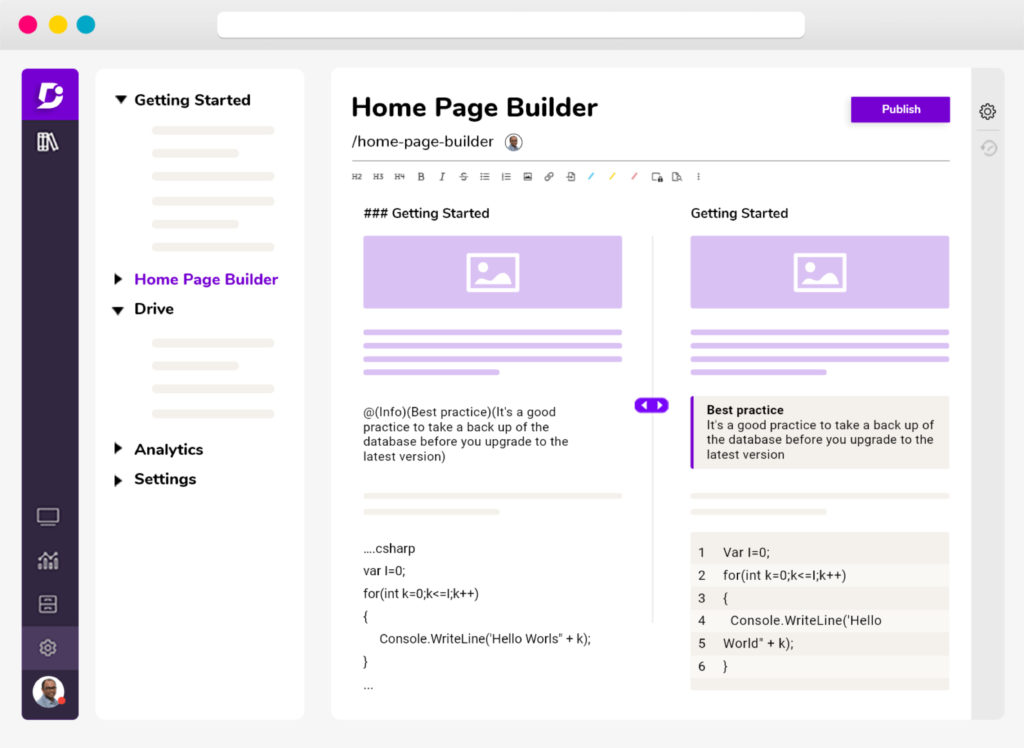
Document360 excels at helping teams to rapidly produce documentation in line with product development using our WYSIWYG editor that also supports Markdown.
Other top knowledge base solutions include HelpDocs, Proprofs and KnowledgeOwl.
Conclusion
Most companies will use a combination of help desk software and standalone knowledge base software.
No single software solution can do it all, and investing in your one-to-one customer support as well as self-service support is worthwhile. Help desks are good for helping your support agents to personally serve a finite number of customers, while a knowledge base can serve a potentially unlimited audience.
Your help desk may come with an adequate knowledge base, but standalone software can take your self-service support to the next level.
Find out more about our own dedicated knowledge base software, Document360.




 –
–