The effectiveness of an online knowledge base is well-known in the business world. Knowledge bases are often used for customer support, or to manage in-house knowledge for employees. In the education system, the advantages of a knowledge base are less well-known. Knowledge bases are versatile software that can be used for a variety of applications.
Especially considering the current environment where COVID-19 is impacting all our lives, education is increasingly moving online.
First, let’s look at some statistics:
- 6 million US students enrolled in at least one online course
- The proportion of students enrolled in at least one online course has risen to 30%
Even if your educational institution is not primarily online, you can still make use of a knowledge base.
Despite how far technology has progressed in the past two decades, the 2020 pandemic showed that most schools weren’t prepared to transition online during the crisis. The crisis proves that it is now essential for new online ways of working to be made available to children in every school.
Education is primarily a transfer of knowledge between teachers and students. The product of education is developed learners. Any tool that helps facilitate that knowledge transfer should be embraced.
Advantages of a knowledge base
An education knowledge base has several advantages. One, students can access learning content anytime, anywhere, as long as they have an internet connection. This better facilitates learning at home.
Knowledge base content can be easily updated, so when you have new learning materials to upload you simply create a new page in the CMS. Older content can quickly be edited to bring it up to speed.
A knowledge base can drastically reduce students looking to the teacher for help since everything they need is already available online. Teachers have more time to devote to other tasks or help those students who might be struggling.
You can restrict access to your knowledge base so only those pupils who you want to see the content will be able to. You can require a login from your students.
Knowledge Management in education
Just like in other industries and sectors, education has a lot to gain from implementing Knowledge Management initiatives.
Organisations have knowledge. That knowledge is spread out among the people in the organisation, and some of it is written down in documents and policies, some of it is embodied in projects, and still more is held tacitly by individuals and small groups.
Knowledge Management in organisations is the challenge of ensuring that the organisation continually learns, and new knowledge is effectively incorporated into practices that are accessible when needed.
Teachers and schools transmit society’s knowledge through teaching and learning, but schools do not always manage their own knowledge effectively.
Some knowledge is codified in the form of rules and procedures, but the vast majority of knowledge exists in a more informal form known as employee “know-how”. Teachers are important examples of knowledge workers, in that they have considerable personal discretion in how they analyse, develop and implement their teaching methods.
A knowledge base can be part of any Knowledge Management system that attempts to document the learning of individual teachers, and make it available to all.
Features of a knowledge base that supports education
We will now discuss the features of a knowledge base that educators can use to support learning.
Restricted access
Knowledge bases can offer selective access to their content so that only students who need it can see your materials.
Searchable
Most knowledge base software comes ready with a powerful search so that for extensive courses with large knowledge bases, it becomes easier for students to find the information they need.
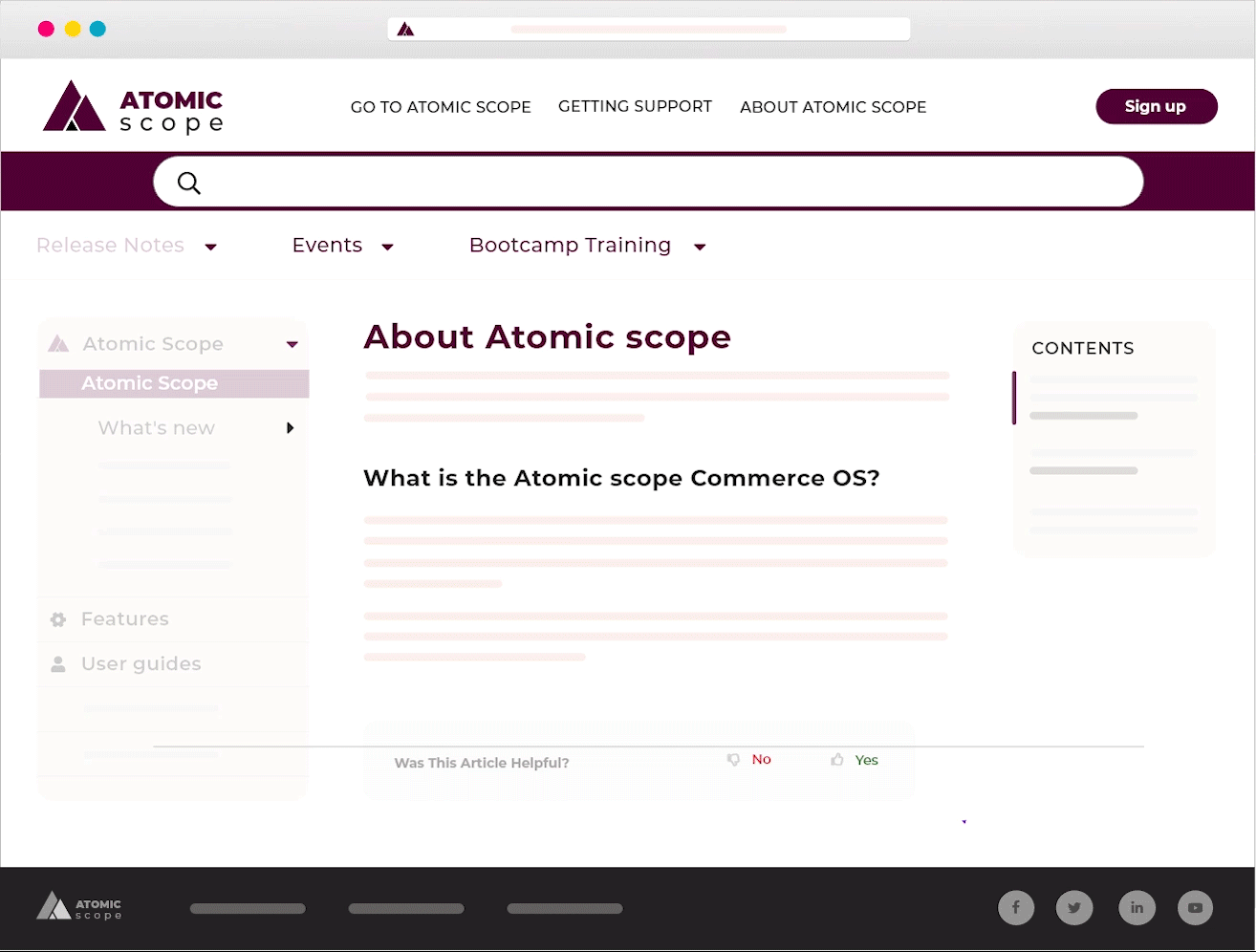
Navigation
A knowledge base’s navigation clearly displays your content and categories so students can browse for information. You can organise your content how you like and in an intuitive way, while easily dragging and dropping content into the right place.
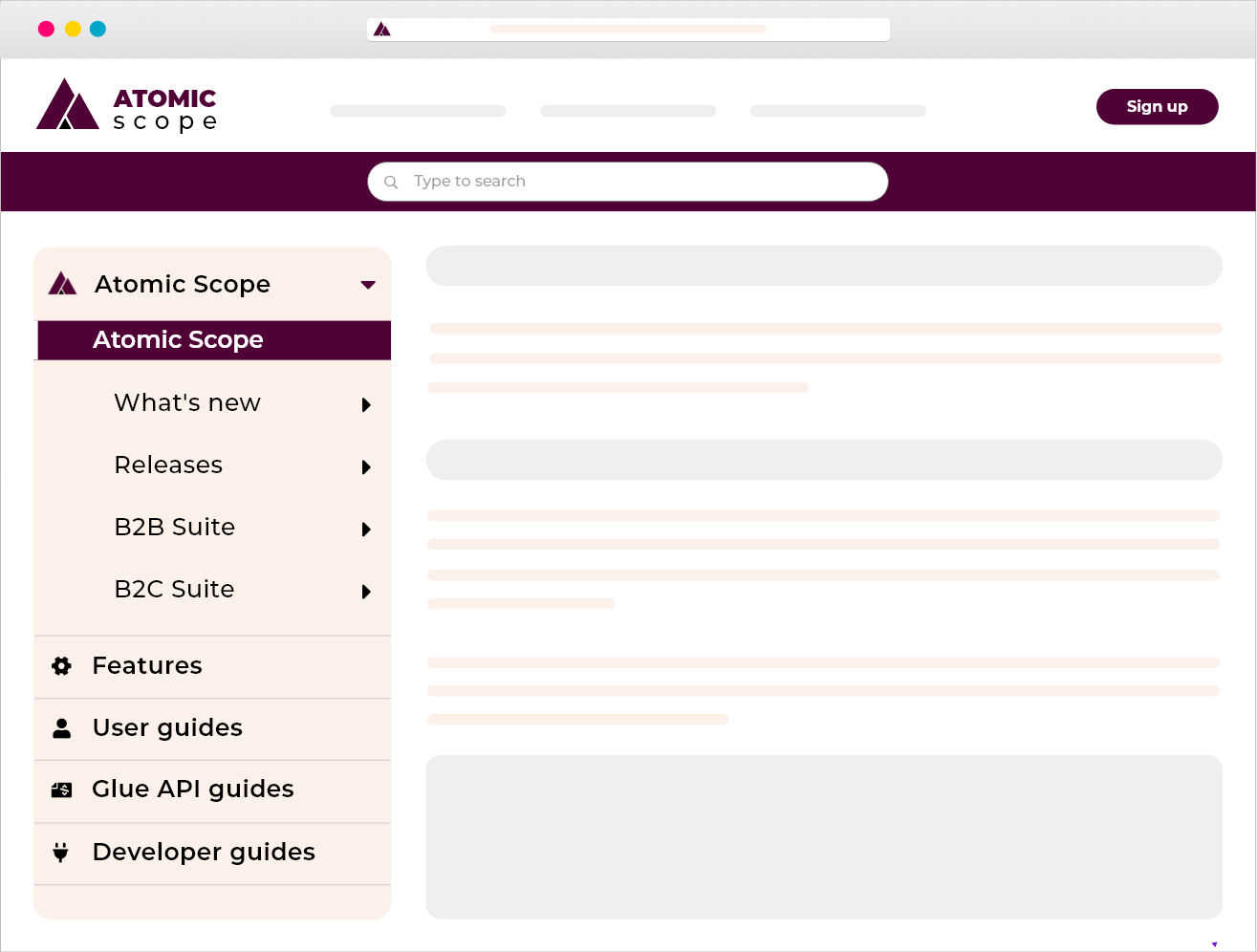
Support for video and audio
Your knowledge base allows you to upload both audio and video files to supplement your learning content. Teaching is made easier as you can provide relevant textual information alongside audio and video recordings to explain concepts. This is especially helpful in mathematics and the sciences. You can add dedicated pages containing videos to your knowledge base.
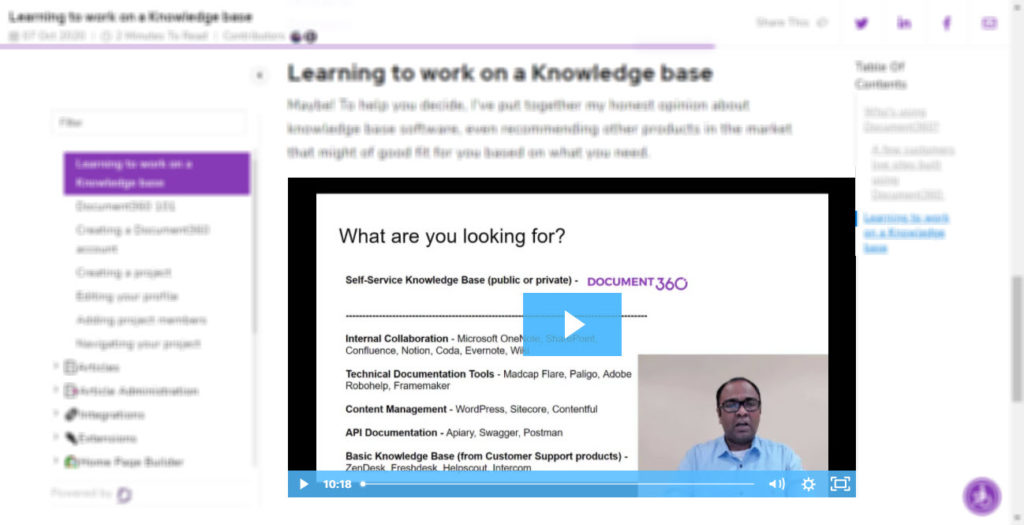
Encouraging self-learning
In a business environment, the purpose of a knowledge base is to help customers solve their problems. In the education sector, the knowledge base allows students to self-learn.
Affordable
Compared to classroom software and video calling services, knowledge base software is extremely affordable for educators. Our own knowledge base software Document360 starts at $49 per month for one knowledge base.
Help customers help themselves instantly with a Knowledge Base.
Book a Demo
Add links from multiple sources
Classes need to study concepts from more than one textbook. In your knowledge base, you can link to relevant information and academic journals, giving your students a complete education even when studying from home.
How to implement an education knowledge base
A knowledge base isn’t something that you put out there and hope for the best. It requires dedicated investment to provide value and fulfil its goals. Here are some tips for implementing your educational knowledge base.
1. Carefully consider what to include
The first step in implementing your knowledge base is considering what content to include – and it’s arguably the most important step too. It’s key to offer everything you think your students will need while avoiding overwhelm.
Make a plan for your knowledge base content. Think about your class and your learning materials, and decide which of your content belongs online for your students to learn from. Talk to your students about what they might find useful, and isolate any common problems or queries that tend to come up.
Consolidate your list of content down to the most important information. Figure out how much of your content is already available and repurpose it for your knowledge base. Everything else will need to be created from scratch before your knowledge base goes live.
2. Choose the right knowledge base software
You need to choose dedicated software to host your knowledge base. An accessible solution will provide you with a streamlined experience and contain the relevant functionality to make your knowledge base a success.
We can recommend our own knowledge base software Document360 here. It has everything you need to create a powerful knowledge base for your students. It’s the ideal solution for a number of reasons:
- It has a powerful search functionality to enable students to find what they’re looking for quickly
- It gives you the ability to arrange your articles and categories with drag-and-drop interface so you can easily make changes to your knowledge base
- It’s flexible and customisable, so you can design a knowledge base in keeping with your school’s branding
Support for Document360 is always on hand, along with extensive documentation. We think it’s the perfect solution for creating your educational knowledge base.
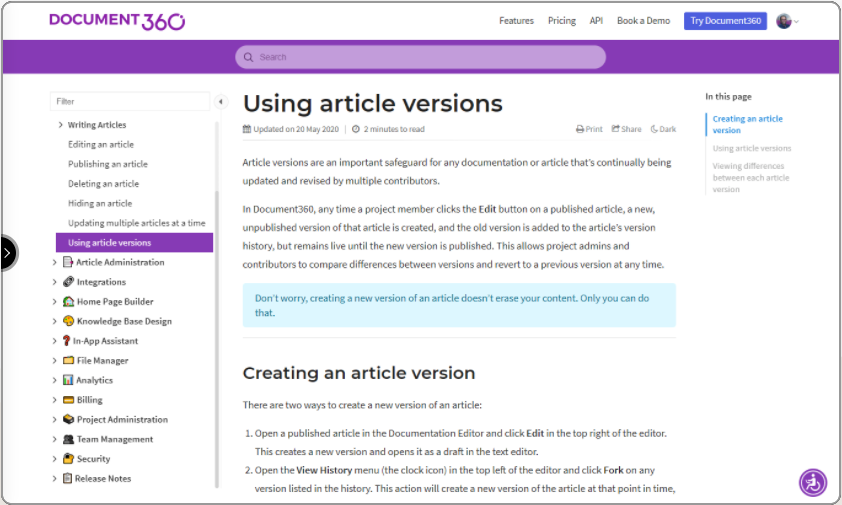
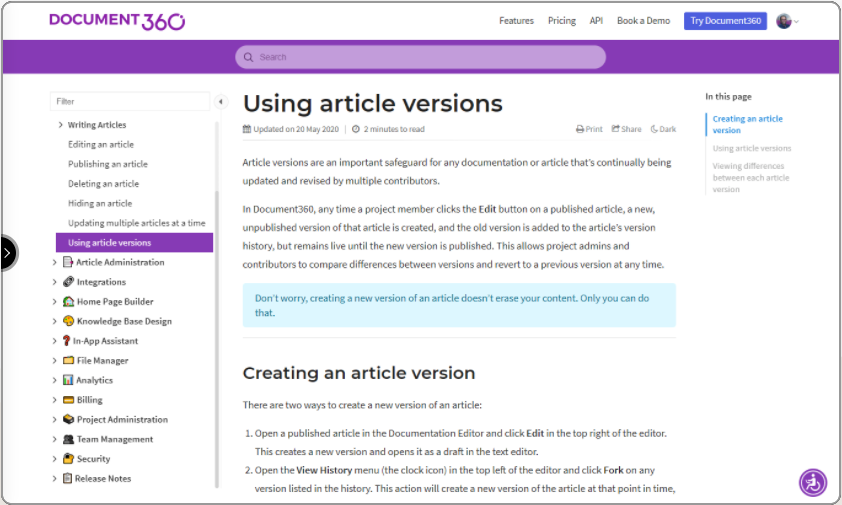
3. Design and maintain an effective structure
The structure of your knowledge base is what will enable students to find the content they need by browsing. It’s important to get this right.
Work out how your knowledge base will be structured before adding content. You can create the categories in the software so you know where you will be adding content later down the line. Make your categories specific and focused, and yet flexible enough to be broken down into subcategories as needed.
A dedicated knowledge base software like Document360 will give you total control over your knowledge base’s structure, and also allow students to search your content if they prefer.
4. Provide a method for student feedback
By following the advice so far, you should be well on your way to creating an effective educational knowledge base for your students. Unfortunately, even though you have put in so much effort, there is still likely to be content that is confusing, missing, or not being used as intended.
This is where user feedback comes in. You can provide your students with a way to comment on and respond to your knowledge base by using the in-built features of your software. You can allow comments on your article for students to give more extensive feedback, or simply enable a thumbs up/thumbs down mechanism for a quick rating.
An effective educational knowledge base will grow and evolve over time, so it’s important to get as much feedback as possible on your content.
Final remarks
A knowledge base is a crucial part of the learning environment as it enables students to learn wherever and whenever they like. It saves teachers time, and makes the learning materials more accessible to students. A good knowledge base has restricted access, so only the students who need it will be able to see your content.
Take care when choosing your knowledge base software, and make sure it has all the functionality you need. Consider Document360 as your knowledge base solution.
An intuitive knowledge base software to easily add your content and integrate it with any application. Give Document360 a try!
Get Started







