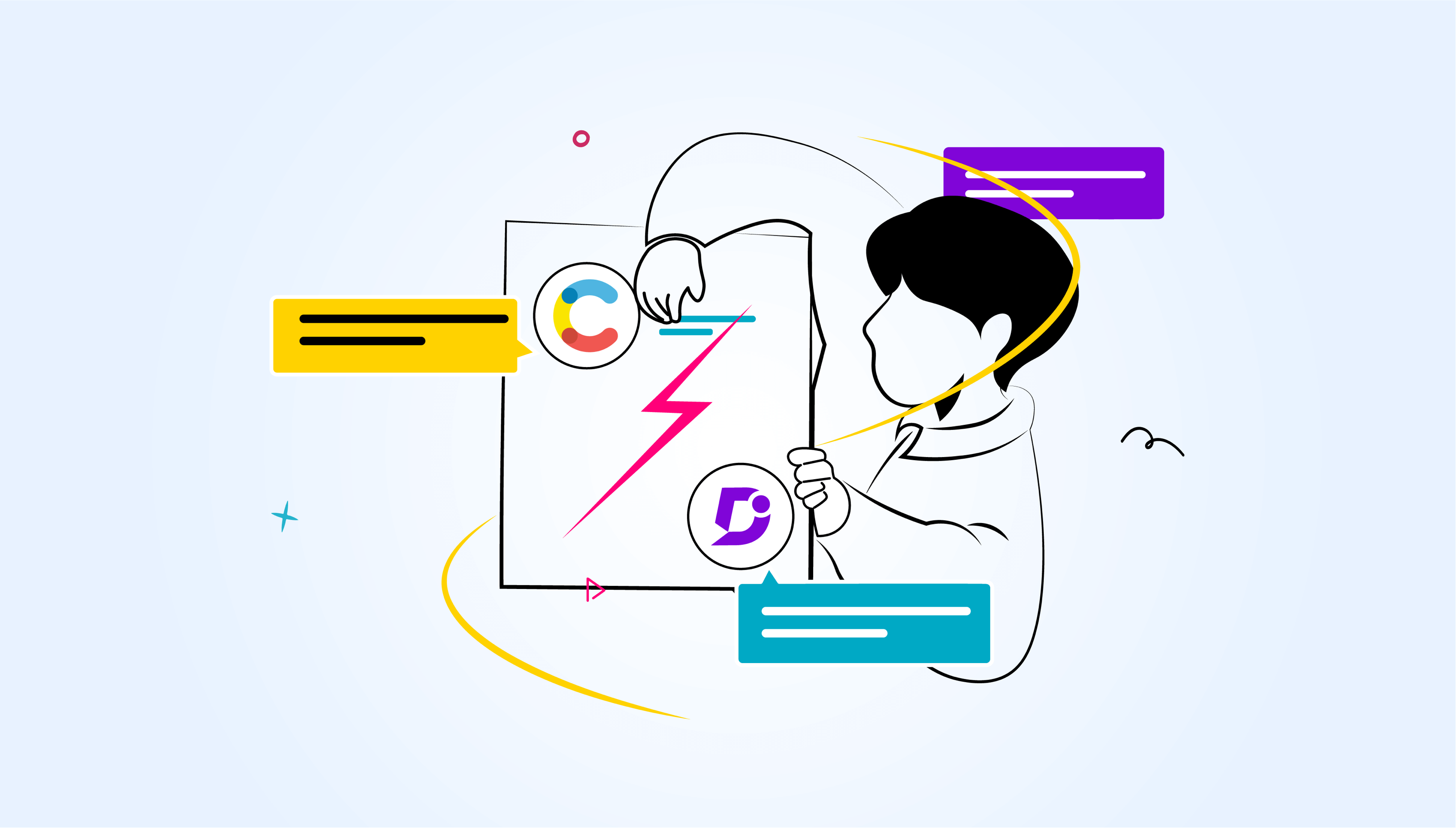Organizations looking to manage their online documentation or knowledge bases for their products and services to support their customers and employees are left with too many platforms and tools in the market. One of the practices followed is to use headless content management systems (CMS). If you are one such organization thinking of using one of the headless CMS – Contentful, to manage your online knowledge base, we recommend you read this blog.
You can use such specific platforms and leverage the headless CMS; you may be inclined to have several advantages. You should assess if using such platforms, which are not focused on knowledge base, really outweighs using ready-to-use software like Document360, which could help you to establish and maintain your content in no time at a lower operational cost than depending on multiple products and skills required to manage the headless CMS.
Introduction
Businesses are widely considering improving their customer and employee experience. In this thriving era of digitalization, people seek information through omnichannel support. Businesses prioritize making information available online about their products and services.
Organizations already use one or more content management systems to generate and manage content online. Some may evaluate more tools and platforms. They tend to choose a platform that could serve one or more purposes. Sometimes organizations select a platform for its broad scope but use only one of the offerings. This situation often ends up using a platform or a tool not built extremely focused for that particular purpose, in this case, a self-service knowledge base.
Many organizations that have adopted Contentful – a headless CMS to manage their extensive content management requirements are quickly realizing the challenges of managing their knowledge base. What is a headless content management system?
A headless CMS is a content management system separating content creation and management from the presentation layer. Unlike traditional CMS platforms, which tightly couple the content and how it is displayed on a website or application, a headless CMS stores and delivers content as structured data, typically through an API (Application Programming Interface). The “head” in “headless” refers to the front-end or presentation layer, while the “headless” part means that this front-end is decoupled from the content management system.
Contentful is a headless CMS, that follows a concept called content modeling for you to define content creation and distribution.
Challenges using a headless CMS like Contentful to manage a KB
Though Contentful offers extensive content management capabilities, when it comes to managing a knowledge base, it also brings a lot of practical challenges.
Contentful is not built to focus on knowledge base management, providing a first-in-class experience; rather it focuses on the content and depends on various other services to represent the content.
Software like Document360 is purpose-built for knowledge base management and complements your content management team to manage your content effectively. The following factors may help you understand why you should consider Document360 compared to a headless CMS like Contentful.
Getting started is not easy
Contentful is a complex platform that serves a lot of content management purposes. Once you subscribe to a Contentful account, you land inside a portal that demands a lot of learning and understanding of the platform’s concepts like spaces and organizations, content models, etc. You may consider exploring such platform concepts if your organization has complex content management requirements. If you must help your content management team focus on knowledge base management, then these are overheads.
Document360, a Software-as-a-Service provides a first-in-class experience in knowledge base management. It focuses on Knowledge-based concepts and allows your team to get accustomed to the tool in no time.
Setting up to manage the KB is tedious
Getting started with Contentful to build a knowledge base is not easy. You must configure a lot of items before you even get to try authoring an article.
Knowledge base app
As Contentful is a headless CMS, it does not have a proper portal to manage the knowledge base, out of the box. You must install a knowledge base app that is still in the early-access program of Contentful. Installing this app will heavily configure the Contentful account space in which it is installed. It will create new content types, new entries, and new assets, all of which are necessary for getting started.
Netlify account
Through the knowledge base app, Contentful will just help you to get started with content authoring. For you to host the content, you must have an account with Netlify for custom previews and deployments. Netlify is the only option to choose to host your site.
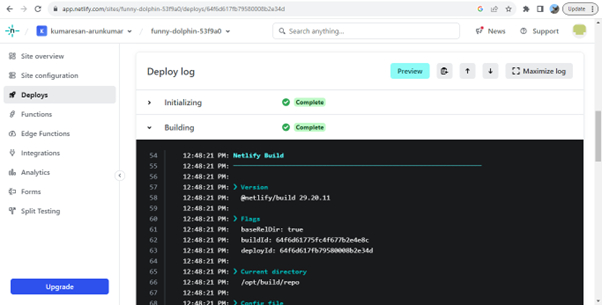
You must manage all your site hosting to publish your content through Netlify.
GitHub account and Gatsby website structure
Contentful does not provide a publishing structure for your knowledge base. It uses a standard Gatsby website structure in GitHub to deploy your content. For this purpose, you must manage and customize a cloned repository to suit your requirements.
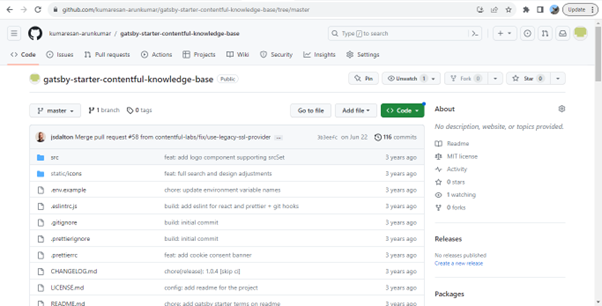
Once you set up accounts on all these platforms, there are a lot of steps to configure and integrate them like
-
- Setting up API keys to establish a connection between Contentful and Netlify to allow content transfer and deployment.
- Connect your GitHub account to deploy your website.
- Configure content preview and manual deployments.
The setup is not just a one-time activity; it may need constant changing, auditing, and management. Your content team may find all these overwhelming.
Document360, on the other hand, is extremely simple to get started. As you sign up, you land your first article to be authored, and in less than a minute, you can see your article published and accessible to your end readers. Document360 covers all the requirements to structure your content, hosting, and whatnot. You simply use Document360 as another authoring tool at your service, not just limited to text editor but feature-rich, to provide efficient knowledge base management. Your content team will find themselves very native to the application.
Expertise required
Knowledge-based management is emerging as a new paradigm in online content management. There are a lot of new practices and internet nuances to be followed. Your content management team must upskill themselves to present the content about your product and services very effectively to serve your end customers and employees. With Contentful, either your content team or you will have to assign a separate team to understand and manage various other tools and their features in addition to managing the content. All these tools, including Contentful itself, Netlify, and GitHub come with their own complexities. You are always dependent on the skillset required for these.
Document360 does not require any such technical staff. It is built with content writers’ experience as a primary focus, and it is easy to adopt and use. It can be used by any technical writer who has used documentation tools like Microsoft Word or Google Docs.
Pricing and total cost of ownership
Just subscribing to Contentful alone is not sufficient to manage the knowledge base. You need to factor in the direct cost of subscribing to other tools like Netlify, GitHub, etc. It does not stop there. The indirect cost of technical staff to manage these tools, maintenance, and any configuration changes. Also, challenges in one tool may have an impact on the other; you may end up coordinating with too many teams from different vendors for support and resolution. All these add to the operational cost.
Document360 is a SaaS product with different pricing plans to suit your needs. No additional skill sets are required, hence no extra cost for any technical support teams. You connect with one Document360 support team for all the assistance you may need. It is super easy.
An intuitive knowledge base software to easily add your content and integrate it with any application. Give Document360 a try!
GET STARTED
User experience
Contentful, as a headless CMS focuses more on how you configure models for data creation and management. It has very little or no emphasis on how you present the content to the end users. It depends on other plugins, tools, and frameworks for this purpose. Hence, your content management team must switch between multiple tools frequently, making their day-to-day activity tedious. To author and manage knowledge base content, the portal provided by installing the knowledge base app is not intuitive for the purpose.
Reader site access
As you author content in Contentful, you need to review your changes in the live site where readers access your published content. Though Contentful provides preview capabilities, you may not be able to view the changes in your content as soon as you publish. It is a multiple-step and time-consuming process.
-
- You first publish the changes and build the website.
- It initiates the deployment process in Netlify and takes time to reflect on the live site.
- The live site in Contentful follows the basic design structure of the Gatsby template. You may have to make more customizations to represent your content.
The following is the standard template in which the content of your knowledge base is represented.
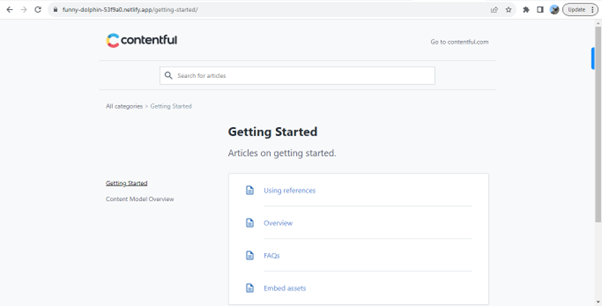
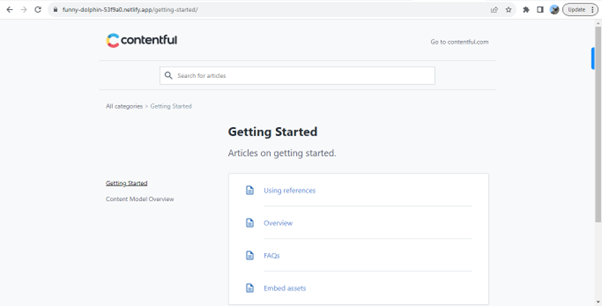
You do not find necessary navigations like a category hierarchy listing to navigate to other articles or a table of contents to navigate within the article. All these need more configuration and customizations.
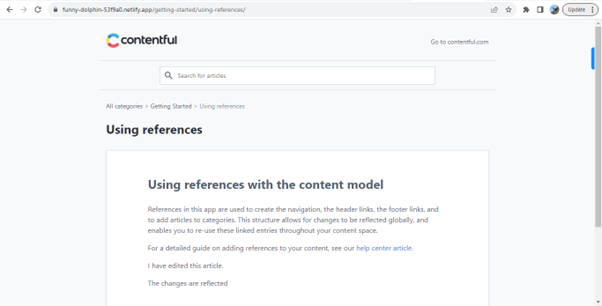
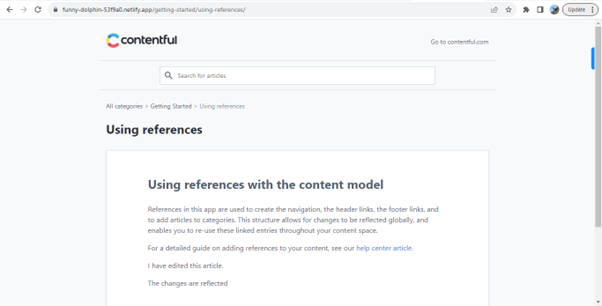
Document360 is very swift in deployments; within a click of a button to publish the content, your changes are reflected in the live site.
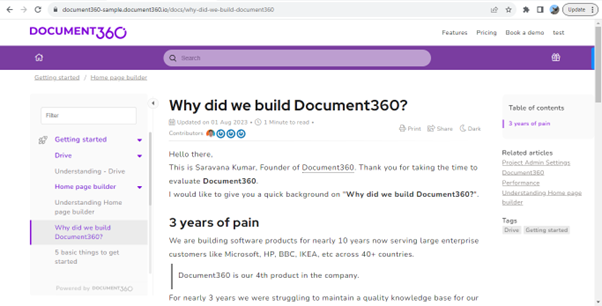
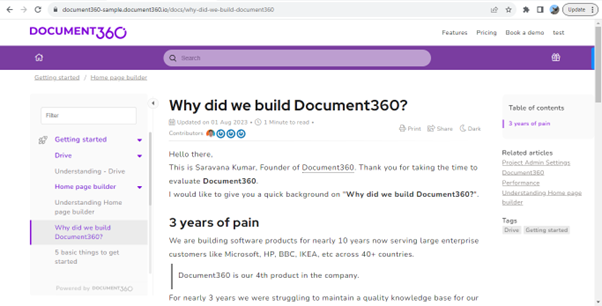
Content structure and information architecture
In Contentful, before you start authoring any content, you will have to configure content models that define what your content should be made of – for example: if it is an article, title, description, article body, what other elements it can hold, etc. You will not find it easy to define content hierarchy i.e., you do not see the proper content structure and the information architecture of the articles within their respective folders or categories.
The content listing is very flat. To build the relationship between the content is very challenging.
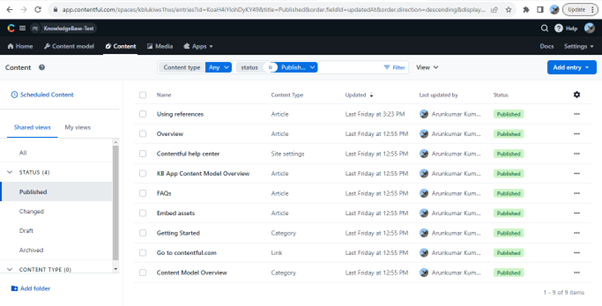
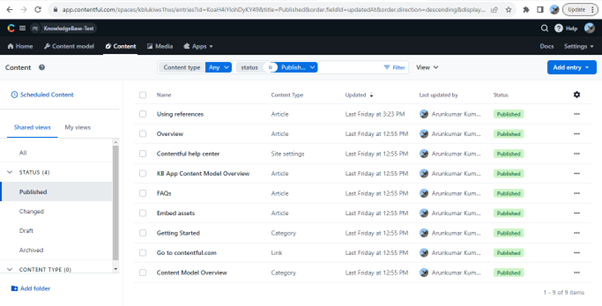
Content management is restricted to basic capabilities like adding an article to a category. As the volume of content grows, the hierarchy and structure of the content organization get complex. This is where the challenge arises.
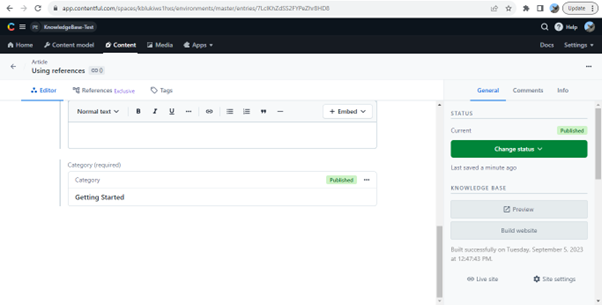
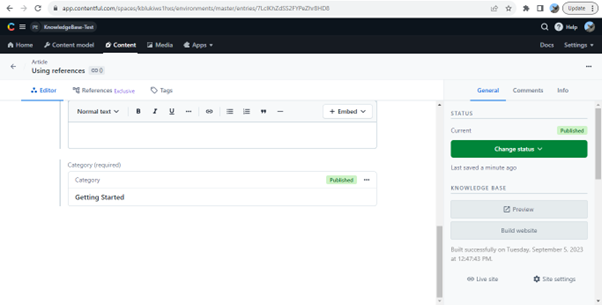
Document360 provides better UX in terms of content organization and management. It is feature-rich with advanced content management capabilities like
-
- Categorization of content
- Replication of articles within categories
- Content reuse with templates, variables, and snippets, glossary
- SEO management
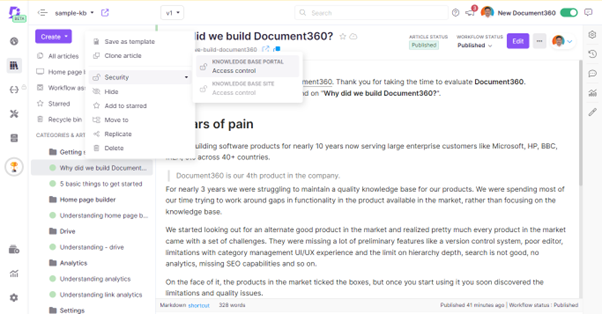
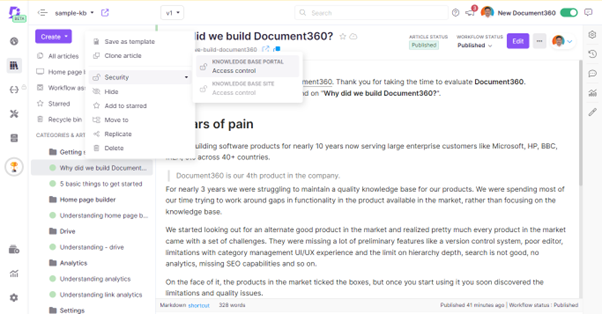
Editor
Though Contentful has good editor capabilities, the user interface, and the experience it provides are not the absolute best for the editors. If you want to author articles with large content and elements, you will find it challenging to follow the form-like experience. The editor’s capabilities are also limited.
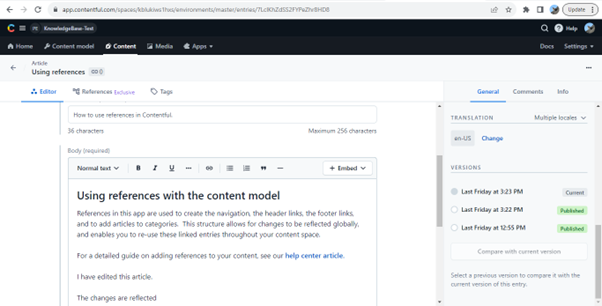
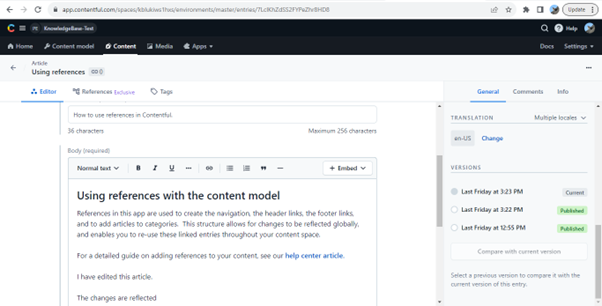
Document360 provides one of the best editor experiences with advanced block editor capabilities and formatting utilities. Technical writers also want markdown and HTML-based editing experience as well, Document360 provides such editor capabilities.
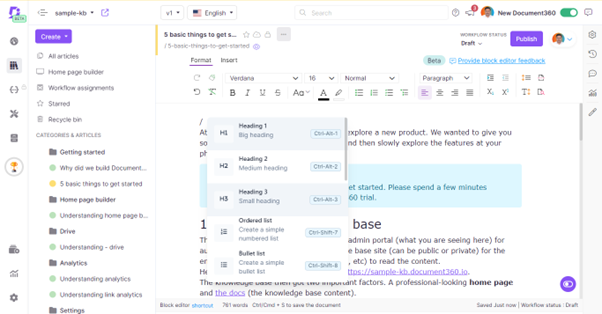
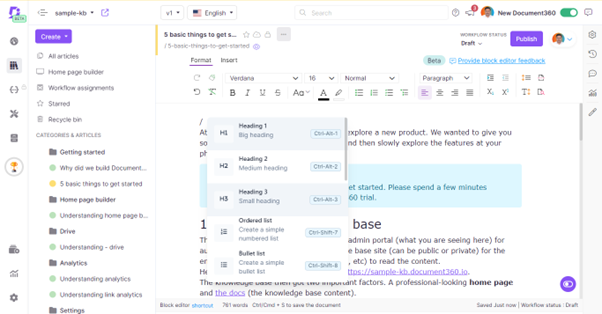
Article redirection rules
As we manage web content, the articles get referred to hundreds of external sites over time. One cannot avoid a scenario where the article URL may require a change after some time based on the change in context. In such cases, the backlinks to this article from other sites may result in broken links. It is not possible to fix this in a headless CMS like Contentful.
Document360 provides an article URL redirect feature that would be helpful when you change a specific article’s URL, and the same article URL has been referenced in different articles in your knowledge base.
Workflow management
Suppose you have any internal processes for the content team to follow, from drafting content until it gets published to ensure it is well-reviewed and approved.
Contentful workflows are not straightforward. You will have to install an app for this purpose, and it will demand further configuration and management.
Document360 workflows are native to the application, which helps to create various stages or checkpoints and track an article/category page from the initial draft (New article) to a published one.
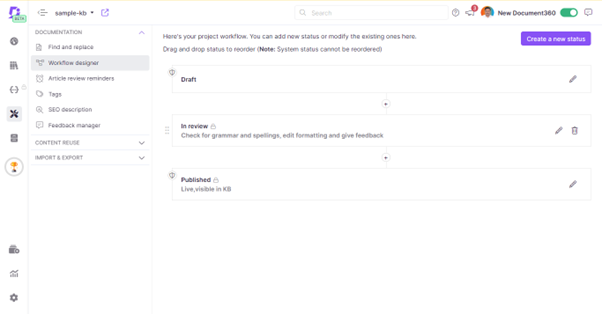
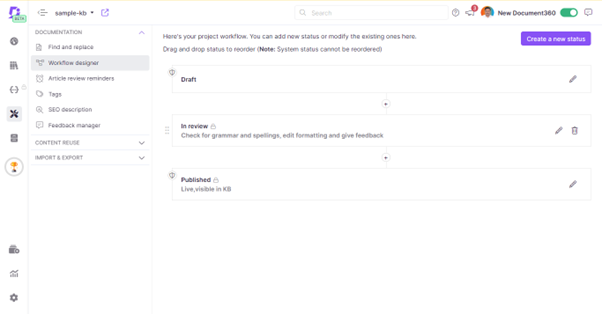
Article status and review reminders help in setting and representing the status of an article and help teams keep their articles up to date by alerting team members when an article is ready for review.
Users and Security
A single person does not usually manage a knowledge base or content. There may be at least two or more people working on this. Large enterprises have different teams with proper team structures to manage the content. This necessitates user management and security.
Contentful provides the roles and user access management, but this is not in the context of knowledge base management. It is provided from the context of Contentful spaces and organizations.
Document360 on the other hand, has meticulously developed user management and security capabilities focused on knowledge base management. Some of the key capabilities expected by your content management team are listed below.
Team collaboration
Often, one or more authors will work on a single article. They may co-author the article, review it, make corrections, etc. Document360 provides in-article discussion capabilities to collaborate with co-authors to discuss the portion of the content with references.
Content Access
You should restrict access to your content management team members only to certain categories and not all. This granular level of content access restriction is not possible with Contentful. Document360 allows you to configure this at the user level and to create roles and assign access policies.
Secure access through Readers & Groups configuration
Though you can set the access level for an article, whether it is public or private, in Contentful, it is not possible. You cannot review and manage the access. Document360 allows you to manage reader roles, and content permissions, and audit the same. You may also want to restrict access or allow self-registration for email from certain domains and IP-based restrictions.
Public or private or mixed access knowledge base
Contentful does not provide the capability to configure permissions for your end users to access your knowledge base in a restricted manner. You may want all or some part of the content in a knowledge base to be public and the rest restricted to logged-in readers. Sometimes, you may want the entire knowledge base to be private such content to be accessed by logged-in readers only.
Document360 offers custom secure access to the knowledge base. You can have a limited knowledge base for internal users like employees and an open one for your customers.
API Docs
As a knowledge base, you may not only be restricted to providing general content but also API-related information about your products and services. Contentful does not provide API documentation capabilities.
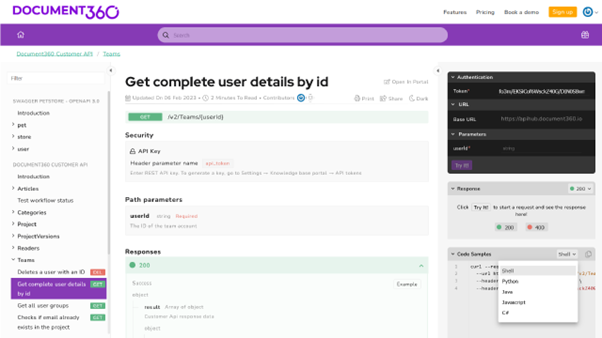
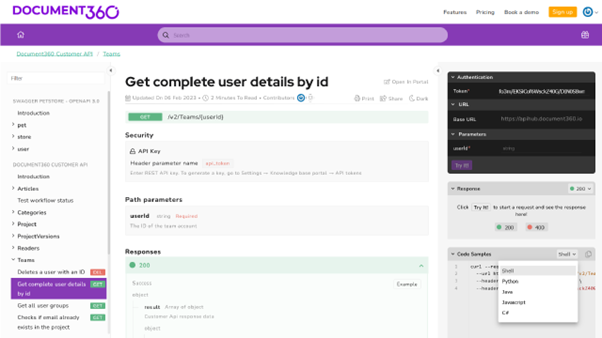
The API documentation feature in Document360 provides a complete solution for creating and managing API references. With this feature, you can create high-quality API documentation that helps your users understand and consume APIs effectively.
AI Capabilities
Almost All products and services are now considering AI features. Headless CMS platforms are also experimenting with AI tools. Contentful, as such, has not released any AI features related to the knowledge base.
Document360 has already released a few AI capabilities that will complement the content writers with identifying the right title for the content, preparing precise summaries from the long content, recommending relevant tags to related articles, and helping generate proper SEO descriptions.
These features are seeing faster adoption with our existing customers.
The above-discussed features are just a few to compare Document360 directly with headless CMS like Contentful.
Final remarks
While headless CMS offers flexibility and control over your Knowledge Base content, they also require careful planning, development resources, and ongoing maintenance to overcome the challenges associated with decoupling content from the presentation layer. It is particularly valuable in scenarios where the same content needs to be delivered to multiple platforms and devices with distinct presentation layers. However, it also requires more development effort to create custom front ends, making it well-suited for projects with specific design and user experience requirements.
Evaluating your specific needs and resources is essential when considering a headless CMS for your Knowledge Base.
Document360 is one of the most sought-after tools if you are looking for a comprehensive knowledge-based solution. Your cost of customer services can be significantly reduced by allowing your users to leverage self-help using a knowledge base that offers quick responses to their queries.
Moreover, it enables you to create a knowledge base that streamlines internal communication between different teams. You can use Document360 to manage your knowledge base without relying too much on IT experts.
Once you explore Document360, you will appreciate the rich features that simply empower your content management teams.
An intuitive knowledge base software to easily add your content and integrate it with any application. Give Document360 a try!
GET STARTED