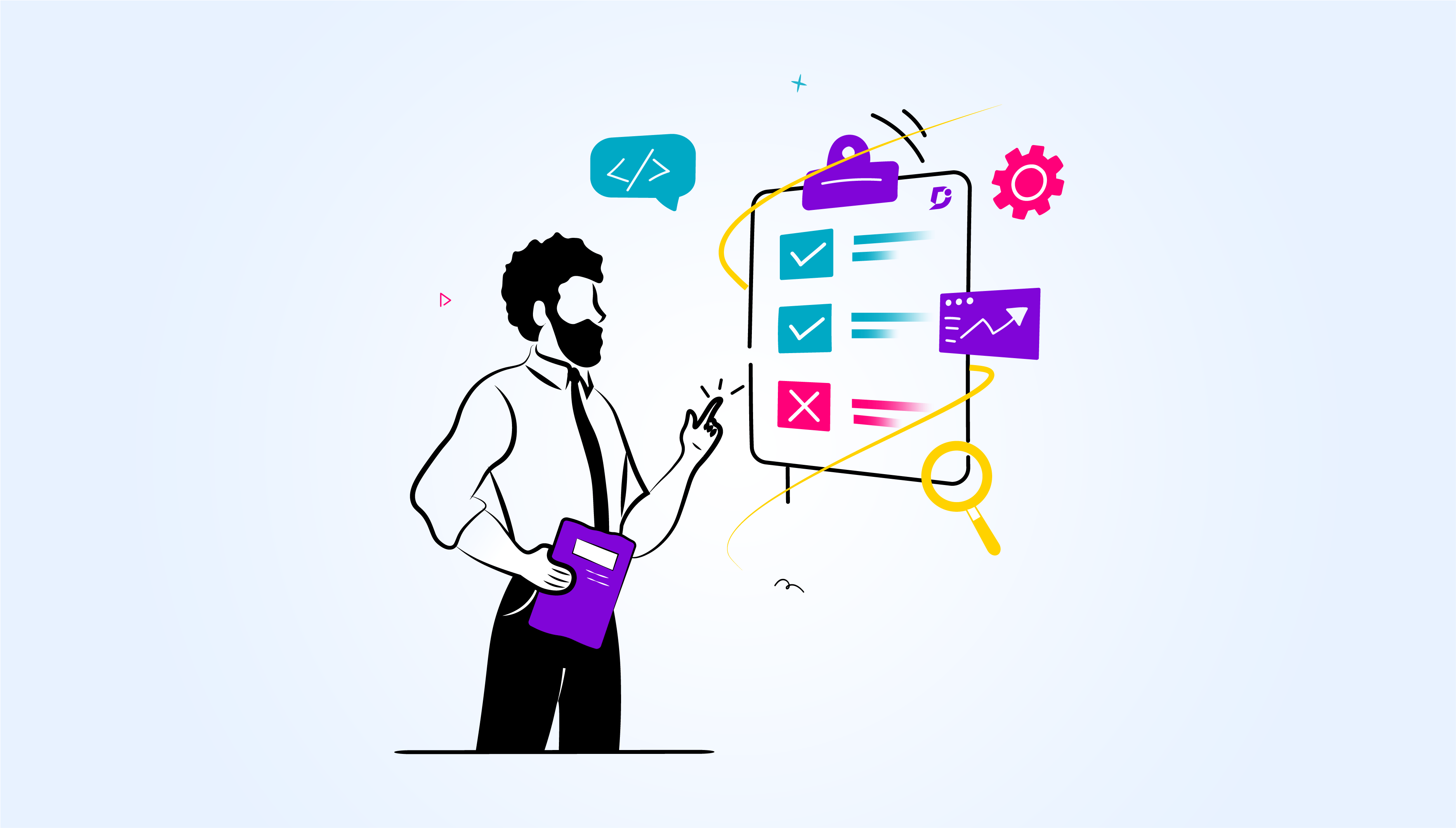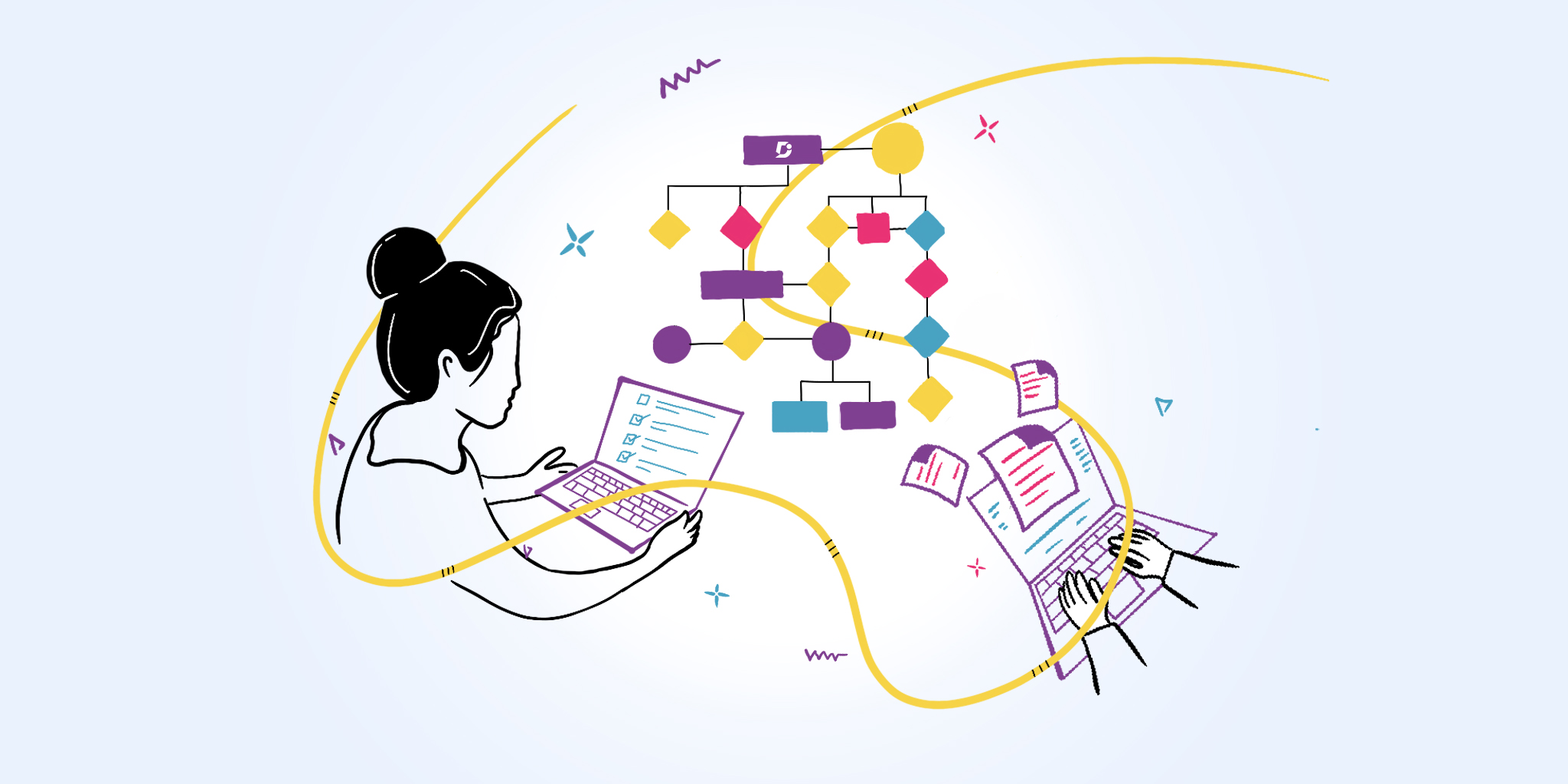Is your workplace lacking directions? How do you steer your team to complete the task effectively? If you are struggling to answer this, then this blog is for you.
Every organization needs to create instructions for conducting work. If you don’t document your procedures and processes, you’ll be operating in confusion and lose valuable productivity time. First and foremost, you need to document the step-by-step tasks your business executes daily and use these instructions to enable employees to collaborate.
Organizations that don’t know what they are doing risk falling behind in the market. When employees have a question about how to perform a task, they need to be able to turn to your work instructions software rather than each other, trying to find out whether a colleague may or may not know the answer.
When you document processes step-by-step, you can streamline the processes, assign ownership to tasks, and eliminate waste because everyone knows exactly what they are doing. And if you adopt the right work instructions software, you’ll be well on your way to improving productivity and overall output.
What is Work Instructions Software?
Work instructions software is a tool that allows businesses to document their processes, allowing teams to communicate and collaborate on their documents. It’s a step up from using static files and folders, enabling you to create a dynamic knowledge base that keeps employees informed about exactly what they need to do.
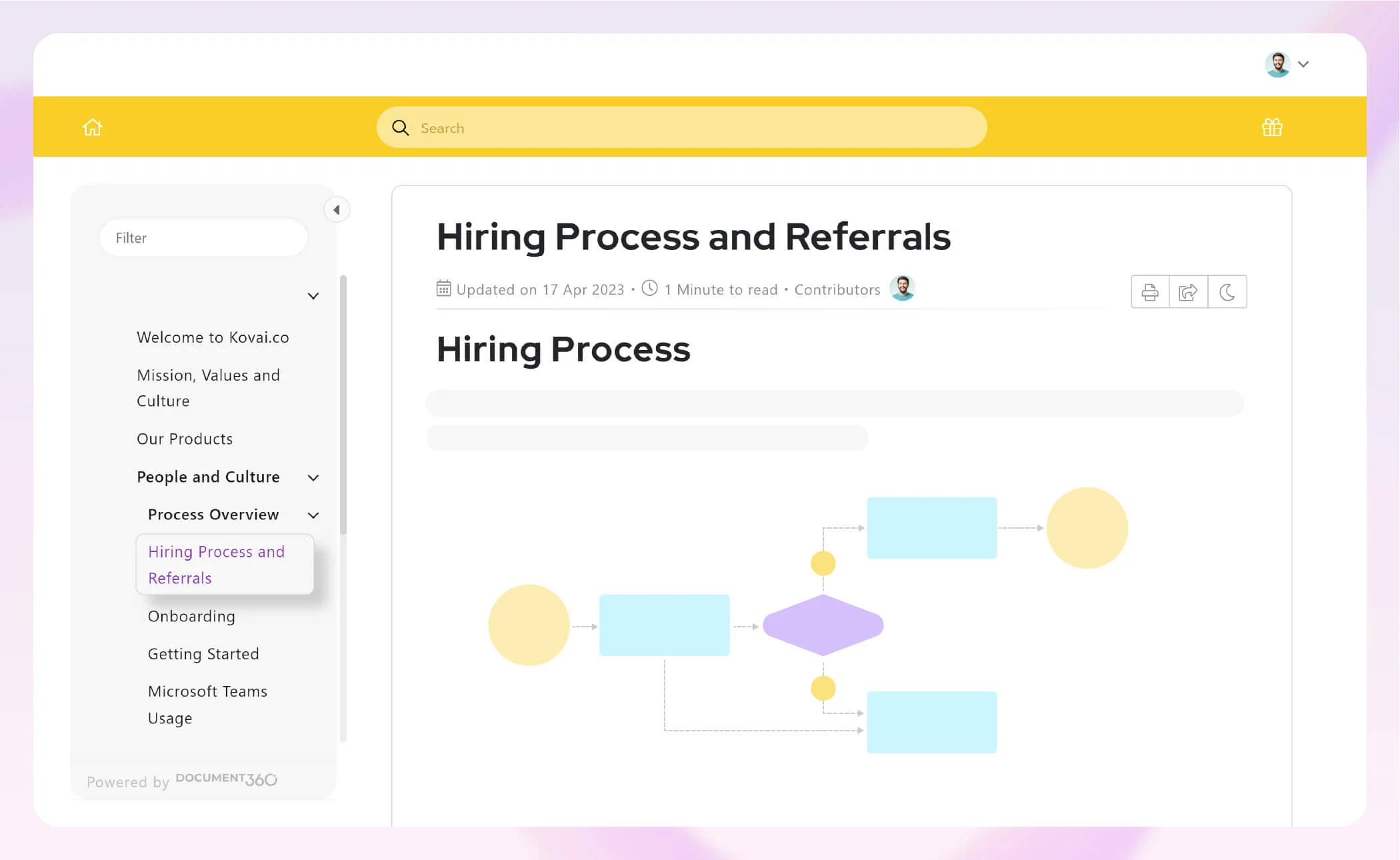
When you choose work instructions software, you can benefit from multimedia support, version control, and complex workflows for creating content. While it’s possible to document a process in a common application such as Microsoft Word, businesses that want to enhance productivity and improve processes opt for work instructions software.
Creating a centralized portal containing every work instruction for your business is essential for the smooth running of your operations. Work instruction software is vital for ensuring that every employee understands how to complete each process by following the official instructions in complex industries such as software, manufacturing, and healthcare.
Work Instructions Software Features to Prioritize
If you’re thinking about investing in work instructions software, consider the following features as must-haves for your new tool.
User-friendly Editor
A user-friendly editor that allows users to quickly and simply create instructions for every process is essential. Content creation should be so simple that users don’t need any training to use your new work instructions software, which is what you’ll get if you choose Document360. Seamlessly switching between a Markdown editor and an advanced WYSIWYG editor gives you a range of choices when it comes to creating content.
Media Support
When creating work instructions, you’ll have to use all sorts of media formats, such as audio, image, and video, so you’ll need a software solution that provides support for all different types of media. Not only must it be easy to add media to your documentation, but it should also display and render flawlessly.
Good User Experience
The overall user experience for your work instruction software should be intuitive for users looking to adopt your new tool. If your tool requires advanced or complex training just to set up a new portal, your business will struggle to adopt work instructions software. Employees will be inclined to use a tool that makes it easy to accomplish their purpose.
Version Control
When you change the processes in your organization and need to document new instructions, it’s likely that you’ll want to keep the old version for future reference. Version control means you can save a new version but revert to a previous version at any time without losing data or needing a complex recovery process.
Tracking Changes and Notification
When creating work instructions, more than one contributor will usually collaborate on them so you must track changes and notify users of updates. Creating a complex workflow that supports multiple users collaborating on content and keeping track of the review stage is important when creating quality content.
Reporting and Analytics
To understand how users engage with your documentation, and the demographics of your user base, you need reporting and analytics. Accessing the data gives you insight into the performance of your knowledge base and allows you to make strategic improvements.
Cloud Storage and Sharing
Being able to store your instructions in the cloud and share them with users, in the same way, is essential for your work instructions software. Rather than storing files locally, your data should be hosted in the cloud for easy access.
Importance of Work Instructions Software
When considering whether you should invest in work instructions software, think about these benefits.
Enhanced Productivity
When you document your work instructions in dedicated software, you will be much more productive since you won’t be operating in the dark. Instead of wasting time asking knowledgeable employees what to do, every employee can benefit from transparency and reliability. You can optimize your processes when you understand them through work instructions.
Knowledge Sharing
Employees across the organization can share their knowledge more effectively through work instructions. Instead of working in silos and being separated from each other with knowledge barriers, each colleague can gain insight into the processes and responsibilities of each other.
Cost Savings
You save money when you accurately document your instructions for work processes. Adopting the right software means you waste less time messing around with traditional word processors that aren’t fit for purpose and cause your employees to take time away from their jobs.
Consistency
Tasks and processes are more consistent if you rely on work instructions to guide your efforts. The processes are the same every time since employees are not making things up as they go along, and you always know that you’ll get the same result as long as no variables change.
Increased Precision
Your efforts will be more precise because work instructions will increase the accuracy of your processes. Especially for businesses engaged in producing complex products such as technology or medical equipment, it’s essential to be highly precise in every process that you carry out.
Centralized Hub
Documenting work instructions means that employees always know where to look in the centralized hub for knowledge. Instead of wasting time hunting around for information, employees can simply search in the centralized hub and immediately find answers to their burning questions.
Also, check out our article: Process Improvement Tools
9 Best Work Instructions Software in 2024
Now, we’re going to take a look at the best work instructions software for 2024, starting with our own Document360.
1. Document360
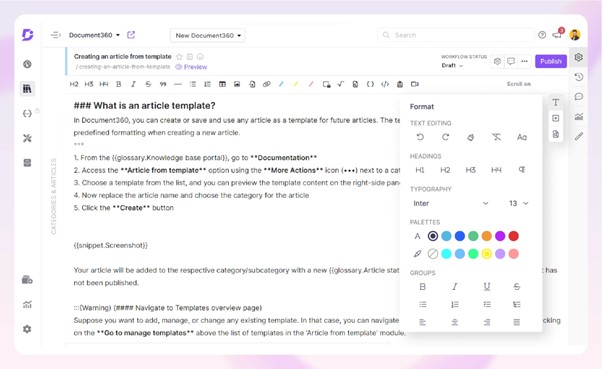
Document360 is an AI-powered knowledge base software that can be easily used to document work instructions without any additional integrations. With features targeted at professional knowledge creators, you can use Document360’s multiple editors and intuitive organization system to create, design, collaborate, and present your knowledge to a range of users within your business.
When you choose Document360, you’ll be up and running immediately, with immediate access to performance analytics to tell you how you’re doing. Use Document360 to integrate with all your favorite tools to improve workflows and speed up the knowledge-creation process.
With Document360, all your knowledge is centralized, and you can use AI to supercharge your content creation. Document360’s new AI assistant- Eddy helps you to automatically populate contextual information for your articles such as SEO descriptions and titles, saving you valuable time.
Schedule a demo with one of our experts to take a deeper dive into Document360
Book A Demo
2. Zingtree
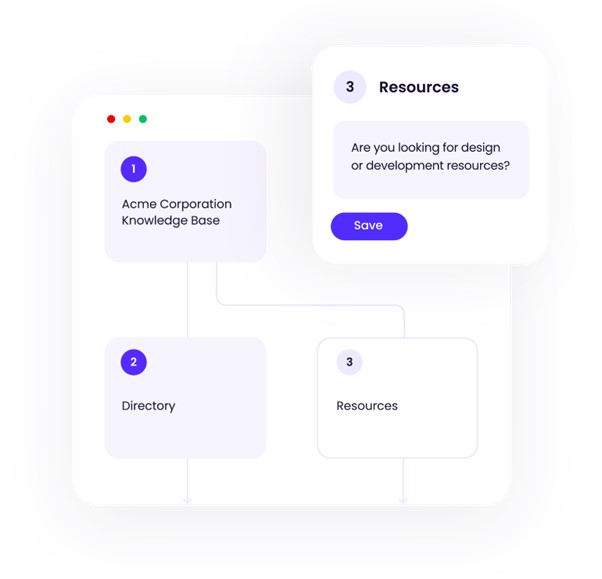
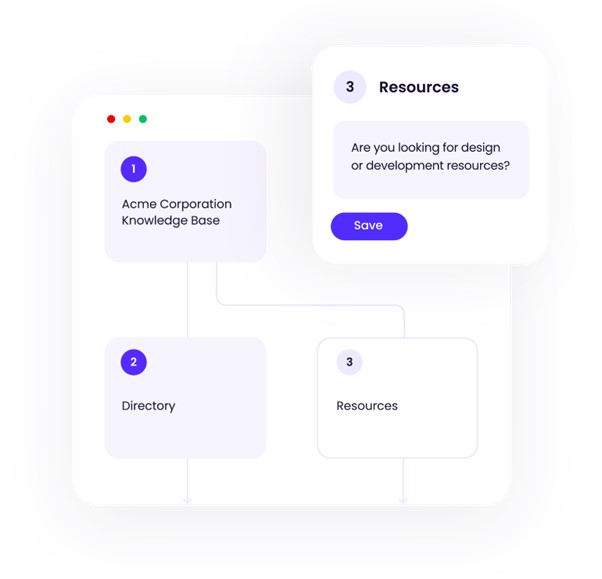
Organizations use Zingtree to design decision trees to help their employees find immediate answers. You can use Zingtree internally to map out Standard Operating Procedures (SOPs), which clarify your organization’s processes. Zingtree implements the AI-powered author-assist feature to enable you to write articles faster.
You can employ Zingtree to simplify complex processes and ensure consistency in your chosen resolution. Since knowledge is organized into decision trees, the way users access answers is dynamic and personalized.
3. Connecteam
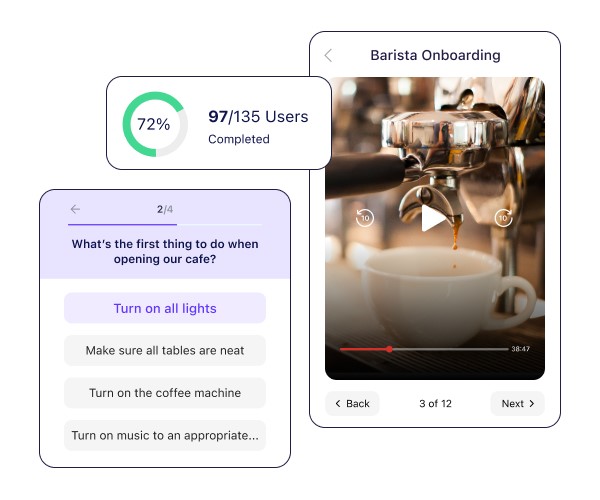
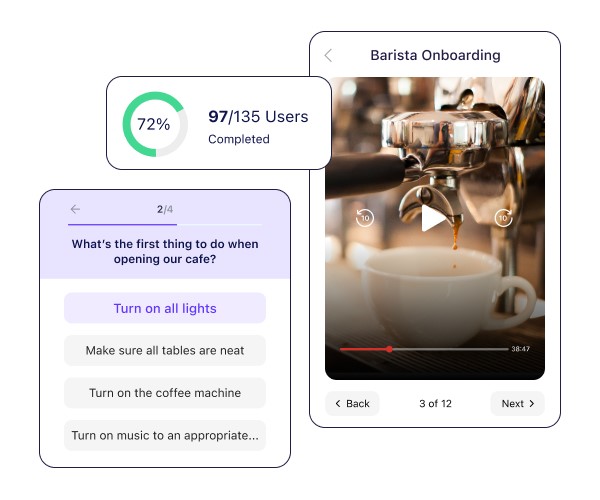
Connecteam is a useful app that you can use to simplify everyday work with a range of features that include documenting knowledge in a centralized knowledge hub. You can use Connecteam to train employees with interactive and engaging courses that ensure consistency in businesses such as hospitality. Help employees get it right every time with Connecteam.
As well as documenting processes, you can collect all employee documentation in one place and log work hours. Collecteam is a multipurpose platform for organizations that are seeking to become more productive, compliant, and effective at managing their employees.
4. Epsilon3
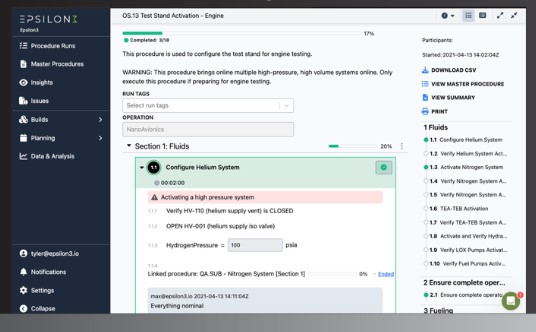
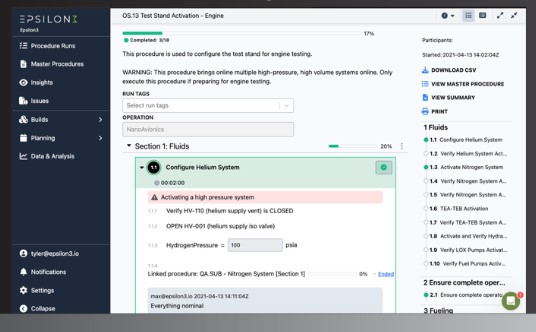
Epsilon3 is designed specifically for manufacturing and engineering companies that want to document their processes and achieve higher precision and productivity. Instead of relying on spreadsheets and Word documents, Epsilon3 takes over to help your organization provide more visibility and transparency to your workers through streamlining and scaling procedures.
Epsilon3 is extremely robust, so you can rely on it for documentation no matter how complex and high-stakes your procedures are. Epsilon3 is fully connected, so you always have visibility into your documentation and processes, with the ability to collaboratively create your documents.
5. Poka
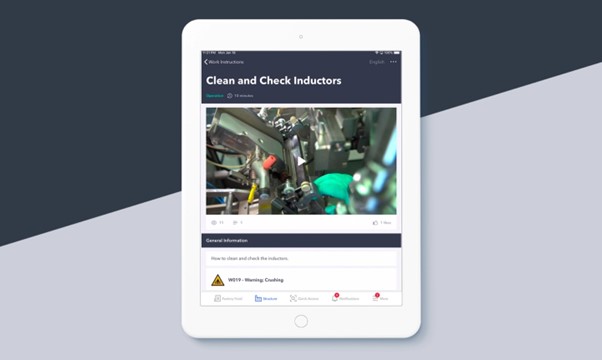
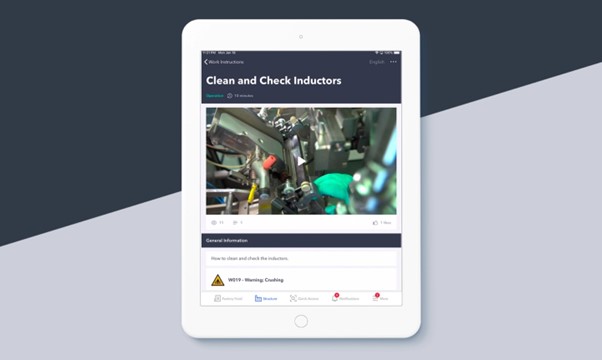
Poka is a tool that allows you to harness operational knowledge instantly in a platform designed to develop the skills of your workforce. Since workers need to instantly access knowledge, Poka enables you to intuitively and attractively present your instructions through its interactive app that employees will enjoy using.
When safety and productivity depend on your processes’ success, you’ll want to choose Poka for designing your work instructions. Auto-translation and version control make it easier than ever to create instructions that resonate with your workforce.
6. Tango
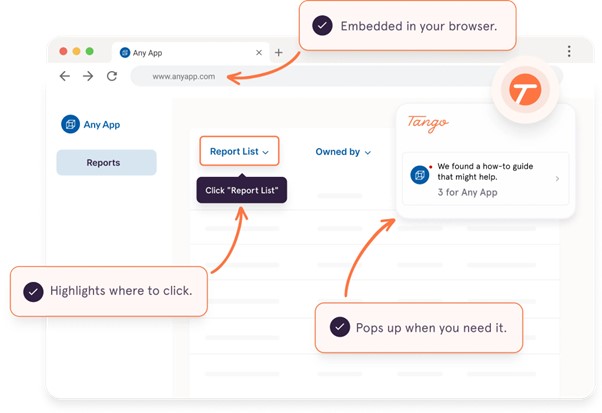
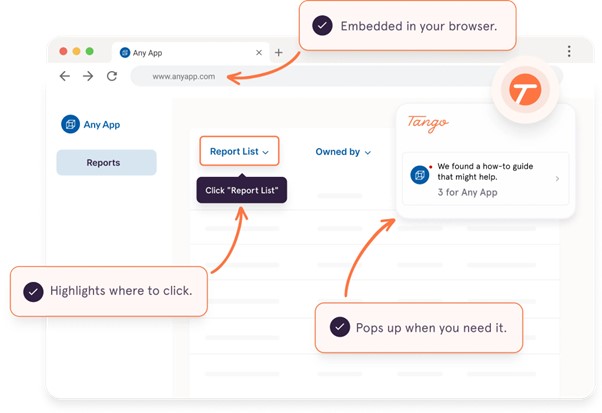
Tango helps you increase process adoption by creating how-to guides. The big advantage of Tango is that it can document any process automatically, without effort, and turn it into an interactive walkthrough. Using AI, you can click through the steps of your software and Tango will automatically create screenshots and instructions.
With Tango’s extension embedded in the browser, you can automatically notify employees about relevant how-to guides while they are using your software. Analytics give you insight into the usage of your guides and help you understand the performance of your content.
7. Dozuki
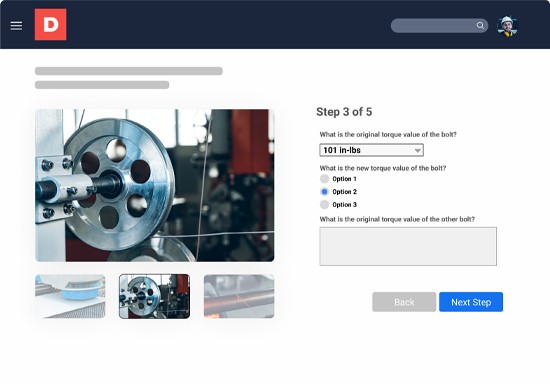
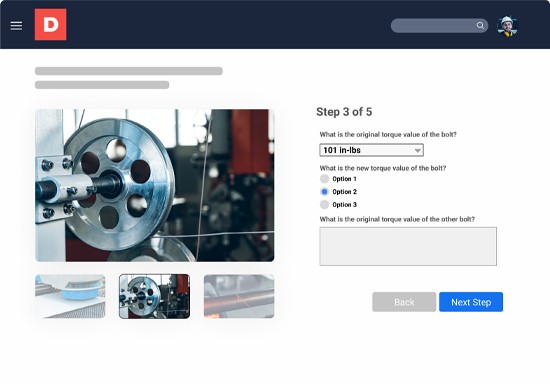
Dozuki is process documentation software aimed at manufacturing companies that want to digitize their knowledge. Use Dozuki to capture relevant process knowledge with images and videos, track and approve documented procedures, and translate your content into more than 100 languages easily.
Use your documented instructions as training programs to upskill your workers. Standardize and distribute your knowledge to your workforce no matter where they are, to ensure that every employee has access to critical instructions at the right time. Dozuki is designed to allow you to directly author work instructions that help your employees carry out successful processes.
8. ABB Electronic Work Instructions
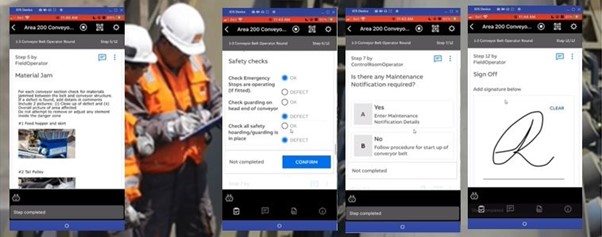
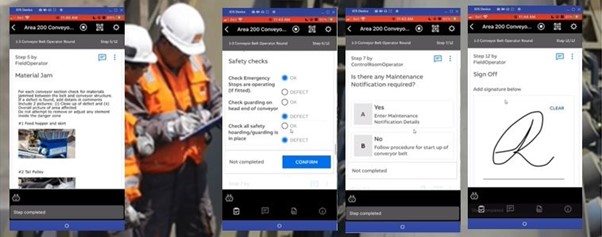
ABB Electronic Work Instructions is aimed at industrial plants that want to create work instructions. Document your Standard Operating Procedures to ensure that your employees carry out every SOP to the highest standard. Achieve operational excellence with ABB and deliver high-quality instructions to employees without relying on paper-based formats.
9. REWO
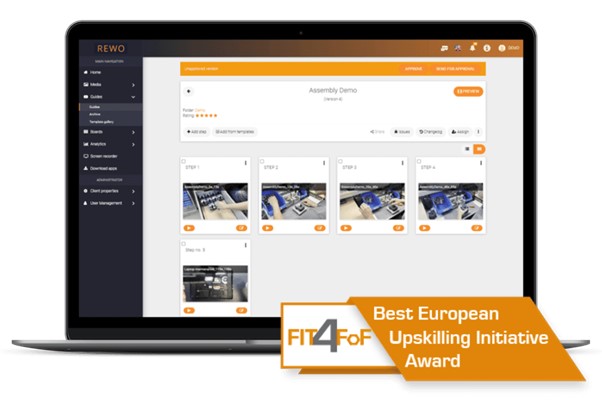
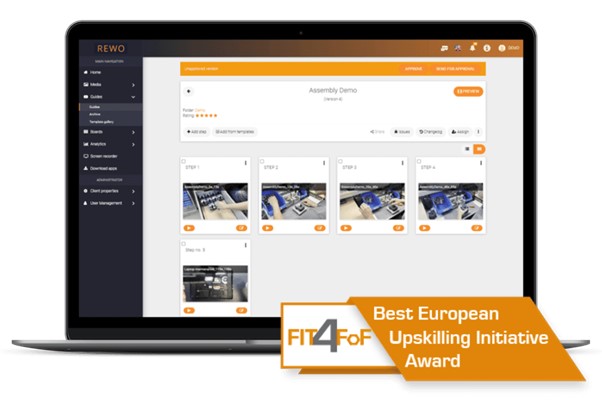
REWO is a product to help you create work instructions and digitize the shop floor. By documenting shopfloor knowledge, you can maximize the productivity of your global, multilingual workforce and improve knowledge management exponentially. Instructions are visual and clear, with built-in screen recording and a step-by-step approach.
REWO’s work instructions enable you to onboard new employees independently without relying on job shadowing. Use instructions to train employees and increase employee retention, so you can improve morale and avoid cutting costs.
Conclusion
Work instructions are essential for businesses that want to manage their employees successfully. With the right work instructions software such as Document360, you’ll never miss an opportunity to help your employees carry out the correct processes to guarantee the proper functioning of your organization.
Being able to document an article from day one gives you instant visibility into your processes, with the ability to share your instructions with anyone in the organization. Your proprietary knowledge is private and secure where it is held in a centralized knowledge base accessible only to approved users.
An intuitive SOP software to easily add your content and integrate it with any application. Give Document360 a try!
GET STARTED