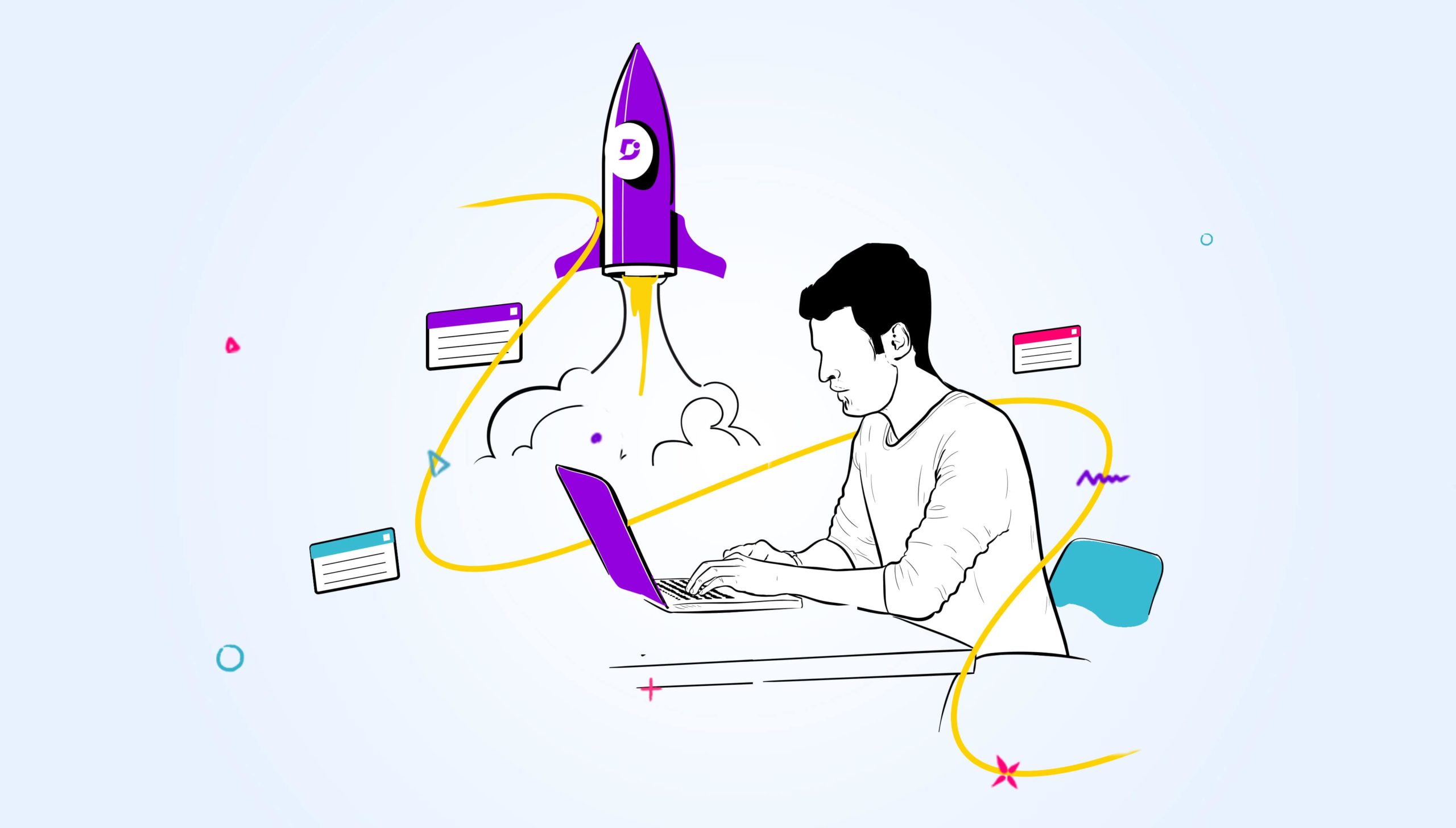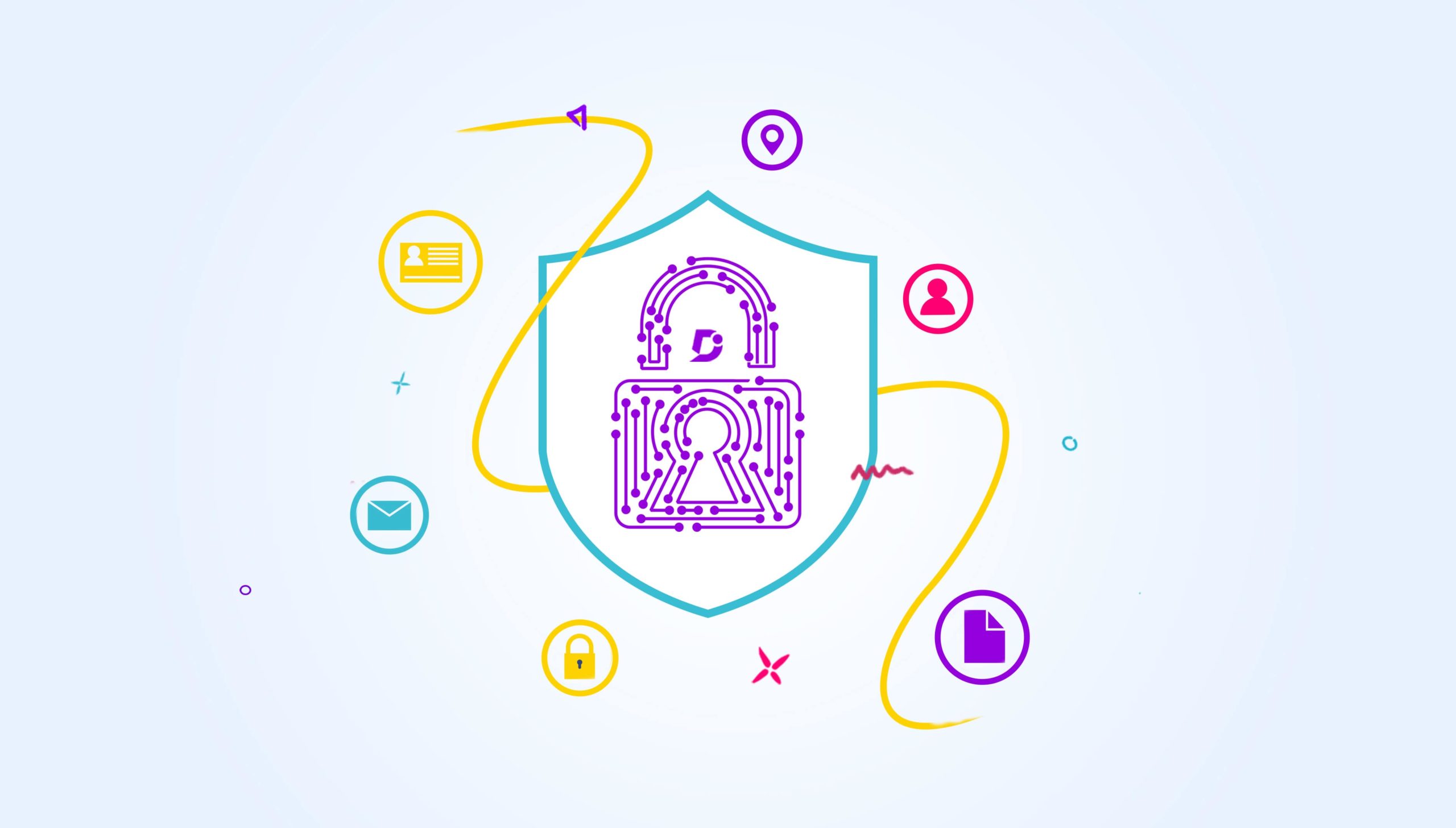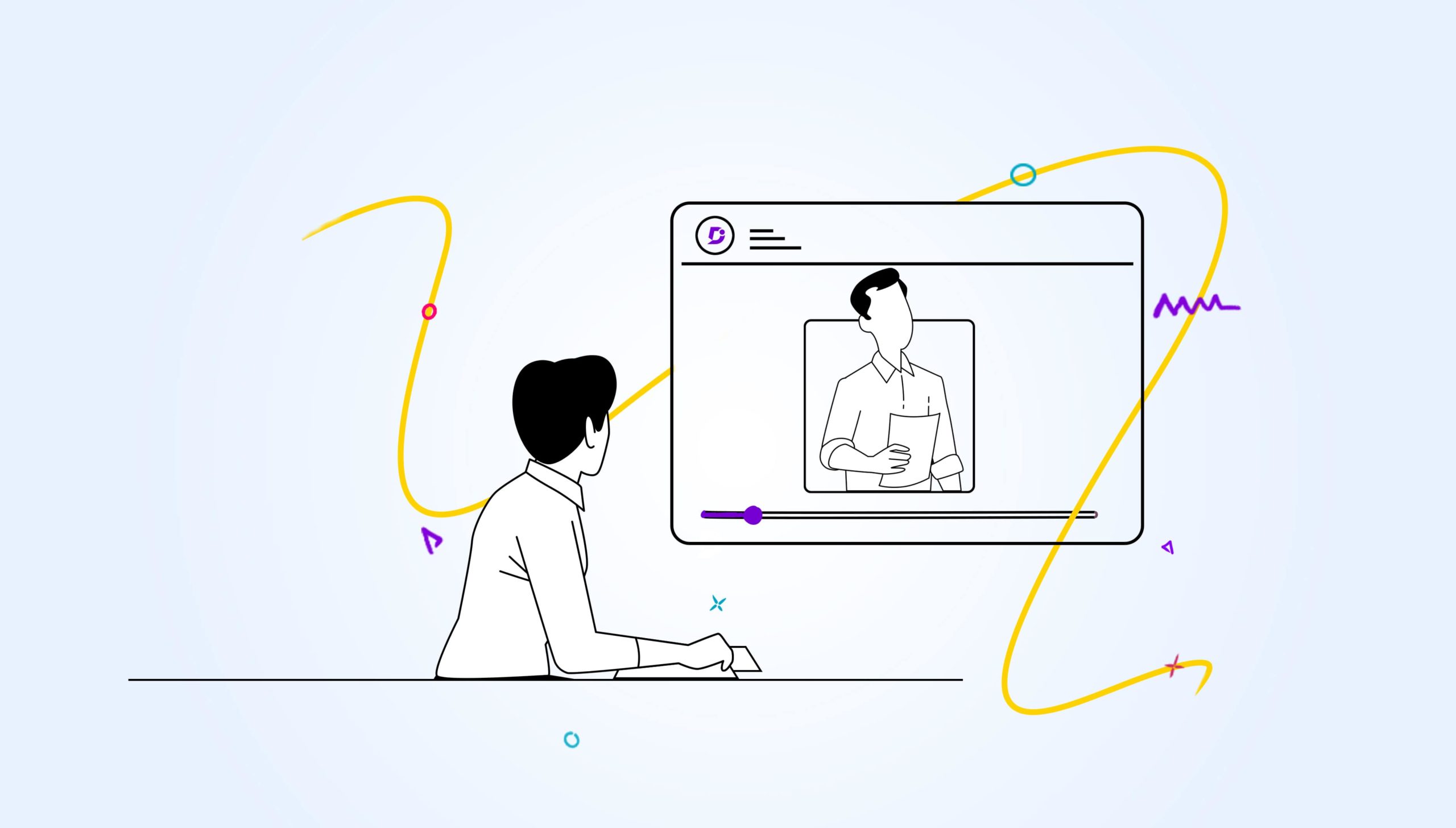Our aim at Document360 is to enable you by creating the knowledge you need to do your task when you need it. We are devoted to constantly enhancing our product to enable you to deliver more consistent customer support. Each quarter we concentrate on addressing a few areas to strengthen our product.
In Q2 we aimed at improving you to work more competently and manage your knowledge base faster.
Introducing AI based SEO Meta Description Generator
Cultivating a more simplified and efficient approach to managing your work-related duties does not just make you more productive – it also gives you more available time to manage your knowledge base effortlessly. To carry out this objective, we released SEO Meta Description Generator, which uses AI (Artificial Intelligence) to intelligently engender SEO Meta Descriptions for your knowledge base articles.
Meta descriptions are one of the vital attributes of SEO (Search Engine Optimization). They support search engines to understand what your knowledge base articles are about and how to rank it. Meta tag generators are fueled by Artificial Intelligence and best practices in SEO to build your SEO strategy for you.
Also Read: Super SEO Tactics to Optimize Your Knowledge Base for Search
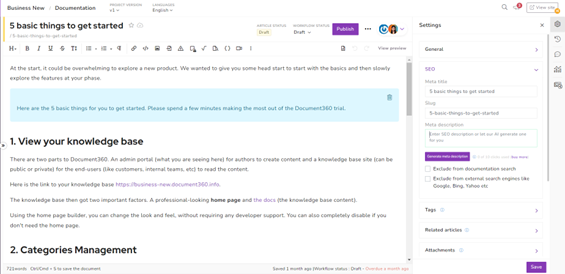
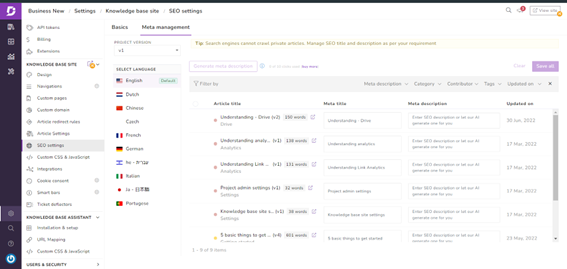
Access Effortlessly
Document360 knowledge base portal offers the ability for you to attract portal users across various content authoring features. However, the painless engagement is also through “Starred articles/categories” feature where users must click a button to add the article or category to the list of their favorite list of articles and categories. Letting portal users engender a list of favorite articles accelerates them to re-evaluate their best-loved articles at any suitable time. It will also aid content producers to organize the articles and categories to put more focus on it.
An intuitive knowledge base software to easily add your content and integrate it with any application. Give Document360 a try!
GET STARTED
Opening in portal way lets you edit the content instantly. Clicking on open in portal on your knowledge base article option would take you to the editor in the Knowledge base portal. It is offered only for logged-in team account users. This would lessen your struggles in the navigation to the article in the Knowledge base portal for editing.
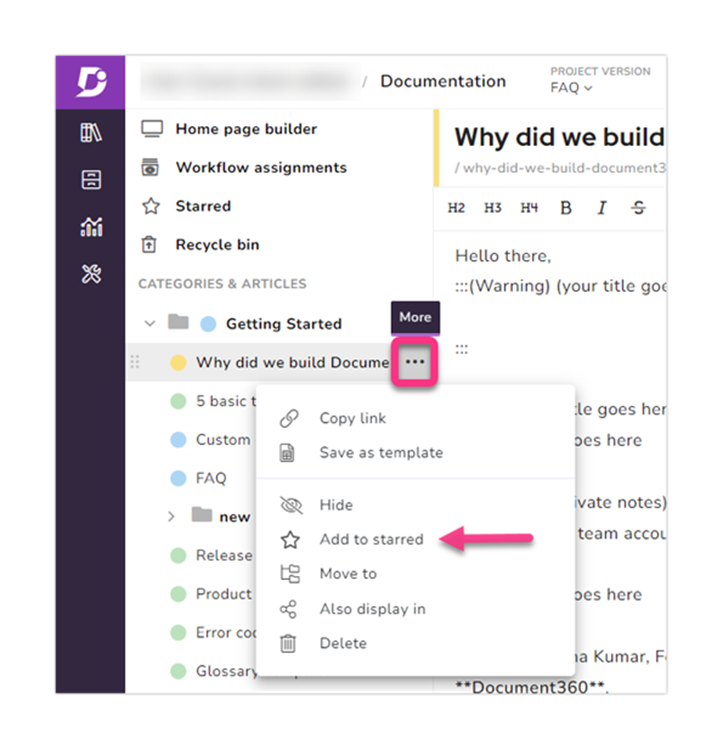
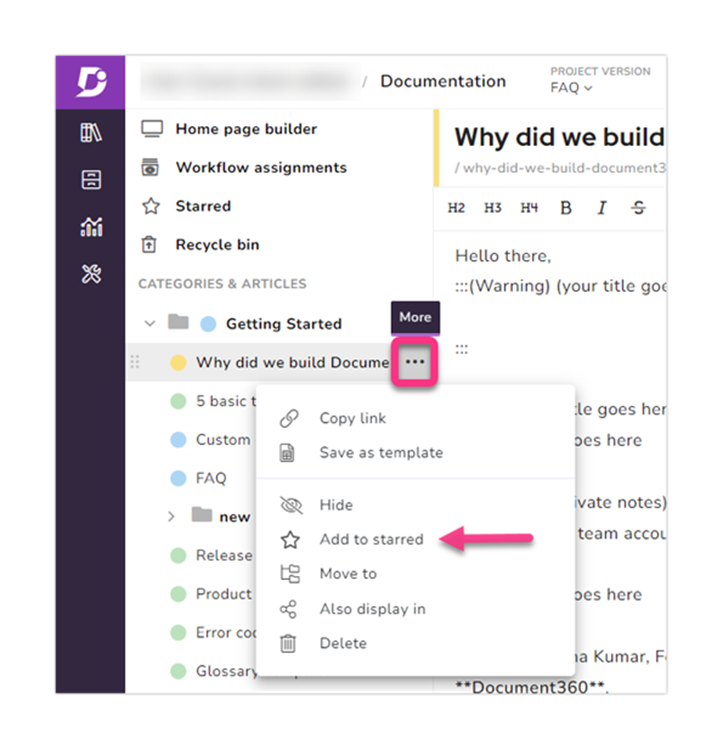
Accessing Block Inheritance
When a team account is provided with comprehensive access to a content level (version/language/category), it implies that the team account inherited in that content level. An Inherited tag be seen next to the team accounts in the respective content access list.
You can use the ‘Block inheritance‘ option to restrict the team accounts regardless of the content level inheritance. This would allow the specific team accounts and team account groups to access a content level such as version, language, category, and article.
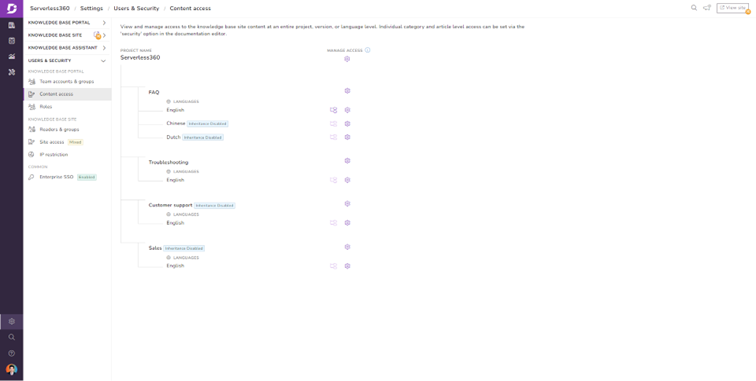
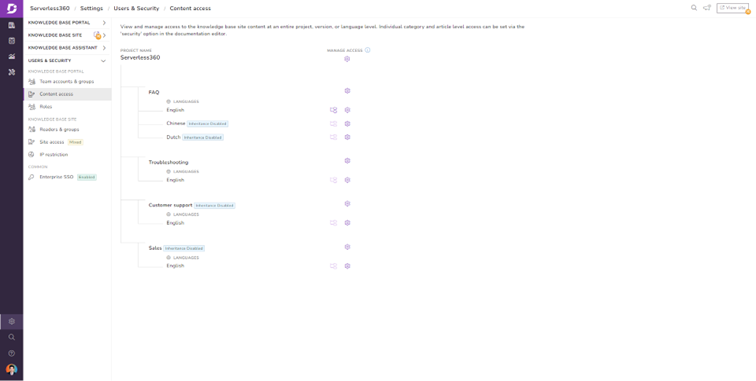
Some spectacular elements you may have missed:
- Versions as Menu: Add public versions as a menu on your knowledge base articles page. This helps you highlight the available versions in your knowledge base and offers easy navigation for your end-users.
- Export option in readers self-registration: The Export option has been included in the domain restriction(s) section. The option can be found at the top-right of this section on the Readers self-registration page. The complete list can be exported as a CSV file onto your local device storage. You can also sort the Domain column by clicking the column header.
- Skip invitation e-mail in team accounts and readers: A new choice to skip sending invitation mail when team accounts and readers are added has been introduced. The Skip invitation mail checkbox is accessible from the user management module on the Set up the basics stage. The invitation email can be disabled for bulk team accounts and readers import as well. Previously, this option was available only for SSO users. This is now available to all users.
- Find and replace option in WYSIWYG editor: The find and replace option is included in the WYSIWYG editor. This allows you to search for any text within your article and replace it with another text. You can also use this to find the occurrences of the text content in the article.
- Backup & Restore: We had made a few enrichments to the Backup and Restore feature. The backup type and validity for the subscription plans are changed. The restore option has been enhanced to accommodate granular level restoring for the components such as Documentation, Home page builder, Custom CSS & JavaScript.
- Variables: Formatting options are incorporated for the variables. Earlier the variables text would be seen as normal text. This helps you to have formatted text as in-line content in your articles. The following formatting options are available now: Bold, Italic, Underline, Strikethrough, Font size, Font family, Text color, Background color, Subscript, Superscript & Insert links.
- Cancel option in Export to PDF: Cancel option has been included in the export to PDF option. This allows you to stop the ongoing export process. If you want to stop the export process, click the ‘✖‘ Cancel icon and the ‘🚫‘ Last export canceled icon appears next to the last modified date.
- SSO login feedback portal: Previously, users must enter credentials to gain access to the Document360 feedback portal. Now, if the user clicks on the profile image and selects Feedback, it takes directly to the feedback portal instead of a login page. Only Document360 authenticated users can access the feedback portal.
- Tag Description: Now you can add a description for the Tags on the Tag Manager page. This helps you to find the desired tags quickly.
- Remember State: Enable the ‘Remember state’ option to maintain the last done activity in the Document360 portal. It preserves and restores the UI state of an activity.
- Notification for liked and disliked articles/category pages: Enable/Disable notifications for likes and dislikes received on your knowledge base site. This helps you to engage with end-user feedback and expectations.
- Custom Pages: The custom pages feature allows you to customize and style the static pages in your knowledge base. Configuring a custom page in Document360 is amazingly easy and simple. In the Preview section, you can view the modifications straight away. We provide both the basic and custom style options. You will be able to customize the static pages for errors such as 404, access denied, unauthorized, login page errors and IP restrictions.
-
-
- Basic style – Customize the page with the available options for such Themes, Image, Title, Description.
- Custom style – Customize the page with HTML or CSS.
-
What is next?
Our mission at Document360 is to ensure that the information of our customers need to perform their jobs is easily accessible, whether that is via search, improved UX, or new functionality. We continue to focus on effortless access to knowledge in everything we build to make Document360 the best platform to support you to do your quality work. Keep an eye out for forthcoming updates to search and other zones of Document360 where we will build upon this industry-leading knowledge management platform.
Not a Document360 user yet? Visit us on our site or book us a free demo to contact us!
An intuitive knowledge base software to easily add your content and integrate it with any application. Give Document360 a try!
GET STARTED