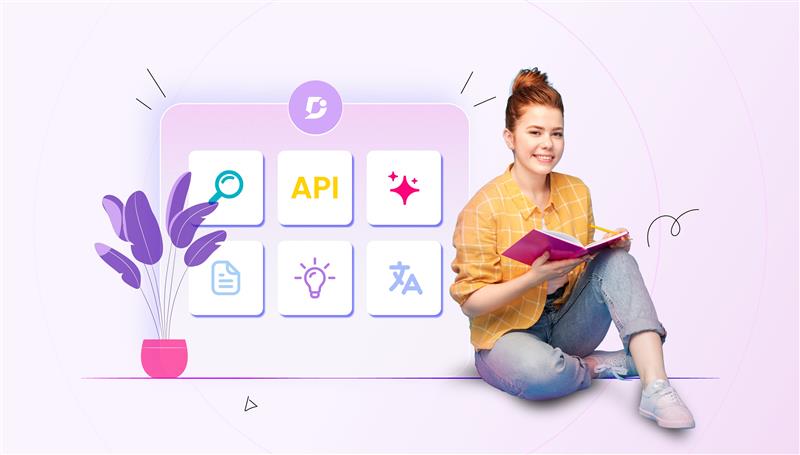In the last few years, search engines have significantly changed how we find information, research, shop for products and services, entertain ourselves, and connect with others. Behind almost every online destination – whether it’s a website, blog, social network, or app – is a search engine and they understand what your content is about and how to rank it.
What is SEO?
SEO – Search Engine Optimization a practice that assists to increase your website’s visibility in the search results of major search engines. In short, search engines take in digital content and index / organise this information into results pages.
Motto is to make organic searchers happy with the non-paid results they find in the search engine results pages
What attributes of the website contribute to this SEO?
Search engines look at site structure and design, visitor behaviour, and other external, off-site factors to determine how highly ranked your site should be in their SERPs.
To achieve that reach, we must understand 3 core components
- Identify the content type and the search engine users prefer.
- How search engines work to discover, index and serve content in search result pages.
- How to optimise your website to let search engines more about it and attract user attention.
The optimization is often about making small modifications to parts of your website. These are minor improvements; however, when combined they would create remarkable impacts both at site’s user experience and performance in organic search results.
An intuitive knowledge base software to easily add your content and integrate it with any application. Give Document360 a try!
GET STARTED
What ways to optimize?
There are many factors to look for while optimizing the website to improve the SEO of your site pages, but search engines essentially look for elements including title tags, meta descriptions, image tags, and links associated, both internal and external links for the site.
Now let’s move on how to improve knowledge base SEO using proper meta description.
Why to use Meta Description Tags?
A webpage’s title may be a few words or a phrase, whereas a page’s meta description tag might be a sentence or two or even a short paragraph. These tags provide a summary of what the webpage is about, to prominent search engines such as Google, Bing, Yahoo!, Yandex, Baidu and DuckDuckGo.
What are best practices of creating quality Meta Description tags?
Meta description gives the user an idea of the particular page content. Its like a pitch that convinces the user that the page is exactly what they’re looking for. There’s no limit on how long a meta description can be, but the snippet is truncated in search results that typically qualifies in the range of 155-160 characters. Some basics to follows while creating meta description tags are:
- Ensure all web pages at your site has a meta description.
- Create unique and quality descriptions for each page on your site
- The description should include relevant information about the content.
- Programmatically generate descriptions
Check out this head-to-head comparison between Document360 and its Alternatives. You can also read more about how Document360 compares to its competition.
Challenges in Manual description for each Knowledge Base articles.
As your knowledge base articles accumulate at regular intervals, it will be challenging for the teams to manually feed description for respective articles. Every customer knowledge base portal has numerous articles. Writing manual description for each article by understanding the crux of the article, then deriving description manually is time consuming and an industrious activity for the authors’ and editor.
At Document360 we strive hard to provide the best customer experience. By considering this challenge we decided to come up with a solution.
Hooray!! now your Document360 supports AI powered meta descriptions for your articles.
Automate the process of writing meta description for your article. Give Document360 a try!
GET STARTED
Getting Started with Document360: AI Powered Meta Description Generator
Document360 meta description generator will provide description that are more accurate, appropriate and are widely supported by content writers. Keeping in mind that meta descriptions comprised of long strings of keywords, whilst generated accurately by AI systems they are indexed and ranked ahead in SERPs.
How to generate SEO Description Generator for articles in Document360?
Document360 now enables and encourages the content writers to leverage AI generated SEO meta descriptions. Based on your plan, you can experiment generating meta descriptions for few articles that are allocated and upon further interest, you can opt for add-on purchase.
We understand your pulse and grasp all knowledge base possess substantial volume of articles. Hence, we designed the feature that empowers our users to generate descriptions to the article individually and in bulk.
For AI to generate an accurate and quality description, we suggest that the article contains minimum of 200 words and without reckoning words mentioned in the table content of the respective article, any links referred to and images inserted as well.
To generate description for single article, navigate to the “Article Settings” against the article, further scroll down to access “SEO Settings” and generate SEO description and save the generated description.
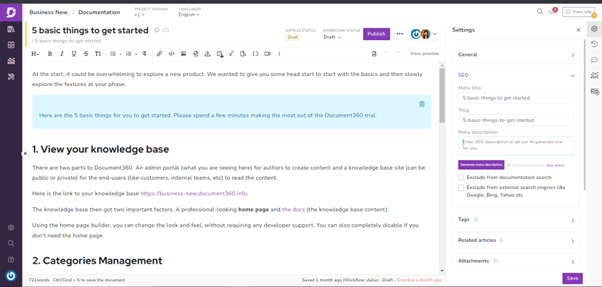
For multiple articles generation, navigate to newly added sub-menu “SEO Settings” in Settings, and move onto the “Meta Management” tab. You can choose all the required articles across the page to generate description and save it. Thanks to our AI which carefully generates description only for those all articles that has more than 200 words, and disqualifies articles which doesn’t meet the criteria, and number of clicks are not utilised for those articles that are not generated.
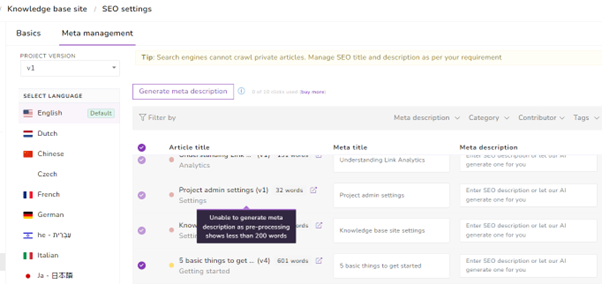
Keep an eye on for saving after descriptions are successfully generated, as this will count and reduce number of clicks available as per the purchase and navigating without saving would result in loss of generated and clicks will be accounted for.
Notably, the team accounts with access to Manage SEO Settings only can generate the descriptions and Project Owner only can purchase the add-on. Right now, Document360 caters for English language only to generate meta description, and we will extend our support for other languages in future.
With 2 clicks away, Document360 makes your article reach widely across the market and targeted audience. That’s how we roll on to bring solutions to solve your hard problems!




 –
–