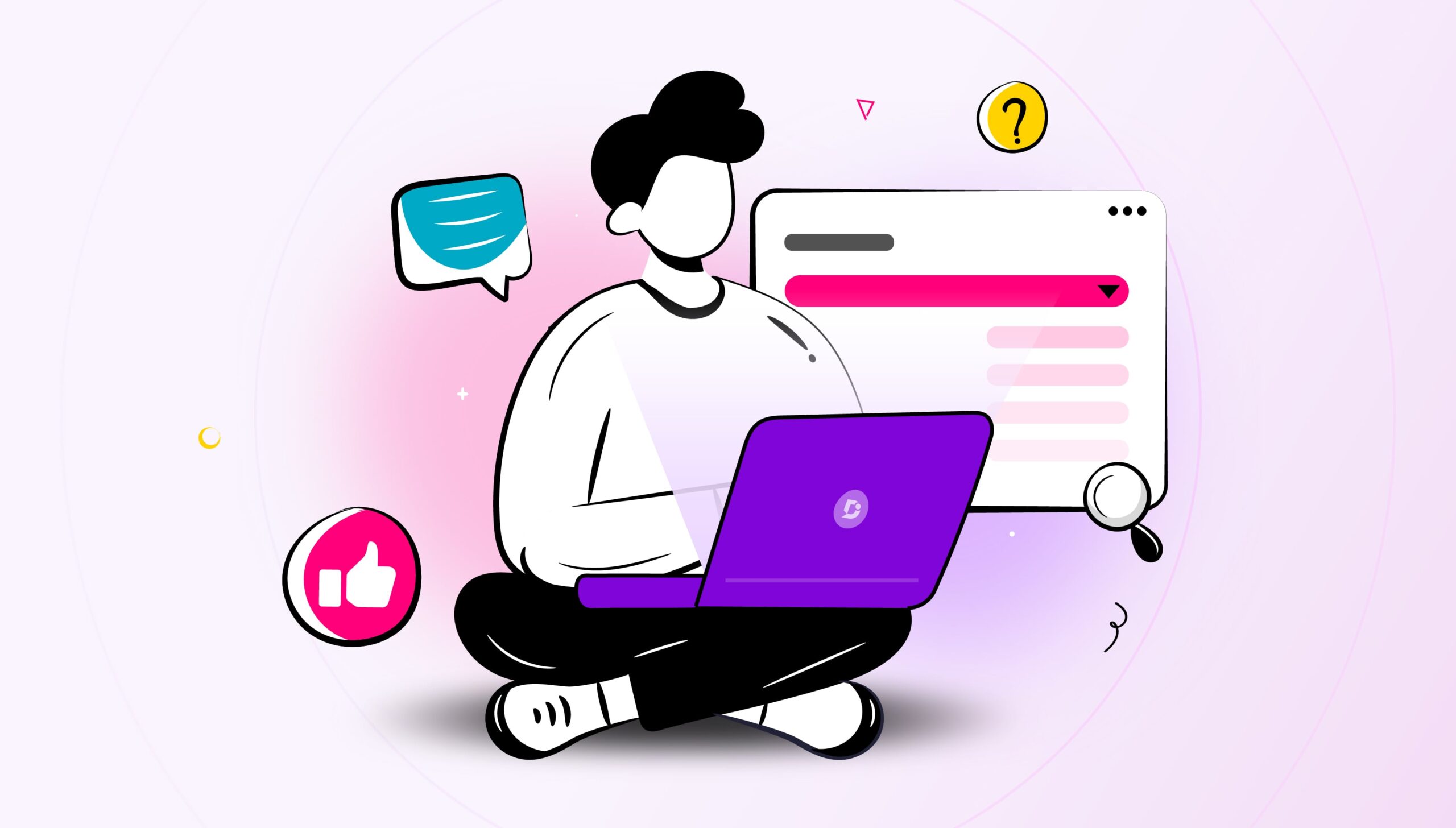According to some estimates, companies worldwide lose close to 1.8 trillion US dollars to low productivity each year. This can happen for a variety of reasons. But it’s safe to assume that having your employees work from an office doesn’t guarantee efficiency due to the myriad of distractions that range from water cooler gossip to frequent smoke breaks and claustrophobic cubicles.
For this reason, many businesses are now relying on remote customer support teams. This allows them to deliver the best experience to their clients while maintaining a good overall performance.
After all, 86% of employees feel that they hit maximum productivity when working alone. And, 54% believe that telecommuting increases efficiency because they can accomplish much more during their workday.
That said, coordinating support agents that are in a different location is demanding. You have to make sure that your Team delivers consistent information to your clients. You also need to deliver feedback, analyse agent performance, and provide extensive training. All while taking different time zones into consideration.
In this article, we’ll go over the best types of remote team communication tools, giving examples. And, we’ll also discuss how they can help manage your external workforce in a more efficient way.
Content:
- Top 6 Types of Tools to Help You Manage Your Remote Customer Support Teams
- Getting the Right Tools for Efficient Remote Team Management
Top 6 Types of Tools to Help You Manage Your Remote Customer Support Teams
Having reliable remote team communication and management tools can help ensure quality. While at the same time keeping your offsite employees engaged even if they are in a different time zone.
Here are our picks for the best types of remote team management tools available today.
Team Messaging and Communications – Flock and Slack
34% of employees are not satisfied with the way internal communications are handled in their company. Swift and effective communication is a key part of any successful business. It enables your support team to stay on top of recent changes and potential outages. Plus, you’ll also create a work environment where collaboration leads to problem-solving.
There are dozens of messaging platforms you can use to boost internal comms. Slack and Flock are two great examples that can improve the dynamic you have with your remote team.
Slack was designed as a simple internal messaging platform. But, it’s evolved into a collaboration hub that does more than store conversations. Slack creates a secure communication environment. Its intuitive interface allows you to complete different tasks within the app. And, you can integrate it with popular business platforms thanks to its list of APIs.
Flock also provides a robust messaging platform, but it has slightly different features. Like Slack, you can share files and create groups that help manage your remote teams. You can also make voice or video calls, share your screen with your employees, and create tasks on the spot. Additionally, Flock allows you to send emails and bookmark messages for later use.
Knowledge Base – Document360 and SharePoint
Besides logistics, you also need to watch how your agents interact with customers. You need to ensure that they are delivering accurate information quickly. 66% of consumers agree that taking their time into consideration is the best way companies can deliver a great experience.
A dedicated knowledge base can make information more accessible. This will reduce search times and also cut hold times across the board. By using platforms like Document360 or SharePoint, you can create a complete library of internal resources. This can become your agents’ most powerful support tool. And, it can serve as the main reference whenever they have a question.
This can help manage your remote team because your agents will have access to a single receptacle of accurate information that’s presented in an organised and categorised fashion. Therefore, all of your team members will be on the same page and provide consistent information to your customers.
SharePoint comes as a part of Microsoft Office and it was designed to work as a knowledge management tool. It’s easy to use for people that have previous experience with Microsoft products. And, it also offers a secure environment for sharing information. That said, SharePoint provides basic capacities and lacks specialised collaboration features.
Document360 is a dedicated knowledge base solution that’s suitable for all companies. It enables you to create an unlimited number of users and supports different file types. Additionally, it features a superb search engine and allows commenting on each individual article. This means that you’ll have to spend less time training and monitoring. Yet, your support team will have to tools they need to find solutions for your clients.
Video Conferencing – UberConference and Zoom
Meetings, training, and feedback sessions are all part of any normal business. They allow you to assess team morale and announce important changes. Moreover, you can make sure that employees have great support and communication skills.
Having a remote team doesn’t mean you have to bypass these practices. As a matter of fact, 87% of remote employees feel that video conferencing helps them connect effectively with their managers. Most messaging apps support video calls, but they tend to lag if under certain circumstances. And, they lack the ability to share large files or show others what appears on your screen.
Tools like Uberconference and Zoom, allow you to conduct meetings with your remote team members. Uberconference has earned a reputation for being a simple, yet powerful platform. It lets you connect for hours if needed with compromising the quality of the video. And, it provides screen sharing capacities and the ability to collaborate on live documents during a call.
In the early days, connecting to a conference with bad internet resulted in frozen screens and bad audio. Zoom provides a light alternative that offers a consistent experience. This is true even if your connection speed is less than stellar. Besides file and screen sharing, you’ll also be able to carry out webinars and long-form conferences with several users.
Time Tracker – Harvest and Synchroteam
One of the biggest challenges that come with managing a remote team is keeping track of their work time. Research suggests that 39% of remote employees work extra hours to ensure their tasks are completed on time.
While this is a sign that your team is engaged, you also need to have an effective tracking mechanism. Harvest and Synchroteam are both great alternatives for time tracking. They both offer much more than simple timekeeping in an intuitive interface.
Harvest is ideal for businesses that want tracking insights, accuracy, and billing support. Launched in 2006, the platform provides extensive integration with common business apps. It also offers simplified invoicing options with automatic updating capabilities.
One of the Harvest alternatives that might catch your attention is TimeCamp. This 100% free time tracking software offers among others: comprehensive time reporting, time invoicing based on project hours, GPS tracking, and 30+ native integrations with tools like Jira, Trello, Asana, and many more.
Synchroteam is designed for all types of remote teams. It offers a huge collection of unique features you can take advantage of. This includes GPS tracking for service teams that cover a specific area and job scheduling for easier organisation. And, the mobile app ensures that your employees measure their efforts at any given moment.
Cloud Storage – Google Drive and Dropbox
Sharing information via email, messaging apps, and other conventional methods is not ideal for remote teams. Cloud storage solutions enable companies to share files with many users, regardless of how far away they are.
Google Drive and Dropbox are two of the most popular cloud storage options available. While they share basic similarities, they have a few differences that make them suitable for different cases.
Google Drive is part of the G Suite, which includes Gmail and other apps by the tech giant. The platform supports Google’s utility tools, so you can create, edit and share a variety of files without switching application. It provides 15GB of free storage upon sign up, mobile app access, and file sharing capacities. Drive also supports unlimited users. And, you can create download links that let you share documents with team members that don’t have a Google account.
Dropbox is a powerful cloud storage solution that was launched back in 2008. It started as a basic file storing and sharing application. Since then, it has evolved into a comprehensive collaboration tool. In 2015, the company introduced a basic text editor called Paper. Dropbox offers extensive integrations, synchronisation capacities, and an unlimited storage plan for companies that handle a lot of data.
Project Management – Monday.com and Trello
It’s not uncommon for a business to rely on more than one remote support team. From retentions to technical support and customer success, you may have to manage hundreds of employees at a distance. By implementing project management software, you can take an organised approach and keep an eye on your team through one tool.
Trello is a versatile project management platform that’s suitable for projects of all sizes. It has a friendly visual interface that’s easy to get used to. And, you can create a variety of boards and subtasks. Your employees can mark these as completed, discuss them with their peers, or move along the production chain as needed. You can tag specific users, share files, and set deadlines to ensure that all departments thrive at the same time.
Companies that want a simple interface that focuses a powerful hub, Monday.com may be an ideal alternative. The platform is designed to boost collaboration between your different department. It serves as a central hub that displays data in a logical way. So, you can see what tasks were completed and which assignments are still in the pipeline from the get-go.
Getting the Right Tools for Efficient Remote Team Management
Setting up a remote team is a great way to boost productivity, employee engagement, and cut costs across the board. With this in mind, you need to set up an effective management strategy. And, you should compliment it with tools that help you check the performance of your offsite employees.
The remote team communication tools above can help you maintain open communication lines, encourage collaboration, and cultivate knowledgeable staff. These will make it easier to manage your remote team. Which, in turn, will allow you to focus on finding new ways to generate revenue. Plus, you’ll be able to optimise your operations and develop a product that yields a base of satisfied customers.

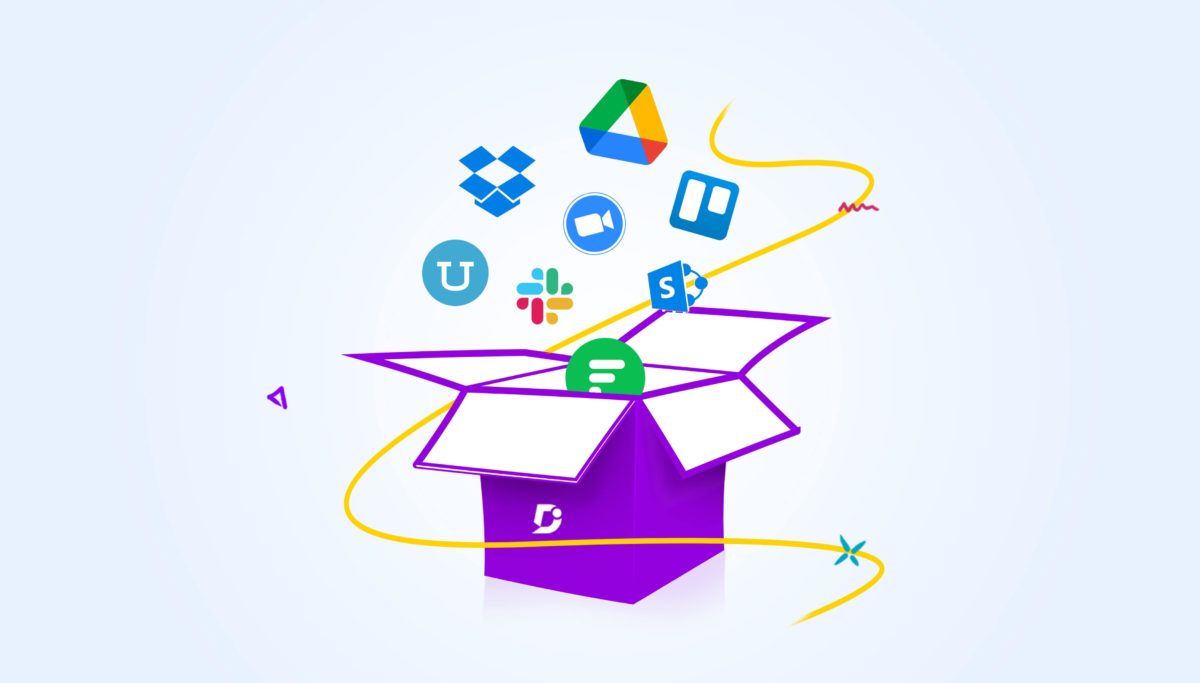

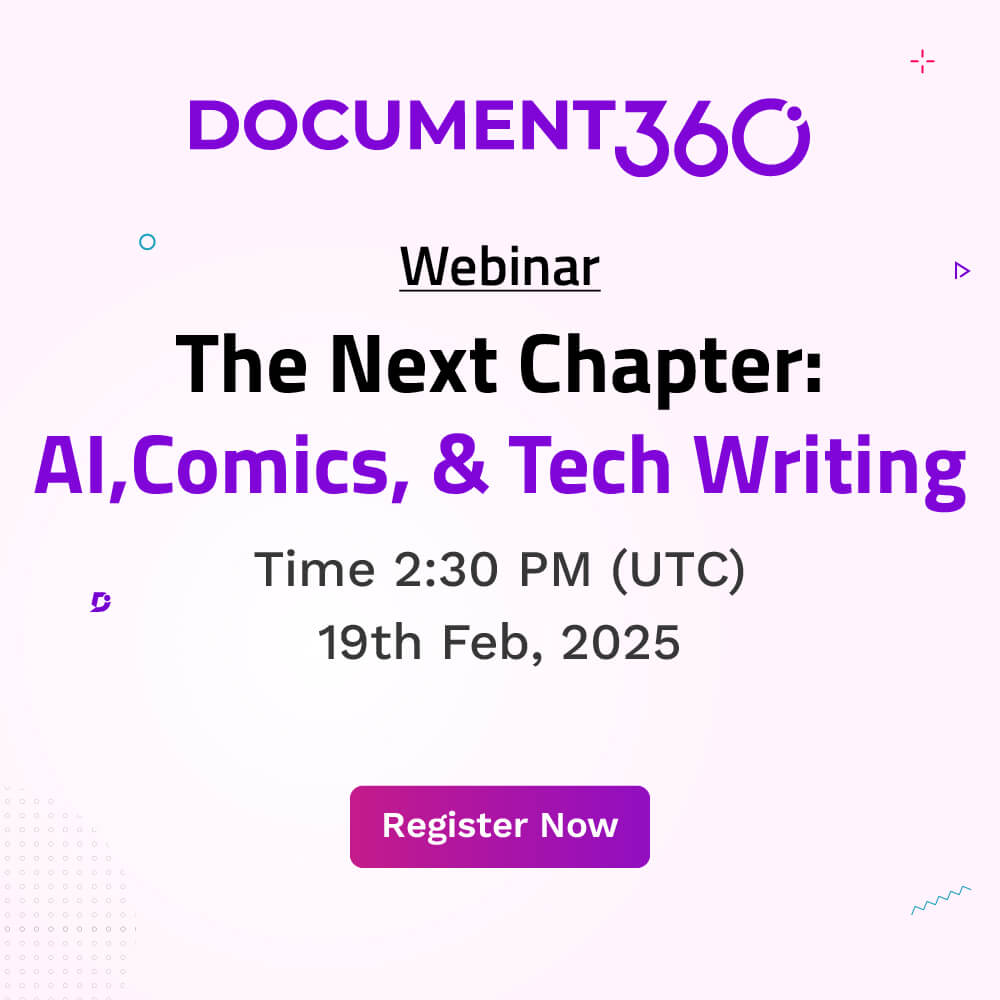
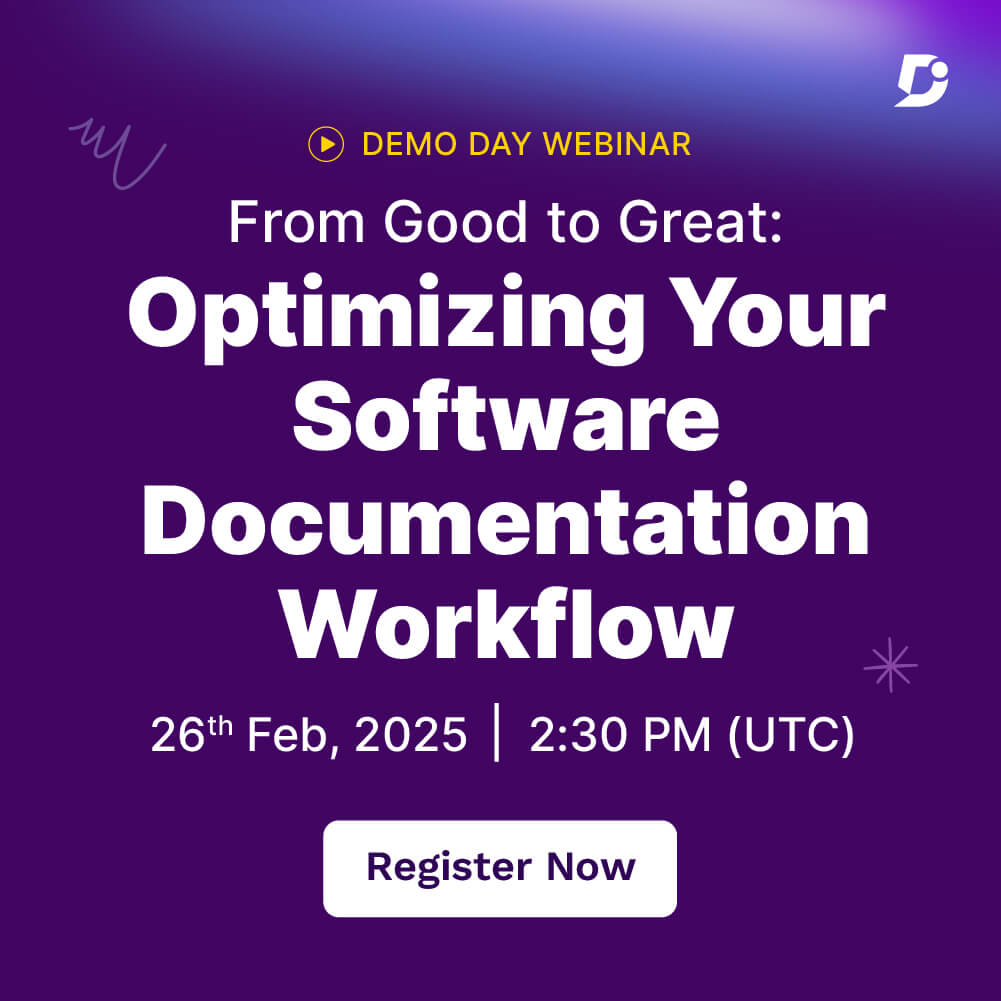
 –
–