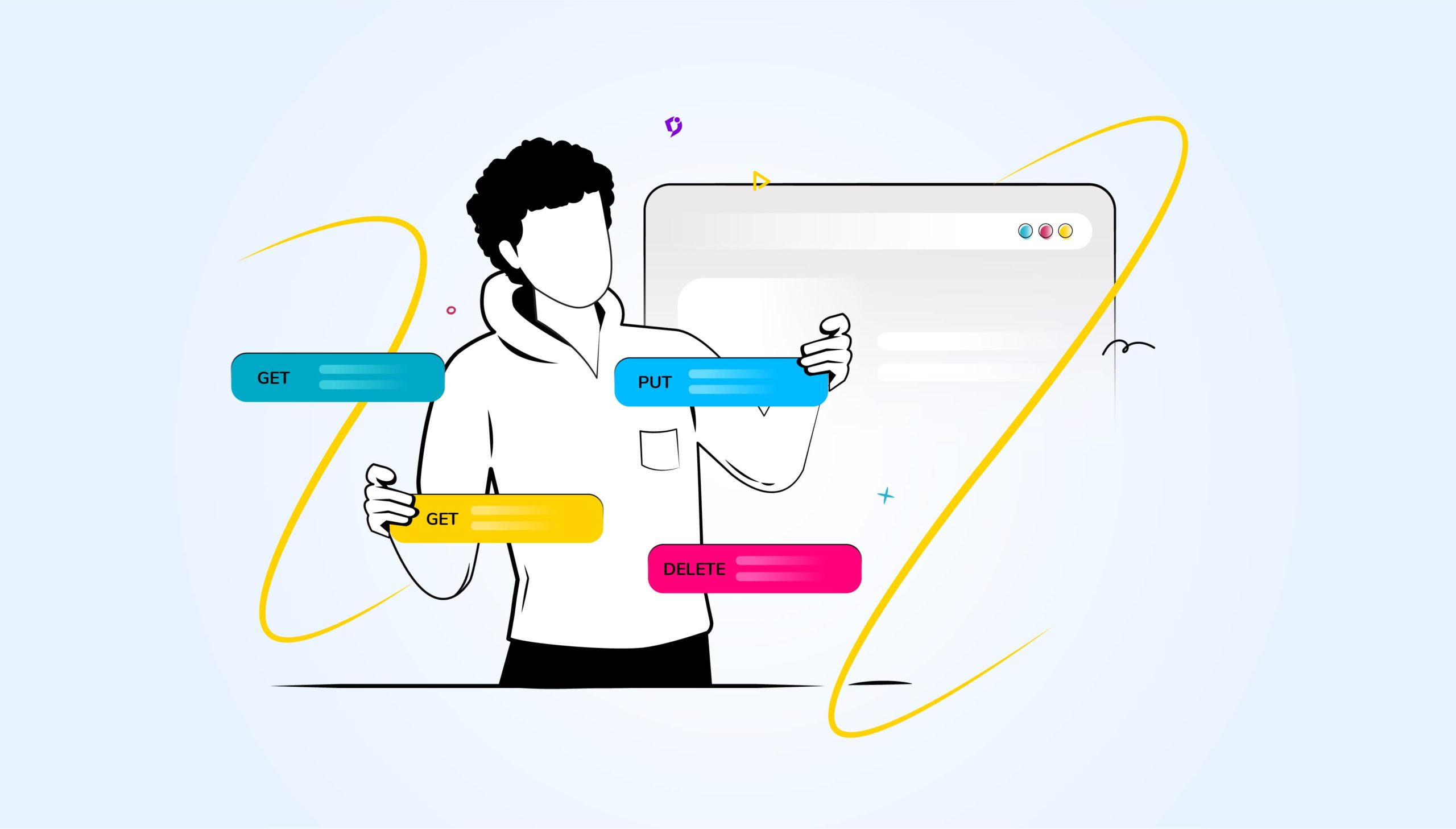Good documentation is crucial if you’re a team that’s developing an API. APIs are aimed at users who you want to use and adopt your tool, and so API development teams need to explain how it operates. If you’re creating a public API, it’s only as good as its documentation, which means you need to choose the right tool to help make your documentation available to your audience.
It’s not always obvious how to use a tool like an API and as such you might want to provide explanations and references for your intended users. In fact, if you don’t provide documentation for your API then it is unlikely to become a success, because learning how to use your API will be too much hard work without support from the development team.
That’s why many teams are using SwaggerHub, which is a popular tool for API documentation. Nevertheless, there are many viable alternatives that you might want to consider, including our very own Document360 – which offers everything you need to document your API.
What is SwaggerHub?
Swaggerhub essentially allows you to design, build and document an API. There is an open source version of the Swagger editor which you can access for free, but Swaggerhub is the premium version that comes with more robust features. The core Swagger tools available are integrated into a single platform, and includes UI, Editor, Codegen and Validator.
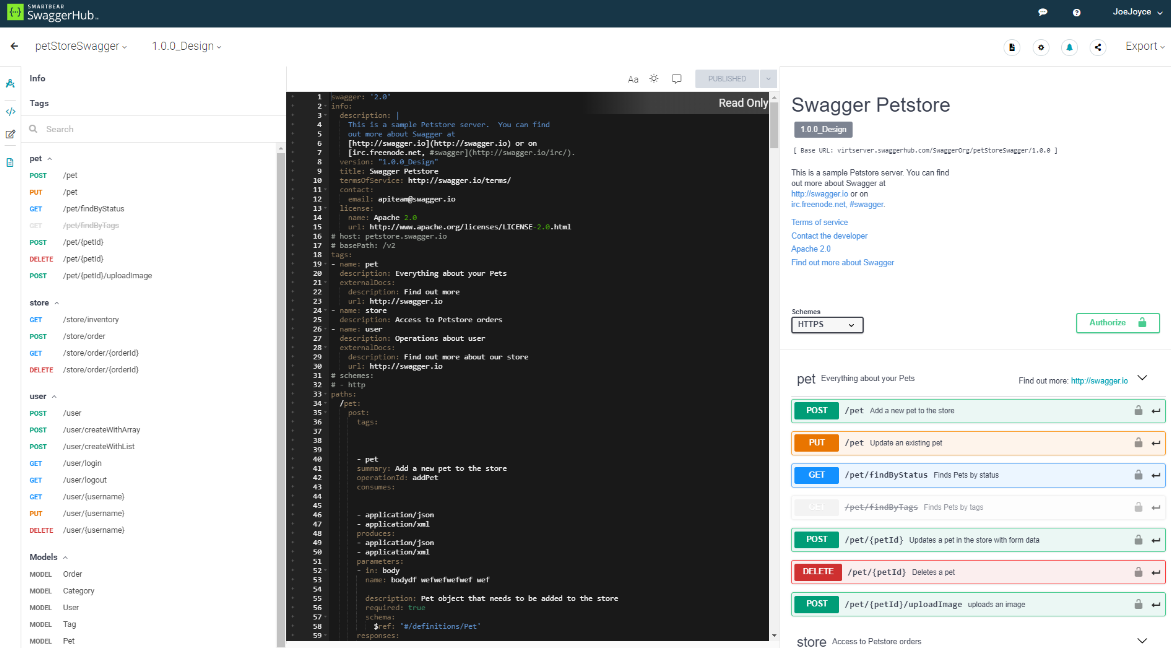
SwaggerHub is consistent with the latest OpenAPI specifications, meaning that you can use OpenAPI to standardize your API for other users and it is readable by both humans and machines. You’ll still need to create the documentation yourself but SwaggerHub is a tool for creating API-specific documentation, including a highly intuitive interface and hosting.
SwaggerHub is suitable for teams who want to collaborate on their API documentation. It supports multiple APIs which can be rendered in a published or unpublished state, and makes your content indexable by search engines. SwaggerHub supports the creation of hundreds of APIs that can be made available to your users.
What does SwaggerHub Offer?
It’s the design and documentation platform for teams and individuals working with the OpenAPI Specification. SwaggerHub offers a wide range of capabilities for designing, building and documenting your APIs for end users.
Design
SwaggerHub gives you access to a robust editor for designing your API documentation which can be implemented in collaboration with other team members. Inline commenting and versions make reviewing your documentation and making changes before publication easy.
Build
Use SwaggerHub to build your APIs on an accessible platform and iterate on them on an ongoing basis. You can work on your APIs behind the scenes and then publish them when they are ready.
Document
SwaggerHub allows you to publish your documentation and make it available for your users. Create documentation that is in line with your needs and makes the inner workings of your APIs available to all users.
Test
Test your API documentation before it is published to ensure your endpoints and parameters and so on are working as expected. If you find an error after your API has been published and it has become read-only, you can unpublish your API to make changes.
Standardize
SwaggerHub uses the OpenAPI specification to standardize your documentation for both humans and machines, maintaining a high level quality throughout in line with an externally developed standard.
Benefits of SwaggerHub in API Documentation
Generates interactive API documentation
With SwaggerHub, you can generate interactive API documentation that is fully hosted and privacy-enabled, so you can control who has access to your content. There’s no more messing around with manual infrastructure as SwaggerHub does it all for you. Since your SwaggerHub docs are interactive, this means users can test their own APIs and explore the API endpoints, parameters, responses, and data models, and test the API calls directly in their browser.
Custom Branding
SwaggerHub enables organizations to implement custom branding so you can create documentation that is in line with your style guide. It’s easy to add a logo and change the header color that will be shown to users who are accessing your API documentation. You can preview your changes before you make them live. It’s important to note that the Team plan will display a “powered by SwaggerHub” badge beneath the custom logo.
Specify Server to Send Requests
In SwaggerHub, you need to specify the server to which you are going to send your API requests. This enables your “Try it out” button in SwaggerHub to work, since you have specified the host or servers depending on the version of OpenAPI that you are using. If you don’t already have a production server, you can use SwaggerHub’s mock server to generate responses instead.
Routing Request
You change the routing request at the bottom of the documentation. Ideally, SwaggerHub should use the browser to access local APIs and a proxy for internet-facing APIs, so your users have flexibility when trying out your API for themselves. The default option is to use the SwaggerHub server for routing requests which are then sent to your target API server.
Limitations of SwaggerHub in API Documentation
Limited Number of Collaborators Available
If you have a large team then you will struggle to use SwaggerHub to collaborate on your documentation since it limits the number of users depending on your plan. If you want to increase the number of users (or “designers”, as SwaggerHub calls them) then you’ll need to start paying some higher prices on the Enterprise solution.
Outdated Interface
Some users describe the SwaggerHub interface as somewhat outdated when compared to other similar tools like Redocly or Document360. SwaggerHub last updated its interface in 2017 so it has some work to do if it wants to keep up with more modern API documentation tools.
Lack of Integrations
At the moment, SwaggerHub provides some basic integrations but doesn’t integrate with popular development tools like SVN and Jira. You will need to code your own solutions with external scripts if you want to connect with other platforms.
6 Best SwaggerHub Alternatives in 2024
1. Document360
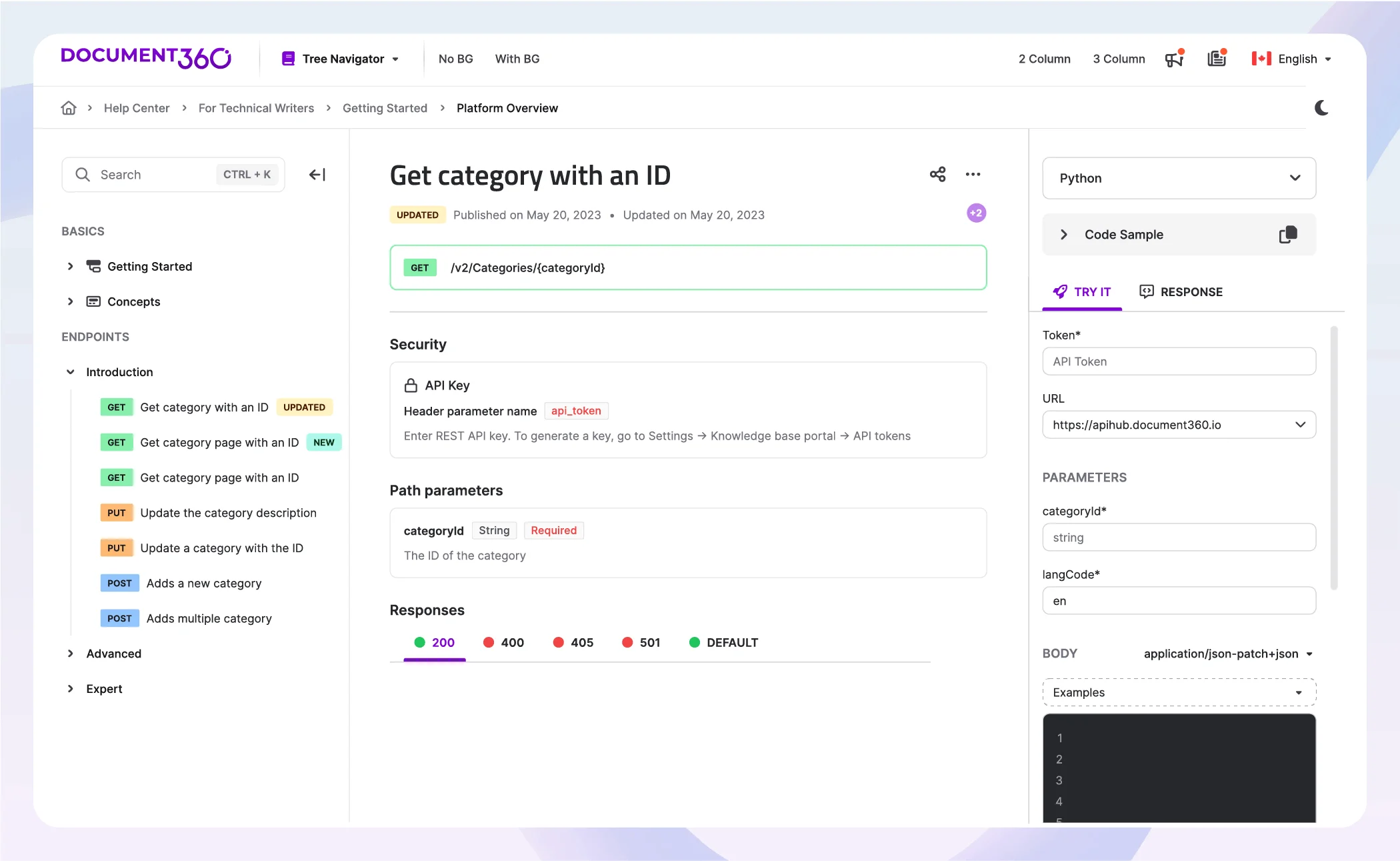
For outstanding API documentation, look no further than Document360. Document360 has been specifically designed for technical teams to create beautiful API docs and technical documentation, integrating all your documents together in one platform. Version control means you can use Document360 as a platform much like GitHub, keeping track of the changes you make to your API documentation as you work and avoiding the pitfalls of different writers overriding your changes.
There are many advantages to using Document360 over SwaggerHub, not least because of its highly intuitive editor and helpful documentation workflows. Analytics tell you how users are interacting with your API documentation and enable you to make improvements. Document360 also has many sought-after integrations. Document360 can generate beautiful documentation automatically from your API definition files and allow developers, testers and project managers to easily consume your APIs.
Pros
- Highly intuitive user interface with no learning curve
- Ability to add more collaborators to work on your API documentation
- Advanced analytics for understanding engagement with your content
User Review:
“I like how intuitive it is to use and how easy it was to get started. The features are exactly what we are looking for. The more we explored the capabilities of Document360, the more we found our customers enjoyed our documentation site. I really like how the analytics, the version history and the folder/category setup.”
Source: G2 Crowd
Ready to take your API documentation to the next level? Book a demo with Document360 today!
Book A Demo
2. Stoplight
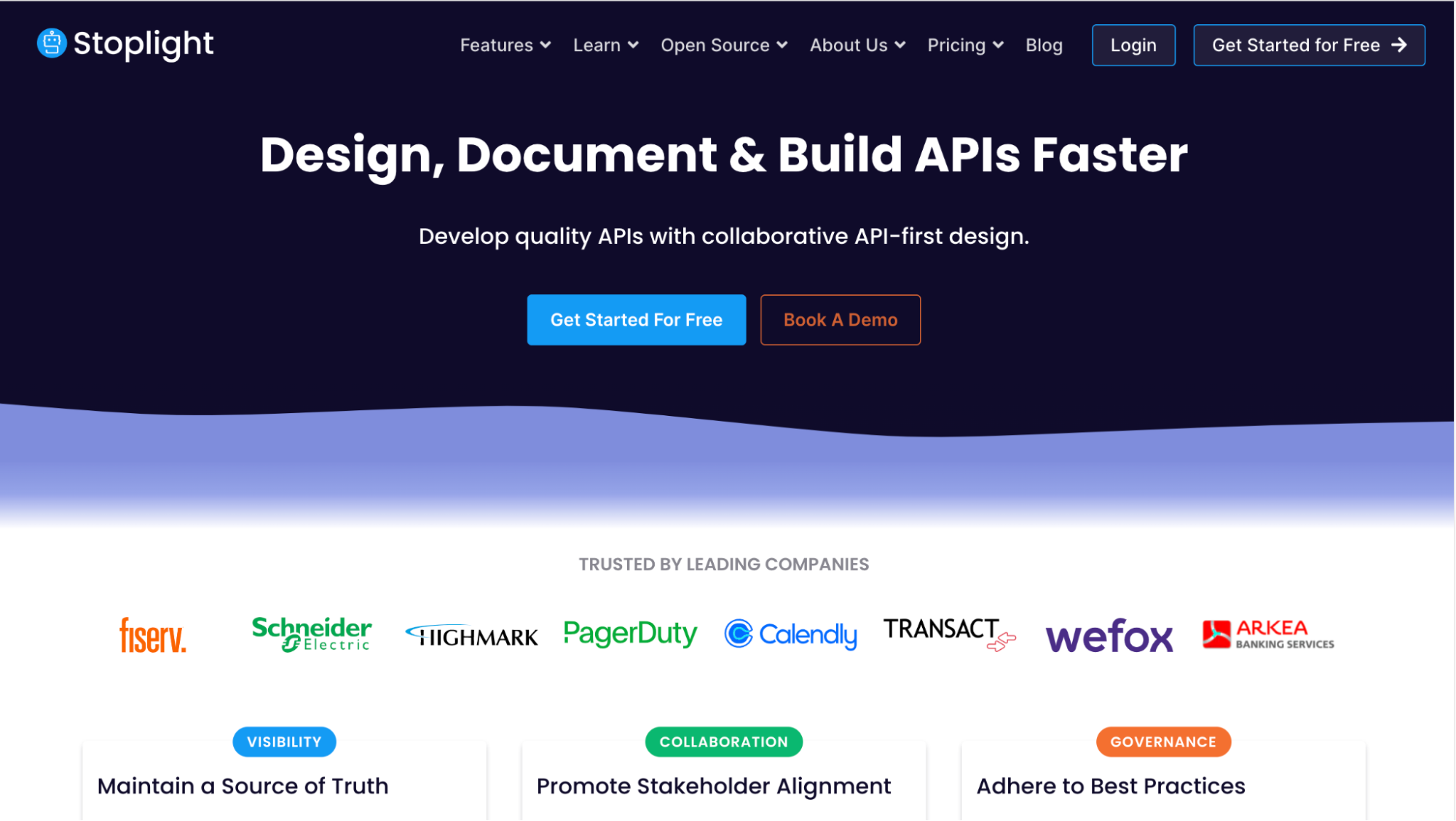
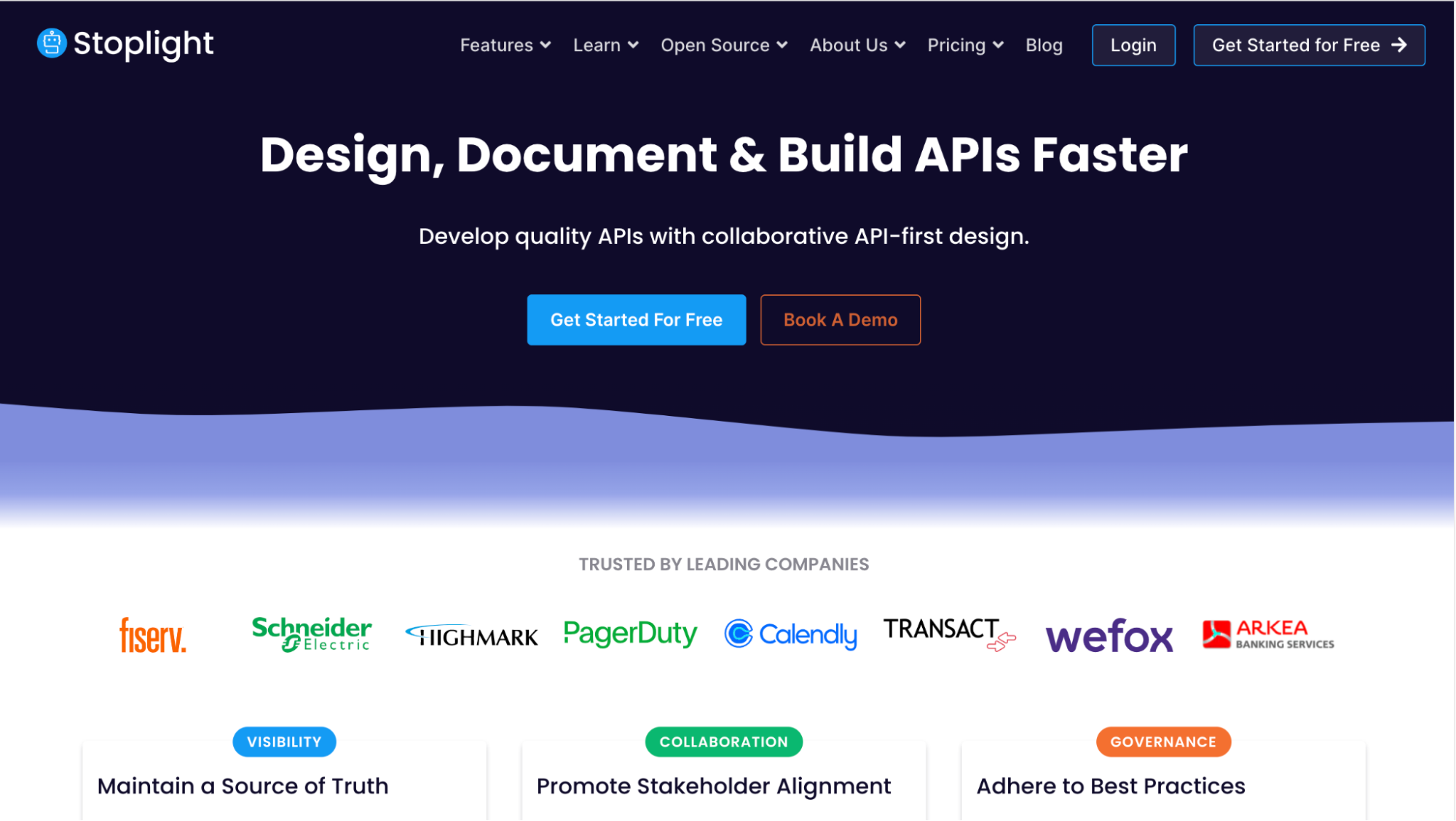
Stoplight is another viable alternative to SwaggerHub because it allows you to maintain a single source of truth for your API documentation. Your documentation is easily manageable and searchable in a technical knowledge base and all stakeholders can collaborate across the entire API lifecycle. Stoplight’s instant mock servers allow you to test out designs and gather early feedback.
Pros
- Ability to control permission groups for accessing your documentation
- High quality developer experience with design-focused API solution
Cons
- Some limitations when it comes to versioning of content
- Cost of the premium features can be prohibitive
User Review:
“Stoplight provides a project-based experience for collecting both Open API Specifications and Markdown documentation and arranging them to create a compelling yet simple API documentation experience. All projects can be organized into permission groups for all levels of access including, private, internal, partner/guest, and public. It enables centralized search across all assets and projects from the root, enabling a very compelling enterprise experience that provides awareness and discovery for different members of the organization to search broadly against dozens or hundreds of Open API specifications and documentation.”
Source: G2 Crowd
3. Postman
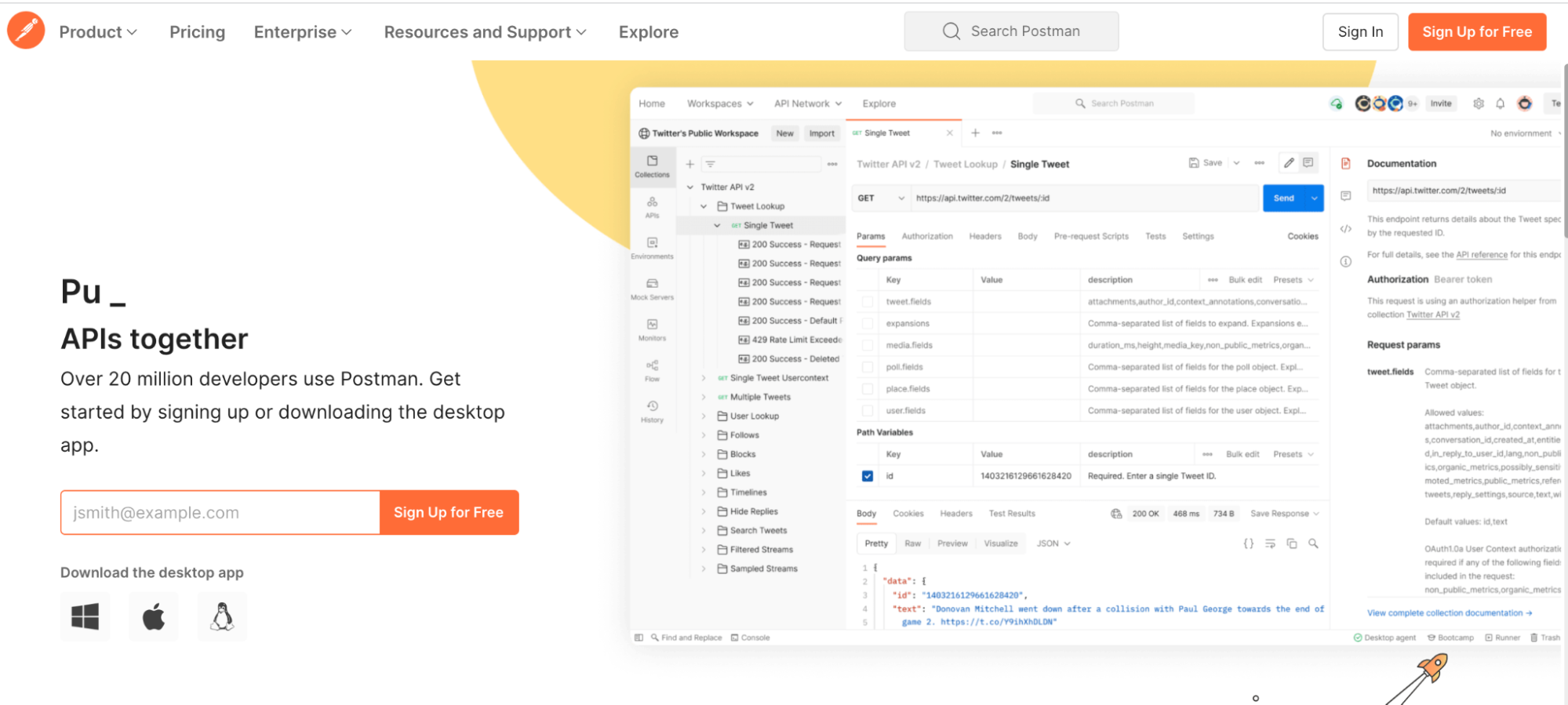
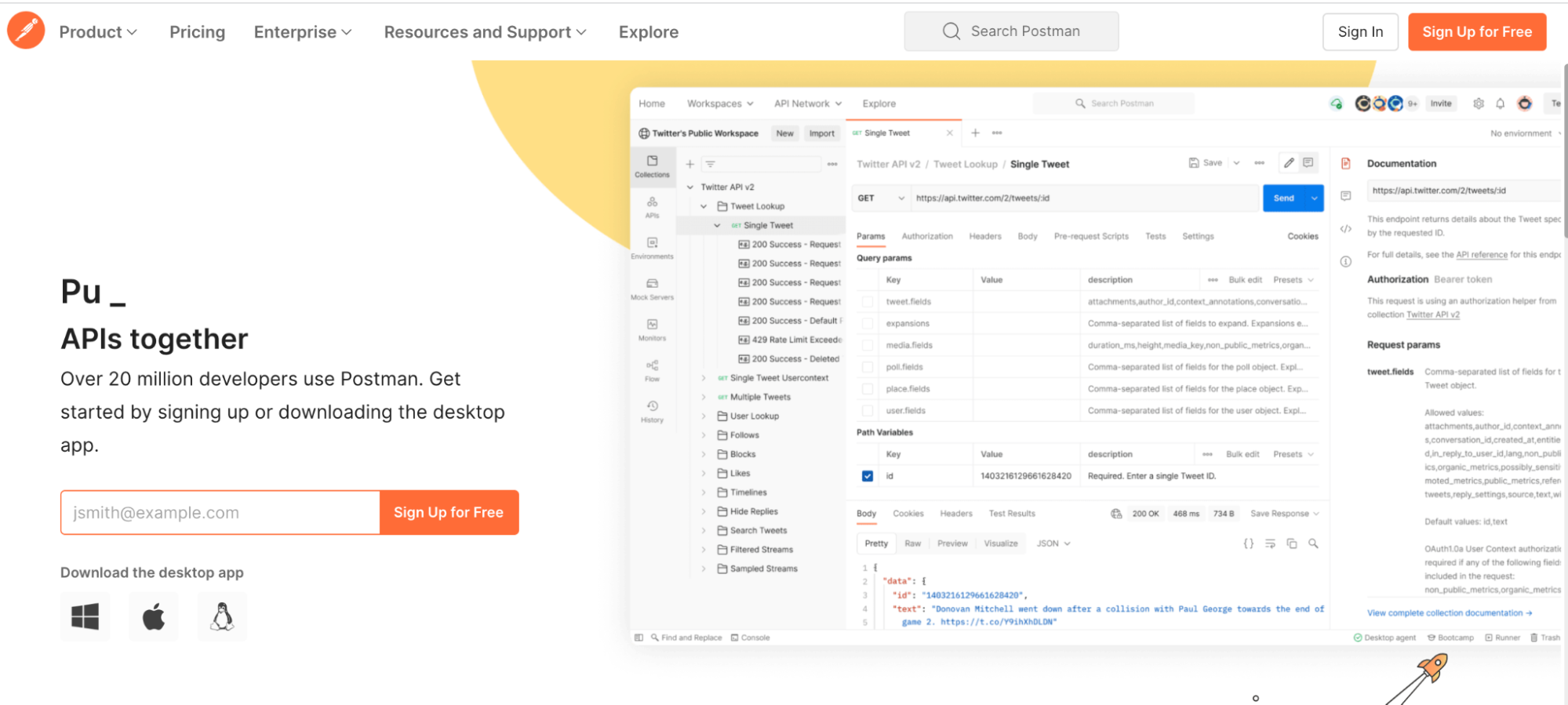
Postman is another alternative platform for building and using APIs. It simplifies each step of the API lifecycle and empowers collaborative workflows so you can create better APIs. You can use Postman as an API repository to store all artifacts relating to your API including specifications, workflow recipes, test cases and results. Different workspaces help you organize your API work and tailor it for various needs. Perhaps best of all, Postman integrates with important tools and is extensible through its own API.
Pros
- Has a powerful API that integrates easily with other tools
- Has the ability to export code to different tools that saves time over a manual process
Cons
- Error messages lack detail so it’s difficult to troubleshoot common errors
- Can be an intimidating learning curve for new users with lots to learn
User Review:
“I like that it’s intuitively simple. Things I click on work without me having to research. Also, when Postman wasn’t there, I was doing it one by one by hand. It was a terribly time-consuming thing. And finally, one of my favorite features is that it can export code. This is great!”Source: G2 Crowd
4. ReadMe
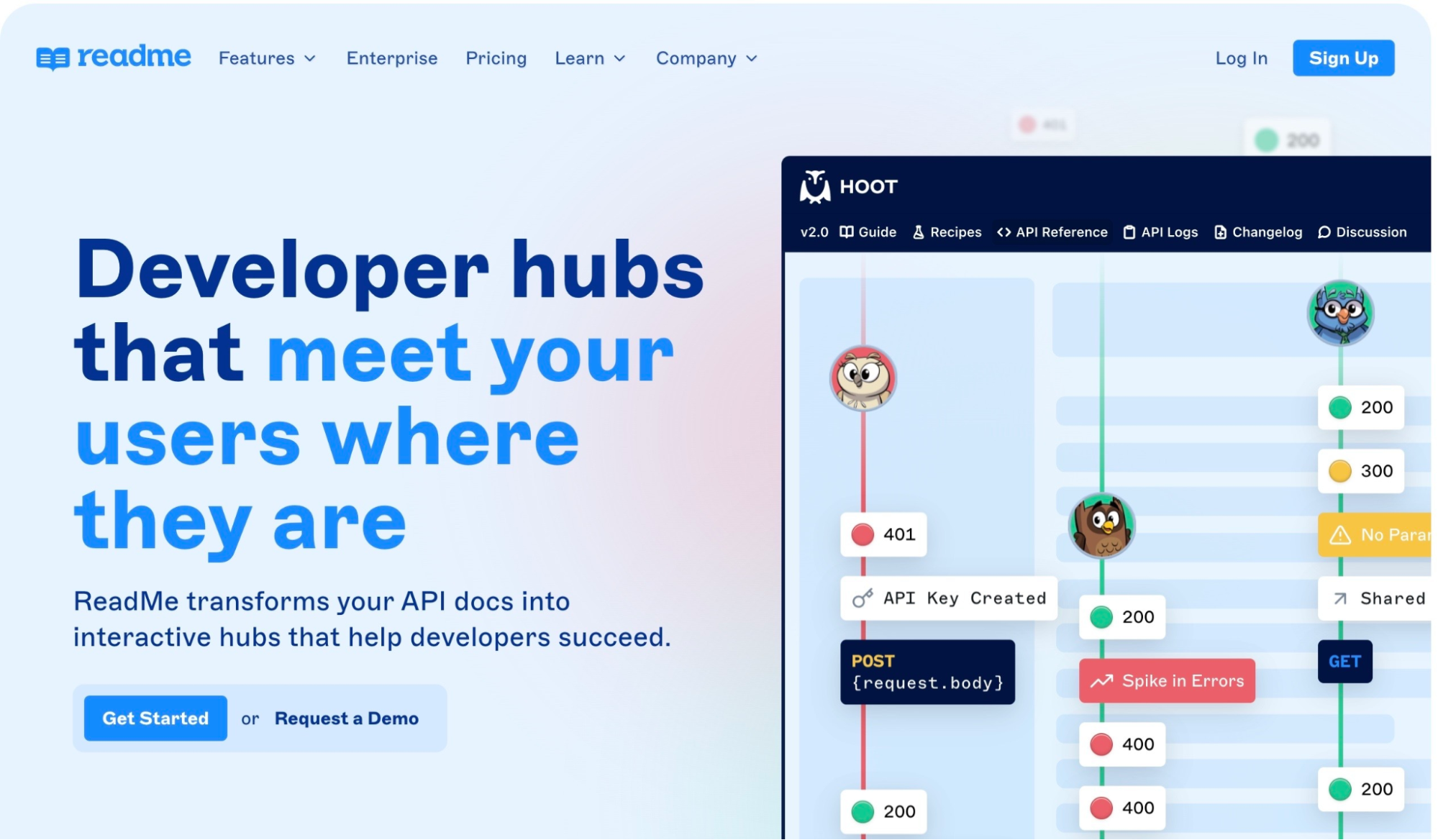
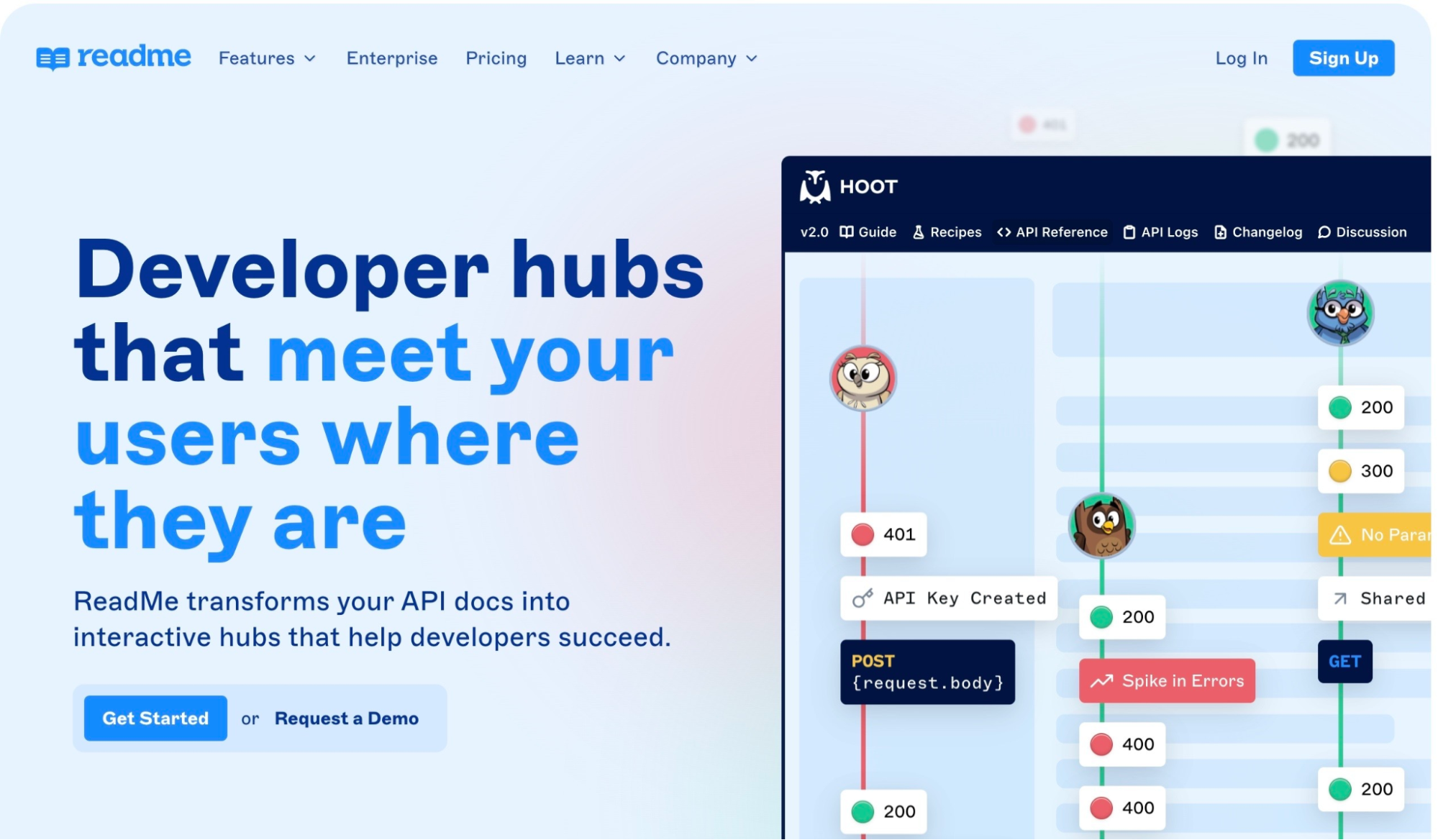
ReadMe is an API documentation platform that allows you to transform static API documentation into interactive developer hubs. Advanced analytics tell you all about how users are interacting with your documentation. You can use ReadMe to host your API reference, help guides, sample code tutorials and more and have your documentation tailored for each unique developer experience.
Pros
- Real-time API usage shows were developers might be getting stuck
- Easy to configure and customize the API reference
Cons
- Lack of customer education means users might not use the tool to its full potential
- The content editing experience can be considered limited
User Review:
“ReadMe takes the somewhat daunting task of communicating API functionality and creates a straightforward way to manage that information and present it to end users so that they can act more quickly.
As a product manager, I work with my customers by looking at the API Reference together and help them identify specific requests for new data points, parameters, etc. to decide how to improve it going forward.
The Changelog both showcases value-added, and is a trustworthy resource for any long-time customers who need to react to changes made.”
Source: G2 Crowd
5. Kong
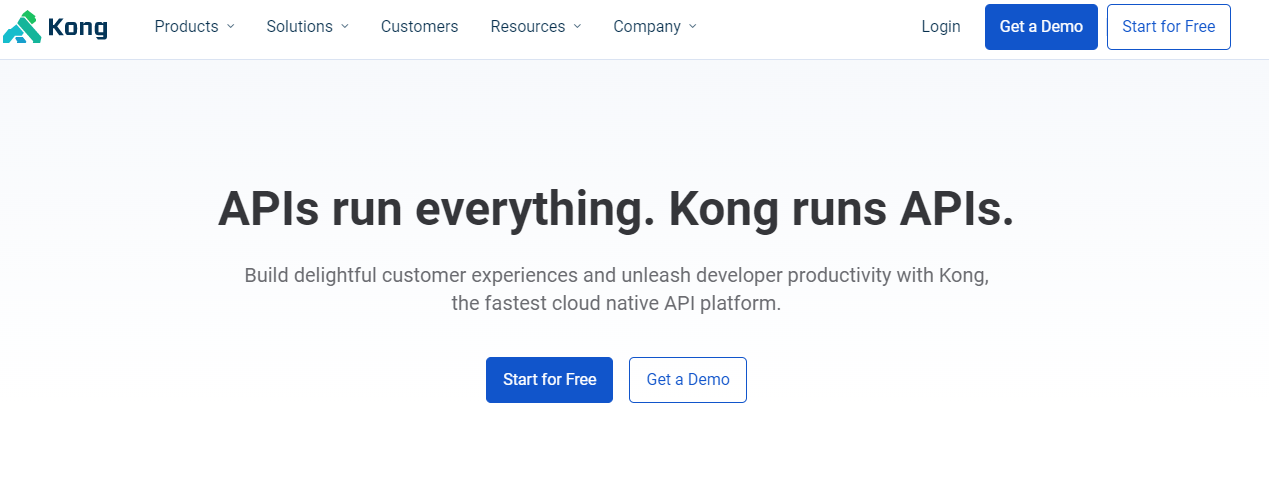
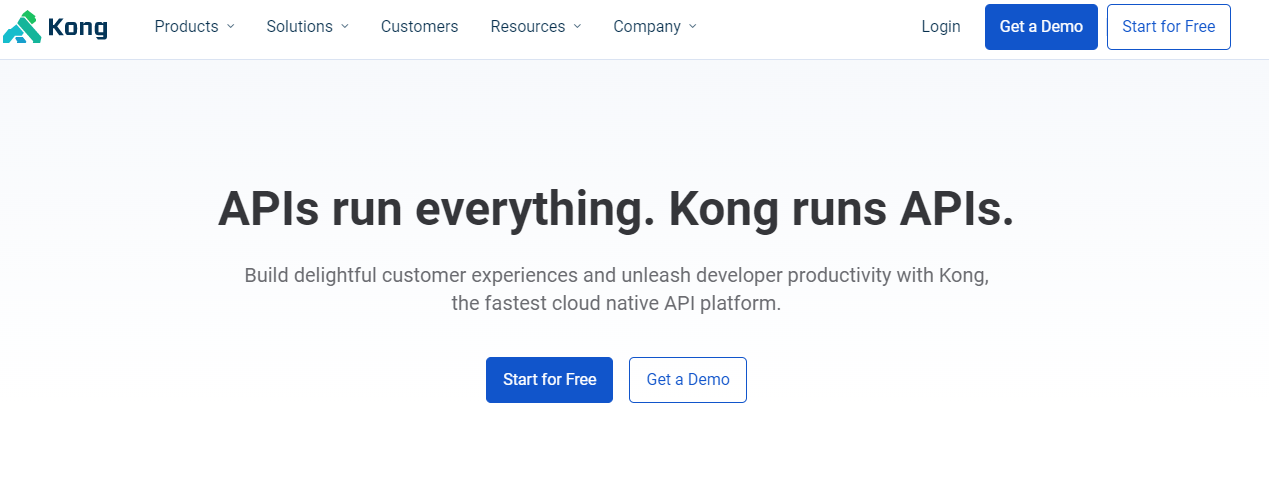
Kong enables you to manage the full lifecycle of your API with its award-winning documentation platform. You can design, debug and test your APIs much faster with Kong and use its features to benefit from open-source technology built to enterprise specifications. Since Kong is cloud, protocol, and language agnostic, it integrates well with both legacy and emerging technologies.
Pros
- Powerful platform for developing APIs through managing the full lifecycle
- Offers the ability to build your own custom plugins to work with the API
Cons
- It’s not specifically intended as an API documentation platforms so you may find its features limited
- There’s a lack of support for teaching users how to work with Kong
User Review:
“One of the strengths of Kong API Gateway is its scalability. The software is built on top of the popular open-source Nginx web server and is designed to handle large amounts of traffic and high numbers of concurrent connections. It can be easily deployed on-premises or in the cloud and can be used to manage and secure APIs at any scale.
Source: G2 Crowd
6. Redocly
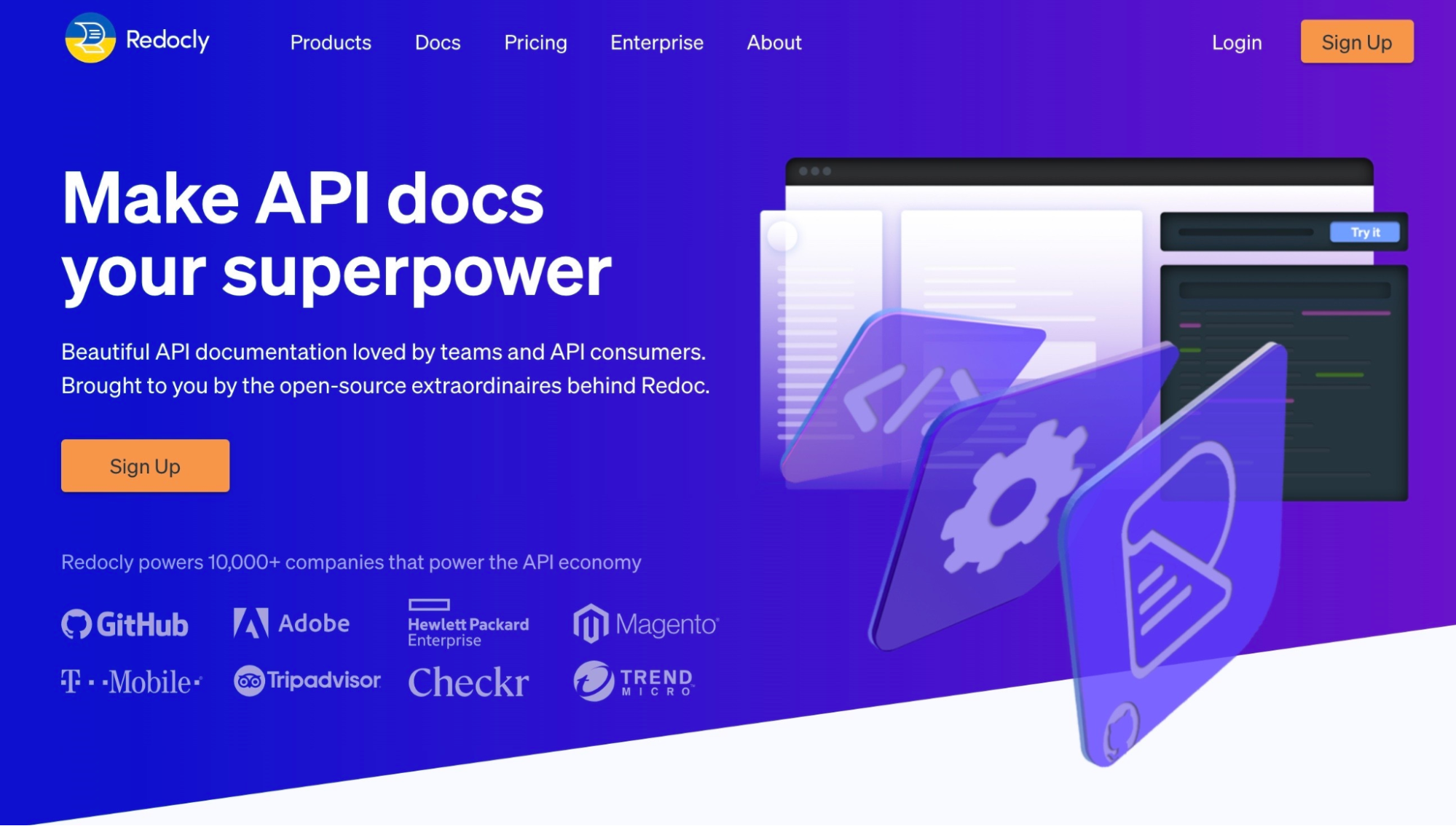
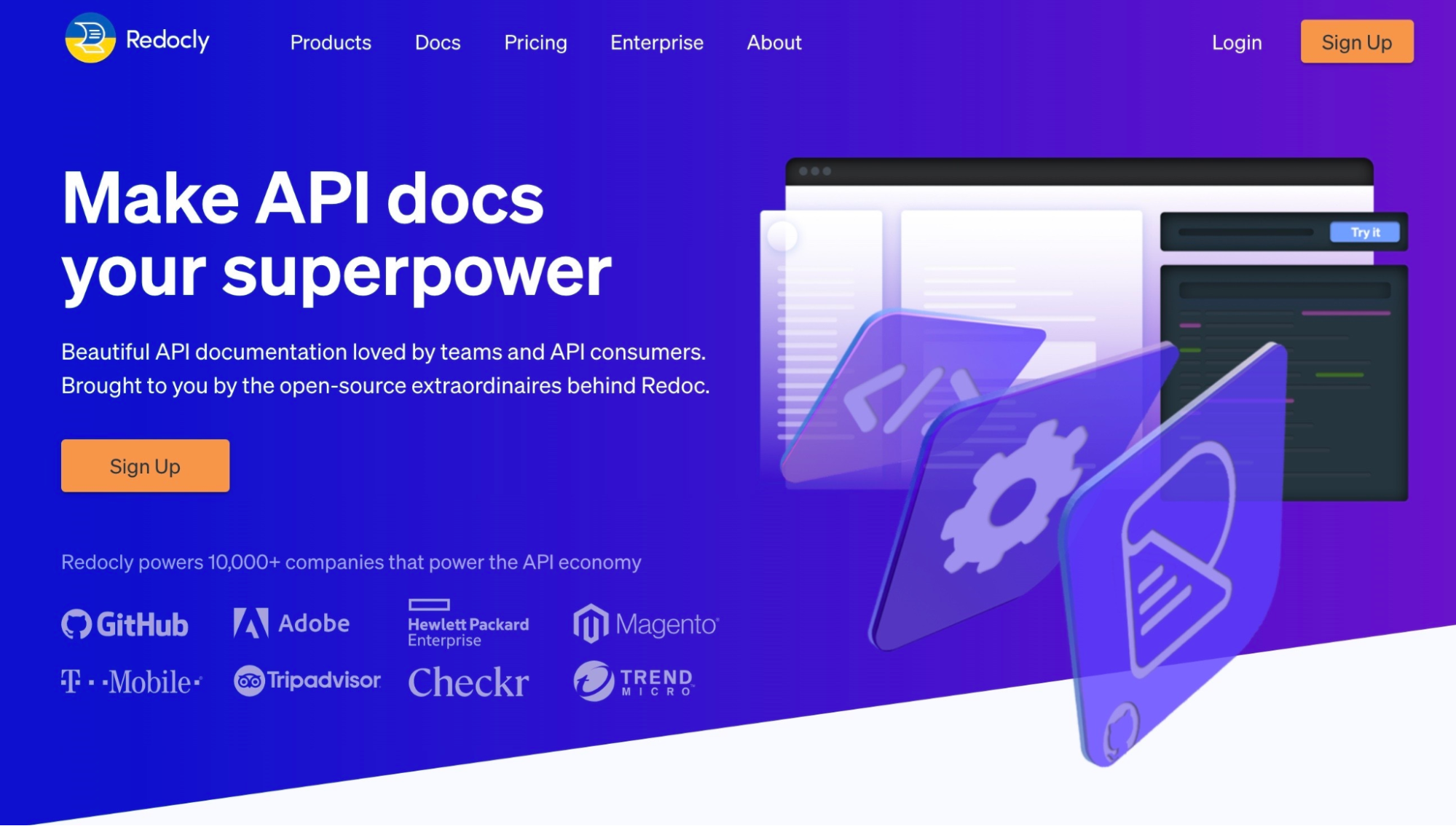
Redocly is a developer documentation tool that allows you to build beautiful API documentation that best represents your brand. Redocly is based on open source technologies and is brought to you by the team behind Redoc. Redocly allows you to collaborate in the cloud and auto-publish slick API documentation. Your API docs can be styled according to your own needs and integrated with your favorite source control technologies.
Pros
- Redocly is open source so you can have insight into how the tool operates
- It uses the OpenAPI specification so you can develop your documentation according to a consistent standard
Cons
- Redocly is made by a small team so you might not benefit from some of the powerful features that are offered by the other solutions
- Pricing can be prohibitive for those on limited budgets with lack of features in the lower plans
User Review:
“Redocly suited all our needs as it can rely on a dedicated GIT repository where you can store and manage your API documentation. Specifically, Redocly can be used together with the GIT features and release new endpoints (or deprecate old ones), simultaneously publishing the fancy related API documentation.”Source: Medium
Conclusion
API designers who are interested in SwaggerHub for their API documentation may want to consider our list of alternative tools. SwaggerHub does have some advantages such as its ease of use and ability to manage large numbers of APIs, but there are also some great benefits to our own platform Document360. Teams of all sizes have used Document360 to create their API documentation and manage all their content in one simple place.
Make your APIs highly accessible and user-friendly using Document360 as a one-stop solution for technical documentation. Your API documentation looks exactly as it should and generates code samples for API endpoints in five different languages, significantly enhancing the developer experience.
An intuitive knowledge base software to easily add your content and integrate it with any application. Give Document360 a try!
GET STARTED