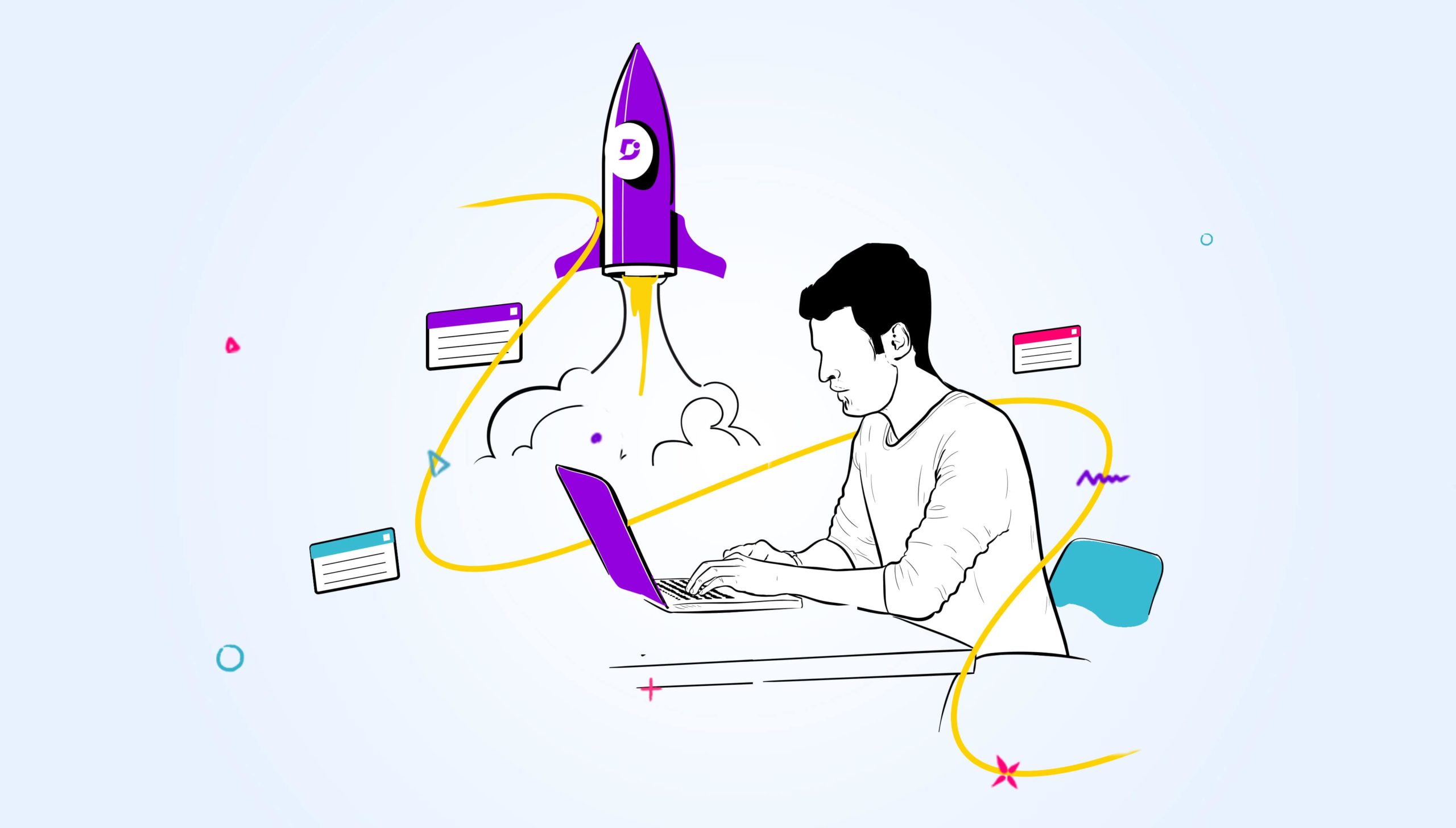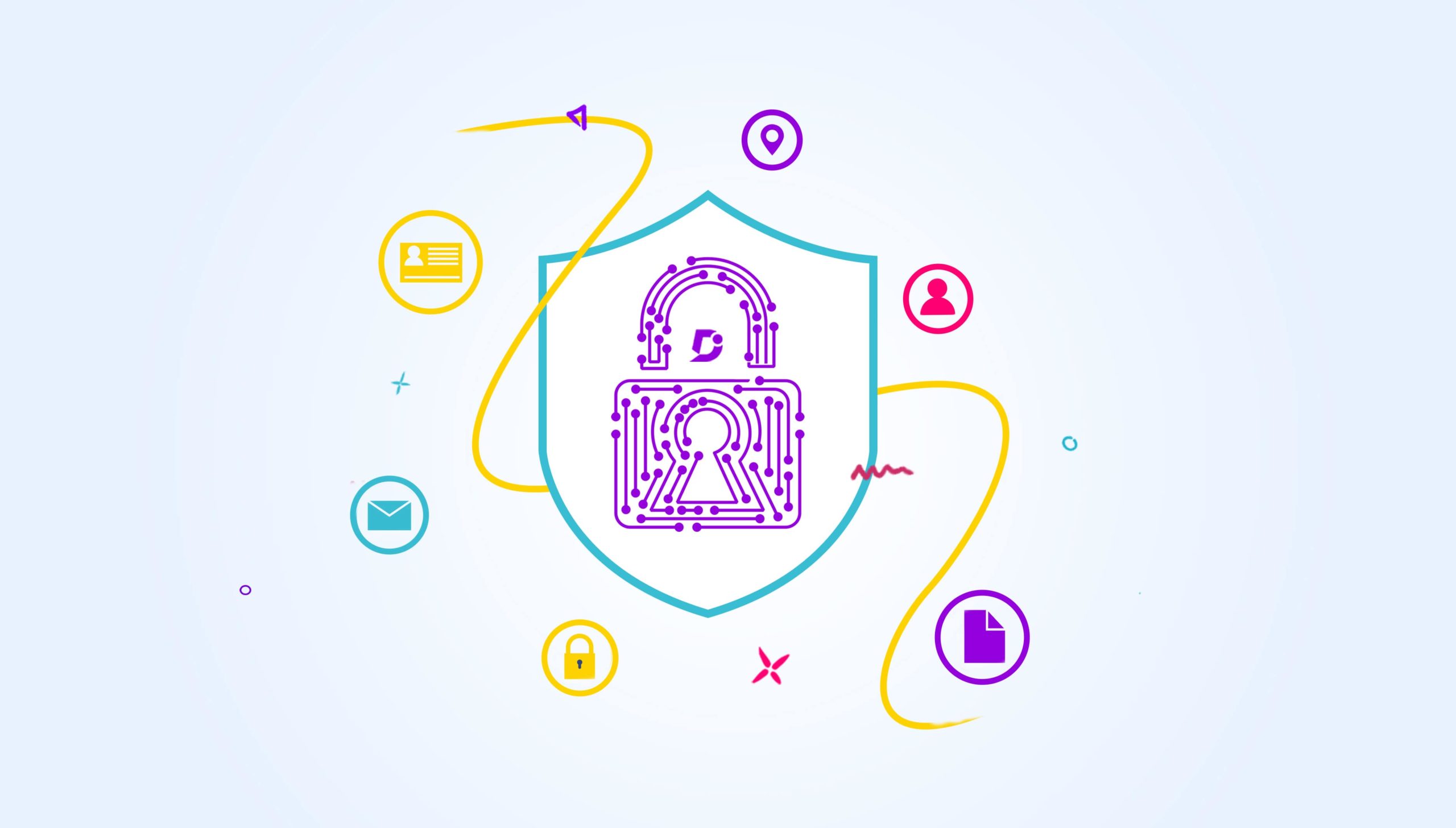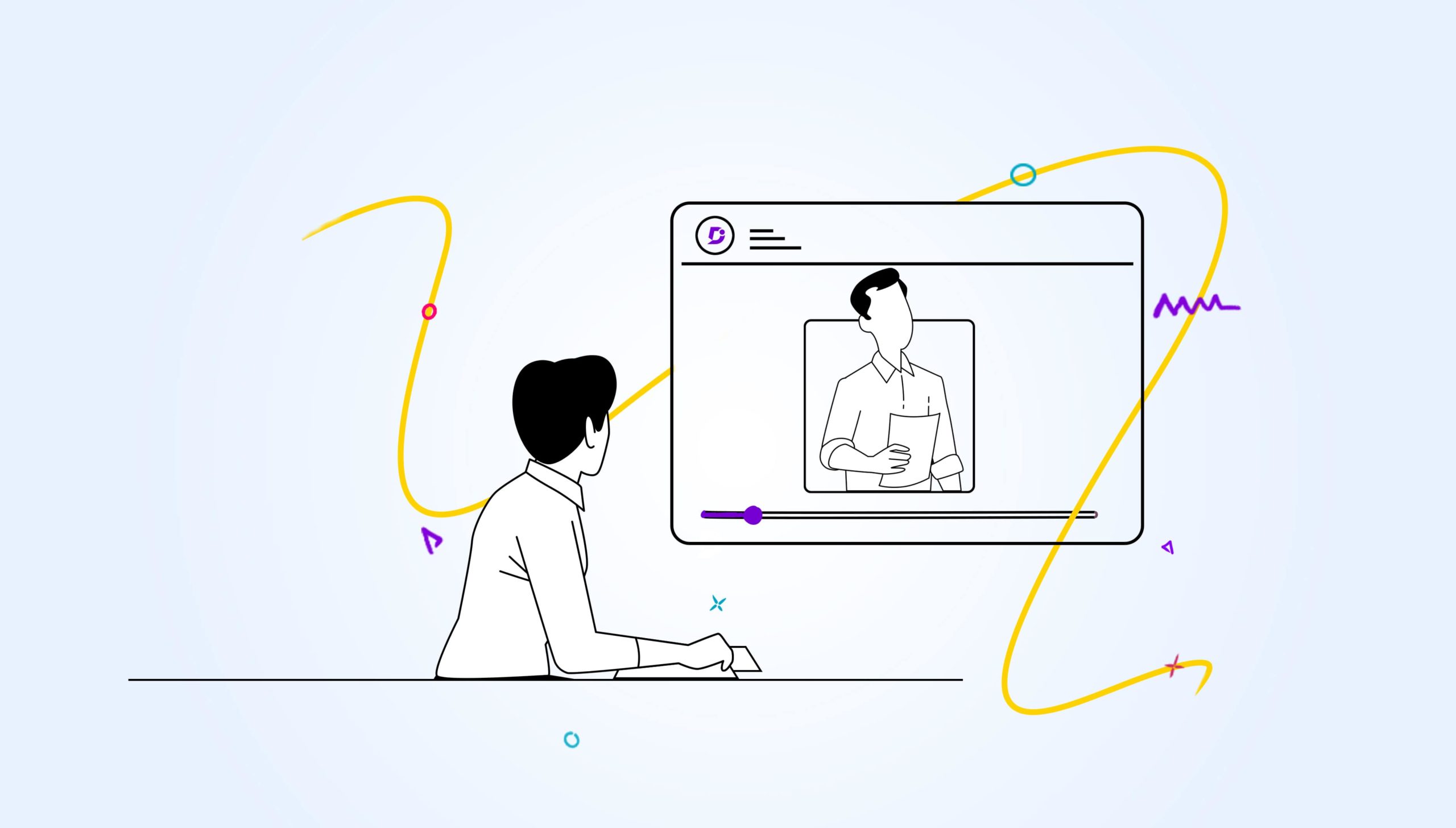As the world becomes more digitally connected, APIs (Application Programming Interfaces) are becoming the backbone of modern software development. They allow different software systems to communicate with each other, enabling developers to build complex applications faster and more efficiently. However, with the growing number of APIs available, it can be challenging for developers to understand how to use them. To address this challenge, API documentation has become an essential part of modern software development.
API documentation provides detailed information about how an API works, including its endpoints, parameters, and response codes. It helps developers understand how to use the API and integrate it into their applications. However, creating high-quality API documentation can be a time-consuming and complex process. That’s where Document360 comes in.
Document360 is a powerful knowledge management and documentation platform that allows businesses to create high-quality API documentation quickly and easily. With Document360, businesses can provide developers with the information they need to understand how to use their APIs, which can help elevate their developer experience.
Discover the Best Features of API Documentation
There are several ways that Document360 can help businesses elevate your developer experience by providing high-quality API documentation. Document360 allows your businesses to create comprehensive documentation that includes everything a developer needs to know about the API, including its endpoints, parameters, and response codes. This information can be presented in an easy-to-understand format, making it simple for developers to integrate the API into your applications.
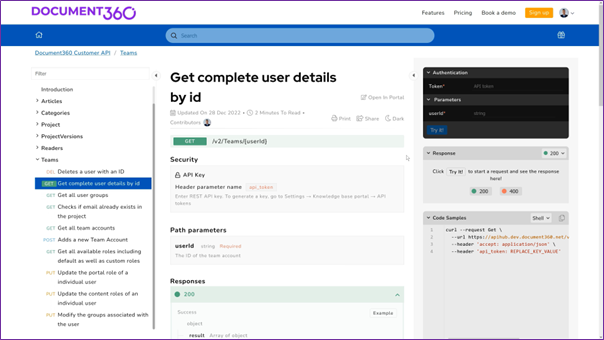
If you’re looking for an API documentation tool, Document360 has you covered. Here are some of the features that make it stand out:
Ready to take your API documentation to the next level? Book a demo with Document360 today!
Book A Demo
OpenAPI Import
Easily import OpenAPI specifications through JSON or YAML files or via URL. This feature makes it easy to import existing API definitions to Document360, so you can start documenting your APIs quickly.
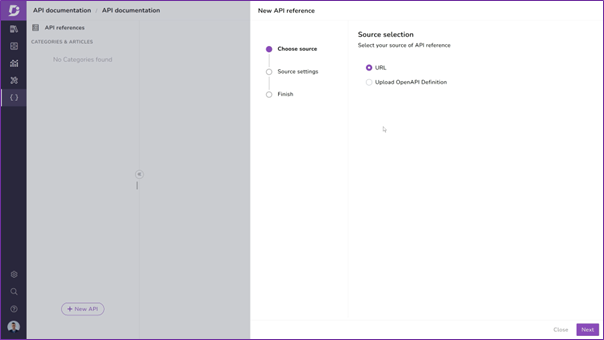
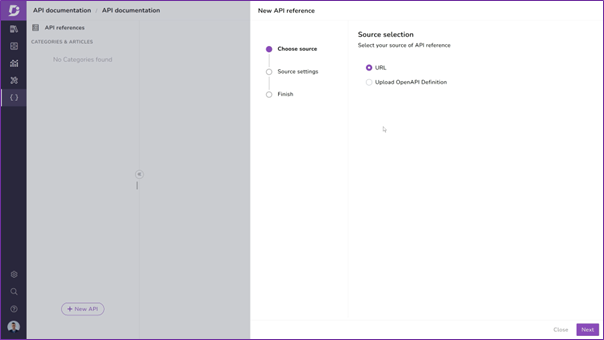
Eliminate the hassle of writing API documentation from scratch by leveraging an OpenAPI file or URL to generate comprehensive documentation.
Editor
Document360’s editor also provides an interface that allows developers to see how their contents will look as they write it. The editor provides a live preview of the API documentation, so developers can make sure everything looks right before publishing.
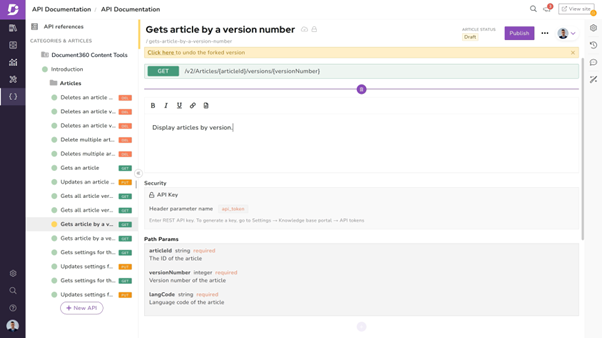
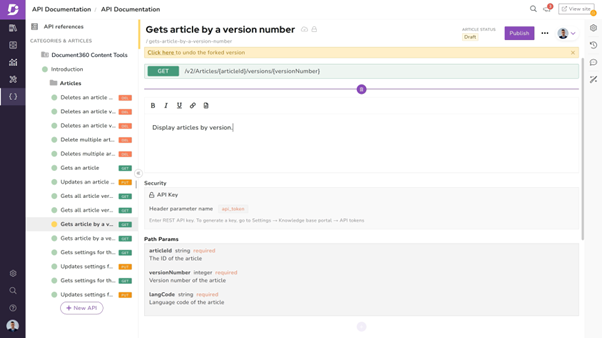
Try-it console!
With Document360’s Try-it feature, you can test out your API code in real time, making it easier to troubleshoot and refine your code. This feature lets you test your API endpoints without leaving your documentation, making it convenient for developers.
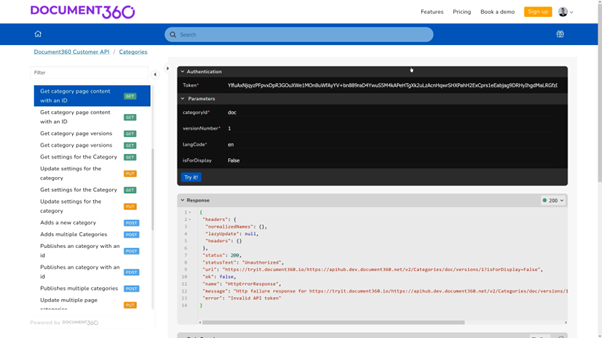
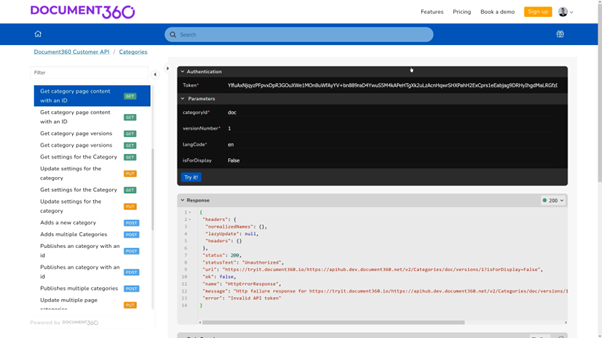
Thanks to the ‘Try-it’ functionality in the API documentation, developers can test API endpoints and explore their capabilities and integration without writing any code.
Code Samples
Generate code samples automatically, saving you time and headaches. Document360’s code samples feature allows you to generate code samples in real time, so you can see how your API works without having to write any code yourself. This feature is especially useful for developers who are new to your API.
Powerful Search
Find the information you need quickly with Document360’s powerful search functionality. Search across your entire documentation library to find what you’re looking for. With Document360’s search, you can save time and quickly find the information you need.
API References
Document360 makes it easy to create API references, so you can keep your documentation up-to-date and accurate. With Document360’s API references feature, you can create and maintain a comprehensive list of all your API endpoints, making it easy for developers to understand how to interact with your API.
Resync & Update
With Document360’s Resync & Update feature, you can ensure that your API documentation is always up to date. This feature allows you to automatically update your documentation whenever you make changes to your API, ensuring that your documentation is always accurate and up to date.
Logs
Keep track of changes to your documentation with Document360’s logs, which allow you to view all edits and updates made to your API documentation. With Document360’s logs feature, you can easily see who made changes to your documentation and when, making it easier to manage changes and keep your documentation accurate.
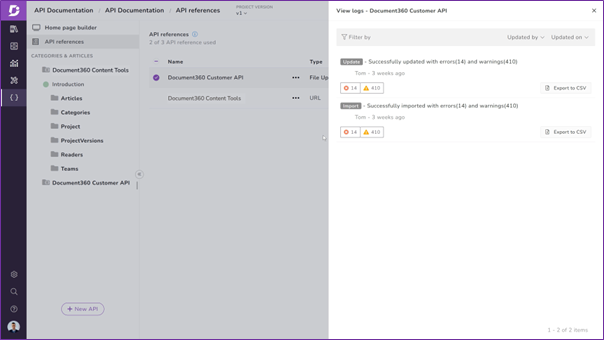
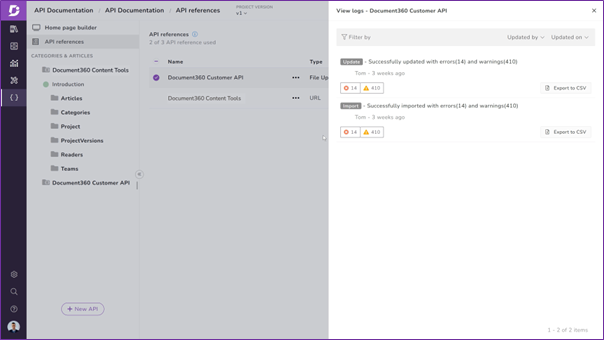
If you’re looking for an API documentation tool that’s easy to use and packed with features, Document360 is worth checking out.
Also read: API Lifecycle Management: Everything You Need to Know
What makes Document360’s API documentation beneficial?
Document360’s API documentation provides a range of benefits for developers and users alike. Here are some of the key advantages of using Document360’s API documentation:
- Clear and concise: Document360’s API documentation is well-organized, easy to navigate, and written in clear, concise language. This makes it simple for developers to understand how to use the API and quickly integrate it into their projects.
- Comprehensive: It covers all the key aspects of the API, including endpoints, parameters, and response codes. This ensures that developers have all the information they need to use the API effectively.
- Up-to-date: It is regularly updated using ‘Update’ or ‘’Resync’ functionality to reflect changes to the API. This ensures that developers always have access to accurate and current information.
- Interactive: Document360’s API documentation includes interactive examples and code snippets that developers can use to see how the API works in practice. This helps developers to get up to speed quickly and start using the API with confidence.
- Developer-friendly: Document360’s API documentation is designed with developers in mind. It includes detailed technical information, as well as helpful tips and best practices, to help developers get the most out of the API.
Overall, Document360’s API documentation is a valuable resource for developers looking to integrate the API into their projects. It’s clear, comprehensive, and up-to-date information, along with its interactive examples and developer-friendly design, make it an essential tool for any developer working with the Document360 API.
Final thoughts
API documentation is an essential part of modern software development, and businesses that invest in creating high-quality API documentation can elevate their developer experience. With Document360, businesses can create comprehensive API documentation quickly and easily, providing developers with the information they need to integrate APIs into their applications. Additionally, Document360’s interactive API console, collaboration and feedback features, and customization options can help businesses create a cohesive developer experience that aligns with their branding.
Investing in API documentation with Document360 is an investment in your business’s success. It can help reduce development time, improve the quality of integrations, and enhance the overall developer experience.
Ready to take your API documentation to the next level? Book a demo with Document360 today!
Book A Demo