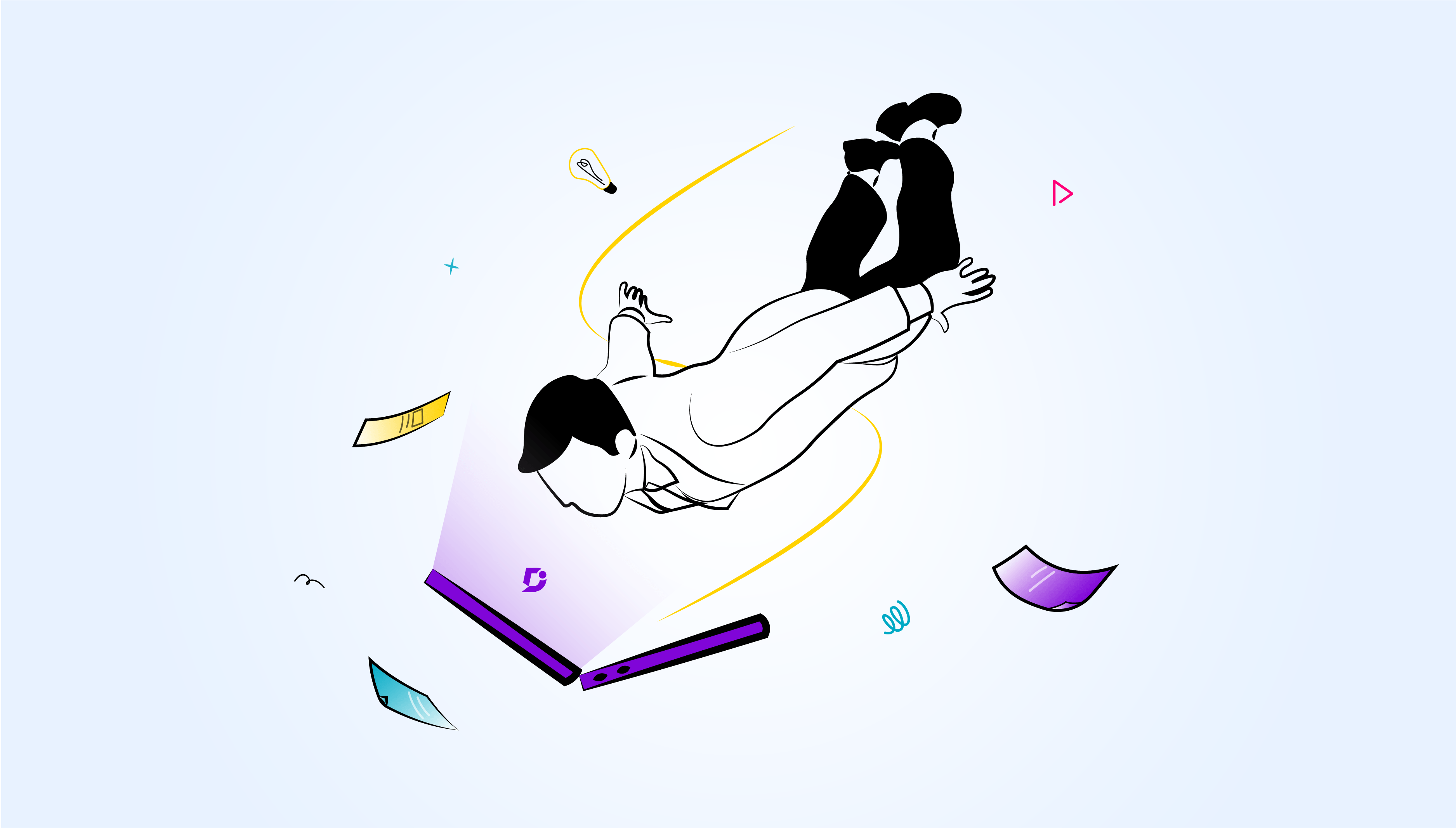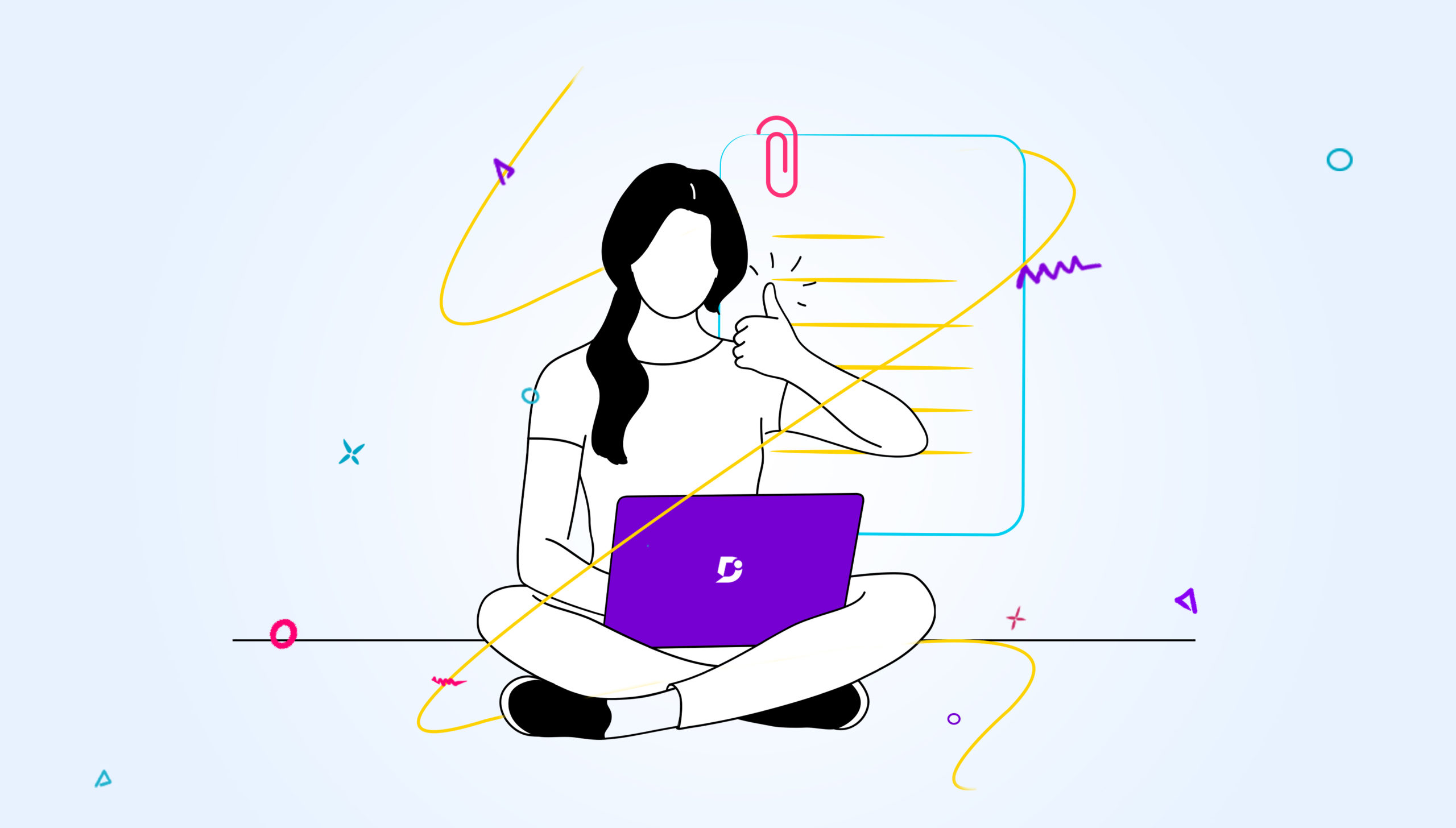Do you have a new product to share in the market that’s ready to be subscribed and used by your target audience?
Great!
Like any service provider, you decide to walk your users through it during the demo and onboarding call.
Awesome!
But your support team is still busy answering questions about its features and other functionalities; why?
Because they don’t have a guide they can always go back to it in case of any questions or doubts.
Building and executing a quick reference guide will surely keep your support team less busy and focus on other crucial tickets that require personal assistance..
What is a Reference Guide?
A Quick Reference Guide is a concise (typically 1-2 pages) document that has a condensed set of instructions on how to use a product. It focuses on key features and consists of very specific details that users will find useful in case they get stuck with your product.
Here’s an example to help you understand its nature:
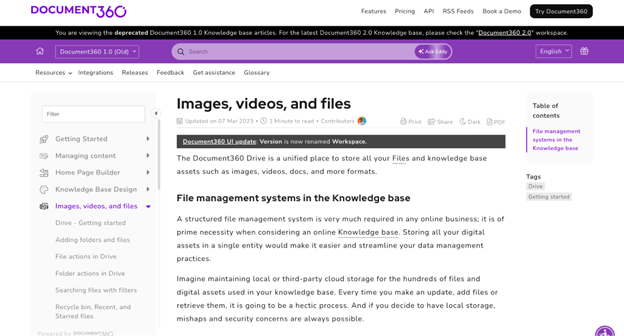
Such quick reference guides offer to-the-point information to your users, therefore resolving their doubts in no time. What’s more, they are easy to edit and update in case you upgrade your functionalities in the future.
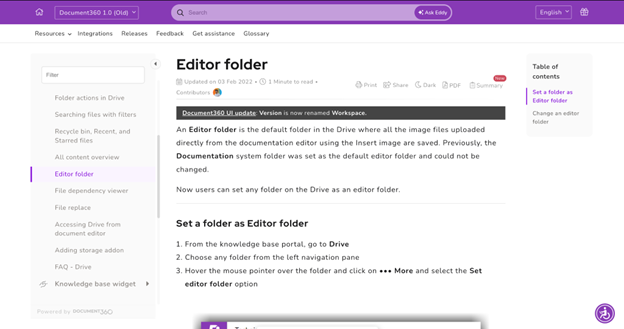
Why is it Important to Have a Quick Reference Guide?
While its ability to offer concise information makes it easier for us to understand why one must invest in a quick reference guide, other reasons still boost its importance for business owners.
We’ve navigated and listed a few for you below.
1. Improves Agent Efficiency
Since users get to search and find the right reference guide in your repository, they avoid reaching out to your support team more frequently.
That means your agents get to:
-
- Avoid frequent support burnouts.
- Focus on pressing issues that need more time and diligence.
- Answer customer queries faster (because they can come in handy for agents, too!).
- Reduces support costs.
2. Demonstrates Each Functionality in Detail
While they are known to be concise, they are still very detailed. They act like a step-by-step guide for users who are new to your product or a reference documentation in case they forget how to use a certain feature
Here’s how Document360 uses its quick reference guide to help its users navigate through their Editor Folder functionality:
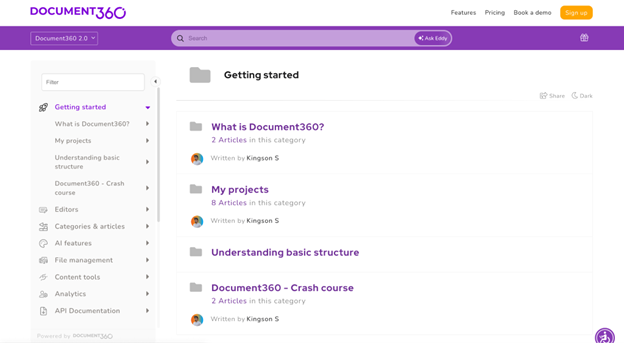
The best part is that this guide helps you take all the crucial steps to activate a feature. That means it’s easier for users to follow through when trying to execute the same steps while using the product.
3. Improves Product Learning
This isn’t just for users but also for support agents who come across questions about feature execution. They learn the product in and out, helping them close support chats, emails, or calls faster.
4. Beefs Up Your Existing Documentation
More product information means users are using your product at its full potential. They make your product more accessible and can be easily found if you have the right documentation tool in place.
For instance, tools like Document360 help their users navigate through their documentation via proper categorization of the articles and search bar but also help to add new guides faster. Moreover, their guides are shorter and easier to follow, helping people with a non-tech background follow through efficiently.
Also, with the right images and videos, one can easily follow through the guides without getting bored.
8 Best Practices for Creating a Quick Reference Guide
Given how beneficial quick reference guides can be, it is important to learn the best practices that make their execution simple and hassle-free. We’ve selected 8 best practices to simplify the guide creation process for you in no time.
1. Keep it short and simple
Avoid writing lengthy guides that end up overwhelming the users while reading them.
Understand that they are supposed to help them find an answer to their questions faster. The faster you introduce the answers, the sooner they’ll start using your product in full swing.
Here’s a fleeting example of how Document360 does it right:
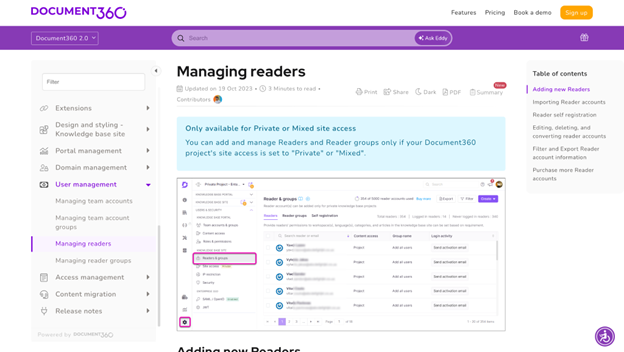
They discuss the most crucial aspects of their feature first and then dive deep into its explanation. But that, too, is short and to the point, therefore helping users enable and use this functionality faster.
2. Use engaging and exact product visuals
To familiarize users with your product, simply writing a guide won’t work. They will have to see how these steps can be implemented in your product.
Therefore, don’t just limit yourself to product screenshots. Add relevant feature videos and GIFs that give a quick run-through of the same feature. You can even consider adding GIFs to each step so that users know how to navigate through the product.
Moreover, videos will give an overall idea of how the feature works. But while you create these videos, ensure they sound interactive and keep the users engaged.
Here’s how Document360 shares a short video of its latest feature update that’s both insightful and engaging.
3. Highlight important points with a different color
Want to highlight pivotal information that’s the crux of your guide?
We’ve all used bold and italics to highlight something crucial in our documentation. But sometimes, users may not know that certain information in the guide is more crucial and can help them resolve their doubts faster.
Netflix kind of understands this concern.
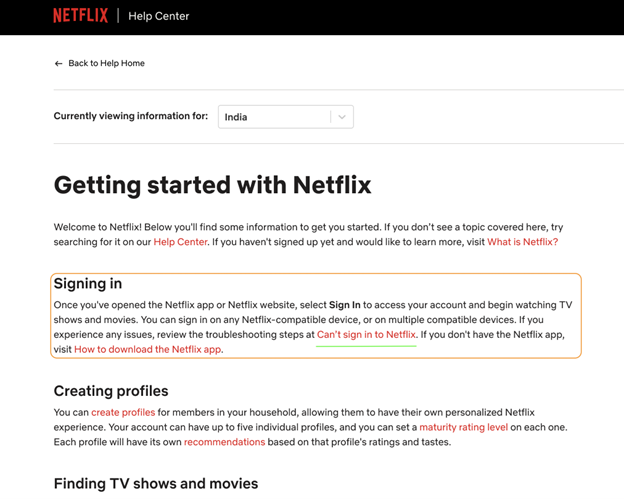
In all their help center reference guides, Netflix highlights certain words that may be helpful for their users. Some of these highlighted words lead users to other useful articles as well. This is a great way to keep users engaged with the guide and help them learn more about the product faster.
4. Include information on a need-to-know basis
Your reference guide must establish the following every time users reach out to it in case they have doubts related to your product:
- Trust regarding the information provided
- Willingness to use your self-service guide as it offers the answers to their questions faster
- Unwillingness in users to reach out to the support team separately as your guide is self-explanatory
To achieve this outcome, you need to ensure that the information included in each of the reference guides is:
- Related to a specific product feature
- Doesn’t show information related to another functionality
In a nutshell, you have got to add information on a need-to-know basis. Yes, it is true that you want to add information that helps users better understand your product. But that doesn’t mean you go overboard in adding information, either.
Stick to the point to help users avoid any confusion.
5. Make the language descriptive
Another thing you need to keep in mind when creating these reference guides is to keep the language simple and direct for users to understand.
Avoid using technical jargon excessively. Users with no technical knowledge would like to understand hard concepts easier. Not only do they get to save time, but they also adapt to your product faster.
6. Assume a low level of understanding
Product learning curve can be tedious for many users, especially if they’ve never worked with a particular technology before.
Considering their low level of understanding, you’ve got to ensure that every aspect of a certain feature is explained in detail. This will allow users to follow through and comprehend why a feature works in a certain way.
Spotify is a great example of how you need to speak with your users when building reference guides.
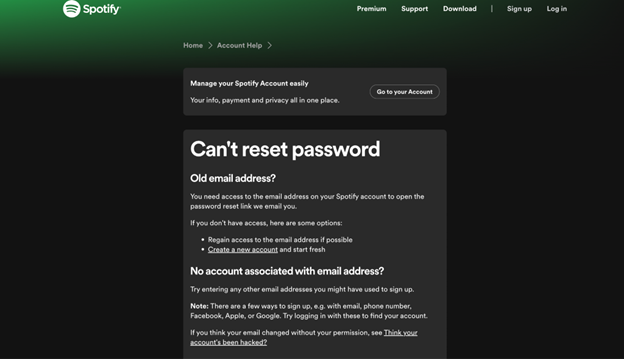
Not only do they start with a problem statement, but they also explain how to overcome it in various ways. This helps them ensure that users always reach out to their support guides instead of the support team and helps them save time.
7. Have a standard format for readability
Maintain a simple format that improves readability for users. Here’s what you can do to improve readability:
- Do not write lengthy paragraphs. Write crisp sentences and shorter paragraphs.
- Use bullet points to list various functionalities of a feature.
- Add internal links for terms that are either added to your glossary page or other reference guides to help users know about them faster.
- Show feature pathways to help users understand how they can find and enable the feature in your product.
Building this format throughout all your reference guides can help you improve user readability and increase their adoption rate.
8. Easy accessibility
You would certainly want your users to access your reference guides quickly. Here are two ways you can make your reference guides accessible for all product users.
- Create clear categories in your reference guide’s navigation. Add your reference guides under the right category header to ensure users can navigate to the right article faster.
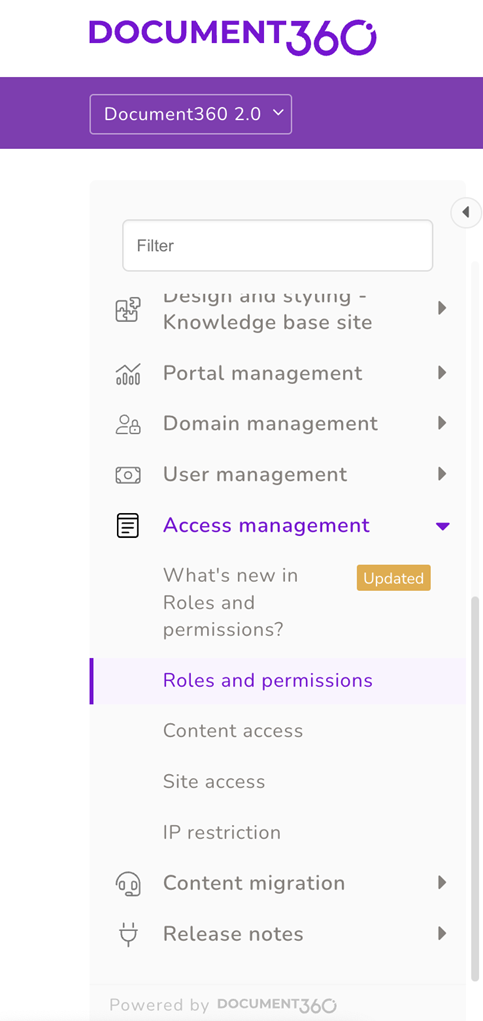
- Add a search bar to the reference guide repository so that it gets easier for users to find the right guide hassle-free. Take a look at how Document360 does it for their repository.
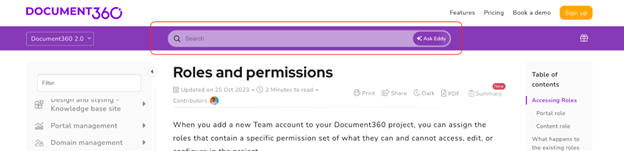
With the search bar, you will allow users to search for relevant articles and save time navigating through multiple pieces manually to find the right guide.
These best practices will allow you to build a reference guide for all your features and help you create a stable knowledge repository that can be accessed by all your users. However, one missing component in the equation is the right tool to create your reference guides.
You will need a platform to share all your guides in one place. Searching, comparing, and choosing one can be time-consuming. That’s why we’ve listed a few options, out of which you can choose one for your business.
Top 6 Tools to Create a Reference Guide
1. Document360
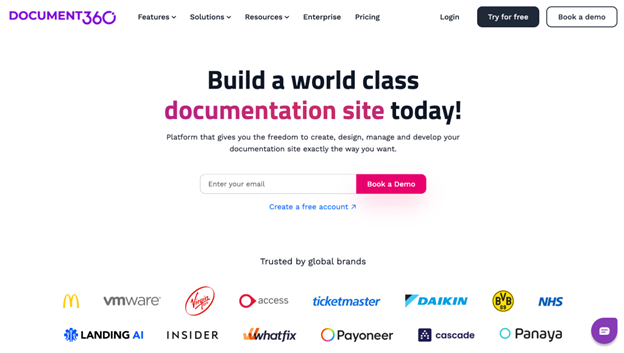
Document360 is the perfect documentation tool to get started with your reference guides. With its ability to create both private and public knowledge base portals, Document360 allows users to add advanced search options to assist users in finding relevant reference guides in seconds. The search option is now more advanced with the addition of Eddy.
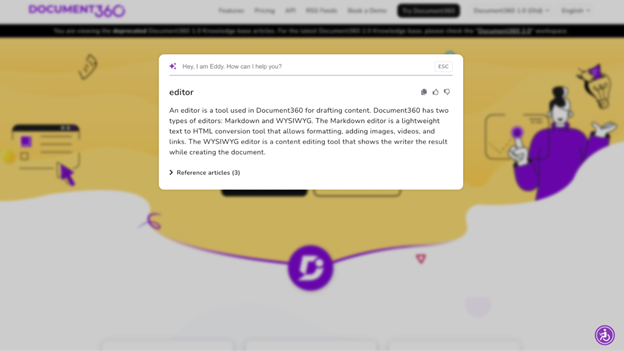
The new AI concierge service in Document360 understands users’ queries and quickly processes them with the most accurate search results. It uses the existing data to produce small content snippets that allow users to adapt to the product functionalities faster. This creates a more user-friendly interface with the users.
Other than this, Document360 also helps users assess the performance of each guide and allows them to improve them further by offering in-depth insights through reports and analytics.
Key Features:
- Create different workspaces that allow you to cater information for different buyer segments.
- Utilize WYSIWYG Editor to make your reference guides more visually appealing.
- Add personal branding to each guide with customized CSS options, logos, integrations and extensions, and more.
- Experience advanced security features like creating private documentation, data backup and restore options, IP restrictions, and more.
- Explore insights like regional behavior, article engagement, what users are searching for, activities performed by different team accounts, and more.
Schedule a demo with one of our experts to take a deeper dive into Document360
Book A Demo
2. Paligo
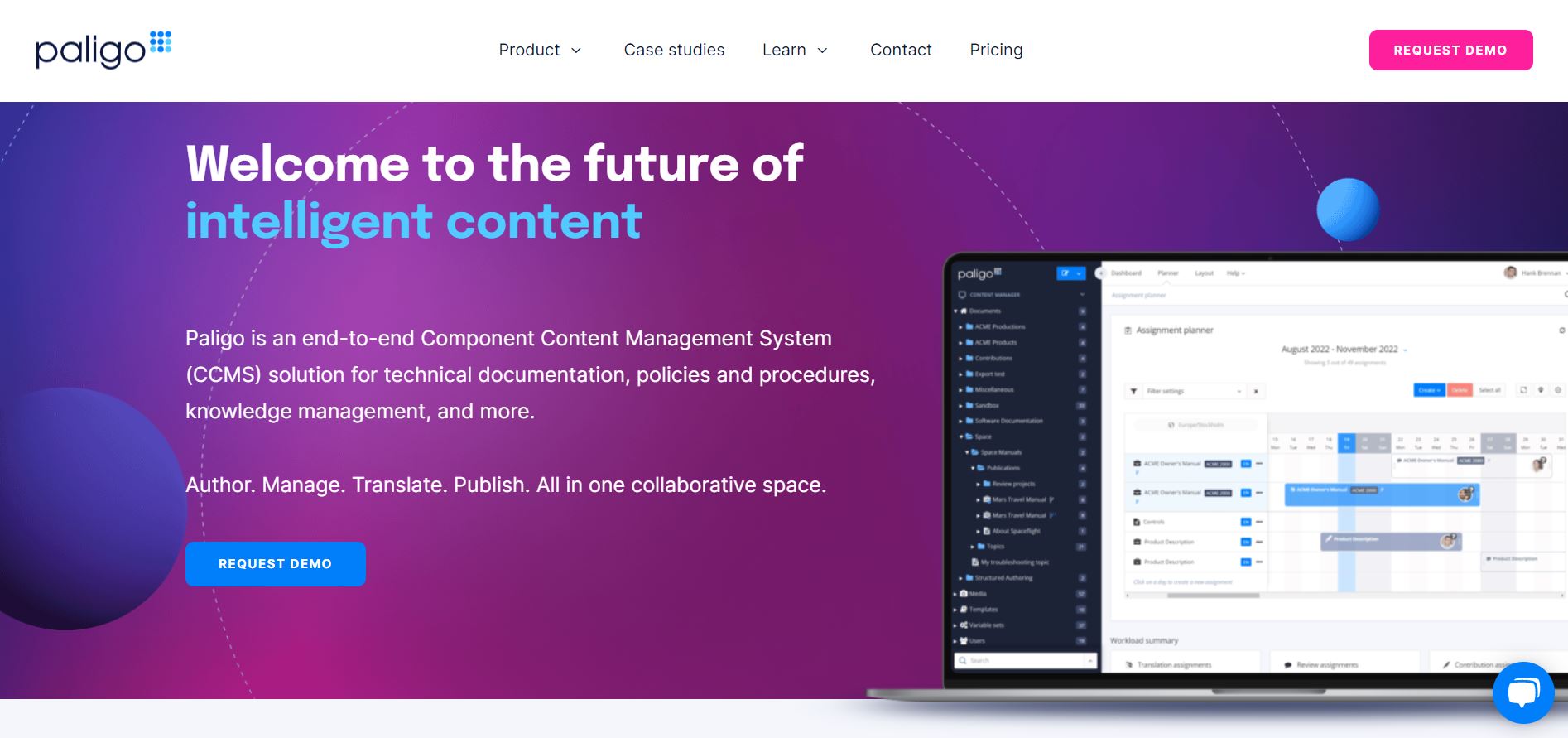
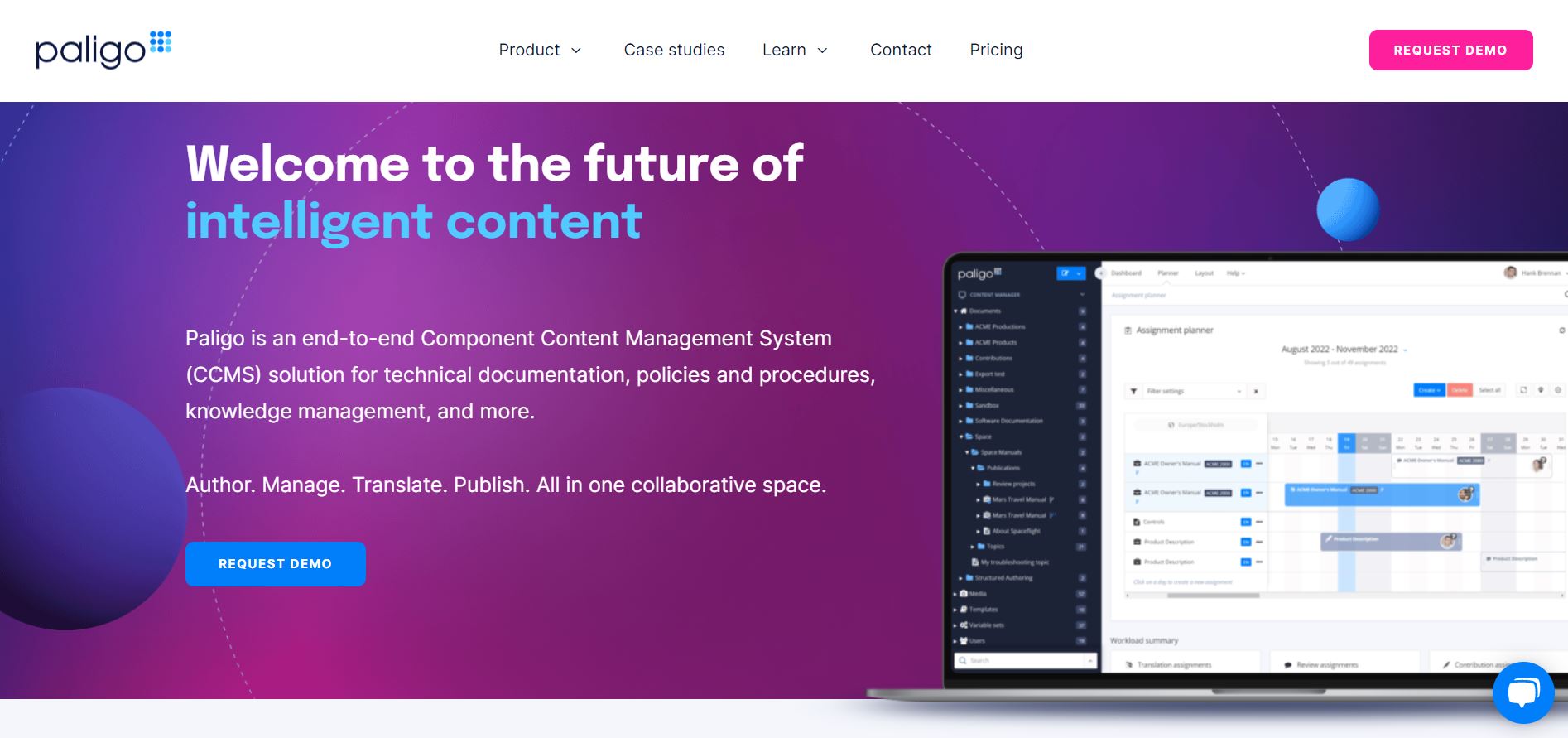
Paligo is another end-to-end content management system (CMS) that businesses can use to create reference guides for their knowledge repository. With this cloud-based CMS, one can experience a user interface that offers an in-built editor. This editor can ease the creation and management of documentation within the tool in minutes.
Key Features:
- Experience authoring that allows users to break down documentation into modular components.
- Translate guides and even images in each guide in multiple languages to target audiences in different countries.
- Reuse existing content and publish it with the help of industry-standard
- Integrate with analytics tools like Google Analytics and others to understand the performance of your guides.
- Migrate from your existing documentation tool without the worry of losing your current database.
3. Nuclino
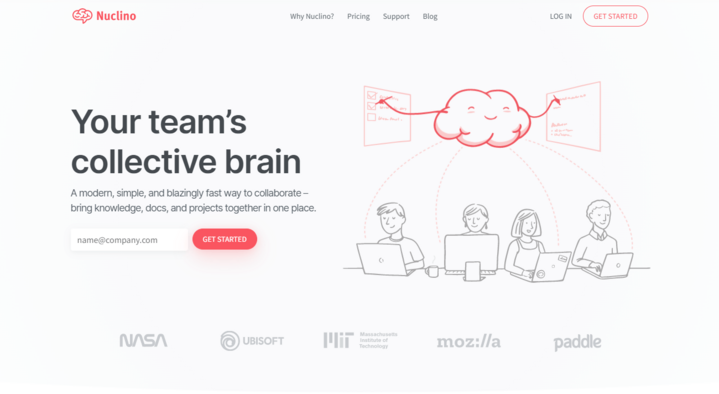
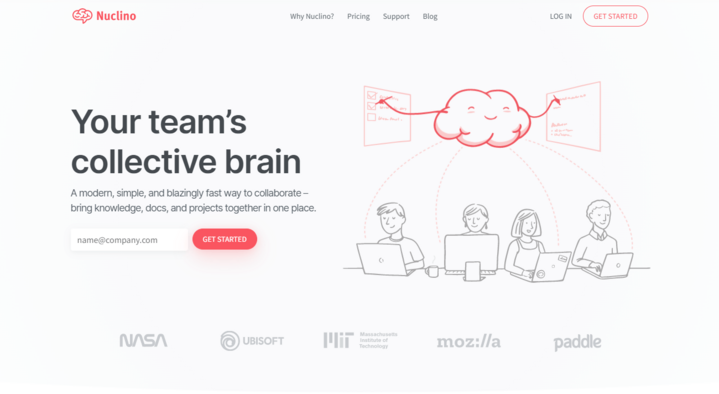
Nuclino is a simple yet modern documentation tool that allows users to create multiple guides a single product repository. Users can create, edit, manage, and maintain all articles using the same space that can be used by multiple teams together.
Key Features:
- Explore cross-team collaboration that allows multiple users to create fact-checked documentation.
- Integrate with multiple tools like Slack, Microsoft Teams, Typeform, Figma, Google Drive, and more.
- Supercharge team productivity with AI functionality called Sidekick.
- Navigate through multiple actions using hotkeys.
- Utilize sprint plans to plan and track all your tasks under sprints with visual tables.
4. ClickHelp
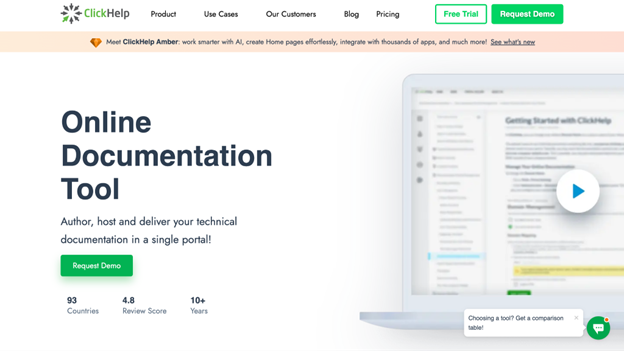
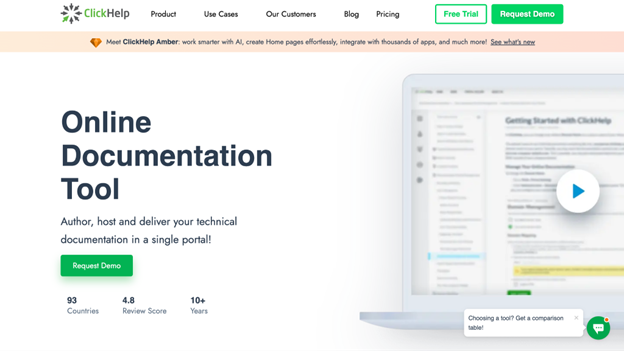
Clickhelp, an online documentation tool, helps you store all your technical guides from the creation to the management stage hassle-free. It also allows you to add images, videos, surveys, quizzes, feedback forms, and more to make the guides more engaging for users. What’s more, it offers migration from multiple platforms, therefore helping you secure your previous guides and bring them safely to their platform.
Key Features:
- Integrate with more than 20 platforms and Rest APIs.
- Customize reader UI to improve user engagement.
- Brand your repository with white-label and domain-addition features.
- Access unlimited version history to improve editing in seconds.
- Integrate Google Translate to help users from different countries translate your guides into their language.
5. Scribe
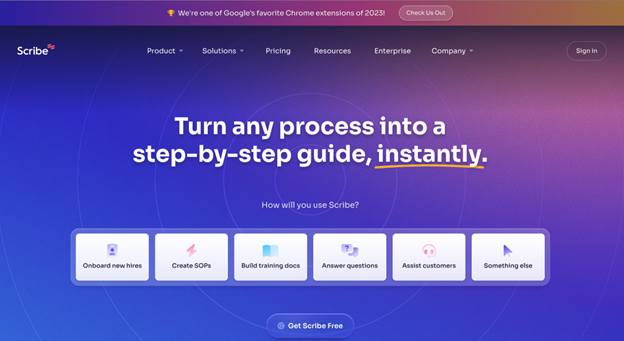
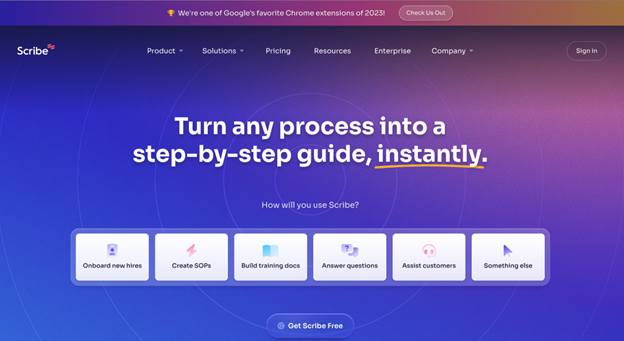
Scribe is also one of the top picks for organizations that wish to create a repository of guides for their products. The tool allows its users to create GIFs using their product, reducing dependencies on design teams. You can further customize your guides with AI-generated title descriptions, company branding, tips and alerts, and more.
Key Features:
- Capture feedback for all your guides by adding feedback forms and comments.
- Get insights on who has recently viewed your guides and how recently.
- Share the guides you create with anyone, anywhere via guide link, mail, embed code, as PDF, or even via Confluence.
- Secure sensitive data using automatic redaction that allows you to blur background hassle-free.
- Capture and create a step-by-step guide for any web, desktop, or mobile process.
6. Stonly
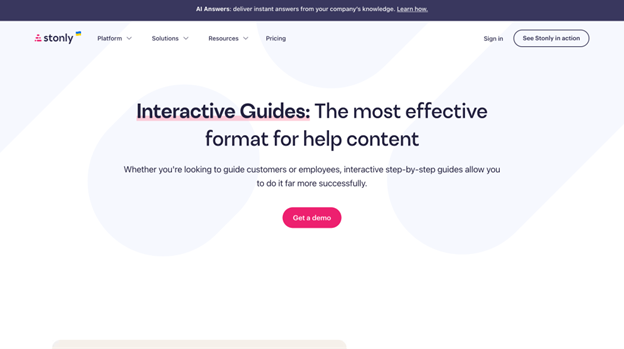
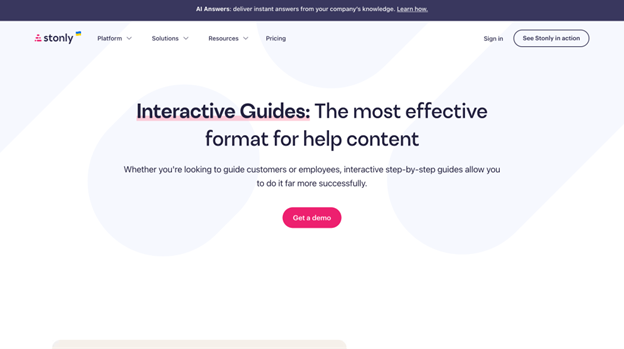
Stonly is another knowledge base solution that you can consider for building your product reference guides. With an aim to build interactive guides for improved engagement, Stonly allows its users to personalize guidance by creating different pathways for different users. Users building interactive guides can avoid the same old static long-form content format and instead adopt the step format that makes knowledge sharing more enjoyable.
Key Features:
- Browse through all the quick guides with the advanced search option.
- Add more color to your guides with custom design and CSS features.
- Capture the right information that resolves customer queries faster with custom contact forms.
- Segment your knowledge base based on current customer data to target the right audience.
- Keep track of all the previous work done on existing guides through versions.
Start Building Your Reference Guide Today!
Building a reference guide for your products is crucial for the business. Not only do they help your customer-facing teams answer crucial product questions faster, but they also allow users to go back to them when they have doubts about your product at any time.
As a result, you:
- Save time
- Shorten the resolution time
- Help users understand your product better
- Make your support team more productive
And the list goes on.
However, building your reference guide with the right tool is crucial. And if you’ve been on a hunt for long, don’t look further. We’ve listed our top 6 picks for the category that will allow you to build engaging reference guides faster.
We hope this helps!
An intuitive knowledge base software to easily add your content and integrate it with any application. Give Document360 a try!
GET STARTED