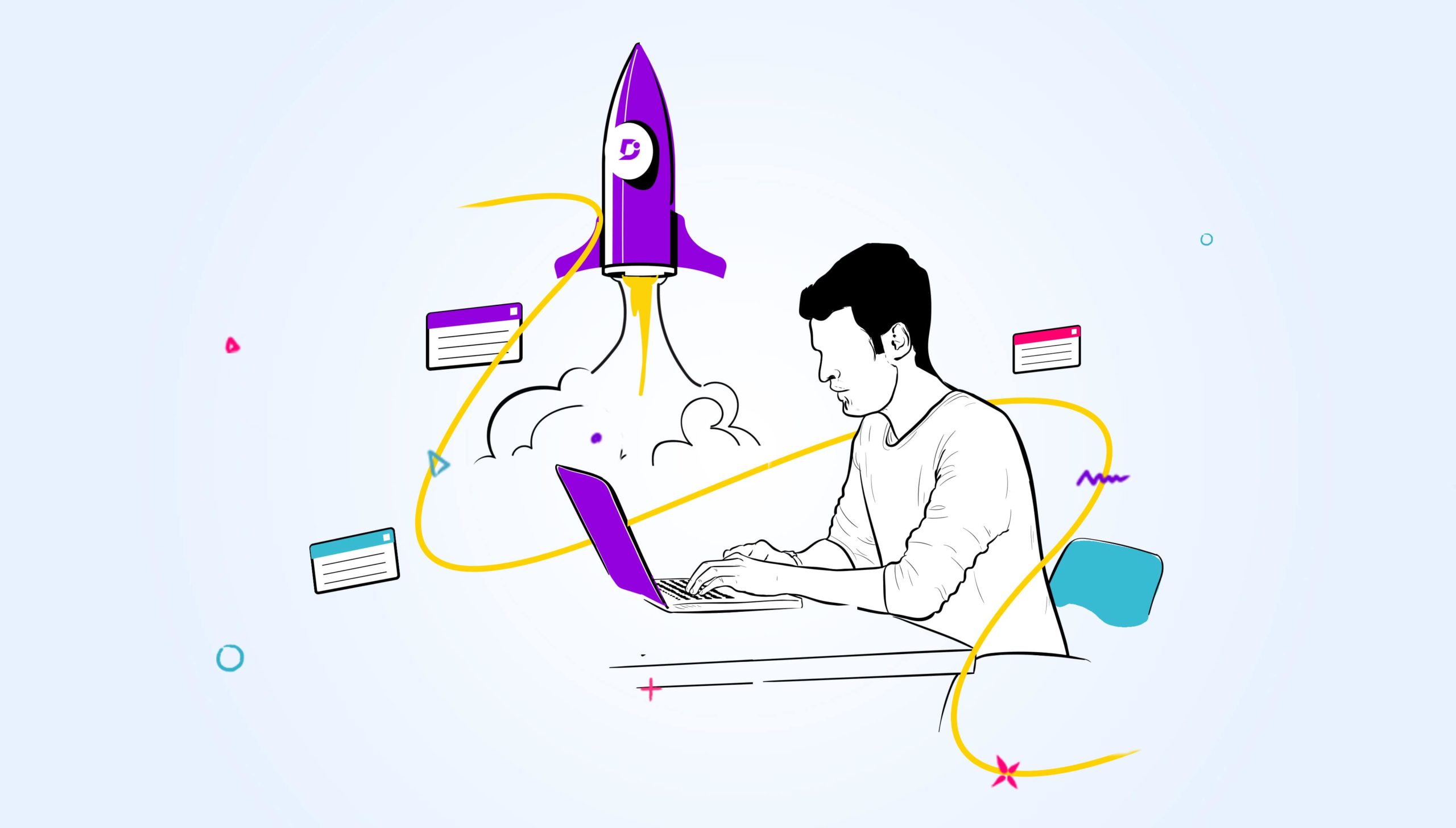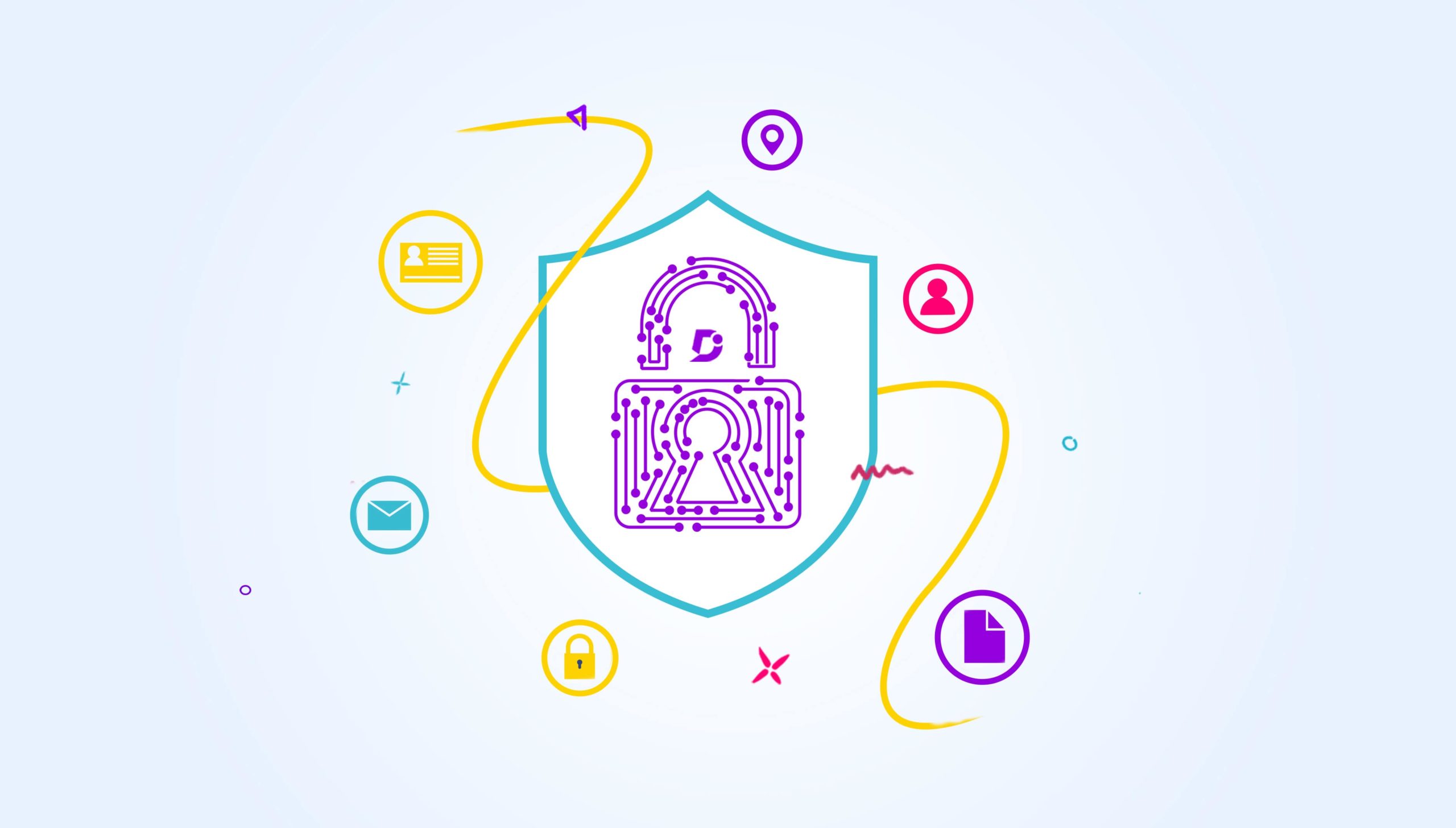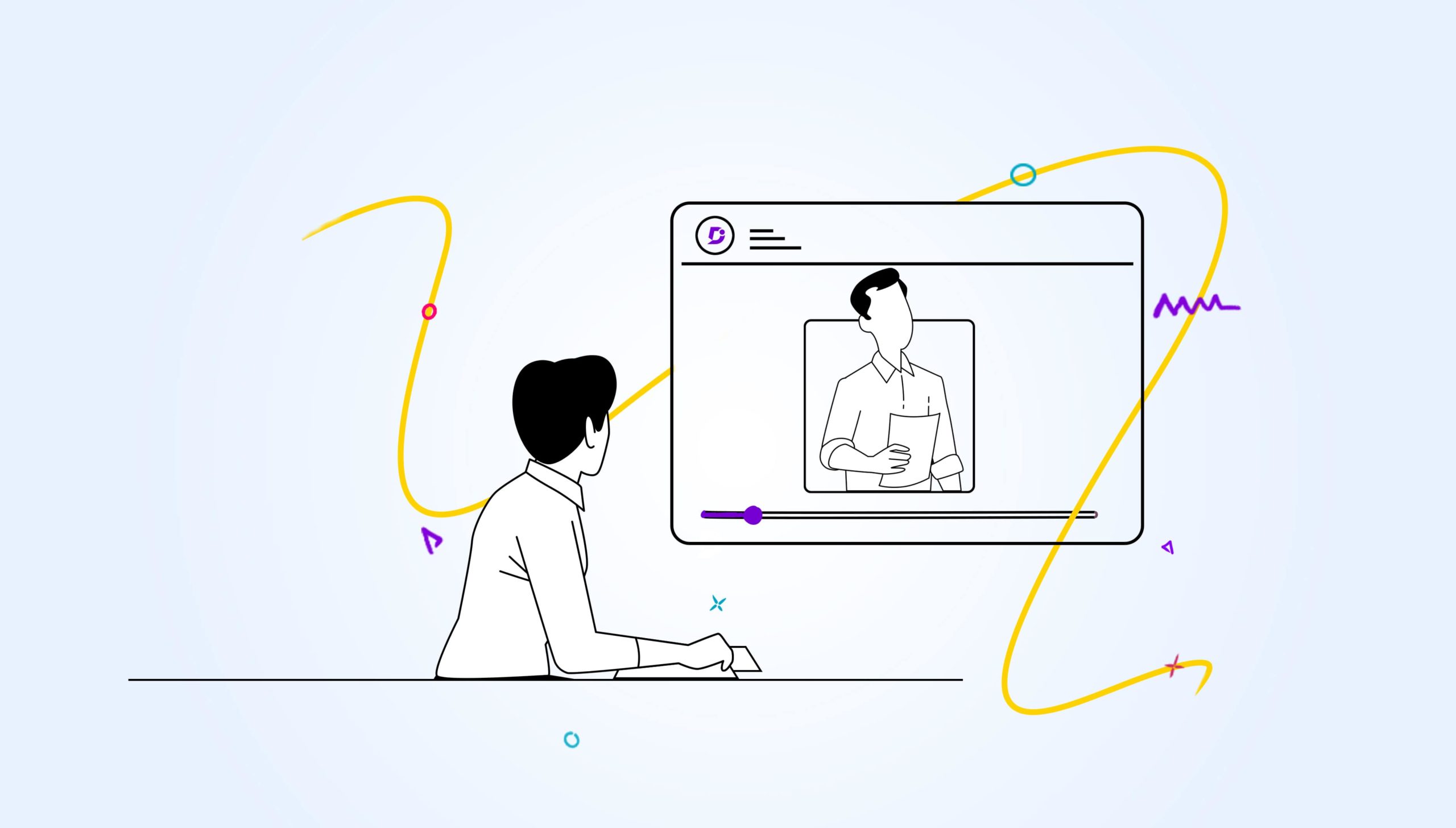In our continuous effort to make Document360 the smartest AI-powered solution for creating and managing knowledge bases, we are thrilled to announce several new features of Eddy AI. These enhancements aim to improve productivity, enhance the accuracy and reliability of the AI assistive search, and cater to a global audience.
The new features that are released aim at:
- Improving the productivity of technical writers by automating redundant tasks like converting sentences between active and passive voice and splitting complex sentences.
- Enhancing the search quality.
- Catering to a wider audience by supporting multiple languages like Spanish, French, German, Norwegian, and Dutch.
Eddy already offers a robust suite of features, such as title recommendations, article summarization, tag recommendations, meta description generation, related article suggestions, assistive search, and a business glossary generator. We’re excited to unveil four new features that will take your documentation creation to the next level!
Enhancing Eddy AI’s Search Quality
Eddy AI can now extract, understand, and return search results from snippets, variables, glossaries, Callouts, Private Notes, Tables, Lists, Code blocks, LaTeX expressions, and Emojis. This change improves the Eddy AI’s search quality, making it a more reliable source of information.
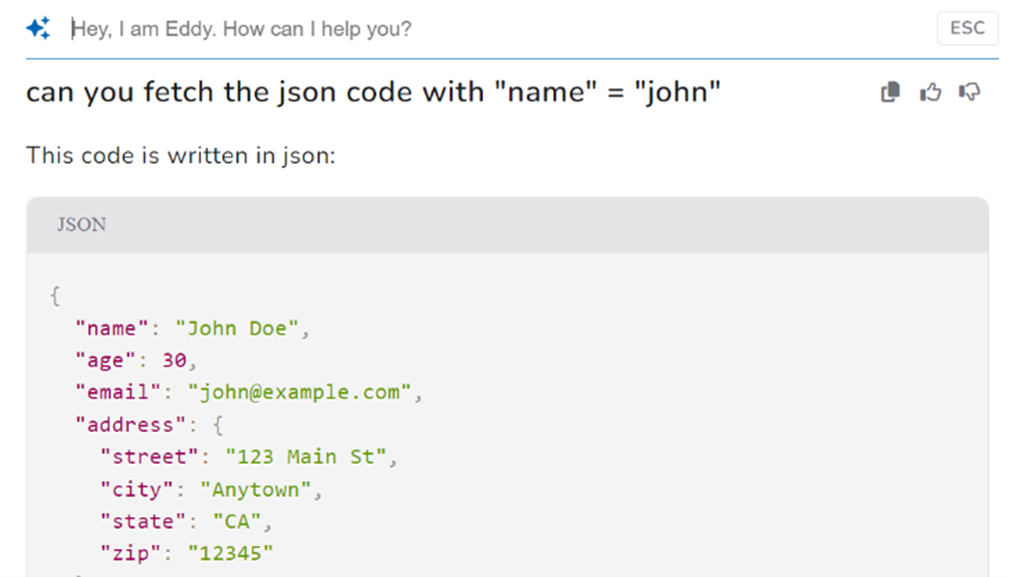
Figure 1: Eddy AI returning search results based on a code snippet
Let us consider the example where a customer wants to include the table (refer to the below image) as part of an article that explains the set of features that are available across their price plans. Now, in case the reader asks whether the tag management feature is included in the standard price plan, Eddy AI might have mentioned this article but has yet to provide the answer accurately before this improvement, leading the reader to click on the referenced article for a complete understanding. But with this recent enhancement, Eddy AI will accurately tell the reader the exact answer that they are looking for, saving their time and improving their user experience.
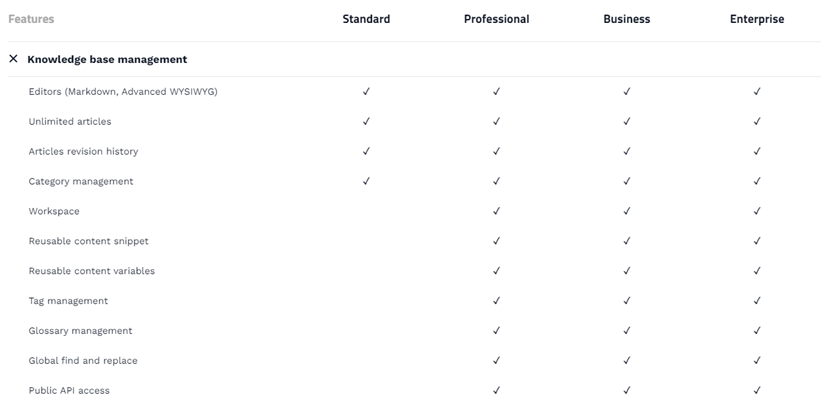
Figure 2: Example to illustrate how the enhancement under discussion would add value to the life of the reader
Take a look at our video showcasing the latest feature updates:
Eddy AI is Multilingual
Eddy AI can fetch information from articles in Spanish, French, German, Dutch, and Norwegian along with English (UK, US), and return the answers in the respective languages.
Eddy AI’s Public API supports this functionality too.
Eddy AI can also be in the language of the workspace irrespective of the language of the article (i.e.) The AI summarizer can Article in a French workspace and return the summary in French, improving the user experience of the reader.
By supporting languages that are widely spoken around the world, Eddy AI makes the end user’s life simpler by breaking the language barrier, thereby improving the engagement of our customer’s documentation site.
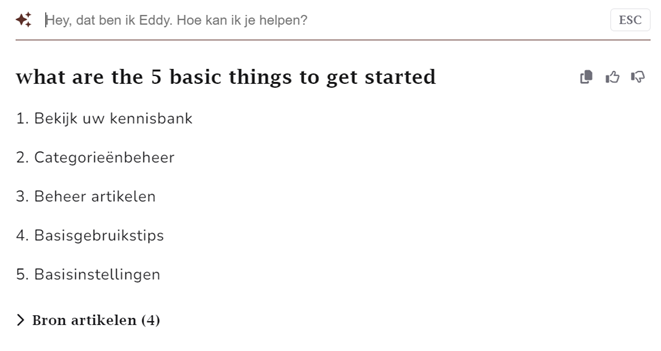
Figure 3: Eddy AI returning answers in Dutch
Change Voice
Technical writers tend to use active voice whenever they want the article to be clear, direct, and engaging, for example, if they are writing articles such as about the benefits of a newly released feature. They tend to use passive voice when they want the article to be more instructional, for example, if they are writing a user manual.
As part of our recent enhancement in the AI writer, Eddy AI can now switch between active and passive voice with a click of a button. The writers can reap the benefit of this enhancement to maintain consistency and continuity in voice across their articles.
This feature is available as part of the Eddy AI content suite in the Advanced WYSIWYG editor.
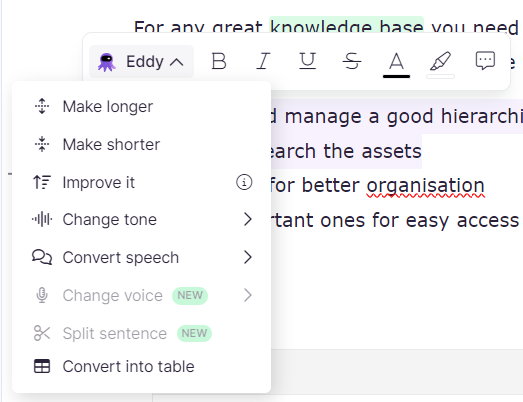
Figure 4: AI writer’s – Split sentence, change voice
Split Sentences with Eddy
There are instances where every one of us has struggled to break down complex and lengthy sentences to improve content readability. The primary reason to write simpler sentences is to ensure that the readers don’t get confused and receive the intended message accurately. Writers no longer need to worry about making their sentences concise, as Eddy AI will do it for them. This feature is also part of the Eddy AI content suite and is available in the Advanced WYSIWYG editor.
Also read: Guidelines for Structuring tables in technical writing for GenAI-based agents
Final Thoughts
By automating repetitive tasks, improving search quality, and supporting multiple languages, Eddy AI empowers technical writers to produce clear, engaging, and accessible content for a global audience. Try out these new features today and experience the difference!
An intuitive AI-powered knowledge base software to easily add your content and integrate it with any application. Give Document360 a try!
GET STARTED

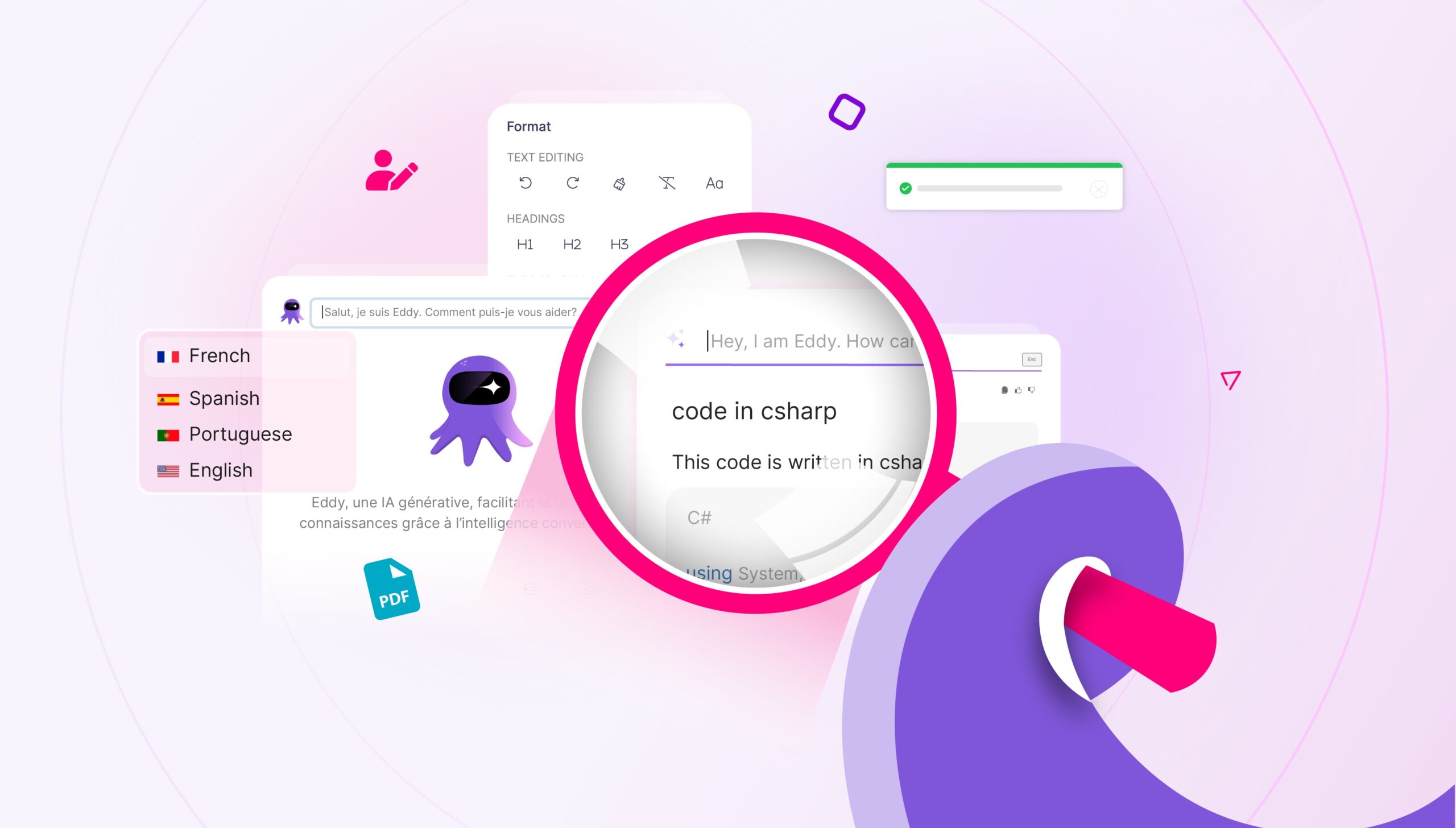
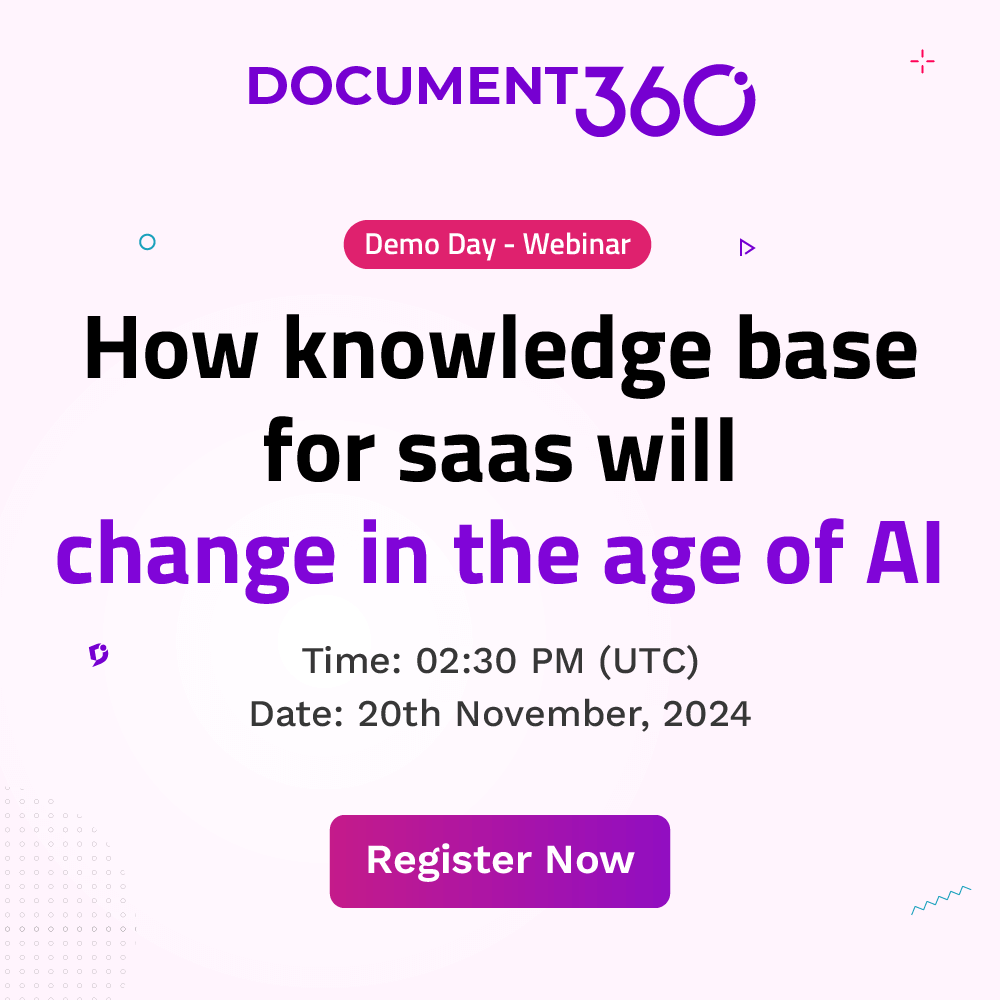
 –
–