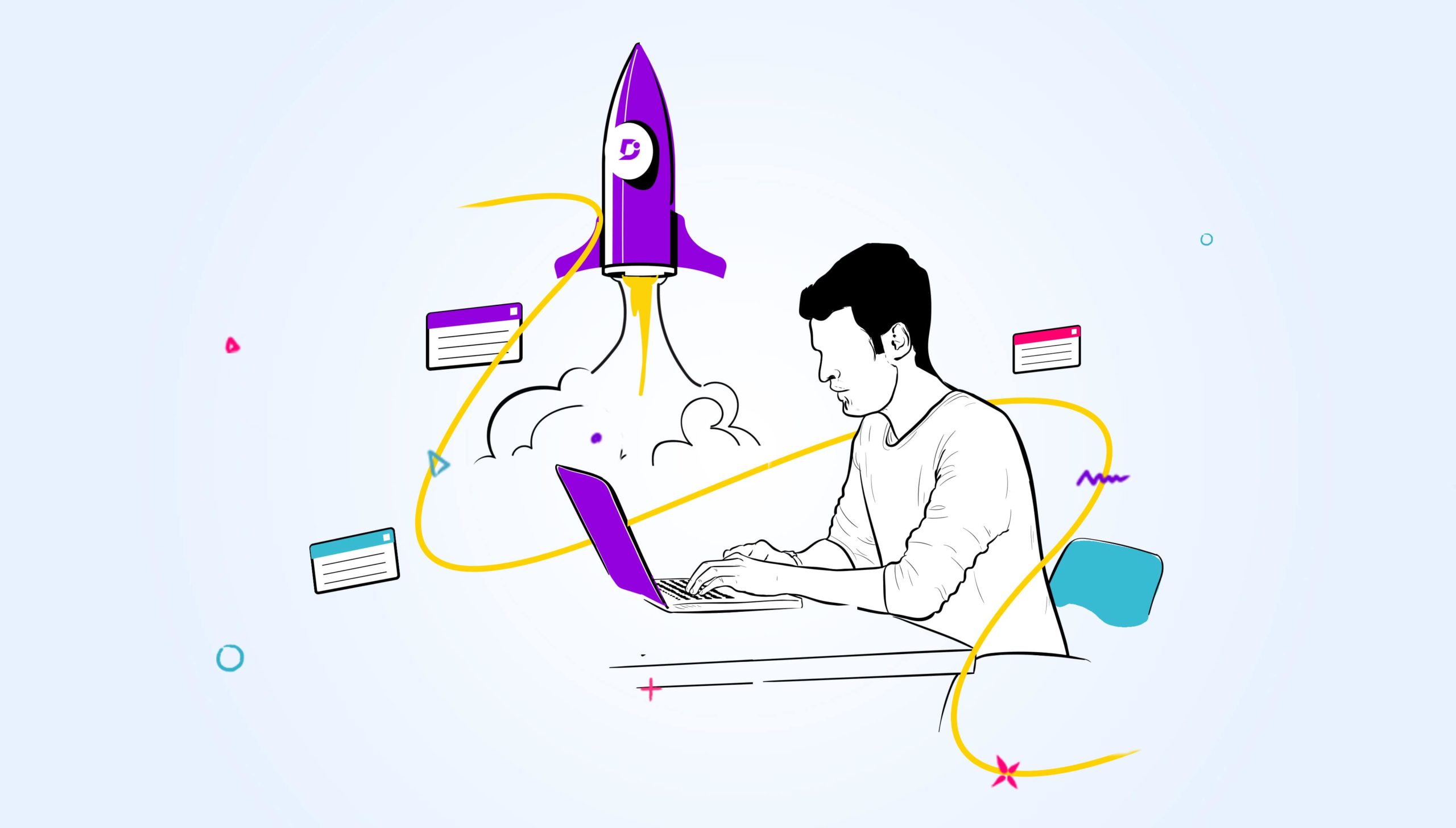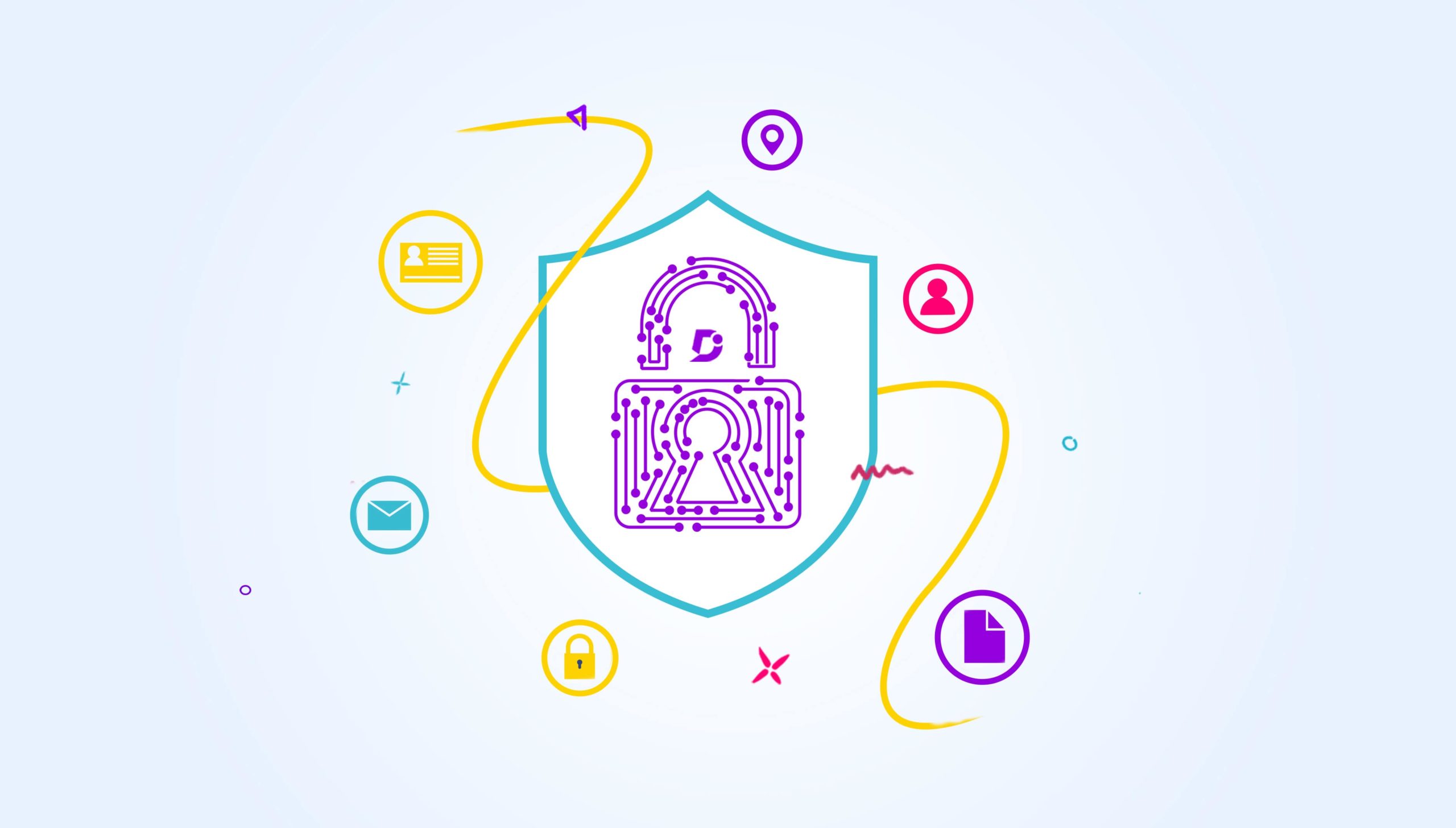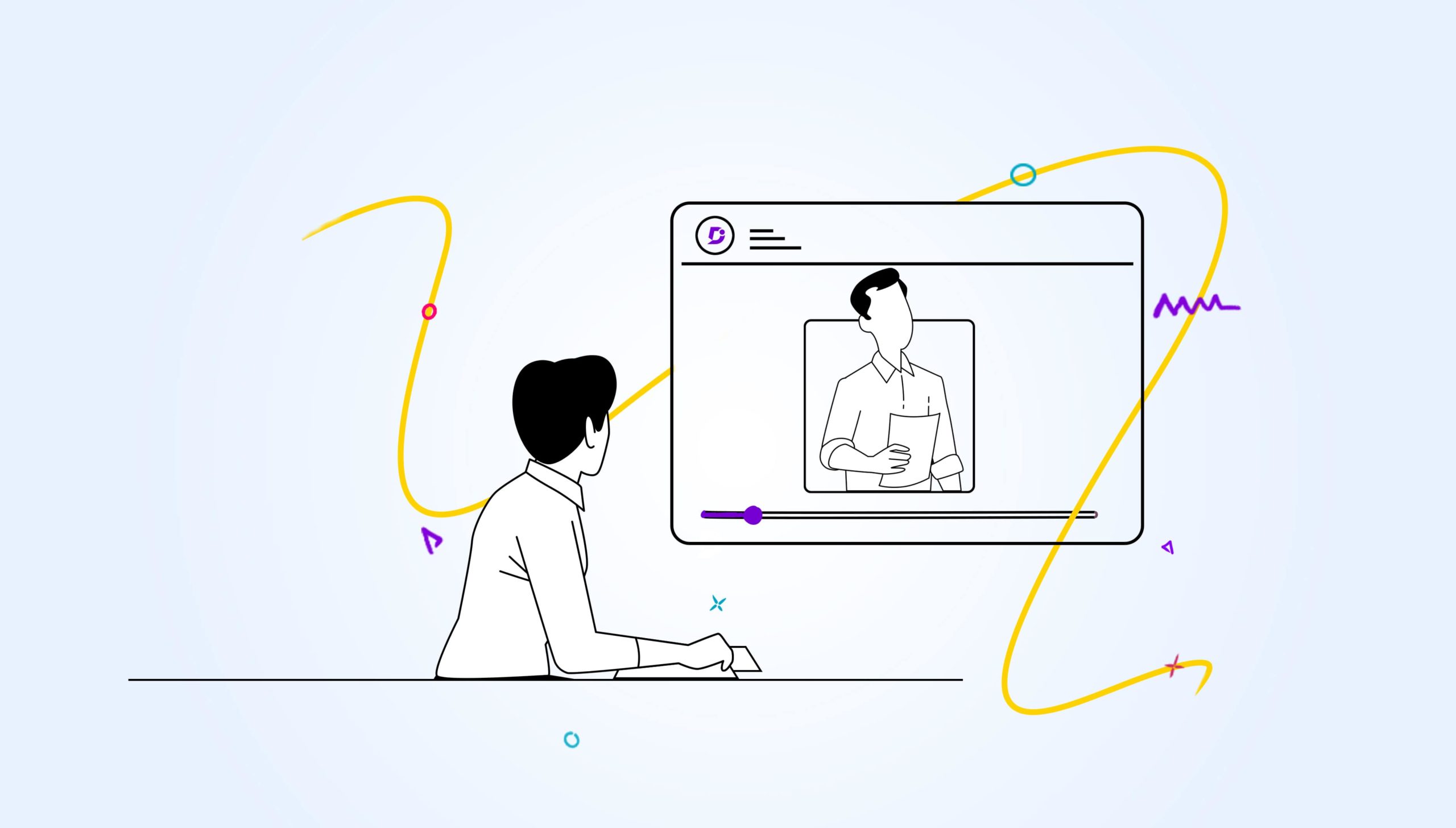With the new year 2021 comes new beginnings and that’s the case with Document360 as well. A line of features and enhancement awaits customers of Document360 this January. You can read about the feature updates for the month of January in this blog thread. We would update the blog every week with new and exciting features.
Week 1: Feature – Menu bar in your Knowledge base
Now you can add additional menu bar in your knowledge base with this feature. This is not to be confused with the menus you find on the top-most part of your page (Header section). This menu would be displayed below the search bar in your knowledge base.
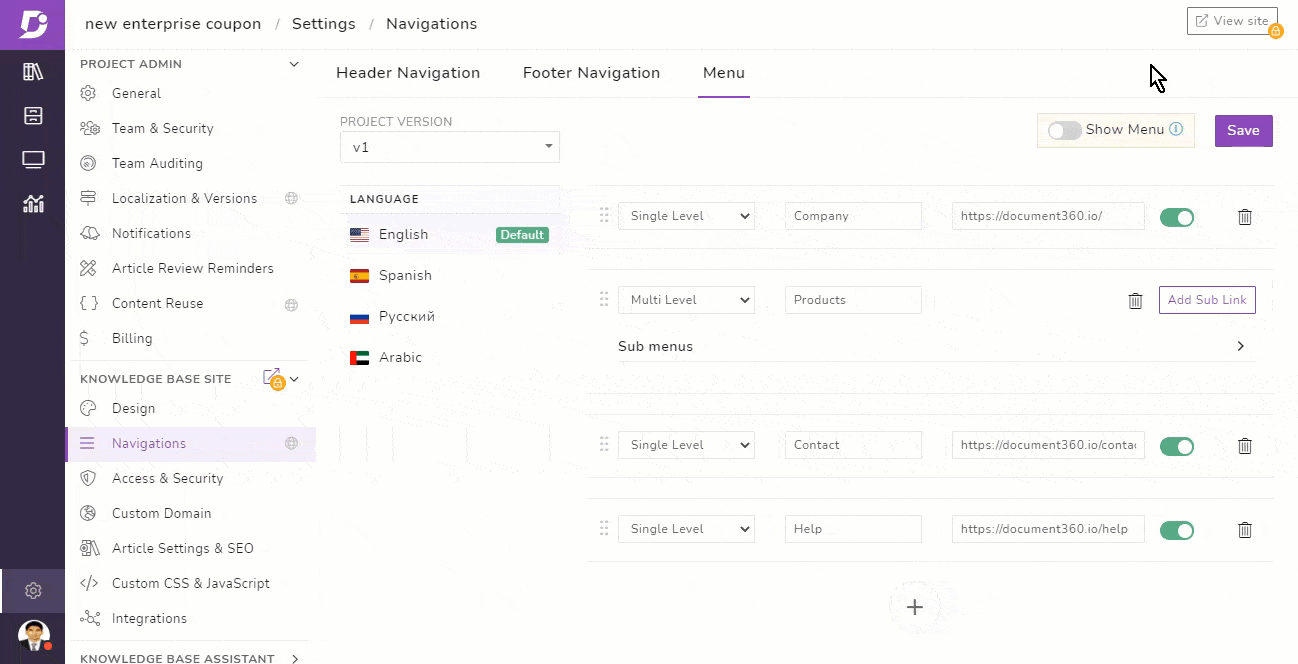
On the portal side, we have added an exclusive Menu section under the Navigation option in Settings. You can easily add two types of menus, a Single level menu and Multi level menu on your knowledge base.
- Single level menu – Only single parent level menu (no sub-menus) that redirect to a given link.
- Multi level menu– Acts as a dropdown with multiple sub-menus.
A major attribute that makes this Menu option interesting is that you can add menus specific to versions and languages. Adding the menu is a simple and straight-forward process; well, so are most of the features on Document360. Just go to the aforementioned Menu section under Navigation in Settings. Select the version and language from the dropdown, click on the ‘+’ button, select the type of menu (single or multi-level), add the link name and the actual link. Here is an elaborate setup guide for you to refer.
Similar to adding links in the documentation, you can choose whether you want to open in the same tab or a new tab by flipping the Toggle switch next to the added menu. The difference for the Multi level menu is that you have to add additional sub-menus using the ‘Add sub-link’ button. And the same new tab toggle rule applies for sub-menus as well.
As of now, there is no cap on the menus or sub-menus you can add. This might change based on customer feedback and on case basis. You can rearrange the order of menus or sub-menus anytime using simple drag and drop reordering. And no, you can’t drag and drop from menu to sub-menus or the other way around.
The Menu feature is available for customers in Business, Enterprise tier, and higher plan.
Week 2: Feature – More 3rd party integration options
Document360 facilitates integration with over 20+ widely used 3rd party business tools and applications. Earlier the integration was limited to 5 applications, but now we have enhanced the integration possibilities based on our customer needs.
Integrations available on Document360 would instantly enhance the existing features and extend the power of your knowledge base. These integrations are spread across different categories and help solve some key business requirements.
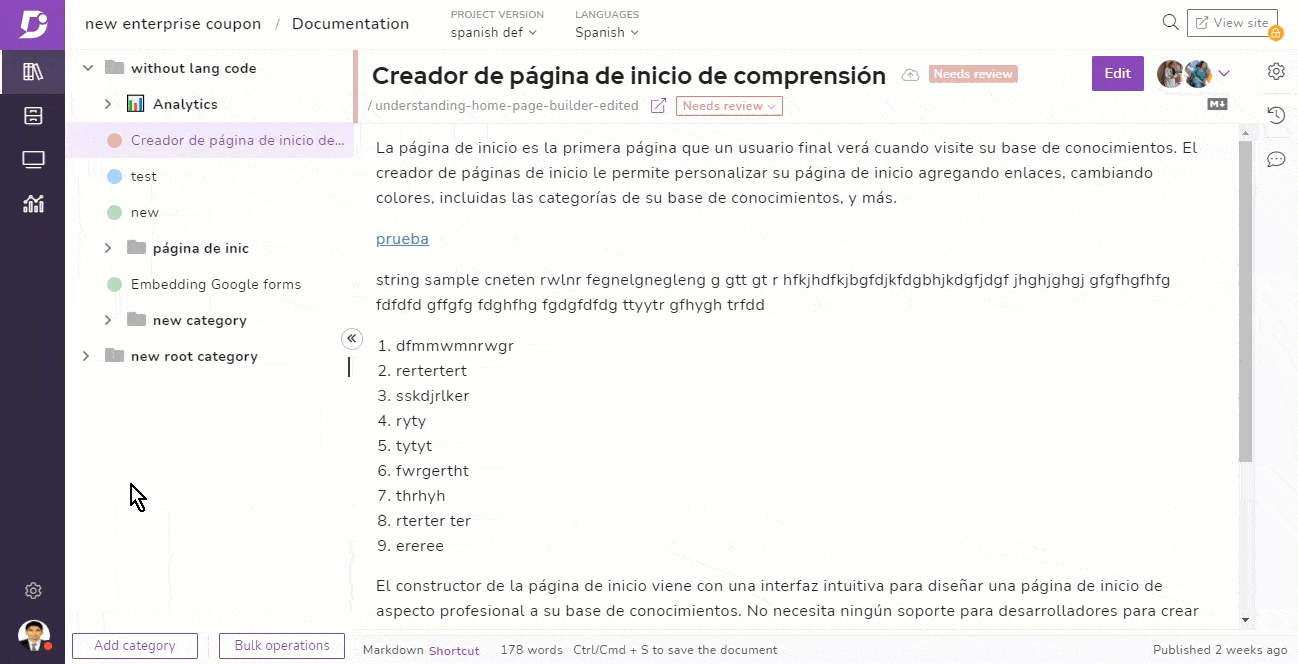
Integrating an application or tool with Document360 is very simple and straight forward. Visit the Integration option under ‘Knowledge base site’ in the Settings menu. You can find the list of integrations already connected with your Document360 knowledge base.
Click on the ‘Add new integration’ button and choose the apps or tools from the options available. The tools listed under ‘Featured’ are some of the most popular tools that Document360 users integrate with their knowledge base (Intercom messenger, Google analytics, Google Tag manager, Segment, and Hotjar). Each app contains a concise description that indicates what the tool does. For an elaborate setup instruction, you can click on the ‘learn more’ link in the individual integration blade.
Keeping in mind the common use cases for our customers, we have segregated integration tools under these categories: Chat & Messenger, Analytics, Marketing automation, Commenting, Custom HTML, and Survey tools.
Another interesting aspect with the integrations in Document360 is that you can switch on/off the integrations on your knowledge base without having to remove or delete the configuration completely. You can also edit or update the credentials in active integration any time after you’ve configured them.
At Document360 we constantly update and evolve to provide our customers the absolute and optimal knowledge base experience. There would be more integrations added to the list along the way. If you have a 3rd party integration requirement that you feel would be a great fit for the Document360 knowledge base, feel free to get in-touch with us.
An intuitive knowledge base software to easily add your content and integrate it with any application. Give Document360 a try!
Get Started


 –
–