In one of our recent follow-up emails with a potential prospect, we received the following response.
“I think it’s a good start for an online documentation system but there a lot of alternatives out there. For us, documentation is one piece, but the other is the community collaboration/forums/ticketing that also needs to be addressed.
In other words, what does Document360 do better that would make us move our content out of our Help desk system et al.“
Instead of responding to this email, I decided to clarify this question in a public forum. This will help us to explain our position in the market. I’m pretty sure we will be hearing this question, again and again, a few times.
Background
Currently, SaaS-based self-service knowledge base software features in platforms are predominantly provided by Help desk systems like Zendesk, Freshdesk, HelpScout, Intercom and so on.
For these companies, the self-service knowledge base is more of an add-on feature. Their core business value is providing customer support either in the form of ticketing system or in-app/chat messaging. All their investments are going to be in those areas; which leaves the self-service knowledge base software features area pretty basic. At the face of it, it will look fine, but once you reach a considerable size in terms of content, you’ll start noticing the shortfall and keep looking for alternatives.
Switching your knowledge base (or any content like blog) from one place to another frequently is not an ideal option. It’s expensive, and results in lost search traffic and SERP rankings.
At Kovai Limited, we use these platform for providing customer support for our products. In fact, the whole thought process of Document360 was driven by the pain points we have seen using the Help desk software for documentation.
Self Service Knowledge base software for your documentation needs
Know more
Most Important Knowledge base software features
Here are 5 key points why you need a dedicated self-service knowledge base platform. In our opinion, these are the 5 most important knowledge base software features that make Document360 stand out from other common help desk software.
1. Backup & Restore capabilities
Over the years, we have invested heavily in product documentation of our core product BizTalk360 (600+ enterprise customers) — over 500+ articles and two full-time technical writers. As a CEO, one of my biggest concern is when someone accidentally deletes or overwrites content in the knowledge base.
In general, help desk system provides zero importance to this activity. However, with Document360, we provide automatic system back up every day. Users also have the option of taking a manual backup of the documentation.
The user can back up their entire documentation (as a zip file) and restore from the system or manual back up any time.
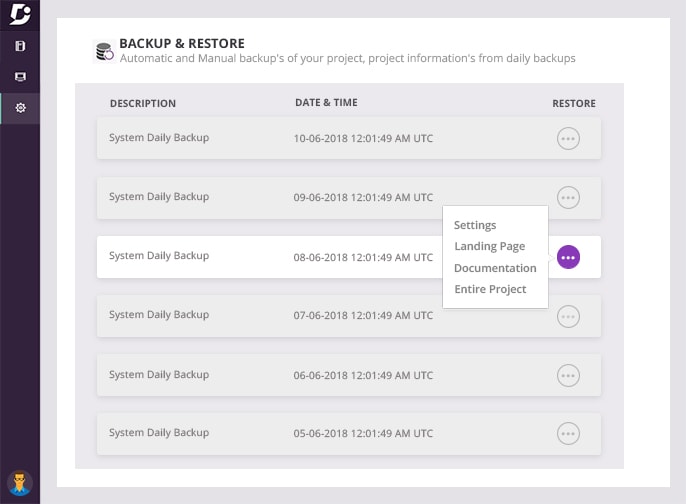
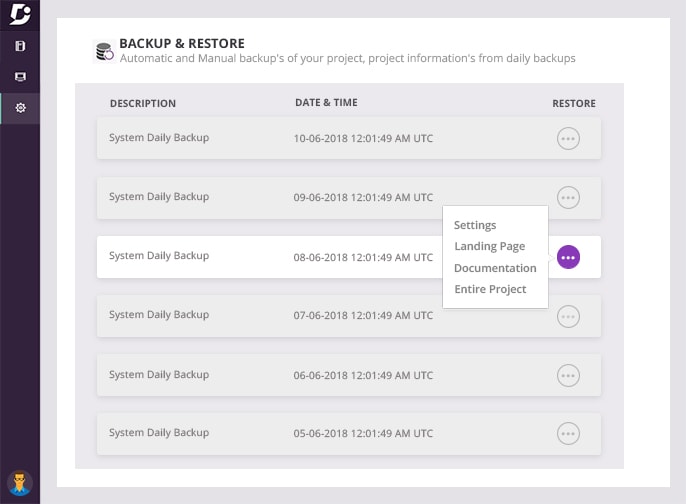
2. Version Control
Your knowledge base articles are not static. It requires regular enhancements, say, your product screenshots might have changed, the functionality of certain features might have changed and so on.
If you do not have a version control in place, your writers will typically overwrite a portion of the document, replace images without any tracking.
Building this kind of version control systems and providing it seamlessly within your knowledge base software is not an easy task. That’s the problem we solve in Document360.
You can either version the complete knowledge base (useful when you are working on deprecated features, new beta features etc.,) or you can version individual articles.
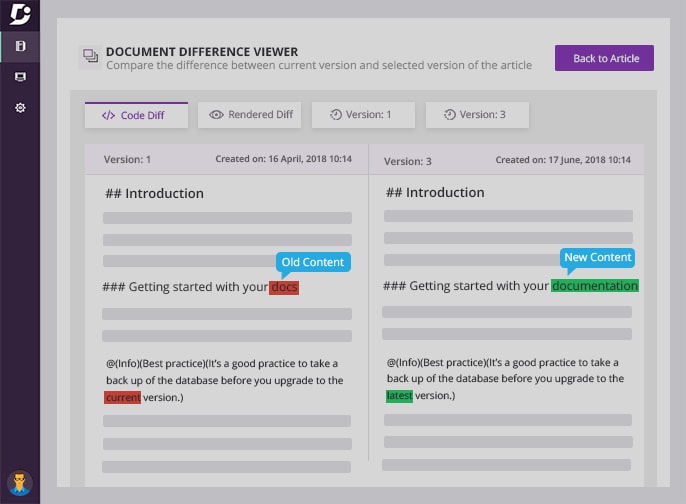
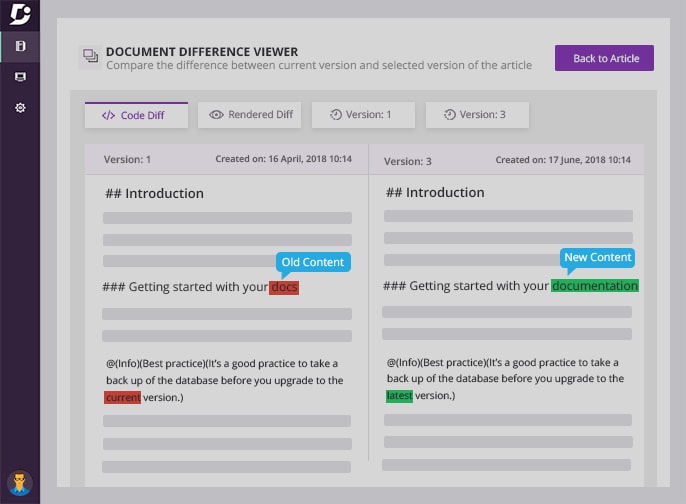
3. Rich Editor
Adding a WYSIWYG editor into an HTML page is not a big deal! There are various open source and commercial offerings to help you do this.
From the face of it, it might look like the problem is solved. Once you get serious about your knowledge base solution, and realize that your writers are spending lot of time on these editors, you’ll start noticing the pitfalls.
Say for example, have you seen a junk of formatting options added to your HTML code like “<span color ….> or <span style=”font-weight: 400;”> and you keep editing them manually to keep it tidy? We spent a lot of time and effort in building a clean Markdown editor (pretty much from scratch). The editor comes with cool features like on-screen preview and full design preview.
Simple and intuitive knowledge base software for your business needs
Learn more


The writers can purely focus on creating great content and not worry about formatting issues. This is essential for us to tie in with our version control and comparison ability.
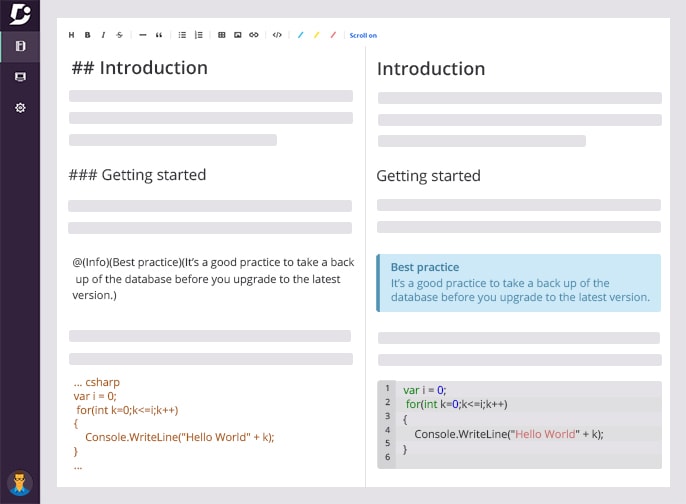
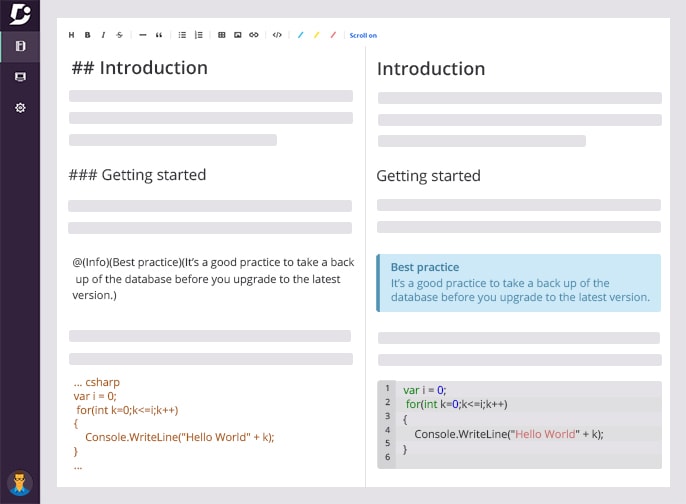
4. Category Manager
This is another classic example. When you look at it from a high level perspective, it will all look fine. Once you get serious, you’ll start seeing the limitations.
Typically, you need to write the articles and manage categories separately and then associate them. This gives a cluttered UI/UX. The number of levels are restricted; it’s not easy to bulk move articles from across categories, and so on.
At Document360, we thought through deeply on how to solve this problem. We created the tree-view based category manager with capabilities like drag-drop, multi-level subcategories, synchronization between main editor and category manager, in-line rename, hide etc.
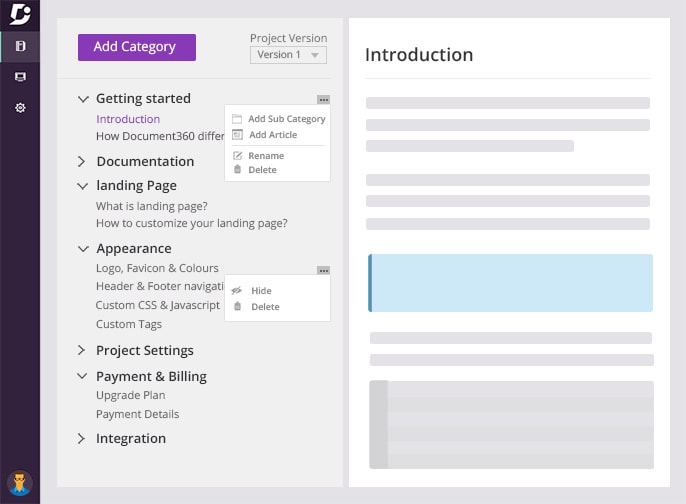
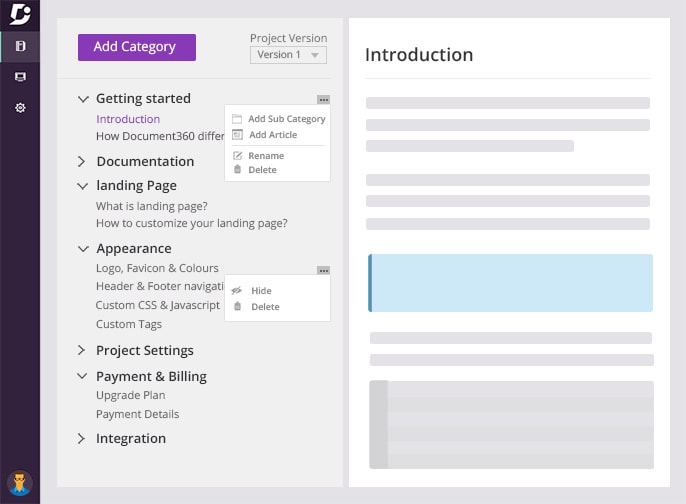
5. Team collaboration and approval
When you are starting your knowledge base from scratch, you might have one or two people writing content. As you grow, more people will contribute content to your knowledge base (in addition to your content team). This could be your engineering team, marketing team, or even your sales team. You need to have appropriate user roles for users to draft, review and approve content.
Document360 has inbuilt capabilities and comes with multiple user roles like owner, admin, editor, draft-writer and reader.
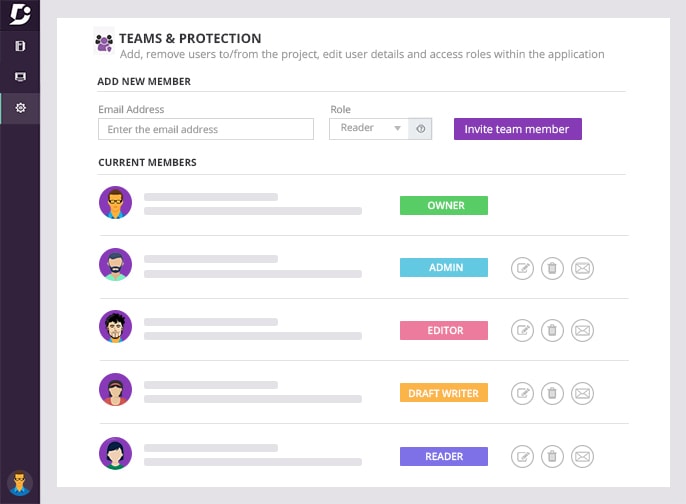
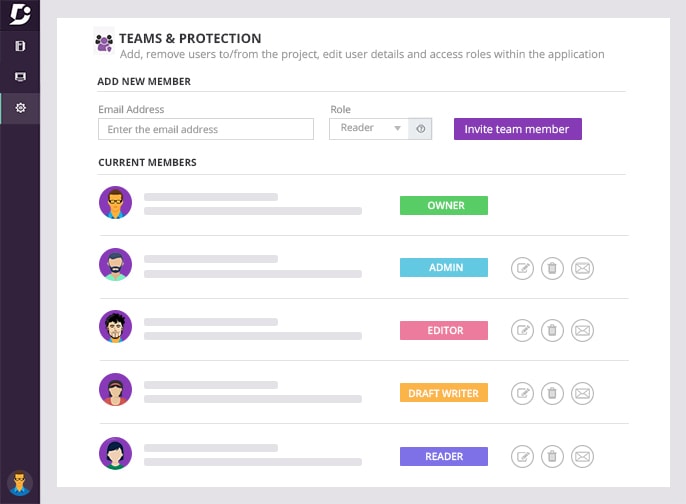
Final Thoughts
I hope these 5 reasons on its own warrant why you need a dedicated SaaS based self-service knowledge base product instead of a generic help desk solution.
In addition, there are so many little things like
- Callouts: If you wanted to easily add information, warning or error sections in your article.
- Table of Content: If you have a lengthy article, a good navigation, Table of Contents on the RHS will help.
- Dark Theme: A lot of people especially technical developers prefer the dark theme
- SEO: This is huge! The ability to have a customizable SEO title (different from the article title), meta description etc., are so important.
- SSL support: You may have to shed out of your pocket to get SSL support for your knowledge base portal. We paid $180/year!!
- Customization: Some help desk providers ask to migrate all your agents to a higher tier, or pay a special price for advanced portal customization. We paid $600/year!!
Hope you are convinced why you need Document360 for your self-service knowledge base requirement over help desk systems. Get started with a free trial today!






