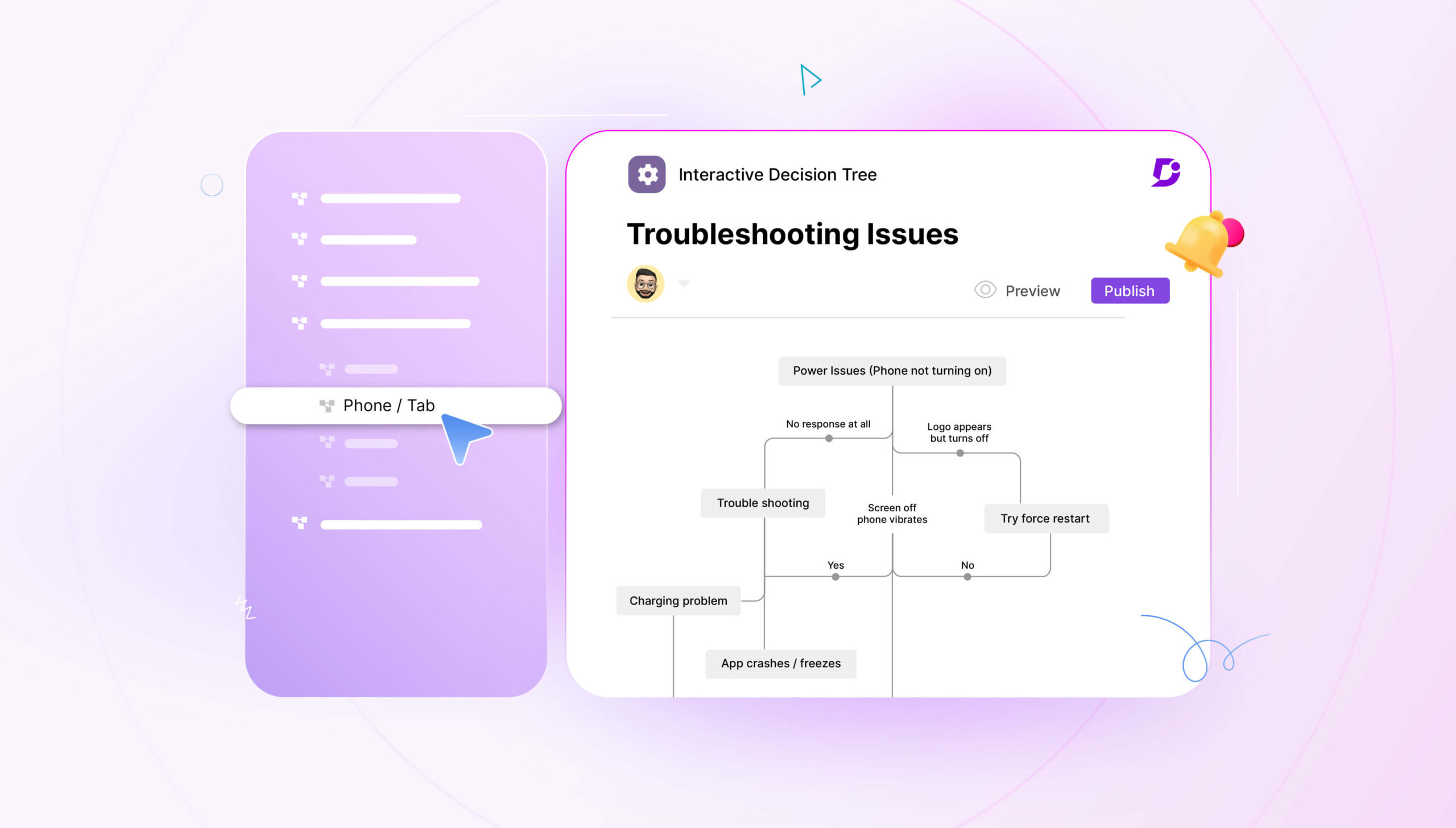Many companies today need an internal knowledge base to share information and keep employees up-to-date. It’s becoming outdated to allow knowledge to languish in email threads and Slack channels, when you could be employing knowledge base software to capture it and share across your teams.
Unfortunately, 83% of employees said that they had issues accessing the data they need to do their jobs. Information is just not as readily available as it should be, or it is getting lost in a sea of data.
Particularly with remote teams, employees are suffering from information overload and require a simple and easy tool to allow them to share knowledge. One such tool that teams might use is Bloomfire, which we’ll discuss next.
Bloomfire is a knowledge management platform with some collaboration features. The platform makes it easy to find, share and collaborate on knowledge that exists within your organization. Instead of having your knowledge get stuck in silos, teams are equipped with the ability to make decisions with conviction.
When you invest in Bloomfire, it becomes a hub for knowledge management. Businesses can collect, connect, and democratize their organizational knowledge and insights. Bloomfire makes it easy to gather all your knowledge in one place, and employees can search the platform for knowledge they’re looking for.
The collaborative features that Bloomfire offers includes empowering users to ask questions and get answers directly in the platform, and to engage with knowledge through comments and likes. Bloomfire includes a personalized feed for every user so they can see the knowledge that’s most relevant to them.
Bloomfire is accessible from anywhere, whether that’s desktop, mobile or tablet. Employees can reach answers whether they’re working from home, in the office, or in the field. Bloomfire works best when you make it your single source of truth, so employees can stay aligned and work towards consistent goals.
Let’s look at some of it’s features:
Bloomfire has integrations with many popular apps so you can extend its functionality and have access to all your data in one place. Integrations include Slack, Salesforce and Zendesk.
Bloomfire also comes with AI-powered search so you can find the information you need more quickly. The search engine deep-indexes the words in every file – including video – so you can jump straight to what you’re looking for. Automated tagging, customizable filters, and search suggestions give users many ways to find knowledge.
The platform’s built-in analytics allows you to obtain a clearer understanding of user engagement, improve your content, identify knowledge gaps, and gain insights from search trends.
User feedback on Bloomfire:
“Bloomfire has been a game changer for finding what I need at work and adding contributions to help others find what they need quickly. This is a tool that is used daily in the office and is easy to explain to new people.”
Source: G2
What are the 6 Bloomfire Alternatives?
1. Document360
Document360 is an AI-powered enterprise-grade knowledge management software that serves at all levels – from internal teams to customers.
If you are looking for a knowledge management solution to do more than just store information and use it to increase the productivity and efficiency of your organization, Document360 is a great choice.
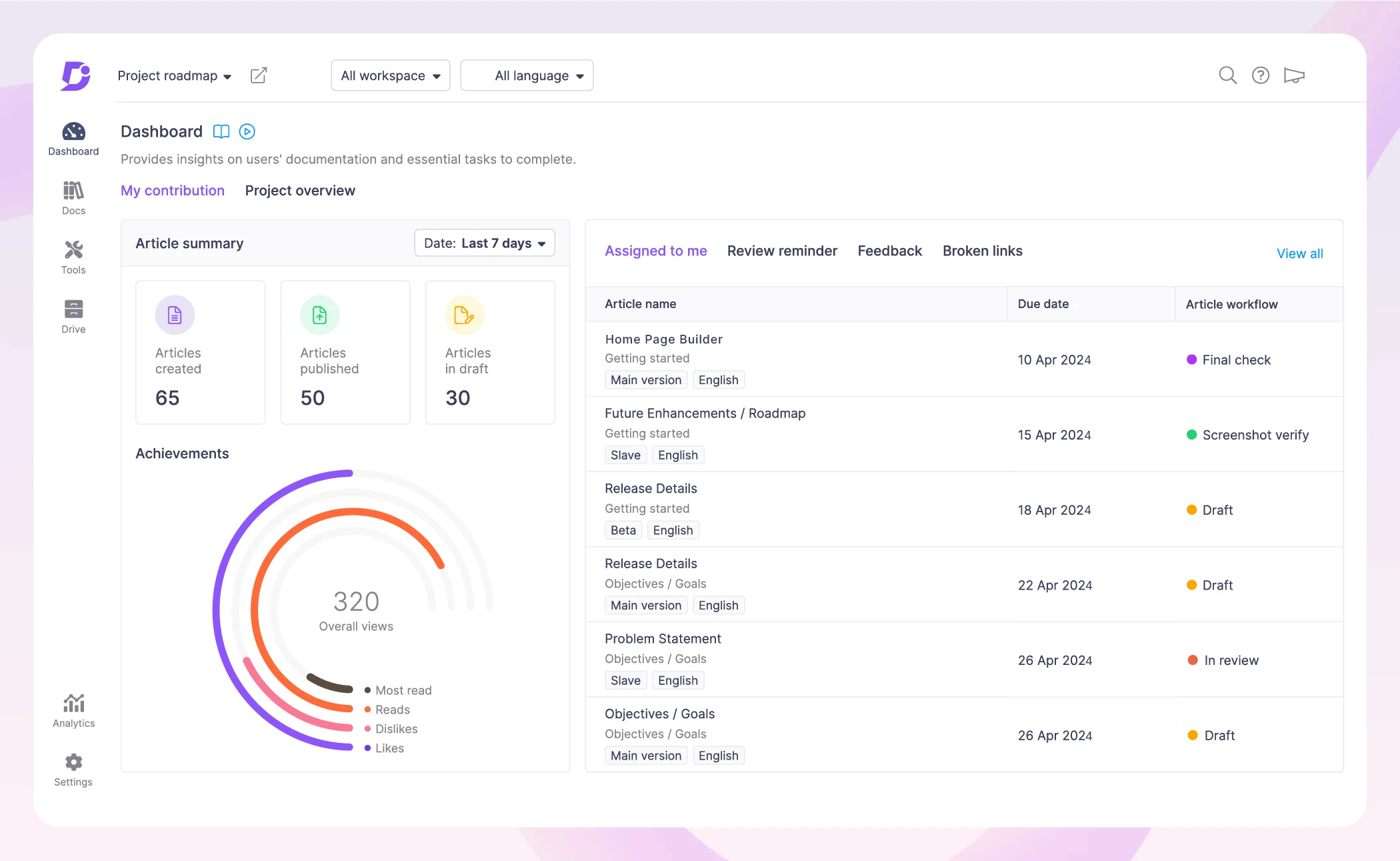
Its state-of-the-art editors let you create stunning documents from scratch and customize them to suit your organizational needs. It enables you to reduce or completely remove information silos by allowing you to categorize your documentation into up to six categories and sub-categories.
Eddy, Document360’s in-built AI assistant, suggests article tags for better content discovery by internal teams. By leveraging user access control, you can always channel the information in the right direction. The AI writer assists you with writing help, such as creating an article summarizer, and SEO description generator, shortening or lengthening the articles, and more.
Managing the knowledge allows you to declutter scattered information so it can be used by your internal teams the way it was meant to – for improved collaboration.
Its AI performs multiple functions, from writing to generating meta descriptions, assistive research, and more. Thus, you automate these tasks for content creators, allowing them to invest more time in innovating.
The AI also provides a superior customer experience by providing fast and accurate answers from your knowledge base through a natural language interface. It can even recommend relevant articles to your customers and help you create knowledge bases in more than 30 languages supporting your global customer needs.
You can try Document360 for a 14-day trial period and you can access all the knowledge base features for free.
Users’ opinions for Document360:
“One of the best ever platforms to create our own internal team knowledge base!“
As a project implementation manager, I was struggling to build a share link that can be accessed internally within my team. While checking for a good platform, I have seen wonderful reviews about Document360. I always wanted to try before any purchase, then I have seen a great offer to try their trial service for 14 days with no credit card details!! This shows their confidence in their wonderful service. I started with a trial and purchased their services. I am still using Document360 to upload all my WIP reports and new updates which need to be shared within my team. I also appreciate your wonderful customer service whenever I was in a need of it. Keep up your fabulous service and I am recommending it to all who are in my professional circle.
Review Source: G2.com
Schedule a demo with one of our experts to take a deeper dive into Document360
Book A Demo
2. Confluence
Confluence is another knowledge management platform and collaboration tool and comes with lots of features to help you manage your organization’s knowledge. Confluence’s power and adaptability is a key reason why companies choose its software to capture, store and share knowledge among their teams.
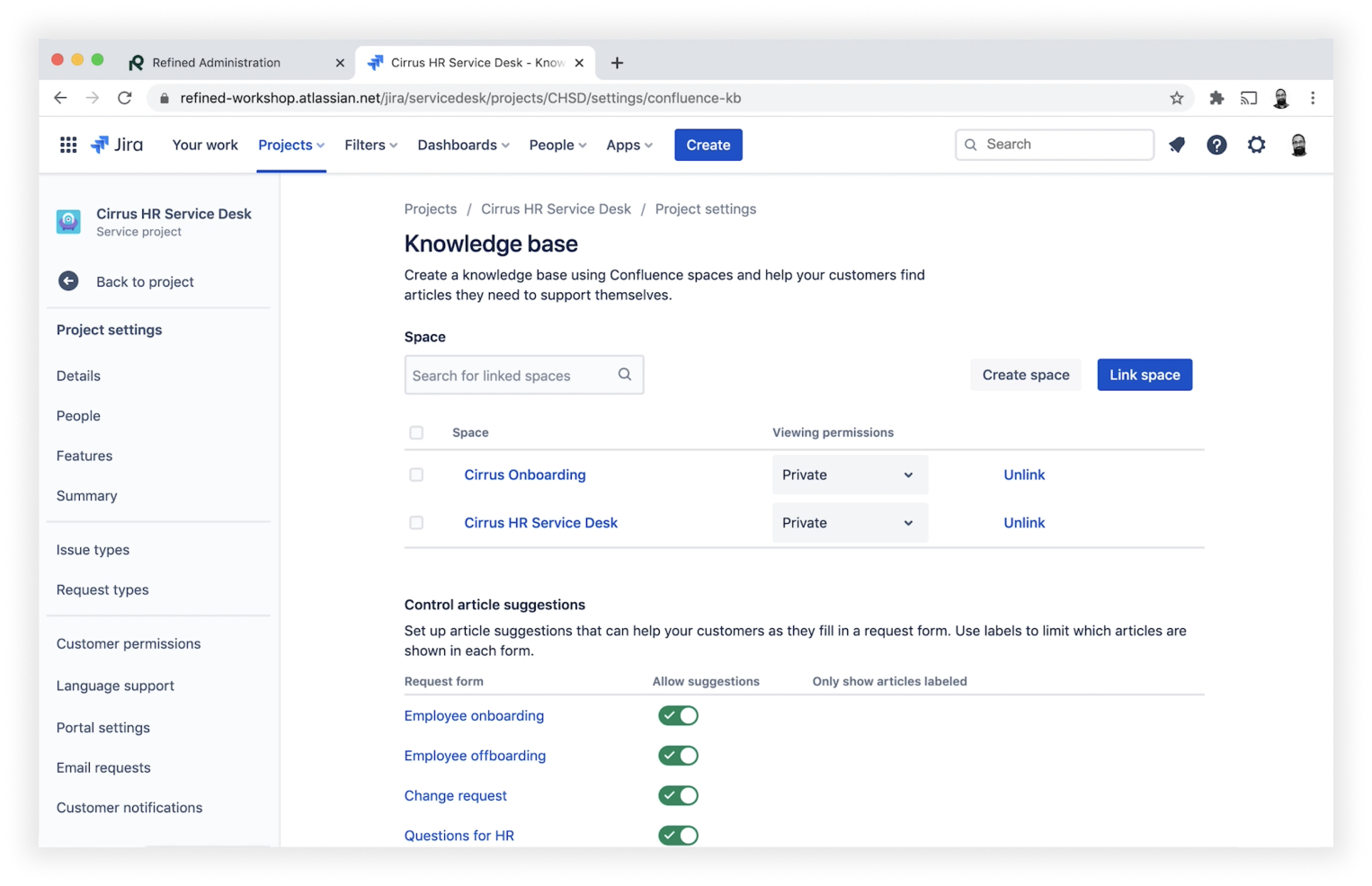
You can use Confluence for all your internal communication needs, organize your work into “spaces” which contain “pages”, and take advantage of Confluence’s dozens of templates to get you started. Confluence allows you to create unlimited spaces and pages so no matter how much content your team has the platform will be able to scale with you.
You can arrange your content using a structured page tree that makes it easy to find your work. Every page saves a previous version so you can revert back if you need to, meaning you never lose your existing work.
Confluence is free for up to ten users.
Users’ opinions about Confluence
“Confluence for documentation and collaboration”
So easy to create spaces and work collaboratively with your teammates to complete the design and documentation. Easy to share documentation around. The option to export pages as pdf documents to people who do not have direct access to the page is good.
Review Source: G2.com
Read more: Document360 Vs Confluence: Which is a better Knowledge Base?
3. Guru
Guru is internal wiki software that you can use to organize your company information. Guru adapts itself to your workflow so that the knowledge you need is always at hand. The software structures your content into Collections, Boards, Groups and Cards, so you can determine who sees what. Guru comes with a simple yet powerful editor that makes it easy to import and format information, or create content from nothing. The content creation process is intuitive and free from distractions.
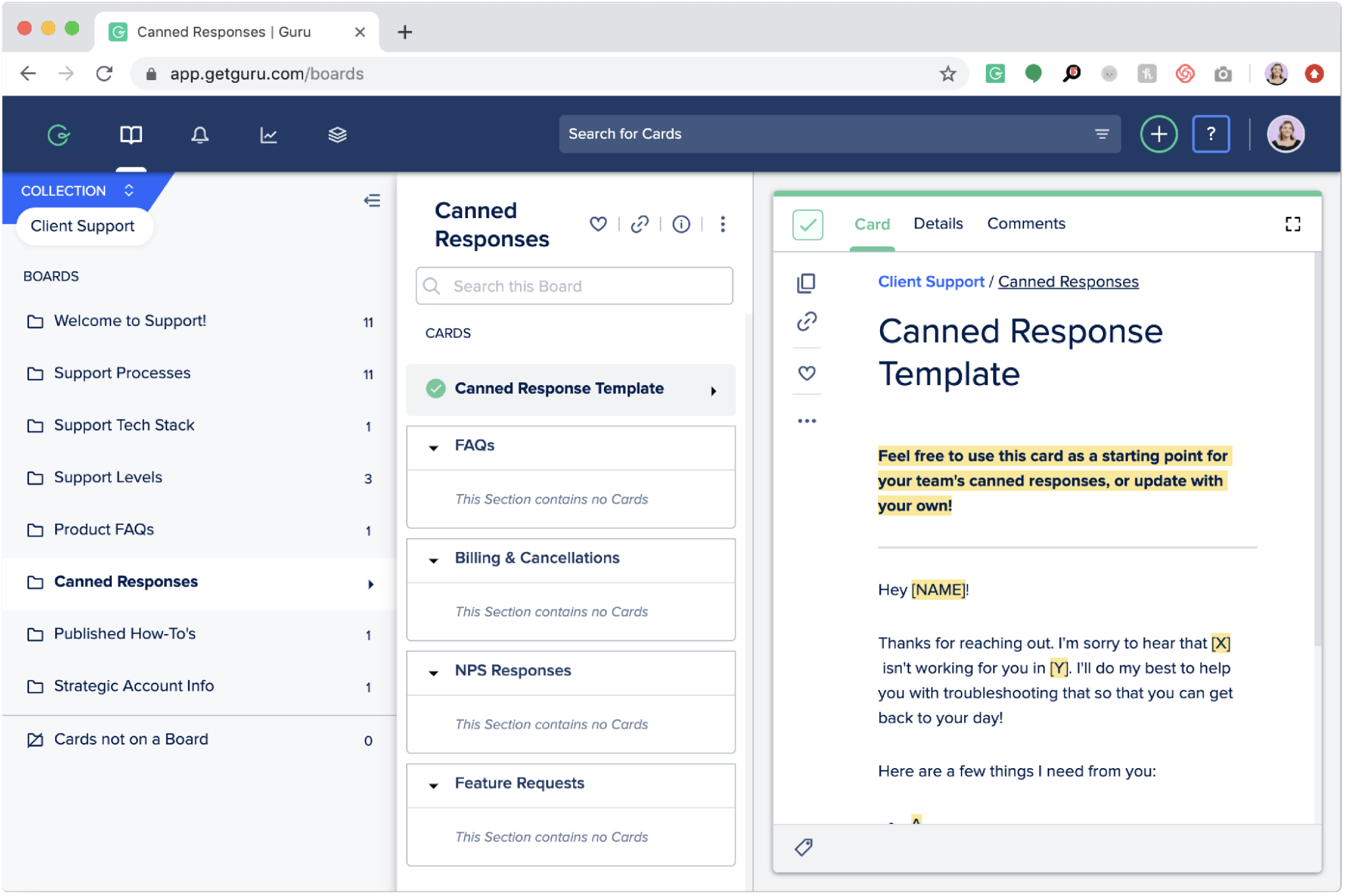
One of the main advantages of Guru is being able to capture information from anywhere on the web using the browser extension, quickly and effortlessly turning it into a bite-size card. Guru’s integration with Slack means you can natively capture knowledge in the Slack interface just as the expert is sharing it.
Guru is free for up to three users.
Users’ opinions about Guru
“Simple to use, easy to update, and way better than Google Drive”
We use Guru from everything to HR, Finance and Sales. The “cards” are easy to set-up, they’re time-stamped so you know they’re up to date, and you can give a set of people admin access to make updates. For everyone else, they can leave comments and make suggestions so your data stays fresh and can be crowdsourced.
Review Source: Capterra
Also Read: 8 Guru Alternatives for Your Teams
An intuitive knowledge base software to easily add your content and integrate it with any application. Give Document360 a try!
GET STARTED
4. SABIO
SABIO is a single source of truth for your company. As knowledge management software, SABIO enables you to make the most out of your company’s knowledge and unify it all in one place. High-performance role-based user access control makes sure that each user gets exactly the knowledge they need. SABIO lets all teams harness their collective knowledge, from marketing and sales, to customer service, to HR, to IT, no team gets left behind.
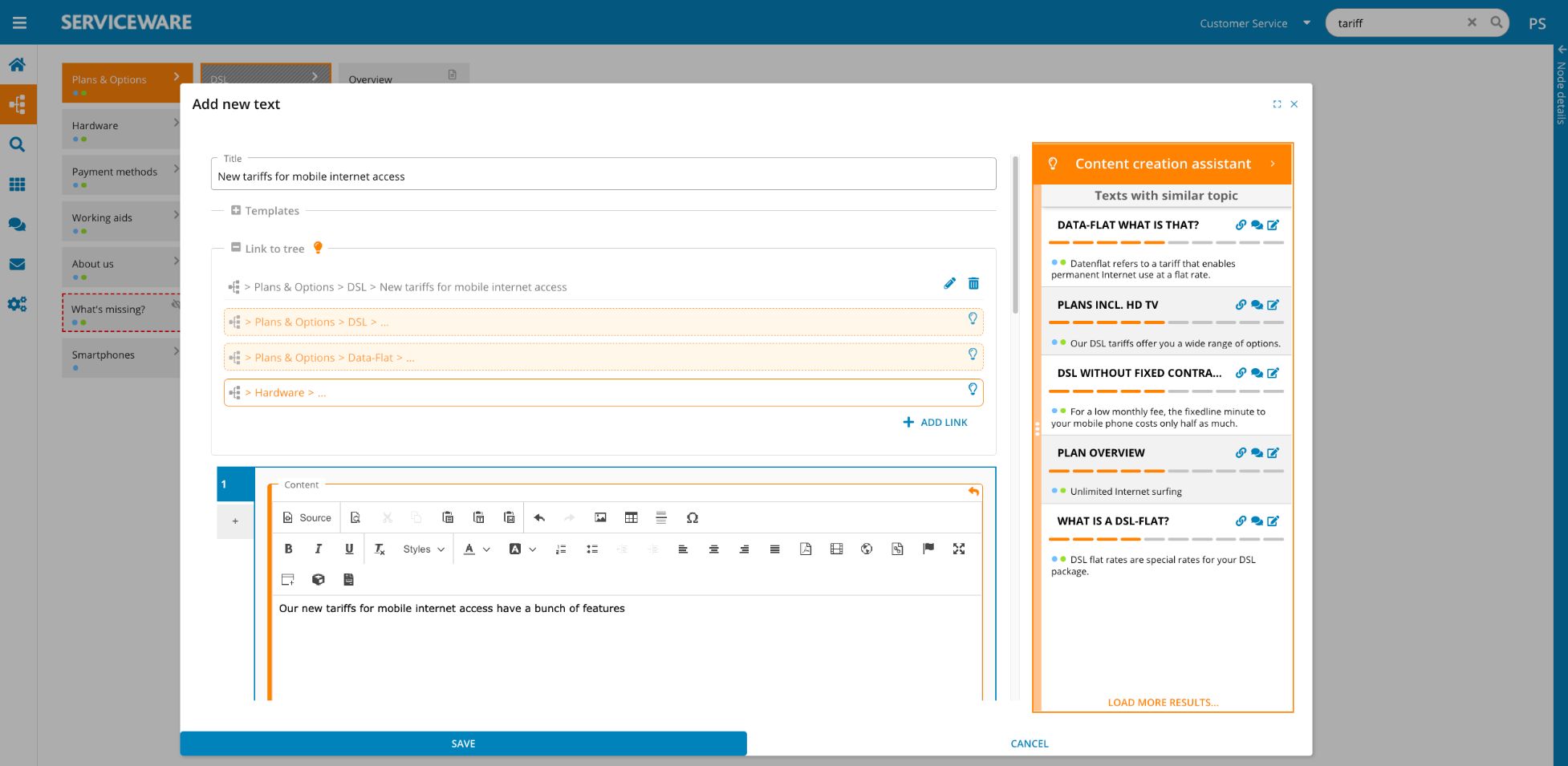
The SABIO search is built with smart algorithms that learn with every user interaction and make the search better continuously. Auto-suggest and recommendations enable users to find knowledge as they type. With the use of synonyms, they can even discover the knowledge they weren’t even looking for.
SABIO is organized into a tree structure which allows easy and fast browsing through your organization’s knowledge. You can combine the structure with user groups to ensure only the right knowledge is displayed to users. The structure of the tree can be adjusted by dragging and dropping the components – it’s the simplest way to manage your knowledge.
SABIO starts at €8 per user per month.
Users’ opinions about Sabio
“SABIO turns decentralised knowledge to company-wide wisdom”
SABIO enables our own and customers’ teams to always concentrate on “the real thing”, because no one has to screen his inbox again and again or needs to click through file chaos on a group directory. Whenever new information is added to a product or a change within a process occurs – update it in SABIO and it’s there for everybody.
Review Source: Capterra
5. Trainual
Trainual is a knowledge management tool that is specialized to help companies create onboarding materials and training manuals. It’s rated number one for employee training, knowledge management, SOPs and onboarding on G2, so you’d be making a good choice if you picked Trainual.
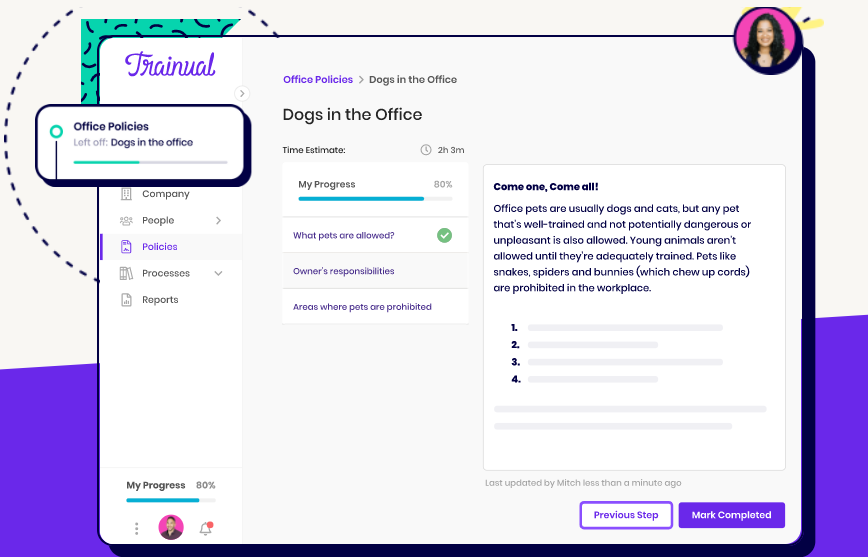
Trainual allows you to train and scale your team effortlessly with one easy-to-use, time-saving platform for your SOPs, policies, org chart and more. Using the Trainual platform, you can track who’s reviewed your company’s policies and who hasn’t, as well as create tests to assess people on whether they actually understand what they need to know.
In Trainual, you can make a team Directory so everyone knows who everybody else in the organization is. Just as easily, you can visualize and plan your company’s growth with an Organizational Chart. Trainual is specialized to help you create onboarding materials, including company culture, mission and values, competitive landscape and founding story.
Trainual starts at $49 a month for five seats.
Users’ opinions about Trainual
“Best tool for documenting processes”
We are using Trainual to document all possible processes to audit them and ensure they’re as effective as possible. We are also using it to train new employees. We really like the combination of the different media forms available for teaching – from plain text, audio, and video. The tests are also very helpful.
Review Source: Trust Radius
Also Read: Top 6 Trainual Alternatives
6. Slab
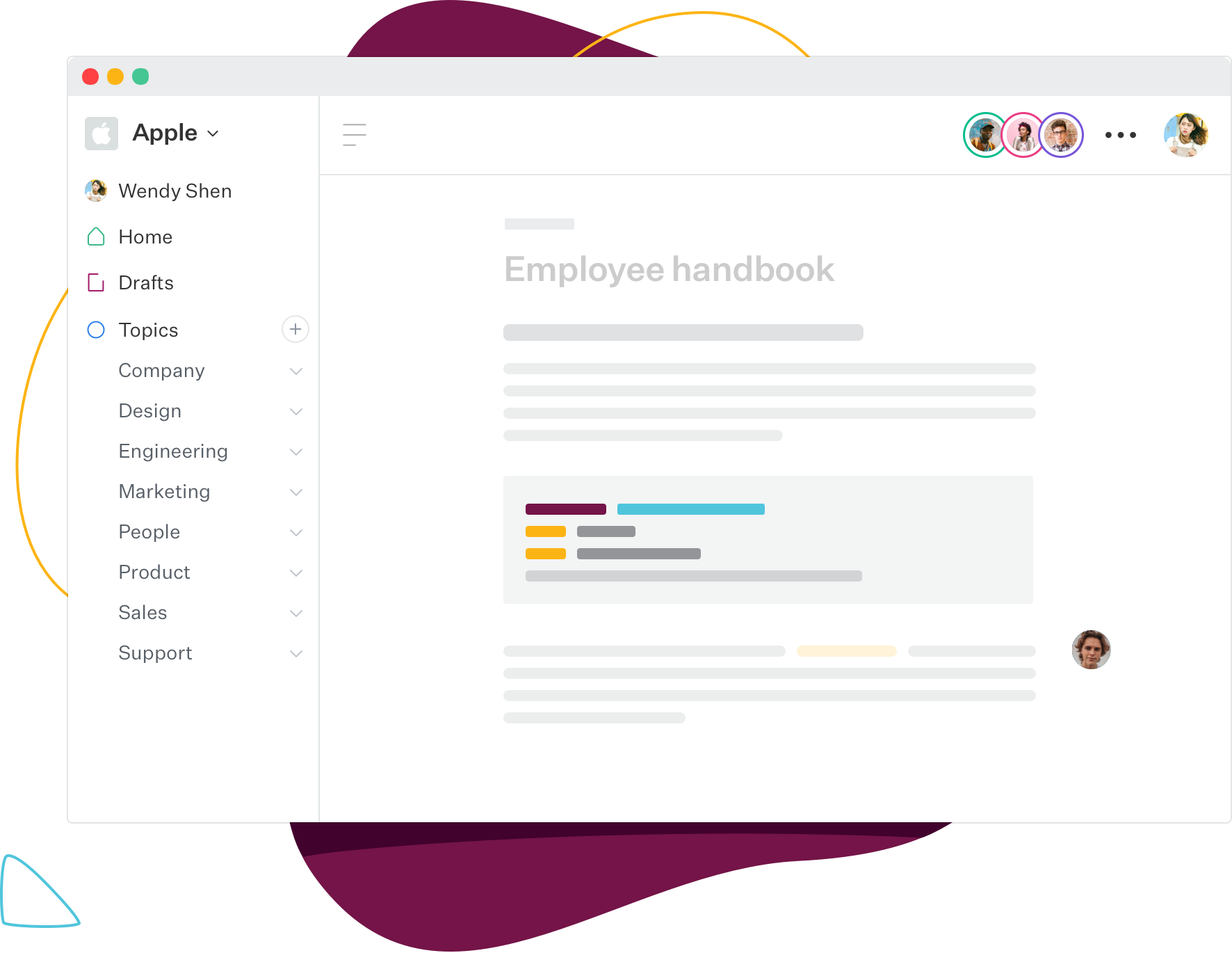
Slab is knowledge base and wiki software that you can use to build a knowledge-sharing culture in your company. Slab offers a great user experience with a modern and sleek interface, and your content on Slab looks good by default so all you have to worry about is writing.
Slab also makes it easy for teams to browse and discover by organizing content into Topics, which provides relevant context to make it easy for users to learn company policies and procedures.
It offers powerful integrations with GitHub, Slack and Google. Unified search pulls results both from Slab and your integrated tools, which provides the most relevant results all in one place.
Slab is free for up to ten users.
Users’ opinions about Slab
“Most affordable for a small company just getting started with a knowledge base program”
We are solving the problem of how to document processes/knowledge base.
It does the basics of making searchable recipe cards for how to do things, including uploading documents/files.There is nothing I don’t like. I am sure programs that cost a lot more do more but this is a starter option for a small company
Review Source: Getapp
Also Read: Enterprise Knowledge Management: Importance, Methods & Tools
Wrapping up
As you can see, there are a lot of Bloomfire alternatives out there, each with their own unique set of features that make knowledge management easy. We recommend Document360 as robust knowledge base software that you can use to create help sites for your customers or employees. It takes absolutely no training to get up to speed with how Document360 works and you can have your own knowledge base up and running in a matter of minutes. Sign up for a free trial today.
Also Read: 7 ClickHelp Alternatives to consider in 2024
Frequently Asked Questions
-
What is Bloomfire used for?
Bloomfire’s cloud-based knowledge management software assists enterprises in gathering, connecting, and democratising knowledge and insights from across the organisation. Instead of having knowledge caught in silos, teams are empowered with the ability to make confident judgments.


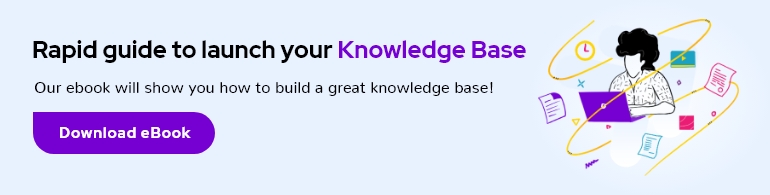


 –
–