If you’re like many companies with a large body of knowledge to handle, you might be looking for a Knowledge Management solution to capture, store and retrieve your knowledge. And if you’ve done your research, you may have heard of a tool such as Wix Answers.
We know it can be overwhelming to sift through all the different options out there, especially as the various tools are suited for particular use cases. You may be looking for a self-service knowledge base for your customers, or a company wiki to help your team members become more productive.
When you’re looking for a Knowledge Management solution, you’ll want it to include features like an intuitive editor, category manager, and in-depth workflow review. A knowledge base tool goes far beyond your typical CMS when managing content and making your articles accessible.
In this article, we’ll go through exactly what Wix Answers is, and help you understand the best alternatives.
What are Wix Answers?
Wix Answers is a tool that was released in 2020 that offers a customer support platform. You may have heard of Wix already for their website-building software, and they decided to branch out and start offering customer support software under a separate company. The idea behind Wix Answers is to bring your customer support channels together in one place, to rival other top solutions on the market such as Zendesk.
Wix Answers was inspired by Wix’s experience dealing with its customer base, and it certainly offers many features that your average support team will find helpful. For example, it has a ticket management system where you can keep track of conversations with customers and assign them to different agents. No matter what channel your customer is using, you can view all their engagements in a single timeline.
Wix Answers offers automation that can help you predict customer issues and help you stay one step ahead of demand. Powerful Artificial Intelligence allows you to resolve issues using existing knowledge and solve customer queries in just a few clicks. Within Wix Answers, you can view your customer details so you always have a full picture of their history and context, no matter who is responding to a customer query.

Does Wix Answers Offer Knowledge Management?
Customer support is inextricable from Knowledge Management. It’s for this reason that Wix Answers provides a customer-facing or internal knowledge base to operate alongside customer support. In theory, you can use Wix Answers to create a customized help center that either answers customer questions or provides information for internal teams.
Wix Answers comes packed with features such as a category manager, multilingual support, and the ability to customize your knowledge base with CSS and Javascript. You can embed your knowledge base into your site or app as a widget and serve customers’ articles in context, so they are always able to find the help they need.
While this all may sound great, Wix Answers is not currently accepting new customers. If you’re searching for a Knowledge Management solution, you’ll need to go beyond Wix Answers to find a tool that is appropriate for your needs. It’s not clear when Wix will be accepting new customers again, and in the meantime, you’d better spend your limited time looking for a solution that can support new business.
Why Should You Look for an Alternative?
Not only is Wix Answers not accepting new customers, but even if it were available you have to accept that they don’t offer a standalone knowledge base. That means if you already have a ticketing system you’re happy with, you’d have to pay for all these extra features just to access the knowledge base.
Wix Answers is designed for customer service teams to help more customers and is not as well-suited to those who are looking for an internal knowledge base for their team. While Wix Answers offers many powerful features to assist you with the creation of content, other solutions out there are just as capable and may serve your needs even better.
So while you may be evaluating Wix Answers for your knowledge base solution, we suggest you look further and consider Document360 as your tool of choice.
Document360 – Next Best Alternative!
When you wanted a simple knowledge base tool that made creating content ridiculously easy while at the same time being robust enough for the enterprise then you should look for a standalone knowledge base solution like Document360 Teams of all sizes can create knowledge bases with Document360, and use it for the end-to-end content production process.
Writers, editors, and reviewers can use Document360 to write content and keep track of when articles are due for review. Document360 includes an audit log where you can look back at any changes that have been made, as well as take advantage of version control so you never lose any work even when working as part of a complex team.
Document360 is developer-friendly, with a fully customizable homepage builder that helps you build a site exactly as you want it. Content can be created in Markdown so that developers are using the language they are most familiar with, meaning that Document360 fits in well with your existing workflows. Not a technical team? You can easily use the WYSIWYG editor to help you create beautiful content that engages your users.
Interested in Document360 Knowledge Management? Schedule a demo with one of our experts
Book A Demo
What Makes Document360 Stand Out?
Editor – as we’ve just mentioned, Document360 has two options for writing content in the editor, which are Markdown and WYSIWYG. You can switch seamlessly between the two, depending on who has been charged with creating your content. Document360 stands out for its flexibility in the ease of authoring.
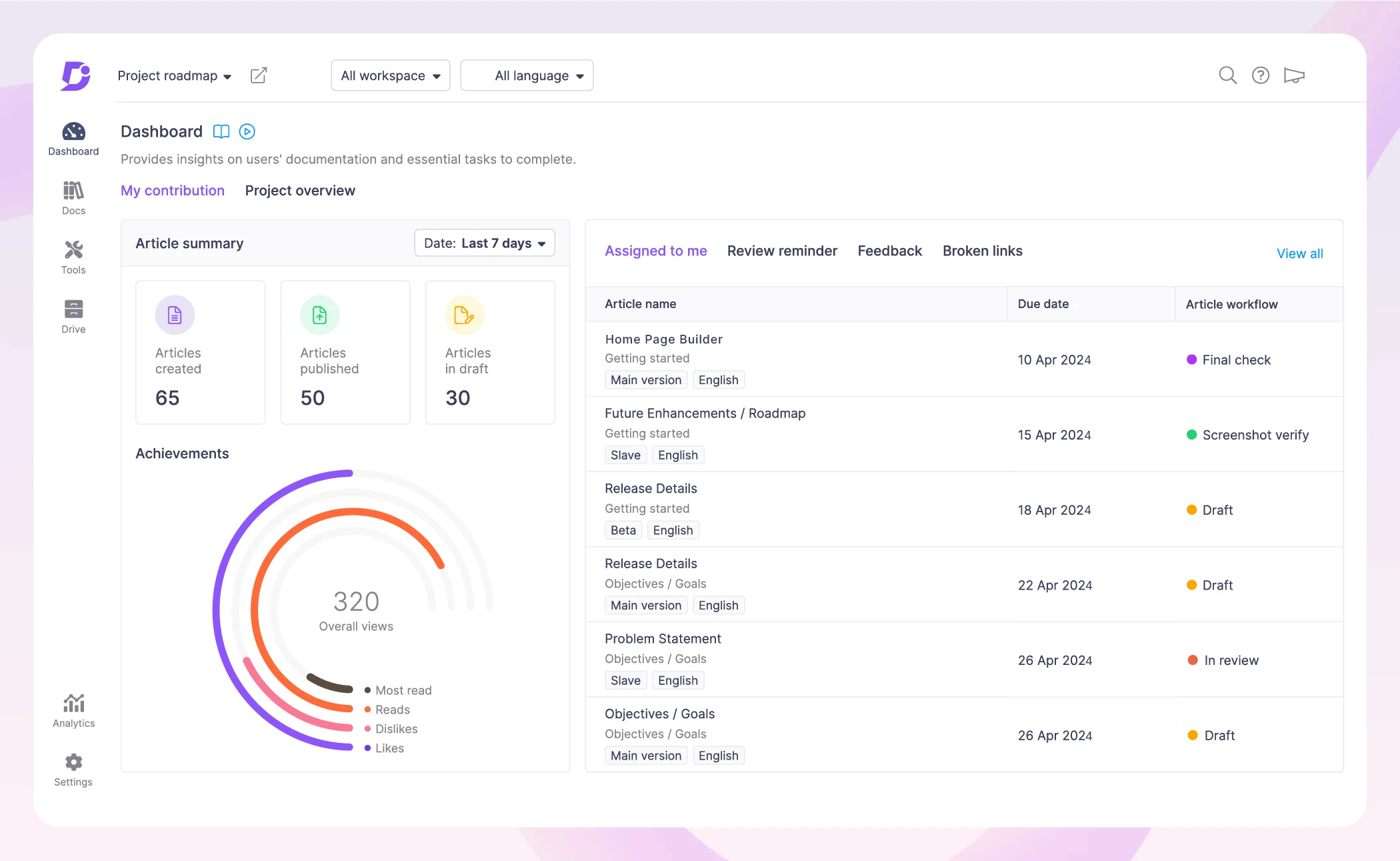
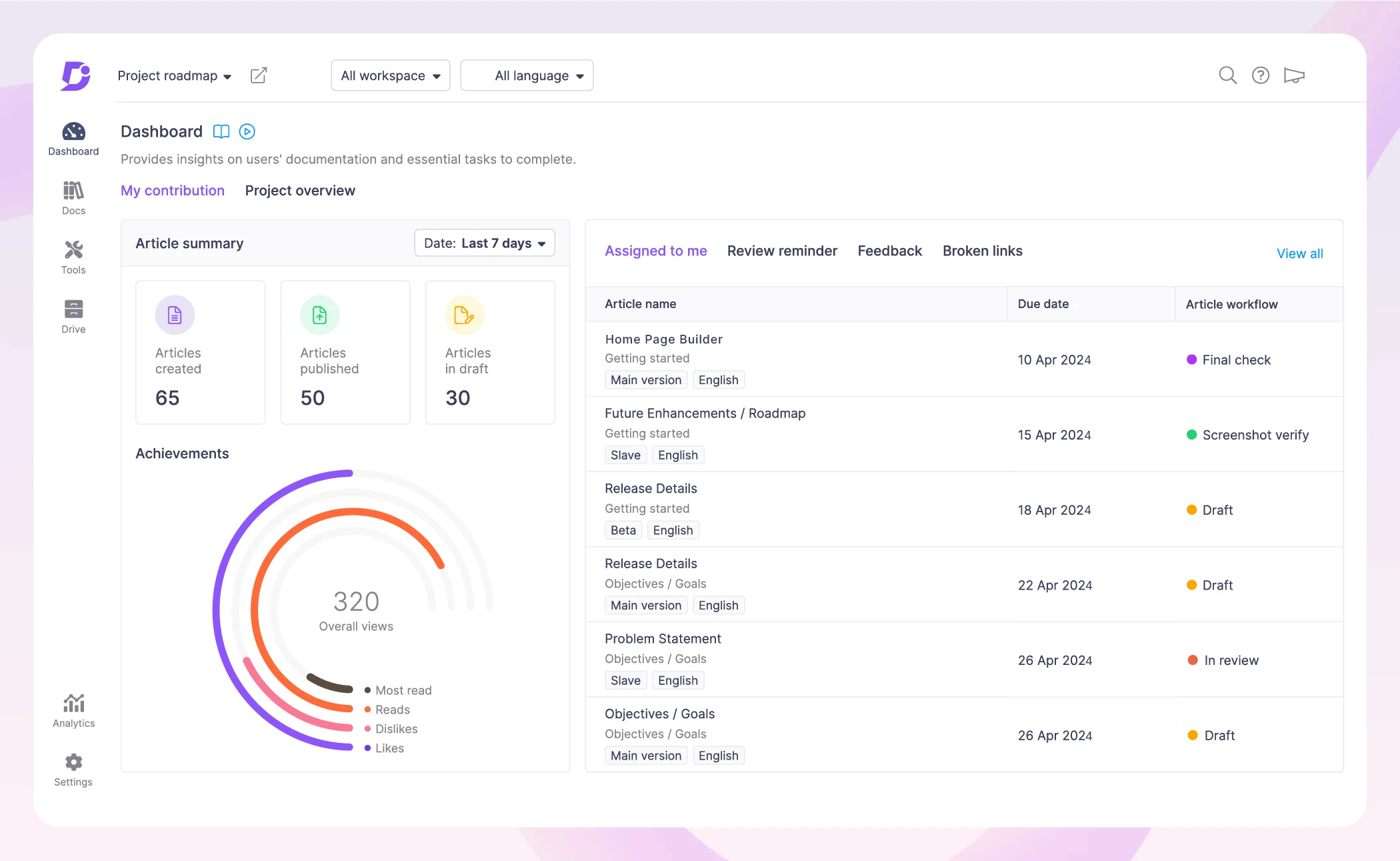
Category manager – it’s a simple matter to create new articles within a particular category. If you change your mind about its placement, you can drag and drop articles into different categories so that your content is always well-organized. Categories can be built up to six levels deep, so you have lots of flexibility for your Information Architecture.
Private documentation – there might come a time when you want to create a knowledge base that is closed to the public, for example, if you want to build a team knowledge base. Document360 gives you the option to secure your knowledge base behind a login or require a certain IP address to access, so your documentation can remain private.
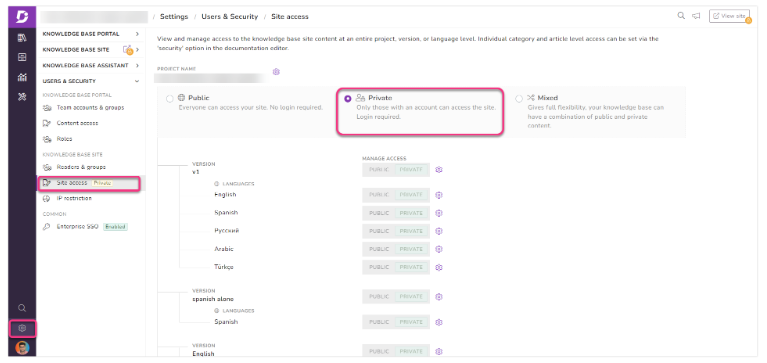
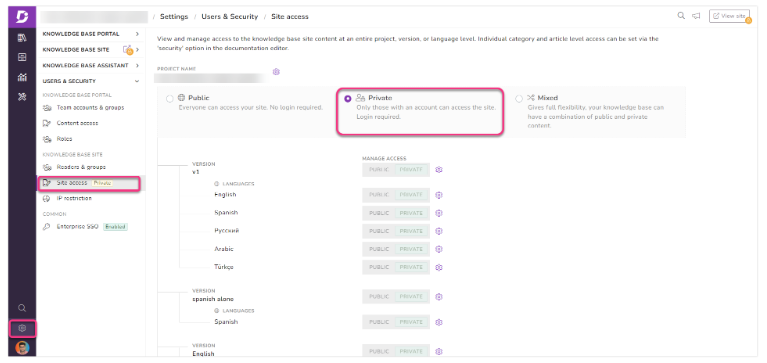
Ticket deflection – Document360 allows you to deflect customer support tickets with the knowledge base to lighten the load on your customer support team. You can configure triage of the right questions to narrow down customer problems, and then provide targeted troubleshooting guides.
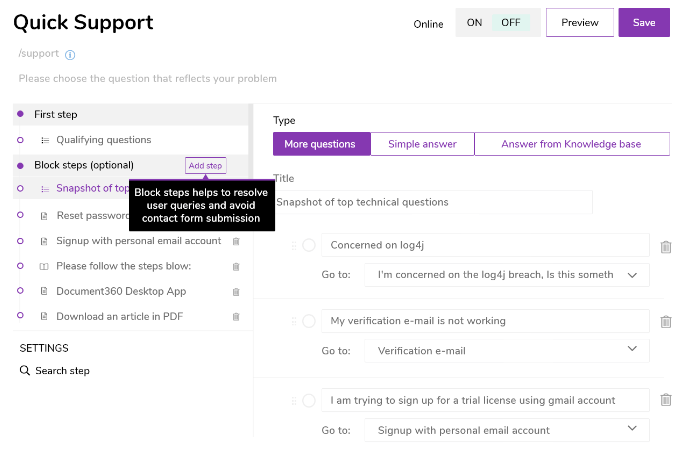
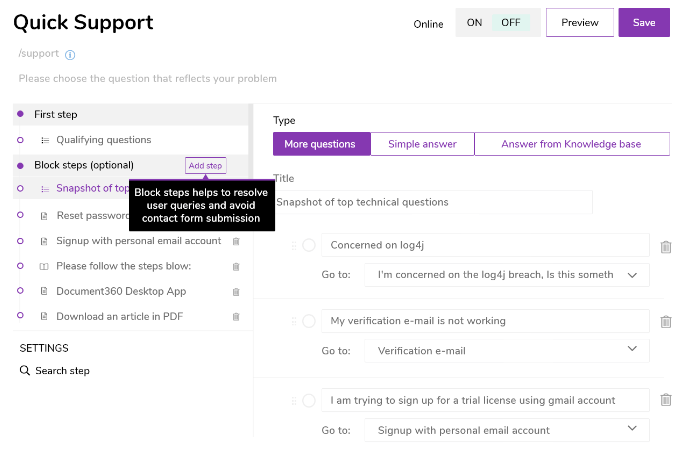
Multilingual support– many knowledge bases need to cater to multilingual audiences, especially if you have a global customer base. Document360 makes it easy to translate your articles into different languages and serve the right content to customers based on their region.
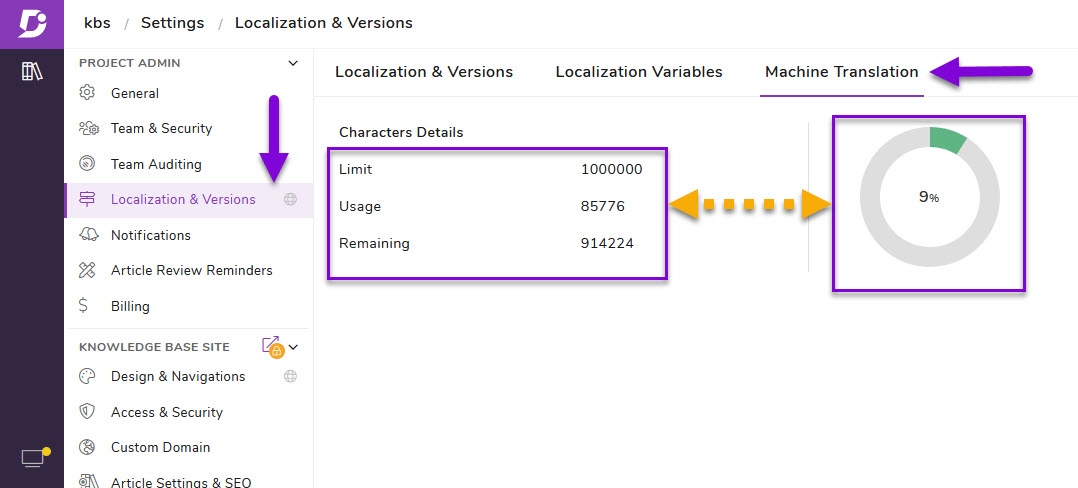
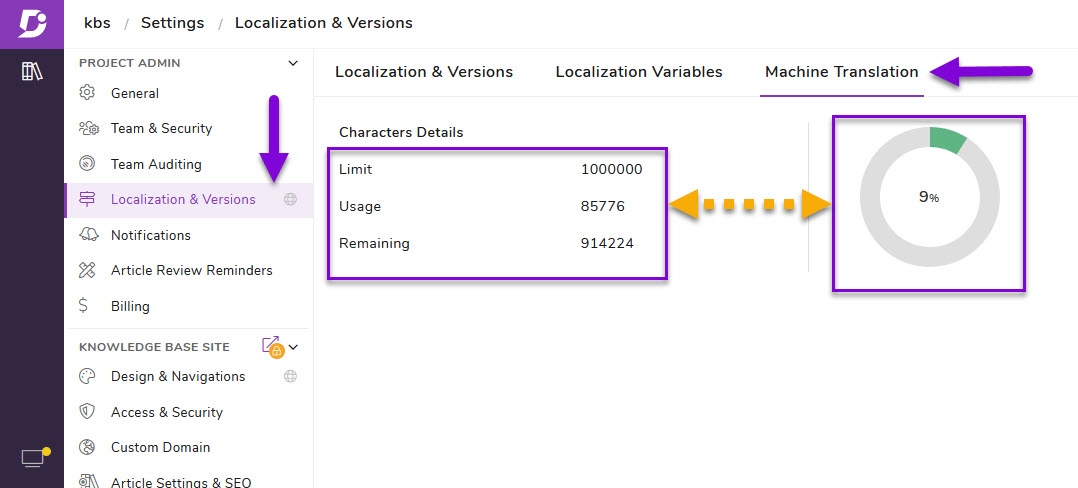
Workflow Management – creating and editing articles is a team effort, and Document360 offers robust workflow management to help you keep track of article stages and understand who is responsible for delivering content. You can assign workflow status to any article as well as an owner and due date.
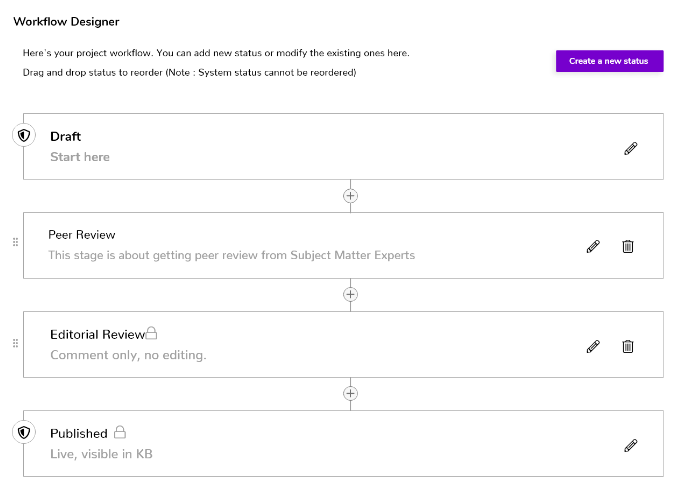
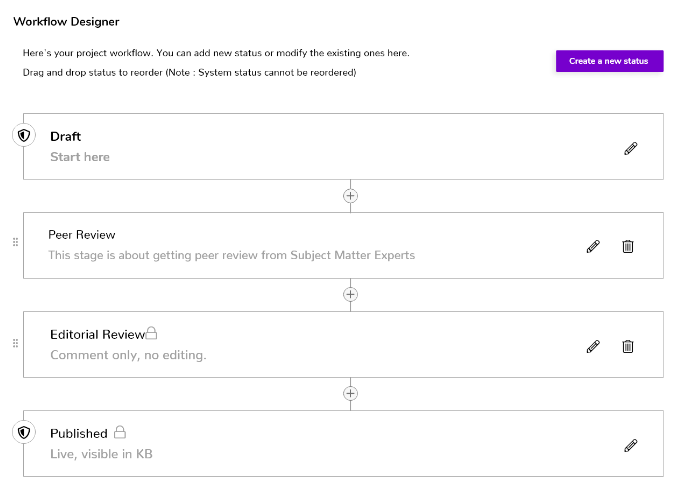
SEO management– you may require your knowledge base to be indexed by search engines, and that’s why Document360 makes it easy to manage your SEO down to the individual article level. You can drive organic traffic to your knowledge base and offer good article snippets.
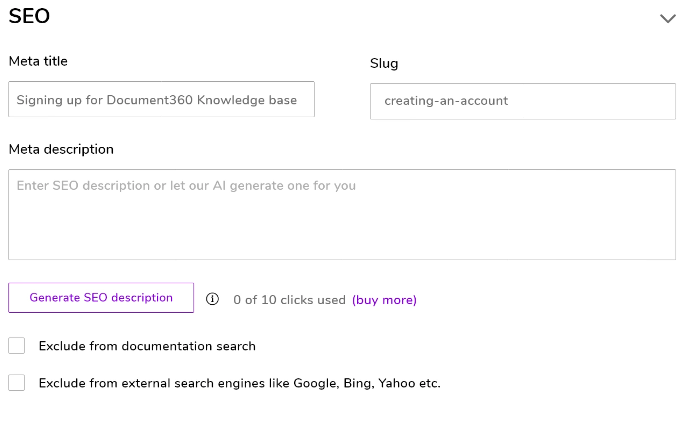
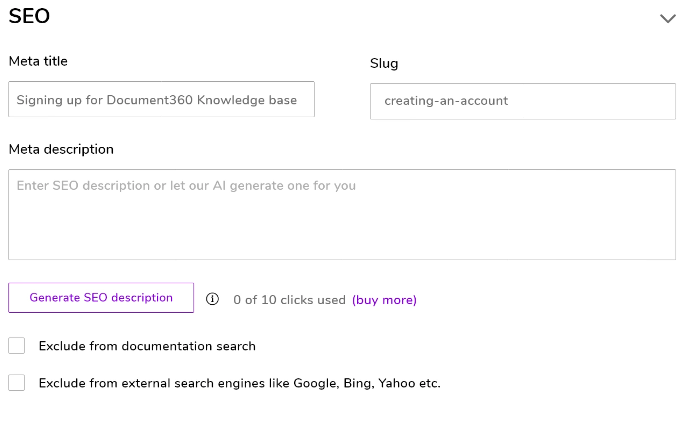
Integrations and extensions– any tool is made that much more powerful when it integrates with the rest of your software stack, and Document360 is no different. You can take advantage of key integrations with software such as Microsoft Teams and Intercom to make sure you don’t have to switch platforms to document.
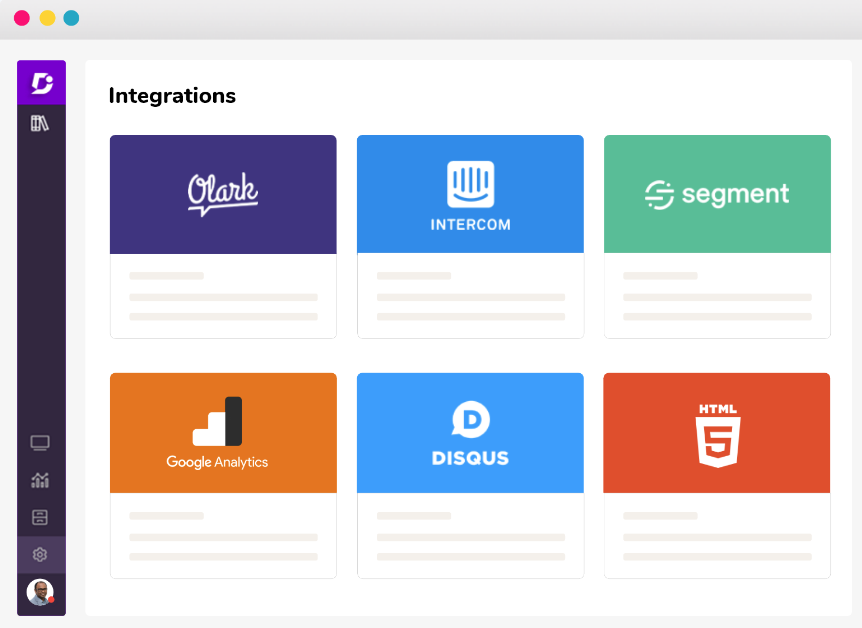
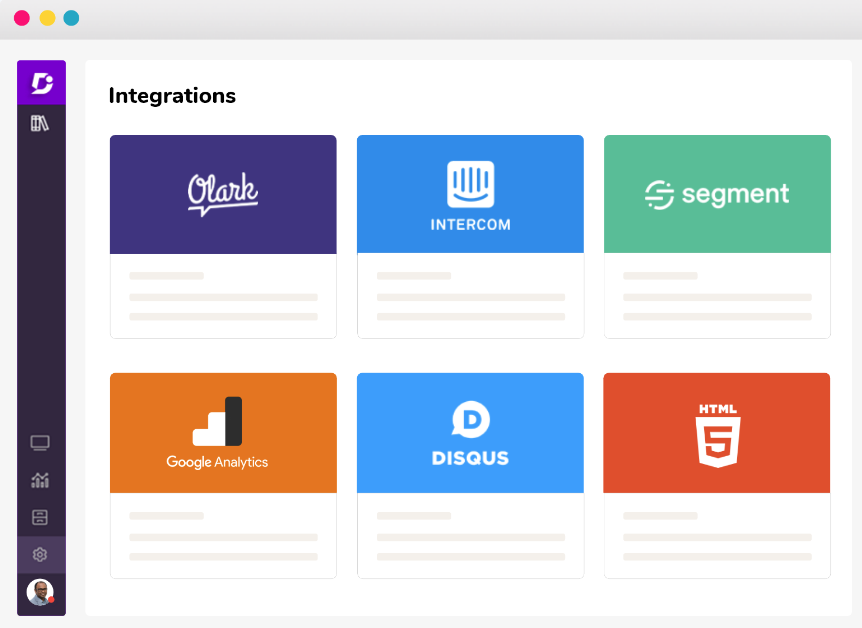
Interested in Document360 Knowledge Management? Schedule a demo with one of our experts
Book A Demo



Internal Knowledge Base & Self-Service Opportunities
When using Document360, can be tailored for a variety of use cases depending on the purpose of your knowledge base. Firstly, you may want to create an internal knowledge base – a private repository of information.
Internal Knowledge Base
For Customer Support
Customer support teams can use Document360 to document common fixes to customer problems that help them become much more rapid in offering effective customer support. A customer support knowledge base promotes a knowledge-sharing culture among your team and helps new agents get up to speed.
For Teams
Many internal teams in your company may benefit from a knowledge base to capture team information, project knowledge, personnel details, or anything else that contributes to the smooth running of the team. Teams can be inclined to use knowledge bases as collaboration tools that help them work more effectively together.
For Company Wiki
A company-wide wiki can serve as a single source of truth for employees by containing important policies, processes, and documents that make your operations transparent. Whenever employees have a question, they can consult the company wiki instead of turning to colleagues for help.
Self-service Knowledge Base
Next, many companies also benefit from a public knowledge base aimed at customers or other third parties.
Build FAQ Pages
FAQ pages offer common responses to customers who have a question about your business. Providing easily accessible information to your customers is key to customer retention and ensuring they keep choosing you over your competitors.
Build User Manuals
Many companies sell products that require a learning curve before users can become proficient – especially SaaS companies. User manuals can provide customers with all the information they need, reducing the need to contact customer support when they get stuck.
Create Release Notes
Many software products are regularly updated or have a new version released, in which case it’s customary to publish release notes that inform customers about the changes that have been made.
Also, check out how to create a self-service knowledge base in simple steps:
Why Should you choose Document360 Vs Wix Answers?
We’ve provided a comparison of the features offered by Document360 compared with those of Wix Answers. As you can see, Document360 is the clear choice with a much more robust feature set and more flexibility in how you manage your knowledge base.
| Features | Document360 | Wix Answers |
| Standalone Knowledge base | Yes | No |
| Private hosting | Yes | No |
| Search | Advanced | Advanced |
| Analytics | Advanced | Basic |
| Customization | Available | Available |
| Editor | Markdown & WYSIWYG | Content block editor |
| Contextual help widget | Yes | Yes |
| Sandbox | Yes | No |
| Export | To PDF | To CSV |
When you choose Document360, you have access to our highly personalized support with no questions too small. We are dedicated to helping every customer be successful, and choose the plan that is right for them.
Ultimately, it’s not clear when Wix Answers will be accepting new customers and you shouldn’t waste your time waiting. Opt for Document360 today to start creating a knowledge base that deflects more support tickets or makes your team more productive.
Wrapping Up
On the surface, Wix Answers seems to offer many great features that will enhance your Knowledge Management activities. Dig a little deeper, however, and you encounter a tool that cannot support its customer base and has consequently ceased taking on new customers. Even if Wix Answers does open up again, there will always be the question of whether the product is in a healthy state and if it might potentially shut down for good.
Document360, on the other hand, is going from strength to strength, and we’re adding new features regularly. We’re striving to be the best solution on the market while offering incredible value for money to both smaller teams and enterprise customers. No matter what your documentation needs, Document360 can help you create content that makes a huge difference to your business and facilitates growth.
If you’re interested in Document360, you can take advantage of our free trial to help you familiarize yourself with our platform. We have no doubt you’ll be impressed.
An intuitive knowledge management software to easily add your content and integrate it with any application. Give Document360 a try!
GET STARTED








