Introduction
For technical writers, documenting processes can be a tedious, time-consuming task. Capturing screenshots, formatting instructions, and ensuring accuracy can take hours.
A Step-by-Step Guide Generator automates this process, instantly capturing workflows and turning them into polished guides.
Whether you are documenting processes, or creating user tutorials, these tools save time and ensure consistency. In this guide, we will explore how they work, their benefits, and why they are a game-changer for teams and businesses.
What would be ‘your’ reaction when you come across an agent who is struggling to offer you assistance on a simple step-by-step process?
Would you leave mid-way in frustration? Or would you prefer staying and later adding a bad review because this agent wasn’t equipped to help in real-time?
Well, it could be either.
Understand that just like you customers are smart and are aware of most of the technologies that can build a seamless support experience for them.
But if they still come across underprepared agents on call, they’ll likely leave you.
Instead of facing a likelihood like this, we suggest you prepare in advance.
If you are coming across repeated queries around processes, we suggest you create more step-by-step guides with the help of a generator.
With a step-by-step guide generator, you can ensure information dissemination is more accurate and that your agents are prepared to help customers no matter what process they need guidance with.
Besides that, there are more reasons why your business should use a step-by-step guide generator. Let’s explore them below.
Why Should You Use a Step-by-Step Guide Generator?
1. Saves time with auto-capture
Have you seen your technical writers manually documenting certain processes and then creating various uncategorized files in their repository? If yes, getting a step-by-step guide generator would definitely help you overcome this challenge.
This solution helps you capture workflows in real-time and creates structured guides that also include visuals besides the text. With such abilities, your support team can reduce their manual efforts of creating a repository from scratch and ensure up-to-date gets documented in a knowledge base with minimal efforts.
2. Boost clarity of the process
One fundamental benefit of step-by-step instructions manual is how it helps you reduce support queries. But if it has been categorized vaguely or hasn’t been structured properly, chances are that you will likely see a surge in repetitive support requests.
However, with a guide generator, you can offer clear, easy-to-follow instructions that include screenshots and other visuals that simplify the support experience for both agents and customers. The best part is, you reduce back-and-forth communication, make agents more efficient, and increase support resolution rate.
3. Enables faster product adoption
Your step-by-step guide can also help customers adopt the products faster. Rather than reaching out to your support team, customers can access your repository and find detailed information about every feature in your product and how they can be enabled and customized. New hires can follow a visual guide instead of waiting your team member.
That means, they spend less time with your support team and more time exploring your product. In short, you can steadily see an increase in product adoption that you can track using metrics like active users that show more engagement, account activation, and increased retention rate.
4. Create personalized guide
Another benefit of using a step-by-step guide generator is its ability to create role-specific guides that are tailored to target different user needs. That means you can create beginner or advanced guides in your knowledge base, considering your customers’ knowledge gaps. By doing so, you ensure that customers receive information that is relevant and actionable based on their knowledge of your product. This is a great way to enhance the overall support experience for customers.
Key Features of a Step-by-Step Guide Generator
With a better understanding of why your business needs a guide generator, it is time to consider a few key features that you must look for when choosing this solution for your business. Here’s our top five picks:
1. User-friendly and intuitive interface
Your first instinct, in this case, is to seek a solution that doesn’t require technical expertise. Some knowledge management solutions can get technical for users, leaving them no option but to hire experts who can help complete the onboarding process and later maintain it. But this can be avoided if the step-by-step guide generator offers an intuitive interface that helps support teams create, edit, and organize guides easily.
2. Customizable templates and branding options
Tools like Document360 offer templates and branding options that enable their users to create professional, yet comprehensive guides for end users.
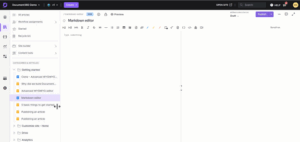
You get the option to either choose from an existing list of templates or create one from scratch so that other support agents don’t have to create a separate template in the guide. What’s more, templates help you create a seamless experience where agents and customers would already know in which part of the article can they find their answers, therefore reducing resolution time.
Your guide generator should offer templates and customizable branding options that align the guide with your company’s logo, colors, and even design standards.
3. Supports text and images
Another crucial feature that your step-by-step guide generator must offer is the ability to add images or screenshots, and more along with the text of the guide.
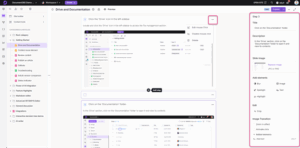
With Document360’s step by step guides offer your clicks live and captures clean screenshots, adds contextual step-by-step instructions, all to build a beautiful step by step guide as you write.No more juggling to multiple tools. Also you can embed videos from platforms like Vimeo, YouTube, and others. This will allow you to create more engaging guide articles for agents and customers and help them understand how to your product visually too.
4. Integrates with CRM and tools
Make sure your knowledge management solution also enables you to integrate with CRM and other collaboration and support tools. With Document360, you can access integrations like help desk software, live chat solutions, collaboration tools, browser extensions, analytics solutions, marketing automation software, commenting tools, and much more. These will allow you to enhance the abilities of your guide generator that improve workflow, support response time and increase customer satisfaction.
5. A centralized knowledge base for training materials
No one likes a scattered knowledge base as it results in support agents becoming less efficient at work and customers becoming frustrated due to bad response time. However, with solutions like Document360, you get the option to create a centralized knowledge base that consists of training materials, FAQs related to common questions from customers, and a troubleshooting guide in one centralized repository. That means you can ensure that both agents and customers have instant access to accurate, updated information that reduces ticket volumes and streamlines internal training too.
How to Create a Step-by-Step Guide
We know why you need a guide generator and the crucial features one must look for when investing in this solution. But now let’s look at a quick step-by-step guide on how to create one from scratch.
1. Identify and document the process
Your first step is to identify the purpose of the guide and break doen its workflow into logical categories to ensure users have a smooth experience with the end product. Whether it is a troubleshooting guide, an employee onboarding manual, or a simple product walkthrough, simply define the scope and the objective of the guide so that all stakeholders are aware of their responsibilities. And once the objective is clear, create a break down of all the sections you would like to share information on with the end user. This is a great way to identify knowledge gaps about your product or services and find new opportunities as well.
2. Record the steps
With Document360’s Step‑by‑step Guide Generator, you can auto- capture workflows in real time for every click, screen, and interaction is recorded as you move through a process. This not only speeds up documentation but also ensures accuracy by reflecting the exact sequence of actions. Once captured, you can refine each step by adding or editing titles, descriptions, screenshots, or even replacing images. To enhance clarity, you can insert tooltips, blur sensitive information, spotlight key areas, highlight important actions, or embed videos for richer context. Together, these options make your guides more precise, interactive, and easy to follow.
3. Review and organize steps
After you have recorded the steps for each article in the guide, it is time to structure them in a logical sequence. Use headlines, sub-headings, add numbering and pointers, and formatting to improve reader experience of your guides. What’s more, you can group articles from similar category in one section and create sub-sections to improve manual navigation in your knowledge base.
4. Gather feedback and refine
Before taking your guide live, it is important that you do an A/B testing internally to see how users in-house will use the guide. Ask them to leave a feedback on the basis of article clarity, information, and its effectiveness. You can also identify what all terms you haven’t covered based on the analytics report and add more articles that are likely to reduce support queries from customers as well.
5. Finalize and publish the guide
Once you get feedback and make changes, it is time to finalize you guides and take them live. Make sure that post publication your guides are accessible to customers and support agents easily. Place them in your website’s navigation both top and bottom to ensure it can be found faster and reduces customer frustration.
By following these steps, your business can create more clear, structured, and visually engaging guides that enhance self-service support and reduce repetitive queries.
Conclusion: Get a Step-by-Step Guide Generator to Create Support Documentation
Creating structured yet simplified customer support documentation can enable your agents and customers at the same time. But to create a centralized repository, you need to use a step-by-step guide generator that helps you automate information collection and format it for better customer experience.
So, investing in a robust knowledge base like Document360 with step-by-step guide generator functionality, you ensure faster issue resolution, better onboarding experiences, and increased productivity. Whether you’re looking to streamline internal training or enhance customer support, a guide generator helps deliver organized, high-quality documentation with minimal effort.
If you’d like to onboard one, give Document360 a try. You can get a free demo or give its 14-day free trial a try to see how you can create a guide from scratch.
Create structured guides from workflows in just seconds.

❓Frequently Asked Questions
What is a Step-by-Step Guide Generator?
A step-by-step guide generator is a tool that helps you create structured, easy-to-follow instructional guides. It is known for automating the documentation process that allows users to capture workflows, add step-by-step explanations, and integrate multimedia elements like images and videos. These guides are perfect for improve knowledge sharing, streamline support processes, and enhance user onboarding.
Who can benefit from using a Step-by-Step Guide Generator?
Many sectors can benefit from the use of a guide generator. Some of these include:
- Customer support teams: To create troubleshooting guides and FAQs, reducing ticket volume.
- Product teams: To document product workflows and ensure smooth onboarding.
- HR and training departments: To develop onboarding materials and internal SOPs.
- IT and technical teams: To create technical documentation for internal and external users.
Do Step-by-Step Guide Generators support multimedia integration?
Yes, solutions like Document360 allow users to enhance documentation quality by adding screenshots, GIFs, videos, annotations, and interactive elements. This makes the guides more engaging, improving comprehension and reducing confusion.
Can I update my guides after publishing them?
Absolutely! With a good step-by-step guide generator like Document360, you get editing and version control features, allowing you to update content as processes evolve. This ensures that your documentation remains accurate, relevant, and up to date without needing to recreate guides from scratch.
