Equip your customer support hub with One-touch Knowledge base access
Add the Document360 app to your Zendesk platform to make the most of your knowledge base.
With Document360 connected to Zendesk, you can provide on-point response to customer queries by searching for and sharing support articles without having to toggle between different tabs on your browser.
App highlights
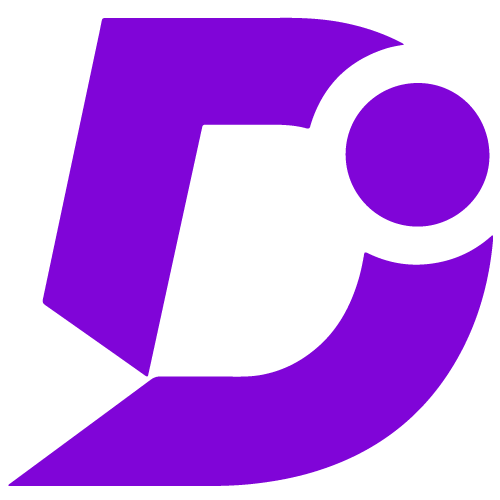

Manage customer queries and support requests by accessing or creating knowledge base article from Zendesk suite.
Price: Free
Publisher: Document360
Category: Knowledge base
Version: 1.0
Why Document360 app?
- Easy access with a click of Document360 button
- Doesn’t leave the Zendesk
- Add context to your conversations with links
- Share entire article or excerpts in chat
- Create articles for Knowledge base on the go
Search and share articles on ticket response
While responding to support tickets, you can make use of the installed Document360 knowledge base app to respond to customers with support articles. Just click on the app icon and in the search window type in the keyword you’re looking for. You can share either the support article link, or content from the article.
Create article on knowledge base from Zendesk
Did not find the article you’re looking for (or) would like to add an article on the go? Your agents can create articles in your knowledge base. There is no need for additional team accounts; new content can be created directly from Zendesk by any agent. Make use of markdown editor to author new articles.
Watch VideoHere is how you connect Document360 with Zendesk
- Go to your Document360 knowledge base portal settings
- Open extensions
- Search for Zendesk, click setup, and then click generate to create a new API token
- Login to your Zendesk account
- Click on the Admin option and select Marketplace under Apps
- In the newly opened Marketplace tab, type in Document360 in the search bar
- Click the app’s icon to go to the app’s info page
- Select the How to Install tab to view and complete any pre-install tasks
- Click the Install button on the upper right side of the page
- If you have multiple accounts, select the intended account and click on Install again
- You are ready to go
Now the window would prompt to enter Title, Token, Roles restriction settings. To obtain and configure API token from Document360 check out our handy installation guide.
